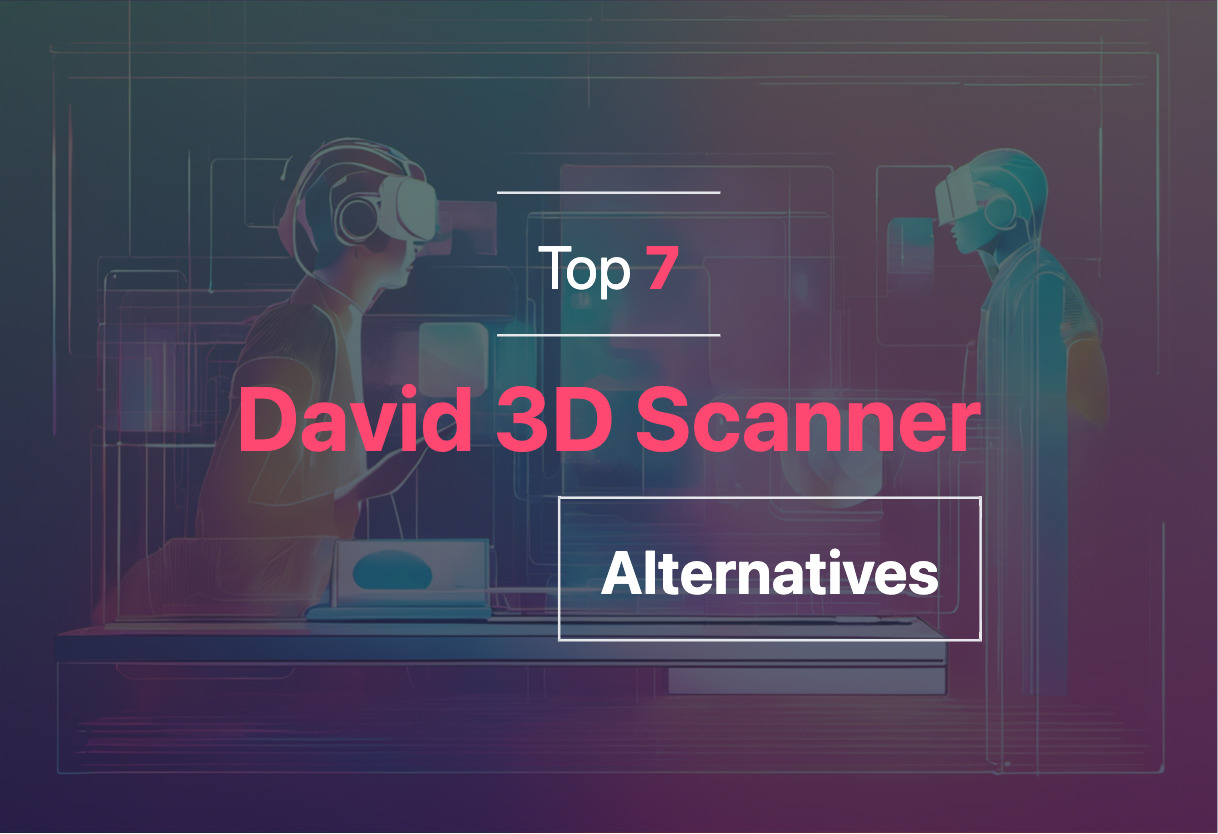
3DF Zephyr
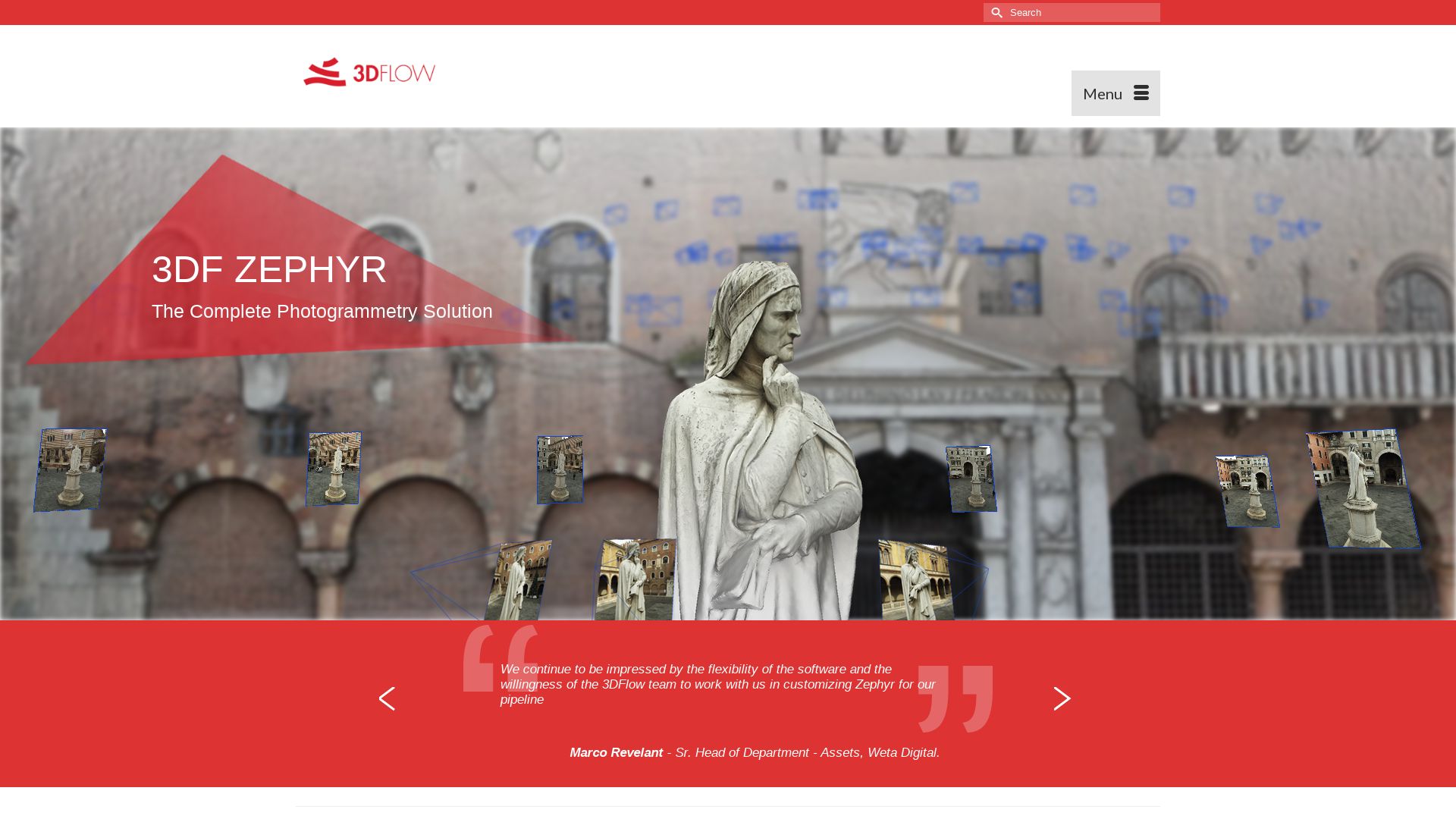
This well-honed Italian innovation, 3DF Zephyr, affords a full suite of solutions around photogrammetry and related demands from hobbyists to professionals. Grounded in in-house development, the software revels in its ability to handle anything from camera sensor data to laser scans, automating 3D model reconstructions for multifarious applications.
3DF Zephyr Top Features
- Rigorous multi-GPU support leveraged for blistering performance.
- An inclusive approach, combining photogrammetry and laser scans in one dynamic application.
- Creation of orthophotos, Digital Terrain and Surface models, catering to myriad visualization needs.
- Facilitates CAD drawing, sections, paths, contour lines generation, widening the scope of its capabilities.
- Includes an advanced control over four processing steps: meshing, editing, transforming, and selection.
| Feature | Benefit |
| Supports Video Input | Speeds up the capturing process, especially suited for motion capture. |
| Auto-Masking Tool (Lite and Pro versions) | Enhances efficiency by automating tedious tasks. |
| Printing and Detecting Coded Targets (Pro version) | Amp up precision and accuracy in 3D reconstruction. |
3DF Zephyr Disadvantages
- Limited to Windows environment, although feasible on Linux with Wine.
- Free version is constrained by a 50-photos limit and single NVIDIA GPU support.
- Editing tools and exporting features are scant in the Free version.
3DF Zephyr Pricing
The product offers four versions: Free, Lite (€199.00 + VAT), Pro (€4200.00 + VAT or €250.00 + VAT/monthly subscription) and Aerial with varied features and processing capabilities. Perpetual license purchases offer 12 months of updates without hidden charges.
3DF Zephyr Use Cases
Hobbyists and Enthusiasts
With its ability to let users scale via ground control points, 3DF Zephyr can cater to the creative needs of 3D modeling and content creation interests.
Professional Surveying
3DF Zephyr’s capability to generate Digital Terrain and Surface models, CAD drawings, and true orthophotos make it a robust tool for the surveying sector.
Entertainment and Gaming
Capturable motion, advanced 3D modeling, and content creation tools render this software appealing for the entertainment and gaming industry, especially when bringing virtual entities to life.
Reality Capture
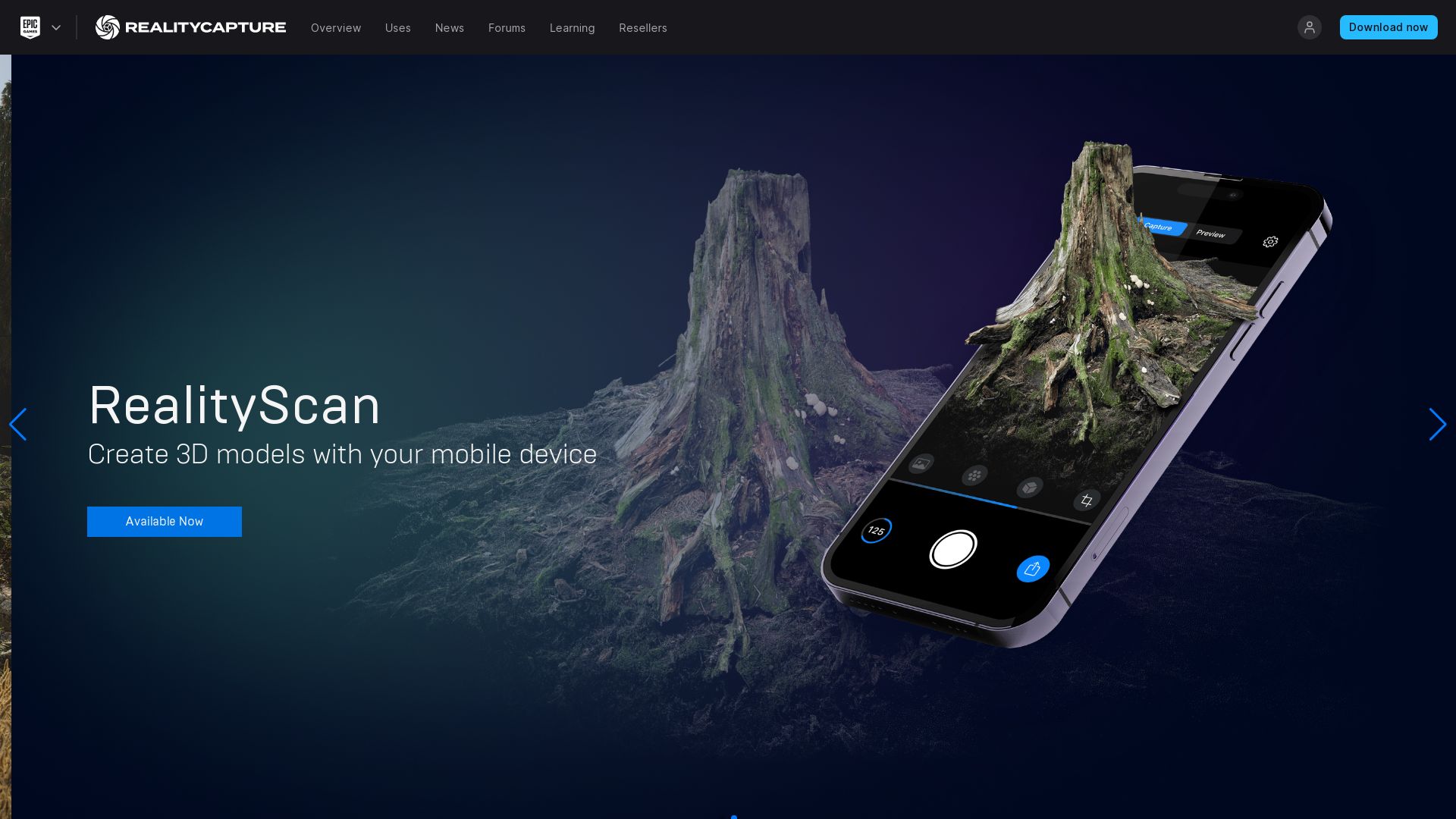
RealityCapture (RC), developed by Capturing Reality, a company renowned for creating unprecedented 3D models from unordered photos or laser scans without seams. A strong presence across several niches, including heritage, gaming, VFX, full body scanning, surveying, mapping, and VR, it was publicly released in 2016.
Reality Capture Top Features
- Image registration, calibration, and polygon mesh calculation abilities ensure precise 3D rendering.
- Capable of georeferencing, measurement, and inspection for highly detailed output.
- Command line operation and software developer kit for integration into existing workflows.
- Acquired by Epic Games in 2021, has plans to integrate into Unreal Engine.
| Efficiency | Software Requirement | Hardware Requirement |
|---|---|---|
| Works efficiently with 4 CPU cores, 16 GB RAM, 386 CUDA cores | Runs on 64-bit Windows 7/8/8.1/10, Nvidia CUDA 2.0+ GPU required | Optimal performance with Entry level Canon EOS 550D, mirrorless Sony RX100M2 |
Reality Capture Downsides
- Tethered to linear working structure; processing time doubles as input doubles.
- Limits Nvidia graphic card support, implying compatibility issues for certain hardware configurations.
- Promo license limited to 2500 photos and lacks technical support.
- Requires additional licensing for high configurations beyond 32 CPU cores, 3 GPU cards.
Reality Capture Pricing
With a price point of $10 per 3,500 credits, Reality Capture caters most to businesses scouting for effective photogrammetry software.
Reality Capture Use Cases
Use case 1: Architecture
Architects can leverage Reality Capture to robustly visualize future settings of structures, facilitating superior design and presentation.
Use case 2: Gaming
As a favorite among gaming developers like DICE, RC’s Unreal Engine integration ensures seamless game design.
Use case 3: Mapping and Surveying
Reality Capture’s rich set of features including georeferencing and measurements, makes it a powerful tool in mapping and surveying.
Meshroom
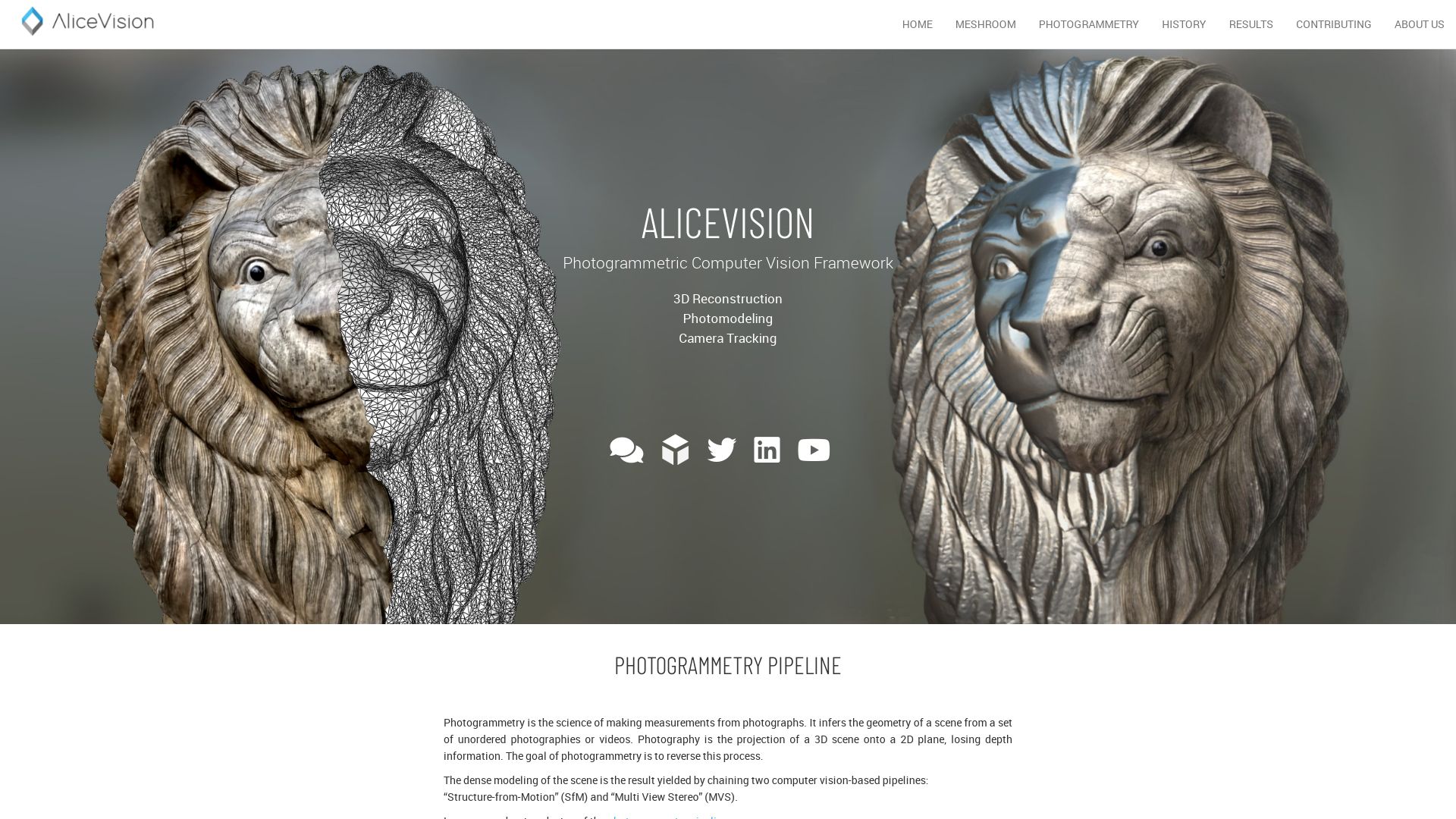
Standing on the shoulders of the AliceVision framework, we introduce Meshroom—a potent player in the field of 3D Reconstruction Software. This open-source marvel, available for Windows, OSX, and Linux users, packs the collaborative muscle of academia and industry.
Meshroom Top Features
- Based on renowned AliceVision framework
- Open-source
- Provides a robust suite of 3D reconstruction and camera tracking algorithms
- Allows integration with popular tools such as Blender, Maya, and Houdini through plugins
- Augmented and Live Reconstruction modes
- Extended photogrammetry capability for large-scale projects
| Feature | Description |
|---|---|
| Easy Workflow | From image importation to preview viewing and computation adjustment, Meshroom’s workflow is optimized for user experience. |
| Focused Targets | Meshroom shines in photogrammetry with textured, rough items. Use of powder, flour, or chalk spray or painters tape is advised for glossy or transparent objects. |
| Inclusive of Video Input | While still images deliver superior quality, Meshroom also accommodates video input. |
Meshroom Downsides
- When used for publication, Meshroom requires citation.
- Video input yields lower quality than still images.
Meshroom Pricing
Opposed to barriers and constraints, Meshroom is freely available. An open-source tool, its inviting architecture welcomes customization for studio pipelines.
Meshroom Use Cases
Use case 1: 3D Scanning and Printing
The software’s strength in photogrammetry, particularly with textured and rough items, makes Meshroom an ideal tool for the 3D printing industry.
Use case 2: Medicine
Meshroom’s large-scale project capability extends to CT-scanned human bodies, shaping its value in the medical field. Medicine now harnesses the power of 3D, unfurling new possibilities.
Use case 3: Robotics and Video games
Robotics finds new shapes with Meshroom while video gamers taste the thrill of heightened realism. The line between the virtual and tangible world blurs.
Regard3D
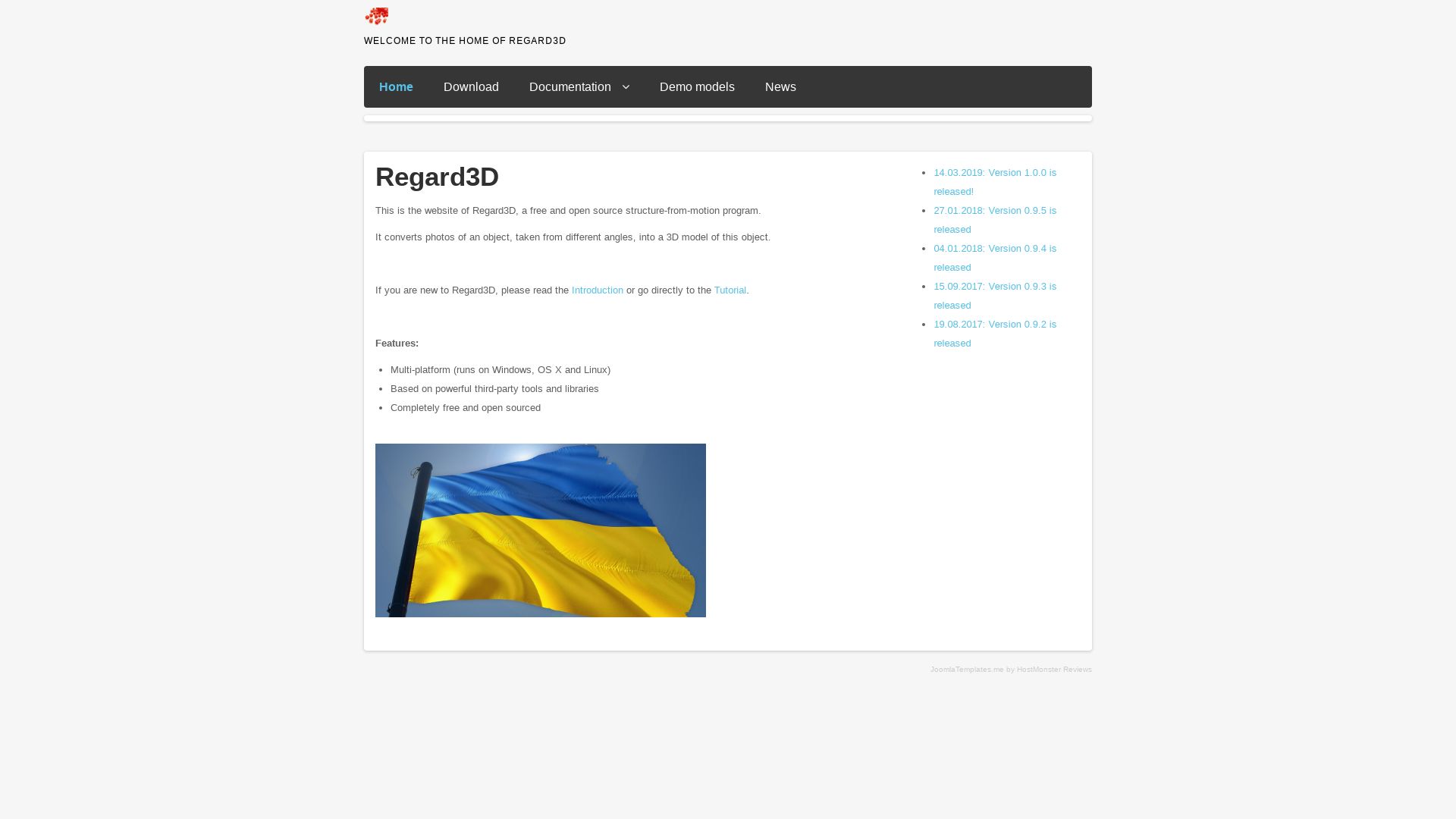
Enter the Regard3D, an open-source structure-from-motion application that offers the capability to create 3D models of objects from every conceivable angle using photos. It holds a solid user rating for its ease of use, array of features, and design, and benefits from a free MIT License.
Regard3D Top Features
- Creates 3D models using photos taken from different angles.
- Offers functionalities such as point cloud and triangulation.
- Exports 3D models in formats such as OBJ and PLY.
- Automatic image alignment and sensible camera parameter exports.
- Ability to create animations and time-lapse sequences of models.
- Compatibility with JPEG, PNG, TIFF, RAW files.
- Voxel and point pattern recognition within advanced features.
| Feature | Description |
|---|---|
| Point Cloud Setting | Offers point cloud setting for a more accurate view of the 3D model. |
| Result Manipulation | Small structure injection, facilitating finer detail generation. |
| Camera Database | Regard 3D database grows with each use, remembering camera details including sensor width. |
Regard3D Limitations
- Limited community support and not enough contact options on the website.
- Windows installation is straightforward, but Linux binaries are absent.
- Compiling from Source can be non-user-friendly.
- Requirement of images’ EXIF data including focal length, zoom settings, and sensor size.
Regard3D Pricing
Being open-source, Regard3D offers its vast capabilities free of charge.
Regard3D Use Cases
Use case 1: Building in MinGW
With its rich feature set, Regard3D can be a valuable tool for projects involving building in MinGW. Its robust 3D modelling capabilities can provide detailed renderings for project enhancements.
Use case 2: Advanced 3D Modeling
Regard3D’s unique abilities like point cloud and triangulation make it a great fit for advanced 3D modeling projects. Material handling, viewpoint optimization and result manipulation give Regard3D an edge in precise modelling ventures.
Use case 3: Animation and Time-lapse
For enthusiasts in animation and time-lapse creation, Regard3D’s support for creating animations and time-lapse sequences of models offers a world of creative possibilities.
COLMAP
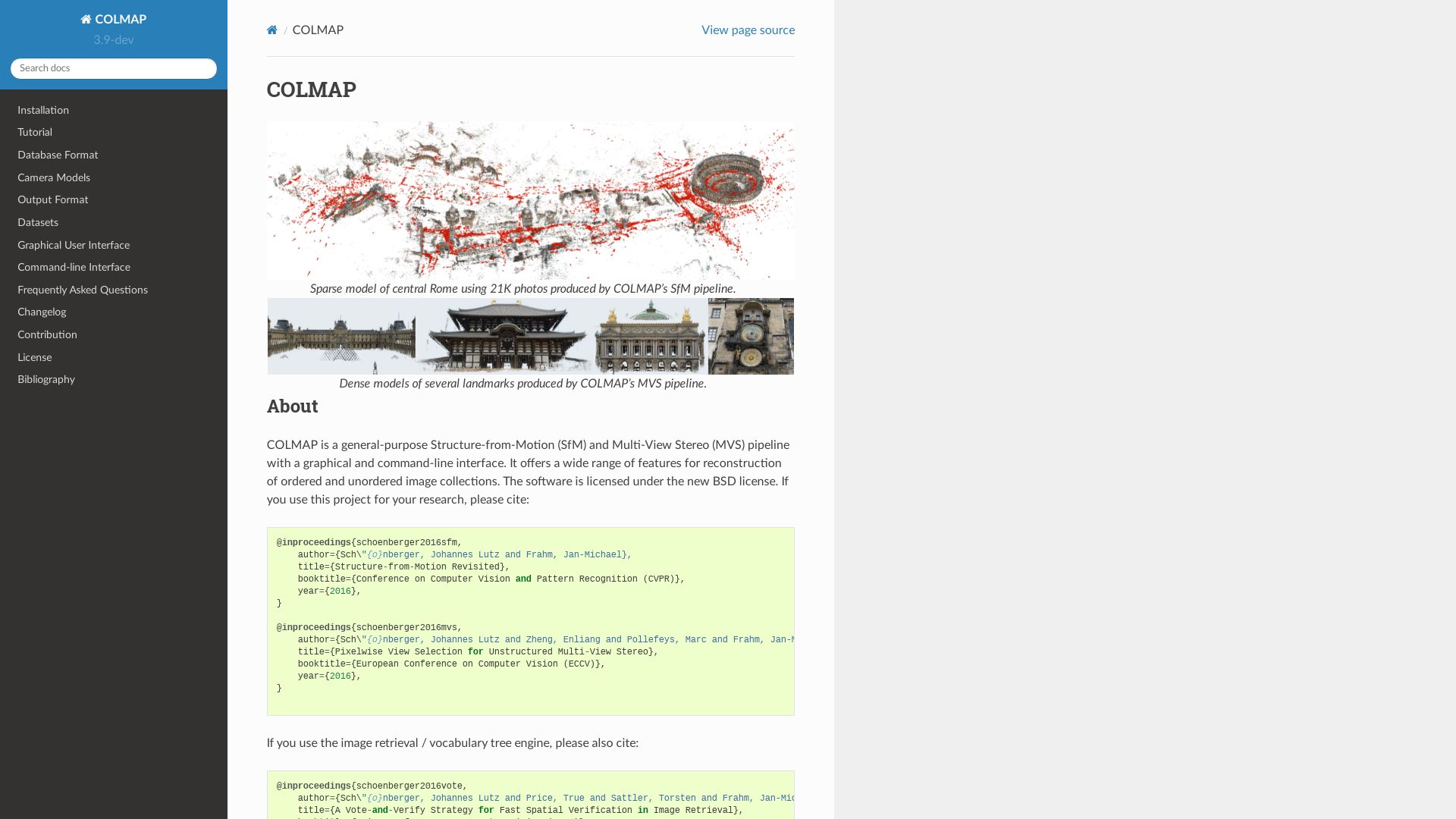
Meet COLMAP, a robust 3D scanning tool providing an alternative for VisualSFM & CMPMVS processes. Championing high-resolution image handling, this software excels at detail preservation, operating effectively across Linux, Mac, and Windows platforms.
COLMAP Top Features
- Multi-platform execution: Ensures accessibility with its functioning across Linux, Mac, and Windows.
- Express Color Mesh Reconstruction: Achieves this in less time than CMPMVS.
- Proficiency at smoothing: This tool excels at refining featureless surfaces.
- Wide Application: Perfectly suitable for both exterior and interior imaging.
| Matching Modes | Perks |
|---|---|
| Exhaustive Matching | Weaves through intensive, detailed data |
| Sequential Matching | Builds structures progressively |
| Vocabulary Tree Matching | Classifies data with nuanced precision |
COLMAP Disadvantages
While COLMAP presents a strong alternative, there isn’t sufficient data to point out any specific disadvantages. To ensure accuracy, please cross-verify with the documentation available here.
COLMAP Pricing
Improving accessibility, COLMAP is licensed under the GNU General Public License, making it freely available for the community.
COLMAP Use Cases
Use case 1
For those working on exterior and interior imaging projects, COLMAP presents a great choice with its distinctive ability to smooth featureless surfaces, and adept texture and color retention.
Use case 2
Developers seeking a multi-platform solution will find COLMAP beneficial as it runs efficiently on all major OS – Linux, Mac, and Windows. It also operates smoothly on CUDA compatible graphic cards.
Use case 3
Community contributors, COLMAP not only encourages submissions in the form of bug fixes, improvements, and third-party tooling, but also offers comprehensive pipelines, robust match modes, and dense reconstruction capabilities that use structure-from-Motion and Multi-View Stereo methodologies.
Meshilicious
Distilled from a collaboration between Lian Li and NCASE, Ssupd’s inaugural PC case product—Meshilicious—represents a superb fusion of style and performance. A Small Form Factor (SFF) case with a 14.6 litre internal capacity and the muscle to house an RTX 3090 10GB Graphics card, Meshilicious guarantees plenty.
Meshilicious’ Finest Features
- Compact and stylish design in a Mini-ITX form factor.
- Enviable GPU compatibility, able to support large, 4-slot GPUs up to 366mm in length.
- Impeccable airflow facilitated by four mesh panels with integrated RGB illumination.
- Maximum flexibility enabled by dual-storage design, leveraging an M.2 SSD and a 2.5” HDD or SSD.
- Preinstalled with a 240mm water cooler for optimized cooling performance.
- Steadfast performance ensured by CPU options of i7-12700k or i5-13600k.
- Customizable with various motherboard support, PSU repositioning, and mATX mainboard.
| Output Resolution | GPU Compatibility |
|---|---|
| Max resolution of 4096×2160 @60Hz via DP | RTX A4000, RTX 3060 Ti, or 3070 GPUs |
| CPU Options | Memory |
| i7-12700k or i5-13600k | Up to 64GB of DDR4 Memory |
Meshilicious’ Hurdles
- Potential for compatibility issues resulting from custom modification with mATX mainboard, radiator, and PSU repositioning.
- Limited internal capacity with a size of just 14.6 litres.
Meshilicious Use Cases
Use Case – Gaming Enthusiasts
Meshilicious appeals to gaming enthusiasts who yearn for a compact, yet powerful rig, without forfeiting potential upgrades.
Use Case – Streamers
With CPU options of i7-12700k or i5-13600k, streaming functions smoothly—perfect for broadcasters in the gaming/streaming sphere.
Use Case – High-Performance Users
The option of up to 64GB 3,000MHz DDR4 RAM, combined with a BeQuiet Liquid CPU cooler, allows for seamless multitasking for high-performance users.
PolyCam
In the digital landscape where the tangible and virtual are being blended into a seamless reality, stands a titan – PolyCam. This state-of-the-art 3D scanning application, spearheaded by PolyCam Inc., flexes its prowess in a plethora of platforms such as iOS, Android, and the web.
PolyCam Top Features
- LiDAR Scanning: Harbours revolutionary scanning technology to recreate detailed physical spaces.
- Photogrammetry & AI Object Capture: Utilises Apple’s Object Capture technology for precise object assimilation.
- AR Viewing & Collaborative Editing: Allows exploration of captured models in Augmented Reality, with sharing options augmenting the creative synergy.
- Room Mode: An ingenious tool for generating interactive floor plans, enabling perspective capturing and furniture placement.
- PolyCam for Teams: A dedicated suite providing content and user management tools for collaborative projects.
| Feature | Benefit |
| 3D Capture | Accurately recreates objects and scenes for digital use and exploration. |
| 360-Degree Panorama | Captures the entire breadth of a space, giving a comprehensive overview. |
PolyCam Limitations
- To generate LiDAR captures, devices need to be equipped with a LiDAR sensor, such as iPhone 12 Pro, 12 Pro Max or newer, and 2020+ iPad Pro.
- Some captures exceeding a texture size of 4K can appear black on mobile web browsers.
- Beneficial features such as Photo Mode are still in the pipeline for Android users.
PolyCam Pricing
For the creators who crave unlimited options and precision, PolyCam offers a Pro edition covenant at $14.99/month or $79.99/year. This edition unlocks advanced export formats, and an unrestricted use of the Photo Mode feature.
PolyCam Use Cases
Architects & Designers
Polycam is a valuable tool for designers and architects. The Room Mode feature, coupled with inch-level accuracy of the measurement tool, helps in creating interactive floor plans. Additionally, 3D models are easily usable in design software like Blender and Cinema4D.
VFX & Filmmaking
For pixel-perfect scenes in VFX and filmmaking, PolyCam brings scenes and objects to life, while the video making feature with Orbit, Path, and Custom modes, ensures dynamic storytelling.
3D Artists
Polycam’s photogrammetry process, coupled with the collaborative platform, lets artists create and share immersive 3D art. The ability to 3D print models using the app’s captures can revolutionize the domain of 3D fine arts.






