Tinkercad
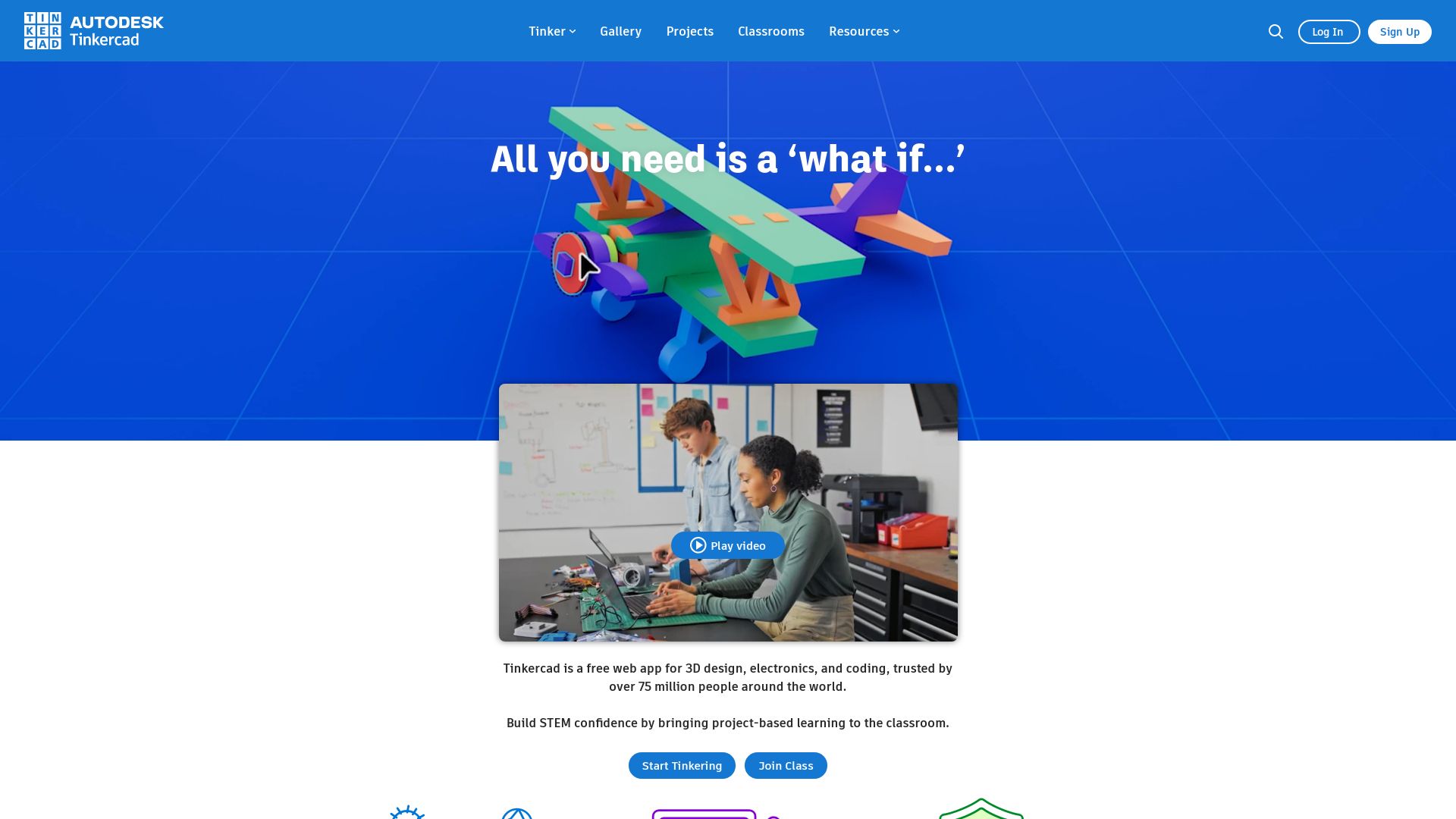
Imagine a world where 3D modeling is as elementary as surfing the internet, a world engendered by Tinkercad. As a web-based 3D modeling platform from Autodesk, it’s an entry-level introduction to solid geometry and 3D printing. Founded by former Google engineer, it has quickly shifted gears since 2012 and boasts of more than 100,000 published 3D designs.
Tinkercad Top Features
- Constructive Solid Geometry: With standard libraries of primitive shapes and a built-in JavaScript editor. Tinkercad simplifies the process of custom shape creation.
- Compatibility: Tinkercad allows you to export your 3D models to Minecraft Java Edition and even design structures using Lego bricks.
- Multi-board simulation: This feature is a step above for experienced users, facilitating complex analog circuits.
- User Interface: Easy-to-use and flexible design tools with drag and drop functionalities grant you remarkable modeling freedom.
| Feature | Description |
|---|---|
| Circuits | Graphically design circuits using CodeBlocks or code text and simulate them in your browser. This feature is especially popular with Arduino Uno microcontrollers, Micro:bit boards, and ATtiny chips. |
| Design options | Add electronic circuits to your 3D models or transform your 3D design into buildable brick models. Designs can be moved/rotated from any angle. |
Tinkercad Disadvantages
- Though Tinkercad boasts easy-to-use interfaces, its features might seem a little underwhelming when stacked against giants such as SketchUp and Fusion360.
- While Tinkercad is beginner-friendly, it might not offer the needed complexity and depth for advanced users.
Tinkercad Pricing
One of the key attractions of Tinkercad is its price – absolutely free. It remains emphatically accessible to the general public.
Tinkercad Use Cases
Educational Institutions
Tinkercad’s user-friendly design makes it an excellent tool in schools for introducing students to 3D modeling and printing.
Newbie Designers
Beginners can leverage Tinkercad to make their foray into 3D modeling. It offers a low barrier to entry and plenty of resources for learning.
Prototyping
The ability to export 3D models in STL, OBJ and SVG formats makes Tinkercad well-suited for creating quick prototypes for 3D printing.
Blender

In the world of 3D graphics and modeling, Blender holds a significant standing as a free, open-source software tool set developed by the renowned Dutch animation studio, NeoGeo. Established in 1994 and enhanced over the years by a vibrant community, Blender satisfies a plethora of use-cases from animated films, art, and virtual reality to 3D-printed models and interactive 3D applications.
Blender Top Features
- 3D Modelling: Create intricate 3D models with ease and precision.
- UV Mapping: Efficiently unwrap your 3D models for texturing.
- Texturing: Paint directly onto your models, breathe life into your creations.
- Digital Drawing: An integrated drawing suite for portrait or schematic drawing.
- Raster Graphics Editing: Edit and optimize your 2D raster graphics with finesse.
| Feature | Description |
|---|---|
| Fluid and Smoke Simulation | Realistically simulate fluid and gas behaviour. |
| Animation | Bring your characters and scenes to life. |
| Video Editing | Complete postproduction tools, from basic cuts to complex edits. |
Blender Limitations
- Complex learning curve, specially for beginners.
- Limited tools for creating gaming applications due to depreciation of the Blender Game Engine in 2.8 release.
- Blender Internal renderer was removed in the 2.80 release, leaving Eevee as the primary rendering solution, which might not meet specific needs.
Blender Pricing
With a mission to enable everyone to express their creativity, Blender is free and open-source.
Blender Use Cases
Use case 1: Animated Films
Blender proves invaluable in creating compelling animated films thanks to its powerful animation and compositing features.
Use case 2: Virtual Reality
Its comprehensive support for VR hardware makes Blender a preferred choice for developers crafting immersive virtual reality environments.
Use case 3: 3D Printed Models
Architects and designers utilising 3D printing technology find Blender’s precise 3D modeling capabilities extremely efficient to create complex structures.
Rhino
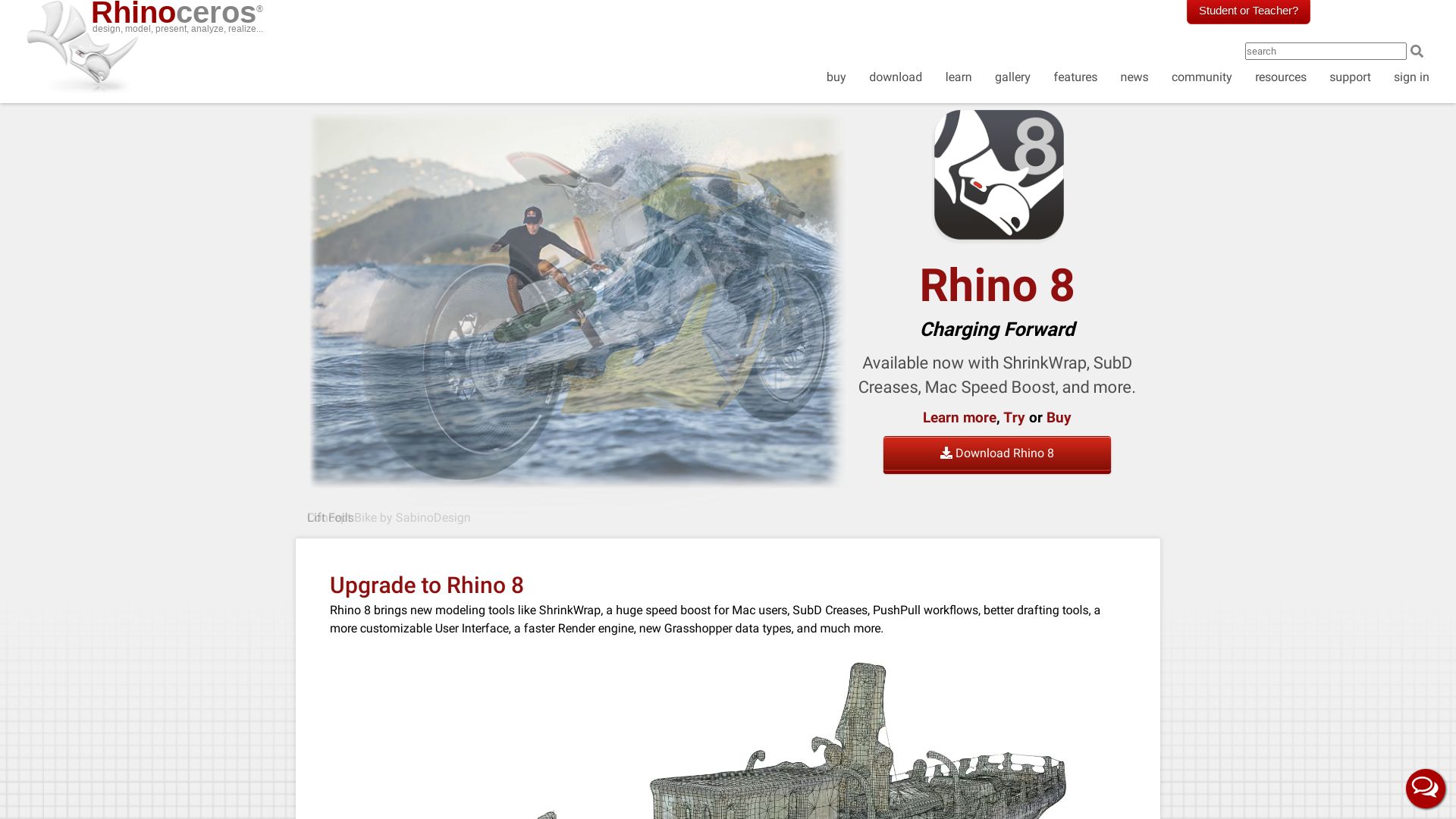
Say hello to Rhino, the ace in the hole of 3D modeling software with its roots deep in diverse design fields including architecture, engineering, and graphic design. Developed by Robert McNeel & Associates and hinging on NURBS geometry, Rhino is revered for creating highly detailed surface models.
Rhino Top Features
- Creation of intricate and organic shapes using innovative SubD tools.
- Compatibility with design, drafting, CAM, prototyping, rendering and illustration programs.
- Mathematically precise modeling owing to its base in NURBS geometry.
- Advanced tools like Rhino.Inside.Revit to establish a strong liaison between Rhino, Grasshopper, and Autodesk Revit.
| Rhino Feature | Brief Description |
|---|---|
| Add-ons and Algorithms | Expand the software’s capabilities, ensuring detailed and comprehensive modeling. |
| Support for over 30 CAD file formats | Allows smooth import and export of files, thus enabling broader collaboration. |
| Readily available plug-ins | Extend the core functionality of Rhino, offering an enhanced user experience and a wider scope of design possibilities. |
Rhino Limitations
- Not specifically tailored for 3D printing — may require pre-printing optimization.
- Compatibility issues potentially arise when utilized as a conversion tool between distinct software packages.
Rhino Pricing
Rhino 3D comes with different pricing strategies to cater to various user groups effectively: €995 for Windows and Mac, €595 for an upgrade of the previous version, €195 for students and teachers, and €95 for upgrades catered to students and teachers.
Rhino Use Cases
Use case 1: Architecture
Known for its precision, Rhino excels in creating complex architectural designs that need specialized software to effectively depict intricate plans.
Use case 2: Product Design
With its compatibility with CAM software, Rhino serves as an excellent tool in product design, providing detailed and precise 3D models for better production planning.
Use Case 3: Graphic Design
With its ability to handle complex geometries and shapes, Rhino is a potent tool for graphic designers aiming to bring their visions to life in 3D space.
Wokwi
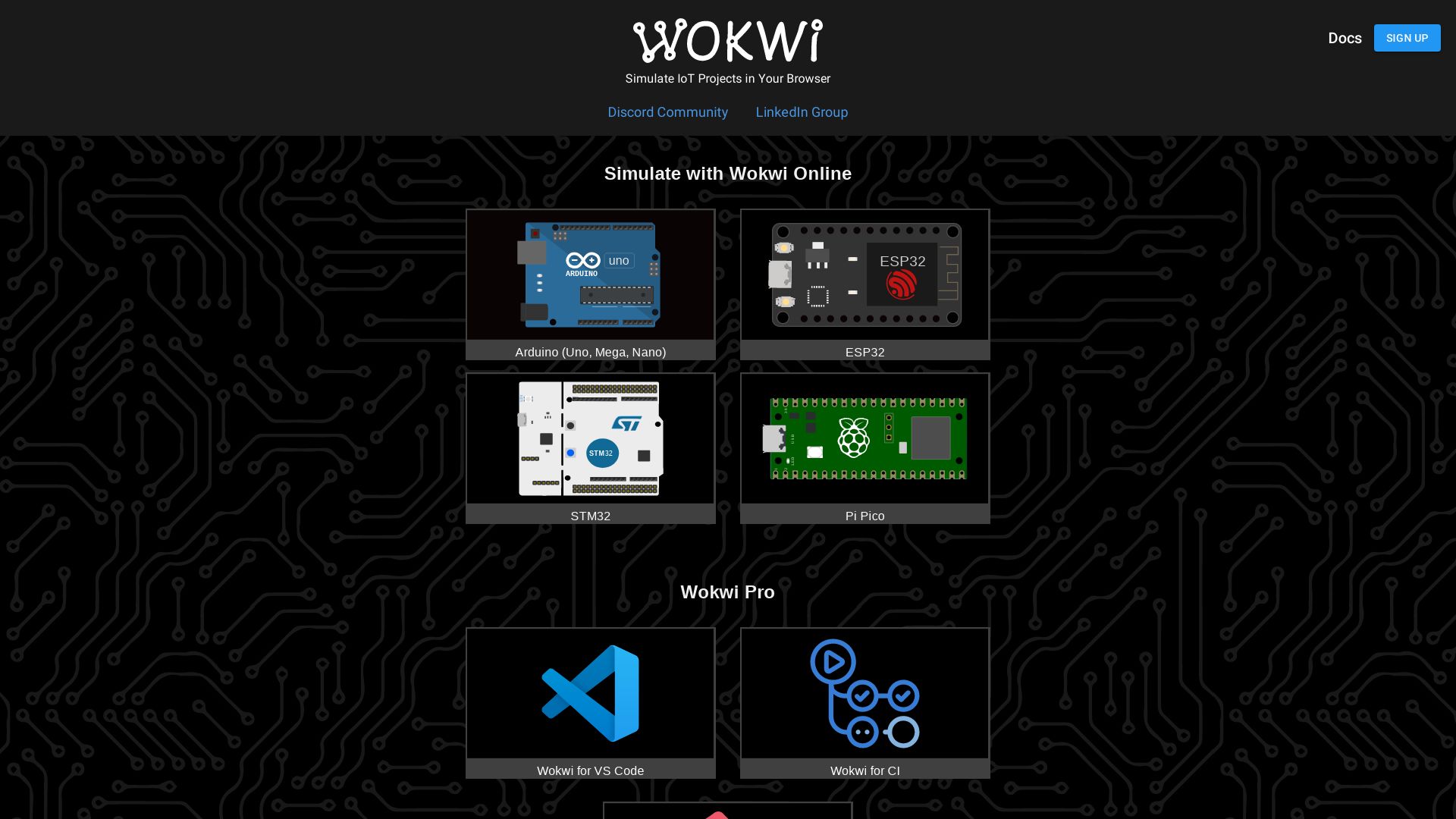
Enter the world of Wokwi, an online electronics simulator fostering innovation without overhead or risk. Whether you’re a beginner, hobbyist, or professional, Wokwi bridges the gap to real-world electronics via high-end simulation with popular boards like Arduino, ESP32, and STM32.
Wokwi Best Features
- Wide range of simulation options.
- Simulate virtual hardware without physical components.
- Featured advanced debugging with GDB and WiFi simulation, among others.
- Maker-friendly community with Discord channels.
- Multiple platform availability: Windows, Mac, Android.
| Expandable File Support | Handles multiple file projects and Arduino libraries. |
| Visual Studio Code Integration | Seamlessly integrated with the widely used code editor for a smoother workflow. |
| Enhanced Coding Support | From coding autocomplete, code formatting to debugging features, it provides all-round coding support. |
Wokwi Downsides
- Lack of tangible, hands-on experience
- Requires stable internet connection for optimal performance
Wokwi Pricing
Wokwi’s basic functionalities are free. For advanced features, optional Club membership is available.
Wokwi Use Cases
Use case 1: Beginner Coders
Wokwi’s mistake-friendly nature makes it ideal for beginner coders. From simulating Arduino’s “Hello World” to controlling servos with Arduino Mega, it provides an immersive, risk-free learning environment.
Use case 2: Developers & Makers
Looking to solve complex hardware-software issues or share projects with a collaborative community? Wokwi’s advanced features and strong community are precisely what developers and makers need.
Use case 3: Learners & Teachers
For those teaching coding or electronics, Wokwi’s step-by-step guides and ability to simulate a variety of parts provides an innovative, interactive teaching toolkit.
Unity

Unity, recognized for its versatility and powerful game development engine since its inception in 2005, stands as a prime choice for creating 3D and 2D games across platforms. Its compatibility with various operating systems offers profound flexibility.
Unity Top Features
- Cross-platform game deployment: Unity facilitates creation of games for Android, iOS, and other operating systems.
- Varied application range: From Augmented Reality to 3D simulations, Unity handles diverse applications.
- Comprehensive tool-suite: Unity delivers rendering technology, and a broad array of tools and features.
- Rich asset store: Pre-designed textures and features fuel creativity in game designs.
- Diverse coding options: Supports BOO script, JavaScript, and C#.
- Active community: Unity’s developer base provides collaborative problem-solving and feedback.
| Feature | Description |
|---|---|
| AR/VR integration | Unity fosters AR/VR game development. |
| Evolving tech | Implements improvements in compatibility, user-friendliness, and visual experiences. |
| Industry learnings | Unity encourages continued industry education and collaboration. |
Unity Disadvantages
- Upcoming pricing change: Unity’s planned per-install fee system from January 1, 2024, causes worry among solo and indie developers.
- Trust issues: Announced and unannounced changes have led to distrust between Unity and its users.
- Pricing risks: Fear of unpredictable pricing changes threatens developers’ financial planning.
Unity Pricing
Unity’s pricing change, slated for implementation in 2024, requires developers to pay a fee for each game installation. However, fees only apply once a game surpasses $200,000 in revenue and 200,000 installations. Unity’s versatile offerings also include both a free and a paid version.
Unity Use Cases
Use case 1: Cross-Platform Games
With Unity’s cross-platform support, developers can efficiently deploy their games on both Android and iOS platforms.
Use case 2: AR/VR Applications
Unity stands as a powerful tool for creating games with Augmented Reality/ Virtual Reality features, offering interactive and immersive experiences.
Use Case 3: Indie Game Development
Despite the pricing fears, Unity’s features like advanced tool-suite, diverse coding options, and flexible platforms make it a staple choice for indie game developers.
Unreal Engine

Developed by Epic Games, Unreal Engine (UE) is a stalwart in the realm of 3D computer graphics game engines. Launched in 1998, UE has evolved considerably to support various platforms ranging from desktops and mobile devices to consoles and virtual reality experiences. Written in C++, the latest version, Unreal Engine 5 (UE5), hit the market in April 2022.
Unreal Engine Top Features
- Royal model waived for games published on Epic Games Store.
- Supports a wide array of platforms: desktop, mobile, console, and VR.
- Incorporates UnrealEd, a level editor supporting real-time solid geometry operations.
- Marketplace where users can sell creations or purchase developers’ work.
- Backing for iOS game and app creation via the Unreal Development Kit (UDK).
| Version Introduced | Special Feature |
| UE3 | Open for modders to work with. |
| UE4 | Released for free for all users, royalty applied for substantial revenues. |
| UE5 | Premiered in May 2020 with modernized features. |
Unreal Engine Limitations
- 5% royalty charges on revenues above $1 million.
- Complexity of mastering C++ for game development within the tool.
- Possibly steep learning curve for new users.
Unreal Engine Pricing
Unreal Engine is broadly available for free. However, users ought to pay a 5% royalty on product revenues exceeding $3,000 per quarter. Notably, this fee is waived for games published on the Epic Games Store.
Unreal Engine Use Cases
Use case 1: Game Development
Unreal Engine serves as a premier tool for game developers, supporting various genres and platforms. Developers can make full use of the engine’s features such as real-time solid geometry operations and basic project templates for first-person or third-person experiences.
Use case 2: Film and Television
Not just confined to games, Unreal Engine is also deployed in the film and television industry, offering a robust platform to create realistic graphics and virtual environments.
Use case 3: Educational Institutions
With free access for schools and universities, Unreal Engine serves as an excellent educational tool for students interested in game development, computer graphics, and related fields.
Subtly, yet Boldly Exploring Substance Designer
Strike gold in the realm of 3D Modeling with Adobe’s Substance 3D Designer; an innovative, material-authoring software that thrashes on traditional boundaries.
Unravel Substance Designer’s Top Features
- Version 13.0’s additions catapult your creative resources with tools like Spline and Path to manipulate 2D shapes.
- Its ‘portal’ functionality to Dot node enhances node graph organisation like no other.
- Forge stunning surface patterns, and control pattern scattering and image warping like a pro.
- Chisel your skill set with new nodes for generating, merging, transforming, and rendering splines via the
Spline tools. - The Substance Engine 9 introduces support for loop repetition within Substance Function Graphs solidifying the program’s status as a progenitor of innovation.
- Get handy tutorials and quick access to project settings through the Home Screen.
- Speak the language of creativity in French, Italian, and Portuguese with its native language editions.
| SPLINE TOOLS | PATH TOOLS |
|---|---|
| 25 new nodes for creating, manipulating and rendering splines. | 10 nodes for generating paths from grayscale masks and converting to splines. |
Substance Designer – Conquering Limitations
- If you are acquainted with its procedural geometry toolset, you will be disheartened to know it has been discontinued.
- Model graphs are entirely removed, causing a minor hiccup in your design journey.
Substance Designer Pricing
Prices vary depending on whether you choose a perpetual license for $149.99 via Steam or a subscription for $19.99/month or $219.88/year via Adobe’s Substance 3D subscriptions. A Linux edition is yours for $1,198.88/year but requires a Creative Cloud Plan for Teams.
Substance Designer Use Cases
For Ambitious AAA Game Developers
Substance designer delivers beyond ordinary tools, from creating meshes and materials for popular games like Deathloop and Assassin’s Creed Valhalla.
Visual Effect Studios
Evolves your DIY skills, making you a master juggler of textures and platforms. It’s worthy of your investment.
For Indies and Feature Animation Artists
Substance Designer serves as the backbone for 3D enthusiasts. Perfectly honed for creating tiling textures that are compatible with any engine imported, this gem amplifies your repute in the gaming industry.
Juicer
Juicer, as the name suggests, is an innovative solution engineered for creating nutrition-packed juices. Developed in two specific models – centrifugal and masticating, the Juicer is designed to maximize yield and promote a clean, eco-conscious lifestyle.
Best Features of Juicer
- High yield: Both models are engineered to produce high-juice yields, contributing to health and longevity.
- Efficient processing: Allows for comprehensive processing of produce layers with minimal prep.
- Easy cleanup: Facilitates easy cleaning with disassemblable parts.
- Usable elements: Skin, pulp, and pips are separated, and scraped pulp can be reused to minimize waste.
| Consideration | Description |
|---|---|
| Nutrient levels | Designed to maintain high nutrient levels, supporting overall wellness. |
| Machine Noise | Masticating models are quieter, providing a less disruptive kitchen experience. |
| Prep Work | Simplifies juicing with its adaptive nature to the size of the feed tube. |
Juicer Limitations
- Centrifugal model limitations: These models are louder, bulkier and yield less juice compared to their masticating counterparts.
- Foam Generation: Centrifugal models are also known to generate some foam during the juicing process.
Juicer Pricing
Being an investment in one’s health and longevity, the price of the Juicer is contingent on your frequency of usage, choice of produce, preference for green juice, and kitchen space.
Juicer Use Cases
Use Case 1: Health Enthusiasts
The Juicer is excellent for health enthusiasts seeking a natural boost in nutrition derived from a variety of fruits and vegetables.
Use Case 2: Eco-Conscious Users
Juicer lets eco-friendly individuals enjoy sustainable juicing with its reuse capabilities and efficient processing of produce layers.
Use Case 3: Home Chefs
With its easy cleanup and high juice yield, the Juicer is a behind-the-counter staple for home chefs looking to incorporate fresh juices into their culinary creations.
SketchUp
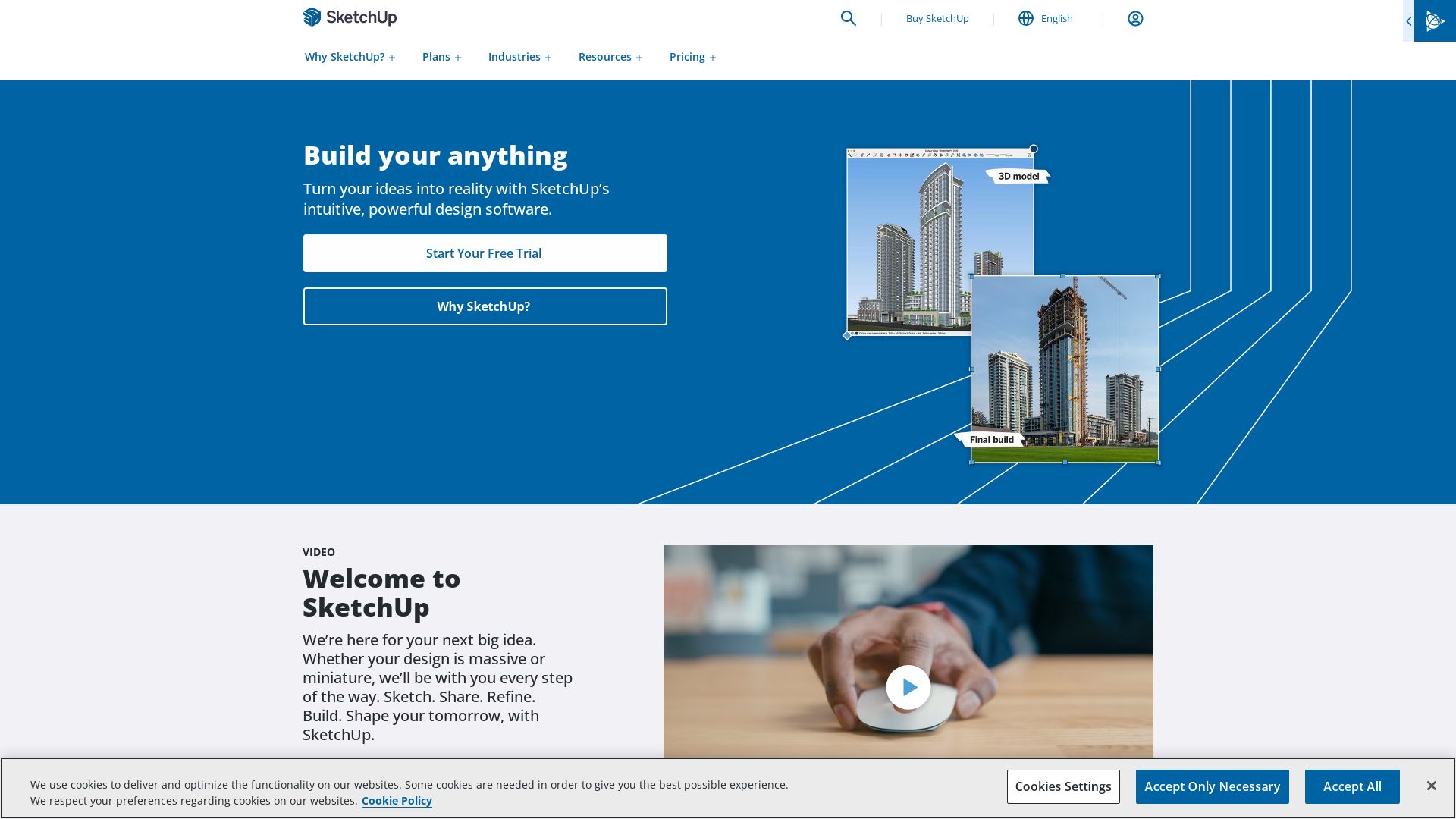
Trimble Inc.’s SketchUp is a multifaceted 3D modeling CAD program, catering to a variety of disciplines including architecture, interior design, engineering, and more. Known for its intuitive interface, SketchUp is user-friendly for beginners, yet robust enough for professionals.
SketchUp Top Features
- Smart Drawing Tools for architectural design and interior modeling.
- An extensive 3D Warehouse for sharing and accessing 3D models.
- Plugins and Extensions for enhanced functionality.
- Real-time Collaboration to facilitate teamwork.
- Impressive Rendering Options, compatible with V-Ray for photorealistic renders.
| Integration with Rhino 3D | Applauded for precision and accuracy, particularly suited for architecture, engineering and industrial design. |
| Partnership with Chaos Enscape | Revolutionizes real-time rendering and visualization with features like Real-Time Rendering, One-Click VR, and Global Illumination. |
SketchUp Limitations
- Lack of extension support in the free web-based version.
- Transition to a subscription-based business model may not be welcomed by all users.
- Patented ‘Push/Pull’ technology might have a learning curve.
SketchUp Pricing
SketchUp operates on a subscription model as of November 2020. From the web-based SketchUp Free app to the increasingly functional versions of SketchUp Shop, SketchUp Pro, and SketchUp Studio, users can choose the version that best suits their needs and budgets.
SketchUp Use Cases
Use case 1: Architecture and Interior Design
With its Smart Drawing Tools and compatibility with Rhino 3D, SketchUp offers precision and accuracy necessary for architectural and interior design planning.
Use case 2: Engineering and Industrial Design
Hosting features like Real-time Collaboration and extensive 3D Warehouse, SketchUp provides a suitable platform for engineers and industrial designers.
Use case 3: Real-time Rendering and Visualization
Partnership with Chaos Enscape enables SketchUp to handle real-time rendering and visualization tasks, making it an ideal tool for animation, VR/AR projects, and film/game development.
AutoCAD
Step into the world of AutoCAD, a flagship software application by Autodesk that opens grand horizons for computer-aided design (CAD) and drafting. From 2D drawings to immersive 3D models, AutoCAD fosters a dynamic environment for idea conceptualization and production.
AutoCAD Top Features
- Conceptualization Extraordinaire: Move from thought to design with unprecedented precision and efficiency.
- Application Programming Interface (API): Customize your workspace with APIs for unique feature additions and automated workflows.
- Architectural Advantage: Dive into vertical products like AutoCAD Architecture, Electrical, and Civil 3D for specialized design needs.
- Drawing/Version History: Track the evolution of your design with storage options for different drawing versions.
| Years Active | Since 1982 with 31 versions to date. |
| Industry Usages | Aerospace, Aviation, Automotive, Fashion, Medical Devices, Oil and Gas. |
| File Format Flexibility | Support for a range of file formats including those preferred by most 3D printers. |
AutoCAD Limitations
- Subscription Pricing: Since moving away from perpetual licenses, AutoCAD introduced subscription pricing in August 2016 which may not be suitable for everyone.
- Learning curve: With many commands and functions, AutoCAD can feel overwhelming for newcomers.
AutoCAD Pricing
AutoCAD shifted from selling perpetual licenses to an exclusive subscription pricing model in 2016 catering to a new era of usage patterns.
AutoCAD Use Cases
Use case 1
Construction industry: Witness the prowess of AutoCAD with the Shanghai Tower example. The software’s elaborate 3D modeling helped to capture the unique twist structure and promote an environmentally friendly construction methodology.
Use case 2
Entertainment Realm: AutoCAD lends its 3D animation capabilities to the production of high-quality entertainment content, explore possibilities limited only by your creative boundaries.
Use case 3
Automotive: AutoCAD delivers precise and intricate design capabilities essential in the sophisticated and detail-driven processes of the automotive industry.
Onshape
Meet Onshape, your digital canvas for innovation. Developed by former SolidWorks engineers, it’s a complete cloud-based product development platform that serves up kick-ass CAD features. With Onshape, you can delve into product design headfirst without worrying about managing software or hardware; yes, you heard us, zero IT footprint! From Singapore to Cambridge, MA, to Pune, India, they’re connecting teams worldwide.
Onshape Top Features
- Cloud-Native CAD: Harness the power of full-featured CAD, integrated PDM, enterprise analytics all from the comfort of your browser. No installations, no license codes, it’s all in the cloud, baby!
- Real-Time Collaboration: With simultaneous editing and design alteration, your team can get their creative juices flowing without stepping on each other’s toes.
- Instant Sharing: Beam your specs and drawings to your manufacturers or suppliers at the speed of light.
- Role-Based Access Control: You decide who munches on your data making unauthorized duplication, data breaches or accidental sharing a thing of the past.
- Integration: The Onshape-Arena connection aids in monitoring project status and Onshape’s REST APIs help you up your functionality game.
| Feature | Description |
|---|---|
| Support for Apple Pencil | Onshape for iOS takes sketching, navigation, and precise selection to the next level with Apple Pencil support. |
| Simulations | Fast, accurate mechanical guidance early in your design phase. Your prototypes will thank you for this! |
| Education Support | Great things come from humble beginnings; that’s why Onshape supports students and educators, providing a public workspace for non-commercial projects. |
Onshape Limitations
- While powerful, Onshape may not be as feature-rich as some alternatives like Fusion 360, SketchUp, or Solidworks. It does provide a robust set of features, but heavy-duty users may feel a bit restricted.
- Being cloud-based also means you need a reliable internet connection. While this is often seen as an advantage, working offline isn’t an option.
Onshape Use Cases
Use Case 1: Mechanical Machinery Design
Onshape excels when it comes to designing mechanical machinery. The Real-time data management significantly reduces costly manufacturing errors and keeps your production line flowing smooth.
Use Case 2: 3D Printing
3D printer enthusiasts, rejoice! Onshape comes in handy when designing machine parts for 3D printing. Its seamless blend of CAD and PDM in the cloud makes it a popular choice for designers in this space.
Use Case 3: Consumer Electronics
In the realm of ever-evolving consumer electronics, Onshape’s speed-to-market optimization becomes a game-changer. Your team can work collaboratively and securely without compromising pace.
Fusion 360
Enter the arena of advanced 3D modeling and design with Fusion 360, an integrated cloud-based tool developed by Autodesk. Operating since September 24, 2013, Fusion 360 propels operations of various sectors ranging from electronics to aesthetics and architecture, spreading its efficacy through a renowned multilingual platform that transcends geographical boundaries.
Fusion 360 Top Features
- Unification of CAD, CAM, CAE, and PCB design.
- Accommodating software for Windows, macOS, web browser, Android, and iOS.
- Immersive simulation capabilities coupled with advanced 2D & 3D design models.
- Availability of realistic rendering, cooling of electronics, and topology shape optimization.
- Regularly updated feature sets.
| Cloud Integration | Streamlines workflow and enables easy collaboration. |
| Community Support | Extensive learning resources and a vibrant online community for robust support. |
| Integrated Electronics | Useful for MCAD and ECAD co-designing. |
Fusion 360 Limitations
- Potential malware risks due to Internet connection.
- Absence of personal keyboard controls.
- Lack of a web-based standalone version.
Fusion 360 Pricing
Experience this constellation of features at an affordable price with options of an annual subscription of $545/year or a monthly package costing $70/month. Fusion 360 also provides a limited free version for home use.
Fusion 360 Use Cases
Use case 1: Electronics
Fusion 360 is the Swiss Army knife for electronics, offering everything from PCB layouts to optimized shape designs.
Use case 2: Aesthetic Design
An essential resource for aesthetic design, Fusion 360 offers powerful rendering tools for superior visual output.
Use case 3: Architecture
Architects take delight in Fusion 360’s advanced design and simulation features, delivering robust and reliable architectural designs.
OpenSCAD
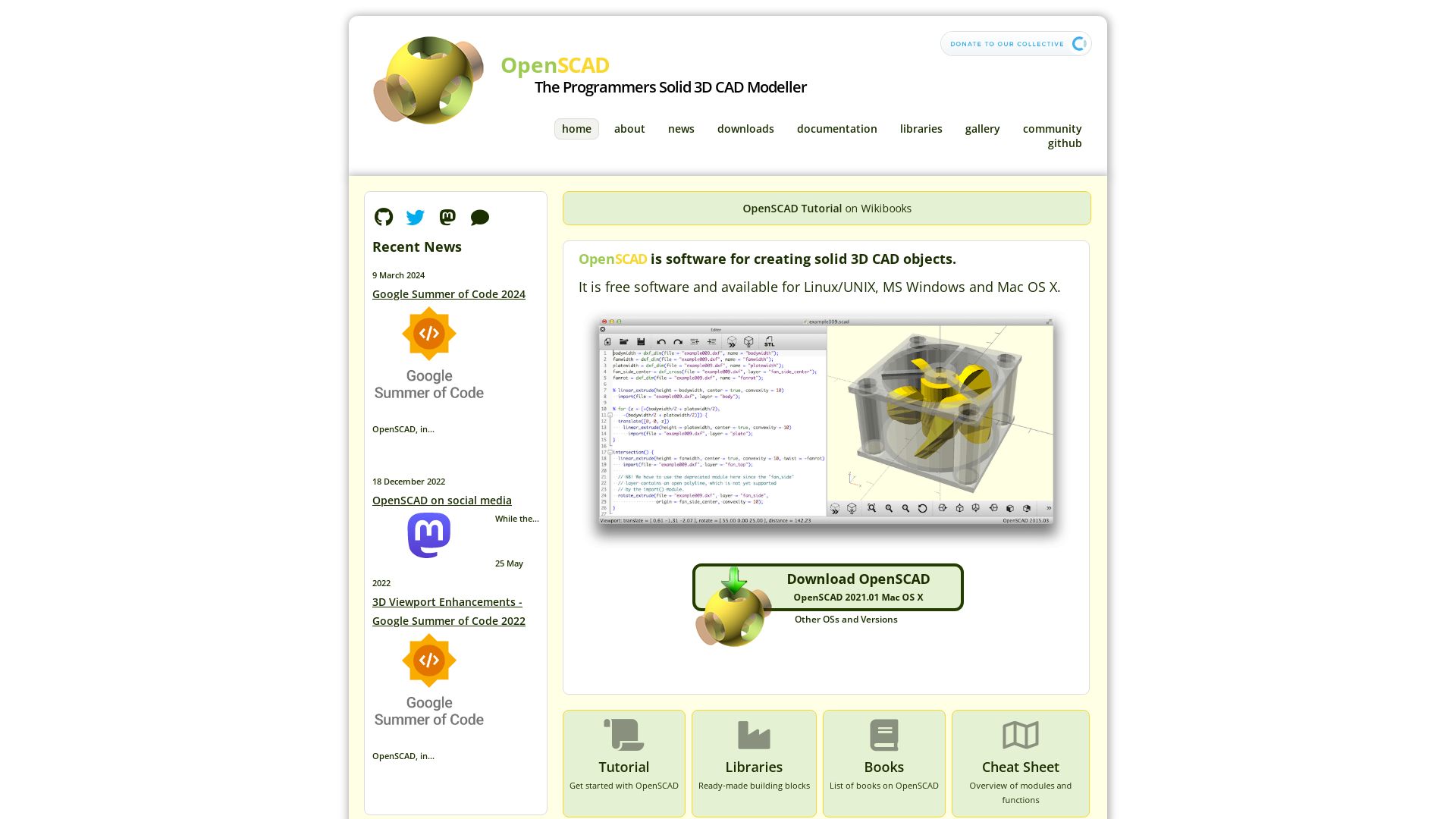
Meet OpenSCAD, a powerful CAD software that creates solid 3D CAD objects. Launched on 19th February 2010, OpenSCAD is free to use, and has its translations in 12 languages. It is useful across various platforms including Linux, macOS, Windows, FreeBSD, NetBSD, OpenBSD systems, and provides its users with a myriad of robust and time-tested features.
OpenSCAD’s Top Features
- Highly specialized CAD type software that uses its unique description language.
- Designed for precision in creating models of machine parts like those intended for 3D printing.
- Uses Constructive Solid Geometry and extrusion techniques for 3D modeling, and exports in STL, OFF, AMF and 3MF formats.
- Compatible with version control systems like GIT for ease of tracking changes and improving collaboration.
- The software’s SCAD files are human-readable text files, which makes them amenable to easy version control.
- Integrated with external libraries and subsystems, such as OpenCSG, OpenGL, and the Computational Geometry Algorithms Library (CGAL).
| Powerful Capabilities for 3D Modeling | OpenSCAD stands out by focusing on CAD aspects and offering precise control in the 3D modeling process. |
| User Interface | The software comes with a user-friendly interface that provides 2D to 3D – linear_extrude, rotate_extrude, along with various mathematical operators and functions. |
| Enhanced Reproducibility | OpenSCAD ensures excellent reproducibility by enabling the creation of accurate 3D models and parametric designs. |
OpenSCAD Downsides
- For those unfamiliar with CAD software, OpenSCAD’s learning curve could be a little steep due to its focus on precision and CAD aspects.
- Not intuitively interactive in 3D, meaning some users may find it challenging.
OpenSCAD Pricing
Good news for OpenSCAD users – this powerful algorithmic CAD software is completely free.
OpenSCAD Use Cases
Use case 1
If you are an open-source hardware designer, OpenSCAD is a highly recommended entry-level CAD tool. It offers excellent control and reproducibility, making it easier for you to design your 3D printed parts with precision.
Use case 2
Being compatible with GIT, OpenSCAD is a perfect fit for developers working in a team. You can easily track changes, generate different versions of models, and enhance collaboration.
Use case 3
With its emphasis on creating models of machine parts, OpenSCAD is an excellent choice for mechanical engineers and machinery manufacturers for accurate and precise model creation.
FreeCAD
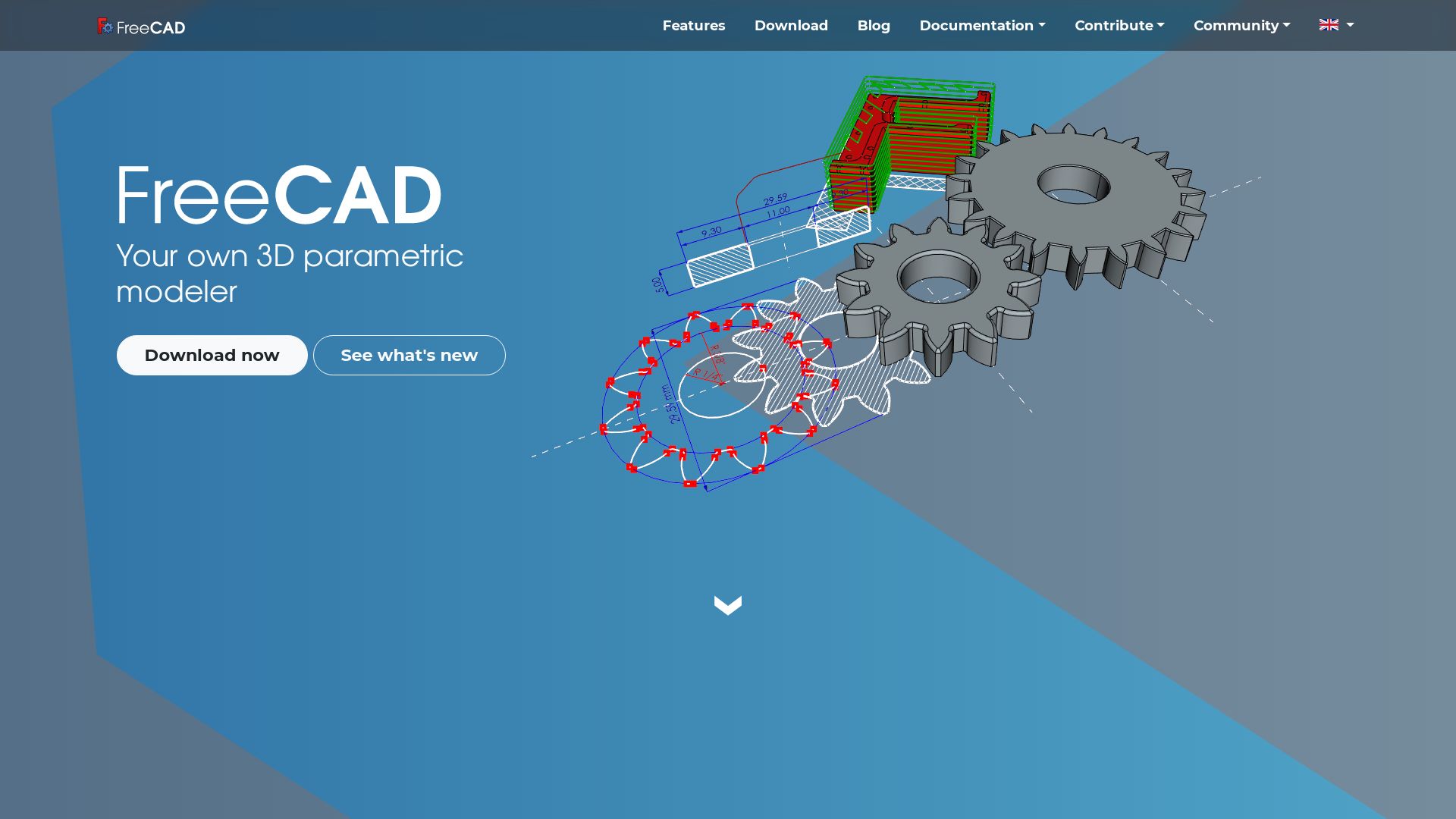
If chess is a game of skill and strategy, FreeCAD is its digital counterpart in the realm of 3D modeling. This general-purpose 3D CAD modeler is the perfect tool for comprehensive engineering design. It’s free, open-source, and functional on various operating systems, making it a quintessential resource for those seeking an optimal blend of functionality and price efficiency.
FreeCAD Top Features
- Python Extendability: FreeCAD is designed with a modular software architecture. This allows users to extend its functionality without altering the core system, a strategic manoeuvre akin to advancing a pawn in chess to gain an advantageous position.
- Arch Module: Expanding its reach beyond mechanical engineering, FreeCAD caters to architecture, electrical, construction, and AEC engineering sectors. It’s a multi-functional tool, as versatile as a chess queen.
- 3D Model Manipulation: From 2D sketch creation to 3D printing, FreeCAD supports a broad spectrum of design functionalities. It is adept at simulating real-life objects, translating 2D sketches into solid 3D models.
| Additional Perks | Description |
|---|---|
| CADENAS Integration | With this integration, FreeCAD extends its interoperability by supporting a 3D models searcher, 3DfindIT.com. |
| Supported File Formats | FreeCAD performs file import and export operations over an array of formats like DXF, SVG, STEP, IGES, STL, OBJ, DAE, SCAD, IV, and IFC. |
| Community Support | Boasting of a well-connected community with over 25,000 active forum members, FreeCAD offers the support needed for ongoing growth, similar to a king guarded by its knights on a chess board. |
FreeCAD Disadvantages
- Restricted Direct 2D Drawing: FreeCAD’s capabilities for direct 2D drawing, animation, and 3D model manipulation are somewhat limited.
- GNU LibreDWG Limitations: It experienced software license issues with GNU LibreDWG library for DWG support, indicating potential obstacles for DWG format users.
FreeCAD Pricing
FreeCAD is free and open-source, thus levelling the playing field much like an evenly matched game of chess. Its open-source nature signifies a game of endless possibilities, with every move leading to unique patterns of design exploration.
FreeCAD Use Cases
Use Case 1: Mechanical Engineering
FreeCAD excels in the realm of mechanical engineering product design. With its capability to design solid structures and perform simulations, it imitates the tactical prowess of a chess grandmaster, capable of forecasting every possible move.
Use Case 2: Architecture
With the Arch Module, FreeCAD facilitates the design of complex architectural structures, embodying the strategic thinking akin to coordinating all chess pieces for a unified attack on the opponent’s king.
Use Case 3: 2D Sketch Conversion
Turning 2D sketches into intricate 3D models is a part of FreeCAD’s arsenal of capabilities. This feature lends to improvisation, resulting in unprecedented outcomes, much like a surprise move on the chess board that transforms the game’s trajectory.
Sculptris
In the enchanting realm of digital artistry, Sculptris emerges as a magnificent tool, born from the innovation hub of Pixologic. It masterfully amalgamates the intricate task of virtual sculpting with ease and finesse, making it an optimal alternative to 3D Slash.
Sculptris Top Features
- Unique digital editing mode in ZBrush, commonly referred to as Sculptris Pro.
- Vibrant color range for diverse and colorful 3D modeling.
- Technology of automatic triangulation, also known as tessellation, with brush strokes.
- The magnificent “Tessimation” achieved through combining tessellation and decimation.
- Compatibility with external systems including DynaMesh, imported models, scan data, ZSphere adaptive skins, decimated models, and output models from Live Boolean.
- A liberating feature enabling artists to disregard the underlying topology while sculpting.
- The ability to grow parts, fine-tune or erase details with vital precision.
| Feature | Benefit |
|---|---|
| Artists’ freedom from polygon resolution | Allows focus on the visual aspect without concern for technical constraints |
| Variable topology density | Enables optimal detailing based on brush size |
| Real-time decimation application | Ensures optimal result through on-the-spot adjustments |
Sculptris Limitations
- Lack of advanced technical features when compared to comprehensive 3D modeling software.
- Dependency on ZBrush for obtaining the full potential of sculpting features.
Sculptris Use Cases
Use Case 1: Gaming and Animated Films
Sculptris excels in creating lifelike 3D models for use in gaming and animated films, augmenting the immersive and dynamic visual experience.
Use Case 2: Commercial and Industrial Design
From the promotion of products via ultra-realistic 3D animations to the use in innovative industrial design, Sculptris serves as an invaluable tool. It helps in capitalizing on the potentials of 3D printing, and the creation of photorealistic illustrations.
Use Case 3: Art and Scene Reconstruction
In the aesthetically-driven domains of Art and Scene Reconstruction, Sculptris is a perfect choice. It empowers artists with the ability to morph virtual clay into any form, thus enabling unparalleled artistic versatility.
SketchUp Pro
Enter the world of SketchUp Pro, a luminous prism conceived by Google, now bestowed to Trimble Inc., where 3D computer graphics majestically waltz with CAD application. A program rooted in the year 2000, this tool stands unyielding at the vanguard of design, imprinting its mark across sundry verticals.
SketchUp Pro Top Features
- Feast your eyes on the illuminating Layout drawing, a true testament to detailed craftsmanship.
- Dazzle at its capability of compelling surface rendering across assorted styles.
- Marvel at the effortless model placement within the vast expanse of Google Earth.
| Feature | Description |
|---|---|
| Ruby-based Extensions | Gateways to colossal possibilities, supported by SketchUp 4 and beyond, available right from the Trimble Extension Warehouse. |
| 3D Warehouse | A democratic library for SketchUp users, playing host to a grand exchange of 3D models. |
| Proprietary file format | The noble .skp extension, along with a bouquet of others including .3DS, .DAE, and.PDF (Mac only). |
SketchUp Pro Limitations
- Despite the grandeur, one bemoans the transition to a purely subscription model as of 2020.
- While SketchUp Pro does offer free dibs to users, it’s a web-based application, ditching the perks of a desktop modeler, thus casting a shadow over the entire suite.
SketchUp Pro Pricing
SketchUp Pro strides across the realm of paid subscriptions, exhibiting an eclectic suite: SketchUp Studio, delivering the fullest of Pro features; SketchUp Pro, crafting a balanced equation of import/export tools and model libraries and SketchUp Go, bearing the torch for users on-the-go.
SketchUp Pro Use Cases
Use case 1 – Architecture
From the concept to the blueprint, SketchUp Pro proves itself a faithful companion to the architect, illuminating the path for exquisite designs.
Use case 2 – Civil/Mechanical Engineering
For the Civil/Mechanical engineer, SketchUp Pro is less of a tool and more of a craftswoman, making visions tangible.
Use case 3 – Film/Video Game Development
Be it the silver screen or immersive gaming environments, SketchUp Pro takes storytelling to the next dimension, seeding life into every frame.
Patrick Daugherty
Content writer @ Aircada. Merging AR expertise with a love for late-night gaming sessions.






