3DCoat is a software developed by Pilgway, offering AR/VR tech-focused solutions. The latest versions, 3DCoat 2022 and 3DCoatTextura 2022, are now available. Pilgway primarily operates from Kyiv, Ukraine and provides sustained development efforts with regular updates and new features. The software supports Linux and Windows versions and offers various licensing options. Users can access a Pilgway/3DCoat account for licensing and downloads.

Looking for alternatives to 3DCoat? Consider options like ZBrush, Blender, Mudbox, Sculptris, Maya, TopoGun, Substance Painter, 3ds Max, Mari, Substance Designer, Houdini, Unity, Unreal Engine.
ZBrush
ZBrush, a digital sculpting software, is renowned for its usage across diverse sectors such as gaming, film, and animation. It is not only a tool for 3D modeling, but also for texturing and painting, thereby enabling artists to mold reality in the digital plane.
Top Features of ZBrush
- Sculptris Pro: An innovative tool that allows dynamic tessellation, providing greater flexibility in sculpting.
- PolyPaint: A unique in-built feature that lets you paint on a model’s surface without needing a base texture map first.
- Dynamesh: Enables the artist to sketch complex and dynamic shapes with ease.
- ZRemesher: Assists in simplifying complex model topology without losing detail.
| Feature | Usage |
|---|---|
| PolyGroupIt | Aids in building multiple selections and enhancing workflow |
| Gizmo 3D | Helps in easy 3D navigation and precision transformation |
ZBrush Disadvantages
- Steep learning curve: Given the richness of features, new and intermediate users might find it overwhelming.
- Lack of a traditional modeling environment: Artists used to a more traditional 3D modeling workflow may find the transition challenging.
- Cost: ZBrush is a premium software and might be beyond the budget of hobbyists or early-stage artists.
ZBrush Use Cases
Use case 1: Gaming Industry
In an industry where realism and detail are paramount, ZBrush shines bright. From creating intricately detailed characters to realistically textured environments, it’s an indispensable tool for game developers.
Use case 2: Film and Animation
Artists in the film and animation industry leverage ZBrush for everything from character design to environment creation. It enables them to produce stunning visuals that resonate with audiences.
Use case 3: Online Learning
With platforms like Udemy and Skillshare offering courses on ZBrush, it’s a great software to learn for beginners and professionals alike. From basics to advanced techniques, these courses can cater to all learning styles and levels.
Blender

A powerhouse in the realm of 3D computer graphics, Blender equips you with a robust toolbox for all things 3D. Whether you’re designing animated films or creating intricate interactive 3D applications, this free and open-source software has you covered.
Blender’s Top Features
- 3D Modelling: A feature that enables precision and realistic design.
- Fluid, Smoke, and Particle Simulation: High-end tools to create lifelike movement and dynamics.
- Raster Graphics Editing & Texturing: Advanced mechanisms for image mapping and texture application.
| Sculpting | An essential tool for adding fine details to 3D models. |
| Match Moving | Handy for combining 3D elements with real-world footage seamlessly. |
| Compositing | Powerful yet straightforward tools for achieving high-quality visual effects. |
Blender Limitations
- Depreciation of Blender Game Engine in 2.8 release, potentially affecting dynamic real-time 3D creations.
- The removal of Blender Internal in 2.80 release and favoring Eevee renderer potentially requires learning a new system.
Blender Pricing
One of the great advantages of Blender is its free and open-source status. This means it’s at your disposal at no cost, making it a low-barrier entry for beginners and cost-effective solution for professionals.
Blender Use Cases
Use case 1: Animated films
From storytelling to execution, Blender offers everything you need to bring your animated stories to life. Its comprehensive animation and rigging tools have been used by industry professionals globally.
Use case 2: Visual effects
Blender’s match moving, compositing, and simulation tools make it an excellent pick for creating stunning VFX for film and television.
Use case 3: VR Applications
For developers venturing into the world of VR, Blender’s extensive 3D capabilities offer a reliable foundation for creating immersive virtual environments and experiences.
Houdini
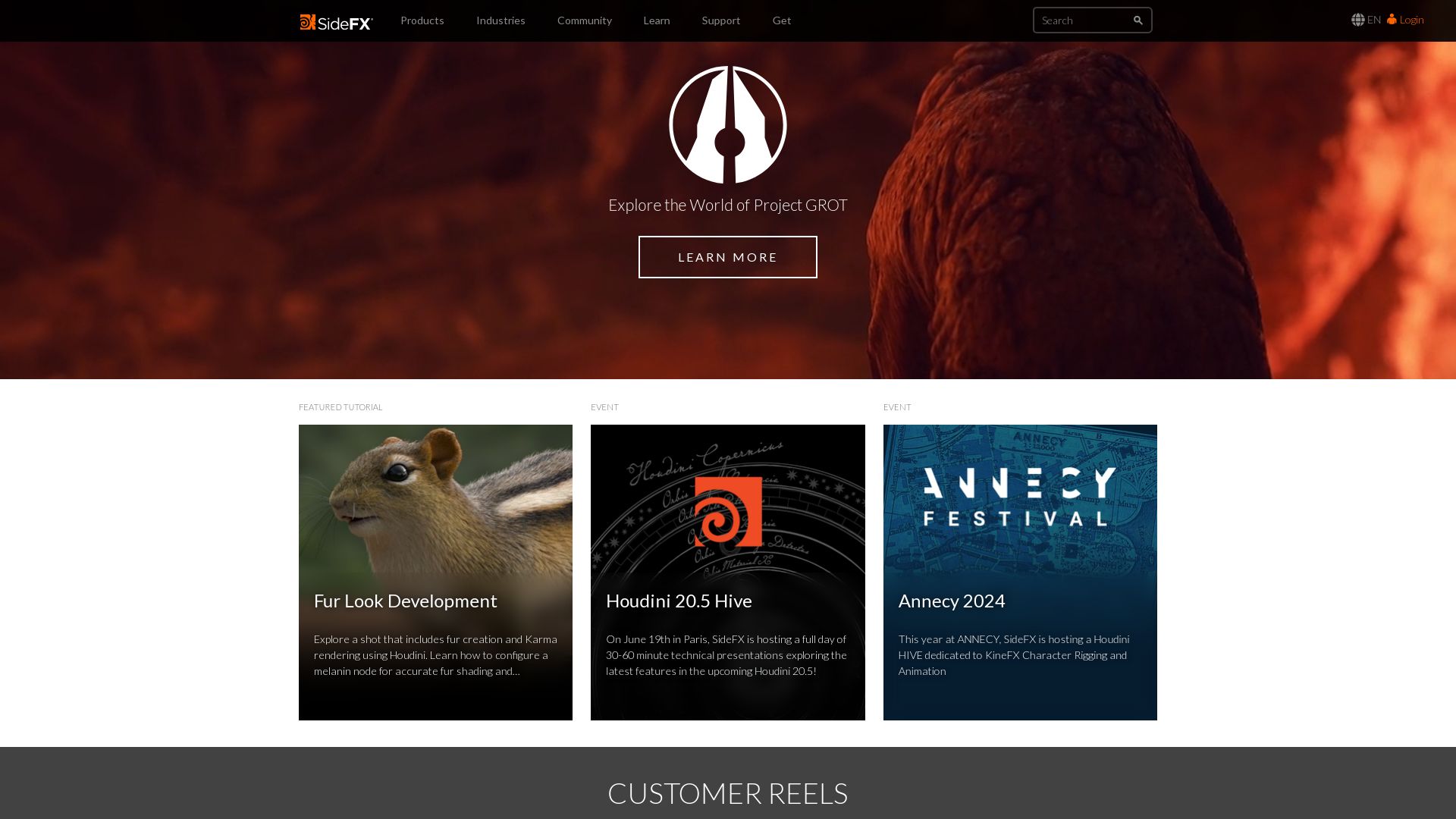
Developed by SideFX, a leading visual effects (VFX) software company based in Toronto, Houdini is a powerful 3D animation and special effects application. Used extensively in film, TV, video games, and virtual reality, it’s highly competitive in the realms of complex reflections, animations, particle systems, modelling, rigging, and lighting.
Top Houdini Features
- Procedural workflow: Allows multiple iterations for refining work by encapsulating node networks into custom nodes that are shareable.
- Advanced dynamic simulation tools: Provides the means for creating highly realistic visual effects.
- Extensive tools: Encompasses tools for 3D production including modelling, animation, lighting, rendering and volumetrics.
- Scripting APIs: Primarily supports Python, enabling conscious coding.
| Feature | Description |
|---|---|
| Integration | Particularly suited to visual effects artists with a technical background, integrated into the video game development industry in the early 2000s. |
| Procedural nature | Allows for more efficient and quicker production, saving valuable time and resources. |
Houdini Disadvantages
- Complexity: Houdini’s extensive array of tools and procedural workflow can be overwhelming, making it less suitable for beginners.
- Technical requirements: Requires a computer with 4GB+ memory, 3GB disk space and an Intel or AMD x64 CPU with SSE 4.2.
Houdini Pricing
Houdini offers a range of prices from a free version (Houdini Apprentice) for students and hobbyists, to $4,495 for a perpetual license (Houdini FX), fitting most budget ranges.
Use Cases
Film Industry
Houdini’s advanced simulation tools and procedural nature have made it a go-to tool for blockbuster animated films such as Disney’s Frozen, Zootopia and DNA Productions’ Ant Bully.
Game Development
With a history of being used to create huge, immersive worlds populated with vast amounts of content, it has been featured in top-tier games like Killzone 2 and Uncharted.
Learning and Hobbyists
With Houdini Apprentice, students and hobbyists can learn the ropes of 3D animation, simulations and visual effects for their personal non-commercial projects.
Unity

Launched in 2005, Unity is a mighty game development engine designed for creating intricate 3D and 2D games. It facilitates broad cross-platform game launch, including Android and iOS platforms. With Unity, developers can produce a varied range of apps from Augmented Reality to 3D simulations.
Unity Top Features
- Offers suite of tools and rendering technology for high-quality game development.
- Compatible with several operating systems.
- Boasts a rich asset store integrated with diversified pre-designed features and textures.
- Offers coding in BOO script, Javascript, and C#.
- Facilitates developer community for collaborative problem-solving and system improvement.
| Update | Continuous tech evolution to improve user-friendliness, compatibility, and immersive experiences |
| Support for AR/VR | Encourages creation of games with AR/VR features |
| Developer learning support | Promotes constant learning and industry solution application |
Unity Downsides
- New per-install fees proposed to apply from January 1st, 2024, sparking backlash from indie developers.
- Abolished Unity Plus subscription tier.
- Unannounced changes leading to weakened trust from users.
- Fear of compromised financial sustainability among developers due to sudden pricing shifts.
Unity Pricing
From 2024, Unity introduces new pricing, with developers paying a fee per game install. Developers will only be charged an install fee when their game exceeds $200,000 in revenue and surpasses 200,000 installations. Note, Unity still offers a free version and a featured-packed Pro version.
Unity Use Cases
Use case 1: Mobile Game Development
Employ Unity to develop intricate games for mobile devices. Leverage AR/VR features to create immersive gaming experiences for Android and iOS platforms.
Use Case 2: Indie Developers
Freelance developers can exploit Unity’s robust features and coding language diversity for the production of innovative games, despite recent pricing concerns.
Use Case 3: Developers Targeting Emerging Markets
Maximize Unity’s enhanced features and technology to develop games for emerging markets like India and China, where install fees are lower.
Unreal Engine

Enter the mesmerizing world of Unreal Engine (UE), a brainchild of Epic Games. Originating in 1998, this series of 3D computer graphics game engines forever changed the game, literally and figuratively!
Unreal Engine Top Features
- Written in C++, bringing a plethora of opportunities.
- Supports wide-ranging platforms, from desktop to virtual reality.
- Revel in the magic of the latest version – Unreal Engine 5, launched in April 2022.
- Includes unique features from acquired gems like Quixel.
- UnrealEd, a level editor supporting real-time constructive solid geometry operations.
| Feature | Benefit |
|---|---|
| Unreal Development Kit (UDK) | Free version of UE3’s SDK, opening the door to create iOS games and apps. |
| Unreal Engine Marketplace | A thriving community space to sell creations or purchase developers’ work. |
| Basic project templates | Excellent starting points for your first-person or third-person experiences. |
Unreal Engine Downsides
- 5% royalty for revenues over USD 1 million,
- Not as modder-friendly as Unreal Engine 3 was known to be.
Unreal Engine Pricing
Unreal Engine 4 is free for every user, with a 5% charge for products exceeding $3,000 quarterly revenue. Unreal Engine 5 follows a similar pricing model. Moreover, the royalty model is waived off for games published on the Epic Games Store.
Unreal Engine Use Cases
Use case 1: Game Development
Develop top-tier games using C++, from first-person shooters to immersive VR experiences, on platforms ranging from console to mobile.
Use case 2: Film and Television
Redefine visual storytelling with Unreal Engine, heavily used in both the film and television industry.
Use case 3: Educational Institutions
Breathe life into learning experiences. Unreal Engine is absolutely free for schools and universities, opening endless possibilities in academia.
Mudbox
Discover the power of Mudbox, the cost-effective digital sculpting software by Autodesk, that was first used in the iconic making of King Kong in 2005. Perfect for budget users, newcomers to 3D art and used by renowned companies like Epic Games, it revolutionizes 3D modeling and detailing.
Mudbox Top Features
- Sculpting Tools and Brushes: Mudbox shines with its array of powerful sculpting tools and brushes
- Mesh Deformation: Raise or lower the surface to create intricate details on your model
- Compatibility: Seamlessly integrate your work with other Autodesk software
| Feature | Description |
|---|---|
| Retopologizing Tools | Optimize your animation rigging |
| Grayscale Image Stencils | Quickly add detailed textures to your design |
| Non-Destructive Workflow | Modify your details without making permanent changes to your design |
Mudbox Limitations
- No significant updates or new features since 2020
- Import/export may be limited to certain file formats (.obj, .fbx, .bio, and .mud)
Mudbox Pricing
Great news for budget users, Mudbox is competitively priced at $90/year with free 3-year license for current students! Also, you can have full access at just $10/month, giving you affordable access to leading-edge technology.
Mudbox Use Cases
Use case 1: High-Resolution Digital Sculpting
Mudbox shines in high-definition digital sculpting. It offers an interactive and immersive design experience, making it the top choice for complex 3D modeling.
Use case 2: Texture Painting
Texture artists can leverage Mudbox’s painting features to bring depth and realism to their models. It’s truly an artist’s canvas in the 3D space.
Use case 3: Epic Games & Blur Studio
The power of Mudbox can be seen in the works of Epic Games and Blur studio – a testament to its robust capabilities and vast potential.
Sculptris
Trace your artistic voyage with vibrant colors and intricacies into the digital plinth of Sculptris Pro, a distinct tapestry woven by Pixologic. Interlacing the world of 3D sculpture with infinite imagination, Sculptris grants seamless creation and modification. Define the corners of your imagination, never compromising the fidelity of your creative ethos.
Sculptris Top Features
- Sculpting and painting brushes with unique behaviour.
- On-the-fly model topology alternations with brushes.
- Ability to add, remove polygons with brush size in ZBrush adaptation.
- Compatibility with DynaMesh, imported models, and more.
- Automatic triangulation (Tessellation) with brush strokes.
- “Tessimation” – a unique combination of tessellation and decimation.
| Feature | Benefits |
| Working on a Boolean mesh | Sculptris Pro allows refinement after Boolean operations, making it an ideal candidate for complex modeling. |
| Real-time decimation application | Optimizes model result, ensuring smooth workflows. |
| Variable topology density | Enables broad surface deformations and finely detailed work based on brush detail and size preference. |
Sculptris Limitations
- Considerable focus on the visual aspect may lead to less emphasis on technical constraints.
- A more intricate understanding of polygon resolution may be needed.
Sculptris Pricing
As Sculptris itself does not have intrinsic pricing, it comes as a feature of ZBrush, a more extensive platform by Pixologic. Pricing details should be evaluated on the ZBrush platform.
Sculptris Use Cases
Use case 1 – Gaming
Sculptris Pro stands as a trusted ally in crafting immersive gaming environments and characters, its digital clay providing the flexibility to mold sophisticated details.
Use case 2 – Animated Films
Sculptris breathes life into narratives, its rich feature set enabling the creation of engaging characters and photorealistic set designs.
Use case 3 – Industrial Design
With Sculptris Pro’s advanced sculpting capabilities, industrial designers can refine and fine-tune prototypes, enhancing their precision and aesthetic appeal.
Maya
Autodesk Maya, often known as Maya, is a powerful 3D computer graphics tool that is popular in the animation industry for its open architecture. The software, initially developed by Alias and now owned by Autodesk, is cross-platform with availability on Windows, macOS, and Linux.
Maya Top Features
- NURBS modeling system: Ideal for creating complex, detailed shapes.
- Powerful Animation Capabilities: Allows for the creation of dynamic movement, deformations, and effects.
- Mental Ray Integrated Renderer: Known for advanced features including global illumination and subsurface scattering.
- Advanced Texturing, Shading, and Lighting: Allows for intricate detailing of models.
- Advanced Rigging System: Provides additional flexibility and control over your models’ movements.
| Features | Description |
|---|---|
| 2D Drawing and 3D Modeling | Offers functionalities for both 2D and 3D artwork creation. |
| Data Import/Export | Facilitates easy importation and exportation of data. |
| Analysis and Constraints | Allows for the application of control and limits to model parameters. |
Maya Disadvantages
- Maya tends to be more expensive than other 3D graphics applications, but it does provide various pricing options based on usage.
- Requires a considerable learning curve due to its comprehensive functionality and extensive tools.
Maya Pricing
Maya offers monthly and yearly subscription options. There’s also an option for businesses earning less than $100,000 to have a reduced fee; a free trial and educational license are available as well.
Maya Use Cases
Use case 1: Film Industry
Maya has been extensively utilized in the film industry for its capabilities to create realistic 3D animations and models, contributing to films like The Lord of the Rings series and Star Wars.
Use case 2: Game Development
Developers can take advantage of Maya’s ability to create interactive 3D applications. The assets created can be easily imported to game engines such as Unreal Engine and Unity.
Use case 3: Visual Effects
Maya offers powerful tools for creating stunning visual effects, as demonstrated in TV series and animated films.
TopoGun

An adept standalone retopologizing and maps baking software, TopoGun is designed for handling models laden with million+ polygons. It’s typically utilized for real-world scans and digital sculptures.
TopoGun Top Features
- Efficiently manages high-poly models – Aids in improving 3D models’ edgeflow.
- Texture map baking – Retains high-res mesh features and appearance.
- Retopologization – Realtime geometry wrapping of high-res models and special tools for editing.
- One-pass maps baking – Allows multiple texture maps baking in a single run.
- Support for high-res 3D data – Polycount limit set by available RAM.
- Automatic retopology – Useful for less critical parts through combination of Retopologize and mesh Extract features.
| Features | Details |
|---|---|
| Subdivision Feature | Maintains original mesh details; handy for digital sculpt modifications. |
| Morpher Feature | Allows updates on retopologized mesh for changed reference mesh. |
| 32-bit floating point .tiff maps export | Provides real-world space displacement values with greater dynamic range for editing. |
TopoGun Limitations
- The polycount limit is set by available RAM, limiting representation of extremely high-res 3D data.
- Multithreaded baking and subdivision modules support up to 256 CPU cores, but performance may be limited for systems with less powerful CPUs or lower RAM.
TopoGun Use Cases
Use case 1 – Digital Sculpting
With its ability to handle high-poly models and offer high-res geometry wrapping, TopoGun serves as a valuable resource for digital sculpting.
Use case 2 – Texture Artists
Facilities such as texture map baking from high-res models help texture artists to optimize meshes while maintaining high-res features.
Use case 3 – 3D Engine Development
By offering support for multicore processing and efficient management of 3D data, TopoGun becomes an important player in developing 3D engines.
Substance Painter
An innovation by Allegorithmic, Substance Painter serves as a comprehensive solution for 3D texture modeling and painting. Garnering a reputation as the Adobe Photoshop in the realm of 3D digital painting. Predominantly used in the gaming industry by renowned companies such as Capcom and Activision.
Substance Painter Top Features
- Advanced masking and procedural texturing tools.
- Support for 8k texture baking and real-time PBR material workflows.
- Competent in painting on both 2D maps and 3D models within the 3D viewport.
- Efficient in displaying and exporting all textures in PBR format, ensuring compatibility with game engines.
| Powerful Tools | Brush, eraser, masking and customization options equipping for comprehensive texture work |
| Training Tutorials | Covering basics of software, texturing assets, PBR textures, exporting, rendering textures |
| Workflows | Supports painting across seamless UV tiles |
Substance Painter Limitations
- Relies significantly on a polygonal model accurately UV unwrapped for painting.
- Pricing could be higher for individual game developers especially when compared with its alternatives such as 3D-Coat.
Substance Painter Pricing
While the pricing might appear on the higher side for solo game developers, it is perceived as a more affordable alternative when compared with Mari. Also, there is contemplation of a bundle offer with Substance Designer for $700.
Substance Painter Use Cases
Use case 1 – Gaming Industry
Substance Painter plays a pivotal role in the creation of high-profile games like Uncharted 4 and Horizon Zero Dawn. Its real-time PBR material workflows and 8k texture baking help generate realistic textures and meshes.
Use case 2 – Digital 3D Art
For 3D artists, Substance Painter’s advanced texturing tools and the interface, similar to other 3D software and Photoshop, provides a comfortable environment to create digital three-dimensional art.
Use Case 3 – Asset Selling
With a beta license, developers can efficiently use Substance Painter to create and sell assets on the Steam Store, thus catering to a significant market need.
3ds Max
Riding high on the crest of modern digital artistry is 3ds Max, developed by Autodesk Media & Entertainment. Originally known as 3D Studio, it’s the go-to software for 3D animations, models, games, images, and more, making waves in the digital playground.
3ds Max Top Features
- Modeling Capabilities: 3ds Max offers one of the most versatile modeling platforms, supporting polygon modeling and Non-Uniform Rational Based-Splines (NURBS) for smooth sphere creation.
- Powerful Plugin Architecture: Flexibility is its middle name, thanks to its adaptable plugin architecture for customized user experience.
- Integrated Cloth Solver: For realistic cloth simulations, 3ds Max has got your back with its integrated cloth solver.
- Advanced Mapping: This beast of a software offers options for creative texture and planar mapping, injecting life into your 3D models.
- Keyframing Modes: It comes with two different modes that support keyframing for those critical animation frames.
| Feature | Definition |
|---|---|
| Scene Explorer | A tool providing a hierarchical view of scene data, enhancing visualization. |
| MAXScript | A built-in scripting language contributing to automation and customization. |
| Autodesk Vault Integration | A consolidation location for 3ds Max assets, enabling effective file management. |
3ds Max Limitations
- Although widely used, 3ds Max runs only on Windows platforms.
- The software’s complexity can bring a challenging learning curve for new users.
- Some specialized plugins may merit additional purchase.
3ds Max Pricing
3ds Max follows a tokenized pay-as-you-go model, providing the freedom to only pay for what you use. The specifics of the pricing can be found on the Autodesk website.
3ds Max Use Cases
For Video Game Developers
The dynamic scope and flexibility of 3ds Max make it an essential tool in video game development, allowing creators to give birth to captivating characters and immersive realms.
For Filmmakers
From animations to special effects, 3ds Max has been instrumental in the production of high-profile films, owing to its comprehensive toolset and realistic model rendering.
For Architectural and Engineering Design Firms
3ds Max offers remarkable visualization options, making it a favorite among architectural and engineering design firms for accurate and attractive presentations of their ideas.
Mari
An esteemed digital 3D texture painting solution developed by Foundry, Mari is utilized across a broad canvas of industries from movies to games. Initially forged by Weta Digital for the groundbreaking movie, Avatar, it is now leveraged by industry titans like Double Negative and Disney for high-stake projects.
Top Mari Features
- Mari’s sophisticated 3D paint tools empower artists to create without constraints.
- With robust support for UDIM workflows, handling hundreds of high-resolution texture maps becomes a simple task.
- Design creation and editing are simplified through non-destructive layer and node graph systems.
- The lightweight materials system enables the swift creation of voluminous, less complex assets.
- Optimized for over a million polygons, Mari boasts an admirable performance even for a single topology.
| Features | Benefits |
|---|---|
| Python API and OCIO Color MGMT Support | Streamlines color transformations and workflow automation |
| Projection-Based Painting System | Allows in-context previews and 2D tweaking before committing |
| Compatibility | Works seamlessly with popular formats like FBX, Alembic and OpenEXR |
Mari Limitations
- Demands high-performing GPUs, a minimum of 1GB of RAM, and OpenGL 3.0 support for optimal performance.
- More complex assets may require a longer learning curve for beginners.
Mari Pricing
Foundry offers Mari licenses at different price points. An annual subscription is priced at $1,119, while the quarterly rental license is available for $829. Users can also access regular updates through an annual or monthly subscription priced at $689 and $86 respectively.
Mari Use Cases
Use case 1: High-End CGI Projects
NNed to handle astoundingly high-resolution 3D model sets, Mari is the optimal choice for projects, like movies or games, that necessitate ultra-realistic textures and detailing.
Use case 2: Cross-Platform Workflows
Mari’s compatibility with Adobe Substance Painter and diverse industry-standard formats facilitates smoother cross-platform collaborations.
Use case 3: Architecture Industry
For architectural rendering, Mari offers real-time preview, path tracing, and shading features that can present accurate, high-quality textures, making it an invaluable asset in this industry.
Substance Designer
Adobe Substance 3D Designer is a powerful material-authoring software, heavily adopted in the gaming industry for the creation of meshes/materials and tiling textures.
Substance Designer Top Features
- Revamped Spline and Path tools enabling manipulation of 2D shapes.
- Intuitive ‘portal’ functionality added to Dot node for organizing data without wire connection.
- Added support for loops repetition within Substance Function Graphs via Substance Engine 9.
- 25 new nodes for generating, merging, transforming, rendering splines & 10 nodes for creating paths from grayscale masks.
| Feature | Description |
|---|---|
| Surface Patterns Creation | Design and control sophisticated surface patterns |
| Image Warping Control | Control the warping of any image with precision |
| Home Screen | Provides quick access to tutorials and project settings |
Substance Designer Limitations
- Discontinued procedural geometry toolset completely.
- Model graphs removal from the software..
- Requires a 64-bit processor, operating system, and a minimum of 8 GB RAM.
Substance Designer Pricing
License for Substance 3D Designer costs $149.99 on Steam, or $19.99 per month/$219.88 annually via Adobe’s Substance 3D subscriptions. Linux edition requires a Creative Cloud Plan for Teams at $1,198.88/year.
Substance Designer Use Cases
Use case 1: AAA Game Developers
Globally acclaimed games like Assassins’ Creed Valhalla have made excellent use of Substance Designer. Provides the right tools for creating finest textures compatible with any game engine.
Use case 2: Indie Game Developers
Provides affordable options to independently produce high-quality, seamless textures. Option of a perpetual license or monthly subscription available. Also, free updates on Steam until end of 2023 boost indie game development.
Use case 3: Visual Effects Studios
Used for creating precise and consistent textures, particularly important in high-quality visual effect work. Advance customization options and direct compatibility with Unreal Engine boosts overall efficiency.
Hannah Stewart
Content writer @ Aircada, tech enthusiast, metaverse explorer, and coffee addict. Weaving stories in digital realms.





