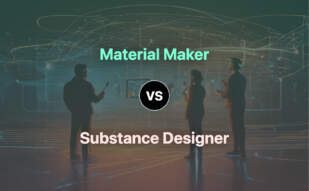Substance Designer
In the realm of 3D graphics and modeling, when one thinks of material-authoring software, one name that prominently resonates is that of the Adobe Substance 3D Designer. A sophisticated and versatile package, it basically functions as a digital canvas for 3D professionals and enthusiasts alike, an indispensable tool in crafting the fantastical digital landscapes we see in AAA games.
Substance Designer Top Features
- Version 13.0 introduced the Spline and Path tools, innovatively used to manipulate 2D shapes, thus broadening the dimensionality of the software.
- The Dot node, with its upgraded ‘portal’ functionality, is ingeniously implemented for data transfer without wire connection.
- The latest Substance Engine 9 ably supports loops repetition within Substance Function Graphs.
- A home screen is built for swift access to tutorials, project settings, enhancing user-friendliness to a higher degree.
- The software provides Native French, Italian, Portuguese language editions manifesting its global recognition.
| Tool | Function |
|---|---|
| Spline Tools | 25 new nodes for generating, merging, transforming, rendering splines |
| Path Tools | 10 nodes to produce paths from grayscale masks, converting them to splines |
Substance Designer Limitations
- The procedural geometry toolset was discontinued, leading to the complete removal of model graphs.
- The need for Linux edition users to require Creative Cloud Plan for Teams, typically priced at $1,198.88/year.
- The creation of displacement 3D models remains limited.
Substance Designer Pricing
Substance Designer has a flexible pricing structure according to the preference of the user. An annual subscription for Adobe’s Substance 3D subscriptions stands at $219.88/year, or you could choose a monthly commitment of $19.99/month. Alternatively, a perpetual license options via Steam is available at $149.99.
Substance Designer Use Cases
Use Case 1: AAA Game Development
Being a top-of-the-range material-authoring software, Substance Designer finds widespread use in the videogame industry, especially in the development of highly-detailed AAA games such as “Deathloop” and “Assassin’s Creed Valhalla”.
Use Case 2: Visual Effects and Animation Studios
Animation studios often adopt Adobe Substance 3D Designer for its powerful ability to create intricate meshes and materials. The aesthetic allure Substance Designer brings to mappings is hard to match, as demonstrated by its use in some high-profile animations.
Use Case 3: Independent Game Developers
Independent developers, though working with limited resources, can produce AAA-worthy visualizations using Substance Designer. With its host of tools and intuitive interface, indie creators find an ally in Substance Designer, helping them bring their unique visions to life.
Blender

A vibrant tapestry woven from the threads of advanced technology, Blender is a free and open-source 3D computer graphics software toolset. Masterminded by the creative minds at Dutch animation studio NeoGeo and developed chiefly by industry titan, Ton Roosendaal, Blender was first introduced to the world on January 2, 1994. Today, it’s a go-to tool for a whole range of applications, from animated films and visual effects to 3D-printed models, motion graphics, and even virtual reality.
Blender Top Features
- 3D Modelling: Craft detailed, realistic 3D models with advanced sculpting tools and modifiers.
- UV Mapping and Texturing: Create rich, detailed surfaces for your 3D models.
- Digital Drawing: Use Blender’s integrated sketching feature for conceptualizing and detailing.
- Motion Graphics: With Blender’s robust set of design tools, creating stunning motion graphics is a breeze.
- Fluid and Smoke Simulation: Captivate your audience by designing realistic fluid dynamics and smoke effects.
| Feature | Benefit |
|---|---|
| Motion Graphics | Creates stunning animations and effects to captivate audiences. |
| Video Editing | Full sequence editing toolset with a vast array of essential functions. |
| Sculpting | Advanced brushes and tools enable realistic detailing in models. |
Blender Limitations
- Depreciation of Blender Game Engine: With the release of version 2.8, the Blender Game Engine feature was deprecated.
- Complex User Interface: Blender has a steep learning curve for beginners due to its complex UI.
- Removal of Blender Internal: The Blender Internal renderer was removed in the 2.80 release, favoring the Eevee renderer.
Blender Pricing
The magic of Blender lies in its accessibility. It is absolutely free and open-source, thus encouraging a community of creators to participate in its continued development.
Blender Use Cases
Use case 1:
Creating Animated Films: With its powerful animation toolset, Blender has been used to create professional animated films.
Use case 2:
Developing Visual Effects: Features such as smoke and fluid simulation facilitate the creation of stunning visual effects for movies or other media.
Use case 3:
Designing 3D-Printed Models: The sculpting and modeling tools in Blender enable users to create accurate, print-ready 3D models with ease.
Sculptris
In the poetic dance of 3D modeling, none pirouettes with the grace of Sculptris Pro, a suave mode in the renowned ZBrush suite. Developed by Pixologic, Sculptris fosters artistic freedom, shrugging the chains of polygon resolution and technical constraints, to cultivate a vibrant, dynamic topology that evolves with every stroke.
Sculptris Top Features
- Sculptris Pro Mode: Enables unique editing behavior for sculpting and painting brushes.
- Dynamic Topology Evolution: Brushes alter the model topology on-the-fly with automatic triangulation (tessellation) and real-time decimation.
- Compatible with Various Formats: Syncs adeptly with DynaMesh, imported models, scan data, ZSphere adaptive skins, and decimated models.
- Tessimation: A unique combination of tessellation and decimation, aiding in efficient workflow.
- Artistic Freedom: Artists can focus on the visual aspect without concern for technical constraints.
| Benefit | Description |
|---|---|
| Intuitive Control: | Brush detail is dictated by topology density, offering an instinctive feel for both fine details and broad surface deformations. |
| Vibrant Colors: | Sculptris offers a vast color spectrum, elevating the aesthetic experience. |
| Diversity of Use Cases: | Sculptris accommodates a diverse set of applications, from gaming and animation to industrial design, and 3D printing. |
Sculptris Limitations
- Sculptris largely serves as an extension to ZBrush, and as such, may not entirely satisfy the demands of advanced users seeking broader standalone functionality.
- Designers accustomed to the rigour of manual topology control may find the automatic tessellation mechanism less precise.
Sculptris Use Cases
Use case 1 – Animation
In the enchanted realm of animated films, Sculptris is the magician’s wand, lending form to the formless-flora, fauna, still or in flurry. Its ability to add, remove or modify detail sans regard for underlying topology illuminates the animator’s canvas with photorealism.
Use case 2 – Gaming
When reality dons the cloak of fantasy, Sculptris emerges as an essential tool for game designers, paving the pixelated path from concept creation to refinement, imbuing digital sculpture with breath-taking detail.
Use case 3 – 3D Printing
In the mystic art of 3D printing, Sculptris serves as the divine brush, letting designers contour virtual clay till perfection. With the capacity to modify CAD files, it elicits the nuance and precision a 3D print requires.
Unreal Engine 5
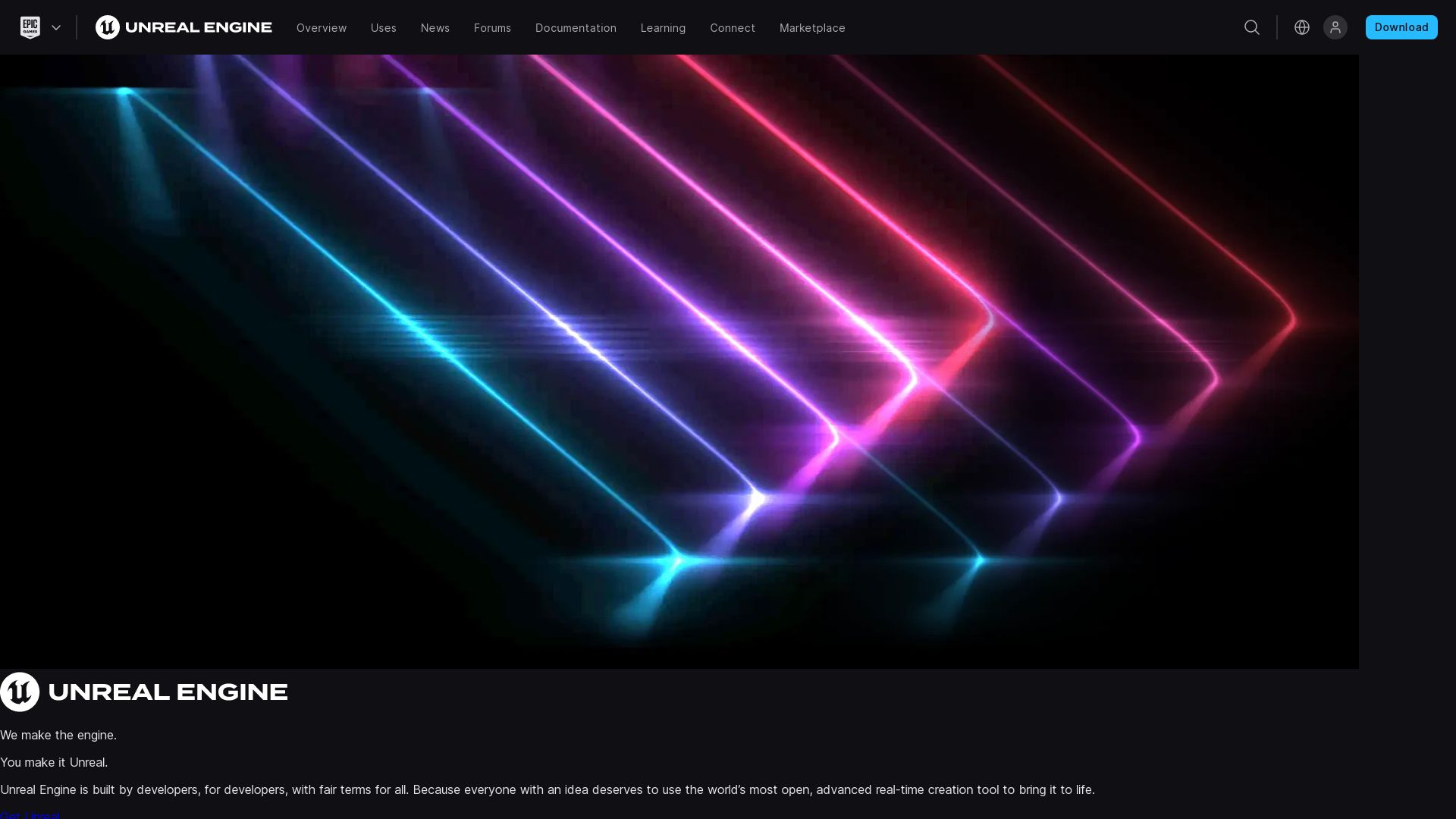
Give a warm, software-engineered welcome to Unreal Engine 5, a groundbreaking brainchild of Epic Games. Launched in April 2022, this silver bullet delivers a next-gen real-time 3D content creation experience.
The Unreal-ly Cool Features
- Nanite: Enabling world creation on steroids. Think million-polygon meshes in real-time frames. Astonishing, right?
- Lumen: A game-changer that adapts on-the-go to changes in lighting or geometry. Your very own global illumination butler.
- World Partition: Harmony in your design team? Yes, please! World Partition facilitates simultaneous work by dividing the world into grids.
- Control Rig: An inbuilt animation authoring toolset that reduces the time and hassle of round-tripping in the creation process.
| Temporal Super Resolution | A built-in upsampling system that makes low-res look swanky at 60 fps performance. |
| Sample Projects | Free samples, anyone? Brush up your skills or start from scratch using these complimentary projects. |
| Learning Resources | Don’t sweat if you’re a beginner – there’s a complete course available on freeCodeCamp.org’s YouTube channel. |
The Not-So-Unreal Limitations
- Cost: Development cost can be a potential drawback, ranging between $35K – $85K.
- Royalty Fee: Royalties may not always be royal. There’s a 5% fee on gross revenue once the lifetime gross crosses $1 million. A sigh of relief – it’s waived for games published on Epic Games Store.
The Unreal Pricing
To reign in the UE5 kingdom isn’t free, but it’s worth every penny. The development cost dances between $35K-85K. But keep this in check: there’s a royalty fee – 5% of gross revenue when your game’s lifetime revenue hits $1 million (not applicable if you publish on Epic Games Store).
When To Go Unreal Engine 5?
Mainstream Game Development
For developers designing mainstream games, UE5 is a dream. Its wide compatibility with desktop, mobile, console, and VR/AR platforms makes it a match made in tech heaven.
High-End Visual Content
3D artists, visual designers, pay attention! With sophisticated features like Nanite and Lumen, UE5 delivers stunning details and unmatchable realism, ideal for high-end visual projects.
Team Projects
Team camaraderie elevates with UE5’s World Partition feature. Splitting up the world into grids, it serves a delicious casserole of simultaneous work and smooth collaborations.
After Effects
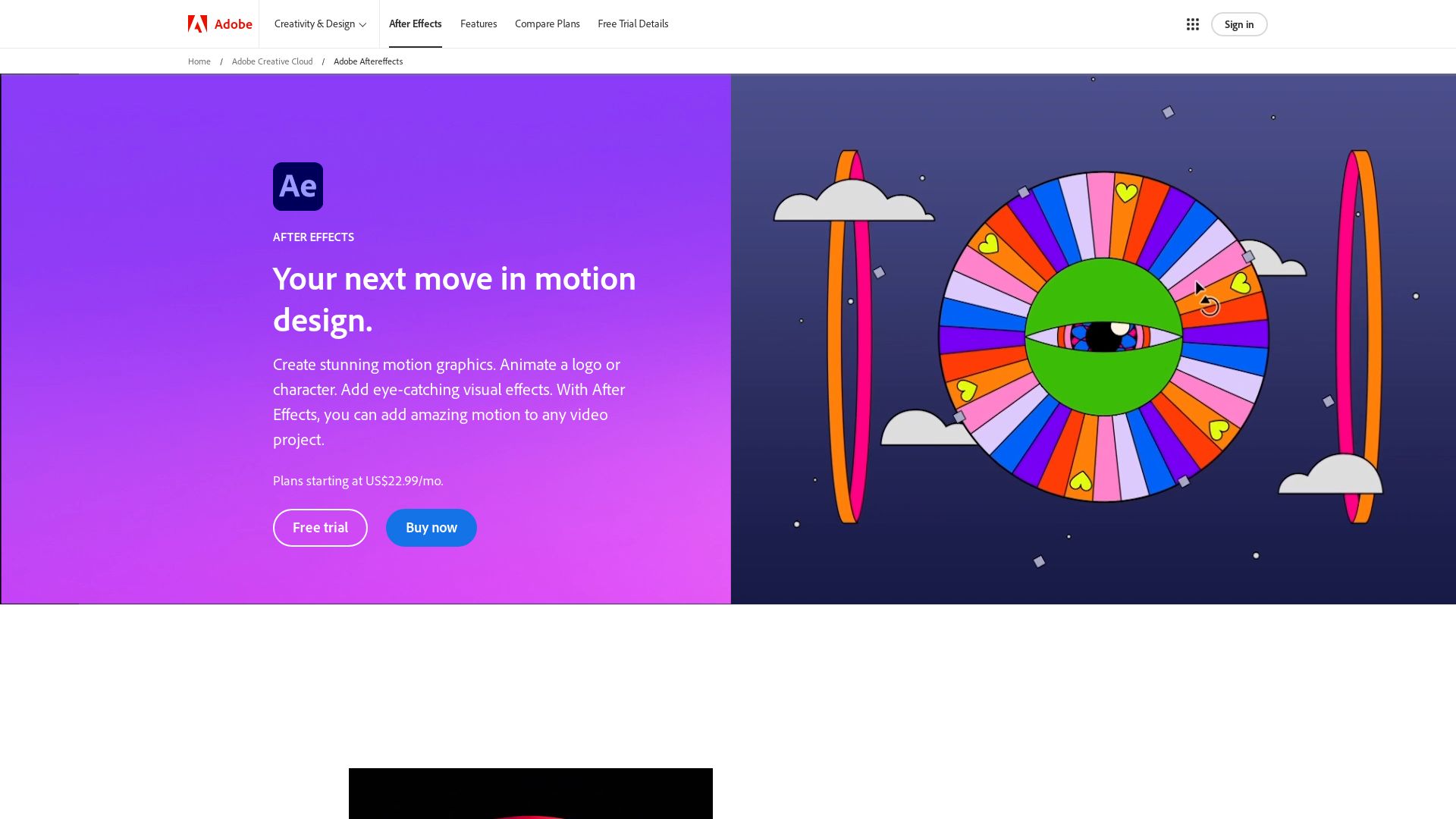
By extending your creative boundaries beyond the limitations of 2D, After Effects serves as an industry-standard motion graphics software. It emerges as a persuasive tool for animating logos, characters, text, and graphics. After Effects has become an integral part of post-production processes in the film, TV, video, and web industry.
After Effects Top Features
- 3D Space Navigation: Design and compose your scenes in 3D space.
- Visual Effects Creation: Indulge your audience by adding rain, fire, smoke trails, light effects and transforming images to videos.
- Preset Integrations: Streamlined workflow with Adobe products like Photoshop, Illustrator, Premiere Pro and others.
- Automated Tasks: Utilize scripts and extensions to automate tasks and simplify features.
- Animations: Animate words, logos, characters, and text with ease.
| Feature | Description |
|---|---|
| Digital Asset Management | Efficient and effective organization and deployment of digital assets. |
| Collaboration Tools | Work seamlessly in a team across different locations and time zones. |
| Content Management | Maintain the consistency of your media in a systematic manner. |
After Effects Limitations
- Not the best for creating fully 3D environments and models.
- Video editing capabilities are limited when compared to specialized tools.
After Effects Pricing
After Effects comes at a starting price of $20.99/month for individual users and $35.99/month per license for teams. It’s also bundled in the Creative Cloud All Apps plan, which costs $54.99/month for individuals, $19.99/month for students and teachers, and $84.99/month per license for teams.
After Effects Use Cases
Use case 1: Post-production Houses
With the ability to animate words, logos, and characters, After Effects facilitates a seamless post-production process, making it ideal for film, TV, and video industries.
Use case 2: Digital Marketers
Marketing campaigns can be brought to life by animating logos and text, giving a unique perspective to static content.
Use case 3: Freelance Artists
Freelance artists find After Effects to be a versatile tool in their toolbox, allowing them to create stunning visual effects and animations for their projects.
Element 3D
Leap into the realm of high-performance 3D motion design with Element 3D, a robust After Effects plug-in. Renowned for enabling the creation of dynamic visual effects, this powerful tool features GPU-acceleration, negating the need for proprietary browser plugins.
Element 3D’s Top Features
- 3D Object Import: Supports OBJ & C4D formats, making integration seamless.
- Dynamic Shadows: Offers a range of shadow rendering including OpenGL and ray trace for heightened realism.
- Object Distortion: Utilize multiple Distortion Noise modes to augment your designs.
- Interface: Navigate with ease through group folders, texture levels controls, and parametric objects.
- Compatibility: Runs smoothly on After Effects CS5, up from Windows 7 SP1, and Mac 10.8.5.
| Feature | Description |
|---|---|
| Graphic Card Requirements | Requires 1GB of VRAM, supports NVidia and ATI. |
| 3D File Formats | Supports OBJ, C4D (R12-R20). |
| Three.js Integration | Uses this powerful JavaScript library to create 3D computer graphics in a web browser. |
Element 3D’s Limitations
- Requires a graphic card with at least 1GB of VRAM for optimal performance.
- Limited ray tracing capabilities can potentially slow down the workflow.
Element 3D Use Cases
Use case 1 – Motion Designers
Motion designers can use Element 3D to create compelling visual effects, thanks to its powerful 3D object import and dynamic shadows features.
Use case 2 – VFX Artists
Element 3D caters perfectly to VFX artists. With its dynamic distortion noise modes, they can create stunning and detailed VFX elements.
Use case 3 – 3D Graphics Developers
Developers can utilize this plug-in to create engaging 3D computer graphics, leveraging its impressive Three.js integration and compatibility with multiple 3D file formats.
Cinema 4D
An artisan of the 3D world, Cinema 4D is a 3D modeling software particularly adept in motion graphics. With a comprehensive suite of tools, it enables artists to breathe life into their abstract thoughts and translate it into intricate digital art.
Top Features of Cinema 4D
- Polygonal modeling: Provides artists the toolbox to manipulate each variant of their geometric playground.
- Parametric objects: Streamlines the design process through procedural generation.
- Volume modeling and sculpting tools: Allow for a tactile, intimate interaction with your creation.
- Node-based materials: The connective tissue that binds textures, shaders, and various inputs into a malleable form.
- Redshift 3D: A GPU renderer that encourages swift iteration and available in CPU mode for all users.
| Feature | Description |
|---|---|
| ZRemesher tech | Simplifies chaotic meshes into comprehensible geometry |
| Unified simulation system | Allows for dynamic effects including cloth, soft bodies, and rope |
| Active community | An invaluable source of shared knowledge and support |
Cinema 4D Downsides
- Learning curve for understanding the node-based materials and hierarchical object management.
- Relatively high pricing when compared to other offerings in the market.
Cinema 4D Pricing
The pricing varies based on license types: A monthly subscription costs $94, while the annual attracts a fee of $719. A perpetual license is on the higher end of the spectrum at $3,495, with provisions available for educational access at $9.99/6 months.
Cinema 4D Use Cases
Use Case 1: Motion Graphics
Cinema 4D’s proficiency in motion graphics makes it an ideal tool for advertisers, broadcasters, or filmmakers looking to create eye-catching visuals.
Use Case 2: 3D Character Modelling
With its plethora of design and sculpting tools, Cinema 4D is a powerful tool for character artists and animators to create realistic characters and creatures.
Use Case 3: Education
Students eager to explore the 3D universe can take advantage of the educational access license, making Cinema 4D an ideal learning tool for future digital artists.
3ds Max
Behold the digital canvas, 3ds Max, developed by Autodesk Media & Entertainment. Once known as 3D Studio and 3D Studio Max, this ingenious software breathes life into static visuals, crafting 3D animations, models, games, and images.
3ds Max Top Features
- Wide range of modeling capabilities, liberating artistic liberties for creators of all spheres.
- A flexible plugin architecture latticed with a string of features dedicated to fostering innovation.
- An integrated scripting language – the MAXScript, opening the window to unbounded automation.
- Revolutionary tools for fine control of complex skeletal deformation via modifiers like Skin Wrap, Skin Morphs.
- Pioneering the built-in toolset, Max Creation Graph (MCG) to tune the finest granules of a model’s attributes.
| Character Studio | An essential plugin now integrated into 3ds Max, it empowers creators with the tools to animate virtual beings with lifelike precision. |
| Scene Explorer | Provides a clear hierarchical view of scene data, essential for an organized and streamlined workflow. |
| Autodesk Vault | An integrated consolidation location for managing 3ds Max assets, it serves as the life source of a project’s organization. |
3ds Max Limitations
- High compatibility is majorly with Windows 10 and Windows 11, limiting the availability across other operating systems.
- Utilizes tokens for usage on a pay-as-you-go basis, an approach which may not be economical for all users.
- Requires additional purchase of specialized plugins, a potential overhead for small scale creators.
3ds Max Pricing
3ds Max operates on a token-based pay-as-you-go mechanism, allowing consumers to tailor their spending according to their needs. Note that specialized plugins are not included in the base pricing and need to be purchased separately.
3ds Max Use Cases
Use case 1: Video Game Development
Video game developers can leverage the powerful tools of 3ds Max, creating world-class, stunning graphics that elevate the gaming experience.
Use case 2: Special Effects for Film Industry
3ds Max shines as a cornerstone for pre-rendered productions, breathing life into films and special effects with its intricacies of 3D modeling and animation.
Use case 3: Architectural Presentations
Real estate firms and architects can use 3ds Max to create realistic animations and models, making architectural presentations more visual, interactive, and convincing.
ZBrush
Let’s roll out the clay-red carpet for ZBrush, the superstar in the digital sculpting scene. Known as an industry mainstay in gaming, film, and animation, ZBrush brings a whole new dimension to 3D modeling, texturing, and painting. Ready to create characters so lifelike they make zombies jealous? Stick around!
ZBrush Top Features
- Sculptris Pro: This digital chunk of clay seems nearly sentient as it allows for complex sculpting with real-time feedback.
- Dynamesh: Provides the right mesh density throughout your model, making your digital art free from stretching. Things only stretch on Sunday mornings here.
- ZRemesher: With this, topology scientists can sit back and share a joke, as it handles automatic retopology for you!
- PolyGroupIt: Delights you by creating intelligent groups, resulting in workflow faster than that embarrassing autocorrect mistake you made.
- PolyPaint: Allows painting directly on a model’s surface sans texture map. It elicits emotions amongst digital artists alike akin to finding an extra chicken nugget in their meal.
| Course Platforms | Areas Covered |
|---|---|
| Udemy | Sculpting, Texturing, Rendering |
| Skillshare | Modeling, Animation, Plug-ins |
| Cineversity | Character Posing, Hard Surface Sculpting, Anatomical Sculpting |
ZBrush Limitations
- The interface could score higher on user-friendliness. However, you’ll soon be waltzing across once you get the hang of it!
- With so many tools to select from, initial navigation can seem like a maze. So hold on to that bread crumb.
- A steep learning curve, but don’t be discouraged. Consider it as mastering a fun game, like conquering a digital Everest!
ZBrush Use Cases
Game Development
ZBrush is like the gaming industry’s secret spice. It’s used for crafting detailed animal characters and high-realistic dinosaur figures. Think Jurassic Park but cooler and less scary.
Film and Animation
When Hollywood needs to wow its audiences with a fantastical character or a new sexy alien, they turn to ZBrush for creature and character creation right from scratch.
Jewelry Design
When your ring needs to be as much a statement piece as the Countess of Grantham’s hat collection, come no further. With ZBrush, elaborate ring designs and complex shapes are a cinch.
Maya
At the vanguard of 3D computer graphics, hailing from the distinguished lineages of Advanced Visualizer, TDI Explore, PowerAnimator and Alias Sketch stands the esteemed Autodesk Maya. Not just an application, but a virtual virtuoso in creating assets for interactive 3D applications, animated films, TV series, and visual effects. Available on Windows, macOS, and Linux platforms, with its roots steeped deeply in the annals of animation.
Maya Top Features
- Renowned, highly customizable user interface, purpose-built upon the demand of Disney.
- Expertly merged technologies post-acquisition by Silicon Graphics Inc, under subsidiary AliasWavefront.
- Transition from Tcl to Maya Embedded Language (MEL) post-merger, supporting rich functionalities from 2D drawing to complex animation simulations.
- Notorious NURBS modeling system, engineered for the creation of intricate, detailed shapes.
- Unparalleled animation capability, facilitating movement, deformations and effects like none other.
- Integrated renderer, mental ray, celebrated for cutting-edge features like global illumination and subsurface scattering, setting the gold-standard in the industry.
| Feature | Benefit |
|---|---|
| Detailed texturing and shading | Grants a distinct layer of realism to objects. |
| Advanced rigging system | Enables intricate character and object movements. |
| Compatibility with game engine assets | Imports seamlessly into engines like Unreal Engine and Unity. |
Maya Limitations
- The open architecture, while powerful, might seem overwhelming to the uninitiated.
- The application’s versatility and comprehensive functionality can pose a steep learning curve for beginners.
- Mental ray’s advanced features require in-depth understanding and adequate expertise to harness its full potential.
Maya Pricing
Maya offers accessible pricing models: monthly and yearly options, alluring reduced fees for businesses earning less than $100,000. They also cater to students and educators with a potent free trial and a generous educational license.
Maya Use Cases
Use case 1: Animation Industry
With roots in animation and open architecture flexibility, Maya excels at crafting lifelike animations, crafting mesmerizing stories. Widely adopted by the film industry, seen in blockbusters like the Lord of the Rings and Star Wars.
Use case 2: Game Development Companies
Maya’s exceptional ability to create intricate assets and seamless compatibility with Unreal Engine and Unity, makes it a veritable choice for game development studios.
Use case 3: TV Series Production
Maya’s potency in asset creation and animation simulation has renowned Television series bending the knee, harnessing its capabilities to craft stunning visuals and unforgettable moments on the small screen.
Houdini
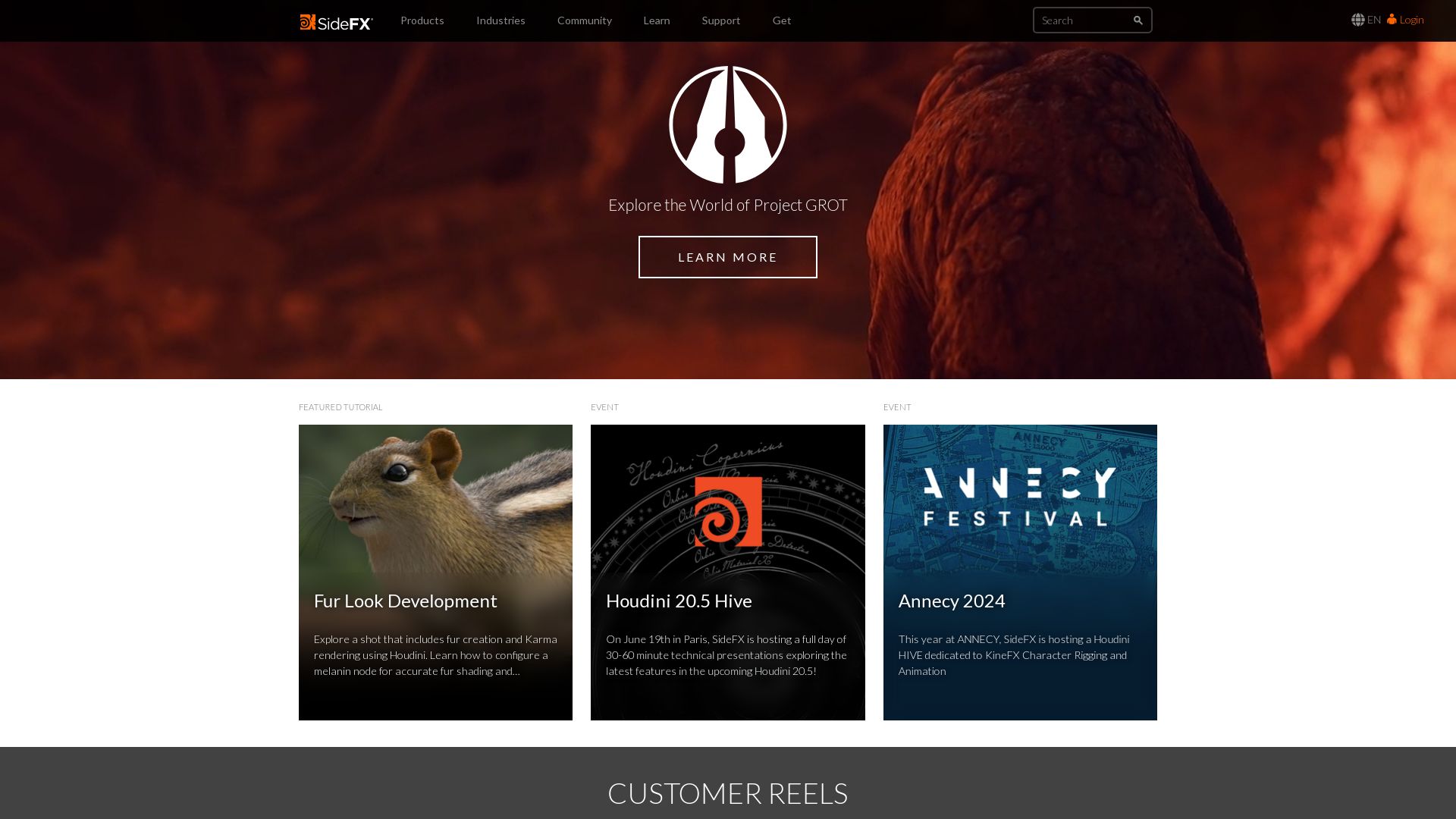
Leveraging a unique node-based procedural workflow, Houdini, developed by SideFX, stands as a 3D animation & special effects powerhouse. Widely utilized in industries as diverse as film, TV, video games, and virtual reality, Houdini offers artists a versatile toolkit for creating truly immersive experiences.
Houdini Top Features
- Advanced dynamic simulation tools: For highly realistic visual effects creation.
- Procedural workflow: Aids efficiency & enables numerous iterations.
- Customizable node networks: These could be encapsulated into sharable, custom nodes.
- Wide scripting API support: Mainly favors Python for a tailored work process.
- Diverse visualization capabilities: Encompassing modeling, particles, dynamics, lighting, rendering, volumetrics, compositing, and more.
| Specialty Features | Uses in Industries |
|---|---|
| Fluid simulation | Crowd/VFX in Film and TV |
| Destruction fx | Simulation in Video Games |
| Cloth simulation | Character Rendering in animation |
Houdini Limitations
- Limited accessibility: Better suited to visual effects artists with a technical background.
- Technical demands: Requires 4GB+ memory, 3GB disk space, & Intel or AMD x64 CPU with SSE 4.2.
Houdini Pricing
Houdini’s pricing structure caters to a range of user types. Options include the free Houdini Apprentice version for students and hobbyists, all the way up to a comprehensive Houdini FX perpetual license costing $4,495.
Houdini Use Cases
Use case 1: Film and TV Production
Houdini’s extensive VFX capabilities, including its destruction and cloth simulation features, have seen it employed extensively in the film and TV industry for award-winning effects.
Use case 2: Game Development
Games like Killzone 2 and Uncharted leverage Houdini for effects such as terrain generation and cloth simulations, demonstrating its strong fit for game development.
Use case 3: Animation Studios
Animation powerhouses such as Walt Disney Animation Studios, Pixar, and DreamWorks are testament to Houdini’s competencies for feature animation production.
Unreal Engine

Born from the visionary minds at Epic Games, the Unreal Engine (UE) is a versatile suite of 3D computer graphics game engines whose legacy began in 1998 with the game Unreal. Originally intended for PC first-person shooters, Unreal Engine has ventured into various game genres and even transcended gaming to find use in film and television.
Unreal Engine Top Features
- Cross-Platform Compatibility: Written in C++, UE supports desktop, mobile, console, and virtual reality platforms.
- Revolutionary Editor: UE incorporates an innovative level editor, UnrealEd, that supports real-time constructive solid geometry operations.
- Robust SDK: The free Unreal Development Kit (UDK) enables the creation of iOS games and apps.
- Marketplace: Unreal Engine Marketplace lets users sell creations or buy from other developers, offering creators a generous 88% share of the revenue generated.
| Feature | Description |
|---|---|
| Real-Time 3D Development Tools | These tools facilitate the creation of photorealistic graphics and innovative gameplay, cinematic experiences. |
| Community Support | Proficient, worldwide community of developers ensures a rich library of tutorials and guides along with community-created content on marketplace. |
| Educational Access | UE is free for schools and universities, fostering the next generation of game developers and 3D visual effects artists. |
Unreal Engine Disadvantages
- Complexity: The power of UE comes with a steep learning curve, especially for beginners.
- Resource Intensive: UE’s high-end graphics capability can be taxing on less powerful hardware.
- Cost: While UE is free for personal use, Epic charges 5% of revenues over USD 1 million for commercial use.
Unreal Engine Pricing
Unreal Engine 4 was released free for all users. However, for commercial use, Epic Games charges 5% royalties on products that make more than $3,000 per quarter.
Unreal Engine Use Cases
Use case 1: Game Development
From first-person shooters to third-person experiences, the Unreal Engine’sacquired features like Quixel and basic project templates serve as perfect starting points for game development.
Use case 2: Film and Animation
Unreal Engine’s photorealistic render quality and 3D graphics tools are perfect for creating high-quality visual effects for film and television.
Use case 3: Education and Research
With Unreal Engine’s free access to schools and universities, students can learn and experiment with game development, 3D graphics, and animation, fostering the next wave of innovation.
Unity

Emerging onto the global tech-stage in 2005, Unity has made a significant mark with its game development engine designed for the creation of immersive 3D and 2D games. Paving the way for cross-platform games, Unity opens up for development on Android and iOS alike, offering a range of applications that span from Augmented Reality to dynamic 3D simulations.
Unity Top Features
- Adaptable software: Unity’s compatibility with several operating systems eases the development process across platforms.
- State-of-the-art tools: Unity offers an array of tools and rendering technologies for developers to create high-quality games.
- Asset-rich store: With an integrated asset store, Unity provides developers access to pre-designed textures and features to design games efficiently.
- Robust coding languages: Unity extends support for multiple coding languages such as BOO script, Javascript, and C#.
- Vibrant developer community: Unity boasts a robust community facilitating exchange of ideas, problem-solving, and feedback for system improvement.
| Feature | Benefit |
|---|---|
| AR/VR game creation support | Empowers developers to build immersive games with augmented and virtual reality features. |
| Continuous evolution | Facilitates improved user-friendliness, compatibility, and visual experiences. |
| Open communication facilitation | Encourages problem-solving and application of new industry solutions. |
Unity Downsides
- The new pricing structure, effective from January 1, 2024, has been met with dismay by developers, particularly those working solo or in indie and mobile game development, as it levies a fee every time a Unity-based game is installed.
- Developers are concerned about potential abuses such as repeated downloads by a single user.
- The trust between Unity and its user base has been strained due to sudden changes and additional retroactive fees.
- The financial viability of developers could be at risk with the recent pricing changes, adding to the concern is the lack of a Unity Plus subscription tier.
Unity Pricing
While Unity does offer a free version, a new pricing model will be effective from January 1, 2024. The model includes per-install fees which are waived until the game surpasses $200,000 in revenue and 200,000 installations. They have plans to introduce fraud detection practices and fees differ based on market type, bearing a higher charge in standard markets like the US and UK compared to emerging markets like India and China.
Unity Use Cases
Use case 1: Cross-platform game development
Unity is extremely useful for developers aiming for cross-platform reach. Given its compatibility with diverse operating systems, including Android and iOS platforms, it promotes seamless development across platforms.
Use case 2: 3D simulations and AR/VR games
The tools and rendering technology offered by Unity enable the creation of intricate 3D simulations and AR/VR games, enhancing their immersive quality and user engagement.
Use case 3: Indie game development
Despite the concerns about the new pricing model, Unity’s free version, coupled with its comprehensive toolset, continue to offer a potent platform for indie developers creating sophisticated games on a tight budget.
KeyShot
Imbued with the power to infuse life into static designs, KeyShot is an industry-leading solution for high-quality 3D rendering. Cognizant of the critical role visualizations play in architectural design, KeyShot unlocks the potential to create, collaborate, and publish stunning visuals effortlessly.
KeyShot Top Features
- Intuitive Interface: places design above the complexities of software learning.
- Real-time Updates: display changes in material, lighting, and geometry on the go.
- Extensive Plugin Library: enhances geometry without loss of work.
- 3D Paint Functionality: in KeyShot 2023 feature allows customization of material and finish by painting or stamping on the model surface.
- Physics Simulation Tool: records the dynamics of objects, aiding keyframe animation.
- Web Viewer: optimizes visuals for web browsers and mobile devices.
| Feature | Value |
|---|---|
| Native Support for Apple Silicon | Enhances performance and usability |
| Layer Rendering With EXR Option | Grants greater control over rendered media |
| Integrated Color Libraries (Partnership With Pantone) | Ensures precision color rendering |
KeyShot Limitations
- Limited advanced input and output control.
- Restricted abilities in advanced simulations and animations.
- Lack of capability in hair/fur generation and grooming.
KeyShot Use Cases
Use case for Engineers
KeyShot enables engineers to transform intricate concepts into tangible, comprehensible models. It fuels the journey from idea conception to rapid prototyping with sleek visuals and dynamic simulations.
Use case for Marketing Teams
A boon for marketers, KeyShot generates breathtaking visuals swiftly, eliminating the need for prolonged waits for product photography. It’s more than a tool; it’s a team player in product launches and promotional campaigns.
Use Case for Packaging Designers
In the realm of packaging design, KeyShot emerges as a champion of cost efficiency. It enables designers to simulate virtual packaging experiences, saving considerably on physical printing costs while maintaining high design fidelity.
Grant Sullivan
Content writer @ Aircada and self proclaimed board game strategist by day, AI developer by night.