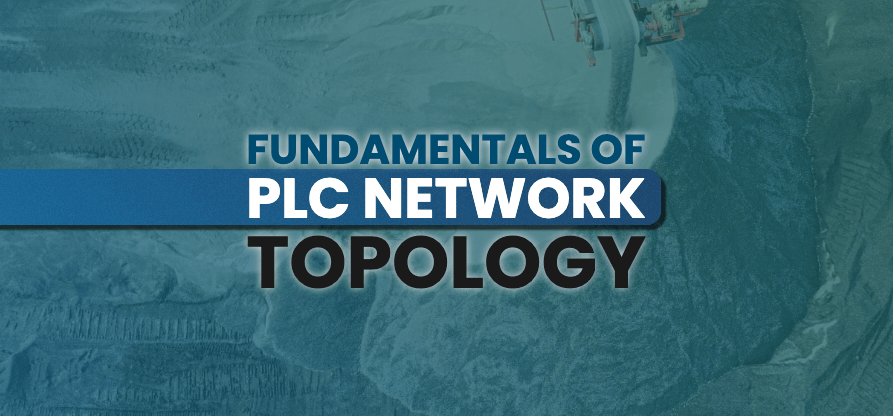For immersive, collaborative experiences in mixed-reality environments, Microsoft Mesh reigns superior with enterprise-grade security, diverse device support, and future holoportation capabilities. However, those seeking a user-friendly, social VR platform favoring ease of navigation and customization might find AltspaceVR better suited.
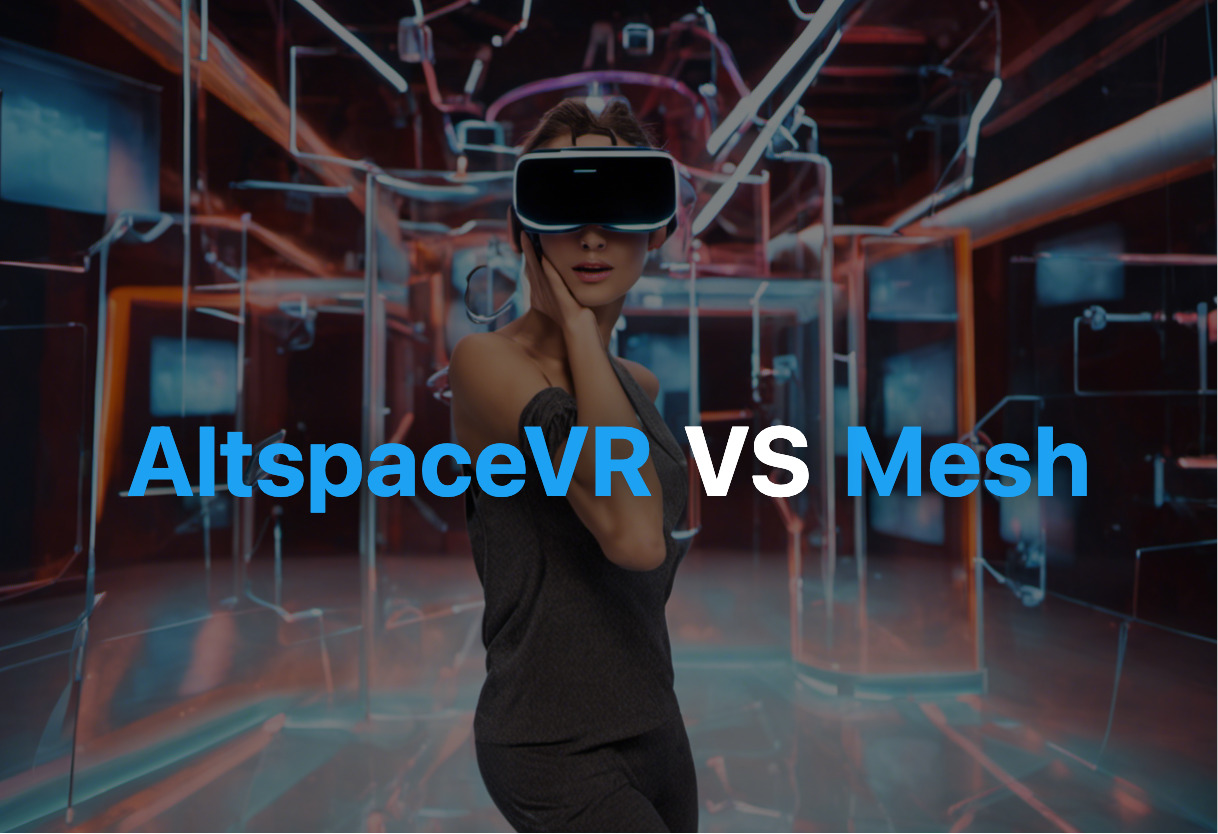
Key Differences Between AltspaceVR and Microsoft Mesh
- Coding: AltspaceVR offers pre-built VR worlds while Mesh supports developers in building AR, VR, and MR apps.
- Security: Mesh is built on Azure, ensuring enterprise-grade security, while AltspaceVR does not advertise advanced security features.
- Integration: AltspaceVR is integrated with the larger Microsoft ecosystem, while Mesh allows interactions with 3D models and aims at integration with Microsoft Teams and Dynamics 365.
- Device Support: AltspaceVR is compatible with specific devices like Oculus Rift, Samsung Gear VR, and desktop PCs. Mesh supports a wider range including HoloLens 2, VR headsets, smartphones, and tablets.
- Access to Content: AltspaceVR hosts public calendar events and content channels based on interest. Mesh allows users to experience collaborative and shared holography.
| Comparison | AltspaceVR | Microsoft Mesh |
|---|---|---|
| Desktop App User Feature | Microsoft Account Sign In | Various Devices Accessible |
| Function | Hosting platform for free virtual spaces | Mixed-reality collaborative platform |
| Through Platform | Virtual events, workshops, social interaction | Collaborative meetings, design sessions, immersive learning |
| Integration | Microsoft Mesh | Microsoft Teams and Dynamics 365 |
| Advanced Feature | Avatar customization | 3D interaction |
| Market | Social VR Market | AR, VR, and MR apps developers |
| Future Prospect | Closure in 2023 | Mesh-powered apps, Holoportation |
What Is AltspaceVR and Who’s It For?
AltspaceVR, launched in 2013 and publically available from 2015, is an immersive hosting platform for free virtual spaces. Acquired by Microsoft in 2017, it’s been integral for first-time VR experiences and a prominent player in the social VR market. Its audience extends to a spectrum from novice to experienced VR users, and even reaches those without a VR headset thanks to its desktop app.
This platform targets a diverse crowd, hosting events such as live shows, workshops, religious studies, and more. With simplicity and accessibility at its core, AltspaceVR is perfect for individuals seeking interactive and shared VR experiences, intending to bridge geographical barriers through virtual social networking.

Pros of AltspaceVR
- Accessible: Free virtual spaces with or without VR headset
- Interactive: VR enables head and hand tracking
- Customizable avatars
- Rich event offerings and public calendar events
- Compatibility with Microsoft Mesh for business use
Cons of AltspaceVR
- Lack of in-app payments and email-facilitated communication
- Announced closure in March 2023
- Down due to funding issues after predicting VR revolution
What Is Microsoft Mesh and Who’s It For?
Microsoft Mesh is an immersive mixed-reality platform emergent from robust Microsoft R&D into holographic and AI technologies. Built on Azure, it gives individuals in different locations the power to join shared, collaborative holographic experiences using various devices. It’s intended for collaborative meetings, design sessions, and social meetups, and learning experiences.
Mesh allows for lifelike, photorealistic projections of users or avatars, transforming online engagements into immersive sessions. Hence, it appeals to businesses, engineers, designers, educational institutions, and even entertainment sectors seeking a more realistic, collaborative digital experience.

Pros of Microsoft Mesh
- Immersive: Enables lifelike, photorealistic projections and avatars
- Flexible: Can be accessed from multiple devices
- Collaborative: Supports interaction with 3D models
- Enterprise-ready: Built on Azure with enterprise-grade security and privacy
Cons of Microsoft Mesh
- Currently, HoloLens 2 provides the most complete Mesh experience, implying less comprehensive device support.
AltspaceVR vs Microsoft Mesh: Pricing
Both AltspaceVR and Microsoft Mesh offer free access with no indications of in-app payments; pricing for any additional features is not specified in the provided information.
AltspaceVR
AltspaceVR is a free hosting platform for virtual spaces, offering an interactive and engaging VR experience without any mentioned in-app payments. Users can enjoy a wide variety of events and experiences, from workshops to live comedy shows, without shedding any extra cost.
Microsoft Mesh
Microsoft Mesh is a powerful and accessible mixed-reality platform built on Azure’s enterprise-grade security and computational resources. It allows users to join collaborative, shared holographic experiences from a variety of devices. The platform is free to use, but the pricing details for additional features or extended device support are not provided in the given information.
Code Examples for AltspaceVR & Mesh
AltspaceVR
This code instance showcases an animated 3D text hovering in space. You must have Three.js installed for this piece of code to run smoothly.
THREE.FontLoader().load( 'fonts/helvetiker_bold.typeface.json', function ( font ) {
var geometry = new THREE.TextGeometry( 'Hello AltspaceVR!', {
font: font,
size: 80,
height: 5,
curveSegments: 12,
bevelEnabled: true,
bevelThickness: 10,
bevelSize: 8,
bevelOffset: 0,
bevelSegments: 5
});
var material = new THREE.MeshPhongMaterial( { color: 0xffff00 } );
var mesh = new THREE.Mesh( geometry, material );
scene.add( mesh );
});Mesh
The provided Mesh code creates a shared holographic session, where users can meet in a shared space and interact with 3D models. Ensure that you have the Microsoft Mixed Reality Toolkit installed for this code to function flawlessly.
using UnityEngine;
using Microsoft.MixedReality.Toolkit.Extensions.Sharing.Communication;
public class SharedHolograms : MonoBehaviour {
private void Start() {
SharedEventManager.Instance.Register(SharedEventType.SessionJoined, OnSessionJoined);
SharedEventManager.Instance.Register(SharedEventType.TextureBufferReceived, OnTextureBufferReceived);
SharedSessionManager.Instance.JoinSharedSession();
}
private void OnSessionJoined(SharedEvent evt) {
SharedEventSessionJoined e = evt as SharedEventSessionJoined;
if (e.IsUserJoining) {
Debug.Log("User joined session");
} else {
Debug.Log("Session has been joined");
}
}
private void OnTextureBufferReceived(SharedEvent evt) {
Debug.Log("Received texture buffer");
}
}Pick Your Portal: AltspaceVR vs Microsoft Mesh
In the race between digital dimensions, the verdict lies not in the superiority of one but in the specificity of user need. Delve in.
The Budding VR Enthusiast
For VR neophytes, AltspaceVR provides an intuitive gateway into the abstract art of virtual domains. Its welcoming interface and focus on leisurely activities, such as live entertainment and social engagements, eases newcomers into the VR space. The absence of in-app payments and email-facilitated communication seals the deal.

The Digital Collaborator
Microsoft Mesh rises to prominence. Uniting teams across distances, Mesh beats traditional, mundane methods of collaboration brilliantly. Mesh integrates with mainstream Microsoft technologies, including Teams and Dynamics 365, to create immersive meeting experiences. It’s the bold leap businesses need in this globalized digital era.

Brand Builders and Advertisers
A haven for creative brand marketing, AltspaceVR offers depth to advertising experiences. With facilities for hosting immersive events, brands create engaging 3D worlds that their target audience can explore and interact with in a far more engaging manner than traditional channels.

The Developer
Microsoft Mesh, built on Azure, stands superior for developers seeking scalable AR, VR, and MR solutions. Flooded with computational resources, data, AI services, and enterprise-grade security features, Mesh is the jewel in any developer’s toolkit, offering a far-reaching reach and cutting-edge applications.

Summing the Digital Duel: New to VR and seeking a social, leisurely experience? Grab AltspaceVR. Need high-end collaboration on digital projects or developing an AR, VR, MR application? Microsoft Mesh is your optimal pick.
Logan Bellbrook
Content writer @ Aircada with a knack for nature & AR/VR/XR. Blogging the intersection of tech & terrain.