For developers seeking an optimized IDE for Android applications, Android Studio is the robust platform. However, if your focus is on a modern, concise programming language with safety and interoperability, then Kotlin is a clear choice, especially for app development and data science.

Key Differences Between Android Studio and Kotlin
- Android Studio is an IDE for Android application development while Kotlin is an open-source, statically typed programming language.
- Android Studio enables development for all Android devices, whereas Kotlin is recommended for server-side applications, Android applications, multiplatform development, and data science.
- Android Studio offers advanced code refactoring and deep static code analysis. Kotlin, on the other hand, has built-in null safety and less boilerplate code, promoting safe, simple, modern coding.
- Kotlin interoperates with Java and runs on JVM, while Android Studio has built-in support for Google Cloud Platform, facilitating a wide range of cloud-based backend services.
| Comparison | Android Studio | Kotlin |
|---|---|---|
| Development Environment | IDE for Android app development. Based on IntelliJ IDEA. | Open-source, statically-typed programming language. Developed by JetBrains, officially supported by Google. |
| Release Date | 16th May 2013 | Released in 2016 with Google officially announcing support in 2017. |
| Language Support | Supports C++, Java, Kotlin, and more. | Runs on JVM. Compatible with Java, usable in front and back-end web app development. |
| Code Quality and Refactoring | Offers advanced code refactoring, deep static code analysis for high-quality app development. | Modern language that reduces code length and provides fewer app crashes. Offers null-safety and less boilerplate code. |
| Debugging and Analysis | Offers in-line debugging, memory allocation tracking, performance analysis tools. | Automatically handles casting. Higher-null safety leading to more maintainable code. |
| Usage Scope | Used for Android application development. | Used in server-side, full-stack web and mobile development, and data science. |
| Resource and Code Reuse | Enables resource and code reuse across source sets. | Interoperable with Java, facilitates usage of existing Java libraries and Android APIs. |
| Extensions and Plugin Support | Allows adding extensions for various languages. | Compatible with Java-based tools like Jupyter and Zeppelin. |
| Performance Analysis | Offers Android SDK tools for performance data and debugging. | Enhanced performance with automated casting, reduced code length, and fewer crashes. |
What Is Android Studio and Who’s It For?
Android Studio is the official Integrated Development Environment (IDE) for Android app development. It harnesses the power of IntelliJ IDEA code editor and developer tools to provide a flexible, Gradle-based build system brim-full of features. This technology is geared towards anyone interested in developing applications for Android devices.
With an array of options from live editing of composites to a feature-rich emulator, Android Studio offers an unparalleled development experience. Among its standout features are its code templates, GitHub integration, and extensive testing tools and frameworks.

Pros of Android Studio
- Flexible Gradle-based build system
- Live editing of composites in emulators and physical devices
- Integrated with Google Cloud Messaging
Cons of Android Studio
- Requires at least 8 GB RAM and 8 GB disk space
- Learning curve for new users
- Limited support for different languages
What Is Kotlin and Who’s It For?
Kotlin is an open-source, statically-typed programming language managed by the Kotlin Foundation. Merging the elements of object-oriented and functional programming, Kotlin is designed for developers creating server-side applications, Android applications, multiplatform mobile development, and data science.
Created by JetBrains and supported by Google for Android development, Kotlin is used by major companies like Google, Netflix, Airbnb, and Uber. The language can seamlessly interact with Java and runs on a variety of platforms.

Pros of Kotlin
- Interoperable with Java and existing Java libraries
- Reduces app crashes and accelerates development
- Used by leading tech corporations
Cons of Kotlin
- Relatively new, so fewer resources and libraries
- Slower compilation speed compared to Java
- Requires learning new syntax and features for Java developers
Code Examples for Android Studio & Kotlin
Android Studio: Custom Toast Message
This Android Studio code snippet illustrates how to create a custom Toast message. A Toast provides simple feedback in a small popup. Please ensure you have imported ‘android.widget.Toast’ in your implementation for the code to function optimally.
// defining function to display custom toast
fun displayToast(context: Context, message: String) {
val toast = Toast.makeText(context, message, Toast.LENGTH_SHORT)
toast.setGravity(Gravity.CENTER, 0, 0)
toast.show()
}
// usage example
displayToast(this, "Hello, this is a custom Toast message!")
Kotlin: Extension Function
This Kotlin code example showcases an extension function, a powerful feature that allows developers to extend a class with new functionality without having to inherit from the class. Make sure you have Kotlin dependency set in your build.gradle file and Sync Project with Gradle Files is done.
// declare an extension function on String class
fun String.isNumeric(): Boolean = this.matches("-?\\d+(\\.\\d+)?".toRegex())
// usage example
if ("123".isNumeric()) {
println("String contains numeric value")
} else {
println("String does not contain numeric value")
}
Android Studio vs Kotlin: Deciding the Dominance
Pinning down the premier pick between Android Studio and Kotlin depends on your priorities, project requirements, and coding comfort. Here’s how it diverges for different audience segments:
Android Developers
Android Studio, with its IDE+Android SDK+Android Emulator essentials and functions like live editing for in-session updates, leaves no stone unturned. It’s worth considering if you value navigability in design and seamless integration with Google Cloud platform.
Server-side Coders
When it comes to server-side applications, Kotlin shines with its higher-null safety, cleaner syntax, and compatibility with Java Class Libraries. Its suitability for full-stack web development and server-side applications makes it a sure bet.
DIY App Makers
If you’re building an app from scratch, Android Studio takes the cake. Its GUI for app development, APK creation for versatile features, and in-line debugging streamline the job.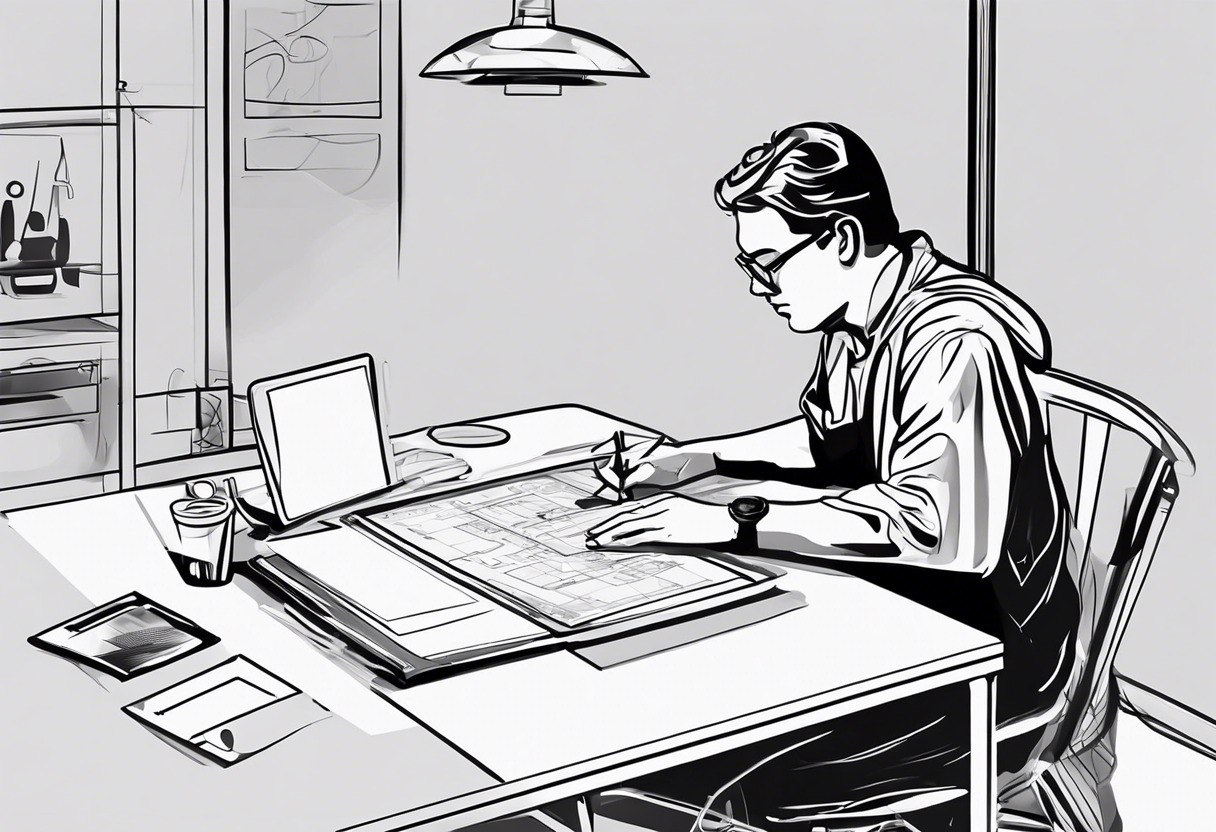
Enterprise Development Teams
For enterprise-grade needs, Kotlin, with its capacity to create expressive, maintainable code and reduced crash occurrence becomes a worthy choice. Moreover, the backing of big names like Google and Netflix warrants reliability.
With Android Studio’s comprehensive development environment and Kotlin’s concise, robust language offering, the determinant lies in use case and preference. Beginners finding foothold may lean towards Android Studio, while adept developers may find the liberties of Kotlin appealing.
Grant Sullivan
Content writer @ Aircada and self proclaimed board game strategist by day, AI developer by night.




