If you cherish native Android app development with a flexible Gradle-based build system, Android Studio is your pick. However, Xamarin, with its code reusability and cross-platform support, stands out for developers looking to swiftly deploy apps across iOS, Android, and Windows.
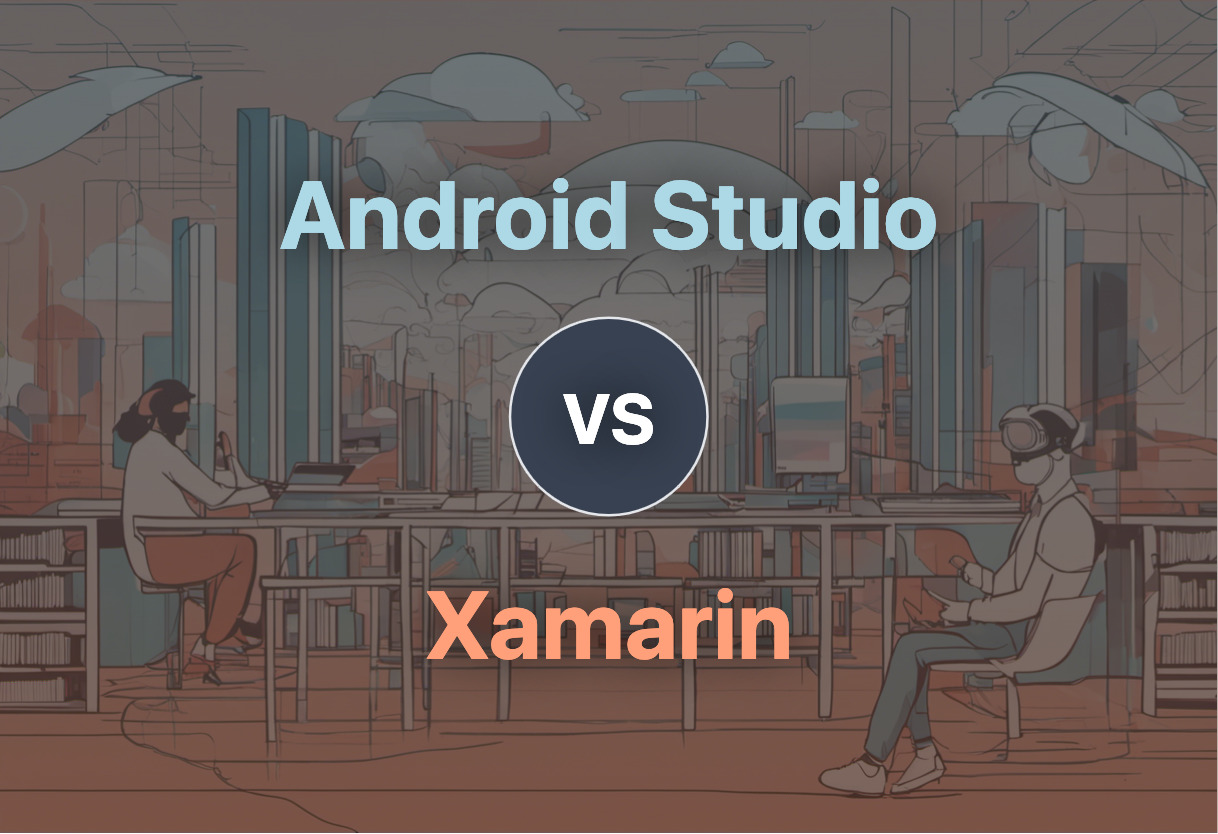
Key Differences Between Android Studio and Xamarin
- Platform: Xamarin with its open-source nature allows for cross-platform app development, whereas Android Studio is devoted exclusively for Android app development.
- Language: Android Studio supports Java, and Kotlin is its preferred language, while Xamarin uses C# with Visual Studio.
- Build System: Android Studio advocates for a flexible, Gradle-based build system while Xamarin depends on the .NET framework.
- User-Interface: Android Studio provides a GUI for developing apps with various resolutions and locales whereas Xamarin.Forms aids developers in crafting Xamarin.iOS, Xamarin.Android and Windows apps from a single shared codebase.
- Performance: Android Studio offers quick, in-line debugging, and memory usage profiling ensuring high-performance apps. Xamarin tends to have compatibility issues with third-party Libraries and Tools causing slower performance.
| Comparison | Android Studio | Xamarin |
|---|---|---|
| Integrated Development Environment (IDE) | Based on IntelliJ IDEA | Integrates with Visual Studio |
| Key Feature | Real-time composites editing in emulators and physical devices | Approximately 90% code sharing across platforms |
| Device Compatibility | All Android devices | iOS, Android, Windows devices |
| Tools/Platform Support | Supports C++, NDK, GitHub, Google Cloud | Supports Objective-C, Java, C, C++ interop |
| Resources and Code Reuse | Allows creating multiple APKs with different features | Known for code reusability with Xamarin.Forms |
| Community | Large developer community | Over 1.4 million developers and 15,000 organizations |
| Testing and Debugging | Offers extensive testing tools, debugging; memory allocation tracking and usage profiling | Allows applications to run in Mono execution environment and Android Runtime (ART) virtual machine |
| Builds | Flexible Gradle-based build system | Compiling and deploying iOS applications requires MacOS machine |
| Primary Language | Kotlin | C# |
What Is Android Studio and Who’s It For?
An official IDE for Android app development, Android Studio is a solutions powerhouse based on IntelliJ IDEA code editor and developer tools. Versatile and dynamic, it caters to a modern developer’s needs including flexible Gradle-based build systems, enriched emulators, and real-time editing capabilities.
Android Studio is designed for developers who seek seamless app development across all Android devices. Integrated with live code templates and GitHub for efficient coding, this platform promotes quality app development by presenting testing tools and frameworks to troubleshoot performance, usability, and compatibility issues.

Pros of Android Studio
- Flexible Gradle-based build system
- Supports development for all Android devices
- Real-time editing capabilities
Cons of Android Studio
- Requires 8 GB RAM for smooth operation
- Lacks full-fledged support for languages other than Kotlin
What Is Xamarin and Who’s It For?
Xamarin, an open-source platform, paves the way for robust, modern, and native applications for iOS, Android, and Windows, leveraging .NET. It allows developers to share about 90% of their application code across platforms, revolutionizing the development landscape.
This platform is designed for developers seeking to efficiently churn out cross-platform applications using C# with Visual Studio. Xamarin highlights seamless code sharing, testing, and logical business presentations, making it the go-to platform for versatile app development.

Pros of Xamarin
- Approximately 90% code sharing across platforms
- Cross-platform support with robust Base Class Library (BCL)
- Flexible code reusability and low maintenance cost
Cons of Xamarin
- Applications are larger than native apps
- Compatibility issues with third-party Libraries and Tools
Code Examples for Android Studio & Xamarin
Android Studio
The following code is an example of implementing Shared Preferences in Android Studio. It’s used to store small amounts of data like user settings, game scores, etc. Ensure your project has a minimum SDK version of 16.
public class MainActivity extends AppCompatActivity {
SharedPreferences sharedPreferences;
@Override
protected void onCreate(Bundle savedInstanceState) {
super.onCreate(savedInstanceState);
setContentView(R.layout.activity_main);
sharedPreferences = getSharedPreferences("user_prefs", MODE_PRIVATE);
String value = sharedPreferences.getString("key", "default");
}
public void savePref(String key, String value) {
SharedPreferences.Editor editor = sharedPreferences.edit();
editor.putString(key, value);
editor.apply();
}
}Xamarin
The Xamarin code given below provides a simple demonstration of creating an alert dialog box. Make sure your Xamarin.Forms version is 4.0.0.482894 or above to use DisplayAlert function efficiently.
using Xamarin.Forms;
public partial class MainPage : ContentPage
{
public MainPage()
{
InitializeComponent();
}
private async void ShowAlert_Clicked(object sender, EventArgs e)
{
await DisplayAlert("Alert", "This is an alert.", "OK");
}
}The Final Verdict | Android Studio VS Xamarin
Considering the Android Studio’s strong hold and Xamarin’s vibrant versatility, the choice between these two depends upon your specific audience and objectives.
Native Android App Developers
For those who dwell in pure Android ecosystem, Android Studio is the rightful choice. Its native support, integration with Google Cloud, and the switch to Kotlin undoubtedly make it a developer’s haven. Moreover, the profiling tools assist in producing optimized, high-performance applications.
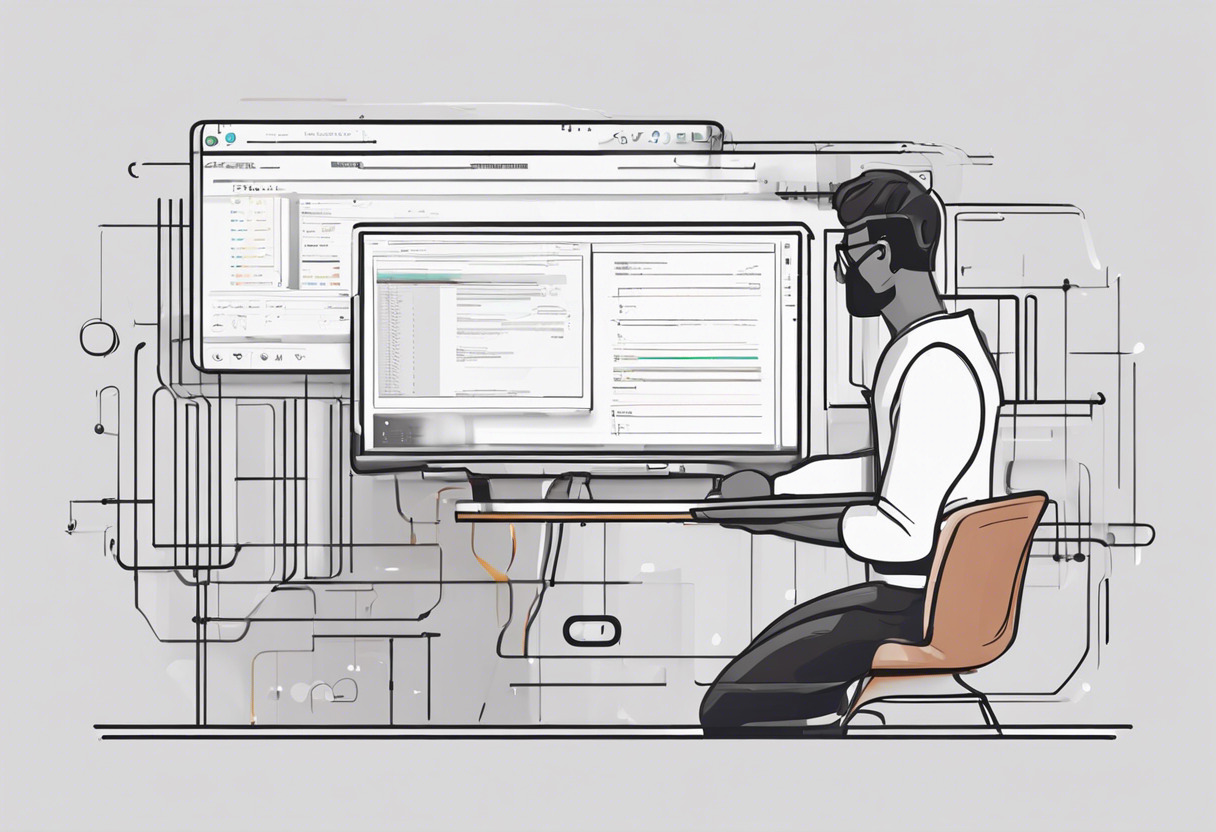
Cross-Platform Developers
If your goal is to share up to 90% of application code across different platforms, opt for Xamarin. It’s a forerunner for developers seeking code reusability, low maintenance costs, and quick deployment timeframes. Furthermore, Xamarin.Forms offers the distinct advantage of single shared codebase for iOS, Android, and Windows application development.

AR/VR & Game Developers
For game designers and AR/VR creators targeting Android platform, Android Studio’s extensive testing tools and extensive debugging capabilities will be advantageous. However, Xamarin’s interop feature could provide the power to create cross-platform native applications.

Whether it’s the native stronghold of Android Studio or the cross-platform dynamism of Xamarin, the choice depends on your affinity for languages (Kotlin vs C#) and the intended platform (Android vs cross-platform). Remember, it’s about choosing the right tool for the right job.
Grant Sullivan
Content writer @ Aircada and self proclaimed board game strategist by day, AI developer by night.





