Arcade is a modern Python library developed by Paul Vincent Craven for creating 2D video games with appealing graphics and sound. Featuring inbuilt drawing functions for shapes, support for open-source and commercial games, and a unique sprites feature, Arcade has the potential to become a top library in Python gaming despite occasional issues.

If you’re exploring alternatives to Arcade, you might consider options like Unity, Pygame, Love2D, Pyglet, Kivy, and Tkinter.
Unity

Launched in 2005, Unity has grown into a potent game development engine, enabling the creation of 3D and 2D games that can reach cross-platform audiences, including Android and iOS platforms. They offer a range of applications from Augmented Reality to 3D simulations.
Unity Top Features
- Versatility: Unity is adaptable with several operating systems.
- High-Quality Game Creation: It boasts a suite of tools, rendering technology, and features to ensure high-quality game creation.
- Active Developer Community: It comprises an engaged developer community, facilitating assistance, problem-solving and system improvement feedback.
- Multiple Coding Languages: Unity 3D supports several coding languages, including BOO script, JavaScript, and C#.
| Beneficial Features | Description |
|---|---|
| Rich Asset Store | Integrated with diverse pre-designed textures and features, assisting developers in brainstorming game designs. |
| Consistent Tech Evolution | Unity is continuously evolving its tech to enhance user-friendliness, compatibility, and immersive visual experiences. |
| Collaborative Learning | Unity encourages continuous learning of new industry solutions and promotes open communication for problem-solving. |
Unity Limitations
- Fragile Trust: Unity’s unannounced changes have resulted in decreased trust among its users.
- Concerns Over Pricing Shifts: Developers worry that sudden price changes could compromise their financial viability.
- Potential Charge Abuse: Fears exist of potential per-install fees abuse, including repeated downloads by a single user.
Unity Pricing
Unity’s pricing model is set to change on January 1, 2024. Under this redesign, developers will be required to pay a fee each time a game using Unity software is installed. However, developers won’t be charged an install fee until their game reaches $200,000 in revenue and surpasses 200,000 installations.
Unity Use Cases
Use case 1 – Cross-Platform Game Development
With the ability to launch games across platforms, including Android and iOS, Unity is a versatile choice for game developers venturing into mobile gaming.
Use case 2 – Augmented Reality/ Virtual Reality Games
Unity encourages the creation of games with augmented reality/virtual reality (AR/VR) features, making it an ideal engine for AR/VR game developers.
Use case 3 – Indie Game Development
Despite the backlash over the new pricing model, Unity continues to provide both free and paid versions, enabling solo and indie developers to produce sophisticated games.
Pygame
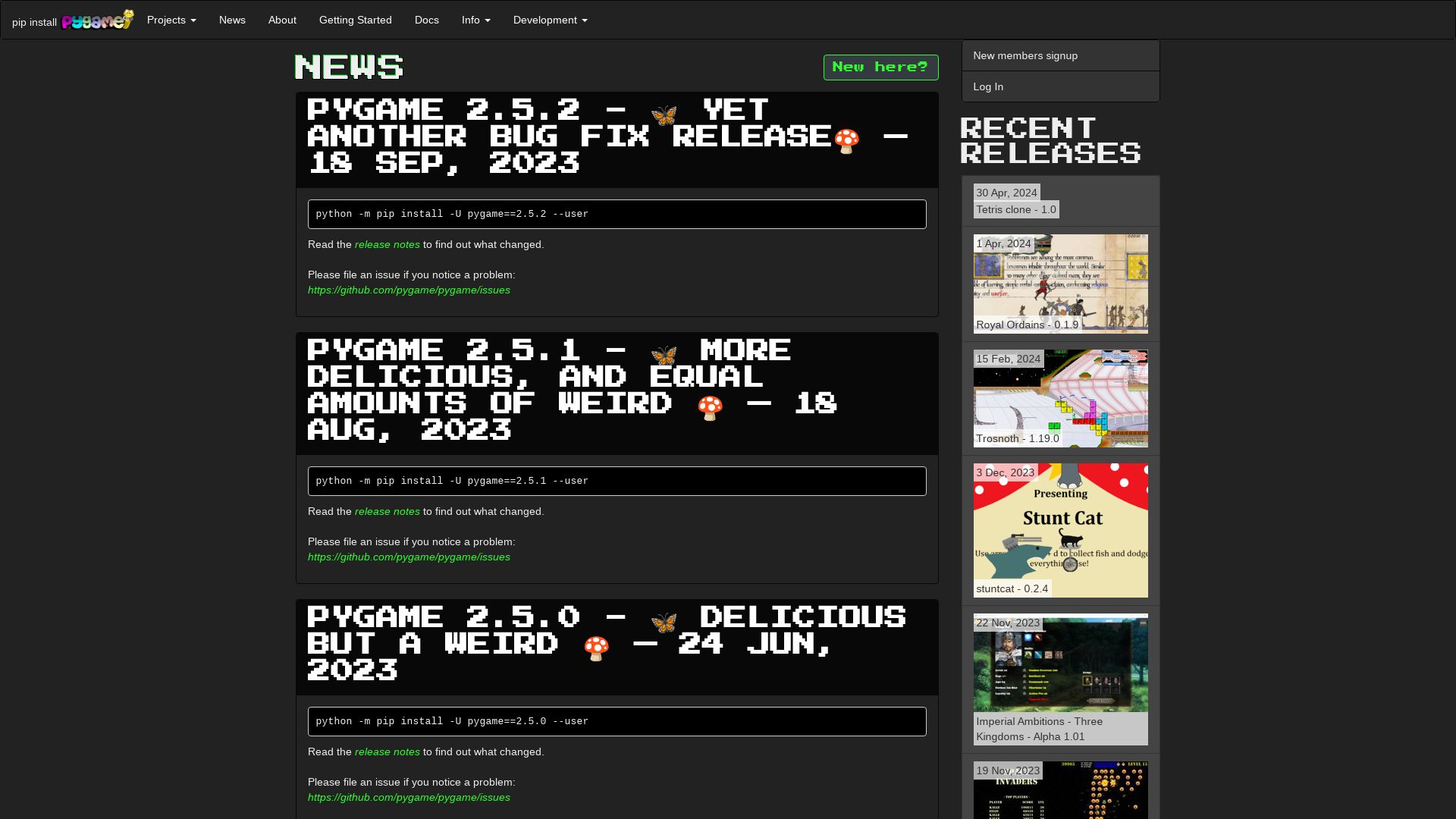
Pygame is a respected name in the arena of gaming engines, with its range of Python modules specifically conceived for building video games. Its roots extend back to October 28, 2000, a testament to its robustness and continual growth. Founded by an elite group of contributors- Lenard Lindstrom, René Dudfield, Pete Shinners, Nicholas Dudfield, Thomas Kluyver among others, Pygame aims to bridge the complexity-gap in game development.
Top features of Pygame
- Cross-platform capabilities and compatibility with Android devices through Pygame Subset for Android (pgs4a)
- Offers sound, vibration, keyboard, and accelerometer support on Android
- Utilizes the Simple DirectMedia Layer (SDL) library to simplify real-time game development
- Support for vector math, collision detection, 2D sprite scene graph management, MIDI support, pixel-array manipulation and transformations
- Portable and reliable code, 10-20 times faster than Python code and Assembly Language
| Feature | Benefit |
|---|---|
| Operates under GNU Lesser General Public License | Makes open source, free-ware, sharable and commercial game creation possible |
| Community driven development | Inclusive platform where user community contributes tutorials for new users |
| Background scrolling speed and FPS control | Gives enhanced control over the game’s speed |
Pygame Limitations
- Somewhat limited in scope for complex 3D gaming applications compared to some other engines
- Requires deeper understanding of Python coding for optimal utilization
Pygame Pricing
Pygame operates under the GNU Lesser General Public License, making it an open source tool available for game developers without any licensing fee
Pygame Use Cases
Use case 1: Educational Tool
Thanks to it being an easier and more accessible engine, Pygame is widely used as a learning resource for first-time programmers, school and college students to familiarize with game development
Use case 2: Cross-platform Game Development
With its cross-platform nature and Android compatibility, Pygame becomes an ideal choice for developers aiming to produce games for multiple operating systems
Use case 3: Indie Game Development
Indie developers often prefer Pygame for its open-source nature and the freedom to create a diverse range of games from commercial to freeware
Love2D
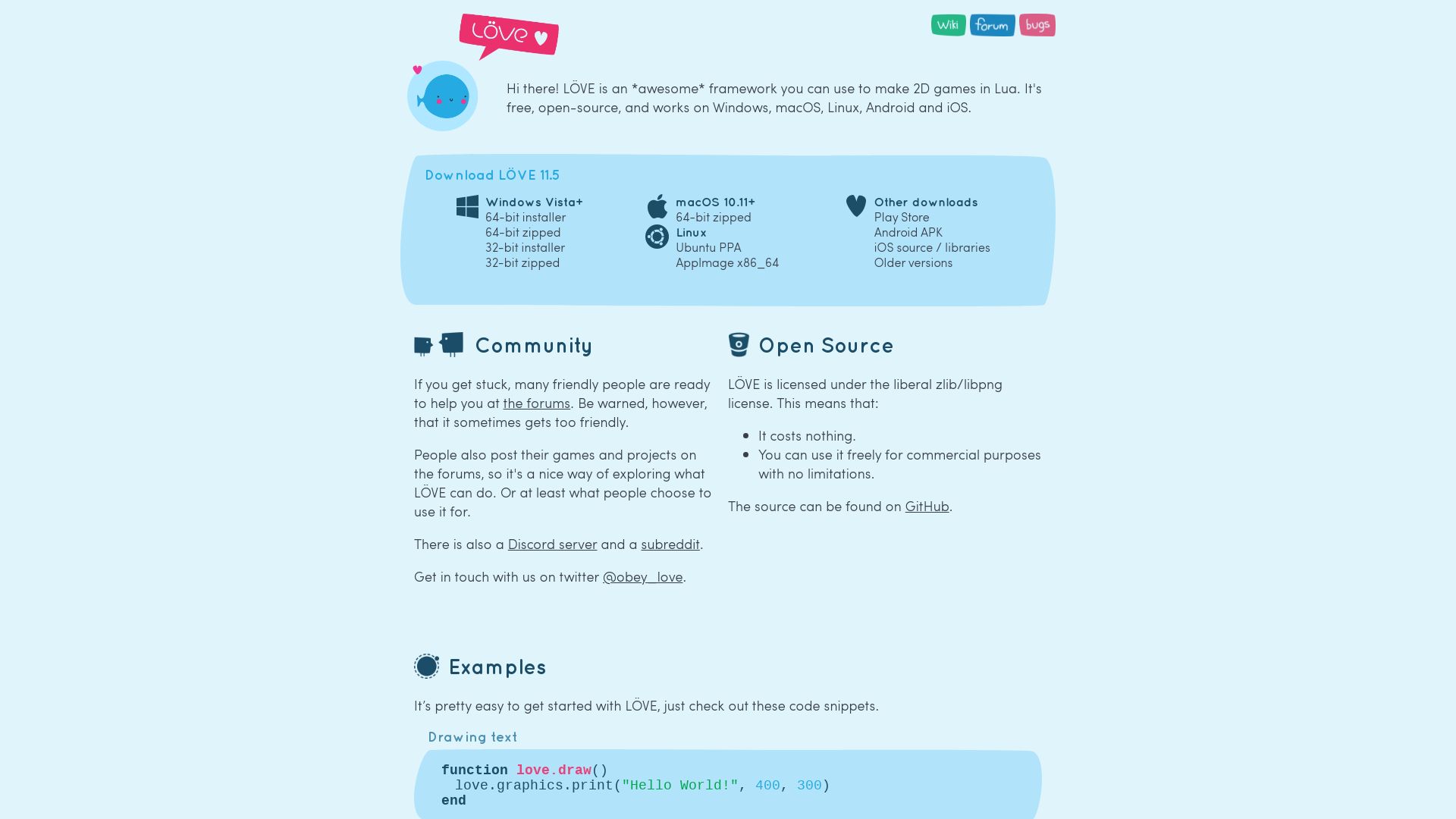
Reviving the arcade experience in the digital space is Love2D, a free open-source game development engine. Debuting January 2008, Love2D flexibly accommodates cross-platform development, reaching gamers around the globe on their preferred device. Written primarily in C++, this framework finds its strength in the simplicity of Lua scripting language.
Love2D Top Features
- Wide platform support covering FreeBSD, OpenBSD, NetBSD, Windows, Linux, macOS, iOS, and Android places Love2D at the heart of global gaming.
- Rendering of fonts employs the FreeType engine, enabling rich text displays across games.
- Gaming competitions like Ludum Dare frequently employ Love2D, showcasing its ability to support intense game development sessions.
- Love2D holds a promising ranking in the gaming industry, sitting as the 10th most popular game development software on Itch.io as of July 2018.
| Feature | Details |
|---|---|
| Extensive Compatibility | Supports OpenGL pixel shaders GLSL, touchscreens for mobile devices, joystick controls, and UTF-8. |
| Supports a Variety of Formats | Accommodates audio formats like WAV, OGG, and MP3, and image formats PNG, JPEG, GIF, TGA, and BMP. |
| Collaborative Libraries | Includes Box2D physics engine for real-world gaming feel and LuaSocket library for network communications. |
Love2D Limitations
- While powerful for 2D games, Love2D lacks the power and modules of larger engines like Unreal and Unity.
- Although it boasts of cross-platform support, there’s no guarantee that games will work between different Love2D versions.
- The engine lacks a graphical interface, potentially complicating navigation for beginners.
Love2D Pricing
Championing digital inclusivity, Love2D operates as a free open-source platform published under the zlib License.
Love2D Use Cases
Use case 1
For developers seeking entry into the game development industry, Love2D’s simplicity and supported range of platforms and reusable Lua code snippets make it a friendly starting point in honing their craft.
Use case 2
Game developers hosting hackathons or programming marathons like Ludum Dare can use Love2D for quick prototype development and showcasing game design capabilities.
Use case 3
For game hobbyists and indie developers intending to publish their games on multiple platforms, Love2D is a free tool that supports cross-platform development without additional cost.
Pyglet
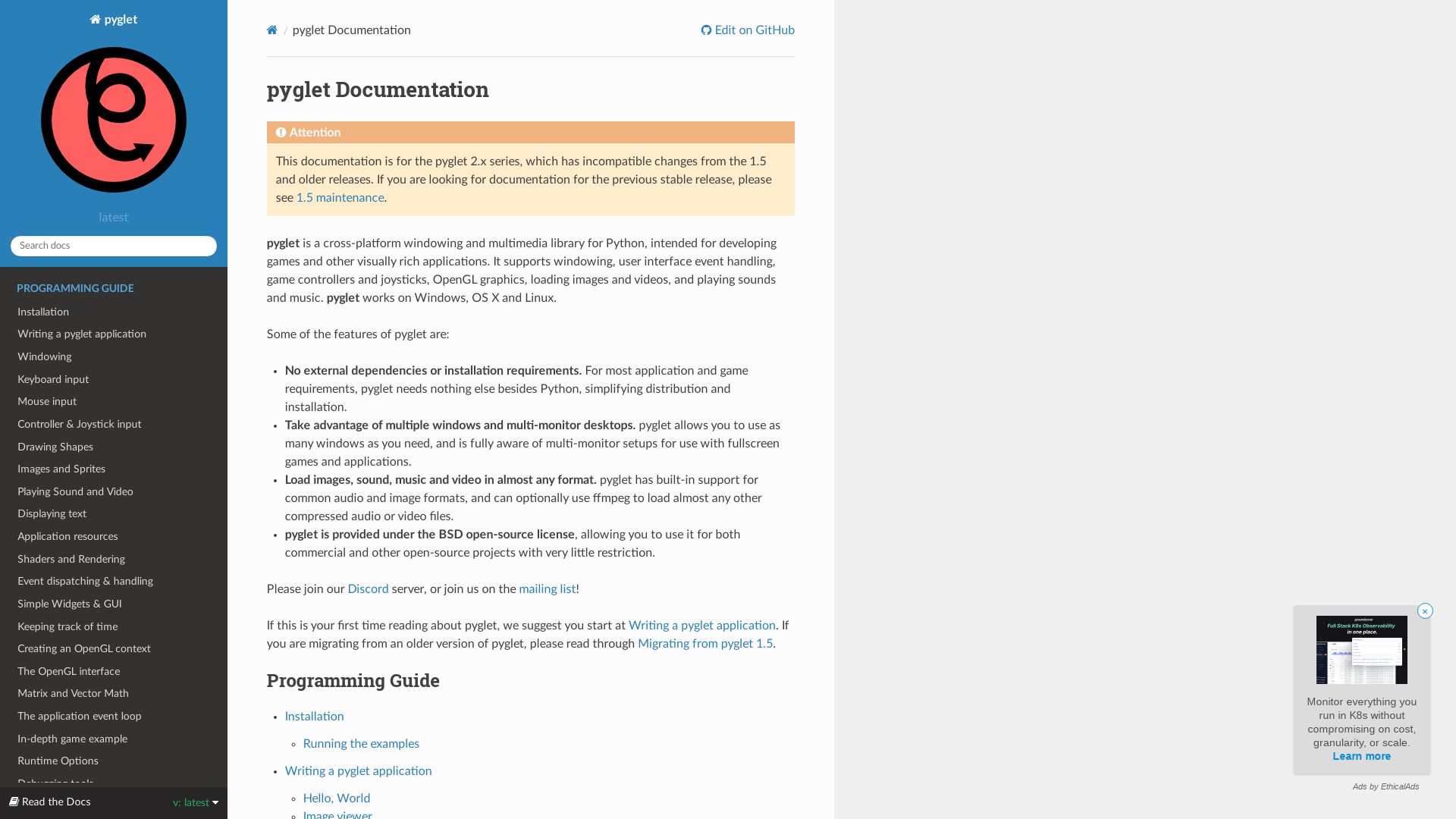
Dive into the fascinating realm of game development with Pyglet, a potent, open-source library rooted in Python. An epitome of versatility, Pyglet empowers you to develop engaging games, interactive GUI and multimedia applications, defying platform barriers of Windows, Mac OS and Linux alike.
Pyglet Best Features
- Versatile Use: Favours the development of GUI, games, and multimedia applications seamlessly.
- Compatibility: Capacitates comprehensive operations on Windows, Mac OS, and Linux.
- No External Dependencies: Simplifies distribution and installation, enhancing user experience.
- Support for Multiple Windows and Multi-monitor Desktops: Fosters expansive and enriched display.
- Resource Import: Encourages importing images, audios, and videos in a panoply of formats.
| Attributes | Description |
|---|---|
| License | Provided under the beneficent BSD open-source license, it welcomes commercial and open-source projects. |
| Installation | Concise and convenient, installation merely requires the execution of pip install pyglet. |
| Performance | Boasts a pure Python codebase yielding superior performance due to advanced batching for drawing thousands of objects. |
Pyglet Limitations
- Exclusive compatibility with Python 2 and Python 3 restricts its wider application across different coding languages.
- Lack of support for advanced audio formats without the optional usage of FFmpeg.
Pyglet Pricing
With the gift of open source, Pyglet is indeed free. Step into the world of Pyglet without fretting about costs.
Pyglet Use Cases
Use case 1: Game Development
Pyglet’s expansive features and Python roots render it a top alternative for game development. Popular games like Battlefield 2, Pirates of the Caribbean are testimonies to its prowess.
Use case 2: Multimedia Applications
From rendering visuals to managing audio, Pyglet stands as a robust framework for multimedia application development.
Use case 3: GUI Development
Compatibility with Python GUI libraries like PyQt, PyGame ensures that Pyglet is an ideal choice for your GUI development projects.
Kivy
An open-source, Python-based framework, Kivy, shines in its marvelous versatility, flexing its prowess by supporting an array of platforms – Windows, macOS, Linux, iOS, and Android. Its supreme design, based on the dependable Model-View-Controller (MVC) architecture, is an elegant testament to its adaptability. Ideal for multi-touch applications, Kivy sings an alluring siren’s song to those seeking unrivaled responsiveness and visuals in their user interfaces.
Top Kivy Features
- Multi-Platform Support: Covers the entire spectrum from Windows, macOS, Linux, to iOS and Android.
- Dynamic, Responsive UI: Comes equipped with buttons, labels and text inputs to usher in lively interfaces.
- Input Variations: Gestures, touch, mouse, keyboard, and gamepad, Kivy captures them all.
- Visually Appealing Applications: Flaunts fast graphics rendering and impressive transitions courtesy of OpenGL.
- Vibrant Community: Has an active community that provides robust documentation and tutorials.
| Framework | Pros |
|---|---|
| Kivy | Impressive input variety, dynamic UI, fast rendering. |
| PyQT Framework | Qt Designer interface, multi-platform support. |
| BeeWare | Supports multiple platforms, native user experience. |
Limitations of Kivy
- Steep Learning Curve: Kivy may be harder to grasp for beginners.
- Limited Third-party Libraries: There are restrictions on the third-party libraries available.
- Potential Performance Issues: Complex apps may experience reduced performance.
Kivy Pricing
As an open-source, MIT-licensed framework, Kivy can be utilized freely, shining a beacon of costless opportunity for developers to harness its promising abilities.
Kivy Use Cases
Use Case 1: App Development for Touch-based Devices
Kivy’s capabilities for touch and gesture input make it a leading choice for projects related to smartphones and tablets.
Use Case 2: Creating Visually-Engaging App Interfaces
With the provision of dynamic UI elements and fast graphics rendering via OpenGL, Kivy paints a canvas of limitless possibilities for creating visually appealing apps.
Use Case 3: Cross-Platform App Development
The framework’s cross-platform support makes Kivy a desirable choice for projects to be deployed across Windows, macOS, Linux, iOS, and Android.
Tkinter
A front-runner in the arena of GUI toolkits, Tkinter, is the Python’s de facto standard GUI. Concocted by Steen Lumholt and Guido van Rossum, and perfected by Fredrik Lundh, this potent tool is effortlessly accessible with standard Linux, Microsoft Windows, and macOS Python installs.
Tkinter Top Features
- Standard Python interface to the Tk GUI toolkit.
- Allows customized display settings for an improved reading experience.
- Can function with both Python and Tcl in a single application.
- Incorporated ‘Themed Tk’ functionality facilitates a native look across platforms.
- Extensive range of widgets including button, label, text, slider, and more for varied application needs.
| Feature | Description |
| Modules for pop-up dialogs | Provides modules such as tk.messagebox, tk.filedialog, and tk.colorchooser. |
| Free Software | Licensed under Python, thus free to employ in your projects. |
| Incorporates Complete Tcl Interpreter | Acts as a Python wrapper around a complete Tcl interpreter embedded within the Python interpreter. |
Tkinter Limitations
- Learning curve can be steep as it allows for intricate GUI creation.
- May require additional dependencies to exploit its full functionality.
- Adopting a traditional aesthetic, it lacks some of the modern UI sleekness compared to its alternatives.
Tkinter Pricing
Tkinter is a free software, licensed under Python, and comes packaged with most standard Python installs.
Tkinter Use Cases
Use case 1
With its gamut of widgets and Python binding, Tkinter serves as an excellent tool for creating deeply customized desktop applications.
Use case 2
For creating quick prototypes, Tkinter’s simplicity coupled with its flexibility makes it a go-to option for developers.
Use case 3
In the realm of game development, while it may not match the graphics capabilities of dedicated game engines, Tkinter proves handy in creating simple 2D games.
Patrick Daugherty
Content writer @ Aircada. Merging AR expertise with a love for late-night gaming sessions.





