
Procreate
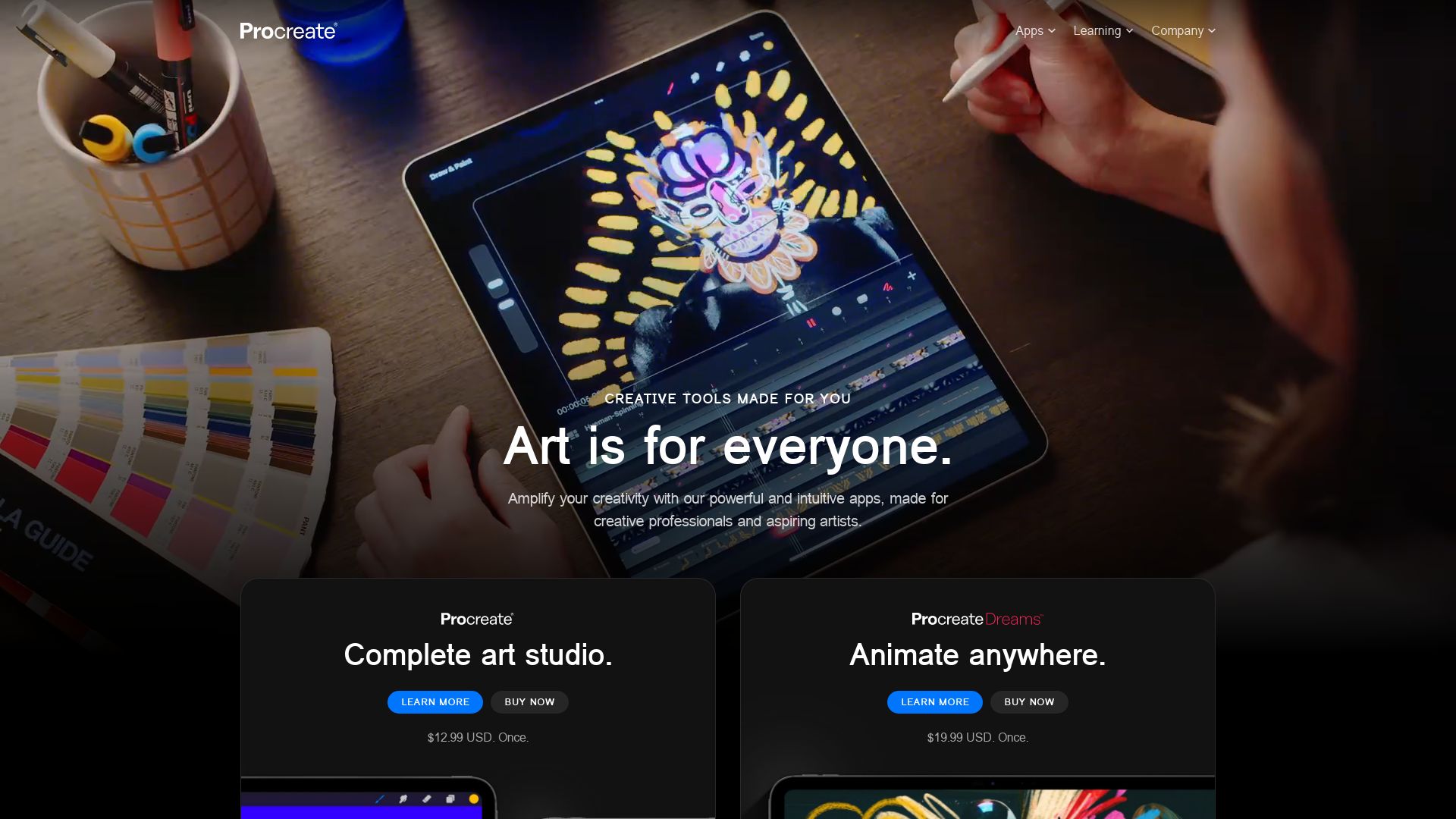
Procreate is a cloud-based tool for digital sketches and illustrations. Based in Hobart, Tasmania, Procreate is widely recognized for enabling effortless art formation on iOS devices.
Procreate Best Features
- Animation Assist tool offering time-lapse recording
- Customizable brushes, effects, and text styles
- Procreate’s unique paint filter adjustments and image effects
- Access to shape drawing and image color-correction
- Compatibility with iOS devices, enhancing its reach and utility
- Special additional features with Adobe Creative Cloud subscription
| Canvas Customization | Based on size and resolution with pre-defined standard sizes available |
| Sketch layers | Easily editable layers. Intricate control over selection detail |
| VoiceOver, Dynamic Type, and AssistiveTouch | Options providing access and convenience to users |
Procreate Limitations
- Needs an Apple Pencil for efficient usage
- Availability limited to iOS devices
- Layering scope restricted based on canvas size and quality
- Lack of a free trial or version
Procreate Pricing
Procreate is priced at a one-time license cost of $9.99.
Procreate Use Cases
Use case 1: Design Aesthetics
Perfect for designers – customizable brushes, effects, and presets facilitate rich, vibrant designs
Use case 2: Note-Taking
With Procreate, note-taking evolves into a creative process. Use animations, typography, and color-correction to enhance your notes
Use case 3: Inclusivity Enhancement
Procreate upholds user accessibility, with features like motion filtering and color description notifications. This makes it a prefered choice for inclusive designs
GIMP
GIMP, standing for GNU Image Manipulation Program, is an open-source image editor widely chosen by illustrators, graphic designers, and photographers across the globe. Developed by Spencer Kimball and Peter Mattis in 1995, it serves as an ideal tool for creating and editing artworks, photos, and paintings.
GIMP Top Features
- Robust Tools: Providing features like paint brush, pencil, airbrush, eraser, ink tools for creating/blending pixels, and bucket fill tool for filling selection with color or pattern.
- Image Enhancement: Includes photo enhancement and digital retouching options with a customizable interface.
- Channel Mixer: Boasts a built-in channel mixer to eliminate lens tilt effects and distortions, and an active layer editing crop tool.
- Compatibility: Its compatibility spans across Linux, macOS, Windows, FreeBSD, OpenBSD, Solaris, and AmigaOS 4.
- Multilingual: GIMP supports 82 languages, expanding its outreach globally.
| Added Attractions | Details |
|---|---|
| Part of the GNU software collection | Authorized by Richard Stallman of the GNU Project. |
| Extensibility | Extensible via plugins and scriptable. |
| Mascot | GIMP’s Mascot, Wilber, was created by Tuomas Kuosmanen on 25 September 1997. |
GIMP Limitations
- Users find the interface slightly cluttered and complex for beginners.
- Partial compatibility with Adobe file formats.
- Latest versions do not include the Lanczos image scaling algorithm, resulting in some user dissatisfaction.
GIMP Pricing
True to its commitment to openness, GIMP is a free software, saving costs due to no subscription charges.
GIMP Use Cases
Use Case 1: Ad Creation
GIMP’s wide range of tools allows for creative and effective ad creation, appealing to digital advertisers.
Use Case 2: Flyer Design
With GIMP’s ability to manipulate images and create engaging visuals, it becomes a go-to for those working in flyer design.
Use Case 3: Photography
Photographers benefit from GIMP’s photo enhancement and retouching options, assisting them in producing refined results.
Illustrator
Let’s dive into the world of Adobe Illustrator, a frontrunner in vector graphics and animation software. Renowned for creating captivating mobile graphics, intricate product packagings, letterforms, and fonts with custom weights and widths, Illustrator is primarily used by pro and semi-pro illustrators and web designers.
Illustrator Top Features
- Groundbreaking collaboration on files with tracking versions
- Creation and export of custom banners in JPG, PNG using artboards
- Highly detailed editing processes including mirror images and modifying spacing
- Free-form gradients, shapes, photos, illustrations, typography to create unique designs
- Seamless movement across Adobe Illustrator, Photoshop, Fresco with Adobe Creative Cloud integration
| Additional Features | Description |
|---|---|
| Millennium Ready | Highest preparedness score for Y2K in the software industry. |
| Tool Kit | Comprehensive type toolkit armed with 18,000+ fonts, type on path, variable fonts, and color fonts. |
| Compatibility | Work well with Apple Pencil, point precision, radial, grid, mirror repeat for sophisticated patterns. |
Illustrator Limitations
- High resource consumption
- Can be complex for beginners with a steep learning curve
- Only paid versions available, with no option for customization in open source options
Illustrator Pricing
Adobe Illustrator comes with a cost of $19.99/month for individuals and $29.99/month for businesses. A free trial of 7 days is also available on offer.
Illustrator Use Cases
Use case 1
With its precision and advanced features, Illustrator is the go-to for professional illustrators and web designers eyeing industry-standard quality in their work.
Use case 2
Designing business stationary? Illustrator’s regularly updated templates for business cards, newsletters, and invitations make it easy and efficient.
Use case 3
Creating digital content for social media or presentations? Illustrator has got you covered with its vast inventory of custom banners and templates.
Photoshop
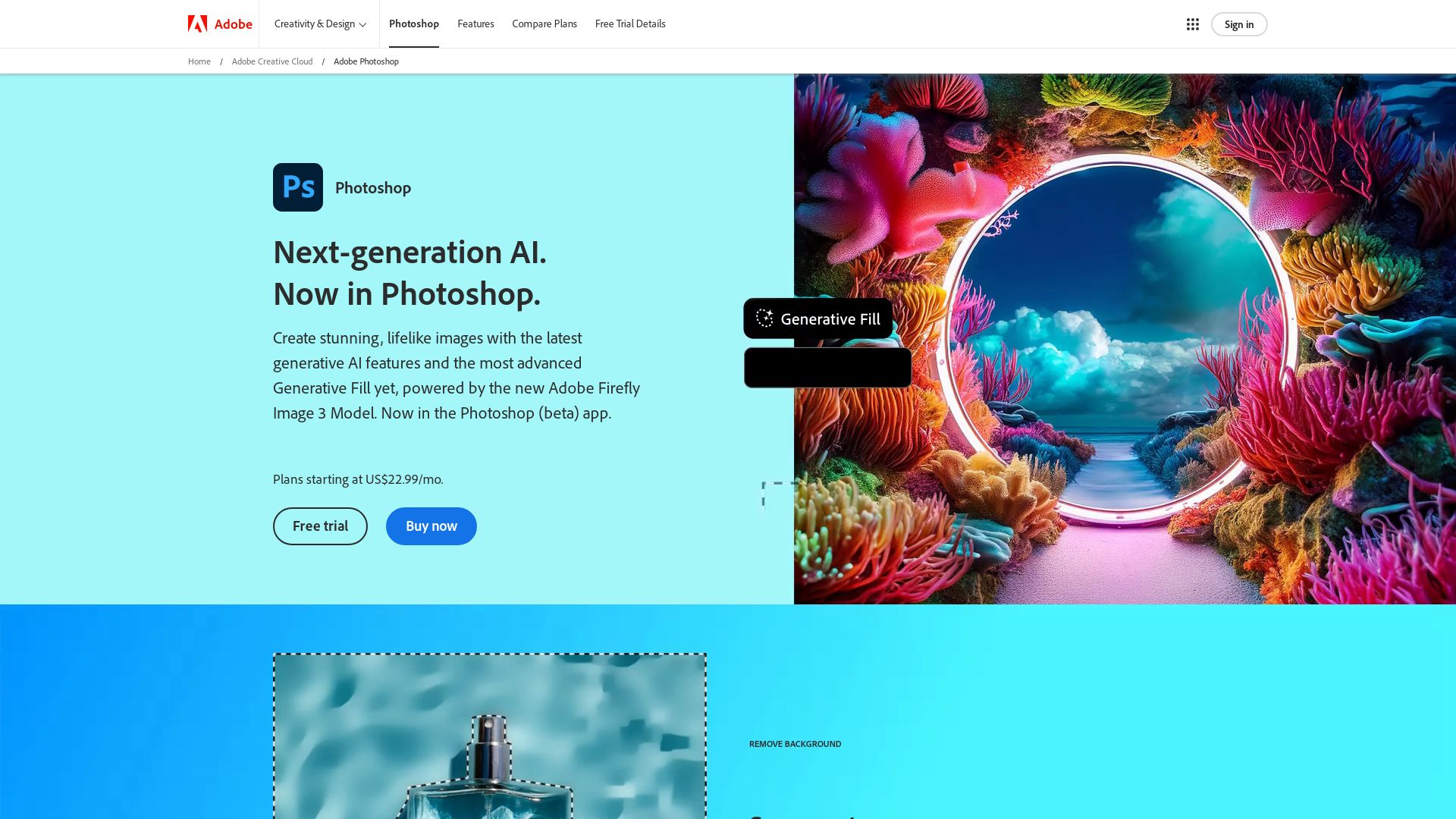
Originally crafted for Macintosh computers, Adobe’s deeply intuitive tool, Photoshop, launched in 1988, has since evolved into a fundamental asset for professional digital art and raster graphics editing. Sculpted by the innovative minds of Thomas and John Knoll, its omnipresence has even led to its name being used colloquially as a verb for image editing.
Photoshop Top Features
- Layer-based editing system for multilayered image creation.
- Adjustment Layers and History Panel for non-destructive editing.
- A range of brushes, Clone Stamp, and Healing Brush for precise alterations.
- Color manipulation tools like Color Balance, Levels, Curves, and Blending Modes.
- Support for masks, alpha compositing, and multiple color models.
- Capabilities to edit text, vector graphics, 3D graphics, and video.
| Object selection tool | Enhances image selection accuracy |
| Updated keyboard shortcuts for paint and brush | Fosters swift editing |
| Background image removal option | Streamlines design process |
Photoshop Limitations
- Could come off as complex for beginners.
- Not suitable for projects requiring multi-page layouts.
Photoshop Pricing
Given its professional-grade tools and capabilities, Photoshop is part of the Adobe Creative Cloud subscription, packaging it along with other innovative tools into a comprehensive, yet paid service.
Photoshop Use Cases
Use case 1: Graphic Designers
With its versatile graphics editing capabilities, Photoshop enables Graphic Designers to seamlessly construct intricate designs and layouts for print projects.
Use case 2: Web Developers
From logos to website designs, Adobe Photoshop provides Web Developers the canvas and tools required to visually articulate complex concepts into engaging visuals.
Use case 3: Photographers & Illustrators
For Photographers and Illustrators, Photoshop’s advanced editing features like clone stamp, blending modes, and healing brush prove to be instrumental in creating high definition, immersive works of digital art.
Affinity
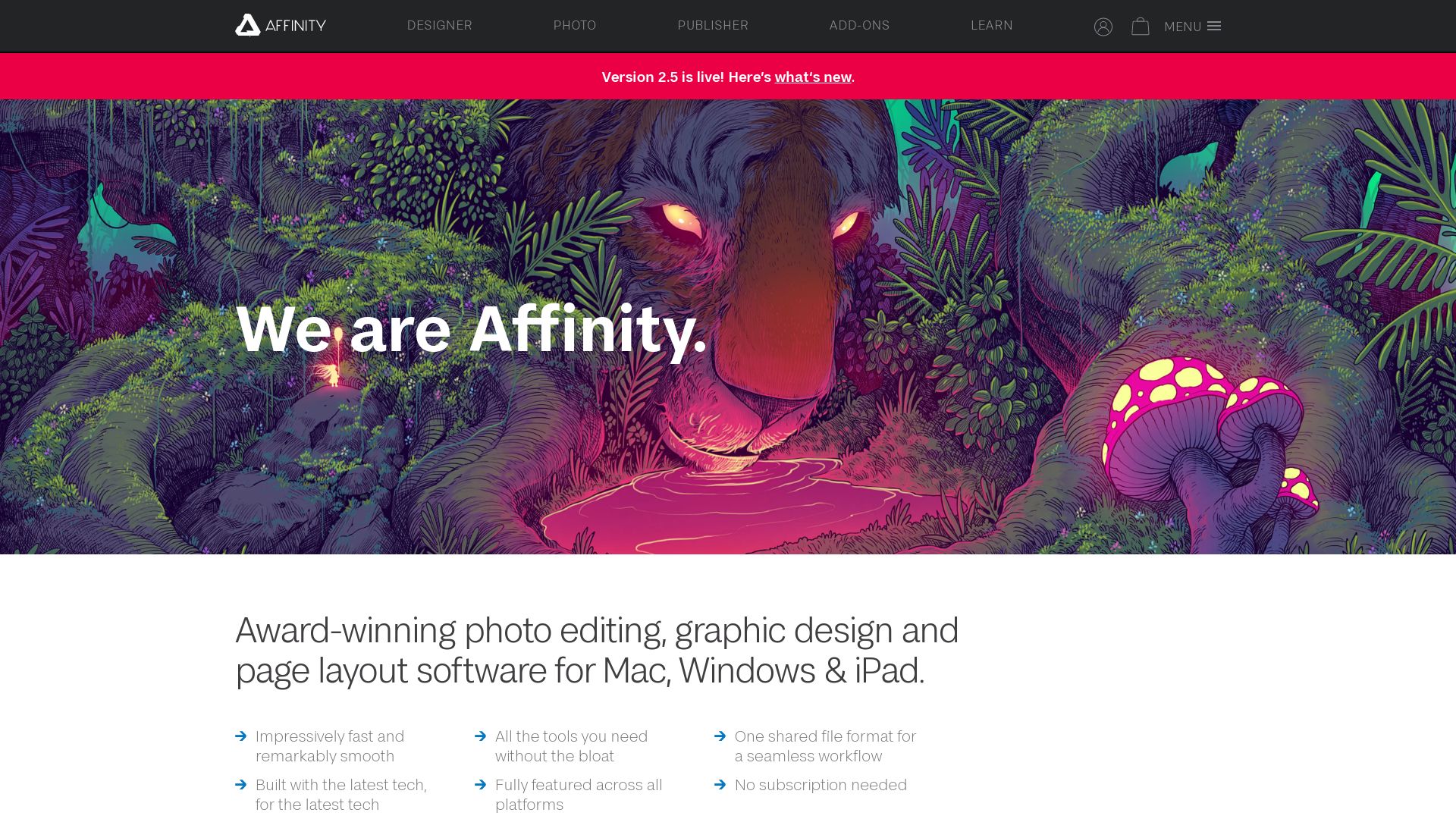
Embrace the creativity unleashed by Affinity Designer, the versatile vector graphics prodigy by Serif Europe! Known for its non-destructive editing, this is your go-to alternative to Adobe Illustrator. Launched in 2014, this prodigy is part of the artful Affinity trinity along with Affinity Photo and Publisher. Its compatibility with common file formats like AI, SVG, PSD, PDF, EPS will make you feel like you’re dancing in a graphics gala! Impressively, it allows seamless transitioning from vector workspace to pixel workspace. Don’t let us even get started on the iPad version of Affinity – a masterpiece that holds its own against the likes of Adobe Illustrator Draw App and Procreate.
Affinity Top Features
- An array of vector pen and shape-drawing tools to let your creativity fly.
- Custom brushes support for those extra flourishes to your design.
- Dynamic symbols, stroke stabilization, and text style management for complete control over your design elements.
- Real-time effects and transformations, because who wants to wait?
- Affinity does justice to colors with support for RGB, LAB, CMYK, and Grayscale models, and PANTONE color swatches.
- Flexible tool showcasing bar to suit your convenience.
| Feature | Details |
|---|---|
| Design History | Preserves your design history even after closing the project – a true digital diary of your design journey. |
| iPad Version | Hand-held creativity at its best; seamlessly works with Apple pencil and gives desktop version a run for its money.(Requires separate purchase) |
Affinity Limitations
- Necessity to purchase iPad version separately even if you own the desktop version.
Affinity Pricing
We bet, the pricing details will make you hum a happy tune. Kiss goodbye to pesky subscriptions and say hello to a one-time payment for Affinity! The desktop version costs USD$69.99 for Windows or macOS, iPadders can get it for USD$18.49 and for those who want the entire suite on all platforms, it’s a sweet deal at USD$164.99.
Affinity Use Cases
Use case 1: Professional Illustrators
With the array of precision tools available, Affinity Designer becomes an illustrator’s dream come true!
Use case 2: Web Designers
Compatibility with common file formats and real-time effects make Affinity a hot favorite for web designers.
Use case 3: Game Developers
Dynamic symbols, text style management and more! Affinity has all the tools to level up your game design.
Clip Studio Paint
Allow us to introduce Clip Studio Paint, a premier graphic design software focusing on digital art creation. Developed by Celsys, this software is suitable for works that blend design and illustration, widely utilized by professional designers, concept artists, illustrators, and animators.
Clip Studio Paint Top Features
- Pen pressure sensitivity for vector line drawings
- Mutable and customizable brushes post-drawing
- Import feature available for Photoshop brushes
- Over 55,000 downloadable brush materials from Clip Studio Paint’s material site
- 3D support for accurate drawing with the import of 3D data as a reference
- Efficient layer management with searchable layers and layer folders
- Support for various file types such as PNG, JPEG, PSD, SVG
- Backup feature with Cloud availability and history tracking, supporting extensive layer management through Clip Studio Paint format.
| Skills needed | Basic understanding of graphic design |
| Customizable workflow | Customizable shortcut keys |
| Import capabalities | Import files from other design softwares like Adobe Photoshop |
Clip Studio Paint Limitations
- While it’s feature-packed, users may experience a steep learning curve due to its complex interface.
- Cloud storage is relatively limited compared to other similar software in the market.
Clip Studio Paint Pricing
The PRO version of Clip Studio Paint is available at a cost-effective rate of $3.51/month, while the EX version, laden with advanced features, comes at an annual price of $71.99.
Clip Studio Paint Use Cases
Use case 1: Professional Designers
Designers often need flexibility and also an ample palette of tools to create exquisite designs. Clip Studio Paint, with its customizable brushes and diverse style options like pen, pencil, watercolor, and oil paint, offers them a creative playground.
Use case 2: Illustrators and Animators
For illustrators and animators, accuracy is a priority when drawing. Clip Studio Paint supports 3D data import, helping these professionals achieve precise and realistic drawing.
Use case 3: eBook Publishers
With the EX edition’s multi-page documents and book exporting features, Clip Studio Paint proves invaluable to eBook publishers, streamlining the creation process.
Canva
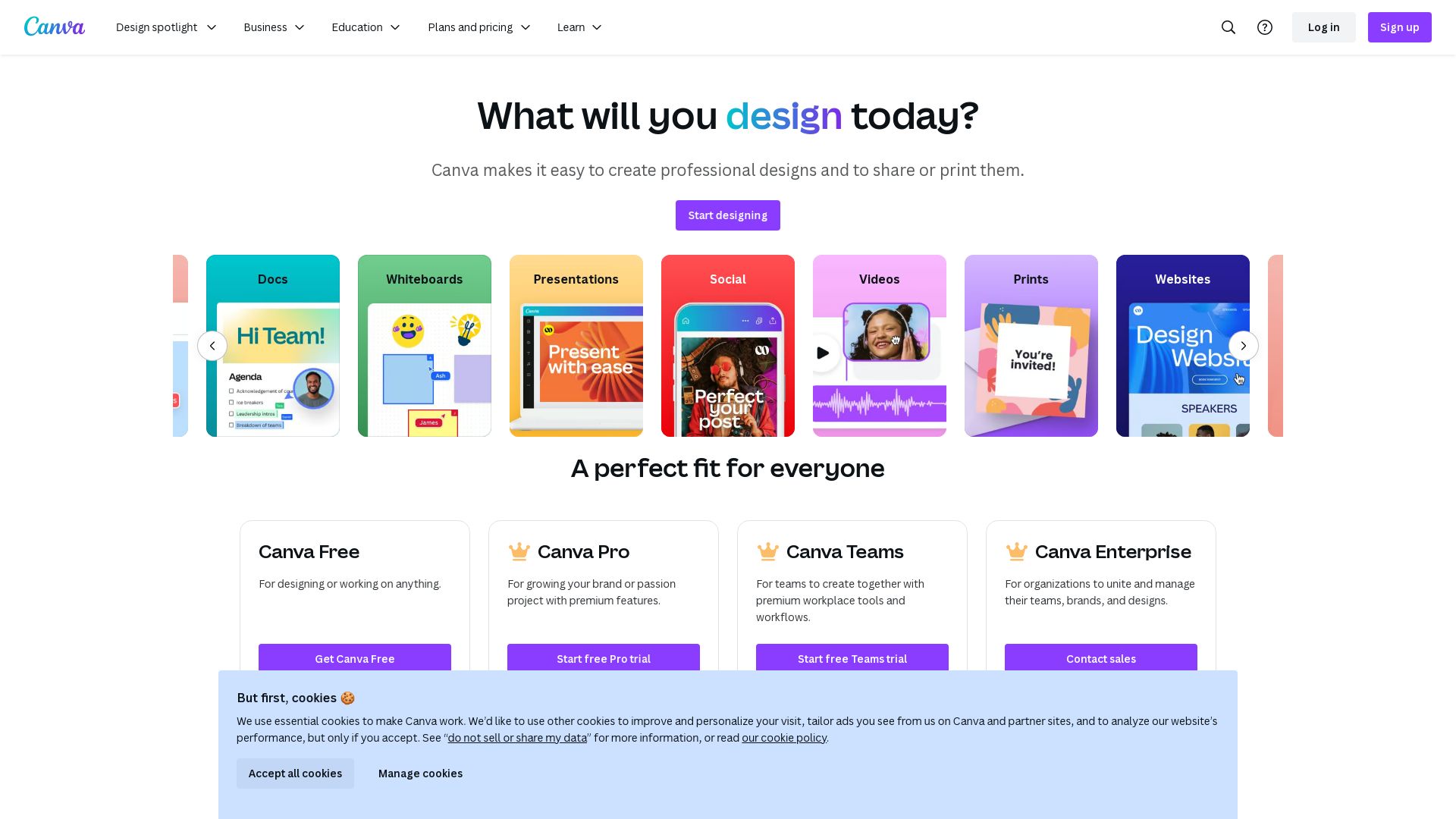
Canva, a fast-rising graphic design platform since 2013, boasts a user base of 100 million and a bustling team of 3,500. Founded by Melanie Perkins, Cliff Obrecht, and Cameron Adams, its headquarters lie in Sydney, Australia. Canva provides an array of tools designed for enterprise, education, and non-profits, utilized by firms of all sizes to develop marketing content, presentations, and much more.
Canva Top Features
- Drag-and-drop design for swift, effortless designing.
- Dynamic photo editing tools for picture-perfect results.
- An array of custom elements – fonts, frames, shapes, grids, icons.
- Pre-set templates – logos, posters, infographics, social media posts, newsletters, menus, etc.
- Internal data-driven custom charts and diagrams.
| Additional Feature | Description |
|---|---|
| Magic Write | An AI-powered copywriting assistant launched in 2023 |
| Mobile Applications | Two mobile apps for on-the-go accessibility |
Canva Limitations
- In May 2019, it suffered a data breach affecting approximately 139 million users.
- Despite its offerings, still has significant competition from tech giants like Google and Microsoft.
Canva Pricing
Canva offers free forever plans – Canva Free, Canva for Education and Canva for Not-for-Profit. Canva Pro starts from $12.99 USD per month and Canva Enterprise from $30 USD per month.
Canva Use Cases
Use case 1: Marketing Content Creation
Canva’s vast array of pre-set templates aid companies of various sizes in creating stunning marketing materials, increasing brand reach and impact.
Use case 2: Informative Presentations
Canva is an asset for those looking to create engaging presentations, backed by its data-driven custom charts and diagrams.
Use case 3: Education
Canva for Education provides educators and students with a robust, user-friendly tool to simplify and enhance learning visuals.
Lightroom: Prodigy of the Adobe Creative Cloud Family
Behold Lightroom, a gleaming gem in Adobe’s illustrious cluster of image organization and processing software. Prolifically accessible across multiple platforms such as Windows, macOS, iOS, Android, and tvOS, it is a tool of choice for photographers, graphic designers, digital marketers, and social media maestros.
Top Features of Lightroom
- Efficient Photo Editing: Altering contrast, balancing color, and changing brightness post-capture is ingeniously facile.
- Built-in/Customizable Presets: This champions seamless and immediate editing of photographs.
- Comprehensive Editing Functions: Includes white balance, presence, tone, detail manipulation, transformation and more.
- Organizational Facility: Saving, organizing, tagging, rating, immediately after capture and convenient import/export of images are possible.
| Feature | Description |
|---|---|
| Non-destructive software | Safeguards original images from within-program edits, permitting edited images to flourish as new files. |
| Integration with Adobe Suite | Stepping stone to learn and use other Adobe software, including industry standard Photoshop. |
Downsides of Lightroom
- Subscription Fee: Mandatory monthly subscription required for Adobe Creative Cloud.
- Varying Features: Desktop version (Lightroom Classic) and mobile/AppleTV version have differing facilities.
Lightroom Pricing
This potent instrument of creativity can be yours to command, either as standalone for $9.99/month or bundled with Photoshop and online storage, priced from $9.99 to $54.99/month. A budget-friendly option for a transformative tool.
Lightroom Use Cases
Graphic Designers
For the graphic designers sculpting visuals that speak volumes, Lightroom offers a plethora of editing tools for craft refinement and ideation.
Professional Photographers
Photographers can harness the efficiency and range of editing capacities to transform captured moments into works of art.
Digital Marketers
Craft compelling narratives and visually stunning campaigns, as physical reality merges with the digital realm, via the features and benefits of Lightroom.
Elements: A Symphony of Design and Structural Analysis
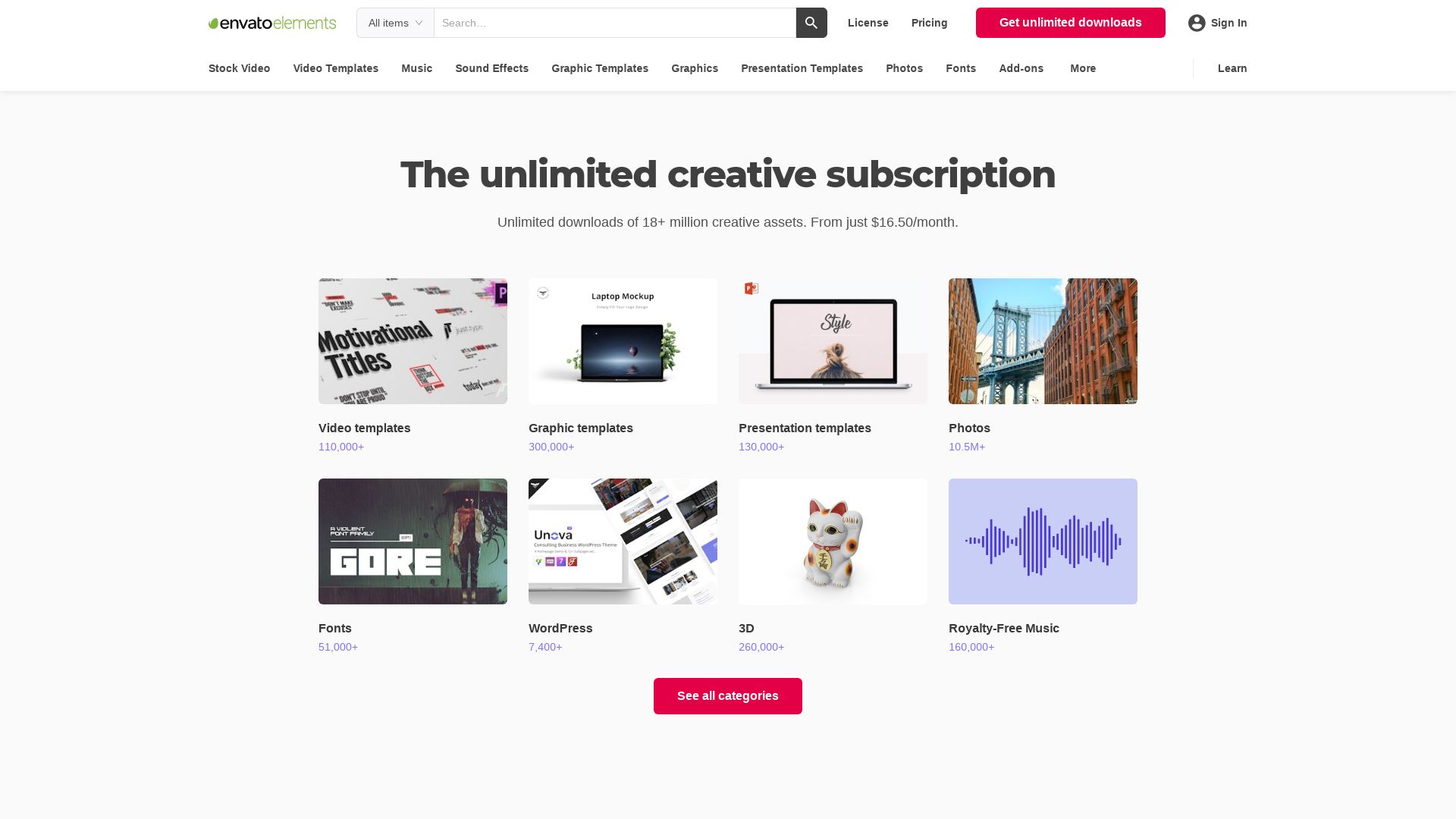
Elements, a radiant offering in the amphitheater of technology, spans the domains of graphic design and 3D structural analysis. Be it the golden pathways of design principles couched in the tutelage of the University of Colorado Boulder or the shrewd operations of RAM Elements facilitating the construction of sturdy edifices, Elements stands as an imposing beacon in this vast digital cosmos.
Unmasking the Best Features of Elements
- Sublime understanding of design principles, imparting skills such as balance, proximity, alignment, and the artful use of space.
- An introduction to versatile design facets – Graphic Design, Print Design, Color Theory, and the lore of textual elements.
- RAM Elements, a robust structural analysis and design software, adept in the design of various structures, steel, concrete, timber, to masonry projects.
- Featured feats of 3D finite element analysis, invaluable for design of structures ranging from trusses, frames, to retaining walls.
| Key Area | Details |
|---|---|
| Processor Requirement | 1.3 GHz or faster |
| Operating System | Microsoft Windows 10 or higher |
| RAM Requirement | 2 GB minimum, 4GB recommended |
| Disk Space | 675 MB for installation, 2 GB for model analysis |
Rare Limitations of Elements
- Ambiguity surrounding the notion of “Elements”, needing a greater context for an accurate understanding.
- A dearth of company-specific software design details.
The Economic Aspects of Elements
Elements provides tailored solutions with options including a 12-month subscription and one-time purchase & support. The Perpetual License with SELECT accrues 24/7/365 technical support with annual renewal quotes delivered via email.
Enthralling Use Cases of Elements
The ABCs of Design
Elements, through its spotless course offered by the University of Colorado Boulder, aids in honing skills of balance, proximity, and alignment, opening portals of knowledge in Graphic and Print Design, thus appealing artfully to novitiates and veterans of the design world alike.
Elements As An Engineer’s Companion
Used for the design and analysis of varying structures, RAM Elements is a boon for professionals working on projects involving steel, concrete, timber, or masonry. Its 3D finite element analysis system vitalizes the analysis and design of complex structures.
Institutional Usage
WSP/McGee and VYOM are sterling examples of companies utilizing Elements for their complex and cost-efficient design needs, standing testimony to the technical brilliance of this software.
Hannah Stewart
Content writer @ Aircada, tech enthusiast, metaverse explorer, and coffee addict. Weaving stories in digital realms.





