For intricate design tasks, with customizations and automation, opt for AutoCAD. It’s preferred by a wider range of industries. However, ArchiCAD stands out for BIM functions, better collaborative tools, and design in the built environment. Your choice depends on your industry and specific needs.
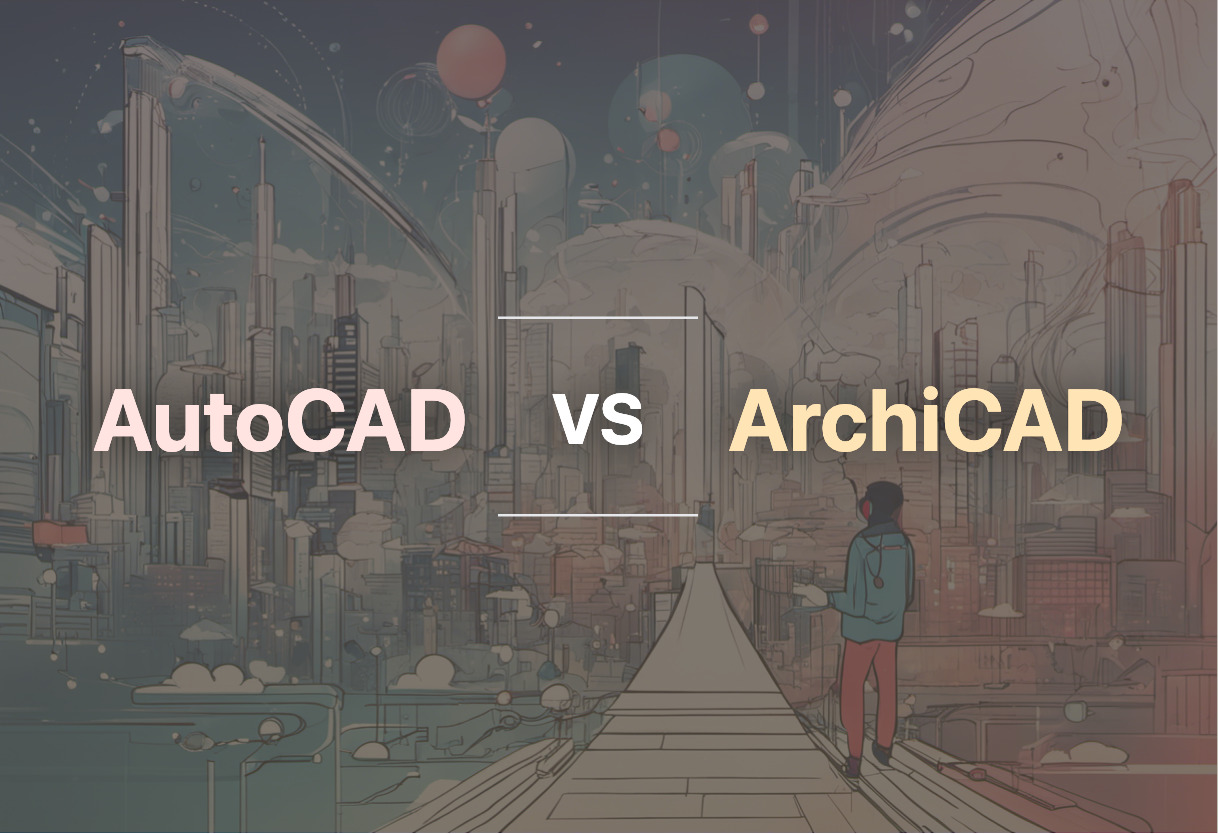
Key Differences Between AutoCAD and ArchiCAD
- CAD vs BIM: AutoCAD is a CAD software, focusing on 2D/3D drafting. In contrast, ArchiCAD offers BIM solutions, integrating design and information modeling.
- Interactivity: AutoCAD supports various APIs for customization and automation. ArchiCAD, offers collaborative tools for remote project coordination.
- Industry Application: AutoCAD is versatile, used across diverse industries. ArchiCAD mainly supports design in the built environment.
- Use of Data: AutoCAD emphasizes accuracy and design calculations. ArchiCAD excels in data-enhanced parametric objects creation for richer 3D models.
| Comparison | AutoCAD | ArchiCAD |
|---|---|---|
| Developer | Autodesk | Graphisoft |
| Initial Release | 1982 | 1984 |
| API Support | Yes | Yes |
| Operating System | Windows, OS X | Windows, OS X |
| 2D & 3D Design Support | Yes | Yes |
| BIM Support | Yes | Yes |
| License Types | Commercial, free trial | Commercial, educational, free trial |
| Industry Applications | Aerospace, Aviation, Automotive, Construction, Entertainment etc. | Architecture, Design, Planning etc. |
| File Format Compatibility | Supports a range of file formats including those preferred by most 3D printers | Import/Export DWG, DXF, IFC, BCF files and others |
| Extensions and Functionality | Supports creation of vertical products such as AutoCAD Architecture, AutoCAD Electrical and AutoCAD Civil 3D | Has extensions for enhancing functionality, integrating with other applications |
| Remote Collaboration Support | No | Yes |
| Pricing Structure | Perpetual license with subscription pricing introduced in 2016 | Varies depending on plan, number of licenses, and existing ArchiCAD versions used |
What Is AutoCAD and Who’s It For?
AutoCAD is the ingenuity of Autodesk for computer-aided design (CAD) and drafting, fostering the creation of both 2D and 3D drawings with precision. Conceptualized in 1982, this impressive software runs the gamut from idea visualization to efficient design calculations and simulations across a myriad of industries. ArchiCAD caters mainly to architects, project managers, engineers, and animators seeking superior design possibilities and revolutionary customizations, proven by its 31 versions released since inception.
With its vertical products like AutoCAD Architecture, Electrical, and Civil 3D, it caters to specific industry needs, thereby making it unexpectedly versatile. The prominent use of AutoCAD in the planning and construction of the renowned Shanghai Tower demonstrates its profound impact on the construction and entertainment industry.

Pros of AutoCAD
- Wide range of application in various industries including construction, entertainment, and automotive
- Allows tracking and understanding design evolution with its drawing/version history feature
- Supports a range of file formats, suitable for most 3D printers
Cons of AutoCAD
- Command-intensive, requiring considerable learning and training
- Subscription pricing introduced in 2016 can be cost-prohibitive to smaller companies
What Is ArchiCAD and Who’s It For?
ArchiCAD, derived from the creative minds of Graphisoft, is a trailblazing BIM CAD software devised for Mac and Windows. Designed initially in 1982, the software has earned its reputation by offering solace to creative design and engineering facets of the built environment. It imparts a complete design suite with 2D and 3D drafting, visualization, and other BIM functions – a perfect fit for architects, designers, and planners.
With ArchiCAD, users can orchestrate a virtual building with elements like walls, roofs, doors, windows, and furniture, thereby allowing for greater creativity and manipulation. The revolutionary feature that stands out about ArchiCAD is its ability to store a massive amount of information within a 3D model.

Pros of ArchiCAD
- Allows for worldwide remote project collaboration and coordination
- Supports API and ODBC database connections for third-party Add-On developers
- Exports to BIMx format for viewing on various desktop and mobile platforms
Cons of ArchiCAD
- Cost of software can be a financial burden for small firms or solo practitioners
- Limited options of extensions for enhancing functionality and integration with other applications
Deciding Between AutoCAD and ArchiCAD: Your Expert Breakdown
The battle between AutoCAD and ArchiCAD hits a crescendo. Choose wisely, fellow technophile.
Architects and Designers
ArchiCAD, with its BIM functions and 2D/3D drafting capabilities, empowers you to create virtual structures with data-enhanced objects. Ideal for architects and designers bringing creative labyrinthine to life.

Software Developers and Coders
Trust AutoCAD. APIs for customization? Check. Automation? Yes. Adding new features? Absolutely. Your dev-muscle flexes here.

Construction Industry Professionals
AutoCAD, with proven prowess in the construction industry—think Shanghai Tower—comes with BIM and CAD tools for effective design, visualization, and simulation.

Collaboration-Seeking Global Teams
For teams craving collaboration across continents, ArchiCAD facilitates remote worldwide project coordination. Sync, discuss, and solve globally.

Environmental Innovators
If you’re crafting eco-friendly constructions, AutoCAD secures environmentally sound plans, captured in the Shanghai Tower project.

AutoCAD vs ArchiCAD? AutoCAD empowers developers and constructors with API customizations and a firm hold in industry application. ArchiCAD shines with BIM functions and global collaboration features. Pick your winner based on need.
Patrick Daugherty
Content writer @ Aircada. Merging AR expertise with a love for late-night gaming sessions.





