If you’re an individual or small team requiring essential 2D drafting tools, the budget-friendly AutoCAD LT is apt. However, for comprehensive 3D capabilities, customized automation, specialized tool development, and advanced collaboration features, navigate to AutoCAD.
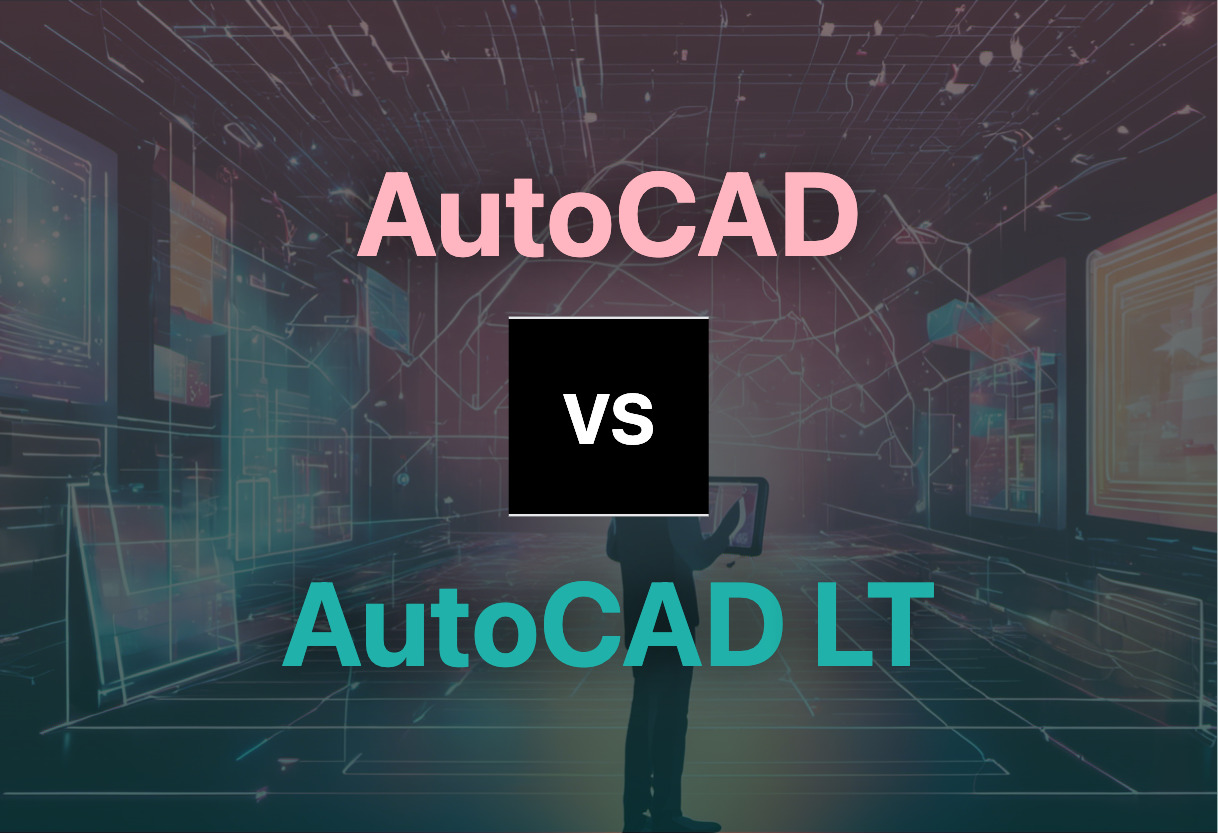
Key Differences Between AutoCAD and AutoCAD LT
- AutoCAD delivers both 2D and 3D capabilities, whereas AutoCAD LT is limited to 2D drafting.
- Customized automation via APIs is possible in AutoCAD but absent in AutoCAD LT.
- AutoCAD caters to advanced collaboration through Autodesk’s cloud platform missing in AutoCAD LT.
- While AutoCAD subscription costs $235/month, AutoCAD LT is more affordable at $60/month.
| Comparison | AutoCAD | AutoCAD LT |
|---|---|---|
| Initial Release | December 1982 | 1993 |
| 3D Capability | Yes | No |
| Operating Systems | Windows, Mac | Windows, Mac |
| Subscription Cost | $235 monthly, $1,865 yearly, $5,315 for three years | $60 monthly |
| Customizable Interface | Yes | No |
| APIs Supported | AutoLISP, Visual LISP, VBA, .NET, ObjectARX | None |
| Autodesk Program Access | Flex program with token system | No Flex program support |
| Benefits | Advanced collaboration, version control, can manage custom linetypes, hatch patterns, fonts, templates | Best for small teams, basic sharing and collaboration, more budget-friendly |
| System Requirements | 2.5-2.9 GHz processor, 8GB memory, 10GB Disk space | Similar processor speed, 4GB memory, 4GB Disk space |
What Is AutoCAD and Who’s It For?
AutoCAD, an unparalleled software application offered by Autodesk, revolutionizes the realm of computer-aided design (CAD) and drafting. By enabling the conversion of innovative conceptions into detailed 2D and 3D drawings, AutoCAD has become fundamental in multiple sectors since its advent in 1982. Notably, architects, project managers, animators, and engineers lap it up for its precision and robust capabilities.
Its rife applications range from aerospace, aviation, automotive, fashion, medical devices, to oil and gas industries. Offering superior customization, automation, and new feature additions through Application Programming Interfaces (APIs), AutoCAD’s sweep is as broad as it is profound.

Pros of AutoCAD
- First CAD system for PCs, widely adopted across various industries
- Supports creation of vertical products like AutoCAD Architecture, Electrical, and Civil 3D
- Ensures high technical accuracy in design production
- Rapid calculations and simulations
- Compatibility with a range of file formats, including those used by 3D printers
- Advanced collaboration tools
Cons of AutoCAD
- Subscription pricing introduced in 2016 may deter some users
- High system requirements for efficient operation
- Learning curve can be steep for beginners
What Is AutoCAD LT and Who’s It For?
AutoCAD LT, a variant of AutoCAD, offers an affordable option for small teams or individuals needing basic sharing and collaboration capabilities. Scoring high on drafting diligence, this variant is popular among 2D drafters for its cost-efficiency and user-friendly approach.
Though lacking the 3D functionalities of the parent application, AutoCAD LT has cemented its place as a valuable tool for those who need straightforward drafting tools. It is suitable for a varied demographic including professionals from architecture, engineering, drafting, and construction industries.

Pros of AutoCAD LT
- Affordable compared to the full version of AutoCAD
- Suitable for small teams with basic sharing and collaboration needs
- Highly effective for 2D drafting tasks
Cons of AutoCAD LT
- Lacks 3D capabilities
- No customized automation and specialized tool development
- Limited collaboration features
AutoCAD vs AutoCAD LT: The Final Verdict
Our in-depth comparison of AutoCAD and AutoCAD LT draws the battle lines in this contest of CAD supremacy. Now let’s uncover which powerhouse you should adopt.
Architects and Engineers
The 3D functionality, customization capabilities, and extensive version history in AutoCAD catapults it as the primary tool of choice for architects and engineers. AutoCAD’s advanced collaboration capabilities make it an essential asset when working in large, remote teams.
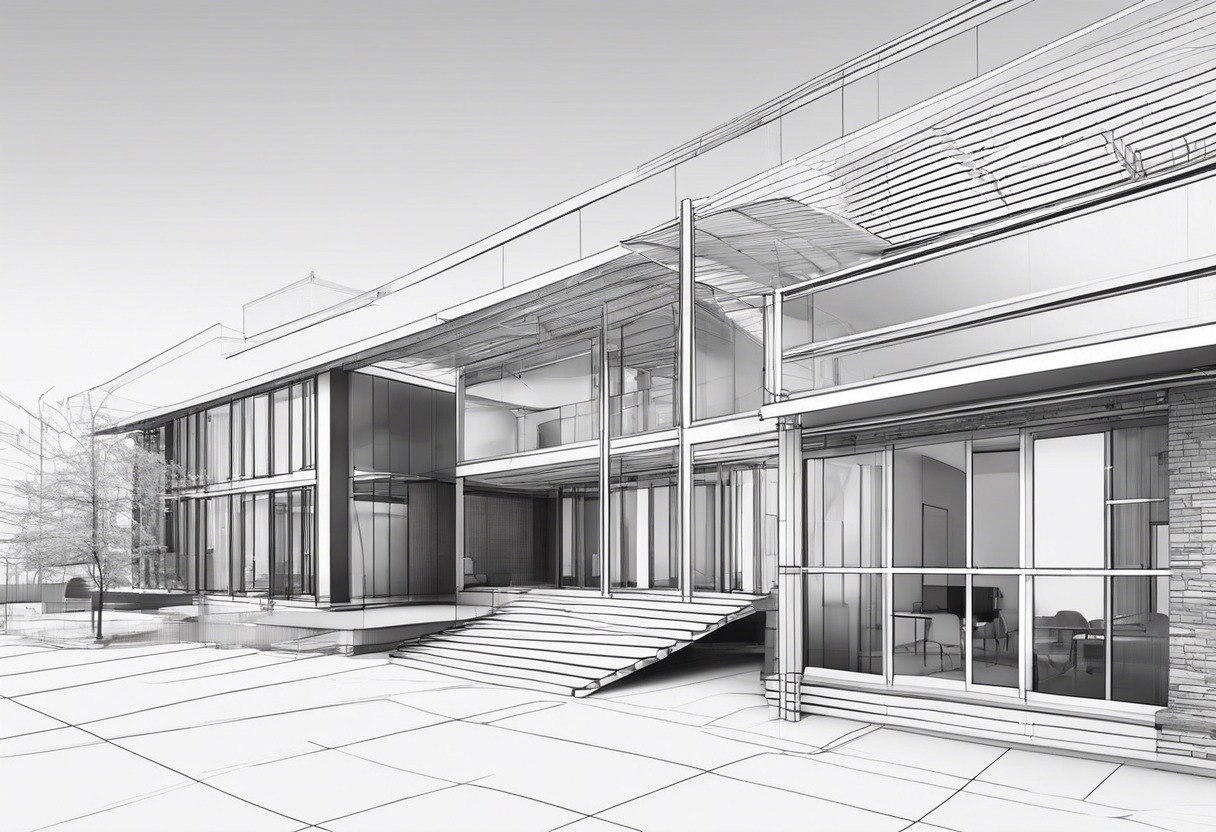
Independent Designers and Small Teams
For independent designers and small teams, the budget-friendly AutoCAD LT is an attractive proposition. Its limitations in 3D and automation are manageable, thanks to its core offering – efficient 2D drafting.

Students and Educators
For students and educators seeking a dive into the world of CAD, AutoCAD provides a year-long free subscription, making it an ideal choice to grasp comprehensive design concepts.

Infrequent Users
Infrequent users keen to employ AutoCAD’s package on a pay-per-use basis can opt for the Autodesk Flex token system, providing flexibility without owning the entire software.

In the fray of AutoCAD vs AutoCAD LT, AutoCAD leads with superior 3D capabilities, customization, advanced collaboration, and versioning. However, AutoCAD LT carves its niche with efficient 2D drafting and budget-friendliness, particularly for smaller engagements.
Logan Bellbrook
Content writer @ Aircada with a knack for nature & AR/VR/XR. Blogging the intersection of tech & terrain.





