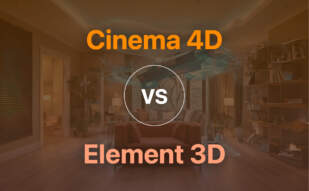Cinema 4D is a top-tier 3D modeling software revered for its prowess in motion graphics. Boasting a hierarchical approach for object management and a suite of tools encompassing polygonal modeling, sculpting tools, and node-based materials, Cinema 4D empowers users to craft photorealistic animations and characters effortlessly. With features like scene nodes and significant improvements in recent releases, Cinema 4D stands as a powerhouse in the 3D design realm.
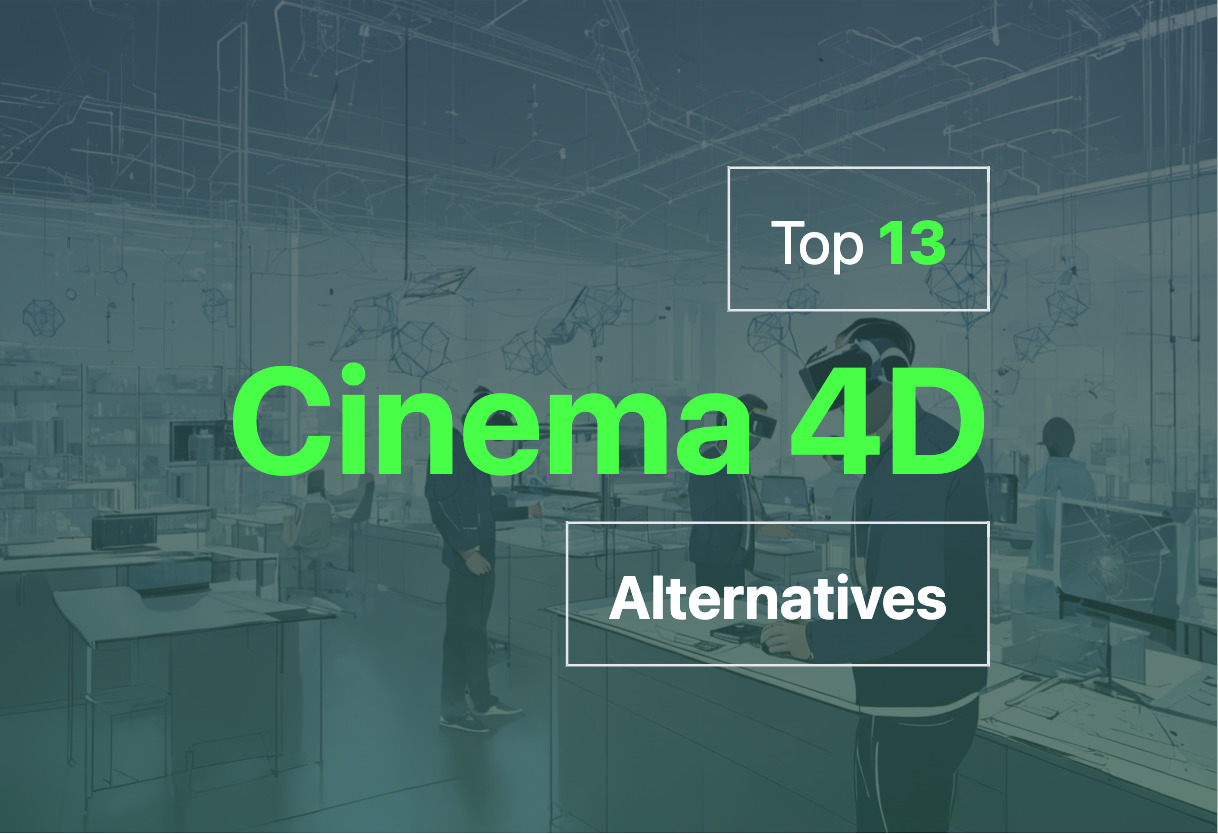
For those exploring alternatives to Cinema 4D, options encompass After Effects, Element 3D, 3ds Max, Maya, Houdini, Blender, ZBrush, Modo, KeyShot, Unreal Engine, Unreal Engine 5, Daz Studio, and iClone.
After Effects
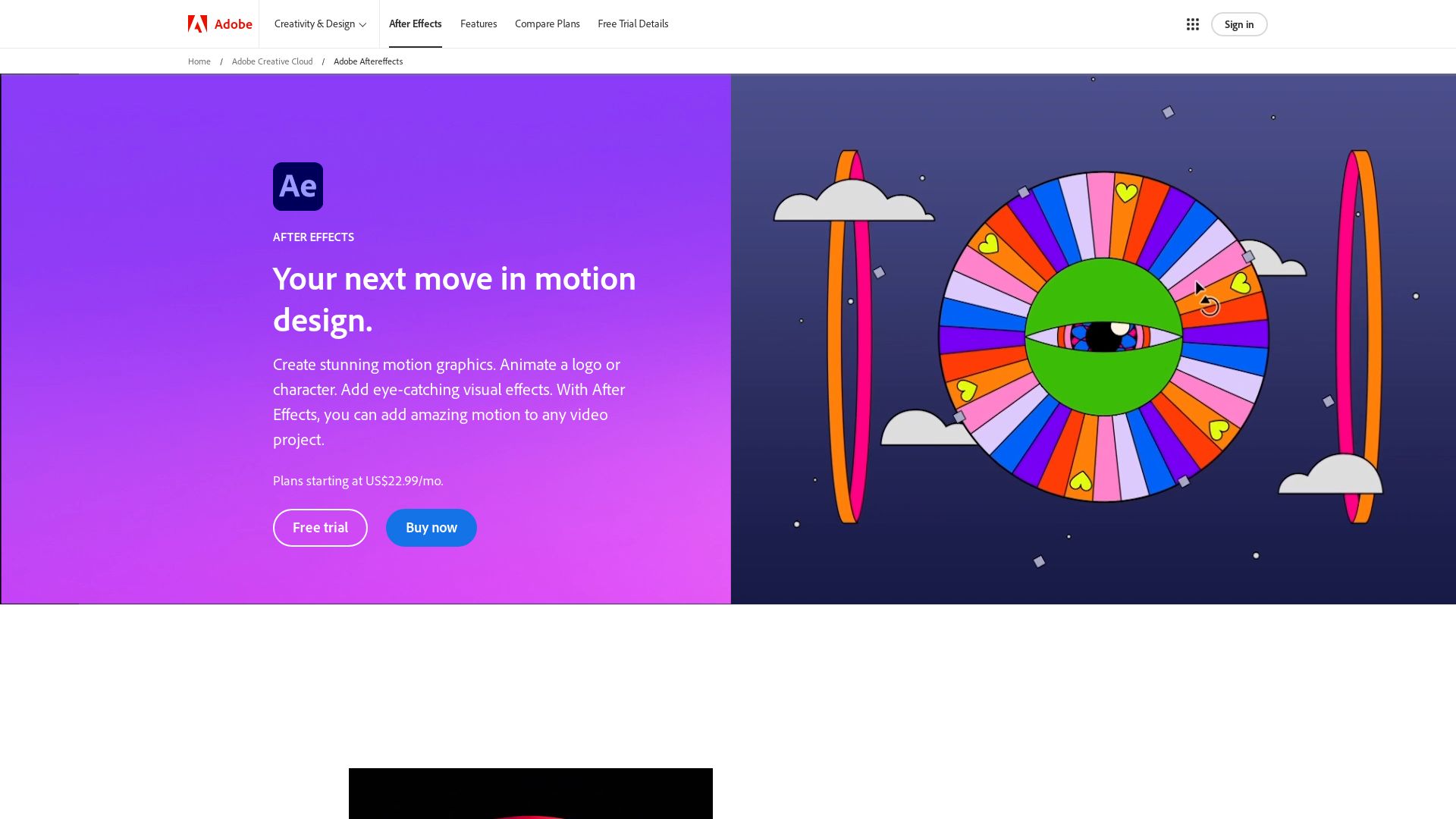
Developed by Adobe, After Effects is an eminent motion graphics software, widely utilized in film, TV, video, and web production. Capable of animating logos, characters, text and graphics, and creating immersive visual effects, it has been on the professional’s radar since its inception in 1993.
After Effects Best Features
- Extensive creation of visual effects and motion graphics
- Supports navigation and design in a 3D space
- Seamless integration with other Adobe products like Photoshop, Illustrator, Premiere Pro
- Presets from motion designers for efficient workflow
- Supports automation of tasks and execution of scripts
- Proficient in layer stacking for creating motion graphics or visual effects
| Features | Description |
|---|---|
| Animations | Facilitates animating logos, words, characters, text, and graphics. |
| Object removal | Enables easy removal of objects from clips. |
| Content Management | Streamlines and supports digital asset management and rendering. |
After Effects Disadvantages
- Lack of robust functionality for creating 3D environments and models
- Not ideally suited for video editing
After Effects Pricing
Individual subscription for After Effects starts at $20.99/month, and the team license pricing begins at $35.99/month per license. It is part of the Creative Cloud All Apps plan that costs $54.99/month for individuals, $84.99/month per license for teams, and a specially discounted rate of $19.99/month for students & teachers.
After Effects Use Cases
Use case 1 – Visual Effects
For professionals seeking to add lighting effects, smoke trails, and transform images or videos, After Effects proves highly beneficial.
Use case 2 – 3D Art
Although not ideal for 3D modeling, After Effects integrates with other programs for working smoothly with 3D art.
Use case 3 – UI/UX Animations
For UI/UX design mock-up animations, After Effects provides strong support and makes the task simple yet effective.
Element 3D
Presenting Element 3D, a high-efficiency plug-in for After Effects, well-optimized for crafting stunning motion designs and visual effects.
Element 3D Top Features
- Swift import of 3D objects and textures in OBJ and C4D formats.
- Advanced 3D Shadows support with OpenGL and SSAO for speed, and ray trace for precision.
- ‘Distort Your 3D Objects’ functionality offering multiple Distortion Noise modes and Sub-Surface Scattering.
- Dynamic Reflection Maps: A dazzling showcase of object reflections.
- Parametric objects driven by a sleek, redesigned interface.
| 3D File Formats | OBJ, C4D (R12-R20) |
| Compatible Systems | After Effects CS5, Windows 7 SP1, Mac 10.8.5 and up |
| Graphic Card Requirements | 1GB of VRAM, NVidia and ATI supported |
Element 3D Limitations
- The speed/quality trade-off between OpenGL shadows (faster), SSAO (faster), and Ray traced shadows (slower).
- Element 3D’s operation largely depends on graphical hardware, limiting users of systems with lower-volume VRAM.
Element 3D Use Cases
Use case 1: Motion Design
For motion designers, Element 3D is a robust tool offering enhanced controls for creating professional, eye-catching animations with precision and ease.
Use case 2: Visual Effects
Visual effects artists can leverage the flexibility of Element 3D to create stunning, real-time 3D VFX in After Effects, reducing the need for multiple applications.
Use case 3: Web Developers
Pairing Element 3D with Three.js empowers web developers to generate interactive, animated 3D computer graphics in a web browser using WebGL without the need for proprietary plugins.
Unreal Engine 5
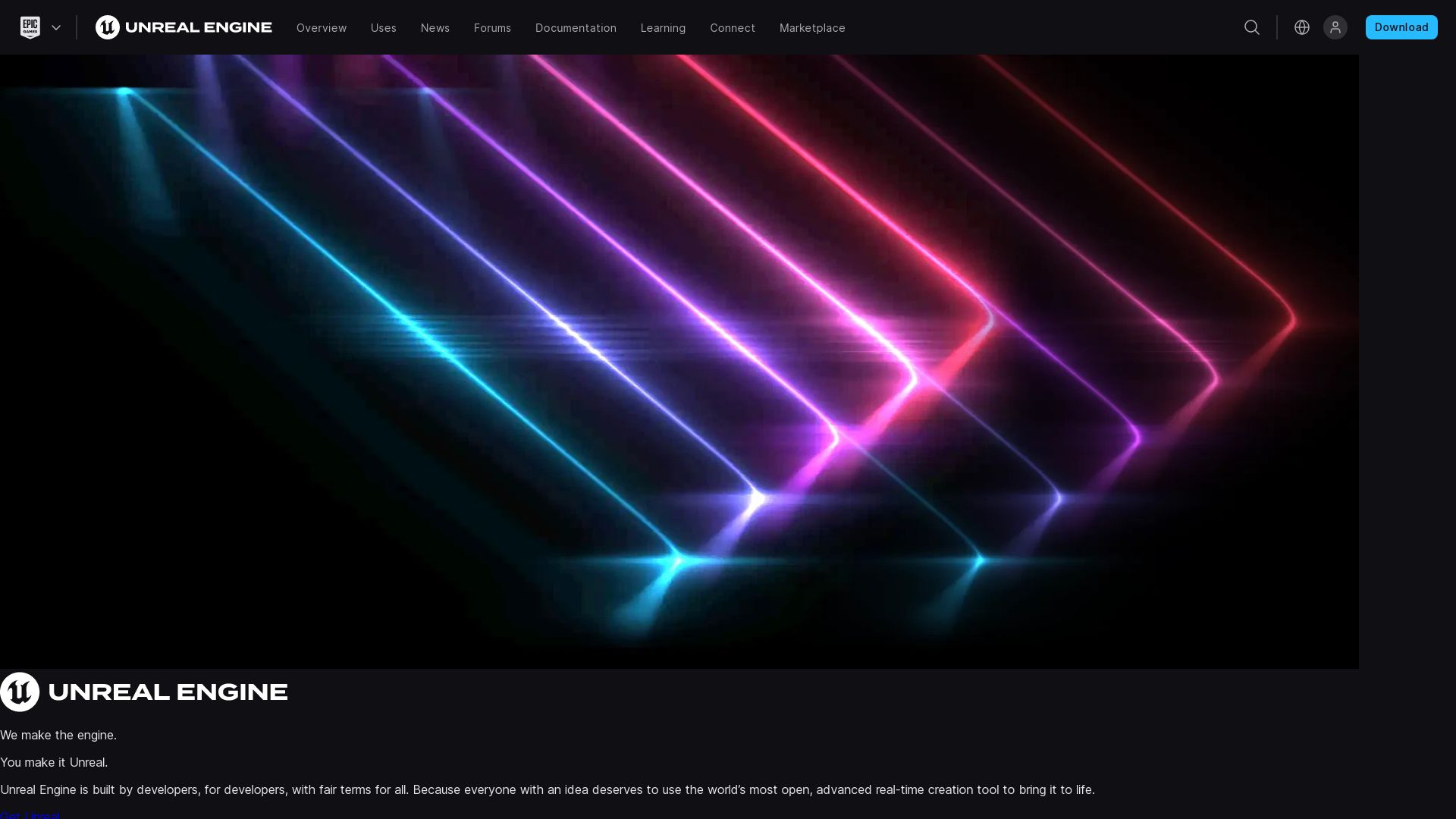
Developed by Epic Games, Unreal Engine 5 (UE5) is a cutting-edge platform for next-gen real-time 3D content creation. This tool houses advanced functions and assets, liberating creators to build worlds with unmatched detail.
Unreal Engine 5 Top Features
- Nanite: This revolutionary technology rump-ups 3D graphics by allowing the creation and processing of multi-million-polygon meshes in real-time.
- Lumen: A comprehensive dynamic global illumination and reflections solution that adapts instinctively to changes in geometry and lighting.
- Temporal Super Resolution (TSR): A built-in upsampling system for low-resolution rendering with high-resolution pixel fidelity.
- World Partition: A smart system that manages levels by segregating the world into a grid, promotes simultaneous team collaboration.
- Control Rig: An animation authoring toolset that slashes turnaround time in the creation process.
| Feature | Description |
|---|---|
| Nanite | Enables creation of detailed worlds by processing multi-million-polygon meshes at real-time frame rate. |
| Lumen | Offers real-time global illumination and reflections |
| Control Rig | An integrated animation authoring toolset expediting content creation process |
Unreal Engine 5 Downsides
- Requires significant resources and computing power due to its high-detailed graphics capabilities.
- Royalty fee of 5% charged when lifetime gross revenue exceeds $1 million, though waived for games published on the Epic Games Store.
- Intermediate to advance learning curve, though extensive educational resources are available.
Unreal Engine 5 Pricing
While UE5 provides free sample projects, a royalty fee is levied once your game’s lifetime gross revenue crosses $1 million unless it is published on the Epic Games Store.
Unreal Engine 5 Use Cases
Use case 1: Real-time 3D content creation
With UE5, creators can build lifelike videogame worlds owing to its highly specialized graphics tools like Nanite and Lumen.
Use case 2: Professional game development
With complex functionalities like the Control Rig animation toolset, UE5 streamlines the game creation process for professional developers.
Use Case 3: Collaboration
The World Partition feature allows teams to work together seamlessly creating a cooperative work environment in game development.
Daz Studio
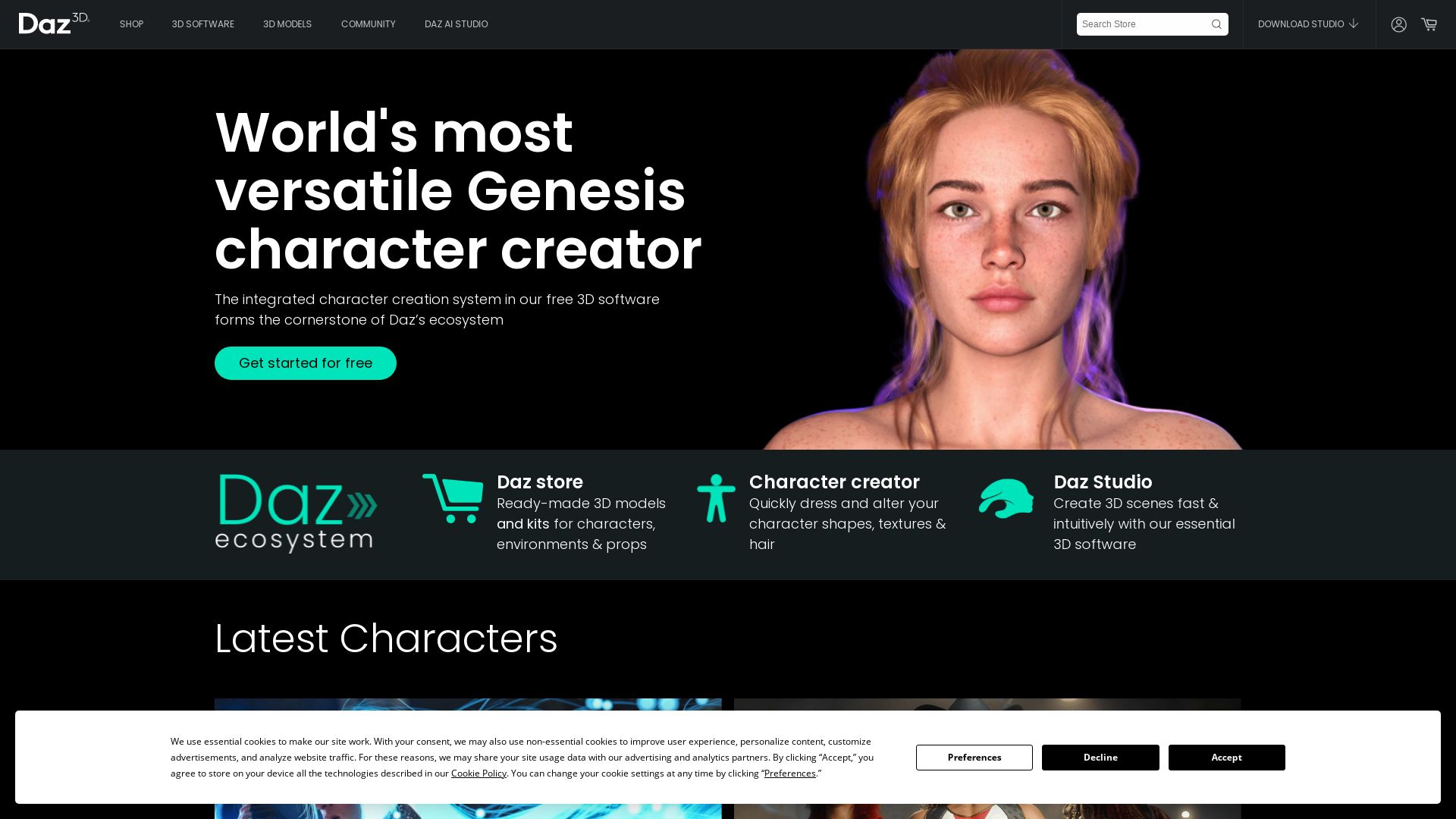
Behold Daz Studio, a free 3D design software originally released in 2005 by Daz 3D, and continually evolving since. With its latest stable release, Version 4.21.0.5, in October 2022, it stands as a potent alternative to the software currently serving your 3D graphic and modeling needs.
Top Features of Daz Studio
- Freeware Professional Edition: High-end features accessible even in the freeware core program.
- Dual Rendering Engines: Supports 3Delight and Iray, catering to diverse project requirements.
- Genesis Figure Technology: Introduces morphable, customizable human figures, a tech evolution since its inception in 2011.
- dForce Physics Engine: Added in 2017, simulates cloth draping affected by forces like gravity and wind.
- Asset Compatibility: Genesis Technology facilitates backward compatibility for assets, enabling smoother transitions across versions.
- Varied File Format Support: Facilitates import/export of manifold 3D objects and animation file formats, easing your workflow.
| Company Origin | Main Offer | Notable Use Cases |
|---|---|---|
| United States | Posable, morphable 3D models | Film, TV, animation, video games, web and print design |
| Founded in 2000 | Included popular figures Victoria and Michael | Historical reconstructions to popular culture references |
Daz Studio Limitations
- Larger file size: Daz Studio can take up over 1.5GB of disk space, which would affect system performance.
- Learning Curve: Beginners may find the software complex at first due to its extensive available features and design possibilities.
- Paid Extras: The freeware version is supplemented by commercial plugins, which may lead to additional expenses.
Daz Studio Pricing
Enjoy Daz Studio for free. Additional upgrades in the form of professional edition and commercial plug-ins are available for purchase.
Daz Studio Use Cases
Media and Entertainment
With its highly customized 3D figures, Daz Studio finds extensive usage in film, television, and animation. Users can manipulate 3D models seamlessly, creating photorealistic visuals to captivate the audience.
Web and Print Design
Daz Studio’s eclectic mix of pre-configured animations and an extensive library supports web and print design. Its ability to imbue life into characters and settings brings depth to both digital and paper canvases.
Video Games
From detailed character creation to diverse environ crafting, Daz Studio’s robust feature set helps breathe life into gaming universes, significantly enhancing player immersion.
iClone
Exploring the expansive universe of 3D graphics and modeling, we discover iClone, a versatile tool for real-time 3D animation and rendering. Renowned for its blend of character animation, scene design, and cinematic storytelling, it has made a steadfast mark within the industry.
iClone Top Features
- Real-time 3D animation and rendering for professional use in films, games, and animation.
- A user-friendly production environment, manageable without keyframe knowledge.
- Providing compatibility with popular industry file formats like FBX, OBJ, BVH.
- Easing animation with facial muscle-based control, accurate lip-sync and iPhone facial capture.
- Enabling particle effects, fog and HD video output, raising the visual quality bar.
- Customer-friendly with a royalty-free usage policy for all content created.
| Feature | Description |
|---|---|
| 3DXchange 7 | Supports export & import of more characters, PBR content, cameras, character morphs. |
| Drag-n-drop interface | Makes scene organizing a breeze. |
| NLP control | Player control and customizable facial expressions and puppets. |
iClone Limitations
While enriched with features, iClone has some limitations that might matter to some users. The foremost being:
- The software is not open-source or free, making it inaccessible to those on a tight budget.
- Requires a learning curve for those unfamiliar with similar animation software.
- Limited integration with certain industry-standard tools.
iClone Pricing
iClone package is available for $599, accompanied by partial 3DXchange Pipeline integration, Curve Editor, and Motion LIVE.
iClone Use Cases
Use case 1: Film Industry
iClone facilitates film makers with previsualization and animation, allowing them to create real-time 3D animations and detailed characters, providing life-like expressions and motion without a need for keyframe knowledge.
Use case 2: Video Game Development
Game developers can use iClone’s efficient character swapping and live facial capture feature, to create immersive gameplay and boost story-driven narratives in games.
Use Case 3: Education
With its user-friendly and interactive interface, iClone offers a perfect platform for computer science students to understand concepts of 3D modeling and animation, acting as a real-time 3D simulator for education.
3ds Max
Developed by Autodesk, 3ds Max is an innovative 3D modeling and animation software, with a rich history of rendered excellence from the gaming arena to architectural presentations. Formerly known as 3D Studio and 3D Studio Max, its renowned capabilities have deprecated Autodesk’s previous 3D rendering package, AutoShade.
3ds Max Top Features
- Fully integrated Character Studio – Earlier a plugin, now a crucial part of the software.
- Scene Explorer provides a hierarchical view of 3D scene data.
- It allows import and linking of .dwg files.
- Flexible planar and creative textures mapping available.
- Offers versatile animation tools including expressions, scripts, list controllers, and keyframing in two modes.
- Integrated cloth solver for realistic cloth simulations.
- Potent Max Creation Graph (MCG) toolset for advanced and customized functionalities.
| Features | Description |
| Polygon Modeling | Preferred for video game design due to its unique properties. |
| Non-Uniform Rational Based-Splines (NURBS) | Used for creating smooth sphere models, using parameter space to control object curves and surfaces. |
| Autodesk Vault Integration | Fosters effective asset management. |
3ds Max Limitations
- Primarily compatible only with Windows OS, limiting its flexibility and user-base.
- Regular updates can lead to workflow disruptions.
- Use of tokens on a pay-as-you-go basis along with the purchase of specialized plugins can be cost burdensome for some users.
3ds Max Pricing
Although exact pricing details were not provided in the summary, Autodesk typically works on a subscription model. Often, the software is free for educational programs, fostering its use in secondary and tertiary institutes.
3ds Max Use Cases
Use case 1 – Film and Video Game Development
Its versatile toolsets, creative texture mappings, and smooth surface creation capabilities using NURBS make it a favorite in high-profile film and gaming industry.
Use case 2 – Architectural and Engineering Design
Integration with Autodesk Vault, .dwg file linking, and hierarchical view provisioned by Scene Explorer has made 3ds Max invaluable for architectural and engineering design firms.
Use case 3 – Education
Academic access typically free, 3ds Max has become a mainstay in educational programs, teaching future artists and engineers the joy of 3D modeling.
Maya
Acquired by Autodesk in 2005, Maya, originally developed by Alias, is a leading 3D computer graphics application. Primarily used for crafting assets for interactive 3D applications, this software provides a robust toolset, making it popular in film and animation sectors.
Maya Top Features
- Highly customizable user interface, a request initially made by Disney
- Maya Embedded Language (MEL), replacing the initially used Tcl
- NURBS modeling system, ideal for creating complex, detailed shapes
- Powerful animation capability that allows realistic movement, deformations and effects
- Integrated rendering technology, mental ray, recognized for advanced features like global illumination and subsurface scattering
- A detailed system for texturing, shading, and lighting
- Ability to import assets into popular game engines such as Unreal Engine and Unity
| Software Specialties | Supported Platforms |
|---|
Maya Limitations
- Pricing can be prohibitive for small businesses or individual users
- The comprehensive functionality can make it a complex tool for beginners to navigate
Maya Pricing
Maya provides monthly, yearly subscriptions, and even offers a free trial, educational license. A special pricing scheme is available for businesses earning less than $100,000.
Maya Use Cases
Use Case 1: Film Industry
With Maya’s detailed animation and modeling capabilities, it’s been a popular choice for creating films like Dinosaur, The Lord of the Rings series, and the Star Wars series.
Use Case 2: Gaming Industry
Maya’s interactive 3D applications and asset import ability make it an ideal tool for game development, working seamlessly with engines like Unreal and Unity.
Use Case 3: Universities and Educational Institutes
The availability of an educational license means that institutes can utilize Maya’s cutting-edge technology in their animation and design courses.
Houdini
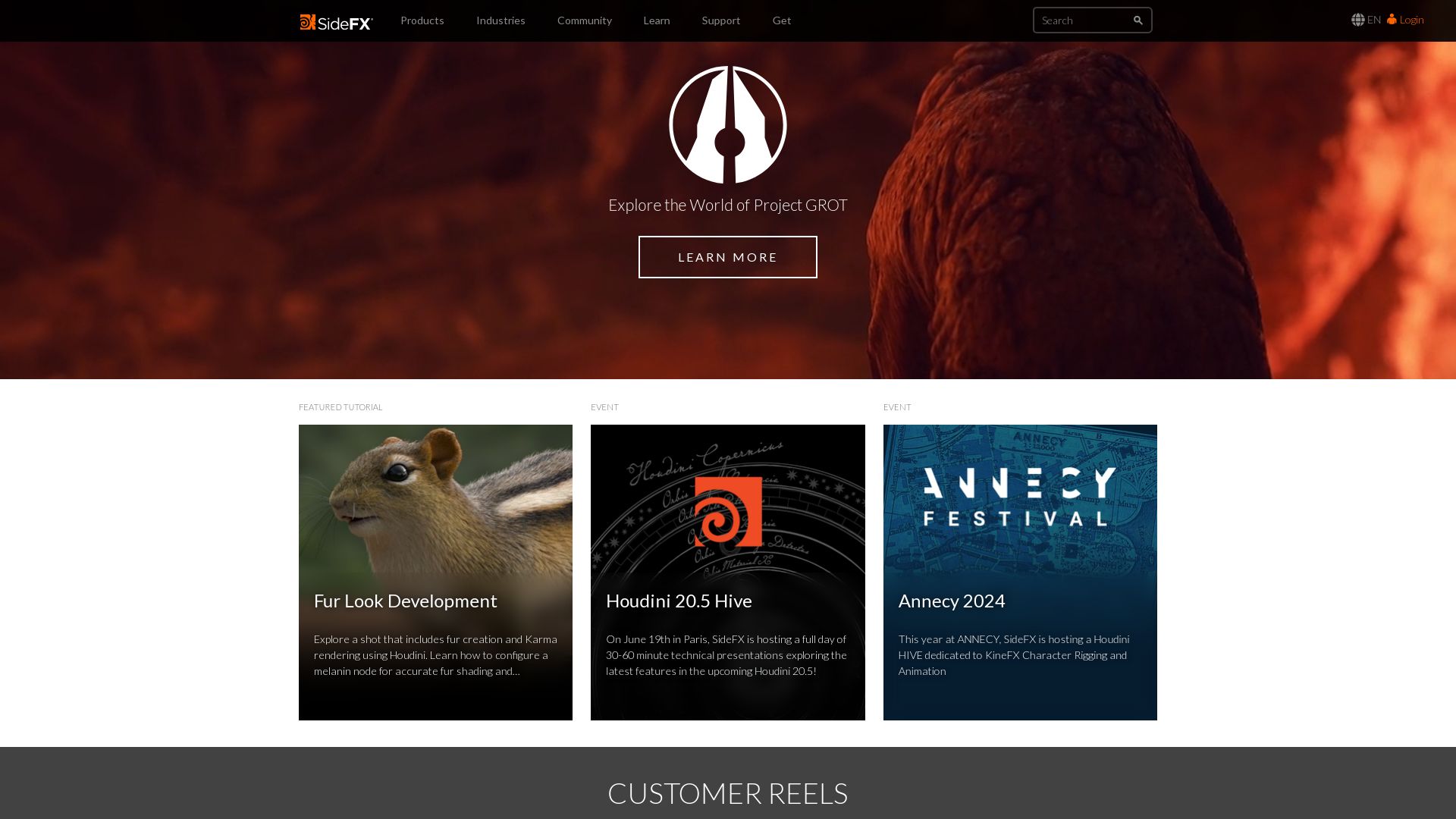
Moving beyond the preliminary realms of 3D design, Houdini serves as an advanced animation and special effects portal. Crafted ingeniously by SideFX, it enriches the creative journey of visual effects designers through its node-based procedural workflow.
Best Features of Houdini
- Dynamic simulation tools: Enables creation of hyper-realistic visuals.
- Custom nodes: Encapsulate node networks into bespoke, shareable units.
- Flexible scripting: Supports a plethora of scripting APIs, predominantly Python.
- Large community: A robust user base including top studios, validating its reliability.
- Holistic toolset: Encloses features for lighting, particles, dynamics, rendering etc.
| Key Focus | Benefits |
|---|---|
| Procedural workflow | Allows multiple iterations for refinement |
| Integration with Game Dev industry | Enables creation of vastly detailed virtual worlds |
| Range of versions | Accessibility for individuals and enterprises |
Houdini Limitations
- Requires a minimum of 4GB+ memory and 3GB disk space, possibly an entry barrier for beginners.
- Particularly useful for technicians, may be complex for those without a technical background.
- High-end licenses come with a significant price tag.
Houdini Pricing
Houdini operates on a tiered pricing model, with a free version (Houdini Apprentice) for enthusiasts. For professionals, it ascends to $4,495 for a perpetual license (Houdini FX). Houdini Indie, a budget-friendly version, is tailored for gamedevs and animators at an early business stage.
Houdini Use Cases
Use Case 1: Film Industry
Houdini is embraced by the film industry, making its mark in significant feature animation productions like Disney’s Fantasia 2000, Frozen, Zootopia, Raya and the Last Dragon, and others.
Use Case 2: Game Development
Game developers leverage Houdini’s advanced dynamics simulation tools to create impressive immersive worlds. This shows its substantial influence in game development.
Use Case 3: Learning and Exploration
Houdini Apprentice, aimed at students and hobbyists, provides an open arena for learning and unearthing personal projects, thus inspiring the next generation of 3D artists.
Blender

For those who dare to venture beyond traditional 3D boundaries, say hello to Blender. This free and open-source 3D computer graphics software tool set challenges the norms and disrupts conventional pockets, bringing true power to your 3D designs. An audacious product of the Dutch animation studio NeoGeo, Blender has been setting the bar high since 1994.
Blender Top Features
- 3D Modelling: Create virtual masterpieces with your imagination as the only limit.
- UV Mapping and Texturing: Imbue your models with realistic textures and materials.
- Digital Drawing: Sketch your concepts to life with precision and speed.
- Rigging and Skinning: Breathe life into your models by ensuring smooth animations and movements.
- Rendering: Bolstered by the Eevee renderer to make your creations appear convincing and lifelike.
| Simulation Features | Fluid, smoke, soft body, and particle simulations to add dynamism to your scenes. |
| Video Editing | Round out your creation process with comprehensive video editing tools. |
Blender Downsides
- Blender Game Engine was deprecated in the 2.8 release, reducing its usability for game developers.
- Requires substantial learning curve, can be overwhelming for beginners.
- Community-based development can lead to inconsistencies in updates and features.
Blender Pricing
Blender mocks monetary constraints. It’s completely free and open-source. Unleash your creativity without shelling out a penny!
Blender Use Cases
Use case 1 – Animated Films
For animation studios and indie filmmakers, Blender provides tools such as rigging, animation, and rendering to create compelling visuals, without breaking the bank.
Use case 2 – Visual Effects
Blender comes loaded with match moving and compositing features to create mind-bending scenes that defy reality.
Use case 3 – 3D Printing and Sculpting
Artists and designers can benefit from Blender’s sculpting and 3D modelling tools to craft precise, detailed works for 3D printing.
ZBrush: Unleashing the Future of Digital Sculpting!
Witness the revolution of digital sculpting with ZBrush, a potent tool used proliferously in the gaming, film, and animation industries. With this software, your imagination isn’t just drawn; it’s sculpted into existence.
ZBrush Top Features
- Sculptris Pro: Reach new heights of detail with dynamic tessellation, letting you create complex details effortlessly.
- Dynamesh: Keep your mesh smooth and clean, ensuring your 3D model always stays ready for new additions.
- ZRemesher: Idealize your topology automatically, freeing you to focus on the artistic aspects.
- PolyGroupIt: Optimize your 3D models using advanced algorithms to define the best flow of your model’s geometry.
| Key Feature | Description |
|---|---|
| Gizmo 3D | A multi-functional apparatus for simple and complex 3D modifications, allowing your creativity to run riot without worrying about limitations. |
| PolyPaint | Grace your models with stunning colors without needing a texture map, giving them a vibrant, lifelike feel! |
| Courses and Tutorials | Master ZBrush with acclaimed courses, ensuring you harness the full power of digital sculpting. |
ZBrush Limitations
- Can be resource-intensive, making it challenging for low-spec machines.
- The user interface might seem complex and intimidating to newcomers.
ZBrush Pricing
For details on ZBrush’s pricing, please directly refer to their official website. Discover the power of digital sculpting at a price that fits your pocket.
ZBrush Use Cases
High-Poly Characters for Games
Unleash your creativity! Design intricate characters from scratch, complete with realistic details such as hair, fur, and clothing!
Hard-surface Sculpting
Now, complex shapes like helmet panels and ring designs can be created with surreal precision. So, challenge the status quo with the magic of ZBrush!
Movie Special Effects
Uncover new realms in moviemaking! Draft convincing animal characters or terrifying dinosaurs, bringing every frame to life with ZBrush!
Modo
Hailing from the stables of Luxology LLC, Modo is a sophisticated 3D modeling, texturing, animation, and rendering software, crafted by the ingenious minds who developed LightWave 3D. This powerhouse tool, designed for seamless operation on Windows, Linux, and macOS, offers a myriad of innovative features, setting it apart in the ever-evolving landscape of 3D Graphics & Modeling.
Modo Top Features
- Advanced features like n-gons, edge weighting, Primitive Slice, Bridge MeshOp, and Shader Tree enhancements for smart rendering and shading.
- Workflow customization capabilities including Ruler/Grid MeshOp, native 3dm Rhino 7 support.
- Planar Decals, Seam Decals, Triplanar Texturing, and a range of Viewport enhancements.
- Swift animation exporting for game engines with the use of Wrap Effector for deformations.
- Precise mesh editing, efficient retopology, advanced sculpting, and animation tools.
- Native rendering engine for stunning outputs in less time with render farm support.
- Topology pen, Geometry constraints, and advanced Boolean operations with MeshFusion replace the need for manual retopologizing of sculpted meshes.
| Customizability | Modo offers custom tools, gestures, scripts for personalized experiences. |
| Asset Creation | Enables rapid iteration, procedural modeling and asset creation. |
| Compatibility | Adequately compatible with OCIO, USD, FBX, Qt5, Python 3, V-Ray, Octane, and other popular software like Maya, 3ds Max, Adobe Photoshop. |
Modo Limitations
- No direct mention of VR capabilities can limit its application.
- The learning curve might seem a bit steep for beginners.
- The annual subscription cost, although affordable, might not appeal to indie developers or hobbyists.
Modo Pricing
Modo comes with an upgrade-based pricing model and a free trial for 30 days, thus providing an opportunity for professionals to assess its potential. Detailed pricing information is available on the company’s official website.
Modo Use Cases
Use case 1: Footwear Design industry
For professionals in the Footwear Design Industry, Modo’s advanced sculpting and texturing tools provide unmatched precision. New Balance is known to leverage Modo for footwear design.
Use case 2: Mobile Gaming industry
With its efficient animation exporting capabilities and game engine compatibility, Modo has become an instrument of choice in the Mobile Gaming industry. Notably, Wooga utilizes Modo for seamless game development.
Use case 3: Educational/Training resources
With comprehensive tutorials and resources available, Modo makes it easier for beginners and students to grasp complex 3D graphics concepts in an interactive and effective way.
KeyShot
Unveil the magic of the 3D universe with KeyShot, a leader in providing superior 3D rendering tools for design visualization, collaboration, and publication. With the new 2023 update and a lush atlas of features, KeyShot places a powerful focus on design while ensuring seamless use.
KeyShot Top Features
- High-quality 3D rendering for outstanding design visualization
- Updated real-time view for subtle changes in material, lighting, and geometry
- A one-click transition between CPU and GPU mode
- 3D Paint functionality for creative customization of material and finish
- Physics Simulation tool allowing for nuanced animation
- Extensive plugin library ensuring design continuation without losing any existing work
- Numerous collaboration options serving as a journey from a solitary craft to a team effort
| Additional Features | Description |
|---|---|
| Web Viewer | A tool for rendering realistic visuals on web browsers and mobile devices |
| Native Apple silicon support | Enhanced performance and usability on Apple devices |
| Layer rendering using EXR | An advanced option for creative dynamism |
KeyShot Downsides
- Relatively limited advanced input and output control
- Marginal support for complex simulations and animations
- Limited capacity for hair/fur generation and grooming
KeyShot Use Cases
For Marketing Teams
KeyShot offers a real-time visualization tool for marketing teams, enabling them to generate visuals without waiting for product photography, thus accelerating their processes.
For Product Designers
From idea conception to rapid prototyping, KeyShot transforms the designer’s vision into a tangible 3D model, enhancing the process of visualization.
For Engineers
KeyShot renders even complex ideas comprehensible, serving as a crucial asset for engineers bridging the gap between abstraction and understanding.
Unreal Engine

Bearing a legacy since the 1998 blockbuster game Unreal, Unreal Engine (UE), evolved by Epic Games, has become a powerful 3D computer graphics game engine favored by the film, television and gaming industries. A variety of platforms, including consoles, desktop, mobile and virtual reality, supports UE, which is built on the robust C++.
Unreal Engine Top Features
- Wide platform support including mobile, desktop, console, and VR.
- Incorporation of advanced features from Quixel, the 3D content-expert.
- UnrealEd, a powerful level editor supporting real-time constructive solid geometry operations.
- The generous Unreal Development Kit or UDK supporting iOS games and apps creation.
- A diverse Unreal Engine Marketplace, where developers can sell or purchase work.
- Support for both first-person and third-person experience with project templates.
| Feature | Benefit |
|---|---|
| Unreal Engine 5 | The most advanced and latest iteration, launched in April 2022. |
| UDK iOS support | Enables developers to create games and apps for iOS. |
| Marketplace Revenue Share | Content creators receive 88% share of the revenue generated on the marketplace. |
Unreal Engine Limitations
- Premium features comes with a 5% revenue fee for products generating over $1 million USD.
- Unreal Engine 5 being new, might have some learning curve for beginners.
- Users might find C++, the programming language within the tool, somewhat challenging to learn and use.
Unreal Engine Pricing
Unreal Engine offers free use for all, with a 5% royalty fee for commercial products making over $1 million USD. Interestingly, this fee is waived for games published on the Epic Games Store, and the software is free for schools and universities.
Unreal Engine Use Cases
Use Case 1: Gaming
Unreal Engine, with its powerful suite of features, is an excellent choice for game developers, be it first-person shooters, mobile games, or VR experiences. The wide range of platform support provides exceptional flexibility.
Use Case 2: Film and Television
For the film and television industry, Unreal Engine acts as a potent tool for creating visually stunning and realistic 3D scenes, opening up new dimensions of storytelling.
Use Case 3: Education
Unreal Engine serves as an educational resource in universities and schools. Students can design, craft, and manipulate 3D models, thereby gaining practical knowledge and experience in 3D computer graphics.
Hannah Stewart
Content writer @ Aircada, tech enthusiast, metaverse explorer, and coffee addict. Weaving stories in digital realms.