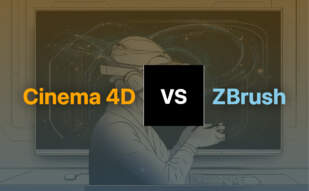Cinema 4D
Enter the world of Cinema 4D, a formidable entity in the realm of 3D modeling software. Best known for its prowess in motion graphics
Cinema 4D: Top Features
- Hierarchical list for efficient object management.
- Geometry objects can be directly manipulated in viewport.
- Unleash your creativity with the comprehensive set of tools including polygonal modeling, volume modeling, poly pen, and more.
- Create photoreal ETIC animations, characters, and creatures with its state-of-the-art animation basics.
- Scene nodes allow objects and operations to be strung together, encapsulated as regular objects.
- The S26 and 2023 releases brought about significant improvements such as new modeling tools and ZRemesher tech from Pixologic ZBrush.
- Experience the power of Redshift 3D, an artist-friendly GPU renderer that allows quick iteration.
| Feature | Description |
| Symmetry Tools | Facilitates creation of uniform, mirrored models |
| ZRemesher | Transforms chaotic meshes into simplified geometry |
| Unified Simulation System | Aids in creating dynamic effects including cloth, soft bodies, and rope |
Cinema 4D Limitations
- Pricing may be prohibitive for some users.
- Its wide range of features may necessitate a steep learning curve for beginners.
- Lack of eluding properties on tags.
Cinema 4D Pricing
Pricing for Cinema 4D starts at $94/month or $719/year for subscription-based access. For those looking for a perpetual license, it’s priced at $3,495. Students can avail of the educational access for $9.99/6 months.
Cinema 4D Use Cases
Use case 1: 3D Modeling for Motion Graphics
Cinema 4D stands as an exemplary solution for professionals in the field of motion graphics. The software’s array of tools and object manipulation capabilities allow for the creation of intricate and fluid animations.
Use case 2: Education
With its affordable Educational Access, Cinema 4D presents a great opportunity for students looking to dive into the world of 3D modeling and animation.
Use case 3: Professional 3D Artists
Cinema 4D’s advanced set of capabilities make it a favorite among professional 3D artists. The ZRemesher technology and Redshift renderer facilitate a seamless workflow, allowing artists to focus more on the artistry than technicalities.
Blender

An innovative 3D computer graphics software toolset, Blender harmoniously combines various functionalities for animated films, visual effects, art, and interactive 3D applications among others. This free and open-source solution, established in 1994 by the Dutch animation studio NeoGeo, is now nourished and updated by an eager and vibrant community of developers.
Blender Top Features
- Comprehensive suite of tools including 3D modelling, UV mapping, and texturing.
- Interactive capabilities with fluid and smoke simulation, soft body simulation, particle simulation.
- Digital drawing and raster graphics editing functionality
- Advanced features like rigging and skinning, sculpting, animation and more – perfect for cinematic renderings.
| Sculpting | Refine surfaces and textures to ensure lifelike reality. |
| Animation | Bring your characters and scenes alive in pitch-perfect detail. |
| Rendering | Favouring the Eevee renderer for exquisite results. |
Blender Disadvantages
- Steep learning curve due to extensive features
- Please note the Blender Game Engine was deprecated in the 2.8 release, which may limit certain development capabilities.
- The Blender Internal was removed in the 2.80 release in favor of the Eevee renderer, which may not suit all use-cases.
Blender Pricing
A standout feature of Blender: it is completely free and open-source, making it easily accessible for everyone, from hobbyists to professionals.
Blender Use Cases
Use case 1: Animated Films
Blender imbues your animated films with the exact level of detail and richness you envision. Fluid and smoke simulations along with particle simulations make scenes come alive.
Use case 2: Interactive 3D Applications
Its open-source nature combined with extensive animation and modelling tools make Blender perfect for developing interactive 3D applications, despite the deprecation of its specific game engine in the 2.8 release.
Use case 3: Professional Artworks
Potentially the best platform for artists who want to explore 3D modelling. From drawing to texture mapping, create art in extraordinary dimensions.
Element 3D
In the domain of motion design and visual FX, Element 3D dominates as a high-performance plug-in for After Effects. Deft at importing 3D objects and textures, it stands compatible with OBJ and C4D formats, while offering a compelling suite of visual tools and features.
Element 3D Best Features
- Object Import: Supports 3D objects and textures in OBJ and C4D.
- Shadows & AO: Offers fast OpenGL shadows, improved SSAO, along with ray trace shadows and AO.
- Dynamic Reflection Maps: Showcases object reflections distinctly.
- Redesigned Interface: Features group folders, new texture levels control, and new parametric objects.
- Graphics Card Compatibility: Requirement of 1GB VRAM, supports NVidia and ATI.
| Feature | Description |
|---|---|
| 3D Distortion | Multiple Distortion Noise modes, Particle Noise with Sub-Surface Scattering. |
| 3D File Formats | Compatible with OBJ, C4D (R12-R20). |
| Three.js Usage | Supports GPU-accelerated 3D animations with JavaScript without relying on proprietary browser plugins. |
Element 3D Limitations
- Requires compatible systems – specifically After Effects CS5, Windows 7 SP1, Mac 10.8.5, or later.
- Possible performance issues with ray traced shadows and AO, as these are slow.
Element 3D Pricing
While exact pricing details are unavailable, Element 3D delivers exemplary benefits in terms of effect quality and the capability of creating seamless 3D visualizations for VFX projects.
Element 3D Use Cases
Use Case 1: 3D Motion Designers
For professionals dabbling in 3D motion designing, Element 3D proves to be a robust toolset. Its compatibility with a wide range of 3D objects and textures, along with the ability to distort 3D objects, makes it a compelling choice.
Use Case 2: Visual FX Artists
Visual FX artists seeking high-quality outputs will appreciate Element 3D’s Dynamic Reflection Maps and shadows support. Its simplicity and functionality resonate with the demanding nature of their work.
Use Case 3: Web Developers
Web Developers leveraging WebGL for 3D computer graphics will find value in Element 3D’s integration with Three.js, providing animation capabilities without reliance on proprietary plugins.
Sculptris
Enter the realm of 3D modeling with Sculptris, a unique digital sculpting platform powered by the revolutionary Sculptris Pro mode in ZBrush. Developed by Pixologic, Sculptris offers artists an unrivaled degree of freedom, allowing you to create, refine and edit your 3D designs with a vibrant color range and disregard for technical constraints.
Sculptris Top Features
- Unique behaviour of sculpting, painting brushes allowed by the Sculptris Pro mode.
- Ability to modify the model topology on-the-fly, putting the artist’s visual aspect into focus.
- Compatibility with various models such as DynaMesh, imported models, scan data, ZSphere, and adaptive skins.
- Application of real-time decimation optimizes results and the technology uses automatic triangulation (tessellation) with brush strokes.
- Density relative to brush size feature, providing a variable topology density.
| Feature | Description |
|---|---|
| Tessimation | A unique combination of tessellation and decimation, the technology automates triangle formation to suit the brush detail. |
| Brush Size Specific Topology | Small brush size gives dense triangulation for finer details while a larger brush allows minimal triangulation for broader surface deformation. |
| Sculptris Pro Mode | A unique mode that offers artists the freedom to grow, fine-tune, or erase details with minimal concern for underlying topology or polygon resolution. |
Sculptris Downsides
- A potential learning curve for beginners due to its wide range of advanced features.
- Dependence on the original model’s vertices, which can create potential limitations for some artists.
- Reliance on Sculptris Pro mode for certain features may add complexity to its utilization.
Sculptris Pricing
For specific pricing details, please refer to the official website or authorized Pixologic dealers. As Sculptris is coupled with ZBrush, it forms part of the total package provided.
Sculptris Use Cases
Use case 1: Gaming Industry
Thanks to its high-quality digital sculpting capabilities, Sculptris is widely adopted in the gaming industry to design immersive and captivating 3D environments and characters.
Use case 2: Animated Films
Sculptris’ capability to add photorealistic textures renders it an invaluable tool for animators and filmmakers who want to bring dynamic characters to life on the screen.
Use case 3: Industrial Design
In industrial design, Sculptris’ precise tools and varied compatibility can be used for editing 3D print files, modifying CAD files or developing and refining innovative concepts.
3ds Max
A product developed by Autodesk Media & Entertainment, 3ds Max provides the ultimate platform for creating awe-inspiring 3D animations, games, and images. Vestige of an older generation product, 3D Studio, it has now been transformed to become an industry standard in video game development and various production environments.
3ds Max Top Features
- Modeling capabilities: Design complex and rich 3D models using powerful built-in tools.
- Flexible plugin architecture: Customize your platform to suit your unique needs.
- MAXScript: A built-in scripting language for automation or complex operations.
- Scene Explorer: Manage your project assets in a hierarchical view.
- Advanced mapping and keyframing: Take your animations to the next level with intuitive texture, planar mapping and two different modes for keyframing.
- Supports integration of .dwg files
| Support for complex skeletal deformation | Modify your 3D characters with Skin Wrap and Skin Morphs, bringing them to life. |
| Integrated cloth solver | Enrich your digital environment with incredibly realistic cloth simulations. |
| Specialized plugins available | Expand your software capabilities as needed, with an array of premium plugins available for purchase. |
3ds Max Downsides
- Available only for Windows platform
- Costs may accrue with added tokens or specialized plugins
3ds Max Use Cases
Use case 1
Used in the development of high-profile films and video games, 3ds Max delivers rendering and animation capabilities that can drive your entertainment project to the next level.
Use case 2
Architectural and engineering design firms utilize 3ds Max for creating detailed 3D presentations. The precision and flexibility it offers makes it a go-to tool in these industries.
Use case 3
From secondary to tertiary level institutions, 3ds Max has found a sweet spot in educational programs. Its advanced features deliver practical knowledge, aiding tomorrow’s pioneers in mastering key principles of digital design.
KeyShot
KeyShot is a high-performing company that specializes in providing top-tier 3D rendering tools. These tools simplify design visualization, foster collaboration, and streamline the publishing process.
KeyShot Best Features
- Intuitive interface that concentrates on design rather than software intricacy
- Real-time updates on changes made in material, lighting and geometry
- An expansive library of plugins that offer geometry updates without work loss
- Company-wide 3D rendering solutions that encourage collaboration
- The 3D Paint functionality for customizing material and finish
- Physics Simulation tool for recording physics of objects and applying keyframe animation
- A Web Viewer optimized for highly realistic visuals on both web browsers and mobile devices
| Additional Features | Description |
|---|---|
| Native support for Apple silicon | Enhances performance and usability |
| Ability to render layers using EXR option | Increases design flexibility |
| Limited advanced input/output control | Enhances user-friendliness |
KeyShot Limitations
- Advanced animations not sufficiently supported
- Limited capacity for simulations
- Inadequate tools for hair/fur generation and grooming
Use Cases of KeyShot
Product Design
KeyShot is instrumental in product design – from concept inception to rapid prototyping. It not only accelerates the design process but also makes the interpretation of complex ideas easier.
Package Design
With its virtual packaging experiences, KeyShot comes handy for packaging designers, offering significant cost savings on physical printing while ensuring a realistic visualization.
Marketing
This tool is a boon for marketing teams as they can generate visuals without waiting for product photography. The renders produced by KeyShot have a scientific accuracy which adds immense value to its visuals.
Unreal Engine 5
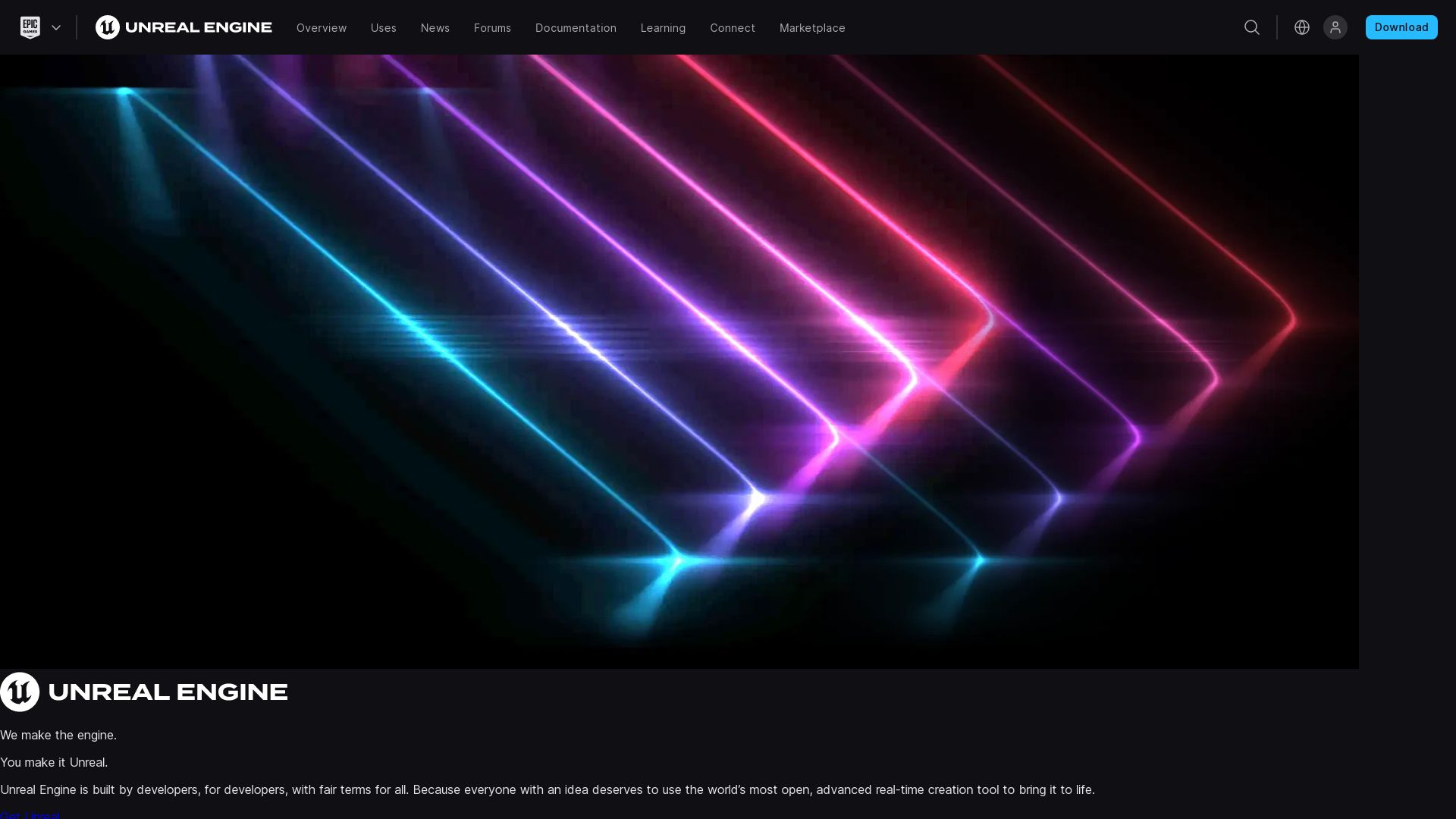
Unreal Engine 5 (UE5), a superior offering from Epic Games, is an innovative force to be reckoned with in the realm of 3D content creation. This next-gen technology facilitates the creation of expansive, realistic worlds and was introduced to the industry in April 2022.
Unreal Engine 5 Top|Best Features
- Nanite: Powers the creation of highly-detailed environments, effectively processing multi-million-polygon meshes in real time.
- Lumen: A fully dynamic solution providing global illumination and reflections, allowing indirect lighting to adapt on-the-fly to changes in lighting or geometry.
- World Partition: Efficiently manages levels by dividing the world into a grid and streaming necessary cells, enabling team members to collaborate effectively.
- Control Rig: This in-house animation toolset cuts down on back-and-forth in the creation process, streamlining your work.
| Feature | Description |
|---|---|
| Temporal Super Resolution (TSR) | A built-in upsampling system that renders at a low resolution while maintaining high-res pixel fidelity, fostering smooth 60 fps performance. |
| Development Languages | Uses C++, fostering a high degree of portability across a range of platforms. Compatible with desktops, mobile devices, consoles, and VR/AR platforms. |
| Free Sample Projects and Courses | Offers free sample projects, and a complete beginner’s course can be found on the freeCodeCamp.org YouTube channel. The complete engine source code is available on GitHub. |
Unreal Engine 5 Limitations | Disadvantages | Downsides
- Recognizable royalties come into play with this engine. Epic Games charges a 5% royalty of gross revenue when your project’s lifetime gross exceeds $1 million.
- The cost of developing with Unreal Engine 5 can channel between $35K-$85K approximately.
Unreal Engine 5 Pricing
Unreal Engine 5 is free to download and get started with. However, once your project’s gross revenue exceeds $1 million, a royalty fee of 5% becomes applicable. This fee is waived for games published on the Epic Games store. Hence, it’s especially practical for small teams or individual developers starting up.
Unreal Engine 5 Use Cases
Use case 1: Real-Time 3D Content Creation
Unreal Engine 5, with its cutting-edge Nanite and Lumen features, empowers developers to create detailed, richly-illuminated environments that adapt in real-time to changes, making it an optimal tool for real-time 3D content creation.
Use case 2: Game Development
With an in-built animation toolset (Control Rig) and an efficient world partition system, Unreal Engine 5 is a versatile platform for game development, helping to streamline the creation process and fostering collaborative work.
Use case 3: Interactive Experiences
With its compatibility across a wide range of platforms, including VR/AR, and the provision of a high level of portability via C++ development languages, Unreal Engine 5 serves as an excellent base for developing interactive experiences.
ZBrush
An embodiment of digital innovation, ZBrush transcends the boundaries of 3D modeling and animation. Held in high esteem within the gaming, film, and animation industries, it stands as a testament to the unending evolution of creative expression.
ZBrush Top Features
- Sculptris Pro: The epitome of realistic digital sculpture creation.
- Dynamesh: Allows seamless combination and subtraction of any mesh.
- ZRemesher: For intelligent and rapid mesh optimization.
- PolyPaint: Expressive freedom, enabling painting directly on a 3D model’s surface.
- PolyGroupIt: An intuitive system for polygon grouping, imperative for complex meshes.
- Gizmo 3D: For easy, precise and intuitive manipulation of the 3D model.
| Building Realistic Art | ZBrush’s cinematic grandeur makes realistic art pieces and character creation a true spectacle, down to intricate details such as fur, hair, and fabric. |
| Lifetime Learning | Complementing its functions, ZBrush offers various courses on platforms like Udemy, Skillshare and Cineversity, covering everything from basic model sculpting to advanced texturing techniques. |
| Community | Amplifying the learning experience, online communities like r/ZBrush provide a platform to collaborate, share, and learn from peers and experts alike. |
ZBrush Disadvantages
- The complexity and depth of features may yield a steeper learning curve for newcomers.
- While versatile, ZBrush specifically excels in organic modeling which can be less optimal for hard surface modeling.
ZBrush Use Cases
Use Case 1 – Gaming
ZBrush’s features lend it unparalleled capability in game development, from creating intricately detailed animal characters to hyper-realistic dinosaur figures.
Use Case 2 – Film
Witness the cinematic power of ZBrush as it crafts lifelike characters, breathing life into stories.
Use Case 3 – Animation
Animation studios are not left behind, as the software’s advanced tools and techniques cater to the sector’s intensive demands.
Maya
Developed by Alias and currently owned by Autodesk, Maya is a powerful 3D computer graphics application. It is widely used for creating assets for interactive 3D applications, animated films, TV series, and visual effects. Maya is available on Windows, macOS, and Linux platforms.
Maya Top Features
- NURBS modeling system: Ideal for creating complex, detailed shapes.
- Powerful animation capability: Allows movement, deformations, and effects enabling the creation of realistic, interactive 3D animations, and models.
- Integrated renderer – mental ray: Known for advanced features like global illumination and subsurface scattering.
- Detailed texturing, shading, lighting: Supports creation of high-quality visual assets.
- Advanced rigging system: Enables manipulation of characters and objects for animation.
| Feature | Description |
|---|---|
| Customizable User Interface | Adopted from a Disney request ensuring user-friendly operations. |
| 2D drawing and 3D modeling | Supports a wide range of creative possibilities. |
| Data import/export | Aids in incorporating external data and sharing designs. |
Maya Limitations
- May be complex for beginners: The sheer number of features and tools can be overwhelming for new users.
- Hardware requirements: To get the best from Maya’s extensive features, high-end hardware is required.
- May not be cost-effective for small business: The cost may be high for businesses not extensively using 3D graphics.
Maya Pricing
Pricing options for Autodesk Maya include monthly and yearly subscriptions. Autodesk offers a free trial and an educational license. Businesses earning less than $100,000 can use Maya for a lower fee.
Maya Use Cases
Use case 1: Animation Industry
Maya is highly popular in the animation industry due to its open architecture. Detailed texturing and powerful animation capabilities allow the creation of realistic, interactive animations for films and TV series.
Use case 2: Gaming Industry
Game developers can benefit from Maya’s 3D modeling capabilities. The created assets can be easily imported to game engines like Unreal Engine and Unity.
Use case 3: Visual Effects Industry
Maya’s integrated renderer, mental ray, allows creators to generate advanced visual effects like global illumination and subsurface scattering, making it appealing to the visual effects industry.
Houdini
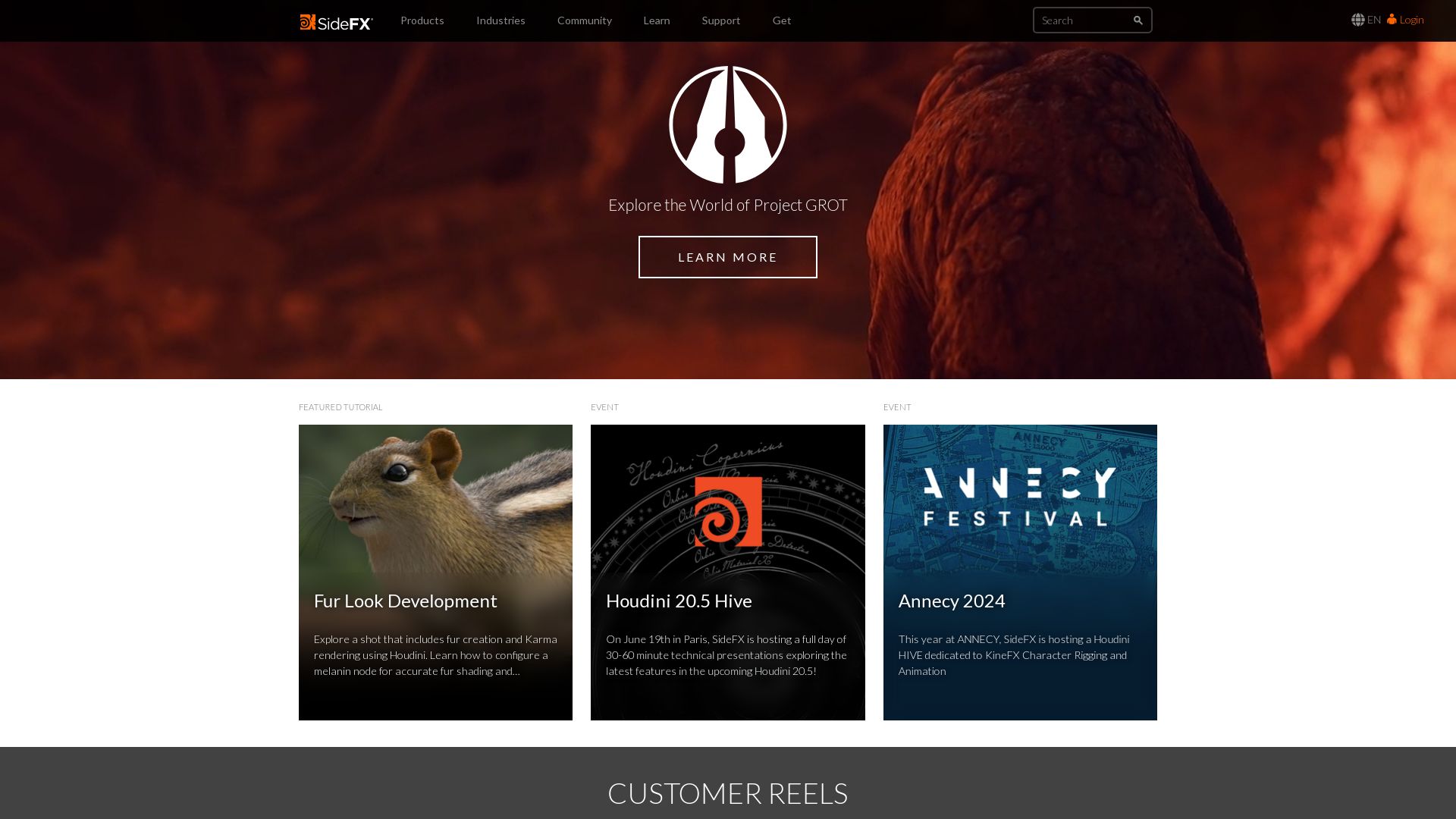
Developed by SideFX, a 25-year-old Toronto-based company, Houdini is a renowned 3D animation and special effects application.
Houdini Top Features
- Procedural workflow enabling multiple iterations for work refinement
- Vast tools for 3D production including modeling, lighting, rendering and more
- Dynamic simulation tools for producing high-quality visual effects
- Encapsulation of node networks into easily shareable custom nodes
- Scripting APIs, with a primary focus on Python
| Feature | Benefit |
|---|---|
| Large User Base | Leverage the expertise of top studios like Disney, Pixar and DreamWorks |
| 3D Production Tools | Create stunning visual effects for film, TV, gaming, and VR |
| Procedural Workflow | Efficient and faster production cycles through multiple refinements |
Houdini Downsides
- Technical complexity may pose a learning curve for beginners
- Requires a reasonably high-end hardware configuration: 4GB+ memory, 3GB disk space, Intel or AMD x64 CPU with SSE 4.2
Houdini Pricing
Pricing ranges from the free Houdini Apprentice version for students and hobbyists to a perpetual license for Houdini FX at $4,495.
Houdini Use Cases
Use case 1: Film and TV Industry
Houdini’s advanced effects have been utilized in significant feature animation productions such as Frozen, Zootopia, & Raya and the Last Dragon.
Use case 2: Gaming Industry
In early 2000s, it was integrated into game development to populate vast, immersive worlds with extensive content like those seen in Killzone 2 and Uncharted.
Use case 3: VR/AR Production
Given its robust set of visual effects tools, Houdini proves an invaluable tool in the creation of highly realistic VR and AR experiences.
Unreal Engine

A cutting-edge series of 3D computer graphics game engines developed by Epic Games, the Unreal Engine (UE) was initially used for PC first-person shooters, and further used across varied game genres and industries, including film and television.
Unreal Engine Top Features
- C++ based rendering: Provides versatility across platforms including, desktop, mobile, console, and VR platforms.
- Unreal Editor (UnrealEd): Supports real-time constructive solid geometry operations.
- Diverse Application: From gaming to film, TV, and VR, UE caters to diverse industries.
- Open Moddability: Unreal Engine 3 allows wide-open space for modders for creative freedom.
- Unreal Engine Marketplace: A vibrant community where users can sell or purchase developers’ creations.
- Educational Support: Unreal Engine is offered free for schools and universities.
| Feature | Brief Explanation |
|---|---|
| UE’s Level Editor | A tool to construct and modify levels in real-time. |
| Basic Project Templates | Offering templates as starting points for first-person or third-person games. |
| Unreal Development Kit | The UDK upgrade includes iOS games and apps creating support. |
Unreal Engine Limitations
- Usage of C++ could be a steep learning curve for novice developers.
- The royalty model might be a deterrent for some users as it charges 5% of revenues over $1 million.
Unreal Engine Pricing
Unreal Engine is available for free to all users, however, for commercial use, Epic charges a royalty of 5% for revenues over $1 million. This model is waived off for games published on the Epic Games Store.
Unreal Engine Use Cases
Use case 1:
For gaming industry professionals, Unreal Engine’s sheer versatility across platforms makes it an ideal choice for the development and design of immersive gaming experiences.
Use case 2:
In the film industry, Unreal Engine brings to the table its cutting-edge 3D rendering capabilities, enhancing film production with intricate, computer-generated environments.
Use case 3:
For Educational institutions, owing to its free access, Unreal Engine serves as a great tool to teach and experiment with game design and 3D modeling.
After Effects
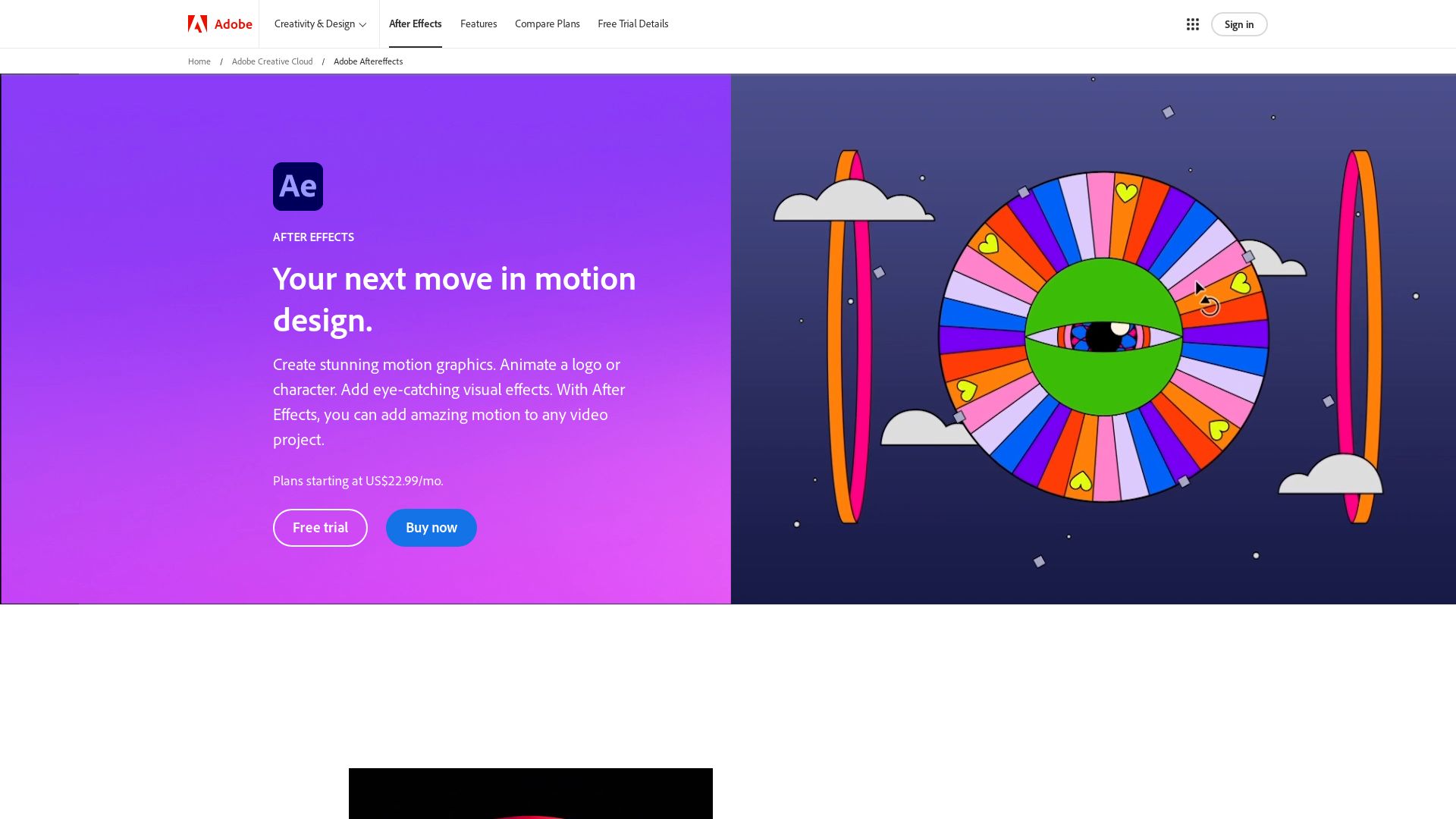
A creation of the masters at Adobe, After Effects is known across industries as a prominent motion graphics software. Rendering remarkable effects in films, TVs, videos, and web content, it enables the animation of logos, characters, text, and graphics while incorporating visual special effects like rain and fire.
After Effects Top Features
- Visual Effects: Create and modify effects including object removal, rain, and fire.
- 3D Navigation and Design: Traverse and design in a 3D space for enhanced visual impact.
- Integration: Seamless integration with Adobe products like Photoshop, Illustrator, and Premiere Pro.
- Preset Designs: Get access to presets from industry-leading motion designers.
- Collaboration tools: Work in sync with your team using effective collaboration tools.
| Deployments | Integrations |
|---|---|
| Cloud, SaaS, Web-based, Mobile – Android, iPhone, iPad, Desktop – Mac, Windows, Linux, Chromebook, On-Premise – Windows, Linux. | Plug-ins – C/C++, particle systems, physics engines, 3D effects. Scripts – automate tasks, simplify features. Extensions – HTML5, Node.js, Etc. |
After Effects Limitations
- Not ideal for creating 3D environments and models.
- Limited functionality in video editing.
After Effects Pricing
After Effects starts at $20.99/month for individuals and $35.99/month per license for teams. It’s also part of Creative Cloud All Apps plan, priced at $54.99/month for individuals, $19.99/month for students and teachers, and $84.99/month per license for teams.
After Effects Use Cases
Use Case: Post-Production Phase
An excellent tool for the post-production phase, After Effects aids in layer stacking for creating motion graphics or visual effects. This has been particularly prominent in the creation of title sequences for films like Star Trek: Into the Darkness Titles and Enders Game.
Use Case: UI/UX Mock-up Animations
With its strong support for UI/UX mock-up animations, After Effects can elegantly transform your designs into a dynamic user interface.
Use Case: Advertising and Marketing Campaigns
Be it prestigious brands like Nike or massive networks like CNN, After Effects has been indispensable in rendering high-impact animations and visual effects for advertising and marketing campaigns.
Patrick Daugherty
Content writer @ Aircada. Merging AR expertise with a love for late-night gaming sessions.