For professional vector designs and simplified workflows, CorelDRAW triumphs, especially for businesses scaling across industries. Offering both subscription and one-time purchase options, it addresses varying user needs. However, if precision is your game and you seek an industry-standard toolkit with a wide array of applications, Adobe Illustrator is the ideal pick, despite its steep learning curve.
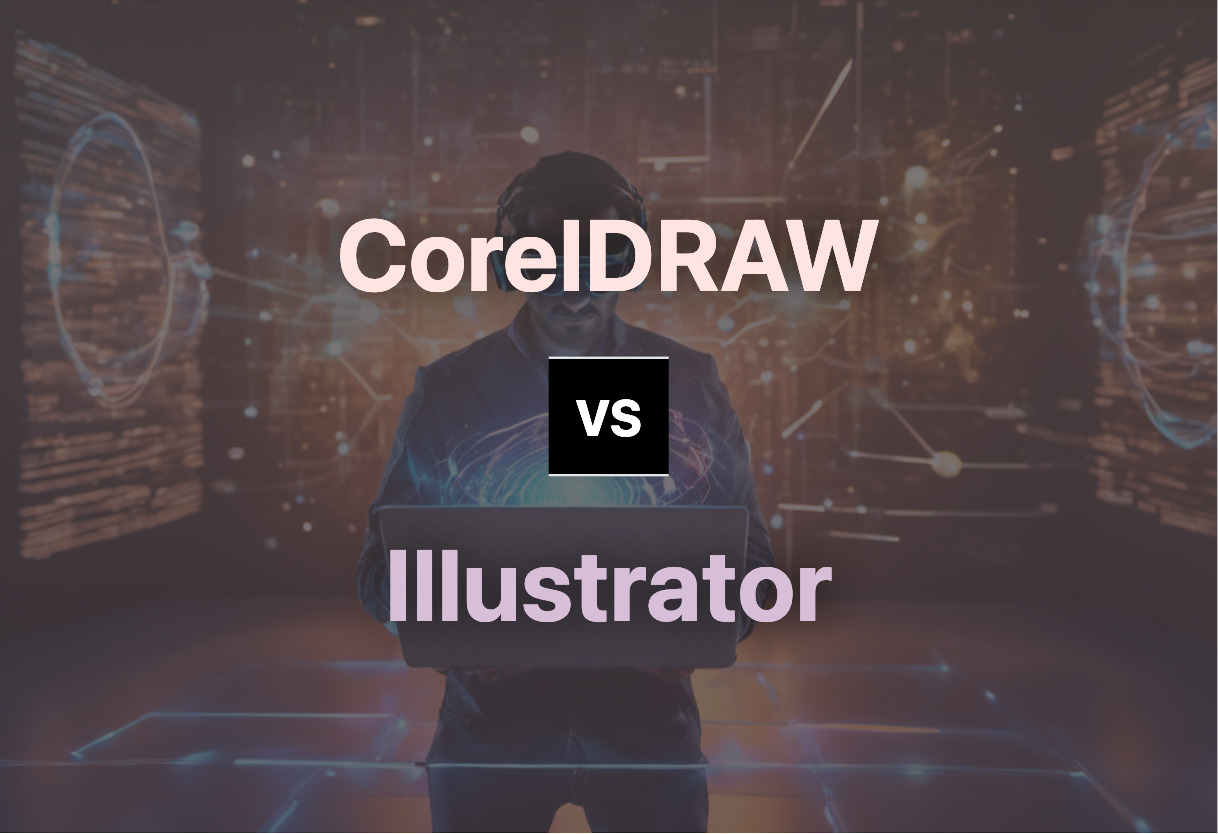
Key Differences Between CorelDRAW and Adobe Illustrator
- Usage: CorelDRAW is a complete professional design suite with features like non-destructive bitmap and vector editing, simple color application and enhanced design workflow. Adobe Illustrator leans heavily on precise vector graphics, creating animations, mobile graphics, custom fonts alongside its comprehensive type toolkit.
- Compatibility: CorelDRAW is compatible with both Windows and Mac carrying a distinct advantage, while Adobe Illustrator satisfies only Mac users’
- Support: CorelDRAW offers support for the latest technologies, with added functionalities for subscribers. Adobe Illustrator, however, primarily operates via Adobe Creative Cloud, syncing to the cloud for accessibility from either the desktop or iPad.
- Pricing: CorelDRAW offers both subscription and one-time purchase options, aligning with user needs. On the contrary, Adobe Illustrator is priced at $19.99/month for individuals and $29.99/month for businesses, and offers only a 7-day free trial.
| Comparison | CorelDRAW | Adobe Illustrator |
|---|---|---|
| Primary Function | Design suite providing tool for vector illustration, layout, photo editing, typography | Vector graphics, animation software for mobile graphics, product packaging, letterforms, fonts, and custom weights |
| Sector Usage | Applicable in retail, e-commerce, engineering, manufacturing, construction, illustration, and art | Used by professional and semi-professional illustrators, web designers |
| Subscription Model | Offers subscription model with access to new features, content, and support for latest technologies and exclusive apps | $19.99/month for individuals, $29.99/month for businesses |
| New Features | Focus Mode, advanced Print Merge workflow, non-destructive editing of bitmaps and vectors | Point precision, vectorize for raster image conversion, radial, grid, mirror repeat for sophisticated patterns |
| File Compatibility | Compatible with Windows and Mac | Compatible with SVG, PNG, OpenDocument, PDF, PSD |
| Portability | CorelDRAW.app enables mobile editing and collaboration | Syncs to cloud, accessible from desktop or iPad |
| Cost | Pricing options align with user needs and industry standards | No free version, paid version from $31.49/month |
| Learning Curve | User-friendly with positive user reviews on ease of use and flexible design capabilities | High learning curve, seen as complex for beginners but ideal for advanced users |
| Application Usage | Used for brand identity creation, sales tools, large-format printing, apparel and textile design, digital advertising, and web design | Used for creating animations, custom banners in JPG, PNG using artboards, adding special effects and tools |
What Is CorelDRAW and Who’s It For?
CorelDRAW is a top-notch design suite for a wide range of industries like retail, e-commerce, engineering, and art. It offers features for vector illustration, layout, photo editing, and typography. The software is suitable for businesses of varying sizes, preferred by professionals in large corporations to creatives in small businesses. Its cutting-edge AI-assisted PowerTRACE yields exceptional bitmap-to-vector trace results, ensuring high-quality outputs.

Pros of CorelDRAW
- Advanced features such as Focus Mode and Print Merge workflow.
- Flexible design capabilities and robust feature set.
- Provides both subscription and one-time purchase options.
- Compatible with Windows and Mac.
Cons of CorelDRAW
- Lean towards the high-end spectrum of pricing options.
- Some features could demand moderate to extensive learning for users.
What Is Adobe Illustrator and Who’s It For?
Adobe Illustrator is vector graphics and animation software popular among graphic designers worldwide. Its capabilities include creating mobile graphics, designing product packagings, and customizing letterforms. Semi-pro and pro illustrators, web developers largely favor it due to its seamless integrations with Adobe Creative Cloud and vectorizing features for raster image conversion.

Pros of Adobe Illustrator
- Offers comprehensive toolkit with 18000+ fonts.
- Syncs seamlessly with Adobe Creative Cloud.
- Offers regular template updates for multiple professional needs.
- Available on iPad and Mac platforms.
Cons of Adobe Illustrator
- High learning curve, proving complex for beginners.
- Consumes significant system resources.
- Pricier than other comparable software.
CorelDRAW vs Illustrator: Your Technological Advantage?
As the climax of this comparison hovers, it’s crucial to understand audience-specific recommendations. These tools pose different advantages, penisve over their traits, understand their focus area, and let’s help you make an informed verdict.
Professional Designers
If you belong to the retail, e-commerce, engineering or manufacturing sectors, CorelDRAW should be your choice. It offers professional design suite, AI-assisted features, and exceptional bitmap-to-vector trace results. Color consistency, easy application of color to fills and outlines, and its non-destructive editing capability also hold significant value for this audience. The subscription model ensuring support for the latest technology edges it ahead.
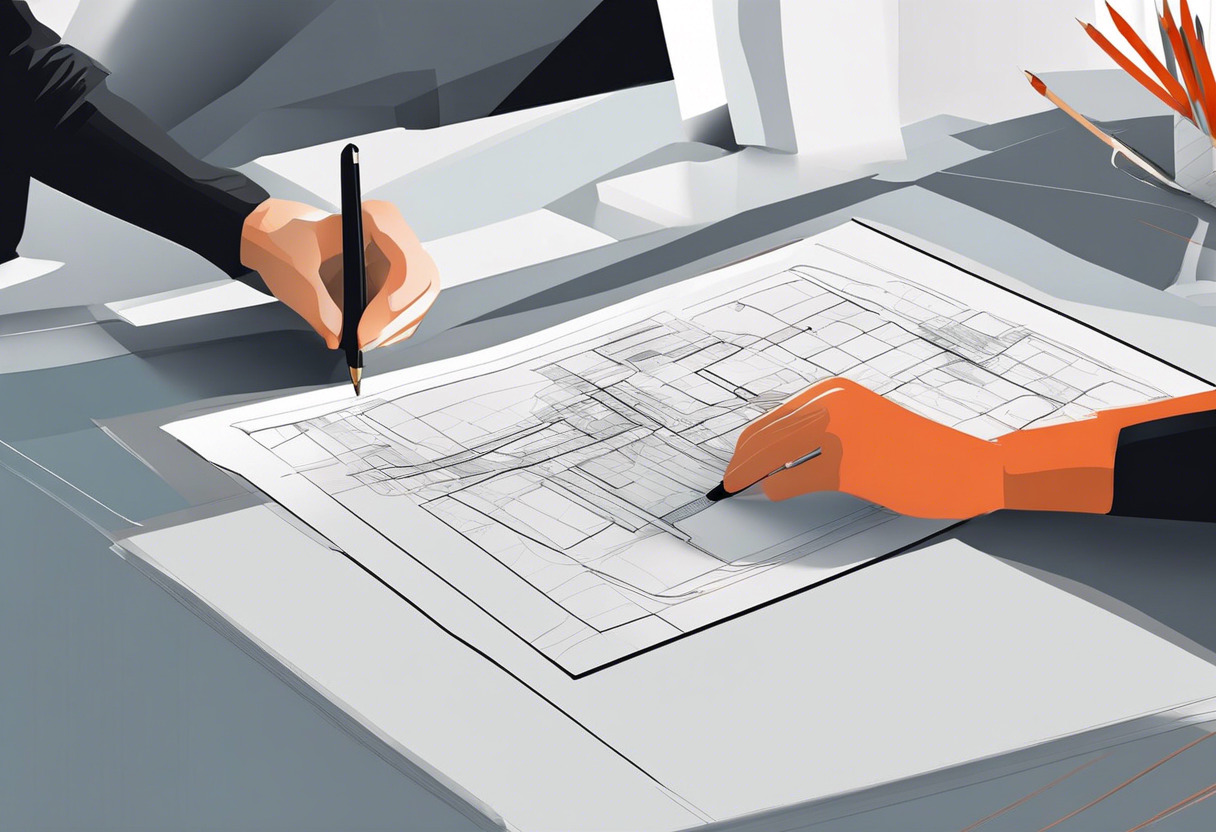
Graphic Designers and Illustrators
For those involved in creative applications such as mobile graphics, custom letterforms, product packaging and creating banners, Adobe Illustrator emerges as the top choice. The software excels with its free-form gradients, custom weights, mirror images, blend tools and seamless integration with Adobe Creative Cloud. The comprehensive type toolkit with 18,000+ fonts provides endless possibilities for these specific users. The pricing, however, leans slightly towards the heavier spectrum.

Tech-savvy Users
The tech-savvy crowd may prefer Adobe Illustrator because of its compatibility with Apple Pencil, frequent updates, and superior preparation for future developments like Y2K. The software’s ability to heavily consume resources may be a strength here as tech-savvy users generally operate high-end hardware.

If you’re searching for easy application of colors, non-destructive editing, and top-notch bitmap-to-vector tracing, consider CorelDRAW. However, if intricate details through free-form gradients, extensive variety in fonts, and multi-platform synchronization are more essential for you, pick Adobe Illustrator.
Patrick Daugherty
Content writer @ Aircada. Merging AR expertise with a love for late-night gaming sessions.





