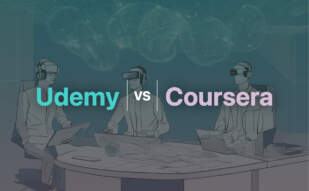Coursera is a leading online learning platform offering a wide range of courses, degrees, and certificates. With over 53 million students and partnerships with 190 universities and companies, it provides a diverse learning experience across various industries and skills.

For those exploring alternatives to Coursera, options include Udemy, Udacity, LinkedIn Learning, Pluralsight, Skillshare, Skillsoft, Teachable, Codecademy, and DataCamp.
Udemy
Welcome to the daredevil of virtual learning, Udemy. It’s an on-demand learning haven harnessing the strength of over 40 million keen brains, known for its staggering global reach and wide range of content topics.
Udemy Top Features
- Global Presence: Taught in 60 languages across 190 countries, Udemy transcends borders.
- Rich Content: With a slew of subjects spanning from tech to personal development, Udemy fashions a rich tapestry of learning.
- Unlimited Access: Say hello to everlasting wisdom. Once purchased, Udemy keeps the learning doors open.
- For the Corporate: With Udemy for Business, wake up to over 2000 courses specially molded for corporate enlightenment.
- Certification: Course completion certificates? Udemy’s got you.
| Another Gleaming Feature | And One More |
|---|---|
| Instructor Capabilities, lending versatility to teaching methods. | The new-age “Learning Paths” tool, bundling courses in outstandingly logical sequences. |
Udemy Downsides
- Money Matters: No free version available. Some users express unpleasant surprise over hidden costs.
- Quality Disparity: While Udemy is admired for the vast course range, the quality across courses can be inconsistent.
- No College Credits: Udemy certifications don’t transfer to college credits.
- Limited Analytics: Users have voiced out their desire for more detailed performance analytics.
Udemy Pricing
Udemy courses range from being absolutely free to a ceiling of $200. For Udemy for Business, the pricing is dependent on the total number of users and it’s billed annually.
Udemy Use Cases
Use case 1
Embarking on your personal development journey? Udemy courses on personal development, IT and tech, marketing, business, and design are your treasure map.
Use case 2
Are you a corporate titan craving tailored courses for your employees’? Look no further than Udemy for Business, a choicest platform leveraged by Fortune 100 companies.
Use case 3
If ‘global reach’ is your anthem, embracing Udemy gets you in tune with learners and instructors around the world, speaking 60 different languages.
Udacity
An audacious endeavor from co-founders Sebastian Thrun, David Stavens, and Mike Sokolsky, Udacity stands as a revolutionary for-profit educational organization. Hailing from Emeryville, California, this educational powerhouse serves over 17 million learners worldwide, hosting open-ended projects mimicking real-world workplace scenarios, backed by industry expert mentors.
Udacity Top Features
- Project-based learning: Udacity’s curriculum revolves around real-world projects facilitating practical learning.
- Nanodegree Programs: Skill-based educational programs curated by industry specialists targeting advanced technology verticals.
- Career Assistance: Value-add features like certifications, career coaching, resume/CV evaluation, and LinkedIn, GitHub reviews.
- Extensive Course Range: Training sectors covering machine learning, data science, AI, robotics, business and marketing, web and mobile programming.
- SCORM Compliant LMS: Udacity offers a user-friendly cloud-based e-learning system with SCORM compliance.
| Additional Features | Benefits |
|---|---|
| Industry Collaborations | Partnerships with companies like Google and AT&T for curriculum development. |
| Team Management Platform | Measurements of maturity, performance, and outcomes at all organizational levels. |
| Advanced Course Utilization | Highly recognized completion certificates by various organizations. |
Udacity Downsides
- Time Intensive: Nanodegree programs and courses often require a lengthy time commitment.
- Costly: With Nanodegree programs starting at $399 per month, Udacity may be expensive for some learners.
- Hyper Specific: Udacity’s laser focus on job-specific skills may make their courses less versatile in applied learning.
Udacity Pricing
Nanodegree programs at Udacity start at a price point of $399 per month, providing comprehensive access to learning materials and features.
Udacity Use Cases
Use case 1: Corporate Learning
For industries like Aerospace, Automotive, Financial Services, Energy, Telecom, and Healthcare, Udacity’s corporate LMS facilitates the upskilling of existing talent pools.
Use case 2: Aspiring Tech Professionals
Individuals keen on acquiring advanced skills in machine learning, data science, robotics, web and mobile programming can leverage Udacity’s extensive nanodegree programs.
Use case 3: Career Advancement
With features such as career coaching, resume/CV evaluation, and LinkedIn, Github reviews, Udacity serves as a robust platform for professionals seeking progress in their careers.
LinkedIn Learning
Transforming from Lynda.com, LinkedIn Learning laudably specializes in creating and hosting online courses. Although not a holistic learning platform like its counterparts, its prowess lies in offering an extensive range of video tutorials across diverse domains such as business, technology, and creative services.
LinkedIn Learning Top Features
- ‘Learning Paths’: An innovative feature aimed at personalizing training based on individual skills.
- Scalability: Accommodates an increasing number of learners without a surge in upgrade costs.
- Rich Content Library: Adds over 60 pieces of content weekly, spanning both hard and soft skills.
- Instructor-led tutorials: Experts in various fields provide engaging tutorials.
- Integration Capability: Seamlessly syncs with many online education and talent management products.
| Feature | Description |
|---|---|
| Multi-language support | Available in multiple languages including German, French, Japanese, etc. |
| Personalized recommendations | Course recommendations based on data from LinkedIn profile. |
| Interactive Community | Platform to share ideas, watch courses together, access shared content. |
LinkedIn Learning Limitations
- LinkedIn Learning is primarily a content host and lacks the comprehensive features of a full-scale LMS.
- Does not explore topics exhaustively or offer in-depth insights.
- Support is limited to chat-based assistance and dedicated help pages, with no email or phone services.
LinkedIn Learning Pricing
While it does charge for its services, it does offer a free trial for those wishing to test its content before subscribing.
LinkedIn Learning Use Cases
Use Case 1: Upskilling/Reskilling
LinkedIn Learning serves as an efficient platform for aiding personal and professional growth. Improve skills such as A/V editing or database management with industry-specific insights.
Use Case 2: Management Development
Take advantage of leadership training for nurturing your managerial aspirations and competencies.
Use Case 3: Compliance Management
Automated reminders, certification upon training completion, and performance review integrations make LinkedIn Learning a solid choice for staying on top of compliance requirements.
Pluralsight
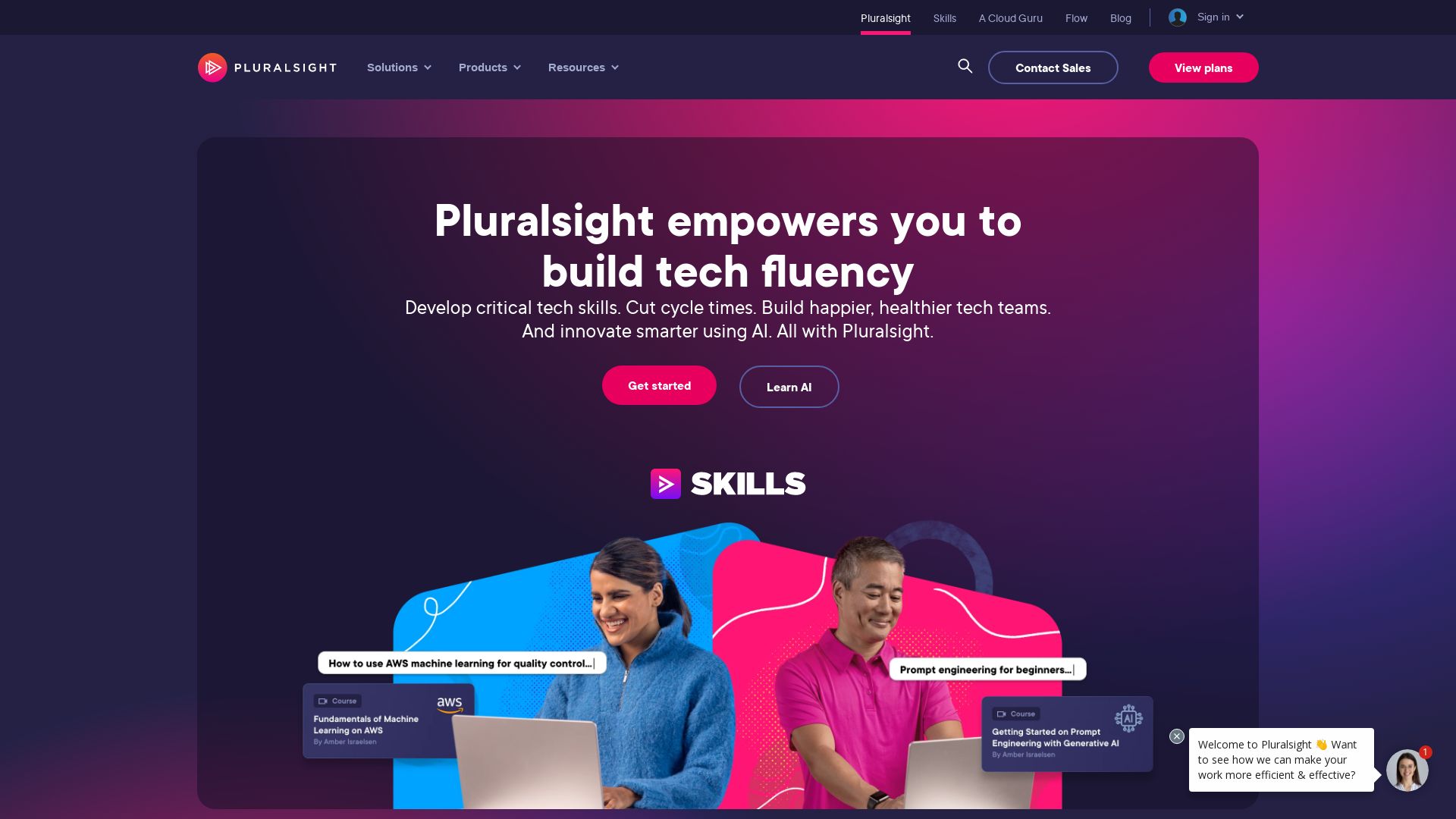
Let’s delve into the digital psychology of Pluralsight, a technological powerhouse providing web-based learning for programmers, IT administrators and creative professionals. Part of the larger A Cloud Guru family, it covers various tech-based topics with proficiency, helping individuals and teams master AI and upgrade their skills.
Pluralsight Top Features
- 4,500+ courses that cover a wide range of tech topics.
- Regular content updates to stay in sync with the evolving tech world.
- Unlimited viewing gives completely free reins to learners searching for knowledge.
- Customizable training that suits each enterprise’s unique needs.
- Integrated platforms like OneLogin, Azure, Okta enhance the user experience.
- Systematically designed courses authored by professionals that ensure quality content.
| Additional Features | Benefits |
|---|---|
| Accommodates a wide range of tech topics | Caters to various tech interest groups |
| Integrated with major cloud developers | Real cloud environments for real-time learning |
| Offers course completion certificates | Boosts professional standing and credibility |
Pluralsight Downsides
- The platform might have certain glitches during quiz submissions.
- The learning materials are not consistently organized leading to possible confusion for users.
- Courses might be outdated, and some practices may no longer be applicable.
Pluralsight Pricing
Pluralsight offers a subscription model, with three primary plans: Personal at $29/month, Professional at $499/user/month and Enterprise at $699/user/month.
Pluralsight Use Cases
Use Case 1: Individual Learner
Pluralsight stands as an efficient platform for individual learners seeking to upgrade their tech skills. With a plethora of courses and unlimited viewing, one could tailor their learning journey to their pace and area of interest.
Use Case 2: Enterprise Training
For businesses, Pluralsight provides systematic and customizable training, encouraging skill development and workforce transformation. The seamless integration with platforms like Azure and OneLogin enhances the user experience, making this a cost-effective solution.
Use Case 3: IT Administrators
IT administrators can find Pluralsight particularly beneficial with their deep coverage of major cloud developers. Real-world cloud environments can offer practical insights, leading to heightening their skills in AI and cloud technologies.
Skillshare
In the world of e-learning, Skillshare shines as a radiant beacon, captivating both novices and experts with its enchanting palette of real-world skills. Conceived by pioneers Michael Karnjanaprakorn and Malcolm Ong in 2010, it promotes community learning, steering the minds of today to crafting the future.
Skillshare Top Features
- Robust Course Catalog: A span of fields from art to technology are revealed in over 35,000 classes, with instructors offering progressively difficult lessons on a myriad topics.
- Remarkable Flexibility: The platforms provides offline access to its classes via a convenient mobile app, fostering learning anytime, anywhere.
- Unsurpassed learning experience: A personalized learning journey with an extraordinary class creation tool for instructors.
| Feature | Description |
| Teams Package | Annual package at $159 USD/user/year, offering detailed reporting, analytics, and additional administrative capabilities. |
| Affiliate Program | Enhanced income prospects with the Skillshare Affiliate Program. |
| Software Integrations | Renders seamless interaction with VS, MailChimp, Adobe, and other interfaces. |
Skillshare Limitations
- Inconsistent Course Quality: Feedback reveals deviation in course quality, crafting a varied learning experience.
- Cost Implications: For small businesses, the pricing may seem steep.
- Limited Advance Courses: As the complexity heightens, the course range may seem too narrow for advanced learners.
Skillshare Pricing
The commonly accessible Skillshare Premium costs $12/month, with an annual plan at $8/month, proffering unlimited course access, offline access, and an ad-free environment. A free version is in existence for those seeking a taste of this exceptional platform.
Skillshare Use Cases
Use case 1 – Professional development
Skillshare can be an indispensable tool for professional development, offering up-to-date knowledge in business, design, photography, and more, aiding in maintaining competitiveness in the rapidly shifting marketplace.
Use case 2 – Creative Outlet
For the artist at heart, Skillshare can serve as a creative outlet, offering courses in music, fashion, DIY crafts, and connecting with a community that appreciates their art.
Use case 3 – Team Training
Skillshare’s Teams option can facilitate collaborative learning, empowering organizations with the flexibility to nurture team skills, foster growth, and track progress with detailed analytics.
Skillsoft
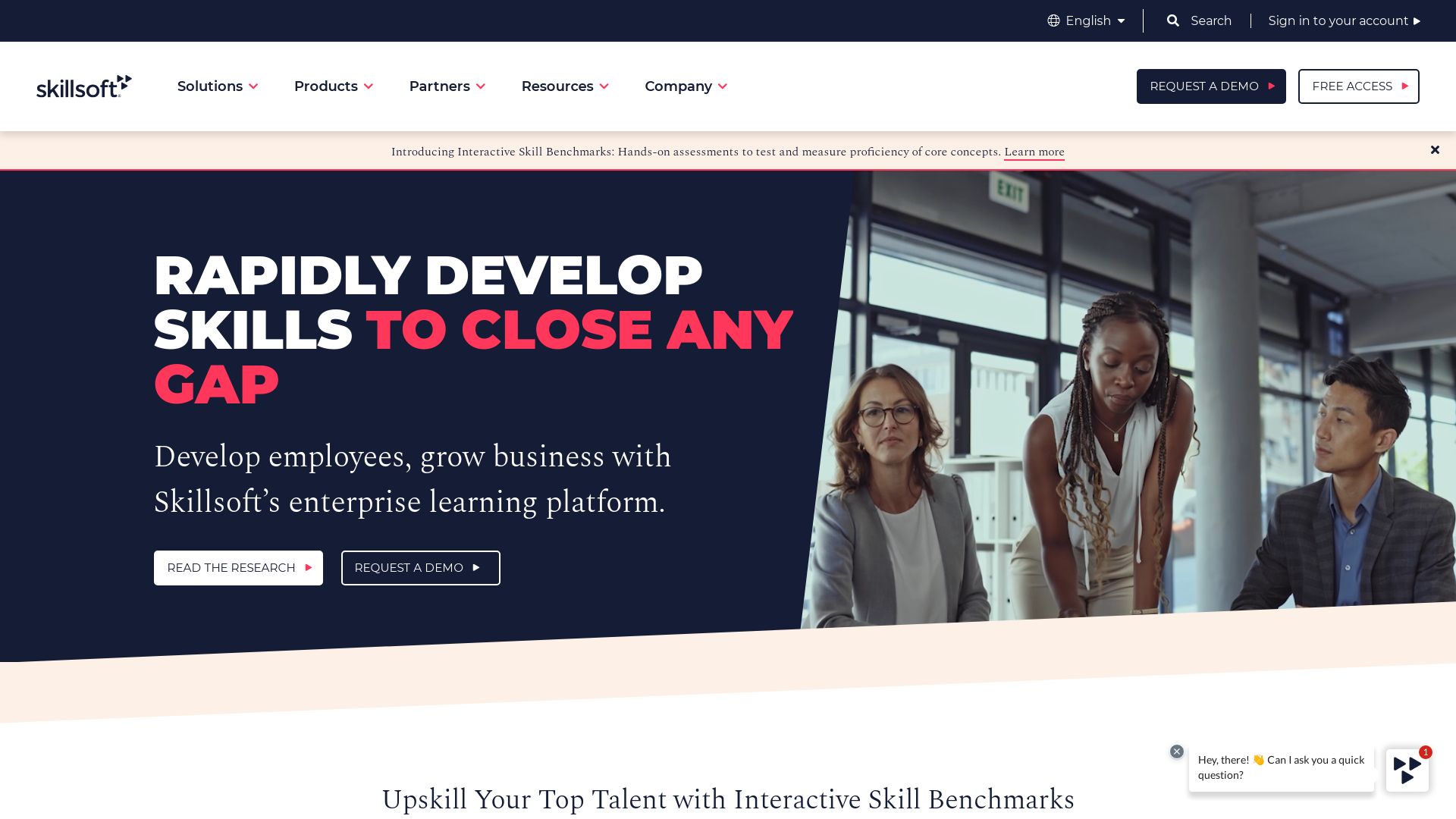
An American ed-tech powerhouse, Skillsoft offers robust, cloud-based learning management software garnished with a selection of versatile features. Launched in 1998, the company now caters to more than 45 million users across various sectors.
Skillsoft Top Features
- Adaptive Learning Technology: Personalizes content to match user’s skill level.
- Integration capabilities: Seamlessly integrates with third-party applications like Microsoft, Google workspace, Moodle, and more.
- Extensive course library: A wide range of topics from leadership development to technical skills.
- Social Learning and Collaboration tools: Promotes interactive learning experience.
- AI-driven platform: Percipio, Skillsoft’s AI platform, offers role-based or skills-based learning paths.
| Feature | Benefit |
| Digital badges upon course completion | Validates and showcases user’s learning achievements |
| Customizable learning paths | Enables learners to follow a personalized educational journey |
| Mobile and Offline Learning | Ensures continuous learning, irrespective of internet connection |
Skillsoft Limitations
- Faced a temporary setback in 2020 by filing for Chapter 11 bankruptcy, but promptly recovered.
- No open-source provisions, pricing begins at $19/month for individuals.
Skillsoft Pricing
With pricing plans tailored to meet various needs, Skillsoft offers individual and team plans from $19/month, while its Enterprise plan comes with custom pricing.
Skillsoft Use Cases
Use case 1: Education
Skillsoft serves education sectors by providing diverse course topics along with social learning and collaboration tools that foster an enriched learning experience.
Use case 2: Technical Skills Development
With an extensive library of technical courses, Skillsoft is a boon for professionals seeking to hone their technical skills.
Use case 3: Compliance Training
Skillsoft’s robust compliance training content aids in accomplishing organizational compliance goals efficiently.
Teachable
Founded in 2013 by Ankur Nagpal and Conrad Wadowski, Teachable is a no-code platform for creators that facilitates building businesses through online courses, coaching, and digital downloads.
Teachable Top Features
- Course builder allowing unlimited courses and students
- Customizable course pages paired with course design templates
- Capability to manage coaching business with milestones, scheduling, payment processing on Teachable
- Comprehensive API & Customizability to enable seamless communication and task automation
| Integration | Support & Training | User Engagement |
|---|
Teachable Downsides
- Pricing and lack of transparency criticized in reviews
- Mixed reviews – functionality appreciated but meets backlash over cost
Teachable Pricing
Teachable offers a free service to begin with, which can be upgraded for access to additional resources. The paid plans include Basic ($59/mo), Pro ($159/mo), and Business ($665/mo). The primary source of income is from course sales with transaction fees based on the chosen pricing plan.
Teachable Use Cases
Use case 1: Entrepreneurs
Teachable offers a user-friendly platform for course design and scheduling, making it convenient for entrepreneurs who want to educate their teams effectively.
Use case 2: Educators
With features such as asynchronous self-paced learning and blended learning options, Teachable meets the flexible needs of educators aiming to provide enriched learning.
Use case 3: Large Enterprises
Large enterprises can use Teachable as a hub for corporate training, utilizing its user-engagement features to ensure effective knowledge transfer.
Codecademy
Codecademy, a prominent name in the e-learning sphere, specializing in coding since 2011. Offering training in 14 programming languages, it aids your career development, or provides an avenue to explore new coding languages.
Codecademy Top Features
- User-friendly interface suitable for both professionals and beginners.
- Access to expert-made courses, quizzes, and certificates (paid plans).
- Hands-on learning through coding pad and interactive lessons.
- Comprehensive career path outline with beginner-to-expert level courses.
- Community engagement through competitions and challenges.
| Pro Plan | Facilitates learning-on-the-go, extensive practice, portfolio development, interview preparation |
| Team Features | Custom course curation, expert chat support, progress reporting for team upper hand |
| Student/Team Discounts | Offers discount pricing with flexible seat licenses rotation feature |
Codecademy Downsides
- Limited offline access; primarily online mode.
- Criticism over course updates and ad presence.
- Non-accredited certificates.
- User interface complaints.
Codecademy Pricing
Codecademy offers three tiers: Basic (Free), Plus ($17.49/mo with yearly commitment, $39.99/mo monthly), and Pro ($29.99/mo with yearly commitment, $59.99/mo monthly). Note that certain features are exclusive to Plus/Pro plans.
Codecademy Use Cases
Use case 1
Codecademy serves as a vital resource for professional programmers with its extensive range of languages and expert-created content.
Use case 2
Beginners diving into coding can leverage Codecademy’s interactive lessons, structured guidance and user-friendly interface.
Use case 3
For teams needing to upskill, Codecademy offers custom course curation, expert chat support and progress reporting.
DataCamp
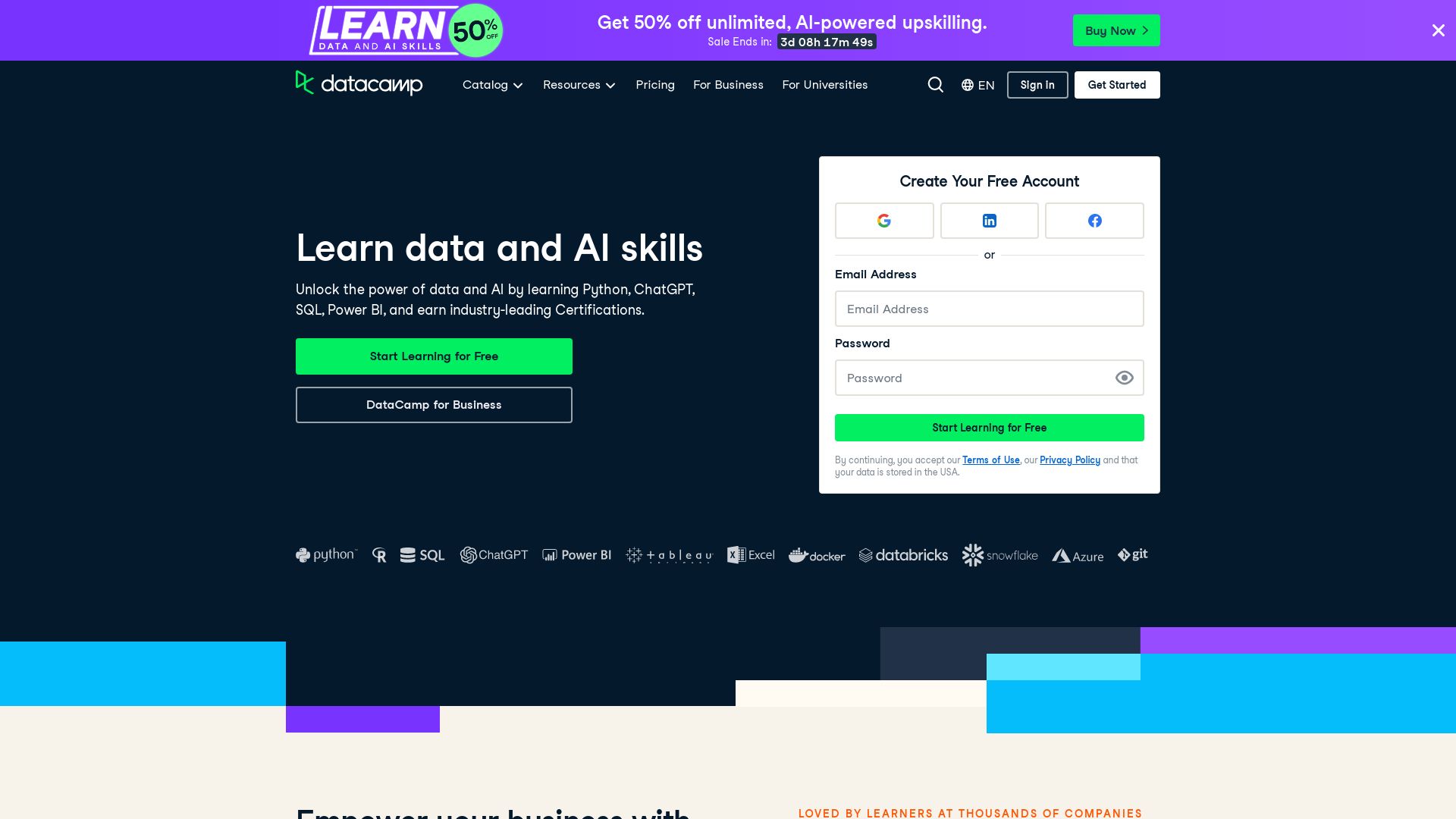
An industry-approved, cloud-based learning management system, DataCamp is a go-to choice for over 7 million learners worldwide.
DataCamp Top Features
- Custom learning paths and course assignments
- Role-based permissions and engagement analysis
- Built-in course library and a skill matrix to monitor progress
- Dashboard for monitoring popular technologies
- Courses taught by 260+ expert instructors in data engineering
- Three course categories: Learn a new technology, Career track, Skill track
- Industry-recognized certificates for Data Scientists, Data Analysts
| Feature | Description |
|---|---|
| Learning Paths | Offers tailored courses aligning with learner’s goals |
| Reporting & Analysis | Real time insights on learner’s engagement and performance |
| Course Library | 380+ courses on data-based topics |
DataCamp Limitations
- No fixed pricing for enterprise plans
- Requires minimum of 2 users for teams plan
DataCamp Pricing
Pricing plans include a free plan, paid individual and business plans. The professional business plan is priced at $25/month/user, while individual plans range between $12.42/month to $33.25/month. Enterprise plan pricing is available on request.
DataCamp Use Cases
Use case 1
DataCamp is ideal for individuals looking to learn core programming skills for a career in data science/analysis. Tailored learning paths and a strong course library make it a standout choice.
Use case 2
In businesses, especially in tech giants like Google and Microsoft, DataCamp’s enterprise plan serves as a comprehensive solution for team training and skill upgrading.
Use case 3
For institutions, DataCamp’s course categories and industry-recognized certificates make it possible to create a practical, career-focused curriculum for students.
Logan Bellbrook
Content writer @ Aircada with a knack for nature & AR/VR/XR. Blogging the intersection of tech & terrain.