Cura is an open-source 3D printer slicing software developed by David Braam and later maintained by Ultimaker. With over a million global users and key enhancements like CAD integration and plugin support, it’s a top choice for 3D printing.

For those exploring options beyond Cura, alternatives encompass Fusion 360, Meshmixer, Blender, Tinkercad, Meshroom, and Netfabb.
Fusion 360
Reach out and grab the future of intricate 3D modeling with Fusion 360, a cloud-based gem. Offered by Autodesk, it’s a revolutionary platform that fuses design, engineering, electronics, and manufacturing on one interactive stage. Fasten your seatbelts because it’s about to get real techy!
Fusion 360 Top Features
- Integrated CAD, CAM, CAE, and PCB design capabilities
- Cloud-based Collaboration Platform
- Extremely user-friendly interface
- Flexible direct modeling
- Advanced 2D & 3D design abilities
- Extensive Simulation Capabilities
- Affordable Pricing
| Feature | Benefits |
|---|---|
| Realistic Rendering | Visualise your design in real-world settings |
| Topology Shape Optimisation | Streamline the design process and optimizes product form |
| Extensive Customer Support | Strong learning resources and a large online community to assist you |
Fusion 360 Downsides
- Malware risks
- Lack of personal keyboard controls
- No web-based standalone version
Fusion 360 Pricing
Get on board with the perennially cool Fusion360 at a steal; annual subscriptions work out at $545/year, that’s less than $1.50 a day! Or why not go for a monthly subscription at $70/month? Plus, they’ve generously offered a limited version absolutely free for home use – a rarity in this industry!
Fusion 360 Use Cases
Use case 1: Electronics
Fusion 360 integrates electronics for MCAD and ECAD co-designing, making it perfect for electronic engineers and hobbyists!
Use case 2: Aesthetic Design
For all you lovely creatives, use topology shape optimisation and advanced 2D & 3D design capabilities to bring your innovative visions to life!
Use case 3: Architecture
Architects, imagine this – precise PCB layouts and simulation capabilities to deliver realistic off-plan specifications. It’s not a dream, it’s Fusion 360!
Meshmixer
Meet Meshmixer, a free beacon in the universe of 3D modeling software brought into existence by Autodesk. It doesn’t just create 3D mashups and remixes – it specializes in them with a focus on 3D printing. Fancy yourself a touch of sculpting? Remeshing? Mesh smoothing? Meshmixer has got you covered!
Meshmixer’s Best Features
- Flexible modelling: Modify your 3D model without batting an eyelid at 3D topology. Your imagination is the only limit.
- Dynamic Mesh-Mix Functionality: Seamless model attachment has never been easier; it’s like adding an extra slice of cheese to your perfect 3D grilled sandwich.
- Print-Ready Models: With features fit for 3D print preparations, such as slicing tools, escape holes for hollowing and fragility analysis, your model will be more than ready for the runtime.
- Measure, Resize, Separate: Editional functionalities = more command! Expect features like ‘Make solid’, ‘Hollow’, and ‘Separate shells’.
| Feature | Description |
|---|---|
| Inspector for Model Analysis | Troubleshoot potential design problems by checking model stability, thickness, and shell distance. |
| Export Capabilities | Save your work in multiple formats such as stl, obj, collada, and wrl. |
| Direct Print Option | Print directly from a connected desktop 3D printer for easy access or swing it over to online 3D printing service Sculpteo if you’re feeling cosmopolitan. |
Meshmixer: Points to Ponder
Meshmixer, like all superheroes, has its quirks: As a free software, it does not offer the premium, more advanced features which some paid software do. As of now, there are no ‘telekinesis’ or ‘time travel’ options available.
Meshmixer Pricing
Did we forget to mention the best part? Meshmixer is like your favorite cousin who never remembers your birthday but always has a cool 3D toy to share – it’s absolutely free!
Meshmixer Use Cases
Use case 1: The Inventor
If you’re an inventor, Meshmixer lets you transform your eureka moments into physical, 3D-printable representations – all without breaking the bank.
Use case 2: The Hobbyist
Hobbyists, embrace your inner sculptor. With Meshmixer, you get to start from pre-existing STL files and customize away!
Use case 3: The Entrepreneur
For those ambitious entrepreneurs, Meshmixer serves as a time-saving tool in creating cost-effective models – no more dialing back on your dreams due to constraints.
Blender

Revel in the vast world of Blender, a free, open-source 3D computer graphics software adept at an array of applications from visual effects to virtual reality. With an eclectic mix of features, this tool birthed in 1994 has revolutionized the realms of art, animated films, and 3D-modelling.
Best Features of Blender
- Error-free 3D modelling brought to life through adept UV mapping and texturing capabilities.
- Intensive animation suite with features supporting rigging and skinning, match moving and high-quality rendering.
- Ample digital drawing and raster graphics editing resources.
- Immersive simulation facilities covering fluid, smoke, particle, and soft body simulations.
- Integrated professional tools for video editing and compositing.
| Developed by | Languages | OS Support |
|---|---|---|
| Dutch animation studio NeoGeo and its main developer Ton Roosendaal | Written in C, C++, and Python | Linux, macOS, Windows, BSD, Haiku |
| Managed by Blender Institute and Blender Foundation | A multilingual platform available in 36 languages | Supports a broad range of 3D file formats |
Blender Limitations
- The Blender Game Engine was deprecated after the 2.8 release.
- Blender Internal, a key feature, was removed in the 2.80 release, favouring the Eevee renderer.
Blender Pricing
Push boundaries without breaking your bank. Yes, Blender is absolutely free being open-source. Contribute, participate and let your creations take flight.
Blender Use Cases
Use case 1: Animated Films
Bring your narratives to life with Blender’s motion graphics and animation suite. Its robust capabilities in rigging, skinning and rendering make it the perfect tool for the imaginative filmmaker.
Use case 2: Visual Effects
In the realm of visual effects, Blender stands tall with its simulation features, empowering artists to push boundaries of realism.
Use case 3: Interactive 3D Applications
From interactive game experiences to virtual reality showcases, Blender’s comprehensive set of tools provides a powerful platform for creating 3D applications which are not only visually captivating, but also deeply immersive.
Tinkercad
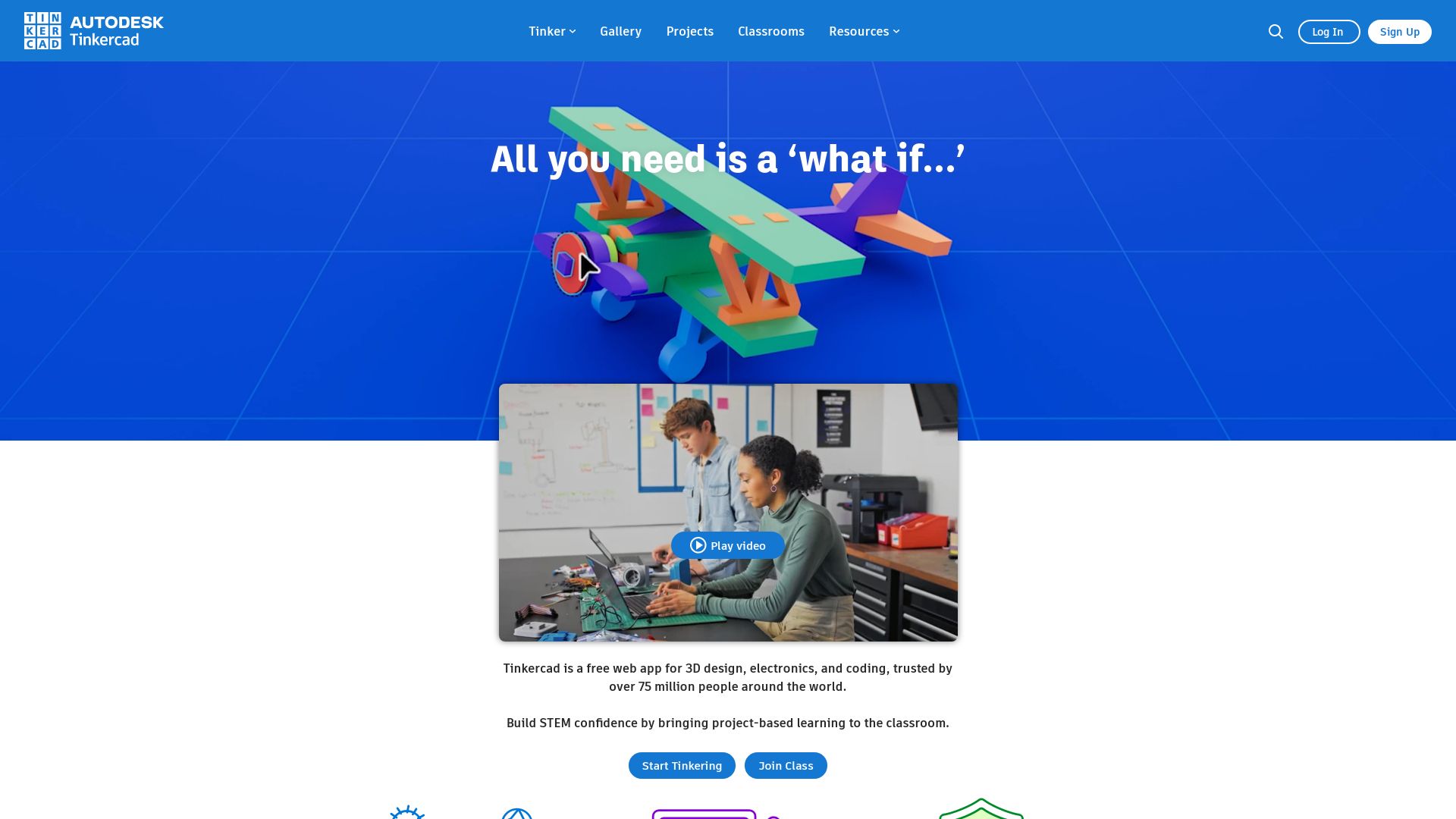
A shining star in 3D modeling software, Tinkercad is an innovative creation by Autodesk. Born from the visionary minds of former Google engineer Kai Backman and Mikko Mononen, Tinkercad was developed with the objective of making 3D modeling accessible to the general public. Lauded by schools across the globe, this advanced yet user-friendly platform has transformed the face of 3D printing and design.
Tinkercad Top Features
- User-friendly interface with drag and drop functionality
- Constructive solid geometry for custom shape creation via built-in JavaScript editor
- Exports 3D models to Minecraft Java edition along with designs for structures using Lego bricks
- Browser-based Electronic Circuit simulator supporting Arduino Uno microcontrollers, Micro:bit boards, or ATtiny chips
| File Format Support | STL, OBJ(3D) and SVG (2D) for shape import. Models exported in STL, OBJ formats |
| Platforms | Tinkercad is compatible with iPad and designs can be brought to life using AR |
| Resource Support | Abundance of support resources and tutorials available for guidance |
Tinkercad Disadvantages
While Tinkercad puts a world of design possibilities at your fingertips, it does come with a few limitations:
- Due to its entry-level nature, professionals seeking advanced features may find their creativity somewhat stifled
- Being online-based, it requires a WebGL-enabled browser, limiting its accessibility
Tinkercad Pricing
Tinkercad is absolutely free! The software does not feature any paid pricing plans, reinforcing its commitment to accessibility.
Tinkercad Use Cases
Use case 1
Tinkercad is ideal for beginners and professionals alike. Its user-friendly interface coupled with its advanced design capabilities make it a great choice for 3D modelers looking for a free, powerful tool.
Use case 2
Designs created on Tinkercad can be exported to Minecraft Java edition. This is incredibly useful for designers and Minecraft community members creating unique structures and landscapes within the popular sandbox game.
Use case 3
Teachers and students: Tinkercad’s ease-of-use and vast resource database make it an excellent choice for learning institutions eager to incorporate 3D modeling and design into their curriculum.
Meshroom
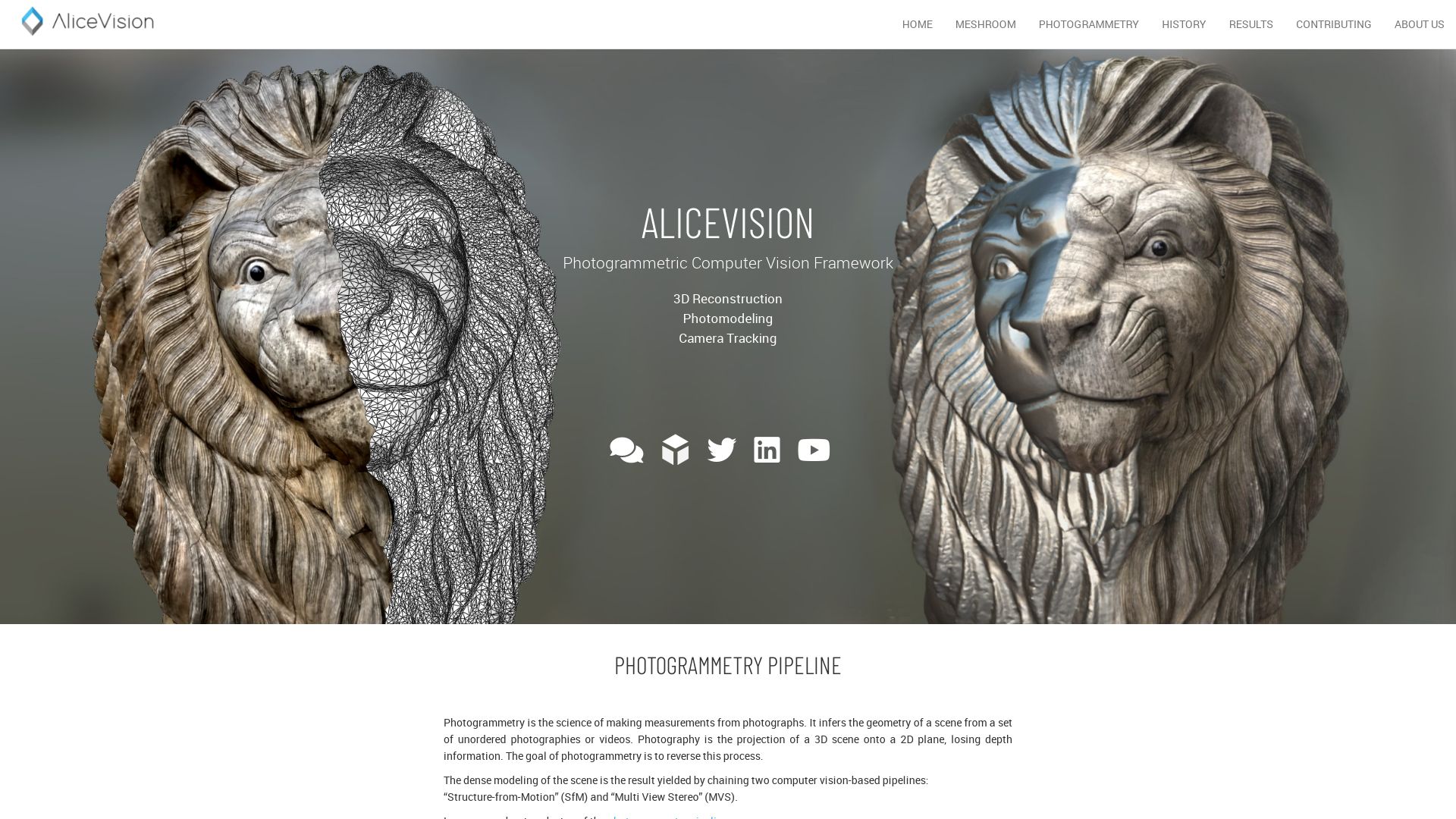
Let’s turn our investigative lens onto Meshroom, a completely free and open-source 3D reconstruction software. Developed on the AliceVision framework, Meshroom is a product of a collaborative mission between academia and industry to bring to life a comprehensive set of robust, superior-grade algorithms. With its history going back to 2010, Meshroom has evolved into a feature-rich software suitable for integration in render farm systems, with offerings that meet the growing needs of augmented reality enthusiasts.
Meshroom Top Features
- Integration and customization designed for render farm systems and studio pipelines
- Utilizes powerful tools like Blender, Maya, and Houdini plugins in addition to a CCTag library, PopSIFT
- Offers real-time 3D capture using Microsoft Kinect or Asus’s Xtion Pro Live
- Supports extended photogrammetry for large-scale projects, a feature crucial for in-depth 3D study
- Allows viewing of previews, adjustments, and start/stop computations on the go
| Feature | Benefit |
|---|---|
| Compatibility with Windows and OSX/Linux | Wide user accessibility |
| Augmented, Live Reconstruction modes | Hands-free tech perfect for the COVID-19 era |
| Video input acceptance | Additional media compatibility, albeit with lower quality than still images |
Meshroom Disadvantages
- Glossy or transparent objects require coating with powder/flour/chalk spray or painters tape for better results, adding a layer of preparation
- Video input, while acceptable, results in lower quality than still images
Meshroom Pricing
Emphasizing its commitment to accessibility and wide-range use, Meshroom is a free-to-use, open-source software.
Meshroom Use Cases
Use case 1: 3D Printing and Scanning
With its sophisticated photogrammetry and 3D capture, Meshroom is a valuable tool for 3D printing and scanning projects, translating real-life objects into digital models precisely.
Use case 2: Robotics
In the world of robotics, the precise spatial recognition provided by Meshroom becomes crucial in bot navigation and recognizing objects in its environment.
Use case 3: Video Games and Movies
Meshroom offers immense utility in the gaming and movie industry, helping designers recreate lifelike environments and assets for an immersive user experience.
Netfabb
A product of Autodesk, Netfabb is a prominent 3D modeling software designed for additive manufacturing. Acquired from German-based netfabb GmbH in 2015, it offers a comprehensive suite of tools that streamline design processes and reduce fabrication errors.
Netfabb Top Features
- Seamless conversion and import capabilities from various CAD applications
- Design and simulation tools optimized for additive manufacturing
- Useful functionalities for generating support structures, tweaking models, and maximizing the quantity of parts per build.
- Advanced thermomechanical response simulation for PBF and DED manufacturing processes
- Direct compatibility with Autodesk’s Fusion 360
| Feature | Benefit |
|---|---|
| Automatic and manual STL file repair | Helps avoid complications during the printing process |
| Custom report generation | Facilitates thorough analysis |
| Optimal object packing in build volume | Maximizes output and efficiency |
Netfabb Limitations
- Requires purchase of higher-tier versions for advanced capabilities
- Limited accessibility due to paid licensing
Netfabb Pricing
The cost of Netfabb’s Standard edition is $240 for a yearly license, while the Premium version comes at a higher price of $4,450 per annum.
Netfabb Use Cases
Use case 1: Additive Manufacturing
Manufacturers employing additive manufacturing techniques will find Netfabb’s specialized design and simulation tools invaluable. The software streamlines workflows and helps predict and reduce build errors upfront.
Use case 2: CAD Workflow Streamlining
With its ability to handle a wide variety of CAD formats, Netfabb is an excellent tool for organizations looking to unify their CAD workflows under one roof.
Use case 3: 3D Printing
Whether for individual enthusiasts or commercial entities, Netfabb stands out as a robust 3D printing tool. It prepares models for printing, optimizes toolpaths for speed and quality, and even facilitates optimal packing within the build volume.
Hannah Stewart
Content writer @ Aircada, tech enthusiast, metaverse explorer, and coffee addict. Weaving stories in digital realms.





