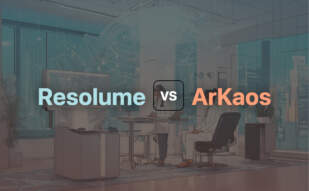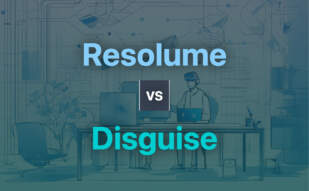Disguise is a platform for creatives and technologists globally, offering real-time editing, training, and extensive support services. Born in 2000, it has evolved to support various visual experiences, from global concert tours to live TV broadcasts.

For individuals exploring options beyond Disguise, alternatives encompass ArKaos, Resolume, Watchout, MADRIX, QLab, Millumin, VDMX, PVP, and ProPresenter.
ArKaos
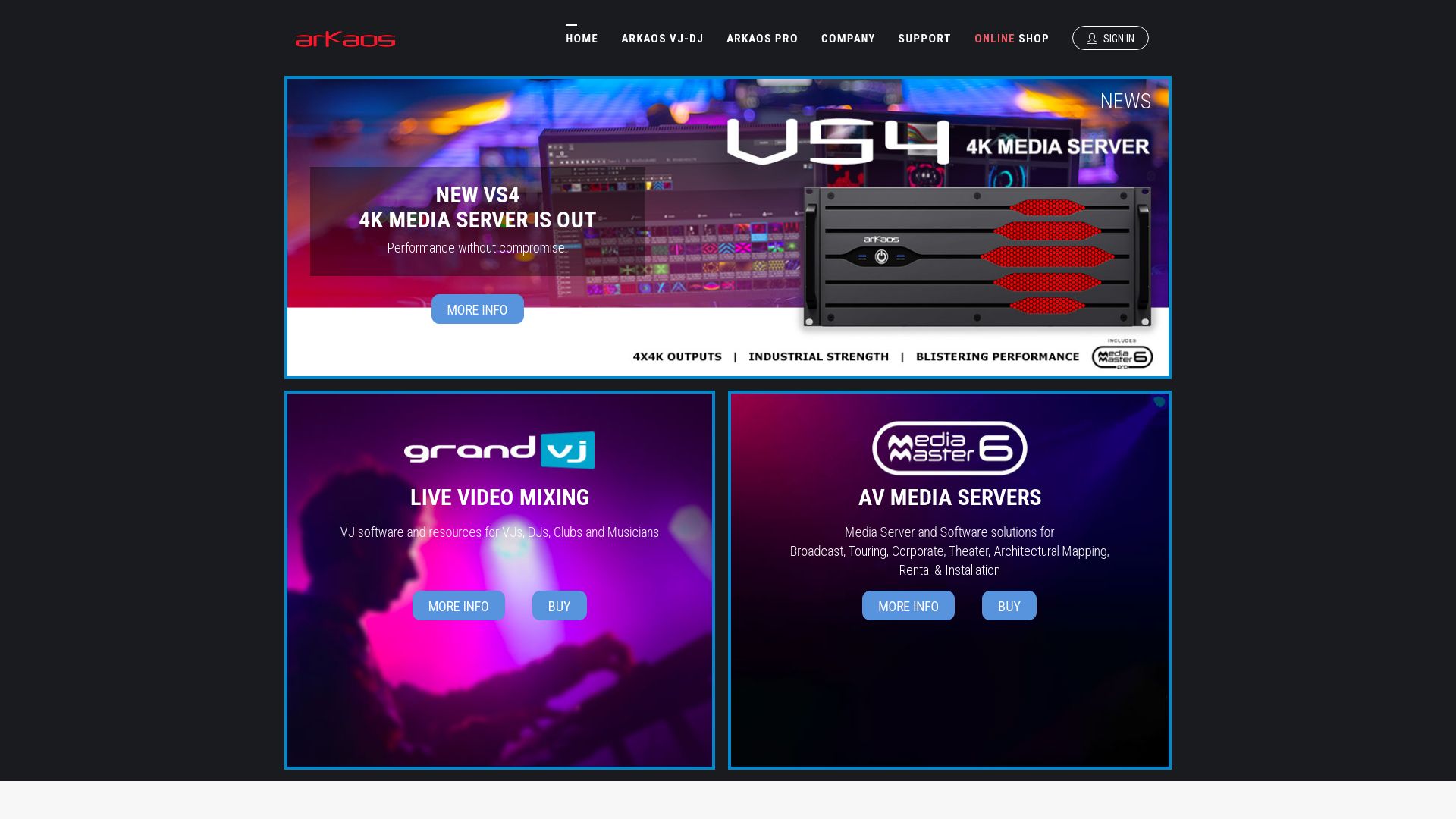
A front-runner in the domain of real-time media playback and mapping, ArKaos caters primarily to live performers and video artists. With impressive capabilities like MIDI, Pioneer ProDJ Link, and timecode control, the firm equips its users with high-end VJ software solutions.
ArKaos Top Features
- TRACKDJ, TIMECODE, VISUALS: Key features in GrandVJ 2.7. Facilitates unmatched synchronization and controls.
- Multiple NDI: Multiple inputs and outputs for diverse applications.
- Hardware: Transforms computer into a professional media server.
- ArKaos SAGA codec: Supports AVI, MPEG, MOV, Flash, WMV, picture files.
| Feature | Description |
|---|---|
| Ableton Link | Aligns beats and synchronizes software to a tempo across performances. |
| ShowKontrol integration | Enables transfer of Rekordbox track data from DJ booth to others. |
| MediaMaster Pro 6 | Offers 48 layers, LEDMapper 3, Art-Net, and more for network sharing. |
ArKaos Limitations
- Hardware compatibility is currently limited to Windows 10 64-bit and MacOS 10.15 or 11 (M1 not supported).
- Despite third-party payment processor support, ArKaos does not store payment information, limiting recurring payment setup.
ArKaos Pricing
An investment in ArKaos starts from €99.60 per month, along with free trial options.
ArKaos Use Cases
Use case 1
The real-time video playback and mapping features of ArKaos make it an ideal tool for VJs and live performers seeking to create dynamic, synced audiovisual shows.
Use case 2
For those wanting to create detailed video content with layered visuals and synchronizing beats, ArKaos offers an unmatched toolkit with capabilities like the Art-Net and Ableton Link.
Use case 3
Professionals requiring wide video format support can leverage the ArKaos SAGA codec, which handles a plethora of common media formats.
Resolume
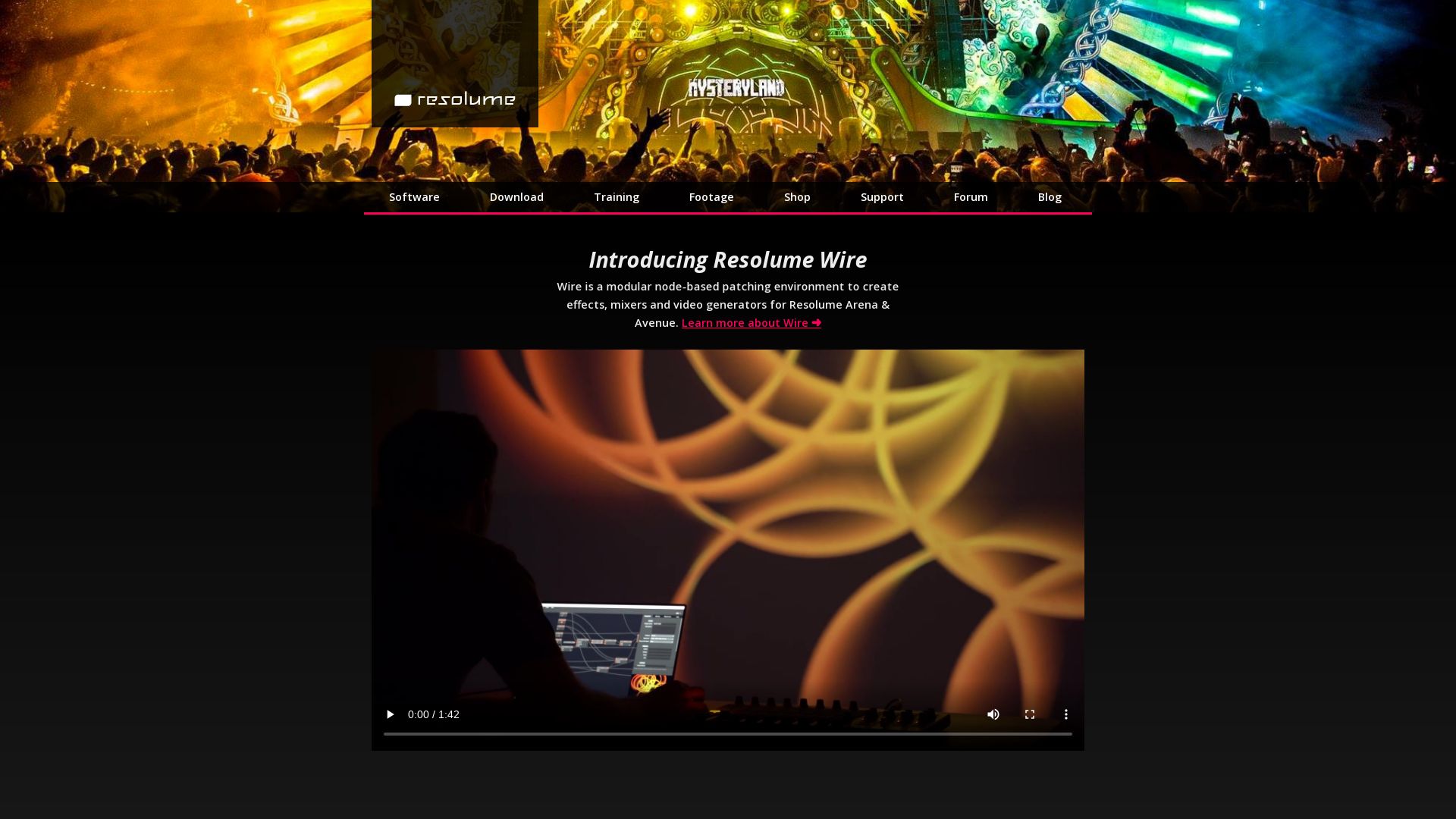
Resolume, an audacious player in the realm of video music and audio-visual live performances, is one of the pioneers in the sector. This software offers a unique blend of DJing, VJing, directing, sound designing, and music production, all wrapped up under its hood.
Resolume Top Features
- Resolume ARENA 7: Tailor-made for projection mapping, allowing projection on a variety of surfaces and geometrical structures
- Edge Blending: Seamless projection with multiple projectors
- DMX Fixtures: For synchronization with lights
- Real-Time Rendering: Adjustable scale, position of clips, live composite and effects
- Integration Capabilities: Compatible with other apps via Syphon for Mac users and Spout for Windows
- Control Options: Can be controlled via MIDI controller, iPhone via OSC, or from a lighting desk if DMX capable
| Visual Effects | Resolume’s Visual effects are plugins, capable of adding third-party plugins for additional flexibility |
| Native Hardware Support | Offers native support for popular capture cards like Blackmagic, AJA, and Datapath for inputting and outputting video sources |
Resolume Disadvantages
- One significant limitation is copyright-related issues that may impede remix creations. The 20th century is often viewed as the century of copyright, and this echoes within Resolume.
Resolume Use Cases
Use Case 1; Projection Mapping
Resolume is a boon for projects involving projection mapping. Its Arena 7 is specifically designed for this purpose, ensuring projections on diversified surfaces and complex geometrical structures without any hassle.
Use Case 2: DJing and VJing
For DJs and VJs, the blend of music and visual control that Resolume offers is unparalleled. The mixing and remixing capabilities paired with real-time rendering holds potentials yet untapped by many artists.
Use Case 3: Light Shows
For orchestrating synchronized light shows, Resolume offers DMX fixtures. Stage technicians and light show designers can work marvels with this inclusion applying the light dynamics seamlessly into their projects.
Watchout
Behold, the marvel that is Watchout. Released by the engine of innovation, Dataton, it emerges as a multi-display system software, opening new avenues for interactive media.
Watchout’s Finest Features
- Similar to After Effects, it enables the creation of compositions, a harmonious assemblage of animated elements functioning as a media element.
- Enables grouping cues, basing them on the show flow, reducing pre-production time significantly.
- Facilitates alternating timelines, thus bringing endless possibilities for pre-done animations callable over the main timeline.
- The software’s consistency with other layer-based compositors, results from flipped timelines compositing order.
- The new external control integration facilitates synchronization with light, serial ports, TCP/IP, DMX.
| Highlight | Description |
|---|---|
| Free-running animated loops | Build animated loops that run freely, ad infinitum |
| Export Movies Feature | Save pre-production time and ease client reviews |
| Content Archiving | Eases process of archiving and recording |
The Challenges of Watchout
- High-noise areas such as busy roads, airports, and train tracks can disrupt display and deter potential buyers.
- Limited neighborhood amenities can reduce the software’s appeal and convenience.
- Poor maintenance could indicate community disinterestedness, thereby jeopardizing long-term usage.
Watchout Use Cases
Live Events and Performances
Watchout shines in live events and performances, seamlessly synchronizing with light, serial ports, TCP/IP, DMX, allowing breathtaking displays that mesmerize audiences.
Museums and Exhibitions
In the hallowed halls of museums and exhibitions, Watchout facilitates the weaving of narratives with technological precision, marrying the past with the present.
Retail and Digital Signage
Bring the dynamism of moving images to retail and digital signage, Watchout’s timeline-based programming and multi-display capability makes the ordinary, extraordinary.
MADRIX
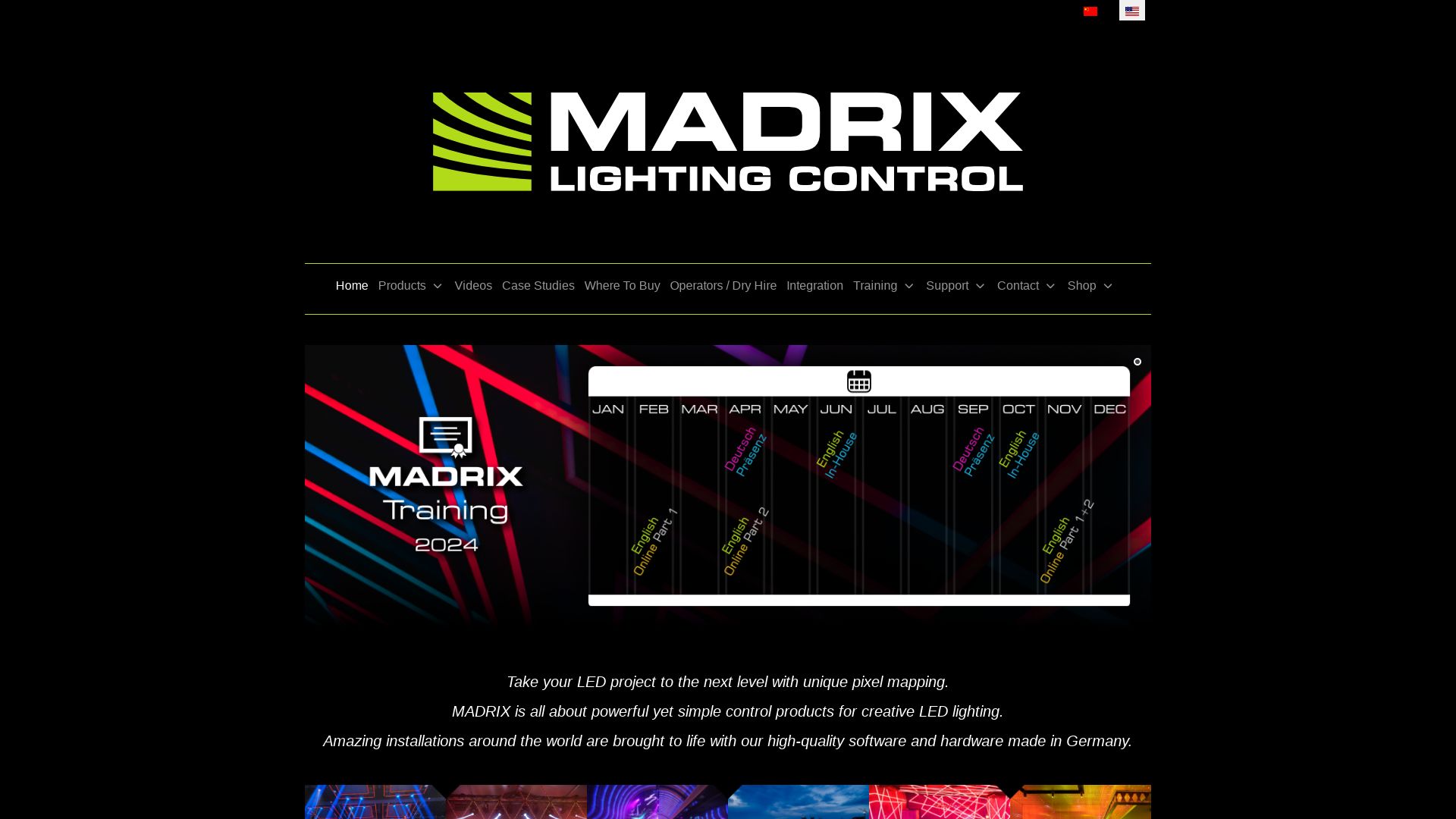
Based in Germany, MADRIX offers a powerhouse solution for controlling and designing LED light shows. Known for its flagship LED control tool, MADRIX 5, this platform has been at the forefront of the industry since its inception in 2005.
MADRIX Top Features
- Pixel mapping in 2D or 3D, offering clear and precise visuals.
- Capable of controlling tens of thousands of LEDs for large-scale applications.
- Allows for flexibility and design with generative visuals and effects.
- Offers multiple output connections including Art-Net, DMX512, Philips Color Kinetics KiNET, and others.
- Fully functional media server with real-time effects achieved via pixel mapping.
| Award-winning software | Delivers high-performance 2D or 3D LED projects, supported by its years of recognized innovation. |
| Support for industry standards | A robust platform that supports protocols like DMX512, DVI, Art-Net, and others. |
| License upgrades | Flexibility in product usage with available license upgrades based on output requirement. |
MADRIX Limitations
- High system requirements
- No direct mention of macOS compatibility.
MADRIX Use Cases
Use case 1: Large-scale LED installations
MADRIX is ideal for managing large-scale LED installations due to its ability to control thousands of LEDs with crisp visuals.
Use case 2: Real-time performances
The platform is ideal for real-time performances, such as concerts or live events, with its capacity for real-time video streaming, audio analysis, and synchronization with Music2Light effects.
Use case 3: Media creators and VJs
MADRIX caters to media creators and VJs with a feature-rich toolset including an effect generator, media server, and pixel mapper, and supports real-time effects.
QLab
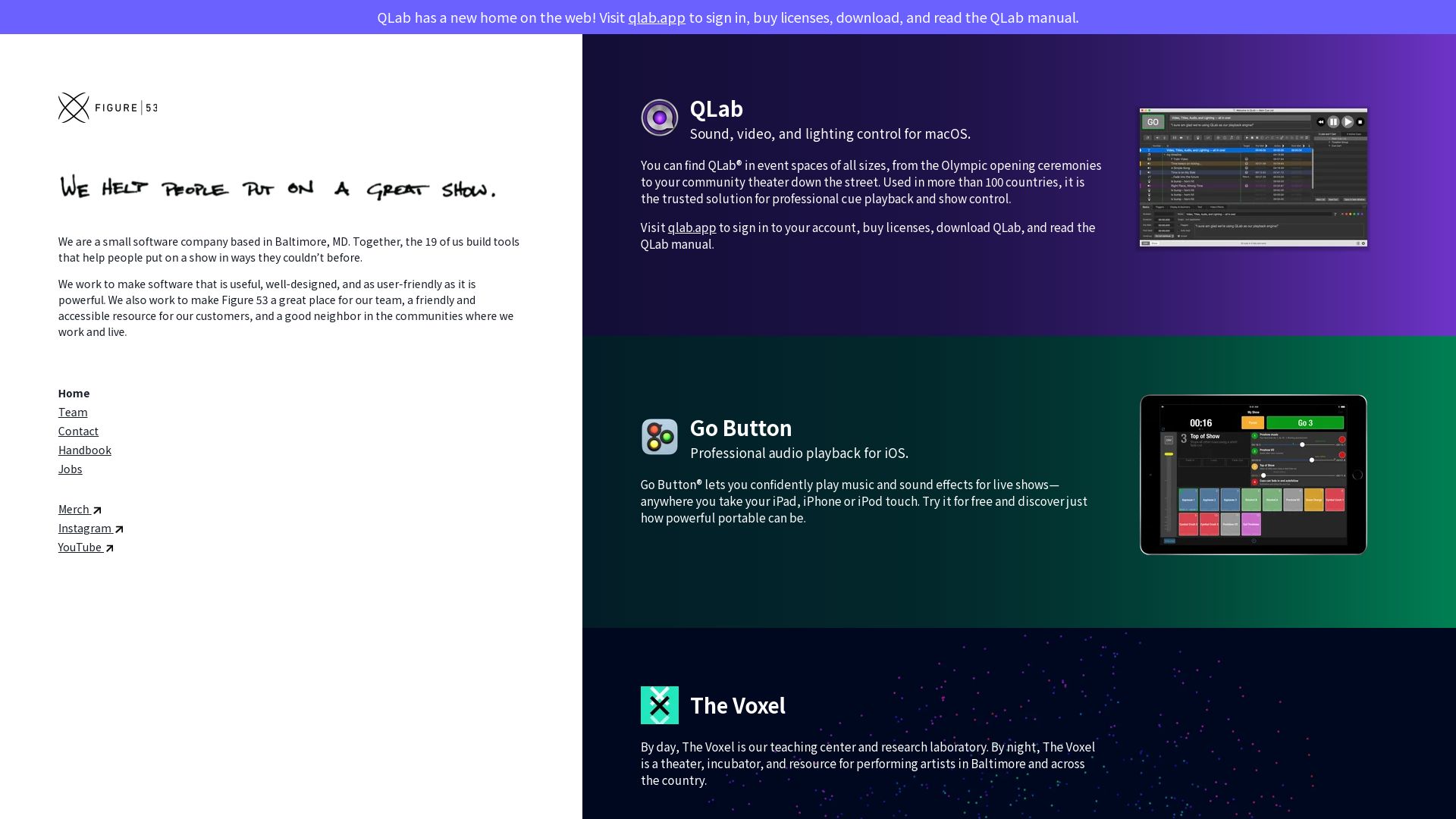
The dynamic command center for all multimedia needs at the heart of live performance, meet QLab. Designed by Figure 53 and globally trusted by sound designers, QLab offers a flexible solution across multiple areas of show design, from sound and lighting to video and remote collaboration.
QLab Top Features
- Central platform that supports design flexibility and remote collaboration, crucial for global teamwork.
- A comprehensive set of features, including support for Dante, AVB, NDI, audio effects chains, and customizable projections.
- Unique capabilities such as up to 1,000 video layers, chained video effects, and per-cue blend modes, with the support of a new video engine.
- Ability to create detailed lighting schemes through flexible light control, DMX universes via Art-Net and USB, and hundreds of lighting instrument definitions.
- Workspace collaboration made easy, thanks to remote connection capabilities and integrated workflow for cross-cue customizations.
- Built-in support for OSC, MIDI, and timecode protocols, with bi-directional MIDI integration.
| Feature | Benefit |
|---|---|
| Cue-based, multimedia playback software package for macOS | Delivers a streamlined, efficient process for managing live events. |
| Audio playback capabilities | Allows sequential arrangement of audio files, volume control, looping, and group cues for ultimate sound control. |
| Bi-directional MIDI Integration | Affords easy interaction with other devices or QLab cues, maximizing flexibility in live performances. |
QLab Limitations
- While QLab is feature-rich, using all features may require a learning curve, especially for beginners.
- The software package is exclusive to macOS, limiting its reach among non-Apple users.
QLab Pricing
QLab provides a feature breakdown per license. They also offer certain features for free, fostering an inclusive approach to design without budget constraints.
QLab Use Cases
Use case 1 – Theatre/Live Entertainment
QLab shines in live theatrical scenarios, where designers need a reliable tool for managing sound, lighting, and visuals effortlessly. Its user-friendly nature ensures smooth running of complex shows.
Use case 2 – Remote Collaboration
With the rise of remote work, QLab’s remote collaboration feature bridges geographical gaps, enabling global teams to coordinate seamless shows.
Use case 3 – Learning Institutions
In educational settings, QLab provides a practical learning platform for students looking to delve into the intricacies of sound, light, and video design.
Millumin
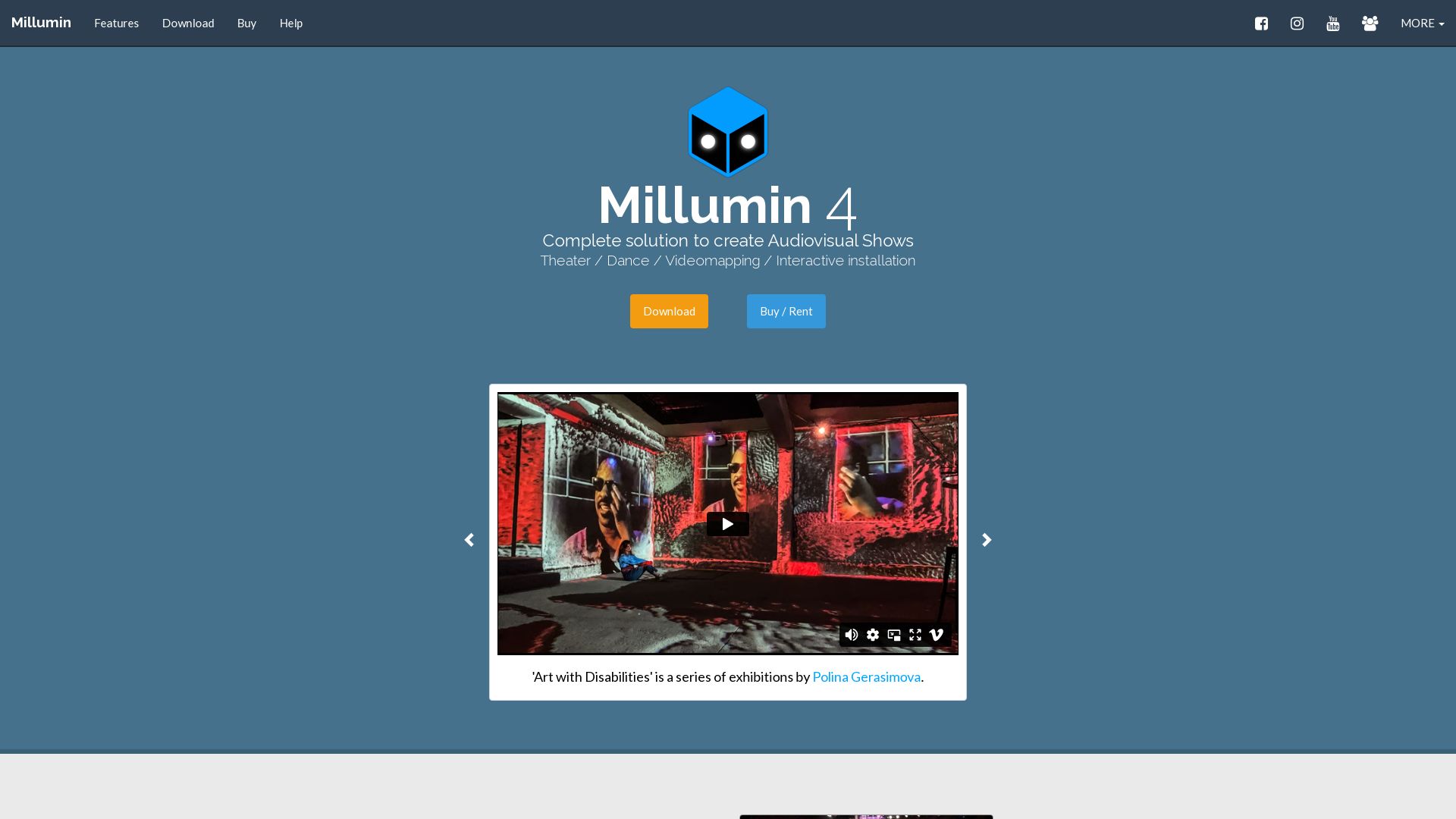
Stepping into the digital realm with Millumin, a powerful software designed to stimulate your digital senses, transforming your creative visions into engaging experiences with advanced mapping and real-time performance management.
Millumin Top Features
- Advanced Mapping & Tracking: Elevate your projects with curve outputs and data tracking. Millumin’s new frosting on the cake includes soft-edge matrix, warping, and masks directly applied on the canvas.
- Multi-Canvas Remapping: In the pursuit for customization? Split your canvas into multiple outputs or remap them to specific ones, the choice is yours.
- MIDI, OSC, DMX Controls: Near-seamless integration with MIDI, OSC, DMX signals allowing triggering specific values at specific moments.
- Blackmagic ATEM Switcher Control: Fine-tune your camera adjustments by controlling Blackmagic ATEM switcher and PTZ protocols via NDI.
- Integrated Timeline-Editor: With keyframes, curves, and segments to play with, your projects will enjoy a flexible timing dynamic.
| Features | Utilities |
|---|---|
| Skeleton-Tracker & Person-Detector | Pioneer in implementing this feature for live mapping, interactive installations and so much more. |
| Green Background Removal | Experience clean and smooth chroma-key effects for your videos or interactive media. |
| NDI Stream Embedding | Redefine your multimedia by embedding audio in NDI stream along with video, thus enriching your content. |
Millumin Disadvantages
- Although Millumin offers a plethora of features, some are exclusive only to Apple M1 users like skeleton- tracker and person-detector.
- While Millumin provides previews for After Effects compositions, the lack of real time rendering might sometimes hinder the workflow.
- Though Millumin permits real-time shader editing using the ISF shader format, it might necessitate a certain level of technical prowess may need for optimal use.
Millumin Pricing
Millumin caters to various user needs, offering flexible licensing options. You can go for a lifetime use license or opt for short-term rentals (7 days, 30 days, or 1 year) depending on your project needs. You can also upgrade your version to the latest one and add additional seats at no extra cost.
Millumin Use Cases
Use Case 1: Interactive Installations
Design compelling interactive installations using Millumin’s suite of tools, including advanced mapping, skeleton-tracking features and a sequencer feature for light, video, LED states and transitions.
Use Case 2: Theatrical Performance
Millumin comes into full play for directors and stage designers. The software enables stage setups with flexible timing, controls for lights, music and much more.
Use Case 3: Live Events
Perfect for live event producers, DJs, VJs and artists alike. Millumin provides real-time audio-visual management, advanced mapping, green background removal and more, making it a staple in the digital toolbox.
VDMX
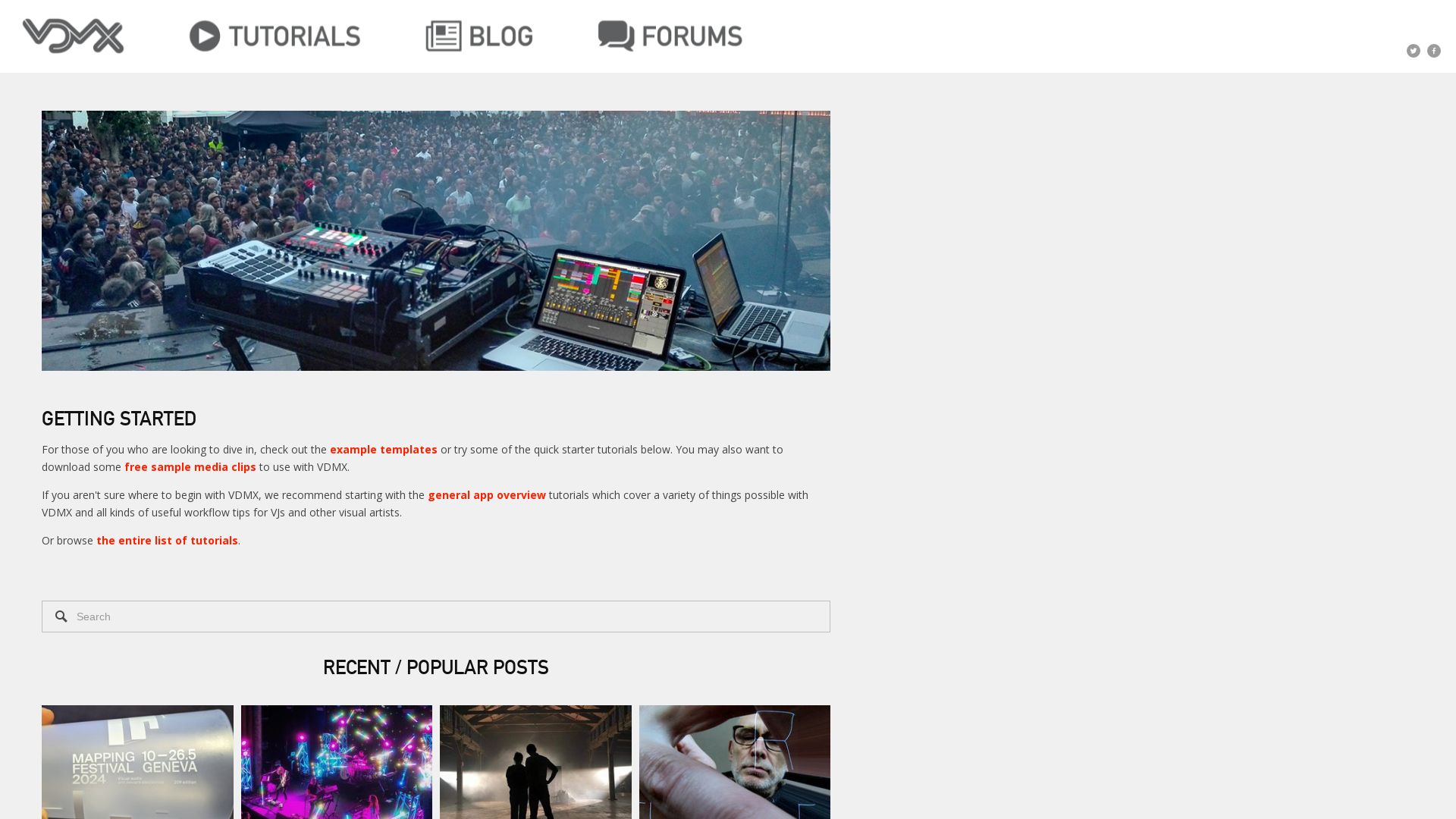
VDMX is an advanced Visual Jockey (VJ) software crafted by the well-regarded tech firm, VIDVOX. With roots in New York, this software is a dear companion of visual artists, providing integrated tools for awe-inspiring interactive media experiences.
VDMX Top Features
- Support for Multiple Programming Languages: From Quartz Composer to Vuo and GLSL, VDMX houses varying programmable interfaces.
- Wireless Remote Control: VDMX brings easy manipulation of visual effects, harnessing the power of an iPad or a MIDI controller.
- Advanced Layer Rendering: VDMX supports scalable, multiple-layer rendering, alongside the capabilities to adjust parameters like rate, volume, and loop-mode time.
- Blackmagic Design Hardware Compatibility: High-quality connections via HDMI and HD-SDI are also supported with the Blackmagic Design hardware.
| Feature | Description |
|---|---|
| Audio Reactivity | Built-in feature that provides sound-to-light, sound-to-movement capabilities with volume, frequency, and instrument selectivity. |
| DMX/ArtNet Broadcasting | Ability to broadcast video over DMX/ArtNet, turning VDMX into a media server and lighting console. |
| Support for Various Media Types | From movies to images and Flash, the software can handle varying media types. |
VDMX Limitations
- System Requirements: Optimal performance requires Nvidia/ATI Graphics Card and 4+ GB RAM.
- Platform Limitation: The tool is only available for Intel-based Mac users, with Mac OS X 10.13 as the minimum requirement.
VDMX Pricing
Unfortunately, the pricing details for VDMX aren’t available in the provided company summary.
VDMX Use Cases
Use Case 1: Live Music Performances
VDMX proves an ultimate companion for artists creating dynamic live music performances. With the software’s seamless audio to visual interaction and sleek wireless remote control feature, a truly captivating multimedia spectacle is assured.
Use Case 2: Digital Painting
For digital painters, VDMX paves the way for creating immersive art experiences. Simply utilize its built-in audio reactivity, stunning visual effects, and customizable UI layouts to bring your digital canvas to life.
Use Case 3: Concerts
Enrich music concerts with stunning visuals, synching effortlessly to the rhythm thanks to VDMX’s intelligent selection for volume, frequency, and instruments. Elevate your event’s ambiance, creating a memorable audience experience.
PVP
Meet PVP, a groundbreaking solution for multi-screen media servers. Running exclusively on Mac, it’s the go-to tool for live events and fixed installations seeking superior multi-layer video playback capabilities.
PVP Top Features
- Multi-Screen, Multi-Layer Video Playback: Connects to multiple displays with graphics-direct, broadcast, and network-based outputs.
- Display Technology Management: Independently manages various display technologies. Comprehends signal flow from machine to final output screens.
- Extensive Audio Control: Allows intricate monitoring and soloing of each audio channel.
- Design Customization: Enables fine-tuning of design content across varying screen sizes, rotations, and aspect ratios.
- Blend Modes and Mask Editor: Offers video layer blending and the creation of multiple shapes with feathered edges.
- User Interface Adaptability: Adapts in line with users’ needs for an enhanced experience.
| Feature | Benefit |
|---|---|
| PVP 3.2: | Aims to simplify live production operations by centralizing playback functions. It also synchronizes SDI feeds and manages effects and transitions. |
| Network Triggering: | Backup instances are now feasible with PVP 3.2’s network triggering feature. |
| USB Dongle License Transfer: | PVP allows licenses to be effortlessly transferred between machines via a USB Dongle. |
PVP Disadvantages
- Restricted usage – PVP runs only on a Mac, limiting its accessibility.
- PVP1 Licenses are ineligible for upgrades, potentially hindering the user experience.
PVP Pricing
PVP is a premium product with the pricing model reflecting its myriad capabilities. Starting at $999 for new licenses, PVP also offers flexible short-term options – $199 for a 2-week rental, and $399 for a 1-month rental. Existing PVP2 license holders can avail of discounted upgrades.
PVP Use Cases
Use case 1: Live Events
Whether it’s a concert or corporate trade show, PVP’s multi-screen, multi-layer video playback tools offer incredible visuals. This is amplified by the effective audio control and attractive design customizations.
Use Case 2: Fixed Installations
In instances such as digital billboards, PVP’s robust display technology management solidifies its place as an effective solution.
Use Case 3: Solution Construction
Adhering to a consistent method of Discovery, Define, Design, and Deliver, PVP assists in building digital solutions using AWS Tooling for a wide range of applications.
ProPresenter

Developed by Renewed Vision, ProPresenter is a high-quality live production and presentation software, popular among church tech teams for its impressive array of features.
ProPresenter Top Features
- Built-in multi-screen support, facilitating content display across multiple screens
- Enhanced visibility for operators with increased text size
- Integration with macOS and compatibility with Windows 10
- Flexible stage display options with advanced slide editor providing dynamic text scaling
- Built-in Media Store powered by WorshipHouse and ProContent – a subscription-based media library
- Successful integration of lyrics, slides, and media, for top-notch live productions
- Separate announcement layer and mobile integration for anywhere control
- Electric slide objects in and out, gradient text facilities, and content sharing via Syphon support.
| Feature | Description |
|---|---|
| Multi-layered architecture | Facilitates independent control of presentations |
| Customizable slides | Allows creation of slides with text, graphics, videos, gradients, live video, etc. |
| ProPresenter 7 upgrades | Incorporates all previous extra modules for free |
ProPresenter Limitations
- Can be registered on only one computer, but can be moved by deactivating and reactivating
- Requires compatibility with MacOS: 10.14.6 or newer, Windows 10: Version 1903 or newer.
ProPresenter Pricing
Licenses for ProPresenter are available at a range of price points. Starts from $0 for a Free version, leading up to $999 for a Church Campus License.
ProPresenter Use Cases
Use case 1: Houses of Worship
ProPresenter’s scriptural integration and announcement layer make it a paramount tool for churches.
Use case 2: Business/School
With integrated media library and accessible interfaces, it serves as an effective presentation tool for businesses and schools.
Use case 3: Live Productions
For live productions, its high-quality transitions, customized slide designs and seamless lyric incorporation are invaluable.
Grant Sullivan
Content writer @ Aircada and self proclaimed board game strategist by day, AI developer by night.