For comprehensive design and engineering tasks or cloud-integrated workflows, Fusion 360 developed by Autodesk is compelling. However, creators focused on high-fidelity visuals, animation, or VR should lean towards the open-source, multi-toolset Blender.
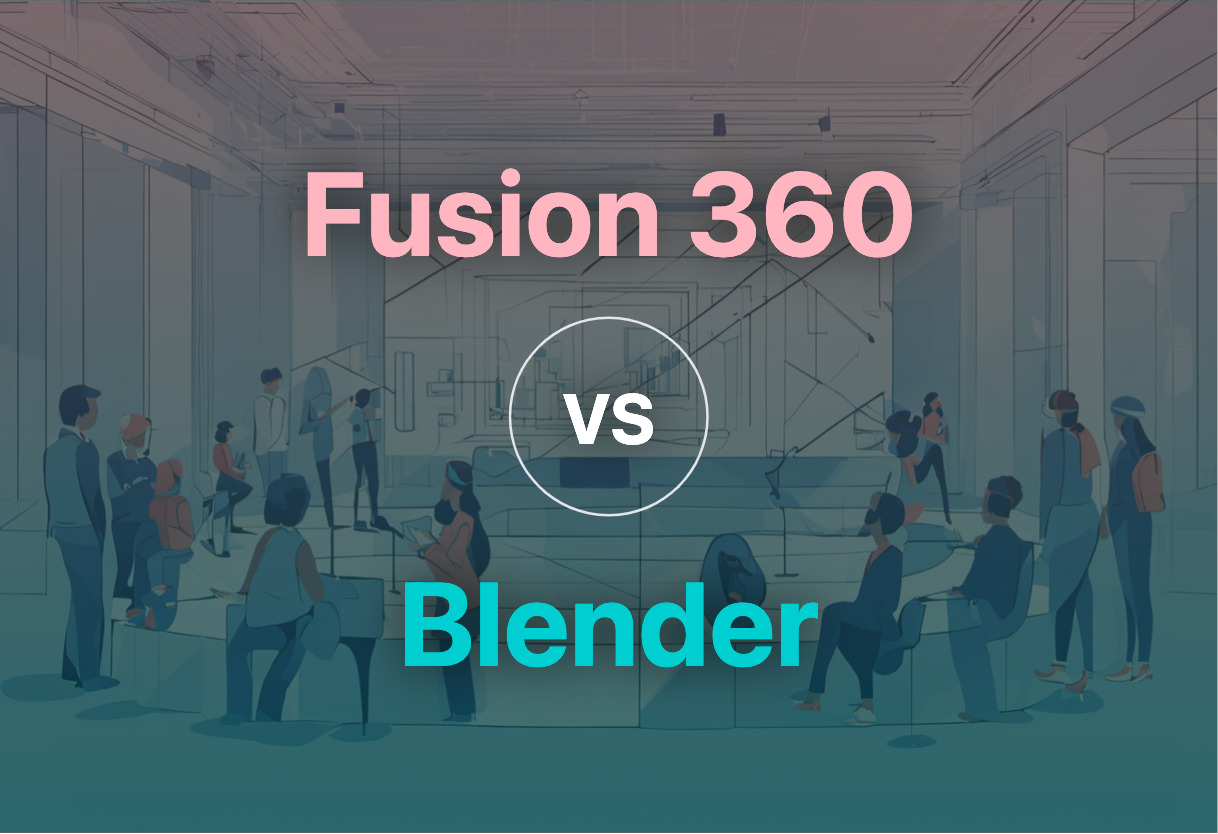
Key Differences Between Fusion 360 and Blender
- Fusion 360 is a cloud-based, full-stack design and engineering software, while Blender is an open-source 3D graphics software catered more toward visual effects and animations.
- Blender is free. Fusion 360 is affordable at $545/year or $70/month, free limited version for home use available.
- Autodesk updates Fusion 360 regularly. On the other hand, Blender is mostly community-developed.
- Fusion 360 excels at CAD, CAM, CAE tasks, and PCB designing, but Blender has extensive VFX and animation capabilities.
| Comparison | Fusion360 | Blender |
|---|---|---|
| Initial Release | September 24, 2013 | January 2, 1994 |
| Operating Systems | Windows, macOS, Android, iOS, Web browser | Windows, macOS, Linux, BSD, Haiku |
| Price | $545/year or $70/month | Free |
| Main Use | Design, Engineering, Manufacturing, Electronics | 3D computer graphics |
| Language Support | Multilingual | 36 languages |
| Key Features | 2D & 3D designing, PCB layouts, CAD, CAM, CAE, topology optimisation | 3D modelling, texturing, fluid simulation, animation, rendering, video editing |
| Pros | Affordability, flexible direct modelling, cloud integration, large support community | Free, open-source, comprehensive toolset, community development |
| Cons | Potential malware risks, lack of personal keyboard controls | Depreciation of Gaming Engine in 2.8 release, Removal of Blender Internal in 2.80 release |
| User Reviews | Highly rated for its useful features, ease of use in mechanical design industry | Appreciated for its extensive features, open-source nature |
What Is Fusion360 and Who’s It For?
Fusion360, developed by Autodesk, is a multilingual, integrated design, engineering, electronics, and manufacturing software. Released on September 24, 2013, it’s capable of operating on systems like Windows, macOS, Android, iOS, and web browsers. A versatile tool, Fusion360, finds extensive use in fields like electronics, aesthetic design, and architecture.
This software caters to anyone seeking advanced 2D and 3D designing, PCB layouts, simulation capabilities. Due to its competitive pricing, it’s especially popular among SMEs. The availability of a free limited version for home use makes it an even more appealing choice.
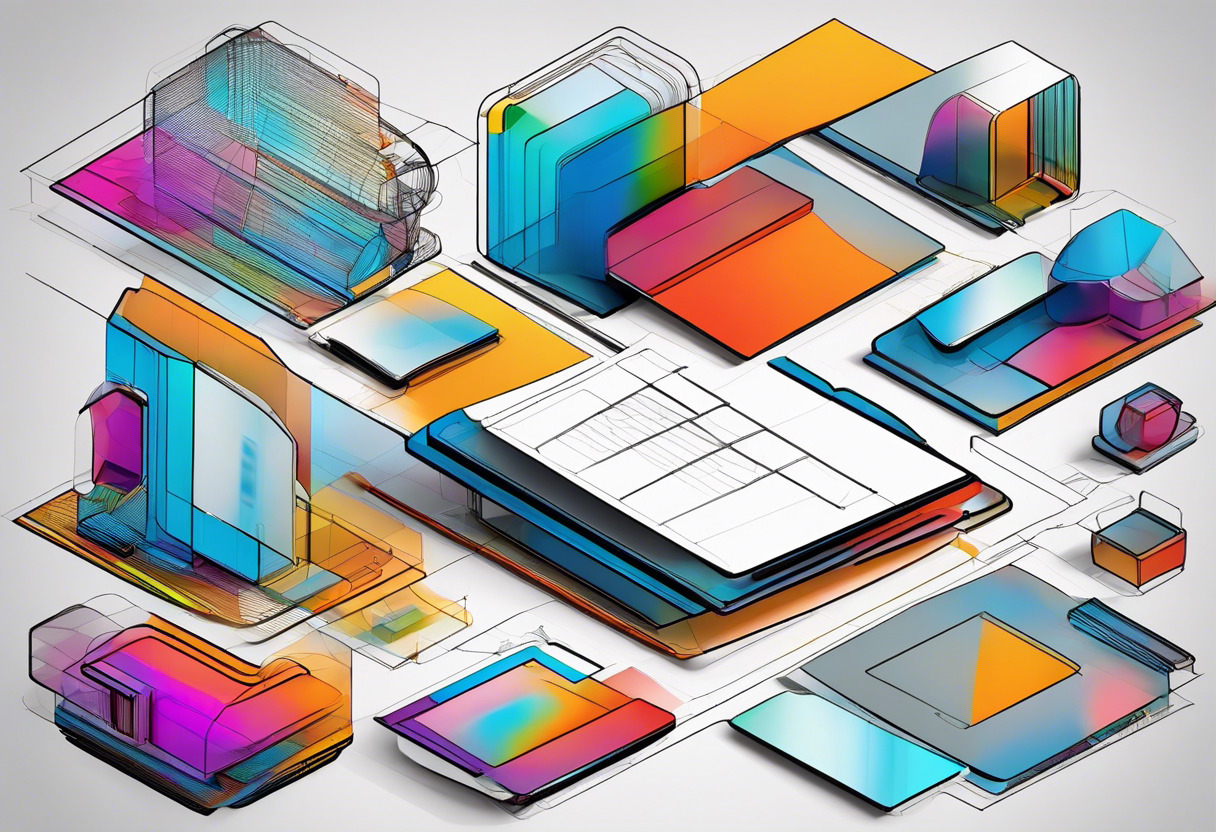
Pros of Fusion360
- Affordable subscription
- Integrated electronics for MCAD and ECAD co-designing
- User-friendly interface
- Flexible direct modelling
Cons of Fusion360
- Potential malware risks
- Lack of personal keyboard controls
- No web-based standalone version
What Is Blender and Who’s It For?
Blender, a free and open-source 3D computer graphics software toolset, developed by Dutch animation studio NeoGeo, saw its first release on January 2, 1994. It’s a multitude of features enables its usage for animated films, digital drawing, motion graphics, interactive 3D applications, and virtual reality.
Artists, visual effects creators, and 3D-printed model designers will find Blender extremely useful. Especially, for its expansive capabilities that cover UV mapping, digital drawing, raster graphics editing, rigging and skinning, fluid and smoke simulation, and many more.

Pros of Blender
- Packed with features
- Free and open-source
- Supports varied file formats for import/export
- Diverse simulation capabilities
Cons of Blender
- High learning curve due to complexity
- Blender Game Engine depreciated
- Blender Internal removed in favor of Eevee renderer
Fusion 360 vs Blender: Pricing
Fusion 360 has a structured subscription with an affordable annual fee, while Blender is open-source and free to users.
Fusion 360
Fusion 360, by Autodesk, provides a free limited version for non-commercial home use. For broader capabilities, Fusion 360 offers an annual subscription of $545/year, or a monthly fee of $70. This cost-effective pricing particularly appeals to small and medium-sized enterprises (SMEs) seeking comprehensive features.
Blender
On the other hand, Blender operates as a 3D computer graphics software toolset with a free and open-source model. The open-source approach defrays costs, making it accessible to a wide range of users, from novices to professionals in diverse fields.
Fusion 360 or Blender: Your Ultimate Tech Rundown
In the faceoff between Fusion 360 and Blender, the verdict hinges upon your field and application needs.
Small and Medium-Sized Enterprises (SMEs)
Given the need for versatile applications, a robust and affordable design solution like Fusion 360 stands out. Its cloud-based collaboration, all-inclusive suite of CAD, CAM, CAE, and PCB design, as well as proactive Autodesk support makes it an ideal choice for SMEs.
Animation and Gaming Professionals
With a focus on captivating animations and immersive gaming experiences, the sophisticated 3D modeling and simulation capabilities of Blender are unmatched. Blender offers a powerhouse of features, so animators and game developers, create dazzling effects at zero cost.
Hobbyists and Home Users
Whether you are innovating from your garage or creating stunning digital art, the free version of Fusion 360 for home use delivers robust designing capabilities at your fingertips. Dabblers champion the user-friendly interface and integrated features with zero investment.
Interactive 3D application Developers
For those riding the wave of new-age applications across AR/VR, or spearheading movement graphics,Blender emerges as the top pick. It packs in a punch with fluid and smoke simulation, soft body simulation and much more to power up your 3D interactive applications.
If cost-effective, all-inclusive design topped with cloud-based collaboration is your game, Fusion 360 wins. But for riveting animations or interactive experiences craving comprehensive 3D modelling, Blender reigns superior.
Grant Sullivan
Content writer @ Aircada and self proclaimed board game strategist by day, AI developer by night.





