Gravity Jack stands as a beacon in the realm of augmented reality innovation, founded in 2009. With a legacy of 300+ clients spanning various sectors, they are pioneers in object detection through machine learning, owning seven patents. Their vision echoes connection globally, aiming to empower shareholders and marginalized communities alike with AR technologies.

For those in search of alternatives to Gravity Jack, a diverse array of options exists, including Adobe Aero, Unity, Vuforia, ViewAR, JigSpace, Augment, Onirix, XR+, 8th Wall, Spark AR, Camera IQ, PlugXR, UniteAR.
Adobe Aero
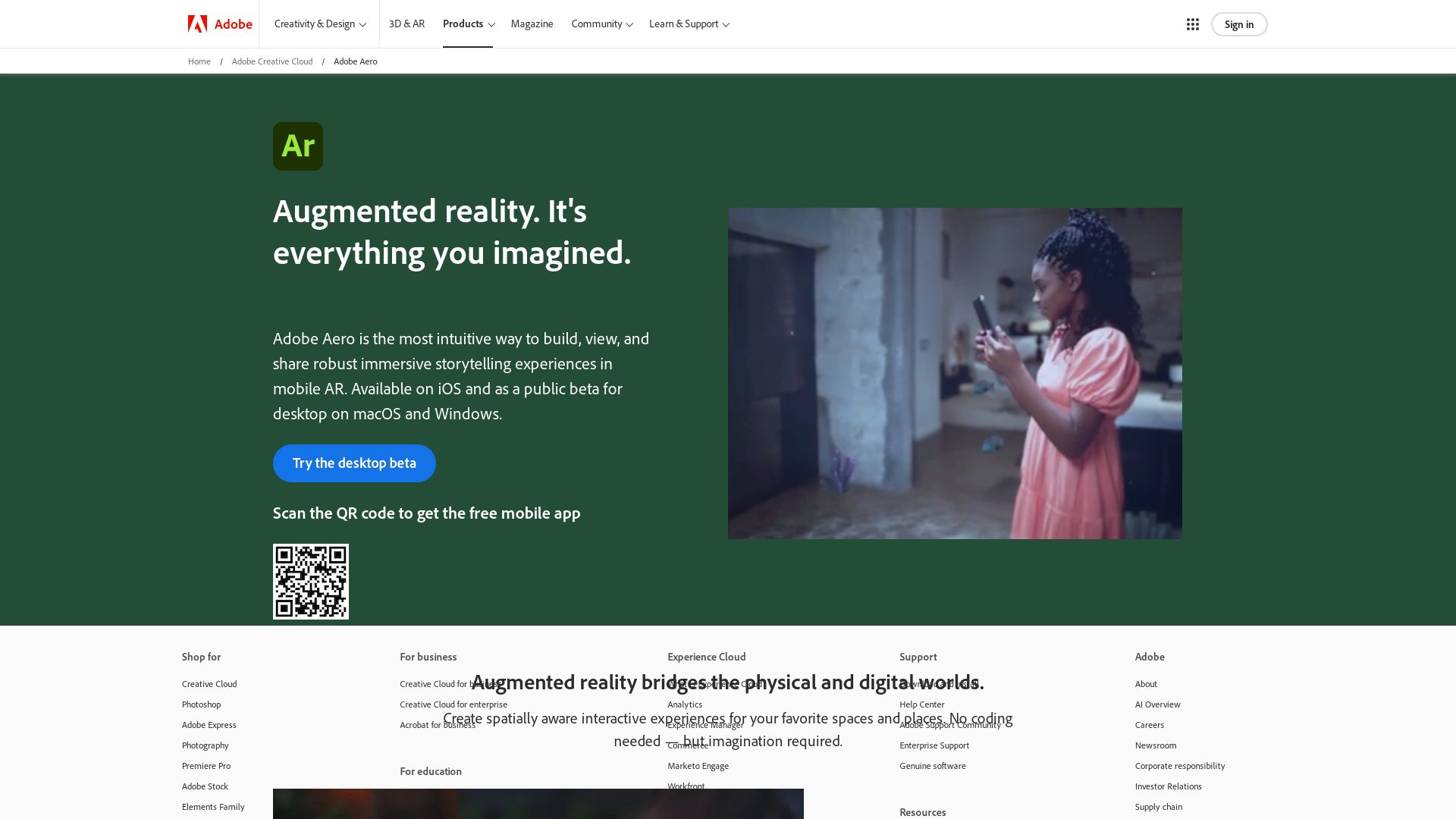
An epitome of digital democratization, Adobe Aero empowers users with an easy-to-use, coding-free AR creation tool. The AR frontier no longer requires deep tech prowess or 3D design expertise, thanks to Aero’s intuitive interface with its in-built Adobe Creative Cloud integration.
Best Features of Adobe Aero
- No coding or 3D Design needed: Simplifies AR development for all, transforming complex processes into beginner-friendly tasks.
- Creative Cloud Integration: Ability to import content from Photoshop, Illustrator, unleashing extensive creative latitude.
- Feature-rich: Experience interactive AR with behavioral content triggers, object motion paths, and intuitive asset management (placement, rotation, scale).
- Preview Mode: Real-time edits visualization, interaction testing, and ability to share progress with videos or snapshots.
| Viewer-mode | User Experience |
|---|---|
| Interact with your creation and publish changes via the shared original link or QR code. | Users appreciate Aero despite some potential limitations and bugs. A common issue flagged is with the app’s audio on social media uploads. |
| Updates | Targeted at stability & performance improvements, Aero is continuously developing to optimize user experience and expand capabilities. |
| Sharing Power | Adobe Aero Benefits |
| Adobe Aero supports App Clips that provide faster loading experiences and eliminate the need for Aero app installation. | Adobe Aero offers easy AR development, intuitive use and enhanced workflows alongside compatibility with the Adobe Creative Cloud suite. |
Limitations of Adobe Aero
- Device Limitation: Currently only available for iOS devices, thereby excluding a broad segment of android users.
- Lack of Advanced Features: While simplicity is its strength, it simultaneously can be its weak point for technologically adept users seeking advanced AR features.
- Data Loss: Some users have experienced issues with projects failing to open, reinforcing the necessity for frequent backup.
Use Cases of Adobe Aero
Use case 1: The Creative Artist
Adobe Aero emerges as a gateway to creativity, providing artists with an easy-to-master interface for crafting immersive AR artworks.
Use case 2: The Progressive Educator
Educators can leverage Adobe Aero’s intuitive interface to create engaging, interactive teaching resources that engage learners at a whole new level, thereby transforming the educational landscape.
Use case 3: The Marketer
Aero serves as an effective prototype tool for marketers, fostering prototype creation and collaborative, real-world AR experiences, thus revolutionizing marketing strategies.
Unity

Founded in 2005, Unity is a robust game development engine that empowers users to create engaging 3D and 2D games. With cross-platform functionality and adaptability to various operating systems, Unity has been a favorite tool of many developers, from augmented reality applications to complex 3D simulations.
Unity Top Features
- Multiple platform support: Unity’s ability to launch games on platforms like Android and iOS.
- Asset store: An integrated store with a variety of pre-designed textures and features to inspire and facilitate game designs.
- Multiple coding languages: Unity supports BOO script, Javascript, and C#, catering to the preferences of different developers.
- Active developer community: Availability of an engaged community of developers for problem-solving, feedback, and system improvement.
| Features | Description |
|---|---|
| Adaptability | Unity is compatible with various operating systems for a wide range of applications. |
| Diverse tools and rendering technology | Enables the production of high-quality games and immersive visual experiences. |
| Continuous evolution of technology | Improvement of user-friendliness, compatibility, and visual experience. |
Unity Downsides
- New Pricing Model: The upcoming pricing model, effective from January 1, 2024, has raised concerns among developers, especially solo, indie, mobile developers, over potential abuse of per-install fees.
- Per-install Fee: Fear of repeated downloads by a single user inflating fees and hampering digital preservation efforts.
- Trust Issues: Unannounced pricing changes have somewhat diminished trust between Unity and its users.
Unity Pricing
Unity utilizes a per-install fee method. Developers are not charged an install fee until their game surpasses 200,000 installations and reaches $200,000 in revenue. Unity offers free and paid versions, with different feature availability. However, their new pricing model, effective January 1, 2024, has prompted debate within the developer community.
Unity Use Cases
Use case 1 – Augmented Reality/Virtual Reality (AR/VR) Games
Unity’s comprehensive toolset and compatibility make it an excellent platform for developing AR/VR games. Its seamless operations allow for stunning visual experiences, pushing the creative boundaries of AR/VR.
Use case 2 – Mobile Games
Through its cross-platform functionality, Unity empowers developers to launch tailored games on both Android and iOS smoothly. This makes it a strong fit for mobile game development.
Use case 3 – Indie Developers
An active developer community, along with continuous tech improvement and diverse pre-designed assets, makes Unity a preferred choice for indie developers.
Camera IQ
Creating waves in the sea of augmented reality, Camera IQ is a hallmark name in AR development platforms. Born out of an audacious idea in 2013, Camera IQ is a robust platform that helps brands immerse their audiences in interactive experiences, optimizing marketing potential and redefining the world of business.
Camera IQ Top Features
- AR Effects Support: Integrated with TikTok’s Effect House, enhancing creative designs.
- Templated AR Experiences: Create eco-friendly experiences for major social platforms like Facebook, Instagram, Snapchat and TikTok.
- Proprietary Analytics: Tracking performance and virality, providing valuable insight and growth opportunities.
- Immersive Brand Experiences: Moving beyond mere advertising; transforming branding into a sensory journey.
| Features | Benefits |
|---|---|
| 3D tools | Facilitates the creation of engaging 3D models. |
| Integration for Enterprises and Developers | Streamlined solutions, born out of strategic integrations. |
| Real-time Previews | Refine ideas instantly, optimizing designs before execution. |
Camera IQ Limitations
- While Camera IQ is a game-changer, it might require some learning curve for newcomers in the AR field.
- Depending on your objective, there might be limitations in customization.
- Highly targeted campaigns may be less effective if the target audience does not frequently engage with AR.
Camera IQ Pricing
Details on pricing are currently undisclosed; please visit the Camera IQ website for the most accurate and up-to-date information.
Camera IQ Use Cases
Use case 1: Retail
Camera IQ provides an immersive, interactive shopping experience. The virtual try-on feature enhances product launches and boosts consumer engagement.
Use case 2: Music and Media Industry
With Camera IQ, music companies and game publishers can launch interactive AR campaigns. It rewrites the rules of audience engagement.
Use case 3: Advertising
Brands can translate their products into camera, revolutionizing the advertising landscape with AR-created experiences that inspire, surprise, and connect.
PlugXR
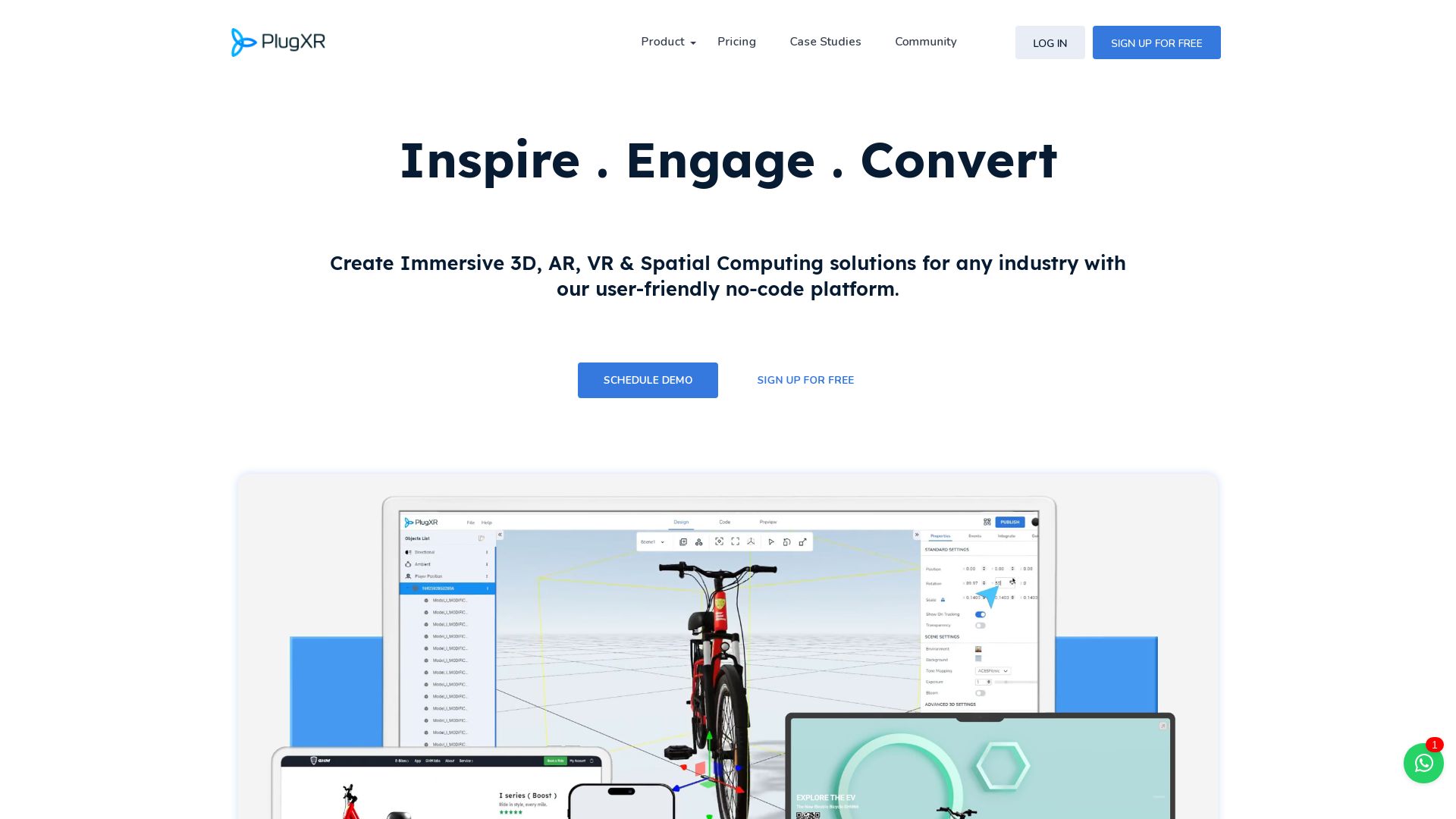
Meet PlugXR, powering up the world of Augmented Reality (AR) creation tools with a no-code platform that crafts immersive 3D, AR, VR and Spatial Computing solutions. Used by 50,000+ users and 1000+ businesses, it is the future of intuitive AR creation.
PlugXR Top Features
- 3D, AR, VR & Spatial Computing: An array of immersive experiences packing a real-world impact is at the tip of your fingers.
- Easy Integration: Smoothly blends with other apps and tools to harmonize your digital ecosystem.
- Extensive Application: Efficiently employed in industries ranging from luxury watches to edtech, steel manufacturing to brand activation, and more.
- Cloud-Based: Perfect for an always-on, always-connected world.
- Eliminates App Downloads: Direct AR projections via WebAR, saving precious device storage space.
- App Development in 1 hour: Unleashes rapid innovation, unlocking app potential at lightning speed.
| Feature | Impact |
| Dropdown list for AR creation | Streamlines the creation process, making it intuitive and user-friendly |
| Cloud Editor, Templates, 3D Optimizers | Accelerates development speed, saving precious time |
| Surprisingly Affordable | Keeps technology within reach, with comprehensive plans for individual users, businesses, and academic institutions |
PlugXR Downsides
- Lack of SDK migration flexibility can restrict some users.
- The abundance of features may be overwhelming for beginners.
- Customer support could see improvements.
PlugXR Pricing
Pricing plans are tailored to diverse needs! Individual: Free – $14.99/mo. Business: $0 – $249.99/mo. Students: $9.99/mo. Colleges/Universities: $59.99/mo. Or go for their customized plans for Enterprises! Explore more, create more with the free version available for an exhaustive exploration of your creativity.
PlugXR Use Cases
Use Case 1: Luxury Watch & Jewelry
PlugXR adds a dash of dazzle in the luxury industry, helping businesses showcase their stunning pieces in stunning AR. Captivate your audience; drive acquisition and retention!
Use Case 2: EdTech
Make learning a visually rich experience. With PlugXR, educational institutions can create immersive AR content that breaks the monotony and elevates engagement levels.
Use Case 3: Brand Activation
Jolt your brand into the limelight! PlugXR establishes a whole new level of vibrant, immersive customer journeys, keeping consumers intrigued and invested!
UniteAR
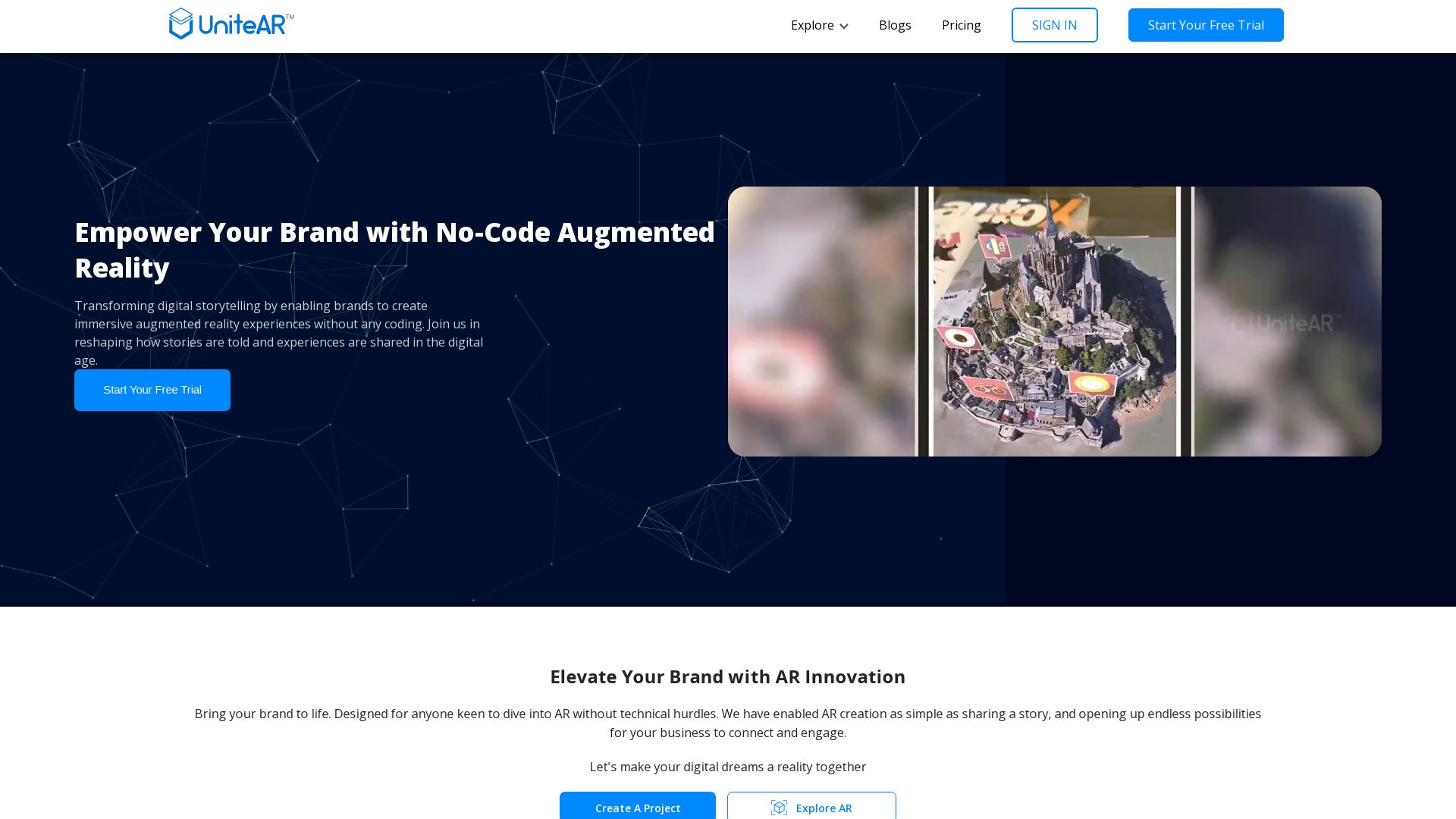
Dive into the world of the metaphysical with UniteAR, an empowering Augmented Reality platform that is a free app, designed to create immersive and engaging experiences. Brought to life by iBoson Innovations, it’s an epitome of visible tech beauty anchoring invisible data artistry.
UniteAR Top Features
- Over 100 3D Models: Unleash creativity with an array of choices.
- 360-degree content, videos, animated gifs, image slideshows: Capture dynamics of the physical and digital world.
- Play Audio, Visit Websites, Make Calls, Send Emails by tapping 3D models: Seamlessly integrating AR with every digital aspect.
- No-Code Custom AR Experiences: Freedom from the realm of cryptic codes, making AR creation accessible to all.
- UniteAR SaaS platform: Offers white-labeled AR Apps, AR experiences, and WebAR plugins with proprietary AR engine.
| Instant AR app creation | No code required for Android/iOS. |
| XRmeet | Digital assistance tool with AR, simplifying your tasks. |
| AR enterprise platform | Self-service for installation, maintenance, and technical issues. |
UniteAR Limitations
- Language barriers may exist as it primarily supports English, Arabic, French, Portuguese, and Spanish.
- Optimized for iPhone, iPad, iPod touch, Mac with Apple M1 chip or later, thus may not be fully compatible with older or other operating systems.
- Though versatile, the size of 45.5 MB may require significant storage space for some devices.
UniteAR Pricing
UniteAR creates a balanced portfolio in this realm. Adopt the free version or embark on a free trial journey. The platform also provides options for in-app purchases.
UniteAR Use Cases
Use case 1: Education
With easily accessible and interactive 3D models, UniteAR is a great tool for educators aiming to provide immersive learning experiences.
Use case 2: Marketing
UniteAR serves as a potent brand garnishing tool with its dynamic content providing engaging and unforgettable brand experiences.
Use case 3: Businesses
UniteAR opens up new avenues for businesses to interact with their audience, providing personalized and augmented services for a vivid impression.
Vuforia
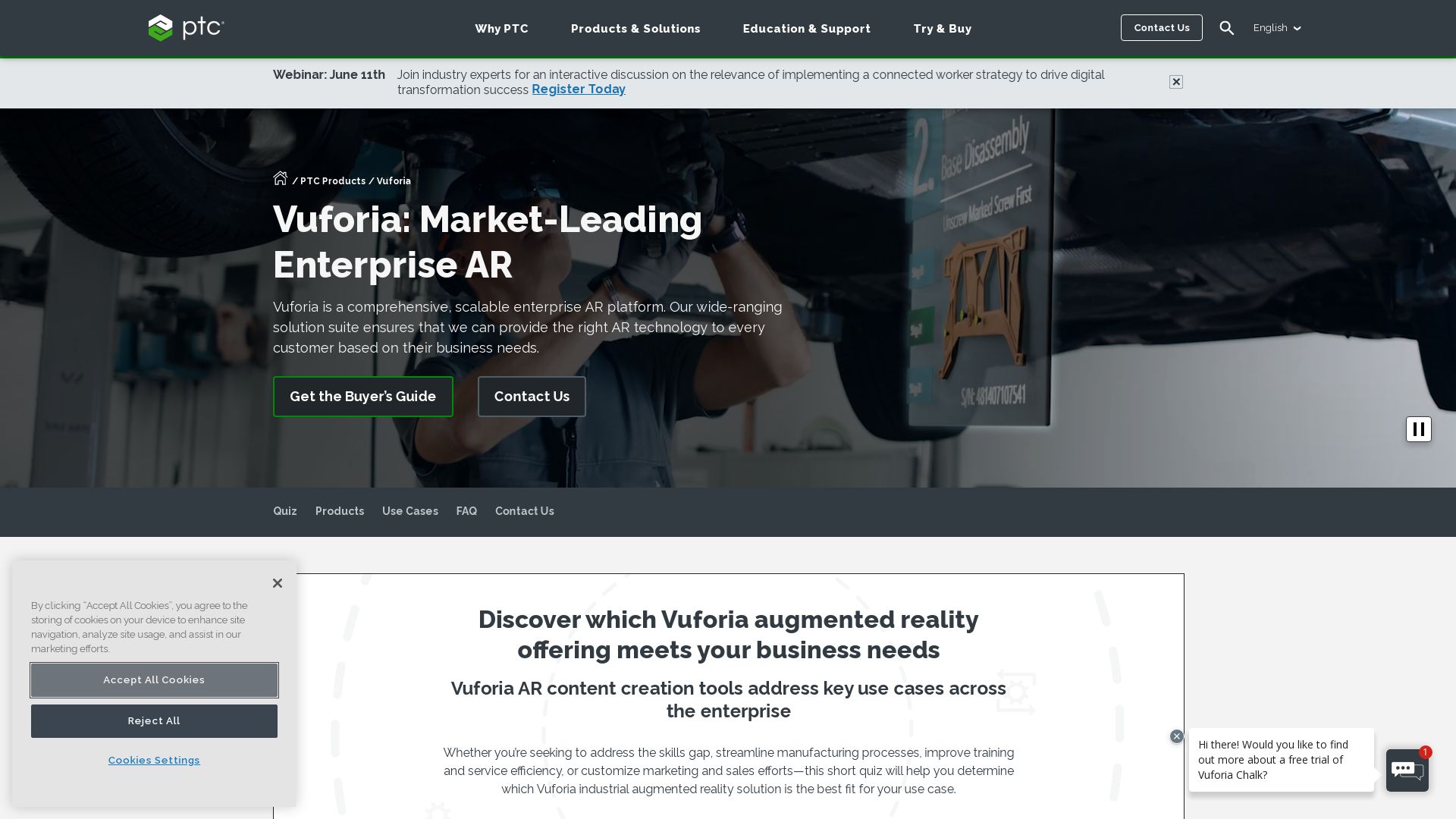
Introducing Vuforia, an esteemed Augmented Reality Software Development Kit (SDK) created by Qualcomm and later acquired by PTC Inc. in 2015. Known for its innovative blend of tech and ecology, Vuforia is used by over 800,000 developers globally for applications such as 3D product demonstrations and interactive campaigns.
Vuforia Top Features
- Advanced Computer Vision Tech: Facilitates object recognition in real-world settings.
- Supports Multiple Target Types: Includes 2D/3D, markerless Image Targets, and 3D Model Targets, among others.
- Compatible Across Platforms: APIs are available in multiple languages for Unity and other platforms.
- AR Digital Twin: Bridges physical and digital spaces successfully for a seamless AR experience.
| Key Features | Functionality |
|---|---|
| VuMark | A next-gen QR code offering diverse design possibilities. |
| Cloud Recognition Database | Enables remote storage of target images. |
| Extensive Compatibility | Functions on Windows 10, iOS, Android devices, and supports multiple AR headsets/glasses. |
Vuforia Limitations
- Virtual Buttons feature will be deprecated in future versions.
- Certain premium features, like Model Targets and Area Targets, require a premium plan.
- Availability restrictions are there for cloud add-ons in certain regions like China.
Vuforia Pricing
Vuforia offers diverse pricing options. The Free Develop license is for learning and non-commercial use, while the Basic, Basic with Cloud License, and Pro licenses are priced diversely. Charges for Cloud add-on overuse are standard at $0.01 per Cloud reco.
Vuforia Use Cases
Use case 1
Vuforia is strongly recommended for developers requiring real-time detection and overlay of data on real-world objects, enriching AR game designs and interactive campaigns.
Use case 2
For businesses aiming to bridge their physical and digital spaces, Vuforia’s AR Digital Twin can deliver vibrant 3D product demonstrations.
Use case 3
The AR software is a boon for applications requiring diverse target types and high-level of compatibility across multiple devices and platforms.
ViewAR
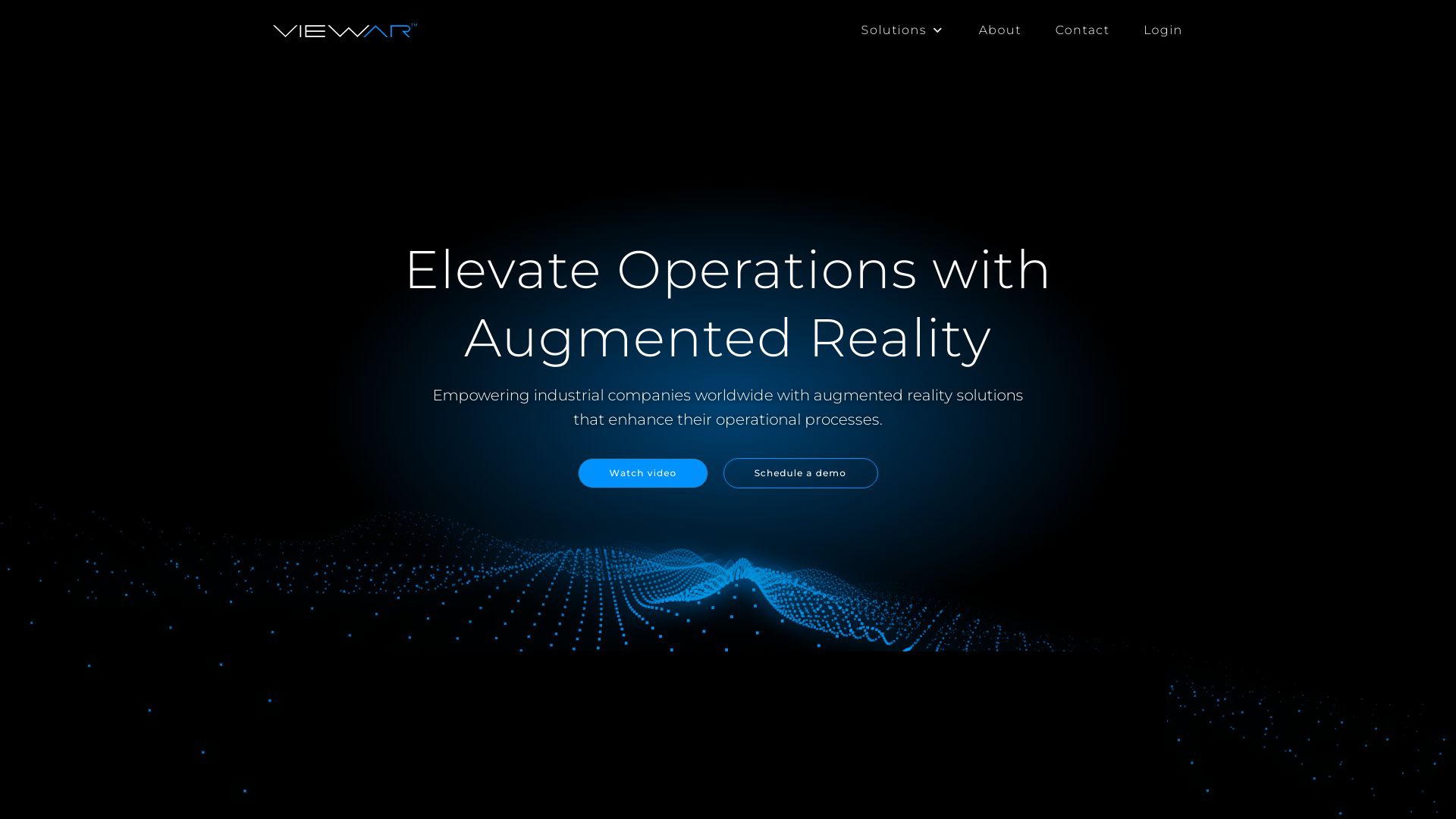
Founded in 2011, Austria-based ViewAR is an innovative solution provider for Augmented Reality (AR) applications. With a specialized self-service portal/SDK for customizations and persistent coordinate systems for immersive AR experiences, ViewAR has made a significant place in the AR space.
ViewAR Top Features
- Visual Recognition: Establishes user location through visual recognition for immersive (AR) experiences.
- Matterport Model API: Enables spatial data integration.
- INDOAR: Enables AR-guided tours across large complexes, with features such as shortest path identification and object-specific information delivery.
- Remote Assistance and Product Visualization: These features optimize processes and enhance both customer and employee experiences.
| Features | Description |
|---|---|
| Partnership with Matterport | Enables creation of novel applications atop the Matterport platform. |
| Enterprise AR Solutions | Offers step-by-step instructions, remote assistance, OT data display at locations in digital twin, and spatial data integration. |
| Hardware-free Indoor Navigation | Live AR positioning function without hardware dependencies. |
ViewAR Limitations
- Lack of pricing transparency may pose challenges for potential users assessing cost-effectiveness.
- Maximized customization flexibility might prove overwhelming for less experienced developers.
ViewAR Pricing
The pricing details of ViewAR are not publicly disclosed. Potential users may need to contact the company for detailed pricing information.
ViewAR Use Cases
Use Case 1: AR-Guided Tours
With its unique product, INDOAR, ViewAR provides AR-guided tours across large complexes like the Vienna Technical Museum. It helps users find the shortest path or start a predefined tour, offers 3D character guidance, and delivers object-relevant information at the location.
Use Case 2: Industrial AR Suite
ViewAR’s enterprise AR solutions include step-by-step instructions, remote assistance, and OT data display on locations in a digital twin for industries undergoing digital transformation.
Use Case 3: Indoor Navigation
The hardware-free indoor navigation application offers a live AR positioning function, optimizing user experience in complex, indoor locations.
JigSpace

Heralded as a next-generation AR product presentation company, JigSpace has made a significant mark in the realm of augmented reality. Used by industry innovators, it’s a game-changer in the sphere of product communication by transforming traditional methods and making them more impactful and interactive.
JigSpace Top Features
- AR Product Presentation: Enhancements like zoom and walk-around features provide a comprehensive view of a product.
- Expansive Reach: Breaks the shackles of physical limitations, making it accessible from anywhere.
- Powerful Compatibility: Supports different platforms like Mac, Windows and can be viewed on any device.
- Custom Branding: Helps in personalizing a presentation to match a brand’s identity.
- Robust Security: The product operates in an enterprise-grade, SOC 2 Type II environment assuring the highest level of safety.
| Contributors | Animation Types |
|---|---|
| Enhanced by contributions from over 1700 contributors. | Offers various animations such as armatures, forward kinematics, inverse kinematics, morph, and keyframe. |
| First released by Ricardo Cabello on Github in April 2010. | Supports effects like anaglyph, cross-eyed, parallax barrier. |
JigSpace Limitations
Incomplete information provided on transparency and data sharing policies.
JigSpace Use Cases
Use case 1
JigSpace proves invaluable for sales pitches. Its dynamic presentation capabilities can deeply engage potential clients, leading to successful business deals.
Use case 2
In industries like automobile, as experienced by Stefano Battiston from Alfa Romeo F1, JigSpace can bolster communication clarity and enhance customer understanding.
Use case 3
In trade shows, JigSpace helps companies achieve a captivating presentation with its zoom and walk-around capabilities, increasing audience interest and interaction.
Augment
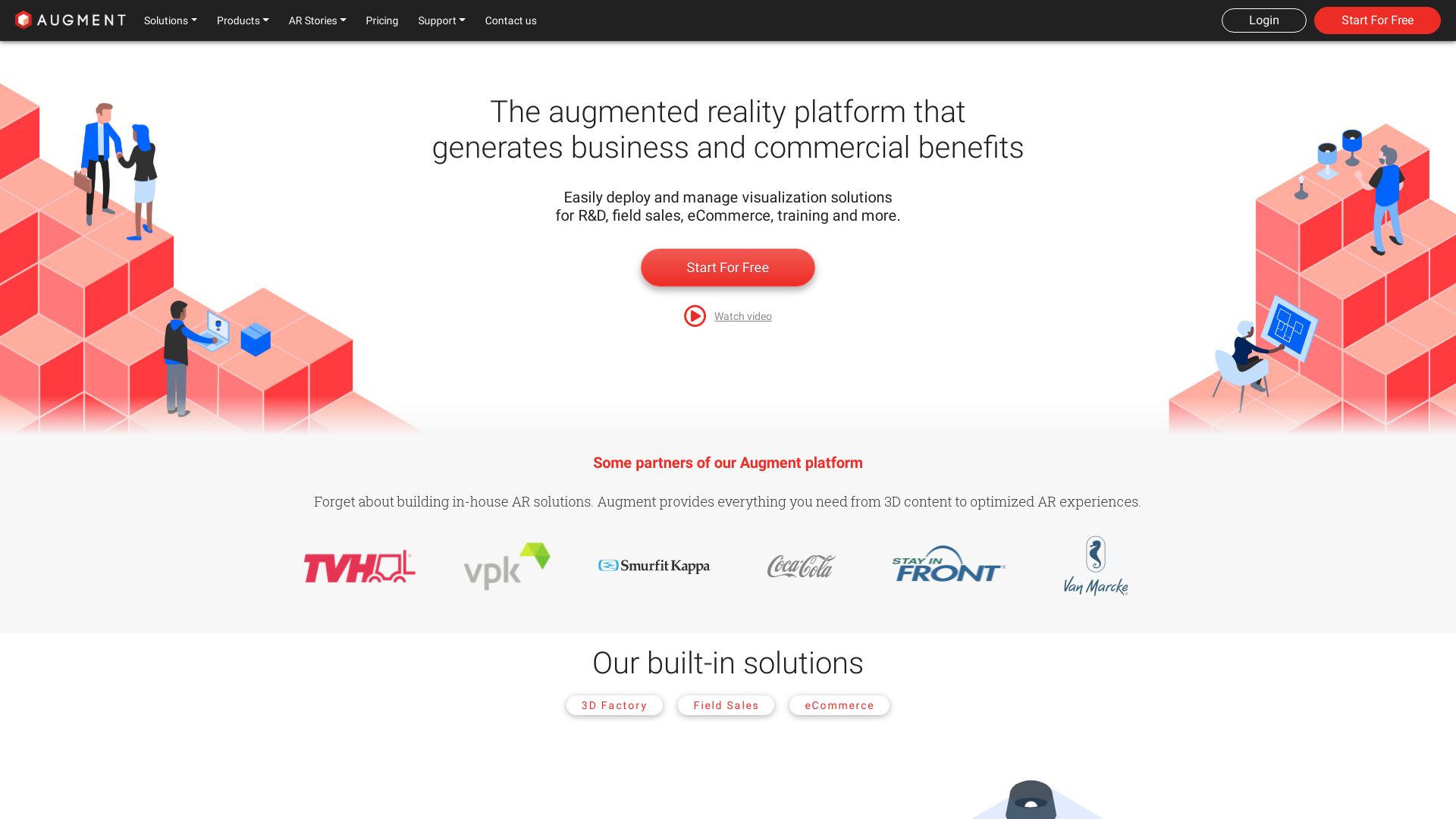
Your encounter with Augment elevates to a lofty realm where the physical world is drenched in an ebullient stream of digital stimuli. A leader in the sphere of Augmented Reality (AR), Augment transforms ordinary encounters into intuitive and entertaining experiences.
Augment Best Features
- AR overlays that enhance one’s cognition and perceptions.
- Enables businesses to design and launch interactive and innovative marketing campaigns.
- Facilitates a blend of digital and physical dimensions for e-commerce.
- Facilitation of real-time, multi-user, and shared experiences.
- Collaborative tool for creating and sharing AR experiences.
| Increased Brand Awareness | Augment breathes digital life into products/services, pulling in leads and boosting conversions with its interactive interface. |
| Education and Training | Augment transforms learning into an enlivened journey with 3D images and augmented experiences, making for enhanced comprehension. |
| Industry 4.0 Compatible | Augment’s AR is at the frontier of the cloud-connected Industry 4.0 ecosystem, accompanying versatile elements like automated robots and big data. |
Augment Limitations
- AR’s robustness might be restricted on less advanced hardware components.
- AR experiences can be contingent upon specific factors, including light and marker-placement.
- The reliance on internet connection for certain features might impede the utility in regions with unstable internet access.
Augment Use Cases
Use case 1: Retail
Through Augment, retailers are equipped with the capacity to buoy their products off the shelves and into an amplified, simulated environment, enabling customers to visualize their purchase in a heightened living scenario.
Use case 2: Industrial Manufacturing
Deftly weaving the strands of AR into the fabric of Industry 4.0, Augment provides improved collaboration and safer working conditions, driving productivity to uncharted territories.
Use case 3: Architecture
Augment grants architects a visionary tool that overlays their intricate designs onto real spaces, breathing life into blueprints and sparking interactive discussions with clients.
Onirix
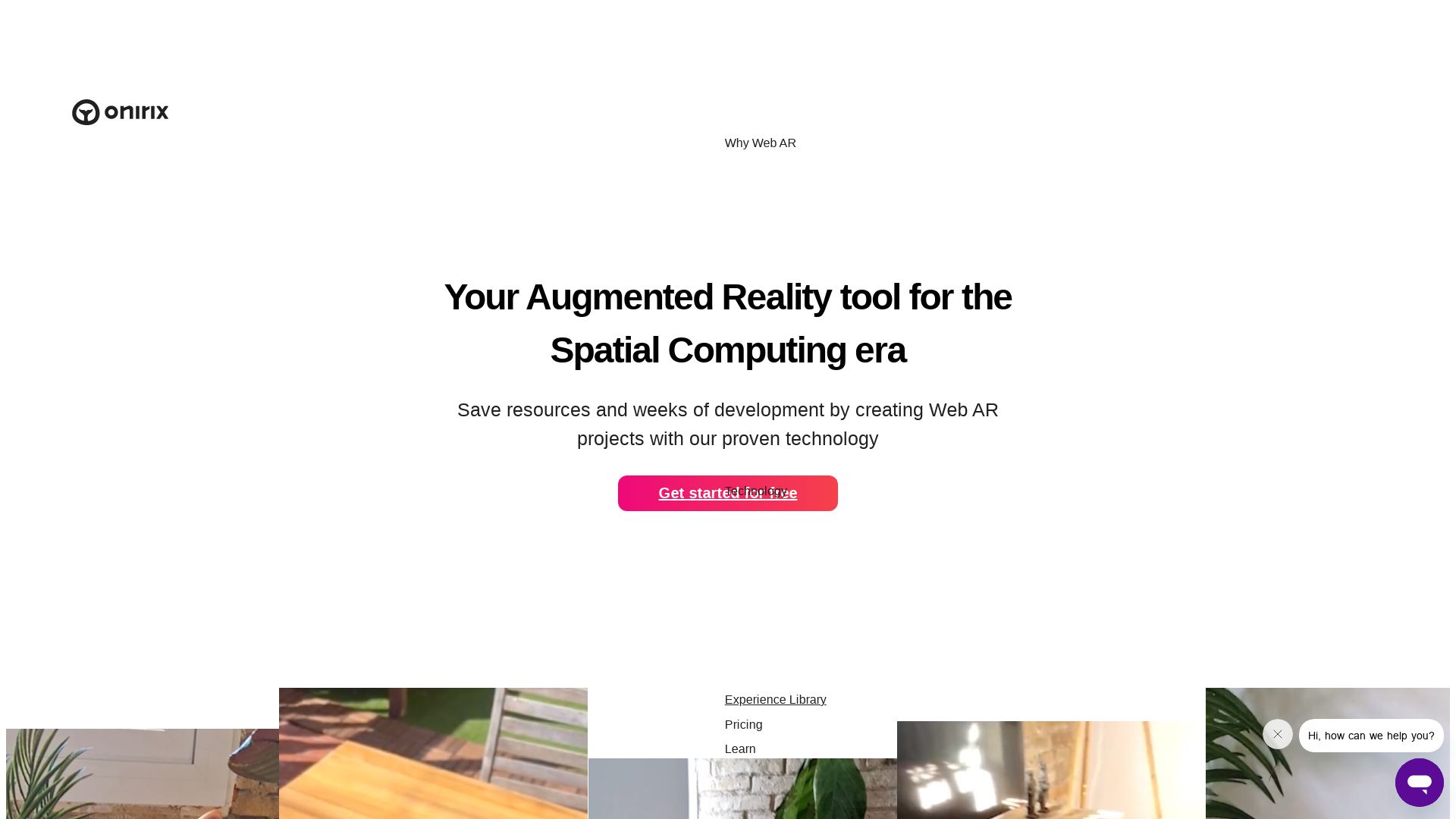
An industry leader in AR content creation and publishing, Onirix specializes in Web AR for various sectors including agencies, tourism, retail, and restaurants. Based in Spain, it offers an intuitive platform recognized for its simplicity, power, and distinctive features.
Onirix Top Features
- AR content creation with user interaction and transition between multiple elements.
- Incorporation of diverse content types such as videos, 3D models, and audio files.
- WebAR player for content sharing across digital platforms.
- Experience Editor designed for non-technical users.
- Direct AR visualization inside web browser eliminating the need for app installation.
- Integration with Unity via SDK for iOS device permission management.
| Target Audience | Developers and professionals seeking AR service UX improvement |
| Sectors | Agencies, Tourism, Retail, Restaurants |
Onirix Disadvantages
- Pricing might be considered steep for smaller companies.
- No ‘pay as you go’ license model for projects on pause. This could restrict flexibility for certain companies.
Onirix Pricing
Pricing commences from €89 per month with a free version and trial also available for accessibility.
Onirix Use Cases
Use case 1 – Graphic Design
Graphic designers can exploit the simplicity and power of Onirix to create interactive AR content with ease.
Use case 2 – Tech Agencies
Tech agencies can utilize Onirix’s AR functionality for UX service improvement while enjoying its distinctive features.
Use Case 3 – Retail Sector
Onirix’s direct AR visualization can enhance the retail customer experience by blurring the line between digital shopping and in-store experience.
XR+
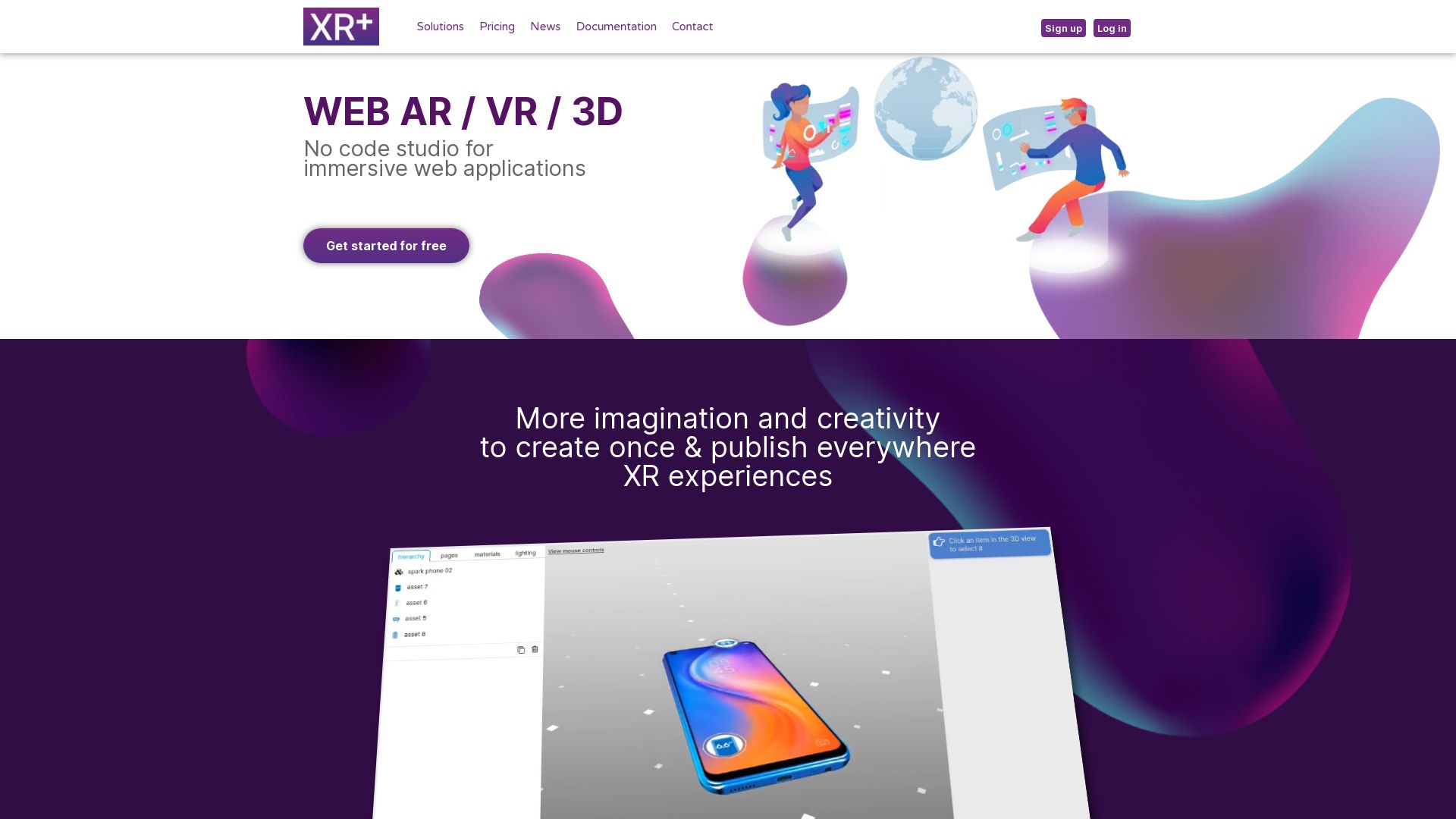
XR+ is a vanguard in the web AR/VR/metaverse tech realm, championing immersive storytelling with their no-code tools designed for wide-ranging sectors.
XR+ Top Features
- Eco-responsible and inclusive approach towards AR/VR tool development.
- Optimized for use across various mediums – smartphones, computers, VR headsets, AR glasses.
- Swift results via no-code toolkits, eliminating need for developers.
- Custom API integration brings complex experiences for advanced users.
- Dynamic QR codes for measurable, editable AR experiences.
- AI deployment in video creation with photorealistic 3D character generation.
| Key Focus | Features/Tools |
|---|---|
| Content Creation | Images, videos, text, 3D models for AR/VR. |
| Data Integration | MDACA XR+, part of MDACA platform integrating data across sources. |
| OS Compatibility | Full device-agnostic VR/AR/XR suite compatibility. |
XR+ Limitations
- Although inclusive, XR+ might appear complex for beginners due to its extensive options.
- Dependency on AI for automated video production might limit the creator’s design influence.
XR+ Pricing
XR+ provides Free, Advanced, and Super XR web app options, each defined by distinct AR/VR/Metaverse capabilities, analytics, support levels, and more. Detailed pricing structure is subject to the company’s discretion.
XR+ Use Cases
Use case 1 – Marketing & Communication
XR+ empowers the marketing sector, noteworthy for its AR-enhanced user engagement, improving interactions, and dwell time.
Use case 2 – Commerce & Services
For businesses and service providers, XR+ promotes offline and online promotions, enhancing shopping experiences and reducing product returns.
Use case 3 – Education
In the realm of education, XR+ offers an immersive learning approach, making lessons more interactive and engaging via VR/AR technology.
8th Wall
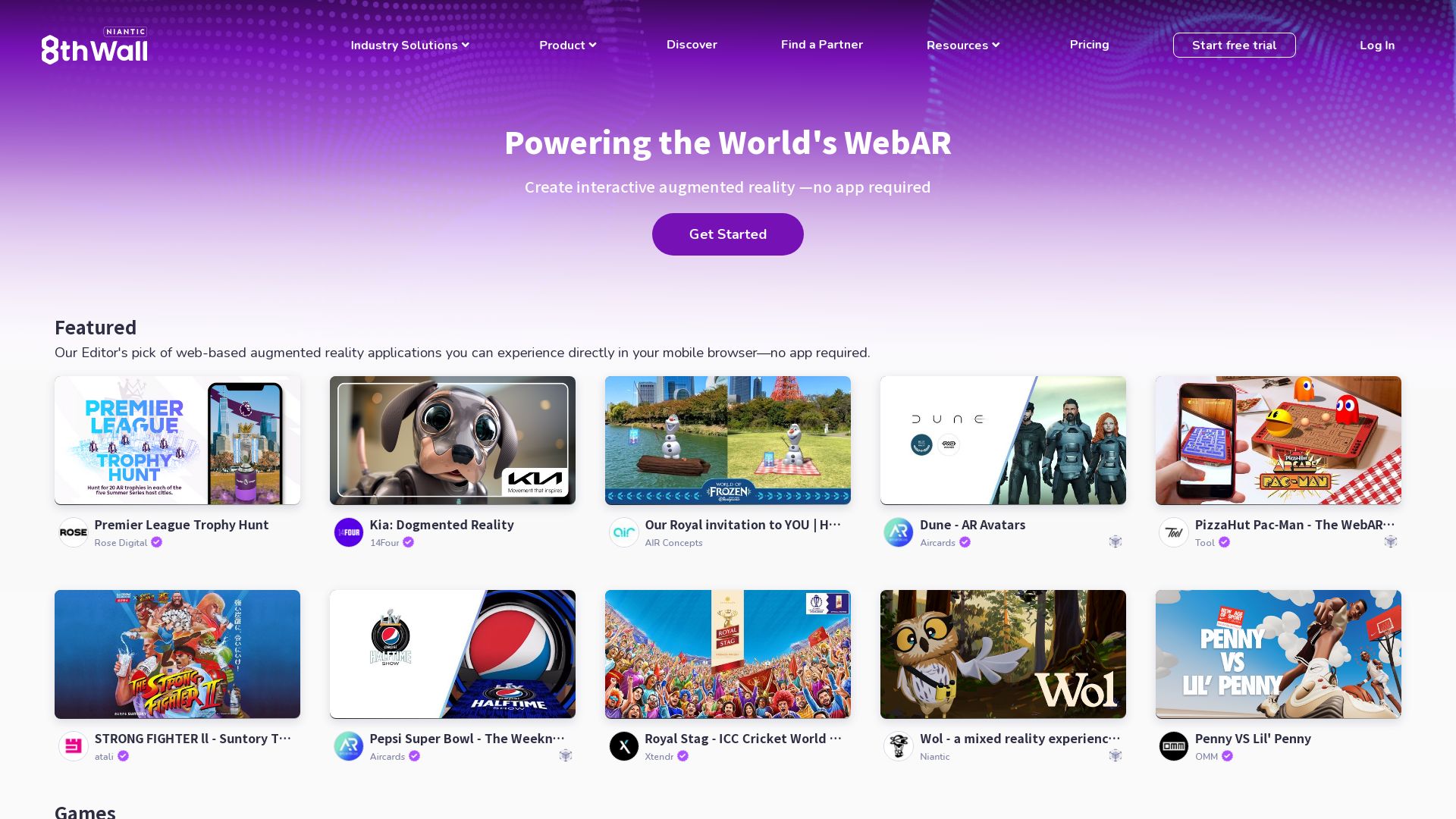
A brainchild of California, 8th Wall embarked on a path to make Augmented Reality accessible to everyone. This award-winning platform boasts of WebAR experiences, accessed by over 5 billion smartphones across various platforms.
8th Wall Top Features
- AR Engine: A device for developers, crafted with compliant JavaScript, WebGL featuring 6-DoF Tracking, Lighting and Surface Estimation, Image Target Tracking and more.
- Cloud Editor: Offers an integrated coding environment with source control, live previewing, push-button publishing to a global CDN, and more.
- WebAR hand tracking feature: Tracks the entire hand, offering immense possibilities in retail, gaming, and education spaces.
- “Human AR”: Empowers developers with the ability to augment humans, changing how they appear through filters, iris tracking, and multi-face support.
- AR Code: A unique feature that uses AR QR Codes for anchoring and accessing AR content, providing a user-friendly experience.
| Key Features | Benefits |
|---|---|
| AR Engine | Provides robust tools for AR development |
| Cloud Editor | Eases the process of coding, debugging, and publishing |
| WebAR Hand Tracking | Enables interactive AR experiences in diverse domains |
| “Human AR” | Gives a tremendous scope for augmenting human experiences |
8th Wall Downsides
- High cost: The commercial license exceeds 2000 USD per month, making it a significant investment.
- Compatibility: The platform is not compatible with specific headsets like Apple Vision Pro Headset.
- Expertise Required: Requires understanding of web technologies like JavaScript, WebGL, HTML5 for creating AR experiences.
8th Wall Pricing
Moving towards the pricing frontier, the commercial license for 8th Wall falls on the higher side, exceeding 2000 USD per month.
8th Wall Use Cases
Use case 1: Retail
8th Wall, with its WebAR hand tracking feature, brings life to the retail sector. Placing virtual objects like jewelry items on the human body enhances customer experience.
Use case 2: Gaming
The seamless integration of the WebAR hand tracking feature with AR Code, advances the gaming landscape by amplifying interactivity levels.
Use case 3: Education
8th Wall’s “Human AR” transforms the educational space, aiding in creating immersive learning experiences.
Spark AR
Offering swift AR content creation predominantly for brand campaigns on social platforms, Spark AR is a leading player in immersive AR experiences. The platform is praised for its robust functionality, user flexibility, and grab-and-go asset library. However, its high computational demands can be a limitation.
Spark AR Best Features
- Swift AR Creation: Allows quick production of AR filters.
- User-Product Interaction Optimization: Bridges the gap between users and products effectively.
- Rich Asset Support: Provides extensive library of assets for seamless creation.
- Easy Social Media Integration: Enables hassle-free transmission of effects to platforms like Facebook and Instagram.
- User-friendly: Minimal scripting knowledge required for creating engaging AR experiences.
- Plane Tracker: Connects virtual objects to physical spaces for immersive AR experiences.
| Feature | Value |
|---|---|
| Enriched 3D Model Creation | From novice to complex 3D models, facilitates wide spectrum of AR content creation. |
| Free AR Software Environment | Powerful comprehensive environment for AR creation without any cost. |
| Intelligent Tracking | Offers unique and organic experience through intelligent tracking tools. |
Spark AR Downsides
- High Power Consumption: Requires substantial computational power.
- Limited Social Media Integration: Supported primarily on Facebook and Instagram.
- Frequent Updates: Regular updates within short intervals demand constant system adaptation.
Spark AR Pricing
Spark AR is available for free, facilitating an open-source platform for content creators and developers.
Spark AR Use Cases
Use case 1 – Branding and Advertising
This tool emerges as a dynamic solution for businesses looking to boost product branding and marketing on social platforms, ingeniously offering enhanced ROIs via an open-source platform.
Use case 2 – Social Media Integrations
Ideal for developers who crave to build engaging AR experiences sewn for Facebook and Instagram, seeking to amplify social media reach.
Use case 3 – Content Creation
Whether you’re a budding AR creator or a seasoned developer, Spark AR serves as a bountiful resource for creating AR experiences, from the simplest filters to the most sophisticated 3D models.
Patrick Daugherty
Content writer @ Aircada. Merging AR expertise with a love for late-night gaming sessions.





