In the artificial brightness of software battle, Adobe’s Lightroom shines for swift, subscription-based photo editing, and seamless compatibility with other Adobe products. However, Serif’s Affinity Photo sets itself apart with more advanced editing tools, cross-platform accessibility, a one-time payment model, and features that cater more to designers and digital artists.
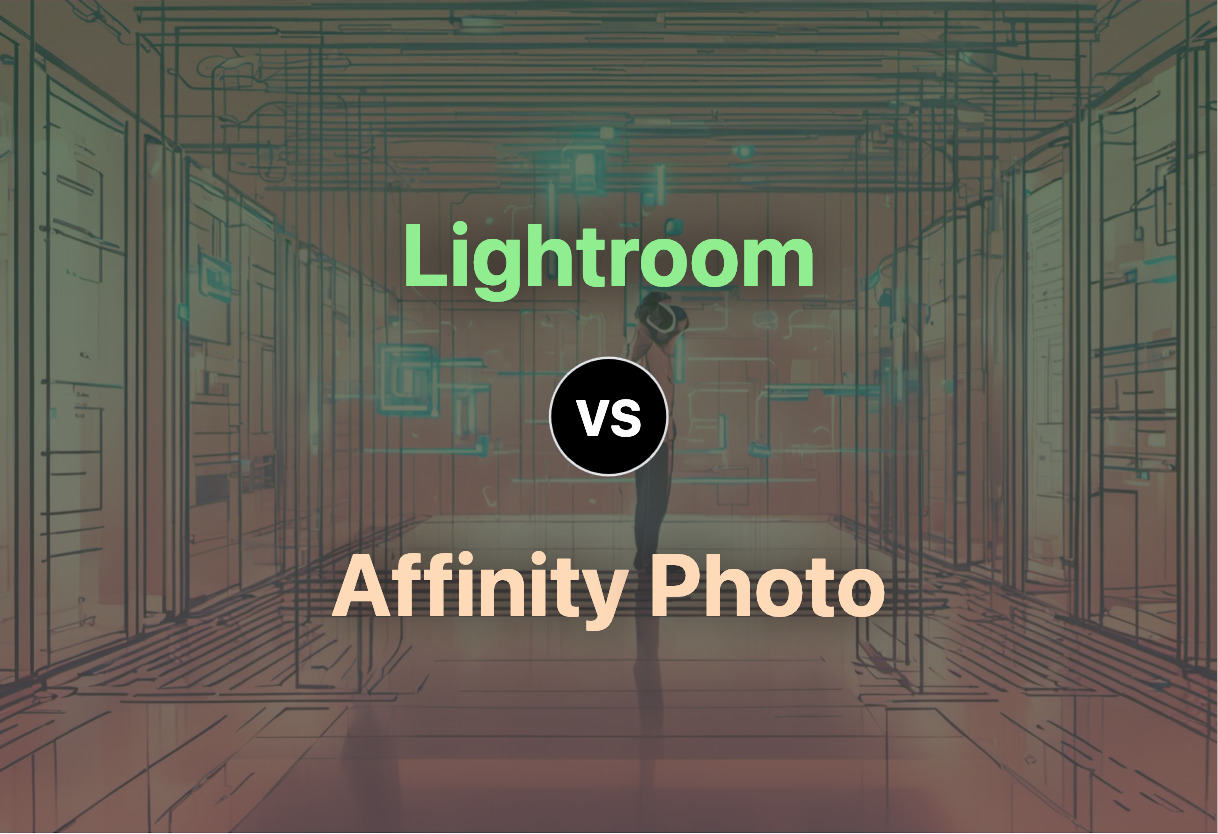
Key Differences Between Lightroom and Affinity Photo
- Lightroom, part of Adobe’s Creative Cloud, ensures quick photo editing with adjustments like contrast, color, brightness, immediately post-capture, which suits photographers and marketers, while Affinity Photo’s complexity supports more advanced projects, making it ideal for designers and artists.
- Adobe’s Lightroom functions on a monthly subscription model ranging from $9.99 to $54.99 whereas Affinity Photo offers a one-time purchase model with no additional costs, making it a cost-effective proposition in the long run.
- Lightroom has versions tailored for both desktop and mobile device use, providing flexibility. Conversely, Affinity Photo provides a comprehensive experience across all platforms including Mac, Windows, and iPad.
- While Lightroom offers various editing functions, Affinity Photo delivers superior capabilities like non-destructive editing, dynamic symbols, stroke stabilization, and real-time views for effects and transformations.
| Comparison | Adobe Lightroom | Affinity |
|---|---|---|
| Developer | Adobe | Serif |
| Initial Release | 2007 | 2014 |
| Platforms Supported | Windows, macOS, iOS, Android, tvOS | Mac, Windows, iPad |
| Price Model | Subscription, from $9.99/month | One-time purchase |
| User Base | Widespread in digital creative field | 3,000,000 users worldwide |
| Image Editing | Yes – Quick, Advanced Editing | Yes – Comprehensive, Non-Destructive |
| Features & Performance | Built-in/Customizable Presets, White balance, Tone, Detail Manipulation, Lens Corrections, etc | Real-time Views, pan and zoom at 60fps, Vector/Pixel Export Options, 16-bit per Channel Editing, etc |
| Collaboration | Compatible within Adobe Suite | Affinity Trinity ensures robust suite and seamless workflow |
| Version | Classic for desktop, Adobe Lightroom for mobile and Apple TVs | Three apps- Designer, Photo, Publisher |
What Is Adobe Lightroom and Who’s It For?
Adobe Lightroom, developed by the renowned company Adobe, serves as a vital tool for photographers, graphic designers, digital marketers, and social media managers. It is an efficient image organization and processing gem from Adobe’s Creative Cloud subscription family. Supported on diverse platforms such as Windows, macOS, iOS, Android, and even tvOS (Apple TV), it excels in quick photo editing, modifying contrast, color balance, and brightness effectively immediately post-capture.

Pros of Adobe Lightroom
- Built-in and customizable presets
- Supports mobile devices and AppleTVs
- Includes myriad editing functions, from white balance to color grading to spot removal
- Users can save, organize, import/export images, edit keywords, rate, and color-code images instantly post-capture
- Compliments proficiency in other Adobe software
Cons of Adobe Lightroom
- Requires monthly subscription fee
- Ample features can overwhelm new users
What Is Affinity and Who’s It For?
Created by Serif, a UK software company, Affinity is a globally admired range of photo-editing, graphic design, and layout software designed for Mac, Windows & iPad. It combines the power of Affinity Designer, Affinity Photo, and Affinity Publisher, forming a robust software suite known as the ‘Affinity trinity’. The strength of Affinity lies not only in ensuing seamless workflow, but also in its cross-platform accessibility making it a rapidly popular choice amongst illustrators, designers, game developers, digital painters, and content creators.

Pros of Affinity
- No subscription required
- Affinity V2 Universal License offers access to all apps, all platforms for one price
- Real-time views for effects and transformations
- Supports diverse color models and PANTONE color swatches
Cons of Affinity
- Version 2 faced criticism for not offering considerable new features
The Final Judgement: Lightroom or Affinity Photo
After dissecting each detail and nitpicking over nuances, it is time for our final verdict. Diving headfirst into the tech-dense sphere of image processing software, we assess who should choose what and why.
The Adobe Aficionados
Fans of integrated solutions and seamless workflows should probably find comfort in Adobe’s centralized ecosystem. Lightroom’s compatibility with other Creative Cloud marvels like Photoshop pitches it as a must-have for photographers, graphic designers, and digital marketing maestros. Adept with a surfeit of techniques such as white balance, tone curve, HSL and more, it lends itself to intense post-production edits.

The Subscription Skeptics
If monthly charges incite horrors in your financial conscience, Affinity Photo offers an apt relief. Its standalone pricing model embodies an attractive option for those who purchase once and put it to work for years. Ideal for digital painters, game developers, and content creators, it’s making waves in the industry with its non-destructive editing and 60fps pan and zoom functionalities.

The Cross-Platform Connoisseurs
Perpetually on the move? Lightroom’s sleek operation across Windows, macOS, iOS, Android and even Apple TV makes it your go-to companion. On the other hand, if Mac, Windows and iPad are your battlegrounds, the Affinity Suite stands by you as a robust support—and you only need to pay once!
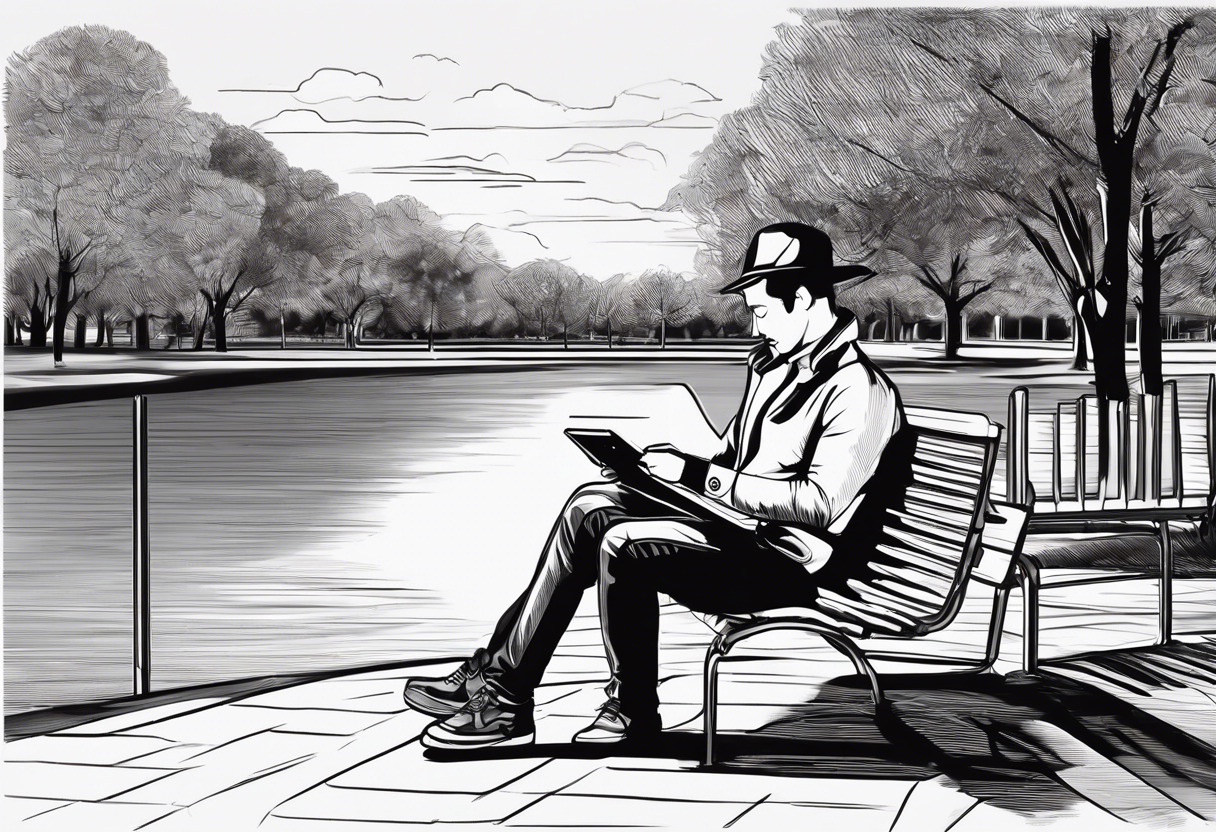
An integrated bundle with monthly subscription chime with your professional needs? Grab Lightroom. Loathe subscriptions, love cross-platform fluidity, and a standalone cost model? Affinity Photo is set to rock your boat. Judge the credentials, assess your requirements, and may the best technology be with you.
Tiffany Brise
Content writer @ Aircada, patiently awaiting a consumer AR headset that doesn’t suck.





