For professionals needing advanced editing tools, Capture One excels, providing fine control and color precision. If you prefer straightforward usability, cloud accessibility and a cheaper price point, Lightroom is the optimal solution.

Key Differences Between Lightroom and Capture One
- Platform Access: Lightroom is accessible on multiple platforms including mobile and AppleTV. Capture One is restricted to on-premise use and only offers a mobile app for iOS devices.
- Usability: Lightroom offers a simple interface with built-in/customizable presets. Capture One has an advanced interface with complex functions.
- Cost: Lightroom licenses start at $9.99/month. Capture One costs $699/year with styles to be purchased separately.
- Workflows: Lightroom permits efficient photo editing post-capture with functionalities like rating and tagging. Capture One revolutionizes workflows with its tethered capture, extensive color editing and layer-based editing.
| Comparison | Adobe Lightroom | Capture One |
|---|---|---|
| Pricing | $9.99/month – $54.99/month | $699.00/year |
| Editability | Quick and efficient photo editing features | Advanced functions with possibility of editing in layers |
| Subscription Model | Part of Adobe Creative Cloud Subscription | One-Time Payment |
| Image Management | Organization, import/export, tagging and coding of images | Centralized dashboard for media capturing, editing, and sharing |
| Device Compatibility | Desktop and Mobile Devices | Primarily Desktop |
| Common Users | Photographers, graphic designers, digital marketers, social media managers | Designers, Media Production, Self-Employed Professionals, Fujifilm System users |
| Preset Availability | Built-in and customizable presets | Limited presets, available for separate purchase |
| Workflow | Alterations post-capture | tethered capture, photo processing, result export |
What Is Lightroom and Who’s It For?
Lightroom is Adobe’s advanced image organization and processing software, forming a crucial component of Adobe’s Creative Cloud family. Supported on an array of platforms, this tool is the chosen companion of photographers, graphic designers, and digital marketers questing for swift, effective photo editing capabilities immediately post-capture.
Meticulously designed for a mobile-first age, Lightroom is for creative professionals who need the power to edit on-the-go. It features built-in presets and offers a great wealth of learning and usage opportunities in the ever-evolving digital creative field.

Pros of Lightroom
- Comprehensive photo editing capabilities.
- Supports multiple platforms.
- Creative Cloud integration.
- Non-destructive editing mechanism.
Cons of Lightroom
- Requires monthly subscription for access
- Separate versions for desktop and mobile.
- Limited functionality without Photoshop and online storage bundle.
What Is Capture One and Who’s It For?
An on-premise RAW converter and photo editing solution, Capture One empowers photographers with a central dashboard for convenient media capture, editing, sharing, and printing. It streamlines image editing workflows and serves as a robust image browser for photo handling.
Designed primarily for Fujifilm System users due to high compatibility and self-employed professionals in design and media production, Capture One offers advanced features like Barcode scanner integration, workflow support, and superior color rendering, albeit at a premium cost.

Pros of Capture One
- Multiple color editing options.
- Highly customizable user interface.
- Smooth operation for tethered shooting.
- Support for wireless tethering of cameras.
Cons of Capture One
- High cost of acquisition.
- Long export and import times.
- Limited camera profile compatibility.
- Mobile app feature only available for iOS devices.
Pick Your Protagonist: Lightroom Vs Capture One
Deciding between Lightroom and Capture One? The answer hinges on your user profile, preferences, and production needs. Let’s establish which tech temper fits your digital disposition.
Digital Marketers and Social Media Managers
Lightroom reigns supreme for this audience. Its interface offers quick, efficient, and immediate post-capture editing, complemented by built-in and customizable presets. Perfect for on-the-run content creation.
- Fast & efficient photo editing
- Wide array of built-in and customizable presets
- Cost-effective entry at $9.99/month, with further Adobe integration.

Fujifilm System Users
For Fujifilm loyalists, Capture One is your perfect match, delivering precision, responsiveness, and nuance. Revel in its skin tone rendering and color editing – tailor-made for your Fuji familiarity.
- Superior compatibility with Fujifilm
- Effective color and skin tone rendering
- Advanced editing features and multi-layer editing
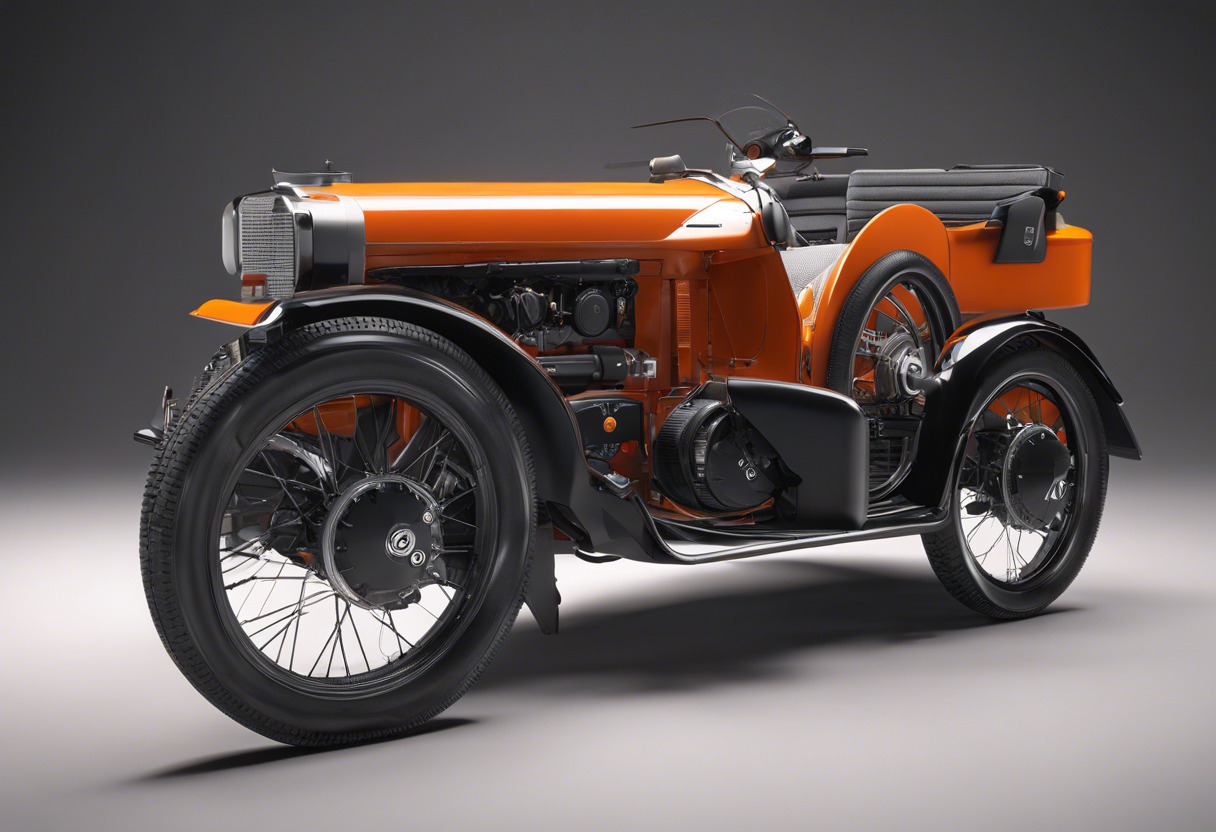
Studio Photographers
Embrace Capture One for its superior tethered shooting. Smooth operator for your studio sessions, this tech brings all your imaging editing desires under one comprehensive dashboard.
- Smoother tethered shooting experience
- Comprehensive dashboard for image editing
- Barcode scanner integration (Enterprise version)

Whether you ally with Adobe’s Lightroom for its swift editing prowess, or salute Capture One for its color-editing finesse and Fuji-friendliness, your pick warrants personal preference and production purpose. Both champions in their own right, your digital darkroom awaits its director. Choose wisely.
Logan Bellbrook
Content writer @ Aircada with a knack for nature & AR/VR/XR. Blogging the intersection of tech & terrain.





