Adobe Lightroom prevails for professional photographers and graphic designers demanding comprehensive photo editing and organization tools. For dedicated social media engagers searching for speedy, intuitive editing with a focus on filters and effects, Snapseed is the no-cost, mobile-centric solution.
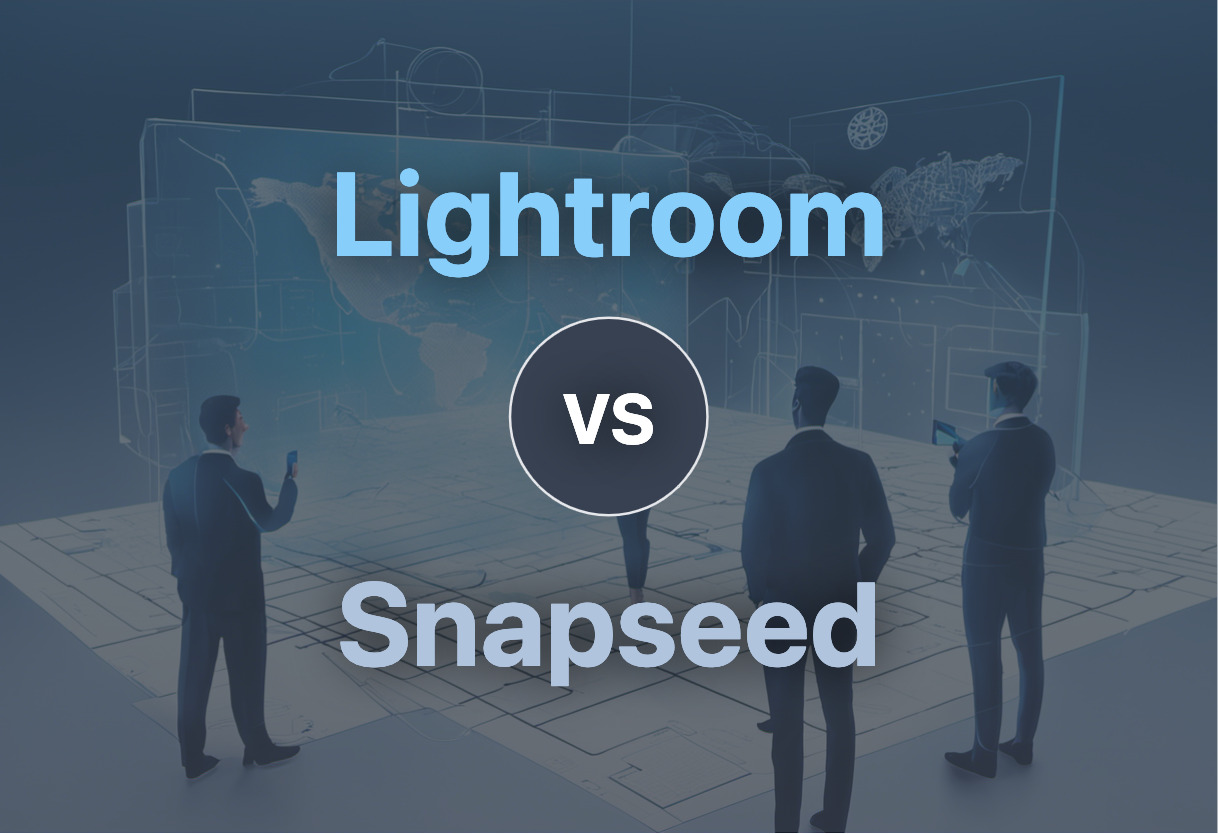
Key Differences Between Lightroom and Snapseed
- Lightroom requires a monthly subscription fee under Adobe’s Creative Cloud suite, while Snapseed is freely available.
- Lightroom offers detailed editing features such as white balance, presence, tone curve adjustment, lens corrections, and more. Snapseed focuses on filters and effects like Drama, Vintage, and Tilt-shift.
- Snapseed features an intuitive design with swiping gestures central to operations, appealing to on-the-go photo editing. Lightroom provides a comprehensive workspace catering to desktop use.
- Lightroom originated as a companion to Adobe Photoshop in 2007 and caters to professionals needing extensive editing tools. Snapseed is designed primarily for enhancing social media photos, released in 2011.
| Comparison | Adobe Lightroom | Snapseed |
|---|---|---|
| Initial Release | 2007 | June 2011 |
| Developer | Adobe Systems | Nik Software, owned by Google |
| Supported Device | Windows, macOS, iOS, Android, tvOS (Apple TV) | iOS, Android |
| Target Users | Photographers, Graphic Designers, Digital Marketers, Social Media Managers | Serious Photographers |
| Main Feature | Efficient Photo Editing and Organization | Advanced Photo Editing with Swiping Gestures |
| Editing Tools | White Balance, Presence, Tone, Tone Curve, HSL, Color Grading, Detail Manipulation, Lens Corrections, Transformation, Spot Removal, Red Eye Correction, Filters, Adjustment Brushes | Healing, Brush, Structure, HDR, Perspective, RAW Develop Tool, Tune Image Tool, Details Tool, Crop Tool, Rotate Tool, White Balance Tool, Brush Tool, Selective Filter Brush |
| Design Style | Casual and Professional | Utilizes Material Design for Consistency |
| Available Presets | Built-in/Customizable | Professional-grade |
| Pricing | $9.99/month Individual License or $9.99-$54.99/month Bundled with Photoshop and Online Storage | Free of Cost |
| Image File Support | Supports major image formats | JPG and RAW |
What Is Adobe Lightroom and Who’s It For?
Adobe Lightroom is a potent tool of the Creative Cloud suite dedicated to photo editing and organizing, with a strong affiliation towards photographers, graphic designers, and social media specialists. Its efficiency lies in the quick post-capture enhancements it offers to images, involving contrast, color, and brightness adjustments.
Whether on Windows, MacOS, iOS, Android, or tvOS, it conveniently provides its services via a monthly subscription ranging from $9.99 to $54.99. Users can swiftly modify photos through built-in and customizable presets, making it an optimum choice for on-the-go editing.

Pros of Adobe Lightroom
- Expansive feature set includes white balance, presence, tone, and color grading, among others.
- Non-destructive editing protects originals.
- Fully integrated within the Adobe creative environment.
Cons of Adobe Lightroom
- Monthly subscription is a requirement
- Two versions (Classic and Mobile) may cause confusion
- Lacks free version
What Is Snapseed and Who’s It For?
Acquired by Google, Snapseed is a comprehensive photo editing application patronized both by keen photographers and casual users looking to enhance their pictures before sharing on social media. Known for its distinctive swiping gesture control, Snapseed was first released in 2011 and is available for both Android and iOS devices.
The ease of use is mixed with an array of editing and creative tools, including but not limited to filters such as Drama, Grunge, and Vintage, along with functionalities for RAW image inputs. All these features are available free of cost.

Pros of Snapseed
- Intuitive Design and Gesture Based Control
- Striking set of filters and effects
- Cost-effective being completely free
Cons of Snapseed
- Controls might be complex for new users
- Limited social sharing options
- Manual editing can be time-consuming
Lightroom vs Snapseed: Pricing
While Adobe’s Lightroom entails a monthly subscription, Snapseed, currently owned by Google, remains free of cost for its users.
Lightroom
Lightroom, a part of Adobe’s Creative Cloud subscription bundle, commands a monthly subscription fee. It can be licensed individually at $9.99/month or combined with Photoshop and an online storage feature, ranging from $9.99 to $54.99/month. The subscription offers far-reaching scopes for learning and utilizing other Adobe software like Photoshop, making it a valuable skill in the digital creative realm.
Snapseed
Snapseed, a photo-editing app owned by Google, comes free of charge. Avoiding any direct investments, it offers a range of 29 tools and filters, and is consistently compatible with Google, iOS and Android. With its intuitive design and array of professional-grade presets and tools, Snapseed stands as an economical, yet potent offering in the photo-editing world.
Lightroom vs Snapseed: The Final Cut
In the face-off between Lightroom and Snapseed, settling on one isn’t cutting corners. It’s about chasing the right URL and counting pixels. So, where do you put your mouse? Let’s decode.
Photographers & Graphic Designers
For those seeing life in frames and pixels, Lightroom is a fierce ally. With distinct features like lens corrections, tone curve adjustments, customization of presets, and image organization post-capture, it’s an armory of tools crowning your art. For the ones pushing boundaries, the higher subscription cost is a small trade-off.
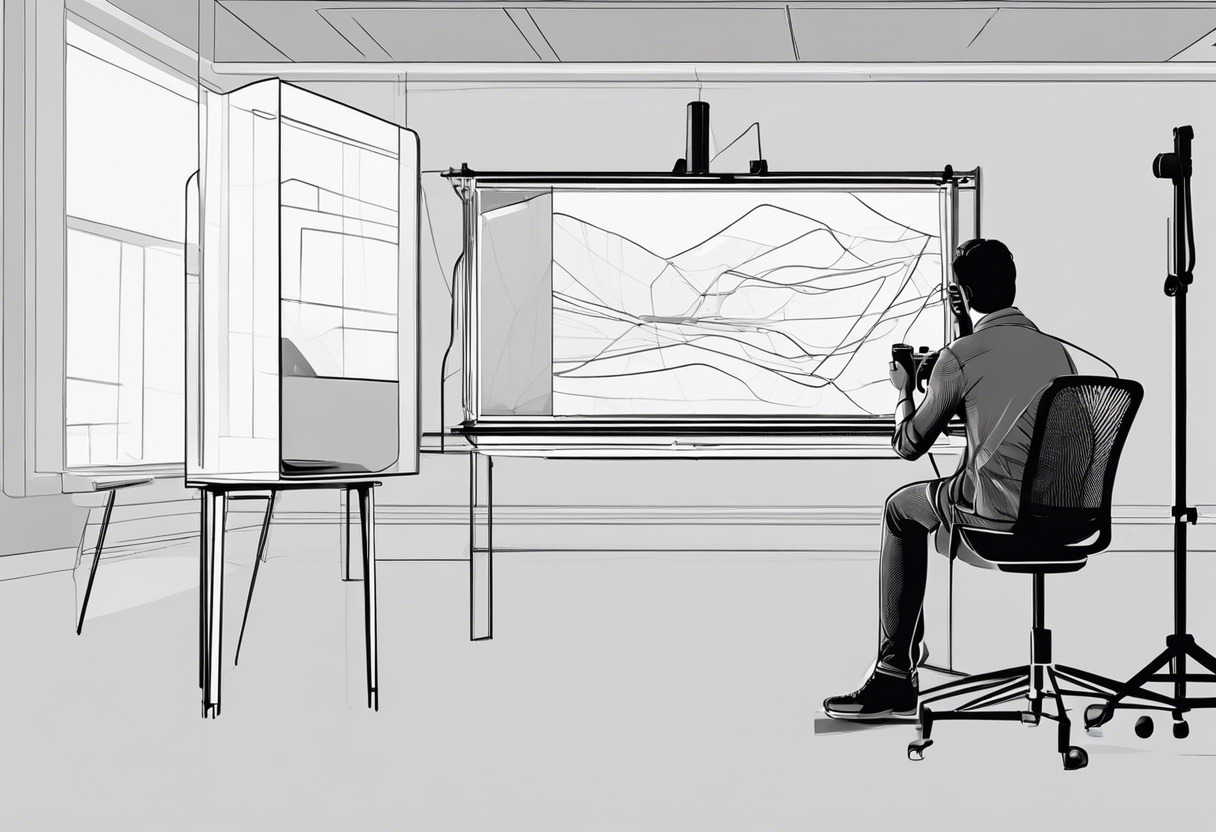
Social Media Managers & Digital Marketers
Snapseed works wonders. It marries intuitive design with plentiful filters. Being free, it’s cost-effective and perfect for running real-time social media campaigns. Add layer over layer of effects, import RAW files, and fine-tune images while keying in on your target audience.

Desktop vs Mobile Users
While both tools are cross platform, Lightroom Classic specifically targets desktop users, offering a fuller landscape for intricate editing. On the other hand, Snapseed thrives on mobile devices, with its gesture-based controls, proving a nimble comrade for quick touch-ups.

For an eagle-eyed pro or creative maven, Adobe Lightroom is the pick. It’s more hefty and comprehensive. Yet, for those playing in the social media arena, Snapseed nocks the arrow straight, offering a fast, free, and feature-rich platform. It’s all about the frame that fits your lens!
Hannah Stewart
Content writer @ Aircada, tech enthusiast, metaverse explorer, and coffee addict. Weaving stories in digital realms.





