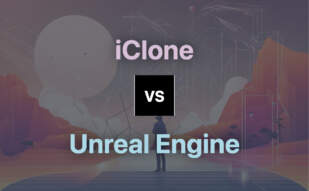For comprehensive 3D modeling and animation, choose Maya; its powerful asset creation capabilities make it the cornerstone of the film, TV, and VFX industry. On the other hand, if you’re developing interactive 3D games or applications across platforms, go for Unreal Engine, with its robust real-time rendering and open development ecosystem.
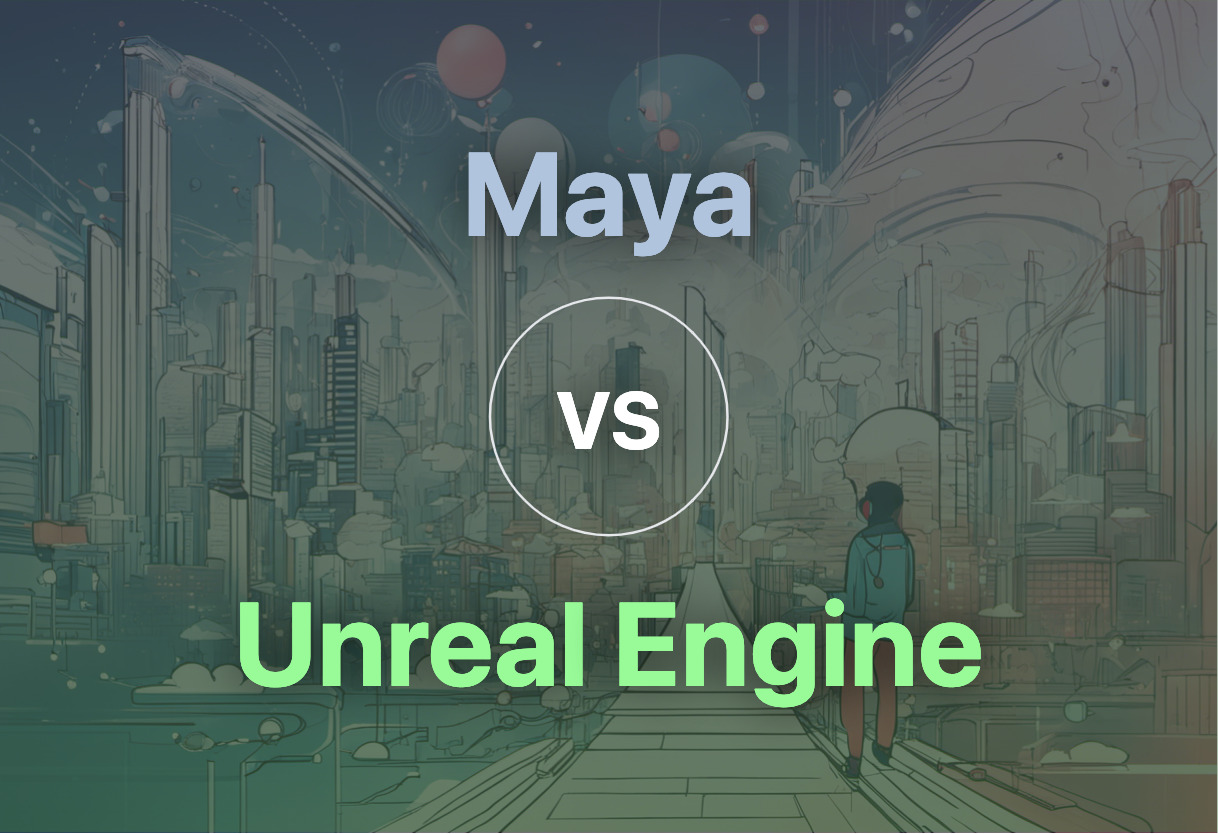
Key Differences Between Maya and Unreal Engine
- Core Focus: Maya excels at detailed 3D modeling and animation while Unreal Engine focuses on real-time game development.
- Price: Maya adopts a subscription model with a free trial option while Unreal Engine is free, charging 5% for commercial products with revenues over $1M.
- Scripting: Maya uses Maya Embedded Language (MEL), Unreal Engine resorts to C++.
- Audience: Maya is famed among film and TV creators, Unreal Engine is popular with game developers and multiplatform creators.
| Comparison | Maya | Unreal Engine |
|---|---|---|
| Developer | Autodesk | Epic Games |
| Platform Support | Windows, macOS, Linux | Desktop, Mobile, Console, VR |
| Application | 3D Modeling, Animation, Visual Effects | 3D Game Engine |
| Programming Language | Maya Embedded Language (MEL) | C++ |
| Pricing Model | Subscription, Free Trial, Educational License | Royalty, Free for Schools/Universities |
| Prominent Usage | Animation, Film, TV Industry | Game Development, Film, TV Industry |
| Learning Curve | Steep due to comprehensive functionality | Considered user-friendly, basic project templates available |
| Integration | Integration with Game Engines like Unreal Engine and Unity | Compatible with assets created in Maya |
What Is Autodesk Maya and Who’s It For?
Autodesk Maya, or Maya, is a versatile 3D computer graphics application, best suited for animators, modellers, and visual effects artists. Born from Alias and adopted by Autodesk, it grows on a foundation set by Advanced Visualizer and other key developments. Maya is a choice of both budding and established creators thanks to its availability on Windows, macOS, and Linux, along with a variety of pricing options.
From designing assets for interactive 3D applications to engineering mind-bending effects for films and shows, Maya’s realm is incredibly broad. The software is tailored for businesses with an annual turnover under $100,000, offering a lower fee.

Pros of Autodesk Maya
- Powerful platform for 3D modeling, animation, and VFX
- Compatible with major operation systems
- Offers pricing options to ease financial burden
- Advanced features for lighting, shading, and rigging
- Seamless import of assets into game engines like Unreal Engine and Unity
Cons of Autodesk Maya
- The higher-end price range may deter amateur users
- Steep learning curve for beginners
- May be overkill for simple projects
What Is Unreal Engine and Who’s It For?
Unreal Engine (UE), developed by Epic Games, translates ideas into lifelike experiences. From the shadowy corridors of the first Unreal game to the limitless expanses of films and television, UE is the veteran game engine that continues to redefine standards. Besides catering to game developers, UE has widened its target audience to include filmmakers and designers, offering impressive real-time rendering capabilities.
The engine is a seamless blend of formidable tech and a creator-friendly environment. Its support for desktop, mobile, console, and VR platforms paired with C++ coding makes it a universal tool. For commercial usage, it charges 5% of revenues above USD 1 million, encouraging novice and small-scale developers.

Pros of Unreal Engine
- Wide platform support
- Powerful real-time rendering
- Offers flexibility with C++ coding
- Revenue friendly for small-scale developers
- Highly collaborative with the Unreal Engine Marketplace
Cons of Unreal Engine
- 5% royalty fee may be steep for large projects
- Engine’s vastness may intimidate beginners
- Optimizing performance for mobile platforms can be challenging
The Final Showdown: Maya vs Unreal Engine
Immerse yourself in the final conclusion as we pit Maya against Unreal Engine for ultimate supriority in 3D development environments.
Professional Animators and VFX Artists
For professional animators and VFX artists looking for a robust platform offering a high degree of customizability and advanced features, Maya takes the crown. With its renowned NURBS modeling system and a powerful animation suite, Maya paves the path for superior creative control and complex data handling.

Game Development Enthusiasts
Game development enthusiasts aspiring to build visually striking games across platforms will find their match in Unreal Engine. Through real-time constructive geometry operations and a thriving Marketplace, Unreal Engine underscores innovative game design and a streamlined, flexible development process.

Education Sector
Focused on equipping students and educators with pivotal tech skills, both Maya and Unreal Engine offer enticing propositions. For a comprehensive application serving detailed 3D creation, Maya emerges as an apt choice. Conversely, Unreal Engine fuels an interactive game development experience alongside a generous academic concession.

Businesses and Commercial Use
For businesses and commercial usage, the verdict sways towards Unreal Engine due to its favourable royalty model and extensive platform support. With just a 5% royalty above 1 million USD revenue, it’s a competitive choice for profitable enterprises.

When compared head-to-head, for comprehensive 3D creation and animating, Maya stands undefeated. Conversely, Unreal Engine shines in the realm of game development and large scale commercial usage. The final decision rests on your specific project requirement and contextual usage.
Tiffany Brise
Content writer @ Aircada, patiently awaiting a consumer AR headset that doesn’t suck.