For scalable photogrammetric solutions with a solid value proposition, Metashape should be your go-to software. However, 3DF Zephyr excels in handling a wider array of data sources, including video for rapid capture, and integrating laser scanning, particularly useful for hobbyists and enthusiasts.
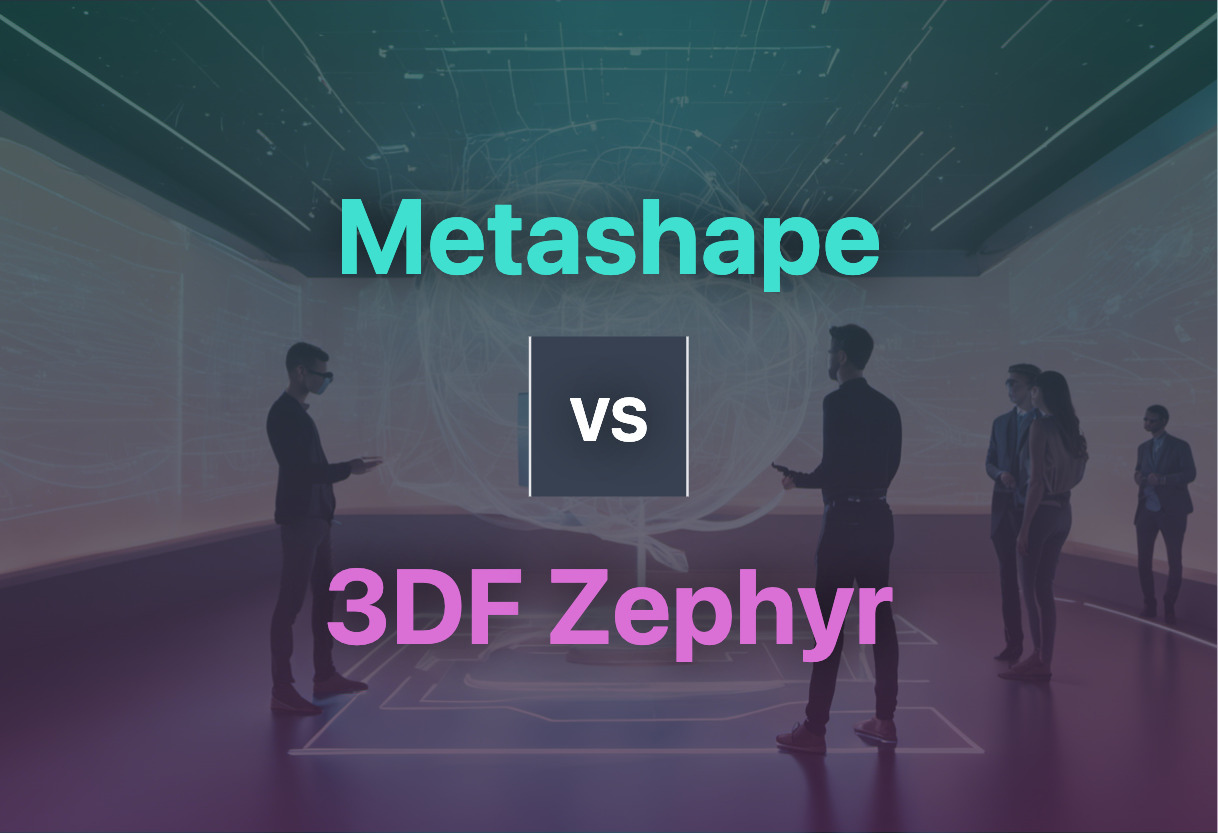
Key Differences Between Metashape and 3DF Zephyr
- Operating Systems: Metashape supports Windows, Linux, and MacOS. 3DF Zephyr is a Windows-only application.
- Price: Metashape’s professional version is available for $3499, while 3DF Zephyr’s corresponding Pro edition is priced at €4200. Both offer varying capabilities in their free and cheaper versions.
- Export Formats: Metashape supports diverse formats like .obj, .pdf, .stl. 3DF Zephyr allows file export in the viewer’s choice of format.
- Data Source and Integration: 3DF Zephyr supports video and integrates well with laser scanning, while Metashape primarily processes images.
| Comparison | Metashape by Agisoft | 3DF Zephyr by 3Dflow |
|---|---|---|
| Application Type | Photogrammetry | Photogrammetry |
| Platforms Supported | Windows, Linux, MacOS | Windows |
| Perpetual License Price | $3499 (Pro version), $179 (Standard) | €4200.00 + VAT (Pro version), €199.00 + VAT (Lite version) |
| Subscription Option | No | Yes (Pro version) |
| No. of Photos Processing | Unlimited | Unlimited (Lite, Pro, Aerial), 50 (Free) |
| GPU Usage | Unlimited | Full NVIDIA (Pro, Aerial), Dual NVIDIA (Lite), Single NVIDIA (Free) |
| Export Formats Included | glTF, X3D, .obj, .pdf, .stl | User’s file format of choice |
| Additional Features | AI land-use classification, cloud processing, model scaling, ‘align chunks’ feature | Measurement exporting, CAD drawing, orthophotos creation, video frame extraction, auto-masking tool |
| Processing Time and Speed | High accuracy may take 9-19+ hours. Double the speed from earlier versions | Dependent on model complexity, GPU usage, and photo limit |
What Is Metashape by Agisoft and Who’s It For?
Metashape by Agisoft is a ground-breaking photogrammetry application for creating 2D or 3D models from images. It’s a versatile tool, fully equipped to serve fields such as GIS, cultural heritage documentation, and VFX production. The software is perfect for tech-savvy individuals and professionals who value visual precision and detailed 3D modeling. It runs on Windows, Linux, and MacOS and offers two versions – Standard and the more sophisticated Professional.

Pros of Metashape by Agisoft
- Allows unlimited photo number or GPU usage
- Option for model scaling based on precise points
- Cloud dataset processing offered with cloud computing time purchasable directly from software
Cons of Metashape by Agisoft
- High accuracy processing times can reach 19+ hours
- Expensive professional version, priced at $3499 per perpetual license
- Texture building, which adds a color overlay on the 3D mesh, could be better
What Is 3DF Zephyr and Who’s It For?
3DF Zephyr, an innovation by 3Dflow, revolutionizes the photogrammetry landscape with its capacity to automate 3D model reconstruction from photos. It’s capable of catering to various tech tools, be it camera sensors, drones, or laser scanners. With a full process that spans camera orientation to texture generation, this software draws in a wide audience, ranging from hobbyists and enthusiasts to tech professionals. Inclusive and flexible, it offers four versions, each catering to different user preferences and financial capabilities.

Pros of 3DF Zephyr
- Full process: camera orientation to texture generation covered
- Versatile usage: photogrammetry and laser scans in one application
- Freedom in measure and export data in viewer’s file format of choice
Cons of 3DF Zephyr
- Limited features in the free version
- Windows-only application, albeit workable on Linux with Wine
- Pro version can be costly, priced at €4200.00 + VAT per perpetual license
The Verdict: Metashape or 3DF Zephyr?
Delving into the vast, immersive world of photogrammetry? Here’s our take on the Metashape vs. 3DF Zephyr debate.
Developers & Game Makers
Should you value versatile export formats and compatibility, Metashape grabs the top spot with its .obj, .pdf, .stl formats, chattily leveraging applications like Meshlab, Cloudcompare, Sketchfab. Data storage will also appreciate Metashape doubling processing speed in latest versions.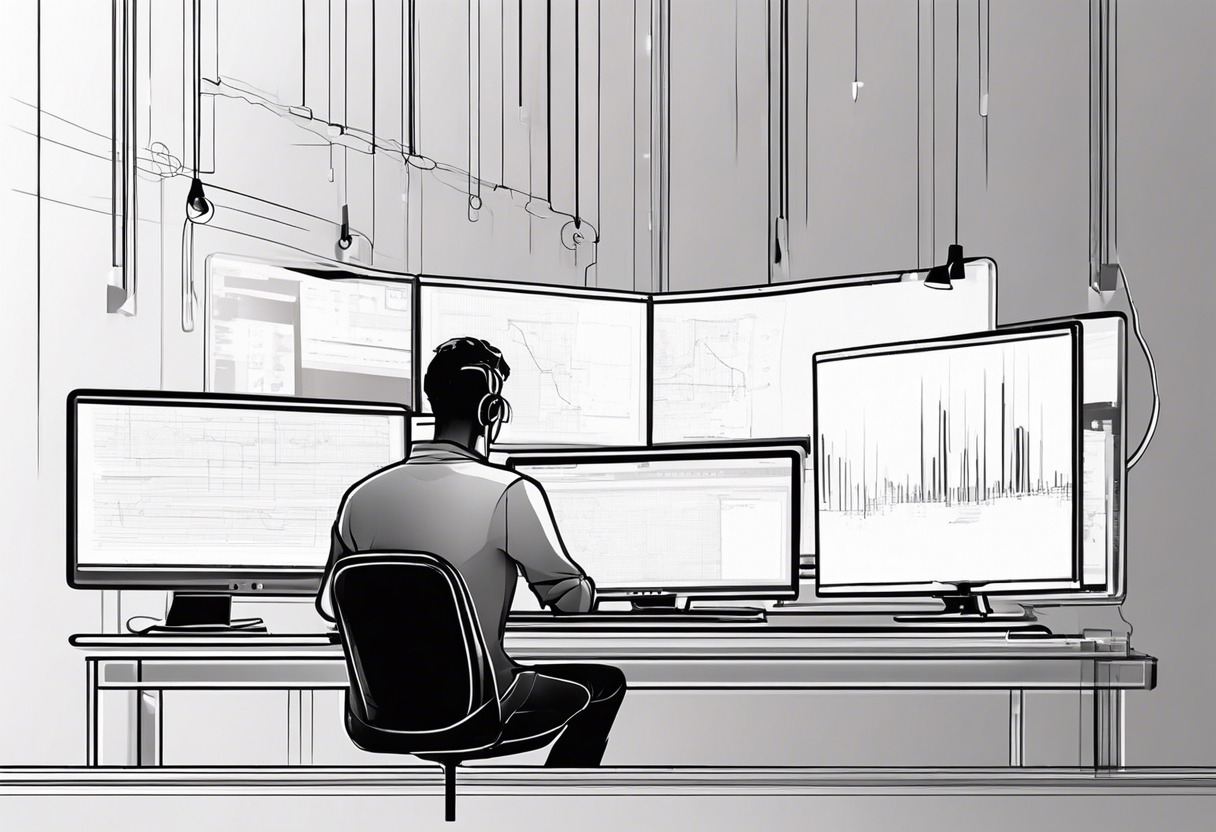
AR/VR Creators
3DF Zephyr takes the crown here. With capability to reconstruct from videos, it’s a mighty tool, especially enabling speedy motion capture deemed crucial by many creators.
Tech Enthusiasts
Interested in playing around? The Free version of 3DF Zephyr is your ally – a robust offering with a limit of 50 photos, single NVIDIA GPU support
In essence, Metashape delivers with a wide range of file compatibility and processing speed, while 3DF Zephyr earns its stripes on capturing motion and accessibility for tech amateurs.
Hannah Stewart
Content writer @ Aircada, tech enthusiast, metaverse explorer, and coffee addict. Weaving stories in digital realms.





