For digital model creation from photographs, Metashape with diverse editing tools, export formats, and extensive compatibility is an optimal choice. Professionals requiring advanced features may benefit from this, while PhotoScan is perfect for quick, high-quality photo digitization with cloud integration in a user-friendly app.
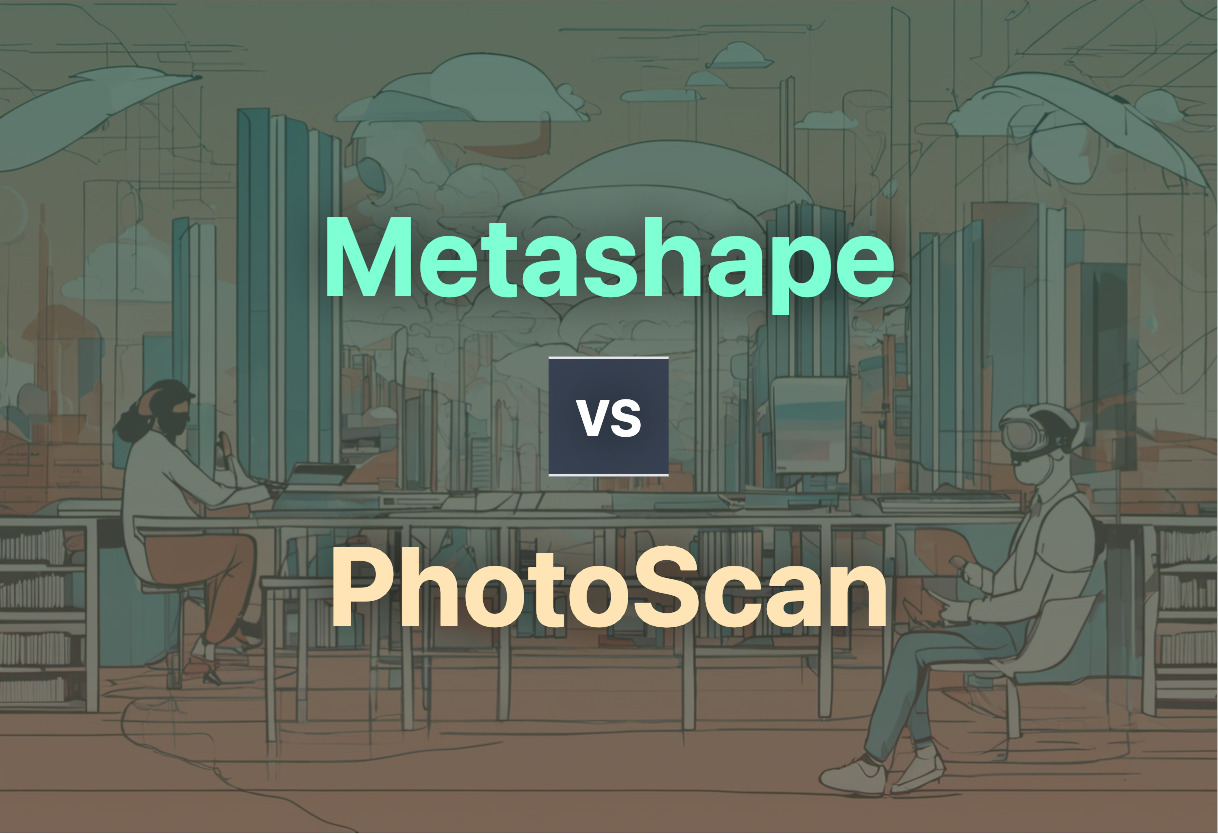
Key Differences Between Metashape and Photoscan
- Creation & Purpose: Metashape enables complex 2D/3D model creation. PhotoScan is designed for swift digitization of physical photos.
- User Experience: Metashape gives extensive editing options with professional-grade tools. PhotoScan ensures simplicity and intuitiveness.
- Operating System: Metashape works on Windows, Linux, MacOS. PhotoScan is Android and IOS compatible.
- Price: Metashape is priced between $179 to $3499 for perpetual licenses. PhotoScan is a free app.
- Timescale: Metashape processing can take up to 19+ hours for high accuracy. PhotoScan delivers a scan in 15 to 30 seconds.
- Use cases: Metashape is used in GIS, VFX, object measurement. Photoscan is used in personal archiving, professional museum and educational settings.
- Cloud integration: Metashape has optional cloud dataset processing. PhotoScan automatically saves to Google Photos.
| Comparison | Metashape by Agisoft | PhotoScan by Google |
|---|---|---|
| Application | Photogrammetry for creating 2D or 3D models from images | Transforms physical photos into digital scans |
| Use Cases | GIS, cultural heritage documentation, VFX production, indirect object measurement | Personal archiving, professional settings in museums and historical societies, and educational purposes |
| Price | Professional version $3499, Standard $179 for perpetual license, Educational discount available | Free |
| Processing System Compatibility | Windows, Linux, MacOS | Android 5.0 and above, iOS |
| Processing Time | Vary; high accuracy could take from 9 hours to 19+ | 15 to 30 seconds per scan |
| Optimization Support | Cloud processing support, AI land-use classification | AI technology, image recognition, enhancement algorithms |
| Output | 3D Models and 2D Depth Maps | Digital Scans |
| Image Enhancement Options | Mesh from depth maps for refining noise, Model scaling based on precise points | Automatic cropping via edge detection, perspective correction, smart rotation, stitching multiple images together |
| Export Options | .obj, .pdf, .stl | Images saved in Google Photos |
| Integration | Virtual Desktop, Applications like Meshlab, Cloudcompare, Sketchfab | Google Photos, Cloud services for storage and sharing |
What Is Metashape by Agisoft and Who’s It For?
Metashape by Agisoft is a powerful photogrammetry tool that turns images into 2D or 3D models. It thrives in dynamic sectors such as GIS, cultural heritage documentation, VFX production, and indirect object measurement. With its smooth operation across Windows, Linux, macOS, it’s a flexible solution for professionals demanding high-end 3D modeling with no restriction on photo numbers or GPU usage. Enhanced with a dark-themed UI, export features in various formats, and AI-aided features in the professional edition, Metashape is intended for tech-oriented professionals and institutions focused on precise, scalable 3D modeling.

Pros of Metashape by Agisoft
- Can handle high volumes of images without restrictions.
- Multi-platform application.
- Dark-mode enabled UI.
- High export flexibility including .obj, .pdf, and .stl formats.
- Professional edition includes AI features.
Cons of Metashape by Agisoft
- High accuracy processing can take up to 19+ hours.
- High price point in professional edition.
What Is PhotoScan by Google and Who’s It For?
Launched in 2018, Google’s PhotoScan is designed to transform physical photos into high-definition digital scans. Leverage advanced AI, image recognition, and enhancement algorithms, it ensures the finest image quality. A user-friendly app, it’s available for both Android and iOS users, promising fast scans while removing glare and distortions. This digital tool caters to anyone seeking straightforward digitization of photo collections, like museums, historical societies, or personal archiving enthusiasts. It’s also remarkably suited for any education applications needing image digitization.

Pros of PhotoScan by Google
- AI enhanced image quality.
- Fast and automatic scanning process.
- Integrated with Google Photos for easy organization and sharing.
- Supports Android and iOS platforms.
Cons of PhotoScan by Google
- Output quality can be influenced by environmental factors.
- Requires access to device’s camera and files.
Which navigates the 3D space better: Metashape or PhotoScan?
After an exhaustive comparison, let’s swim through the various audience segments, sharpening the angle of choice for Metashape and PhotoScan.
Technology Developers
If you’re a technology developer striving to create sophisticated 3D models from depth maps or seeking an extensive range of texture mapping options, Metashape’s robust features get your vote. PhotoScan, on the other hand, falls short in its offerings.

AR/VR Creators
AR/VR Creators, gear up! Enhancing your virtual worlds could be one step closer with Metashape’s support for Virtual Desktop compatibility. The AI land-use classification might open up innovative avenues in your AR/VR landscapes. Again, Metashape outperforms PhotoScan.

Personal Archivists & Heritage Documentators
Heavily invested in digitizing and restoring photographs at your own pace? With its advanced glare-removal and distortion-reduction tools, PhotoScan makes a strong case for personal archivists and heritage documentators. Metashape might prove unduly sophisticated and time-intensive for such specific use-cases.

Of the Metashape vs PhotoScan face-off, Metashape’s might in creating detailed 3D models gives it a technical edge for developers and AR/VR creators. But for smoother digitization of personal photo collections, Google’s PhotoScan stands taller due to its user-friendly approach.
Patrick Daugherty
Content writer @ Aircada. Merging AR expertise with a love for late-night gaming sessions.





