Modo is a powerhouse 3D modeling and animation software developed by Luxology LLC, now merged with Foundry. It offers a range of advanced features like n-gons, edge weighting, and supports various operating systems. Used by industries like footwear design and mobile gaming, Modo is praised for its customization options, rapid iteration, and efficient asset creation.

If you’re exploring alternatives to Modo, consider diving into Cinema 4D, 3ds Max, Maya, Mudbox, ZBrush, Blender, KeyShot, Unreal Engine 5, Houdini, Unreal Engine, Element 3D, SketchUp, Rhino, Fusion 360, and Lumion.
Cinema 4D
Enter the realm of 3D modeling with Cinema 4D, a software boasting excellence in the domain of motion graphics with a comprehensive set of functionalities. Its hierarchical system for object management, volumetric modeling and material nodes ensure intricate design creation and seamless management.
Top Features of Cinema 4D
- Powerful 3D Modeling Tools including polygonal modeling, parametric objects, volumes, sculpting tools, and poly pen.
- Dedicated material system along with node-based materials, paving the way for photorealistic material creation and assigning.
- Animation capabilities incorporating objects, materials, and parameters. Keyframing can be executed both manually and parametrically.
- Scene node editor for generating objects and the implementation of operations
- Backed by an active community and extensive educational resources for user support.
| Upcoming Releases | Enhancements |
|---|---|
| S26 and 2023 releases | Significant modeling tool improvements such as fit circle, straighten edges, flatten components, and more. |
| ZRemesher tech from Pixologic ZBrush | Transform chaotic meshes into simplified geometry with procedural adjustments. |
| Redshift 3D | A GPU renderer that is artist-friendly and encourages quick iterations. |
Limitations of Cinema 4D
- Scene nodes, a significant part of Cinema 4D, serves as an ancillary feature and requires objects and operations to be strung together.
- Designers may find procedural adjustments via ZRemesher technology challenging to execute.
Cinema 4D Pricing
Priced at $94/month or $719/year, users can also opt for a perpetual license at $3,495. Educational access is available at $9.99 for 6 months.
Cinema 4D Use Cases
Use case 1: Motion Graphics
For artists working on motion graphics, Cinema 4D’s excellent animation capabilities and polygonal modeling tools provide a comprehensive solution.
Use case 2: 3D Asset Design for Games
Game developers can utilize the array of modeling tools to create detailed and optimized 3D assets for their projects.
Use case 3: 3D Animations
3D animators can leverage the animation basics of Cinema 4D that allows keyframing for any object, material, or parameter either manually or parametrically.
3ds Max
Enter the animated world of 3ds Max, a technical prodigy born under the umbrella of Autodesk Media & Entertainment. Once known as 3D Studio and 3D Studio Max, this smart software is your one-way ticket to creating mesmerizing 3D animations, models, games, and images–all in Windows’ cozy homespace.
3ds Max Top Features
- Flexible Plugin Architecture: Adaptability at your fingertips.
- Character Studio: Was a plugin, now an pearl in the 3ds Max oyster.
- Scene Explorer: Your personal lifeguard in the sea of scene data.
- Keyframing: Two flavors served for your animation appetite.
- Cloth Solver: After all, your characters need some digital couture!
- Autodesk Vault + Tokens: Consolidation and pay-as-you-go access in harmony.
- Max Creation Graph (MCG): Think it and the MCG will build it in the Max playground.
| Highly-regarded | Famed for its role in blockbuster films and pulse-pounding video games. |
| Constant updates | Like a fine wine, only gets better with regular enhancements and performance boosts. |
| Compatible | Best buddies with Windows 10 and Windows 11, and always ready for their future versions. |
3ds Max Disadvantages
- Max 2023 named Vesta, Max 2024 named Olympus: May cause occasional name-related confusion.
- Learning Curve: Definitely steeper than your average driveway.
- Pricey Plugins: Penny savers might find the cost of specialized plugins a bit hard to swallow.
3ds Max Use Cases
Use case 1: Movie Studios
Do you dream in technicolor? 3ds Max has breathed digital life into countless movies and special effects, making it cineplex royalty for film studios.
Use case 2: Game Developers
Ever wish you could design the next Skyrim? Many game developers trust 3ds Max for its high-caliber modeling capabilities and comprehensive animation tools.
Use case 3: Design Firms
Whether you’re sketching spires or engineering edifices, 3ds Max is no stranger to architecture presentations and engineering designs, providing the tools to bring your concepts to life.
Element 3D
Step into the futuristic world of 3D graphics and modeling with Element 3D. An advanced, high-performance After Effects plug-in that creatively melds motion design and visual FX.
Element 3D Top Features
- 3D Shadows Support: Multiple shadow layers, OpenGL, SSAO, and raytraced AO to capture detailed shadows.
- Dynamic Reflection Maps: Showcases object reflections enhancing visual appeal and realism.
- 3D File Formats: Supports OBJ and C4D (R12-R20) for seamless integration with all your 3D work.
- Graphic Card Requirements: Harnesses the full power of your GPU for accelerated 3D animations, compatible with NVIDIA and ATI.
- Interface: Group folders, new textures controls and parametric objects for efficient workflow and organization.
| Additional Features | Explanation |
|---|---|
| Three.js | A cross-browser JavaScript library and API for animated 3D computer graphics, promoting platform independence. |
| Complex Geometry | Allows creation and management of multi-faceted, detailed, and intricate geometric shapes and models. |
Element 3D Limitations
- Requires intermediate to advanced proficiency in After Effects.
- Only compatible systems are After Effects CS5, Windows 7 SP1, Mac 10.8.5, and upwards.
- Minimum GPU requirement of 1GB VRAM may be limiting for lower-end systems.
Element 3D Use Cases
Use case 1: Motion Designers
Element 3D empowers motion designers with powerful tools to create visually stunning effects in their video projects.
Use case 2: Visual Effects Artists
Using its high-powered VFX capabilities, artists can create immersive experiences in their films or advertisements.
Use case 3: 3D Model Artists
With support for 3D file formats, these artists can leverage Element 3D to enhance their art or game assets.
SketchUp
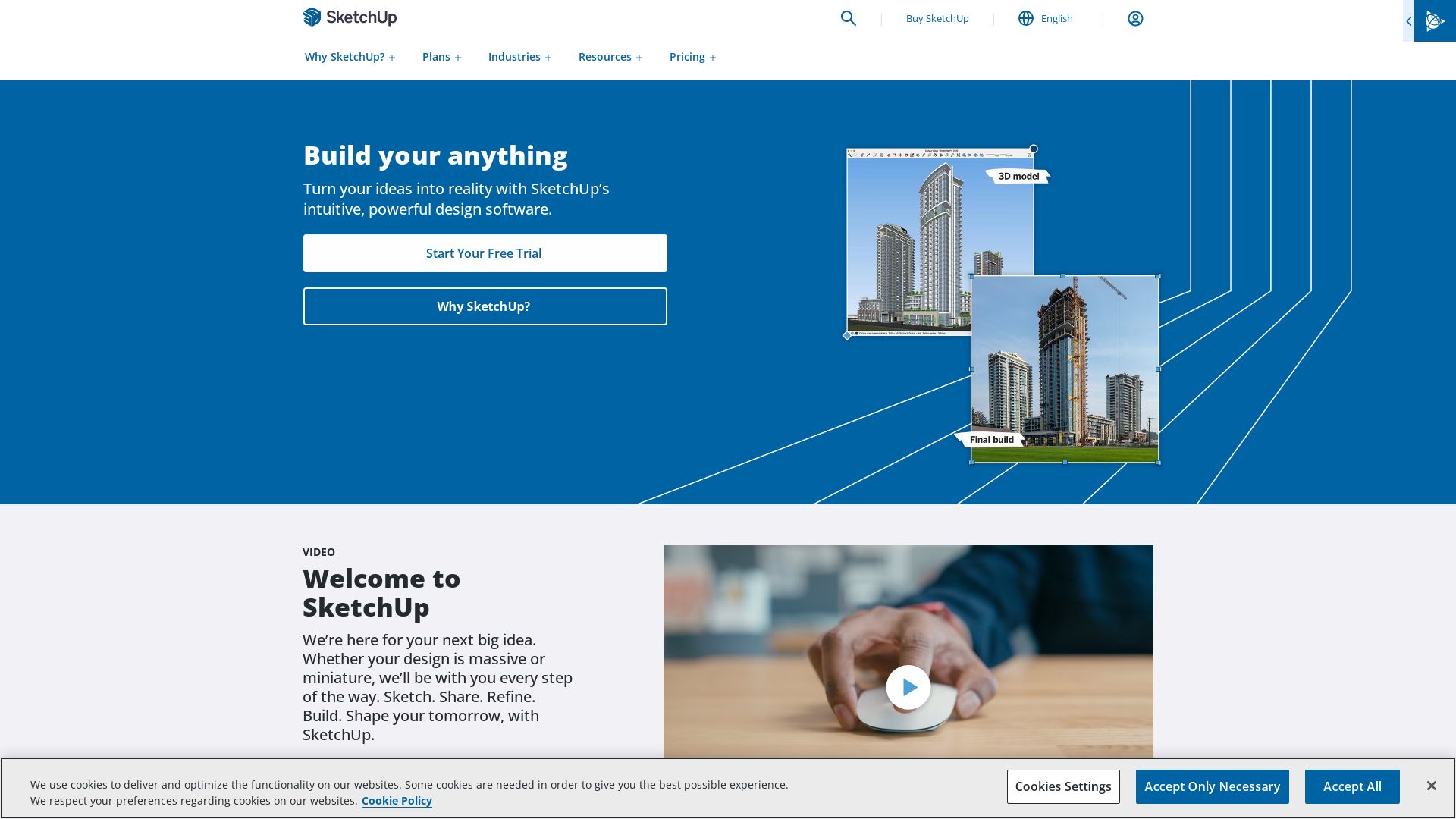
A robust 3D modeling computer-aided design (CAD) software developed by Trimble Inc, SketchUp, is the Swiss Army knife of 3D design. Its wide variety of applications makes it a fitting tool for architecture, interior design, industrial and product design, landscape architecture, civil and mechanical engineering, theatre, film and video game development. With both free and paid versions available, SketchUp caters to a range of user needs.
SketchUp Top Features
- Smart Drawing Tools: Facilitate smoother and efficient 3D modeling.
- Extensive 3D Warehouse: Enabling users to share and access various 3D models for inspirations and usage.
- Plugins and Extensions: Increasethe software’s functionality – note, these are not supported in the free web-based version.
- Real-time Collaboration: Allow multiple users to work on a single project simultaneously.
- Impressive Rendering Options: Provide visually stunning and realistic renders, compatible with V-Ray for photorealistic renders.
| Render In Real-Time | With Chaos Enscape integration, it offers Real-time Rendering, One-Click VR, Material and Lighting Editor, Global Illumination, and Web Standalone Export for a smooth rendering experience. |
| Precision and Accuracy | Rhino 3D integration adds more precision and accuracy to architecture, engineering, and industrial design projects. |
| Compatible File Formats | Supports numerous 3D modeling formats for ease of project portability and compatibility. |
SketchUp Disadvantages
- Extensions, a key feature, aren’t supported in the free, web-based version.
- The software switched to a subscription-based model in 2020, which may not appeal to all users.
SketchUp Pricing
SketchUp uses a subscription-based pricing model with three tiers: Shop, Pro, and Studio; each coming with increased functionality, catering to both hobbyists and professionals. A free, but somewhat limited, version is also available.
SketchUp Use Cases
Use case 1: Architecture
With features like Smart Drawing Tools and the extensive 3D Warehouse, SketchUp enables architects to create detailed and precise 3D models of structures, aiding in visualization and planning.
Use case 2: Interior Design
Interior designers can use SketchUp to create realistic, 3D models of spaces, complete with furniture and decor, streamlining the visualization process for clients.
Use case 3: Game Development
Game developers can benefit from SketchUp’s 3D modeling abilities to create environments and assets for their games, making the software a valuable tool in the game design process.
Rhino
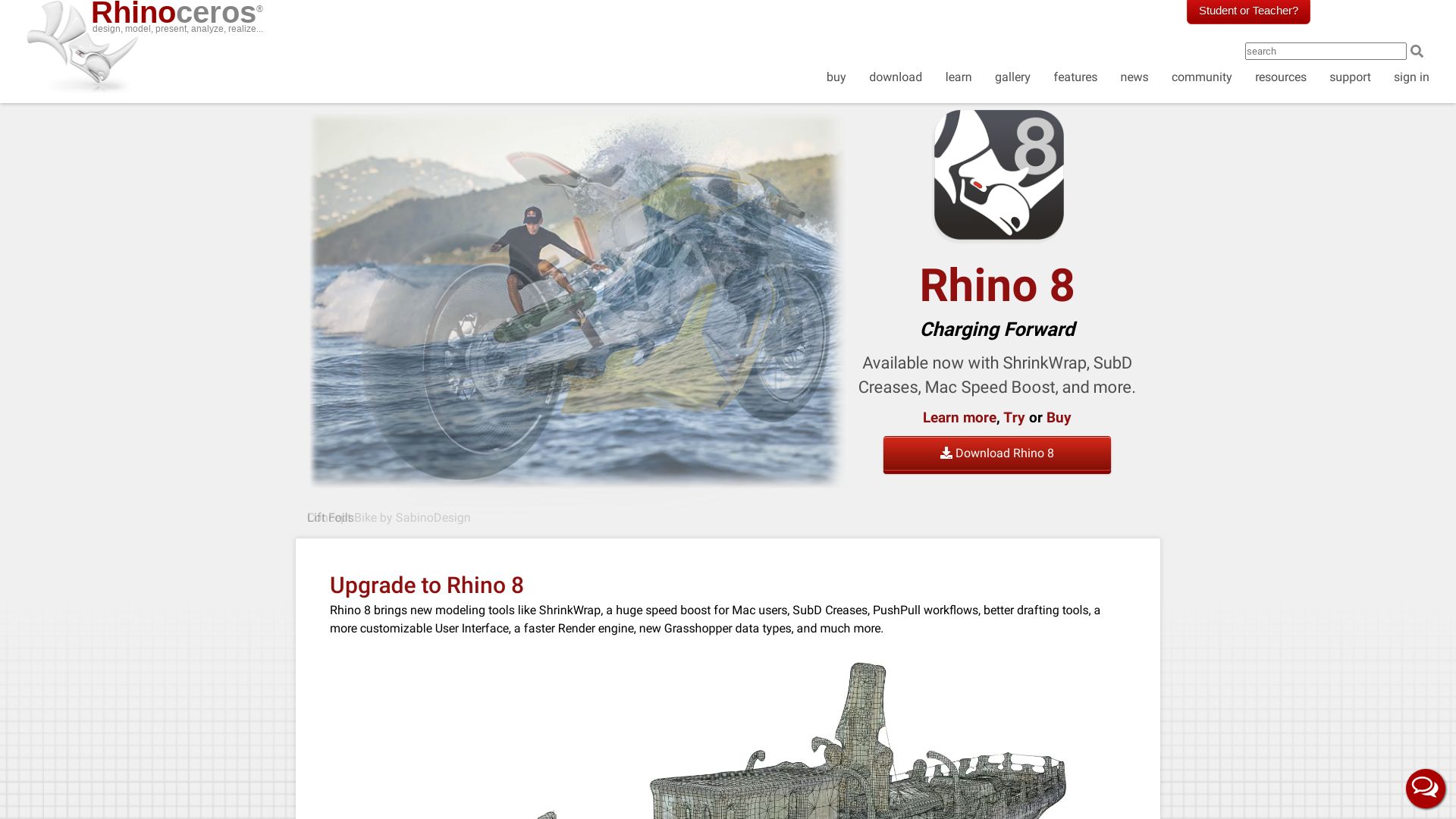
Rhino, also known as Rhinoceros 3D, is an innovative 3D modeling software utilized across a multitude of industries such as architecture, prototyping, industrial design, product design, and more. Recognized globally, Rhino has dramatically shaped the design sectors with intricate creations sparking change and challenging the status quo in design and engineering.
Top Features of Rhino
- Creation of organic shapes using an upgraded tech tool;
- Additional add-ons and algorithm capabilities to extend core functionality;
- Compatibility with diverse design, drafting and prototyping platforms;
- Precision in 3D shape descriptions using mathematical formulas;
- Ability to overcome compatibility barriers amongst software through conversion tools;
| Feature | Description |
|---|---|
| Rhino.Inside.Revit | Connects Rhino and Grasshopper to the Autodesk Revit environment, broadening design possibilities |
| SubD Tools | Speeds up and simplifies creation of organic shapes, thereby boosting productivity |
| OpenNURBS Initiative | Supports exchangeability of Rhino’s .3DM format with other program files, promoting interoperability |
Rhino Downsides
- Although versatile, Rhino is not 3D-printing specific. Pre-printing optimizations might be required;
- While Rhino offers a freeform surface modeler, it might be complex for beginners;
- High-quality and complex surfaces demand a steep learning curve for new users.
Rhino Pricing
Rhino champions affordability and accessibility. License pricing stands at €995 for both Windows and Mac, but offers discount to €595 for those upgrading from the previous version. Furthermore, special discounts exist for students and teachers at €195 and €95 respectively for upgrades.
Rhino Use Cases
Use Case 1: Architecture
Rhino’s precision allows architects to create complex designs and intricate freeform surfaces offering complete creative freedom.
Use Case 2: Industrial and Product Design
With its mathematically precise NURBS geometry, Rhino enables rapid prototyping and highly detailed 3D printing in these sectors.
Use Case 3: Graphic Design
The combination of Rhinoscript and Python scripting languages makes Rhino a powerful tool for graphic design, increasing possibilities and precision in designs.
Fusion 360
Created by the renowned Autodesk, Fusion 360 is your premier cloud-based collaboration platform ideal for design, engineering, and manufacturing applications. Launched on September 24, 2013, it bolsters an integrated suite for CAD, CAM, CAE, and PCB design, servicing multiple operating systems including Windows, macOS, web browsers, Android, and iOS.
Fusion 360 Top Features
- 3D and 2D Designing: Enables advanced 2D and 3D modelling for a variety of fields such as electronics, aesthetic design, and architecture.
- PCB Layouts: Streamlines the creation of PCB designs keeping complexity at bay.
- Simulation Capabilities: Facilitates comprehensive simulation processes to test and verify designs.
- Cloud Integration: Enhances workflow with seamless sharing and collaboration.
- Realistic Rendering: Offers pseudo-photorealistic rendering for a compelling visual experience.
| Feature | Benefit |
|---|---|
| Topology Shape Optimisation | Proposes optimized design solutions leveraging parametric modelling. |
| Electronics Cooling | Ensures efficient thermal management for electronics. |
| Flexible Direct Modelling | Permission for flexible design modifications without history tracking. |
Fusion 360 Limitations
- Potential Malware Risks: A coveted target for hackers, some degree of risk is attached.
- No Personal Keyboard Controls: A feature greatly desired by power users is conspicuously absent.
- No Web-based Standalone Version: Restricts the freedom of platform-agnostic usage.
Fusion 360 Pricing
Striking a perfect balance between affordability and features, Fusion 360 proposes an annual subscription at $545/year or a monthly plan at $70/month. Additionally, a free limited version is available for home usage.
Fusion 360 Use Cases
Use case 1
In the field of electronics, Fusion 360 eases PCB layout design and ensures efficient thermal management.
Use case 2
Deployment in aesthetic design harnesses its advanced 2D and 3D modelling capabilities, optimising aesthetic results.
Use case 3
In architecture, Fusion 360 facilitates comprehensive simulation processes to test and verify designs.
Lumion
An on-premise solution that seamlessly bridges the realm of design and presentation, Lumion turns CAD designs into stunning renders, with capabilities that extend to creating videos, rich images, and immersive 360° panoramas. Renowned in the architecture and design industry, Lumion is applauded for its remarkable ease of use, real-time rendering, and notably in-depth content library.
Lumion Top Features
- Compatibility with multiple file types: BMP, JPEG, OBJ, FBX, MP4, etc.
- Built-in content library with diverse elements from architectural features like lights, buildings to natural landscapes encapsulating trees and roads.
- Seamless collaboration with design software such as AutoCAD, Revit, ArchiCAD, SketchUp.
- Unique features such as model/material variation, foliage for materials, hand-drawn outline effects, atmospheric rain and snow, paint placement, and customizable 3D landscapes.
- Facility to render real-time changes including adjusting lighting, materials, and geometry.
| Advantages | Use Cases |
|---|---|
| Intuitive interface | Used widely for urban planning and design |
| Fast rendering and flexibility | Turns CAD projects into visualization images and videos |
| Provides photorealistic quality | Enhances presentations with real-time rendering |
Lumion Limitations
- While Lumion offers a world of features, it can be considered expensive for startups as it starts at $1,850.00/one-time.
- Requires a powerful computer to ensure optimal results.
- Though ideal for urban design and planning, it may not be as suitable as Autodesk’s 3DS Max for VR gaming, visualization, 3D modeling, and animation.
Lumion Pricing
Lumion’s pricing commences at $1,850.00 as a one-time payment scheme.
Lumion Use Cases
Use Case 1: Urban Planning and Design
With its intense focus on architectural features, Lumion is an asset to urban planners and architects, helping to realize complex designs quickly and efficiently.
Use Case 2: Visualization and Presentation
From CAD projects to impressive visual images and videos, Lumion is a wieldy tool for professionals requiring fast rendering for persuasive presentations.
Use Case 3: Real-time Interactions and Changes
Lumion gives designers the power to create, display and modify 3D images instantly, thereby promoting active collaborations and efficient workflows.
Maya
Swinging onto the 3D creative scene like Spider-Man into the cinematic universe, here we have Maya – the brainchild of Autodesk. Bursting at the seams with functionality, compatibility (hey there Windows, macOS, and Linux) and extensive support, she’s hotter in the animation industry than a Saturday night at The Disco. Started back in 1998, Maya has always had the knack for creating incredible assets for interactive 3D applications. Did we mention she’s also played a major role in films like Dinosaur, The Lord of the Rings series, and the Star Wars series? Phew, talk about a heavy hitter!
Maya Top Features
- Highly customizable user interface: Imagine Christopher Nolan directing your software interface – exactly the way you like it. Thanks, Disney!
- Comprehensive functionalities: From 2D sketching to 3D sculpting and all the way to advanced animation simulation. Maya’s got you covered.
- Integrated Renderer: With mental ray under her wing, Maya shines the spotlight on top-notch global illumination, subsurface scattering and beyond.
- NURBS modeling: Let’s not forget Maya’s magic NURBS wand that creates complex shapes with such finesse, it leaves CAD drooling.
| Unique Features | Benefits |
|---|---|
| Powerful Animation Capability | Easily create, and control movement, deformations, and effects. Pixar, here we come! |
| Advanced Rigging System | Lets you assume the puppet master’s role to animate realistic, interactive 3D animations and models. |
| Import to Game Engines | With Maya, your creation can star in Unreal Engine and Unity games, no audition required! |
Maya Limitations
- Pricing: Maya isn’t exactly cheap, especially for small businesses with earnings more than $100,000.
- Interface Complexity: With a plethora of opulent features comes a steep learning curve, one that might require some dedicated time investment.
Maya Use Cases
Animation and VFX Studios
Maya’s comprehensive functionalities, advanced rendering, and potent animation capabilities make her the belle of the ball among animation and VFX studios.
Game Developers
Game on! With its ability to import creations directly to Unreal Engine and Unity, Maya is a favorite playmate among game developers.
Education and Academia
Maya happens to be the apple of the eye for educational institutions given its generous educational licensing policies. Let the creativity flow, students!
Mudbox
Emerging from the creative minds at Skymatter, who worked on the epic Lord of the Rings trilogy, Mudbox is a robust digital sculpting software highly compatible with Autodesk applications. First fully utilized in King Kong (2005), Mudbox took the 3D modeling world by storm with its affordable rate and intermediacy, inviting both novices and seasoned artists.
Mudbox Top Features
- Powerful sculpting tools: From small-scale tweaks to large-scale modifications, Mudbox caters to every degree of detail.
- Mesh manipulation: Using the Catmull-Clark subdivision algorithm, artists can maintain the original shape of their low polygon base mesh while increasing its poly count.
- Non-destructive workflow: Engineers can add, remove, and tweak details without making permanent changes to their designs.
- Model creation from scratch: Mudbox empowers its users with various primitive shapes to create models from their imagination.
| Excellent Texturing Features | Retopologizing Tools |
|---|---|
| In 2009, Mudbox added painting and texturing features that allow the addition of realistic textures to the models. | Including these tools make Mudbox ideal for animation rigging. |
Mudbox Limitations
- Since 2020, no new features or bug fixes have been introduced.
- Subscription-based service may not appeal to everyone.
Mudbox Pricing
Providing excellent value, Mudbox’s annual subscription is priced at $90/year. Further highlighting its commitment to education, it offers a free 3-year license for current students.
Mudbox Use Cases
Use case 1: Game Development
Companies like Epic Games and Blur Studio turn to Mudbox for its seamless integration with other Autodesk software, and its detailed sculpting capabilities.
Use case 2: Film post-production
Mudbox has gained recognition in the film industry, validated by its use in the post-production process for King Kong (2005) and Appendage, a Hulu film.
Use case 3: Educational Institutions
Thanks to its user-friendly interface and the availability of a free 3-year license for students, Mudbox has found a warm place in learning institutions worldwide.
ZBrush
Dominating the landscape of digital sculpting and 3D modeling, ZBrush holds acclaim across gaming, film, and animation industries. More than just a program, it is a powerful toolkit featuring intricate detailing, extensive online learning resources, and an interactive art community.
Top ZBrush Features
- Sculptris Pro: An intuitive feature to start creating your unique 3D art.
- Dynamesh: A robust tool for a detailed construction of shapes and contours.
- ZRemesher: Ideal for optimizing your model topology.
- PolyPaint: A unique feature to paint directly on your model without any texture maps.
- PolyGroupIt: A smart tool to segregate your model into workable sections.
- Gizmo 3D: A powerful tool for manipulating your 3D model.
| Additional Feature | Description |
|---|---|
| Anatomical Sculpting | Enables artists to sculpt intricate human and animal anatomy. |
| Hard-Surface Modeling | Allows precision designing of mechanical objects and armor. |
| Texturing and Rendering | An essential step to bring hyper-realism to your art pieces. |
ZBrush Downsides
- There is a steep learning curve due to its rich and unique interface.
- Some users might miss having a traditional 3D workspace.
- The mobile version of ZBrush is not available at the moment.
ZBrush Use Cases
Use case 1: Gaming
With ZBrush, game developers can create lifelike animal characters and highly realistic dinosaur figures, enhancing the gaming experience.
Use case 2: Film & Animation
From character modeling to highly intricate texturing, ZBrush propels artists in the film and animation industry to create captivating visuals and spellbinding animation.
Use case 3: Jewelry & Design
Crafted complex shapes with precision like helmet panels, ring designs, and intricate patterns are just a few clicks away with ZBrush.
Blender

Introducing Blender, a free and open-source 3D computer graphics software toolkit steeped in history that dates back to 1994! Developed by Dutch animation studio NeoGeo and primarily curated by a dedicated community, Blender truly brings your ideas to life.
Blender’s Top Features
- 3D Modelling: Create complex 3D models for your next masterpiece or hobby-project.
- UV mapping and texturing: Materialize your creations with remarkably diverse texturing capabilities.
- Sculpting: Get your hands dirty with virtual clay and sculpt your way to glory!
- Animation: Breathe life into your characters with a powerful animation suite.
- Rendering: With options like Eevee renderer, visualization of your concepts never looked so good!
| Feature | Description |
|---|---|
| Video editing & compositing | Integrate and manipulate video footage directly within the software. |
| Digital Drawing | Create stunning concept art and textures for your 3D models. |
| Supported Import/Export | Supports 3D file formats including Alembic, 3DS, FBX, OBJ and more for seamless workflows. |
Blender Limitations
- Blender may have a steep learning curve for beginners due to its extensive features and complex interface.
- Despite its power, Blender might struggle when handling particularly large scenes or complex simulations.
- The Blender Game Engine was depreciated in the 2.8 release, which can be a deal-breaker for enthusiasts of this functionality.
Blender Pricing
Are you ready for this? Ahem, the cost of accessing Blender’s delectable suite of features is absolutely… wait for it… free. Let your wallet breathe easy!
Blender Use Cases
Use case 1: Animated Films
Blender is a handy software for creating animated films, from concept art to final rendering. Sculpt, texture, rig, animate, render and enjoy your personal feature film!
Use case 2: 3D Art Modeling
Digital artists can leverage Blender for 3D art creation, making their imaginary characters come to life through detailed modeling and texturing!
Use case 3: Visual Effects
Film enthusiasts and professionals can utilize Blender to create stunning visual effects by integrating 3D assets into real-world footage.
KeyShot
A frontrunner in high-quality 3D rendering software, KeyShot aids in design visualization, collaboration, and publishing. The 2023 update has expanded the program’s prowess, with improvements in workflow, color schemas, and material utilization. KeyShot’s intuitive interface puts designers first, ensuring the focus remains on the product instead of the software.
KeyShot Top Features
- Real-time updates showcasing changes in material, lighting, and geometry.
- A broad selection of plugins designed to update geometry without loss of work or data.
- 3D Paint functionality enabling users to customize materials and finishes by painting or stamping on the model surface.
- Physics Simulation tool for recording object physics and applying it as keyframe animation.
| Feature | Description |
|---|---|
| Web Viewer | Optimized for viewing stunningly realistic visuals on web browsers and mobile devices. |
| Material library | Includes Cie-Lab colors, Gloss values, and Mold-Tech digital representations, among others. |
| Apple silicon support | Enhanced performance and usability with native support for Apple silicon. |
KeyShot Limitations
- Lacks advanced input and output control capabilities.
- Simulation attributes are limited.
- Does not support advanced animations, or hair/fur generation and grooming.
KeyShot Use Cases
Product Design
KeyShot’s intuitive 3D rendering tools help seamlessly transform ideas into rapid prototypes, becoming an integral part of product design.
Engineering Complexities
Engineers find KeyShot valuable for making complex ideas understandable through its scientifically accurate rendering capabilities.
Marketing Visuals
Marketing teams can quickly generate visuals with KeyShot, no longer needing to wait for product photography. This provides a quicker and more cost-effective way to showcase products.
Unreal Engine 5
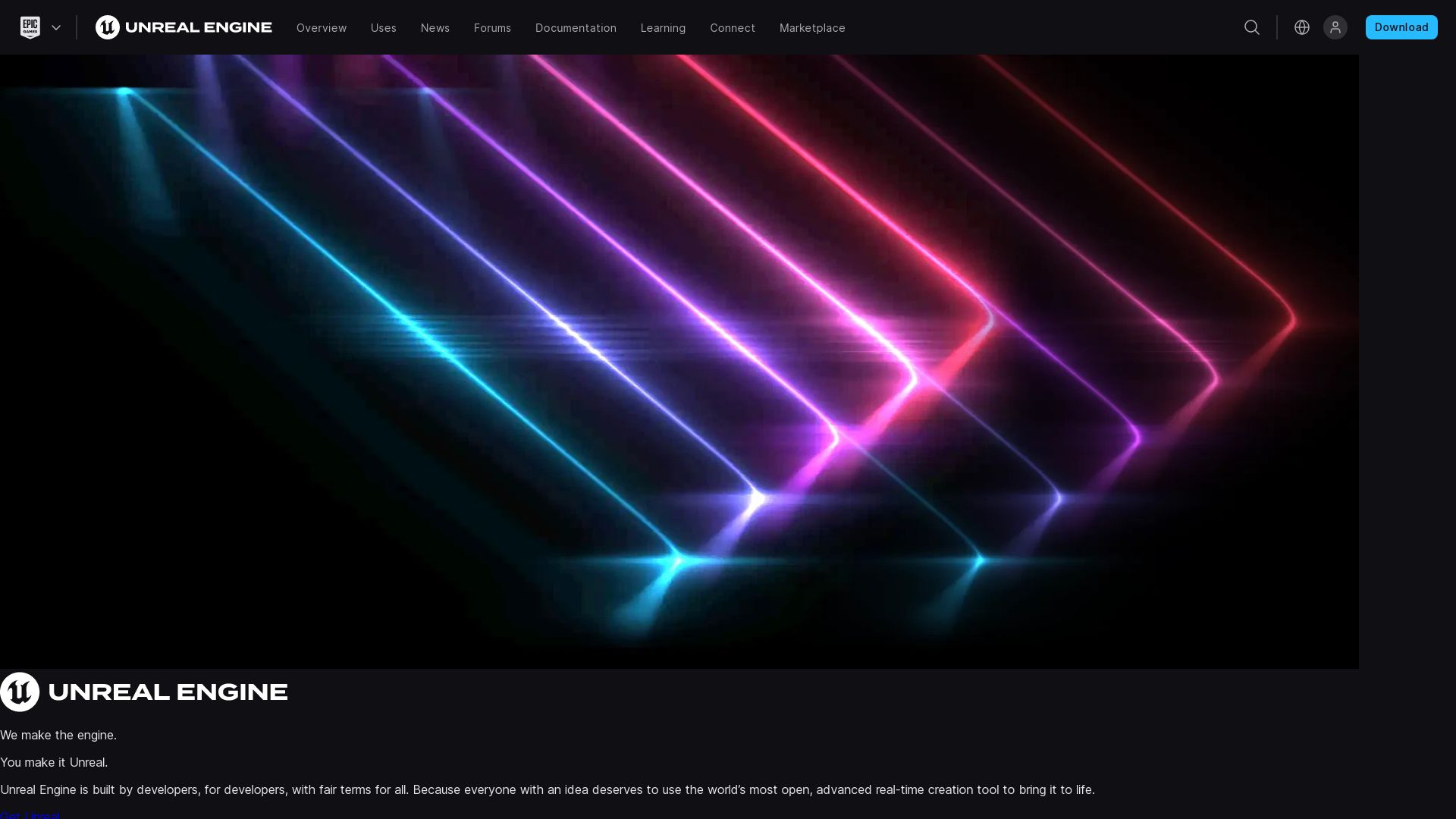
Developed by Epic Games, Unreal Engine 5 (UE5) is a groundbreaking tool in the realm of next-gen real-time 3D content creation. It propels game development to new heights with its sophisticated features such as Nanite, Lumen, and animations modeling.
Unreal Engine 5 Top Features
- Nanite: Empowers developers to conceive detail-rich worlds, capable of handling multi-million-polygon meshes at a real-time frame rate.
- Lumen: A comprehensive dynamic global illumination and reflections solution, dexterously adjusting to alterations in lighting or geometry.
- Temporal Super Resolution (TSR): A built-in upsampling system, it merges low-res rendering with high-res pixel fidelity, facilitating 60 fps performance.
- World Partition: This feature organizes levels by segmenting the world into grids and streaming necessary cells, thus promoting team collaboration.
- Control Rig: This integrated animation authoring toolkit streamlines the creation process, effectively cutting down on time-consuming round-tripping.
| Feature | Description |
|---|---|
| Nanite | Delivers highly detailed worlds, smoothly handling multi-million-polygon meshes in real-time. |
| Lumen | Offers dynamic lighting and reflections adjustments. |
| Temporal Super Resolution | Enables low-res rendering with high pixel fidelity. |
Unreal Engine 5 Disadvantages
- Royalty fee of 5% charged on gross revenue exceeding $1 million lifetime gross
- Development cost tentative between 35K-85K.
Unreal Engine 5 Pricing
UE5 is available for free with sample projects. However, Epic charges a royalty fee of 5% on gross revenue when lifetime gross surpasses $1 million. This is exempted for games published on Epic Games Store.
Unreal Engine 5 Use Cases
Use case 1: Real-time 3D Game Development
Developers can utilize Unreal Engine 5 for creating realistic and detail-intensive 3D environments. The inbuilt animations modeling tool also helps create immersive player experiences.
Use case 2: VR and AR Platforms
Due to its compatibility with various VR and AR platforms, Unreal Engine 5 is the ideal choice for developing interactive virtual and augmented reality experiences.
Use case 3: Cross-platform Game Development
With a high degree of portability enabled by developmental languages such as C++, Unreal Engine 5 facilitates game creation across a wide range of desktop, mobile, and console platforms.
Houdini
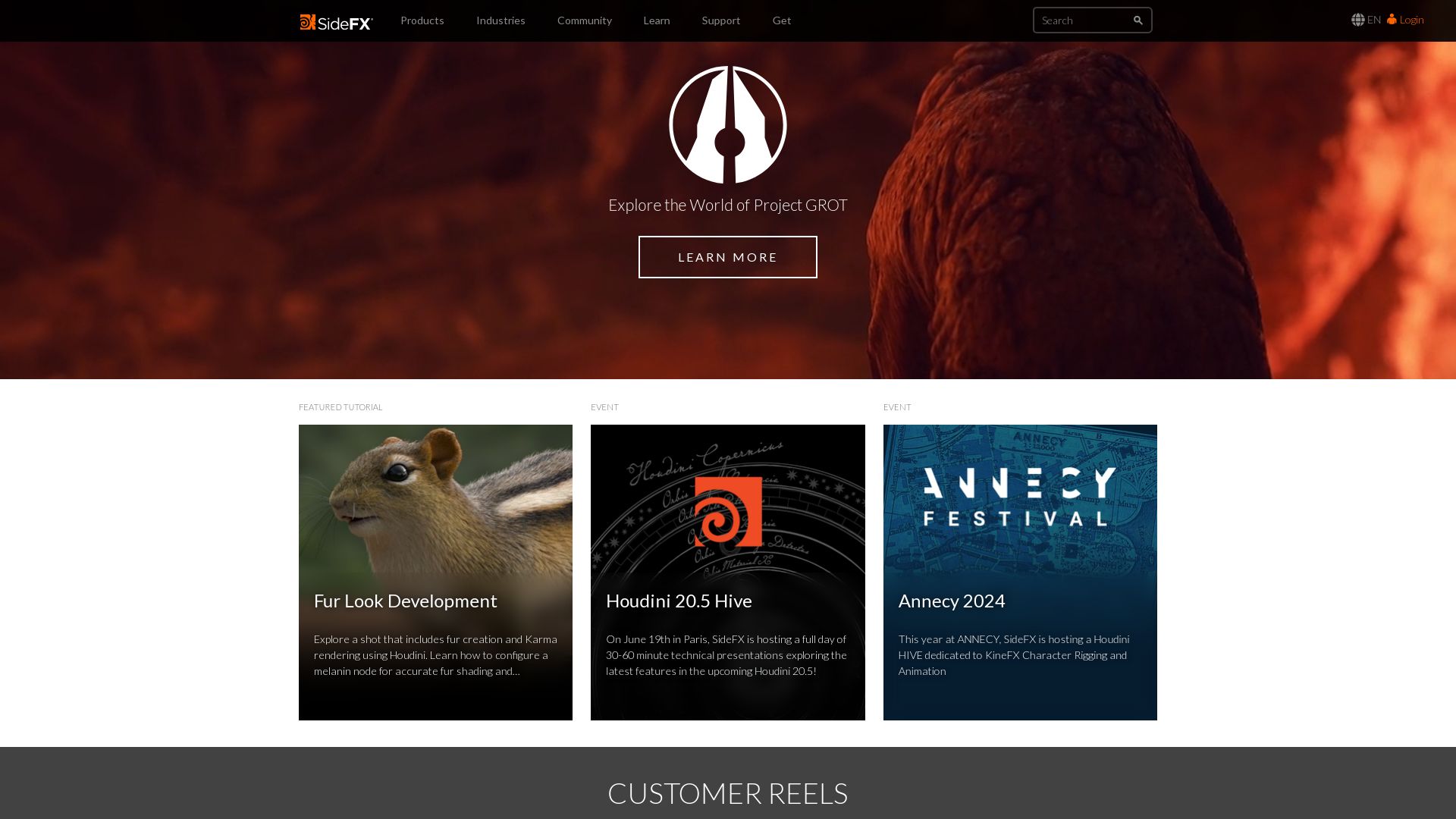
Houdini, a product of veteran VFX software developer SideFX, is a distinguished player in the realm of 3D animation and special effects. Primarily known for creating complex reflections, animations, particle systems, and more, it is a favorite of industry giants from Disney to DreamWorks.
Houdini Top Features
- Procedural Workflow: Houdini’s unique node-based procedural workflow allows for multiple iterations, providing endless refinements.
- Advanced Dynamic Simulation: Houdini is equipped with tools for creating highly realistic tumultuous effects like pyro fx, cloth, crowds, and destruction fx.
- Custom Nodes: Designers can encapsulate node networks into custom nodes, facilitating sharing among collaborators.
| Feature | Benefit |
|---|---|
| Scripting APIs | Houdini’s support for API scripting, particularly Python, enables designers to customize their workflows to suit specific project requirements. |
| End-to-End functionality | From modeling, animation, lighting to rendering, Houdini offers a comprehensive suite of tools for 3D production. |
| Platform Compatibility | Supported on Windows, macOS, and Linux, Houdini offers seamless operation across varied platforms. |
Houdini Disadvantages
- Requires technical background: Houdini might pose some challenges to artists without a strong technical background.
- Resource-intensive: To perform optimally, Houdini requires machines equipped with 4GB+ memory, 3GB disk space, and a x64 CPU with SSE 4.2
Houdini Pricing
The cost of Houdini ranges from free, for the Apprentice version for students and hobbyists, to a perpetual license priced at $4,495 for Houdini FX. There’s also a variant called Houdini Indie, designed for animators and gamedevs at the incubation stage of their business.
Houdini Use Cases
Film and TV Industry
With its advanced dynamic simulation tools, Houdini has been used to create award-winning effects in hit productions like Disney’s Frozen, Zootopia, and many more.
Video Game Development
Houdini’s features have added depth to games like Killzone 2, Uncharted by creating immersive worlds filled with boundless content.
Animation Studios
With its powerful suite of tools for 3D production, animation studios ranging from Pixar to DreamWorks use Houdini to bring their creative visions to life.
Unreal Engine

Stepping into the global arena of 3D computer graphics and game engines is the powerhouse, Unreal Engine (UE). Orchestrated by Epic Games, it first showcased its prowess in 1998 with the game Unreal and has since expanded its reach across various game genres as well as industries like film and television.
Unreal Engine Best Features
- Multi-platform Support: Crafted in C++, Unreal Engine is versatile, supporting a wide range of platforms, including desktop, mobile, console, and virtual reality platforms.
- Constructive Solid Geometry: The feature-rich engine incorporates a level editor, UnrealEd, that grants real-time constructive solid geometry operations.
- Unreal Development Kit: This complimentary version of UE3’s SDK, introduced in November 2009, supports the creation of iOS games and apps.
| Feature | Benefit |
|---|---|
| Unreal Engine Marketplace | Allows users to sell their creations or purchase work of other developers. Epic offers a generous 88% share of the revenue generated to content creators. |
| Basic Project Templates | Provides a starting point for a first-person or third-person experience, making it an ideal tool for game developers. |
| Free for Educational Institutions | Makes it an accessible platform for schools and universities, fostering the next generation of game developers and 3D artists. |
Unreal Engine Limitations
- The complex interface might be harder for beginners to navigate.
- The royalty model can be costly: Epic charges 5% of revenues over USD 1 million for commercial use (waived for games published on the Epic Games Store).
- Potential performance issues when it comes to handling large projects.
Unreal Engine Pricing
Although Unreal Engine is available for free for all users, it does charge 5% of revenue for products that make more than $3,000 per quarter. Moreover, for commercial use, they levy a 5% fee on revenues over USD 1 million. However, this royalty model is waived for games published on the Epic Games Store.
Unreal Engine Use Cases
Use case 1
Unreal Engine’s solid geometry operations and range of project templates make it well-suited for game developers looking to create immersive first-person or third-person experiences.
Use case 2
With its multi-platform support, UE is a reliable choice for developers targeting multiple devices, from desktop to console to mobile.
Use case 3
For educational institutions, Unreal Engine, providing a free platform for learning and teaching 3D game development and computer graphics, can serve as an invaluable resource.
Tiffany Brise
Content writer @ Aircada, patiently awaiting a consumer AR headset that doesn’t suck.





