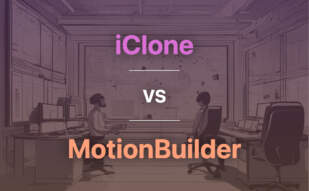MotionBuilder is an advanced 3D character animation software tool by Autodesk, widely acclaimed for its efficiency in creating high-quality animations for games, movies, and TV shows. It is favored for its versatile features like motion capture tools, virtual cinematography, and real-time 3D character engine.

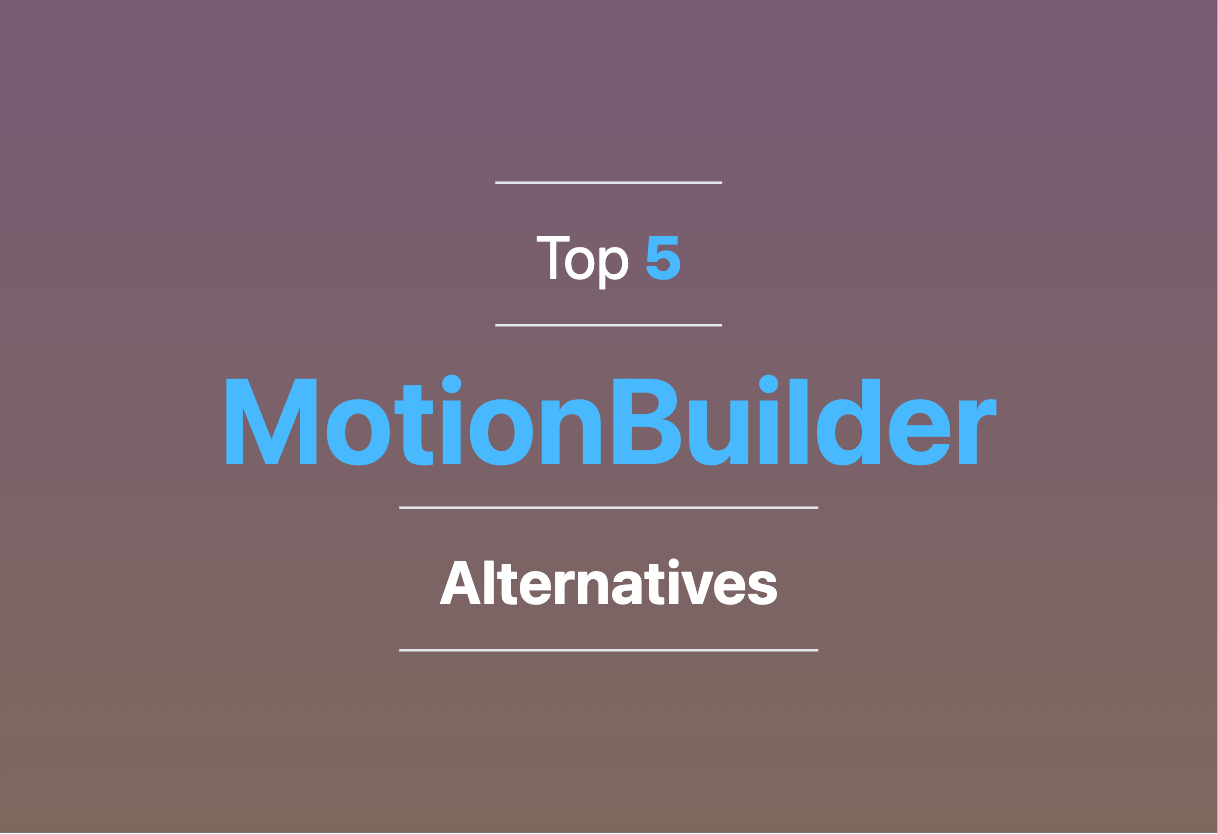
For those exploring alternatives to MotionBuilder, viable options encompass Maya, Unreal Engine, Blender, iClone, and Daz 3D.
Maya
Developed originally by Alias and now owned by Autodesk, Maya is a powerful 3D computer graphics application. Recognized by professionals in creating assets for interactive 3D applications, animated films, TV series and visual effects, it has been embraced by the animation industry due to its open architecture.
Maya’s Top Features
- Powerful 3D modeling capabilities.
- Features such as 2D drawing, data import/export, analysis & constraints, annotations, animation simulation.
- Renowned for its highly customizable user interface and open architecture, accommodating for a broad range of creative workflows.
- Features powerful animation capabilities, allowing intricate movement, deformations, and effects.
- Integrated renderer, mental ray, known for advanced features like global illumination and subsurface scattering.
| Feature | Description |
|---|---|
| NURBS modeling system | Ideal for creating complex, detailed shapes. |
| Advanced rigging system | Allows for detailed texturing, shading, lighting control. |
| Compatibility with game engines | Assets can be imported into game engines such as Unreal Engine and Unity. |
Maya Limitations
- Some users find it less suited for creating specific types of geometric shapes compared to other software.
- Sophisticated features may necessitate higher learning curve compared to simpler software.
- May require high-performance hardware for optimal operation.
Maya Pricing
Maya offers pricing options that include monthly and yearly subscriptions. They also provide a free trial and an educational license. Additionally, it may be used by businesses earning less than $100,000 at a lower fee.
Maya Use Cases
Use Case 1: Animated Film and TV Series
Maya’s powerful 3D modeling, advanced rigging system, and elegant animation capabilities increase its efficiency in producing animations for films and TV series.
Use Case 2: Video Games Development
With the powerful 3D modeling, advanced lighting control, and the ability to produce detailed textures and shading, Maya provides an ideal solution for creating assets in video games development.
Use Case 3: Visual Effects Production
Maya’s integrated mental ray renderer delivers excellent global illumination and subsurface scattering, fulfilling the needs of visual effects artists and designers.
Unreal Engine

Developed by Epic Games, Unreal Engine (UE) heralds as an influential force within the realm of 3D computer graphics and game engines. Originally introduced in 1998, the engine’s expansive evolution witnessed its initial usage in PC first-person shooters, later branching into an impressive array of game genres, industries, and even the film and television sphere.
Unreal Engine Top Features
- Written predominantly in C++, yielding vast platform support encompassing desktop, mobile, console, and virtual reality.
- Integration of a level editor known as UnrealEd, facilitating real-time constructive solid geometry operations.
- Traditionally friendly towards modders, particularly evident during the era of Unreal Engine 3.
- Unveiling of the Unreal Development Kit (UDK) in 2009, a complimentary version of the UE3’s SDK, now enabling the creation of iOS games and applications.
| Feature | Utility |
|---|---|
| Multi-platform support | Developers can deploy their creations on multiple devices from PCs to VR headsets with ease, increasing their potential audience. |
| Level editor | Allows for intricate and detailed world-building in real-time, providing creative freedom for game designers. |
| Unreal Development Kit | Facilitates iOS game and application development, broadening the engine’s application scope. |
Unreal Engine Limitations
- Limited to C++ programming language, which might be daunting for beginners or professionals accustomed to scripting languages like Python or Ruby.
- Relatively steeper learning curve compared to other engines due to its advanced features and complex interface.
Unreal Engine Pricing
Epic Games operates on a unique pricing model for the Unreal Engine. It is free for all users, with a 5% royalty fee applicable for products that generate more than $3,000 per quarter. Importantly, this royalty model is waived entirely for games published on the Epic Games Store.
Unreal Engine Use Cases
Use case 1 – Game Development
From indie developers to AAA game studios, Unreal Engine’s advanced functionalities cater to a wide audience for creating immersive gaming experiences.
Use case 2 – Filmmaking
Unreal Engine’s potent real-time visual rendering abilities offer an innovative canvas for filmmakers to create distinctive scenes and special effects.
Use case 3 – Virtual Reality
VR creators find utility in Unreal Engine’s versatile platform support and high fidelity graphics, bringing to life virtual environments for interactive experiences.
Blender

A versatile, powerful, and free 3D computer graphics software developed by Dutch animation studio NeoGeo. Blender is an open-source toolset that has gained commendable recognition in multifarious realms including animated films, visual effects, 3D printing, virtual reality, and more.
Blender Top Features
- 3D Modelling: Intricate and detailed 3D models can be created with ease.
- UV Mapping and Texturing: Allows for creation of detailed and realistic textures and materials.
- Animation: Animate and bring your models and scenes to life.
- Rendering: Capable of producing high-quality renders using Eevee renderer.
- Video Editing: Blender also includes a full-featured video editor.
| Additional Features | Description |
|---|---|
| Particle Simulation | Enables adding complex physical effects like smoke, fire, and fluids. |
| Match Moving | Allows for coupling of 3D elements with live-action footage. |
| Supporting OS | Compatible with Linux, macOS, Windows, BSD, and Haiku. |
Blender Disadvantages
- Can have a steep learning curve for beginners due to its variety of tools and features.
- Blender Game Engine was deprecated in release 2.8.
- Requires a powerful computer to handle complex projects and high-resolution rendering.
Blender Pricing
Blender is completely free and open-source, making it a perfect tool for hobbyists, students, and professionals alike.
Blender Use Cases
Use case 1 – Animated films
With its comprehensive animation features, Blender is ideal for creating animated shorts or even full-length films.
Use case 2 – 3D-printed models
Blender’s tools for creating precise 3D models make it the perfect tool for 3D-printing projects.
Use case 3 – Visual effects
Blender’s match moving capabilities make it a desirable choice for integrating 3D elements into live-action footage for film and television visual effects.
iClone
Enter the world of iClone, a high-powered, full-featured real-time 3D animation and rendering software. Designed for professionals, it presents a user-friendly production environment that seamlessly integrates character animation, scene design and cinematic storytelling.
iClone Top Features
- Real-time 3D animation creation, facilitating animations for films, previz, video games, etc.
- Facilities for importing and exporting industry file formats such as FBX, OBJ, BVH.
- Support for Facial expressions & body animations without in-depth keyframe knowledge.
- 3DXchange 7 support enhancing the import/export of characters, PBR content, cameras, character morphs.
- Feature for creation of blendshapes for Blender and Unreal Engine with Omniverse Live link.
| Feature | Benefit |
|---|---|
| Particle effects, fog, HD video output | Improves the richness and quality of the animation output. |
| Rich Content Library | Users can purchase expanded content from the Reallusion Content Store for iClone. |
| Support and Integration with industry heavyweights | Supported integration with Maya, Omniverse Audio2Face, Blender, MetaHuman Creator. |
iClone Limitations
- Price – While providing extensive features, iClone comes with a price tag of $599, which could prove to be a barrier for some users.
- Complexity – Despite the user-friendly interface, the plethora of features might get overwhelming for users new to the world of animation.
iClone Pricing
iClone is available at a price of $599, accompanied by partial 3DXchange Pipeline integration, Curve Editor, and Motion LIVE.
iClone Use Cases
Use case 1 – Animation Professionals
iClone is ideal for animation professionals looking for a comprehensive solution for creating stunning animations for films, previz, and video games.
Use case 2 – Educators and Industries
It can serve as a 3D simulator for education, industries, and businesses to better understand and visualize concepts.
Use case 3 – Businesses
Businesses can utilize iClone to create interactive props, realistic character animations, and complex visual scenes for their projects.
Daz 3D
Step into the world of Daz 3D, a pioneer in digital art and 3D content. Hailing from the majestic terrains of Utah, Daz 3D has etched its mark in the realm of rigged 3D human models and accessory content since 2000. Targeting the hobbyist and prosumer market, this robust company is a symbol of evolution, adapting and expanding over two decades.
Daz 3D Top Features
- Genesis Platform: Introduced in 2011, this innovation allows figures to derive as morphs from a base mesh, spawning infinite variety of shapes with common base-add-on compatibility. The Genesis base is further segregated into male and female morphs, extending versatility.
- Realistic 3D Character Morphing: Daz 3D excels in crafting lifelike 3D characters, every bend and flex capturing the essence of reality.
- dForce Physics: Simulate natural cloth and hair with this cutting-edge feature.
- Backward Compatibility: Flexibility is key. Assets created in earlier Genesis versions work seamlessly on newer platforms.
- Daz Bridges Tool: Transfers content effortlessly to third-party applications including 3DS Max, Blender, Unreal Engine and many more.
| Feature | Description |
|---|---|
| Minted NFT collection | Creates a unique digital identity with 8,888 unique female/non-binary avatars for metaverse utility. |
| Multiple Versions of Human Figures | The powerful Genesis platform offers an array of human figures and characters, catering to the varying needs of professionals and hobbyists. |
| Access to a vast library | An impressive collection of over 5 million assets, elevating the creative potential of Daz Studio users. |
Daz 3D Limitations
- Significant changes in Genesis 8 reduced backward compatibility.
- Faces stiff competition from similar software like Adobe Character Animator, iClone.
- Joint/muscle flexing and facial expressions had room for improvement until it was addressed in the Genesis 8.1 update.
Daz 3D Pricing
While the essential product is free, the company operates on a license-based pricing model in the marketplace, offering high-quality customizable models for purchase.
Daz 3D Use Cases
Use case 1: Game Development
With the ability to create realistic and detailed 3D characters and objects, Daz 3D can be used by game developers to create compelling digital worlds.
Use case 2: Animation
The powerful platform lets animators create a variety of character shapes with lifelike details, making it an excellent choice for the animation industry.
Use case 3: Web Design
Daz 3D users can build intricate and realistic 3D models, offering captivating elements for web designers.
Grant Sullivan
Content writer @ Aircada and self proclaimed board game strategist by day, AI developer by night.