Notch is a pioneering provider of real-time VFX solutions, renowned for its unified environment allowing the creation, simulation, rendering, editing, compositing, and playback of visual effects. Operating on a node-based interface, Notch facilitates the streamlined creation process by enabling rapid changes and edits, catering to a diverse range of users including VJs, designers, and live event creators.

For those exploring alternatives to Notch, available options encompass TouchDesigner, Max MSP, Resolume, After Effects, Unreal Engine, Unity, Blender, Houdini, Jitter, and more, each offering unique capabilities in the realm of visual effects and motion graphics creation.
TouchDesigner
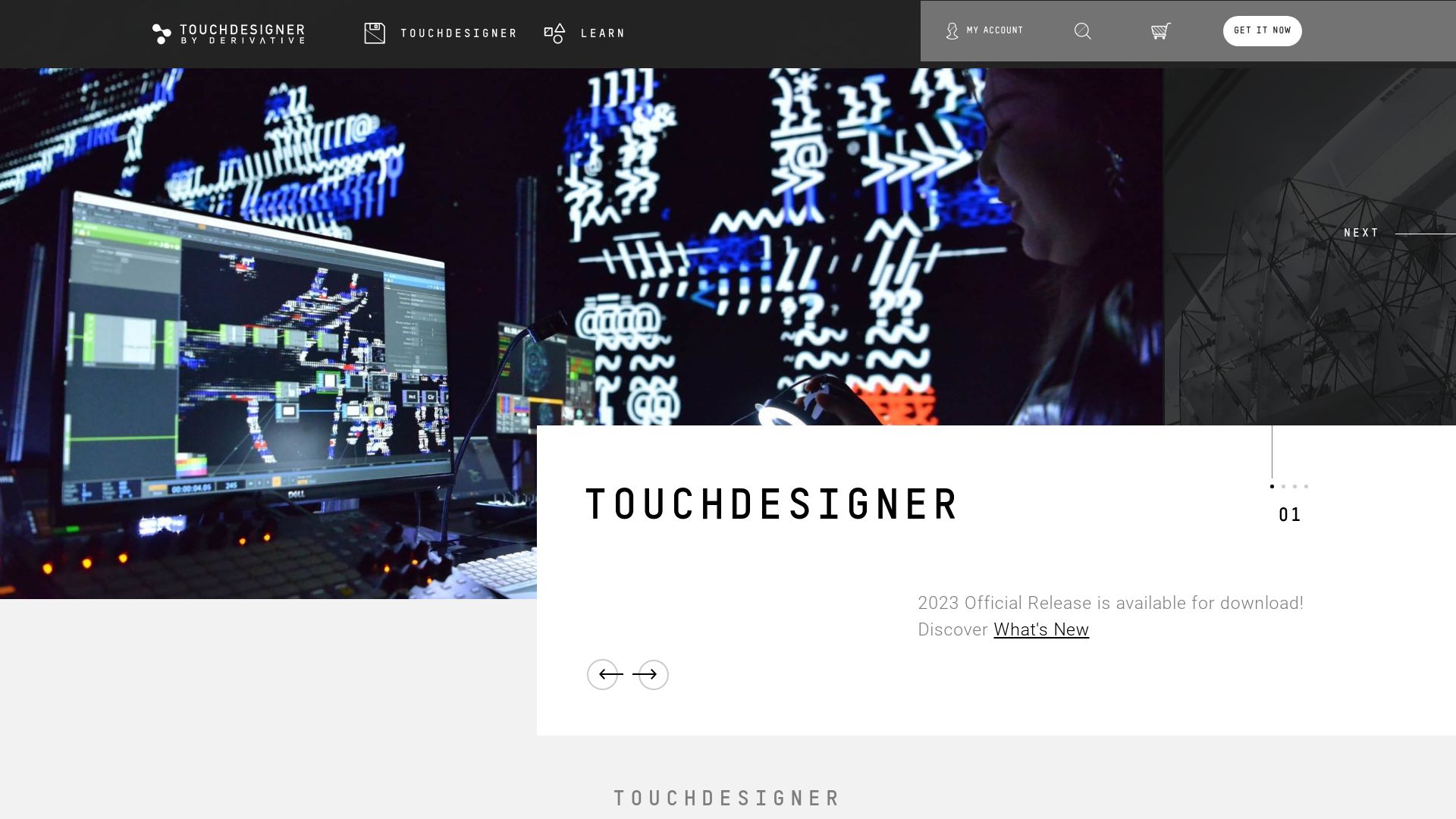
Developed by the Toronto-based Derivative, TouchDesigner is an innovative, node-based visual programming language utilized globally for creating real-time, interactive multimedia content.
TouchDesigner Top Features
- Procedural OpenGL compositing and effects pipeline.
- Supports several areas of 2D and 3D production, including rendering, compositing, and scalable architecture.
- Features interoperability with devices and software, and includes scripting and programming capabilities.
- Organizes and processes a versatile range of data – motion, audio, control signals, and 3D operations.
| Texture Operators | Handles pixel information |
| Surface Operators | Deals with 3D geometry |
| Data Operators | Handles text, tables, and other data types |
TouchDesigner Limitations
- Initial learning curve can be challenging due to the complexity of the platform.
- Optimized mostly for Windows, though MacOS compatibility is an option.
TouchDesigner Pricing
Please refer directly to the official Derivative website for accurate and updated pricing information for TouchDesigner. Note that courses on TouchDesigner are also offered by Grayarea.org, providing a comprehensive overview of the software’s capabilities.
TouchDesigner Use Cases
Use Case 1 – Immersive Experiences
TouchDesigner is widely used in the production of immersive experiences. Its 3D geometry generation and procedural geometry tools allow creators to construct engaging and interactive virtual environments.
Use Case 2 – Performance Tools
The platform’s capability to process motion data, audio and control signals makes it an ideal tool for creating performance tools for lighting or live shows.
Use Case 3 – Multimedia Art Installations
Through the use of TouchDesigner’s extensive participant involved features, artists globally have adopted the software to create a myriad of interactive multimedia art installations.
Max MSP
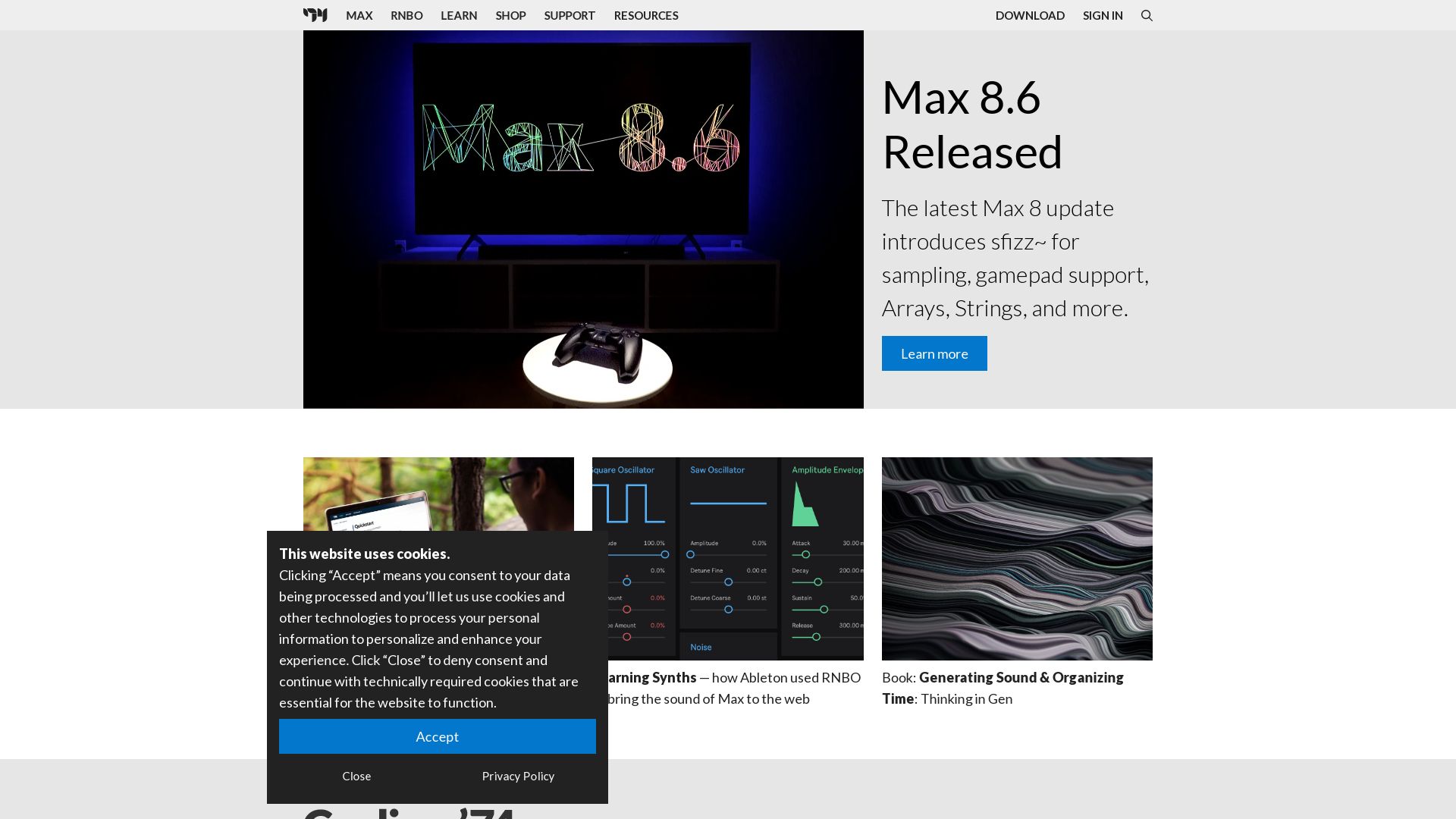
An innovator in the realm of music and multimedia, Max MSP is a robust and versatile visual programming language designed by Cycling ’74. Initially conceived at Institut de Recherche et Coordination Acoustique/Musique (IRCAM) in Paris in 1985, it was birthed to aid in crafting interactive computer music scores. Over time, it morphed to include capabilities for real-time digital audio signal manipulation and has evolved to offer a broad brush of possibilities within interactive music performance software.
Max MSP Top Features
- Real-time synthesis: Enabled with Max/FTS, a ported version, it supports real-time synthesis using an internal DSP board.
- API development: Programming routines can be developed via an API for third-party enhancements, amplifying its flexibility.
- Jitter: With the release of Jitter in 2003, Max MSP broadened its horizons, adding real-time video, OpenGL graphics, and matrix processing capabilities.
- 64-bit compatibility: Catering to the demands of modern tech, the Max 6 introduced a new audio engine compatible with 64-bit operating systems.
- Freely distributable applications: Max MSP allows the creation of standalone applications, which can be freely distributed or commercially sold.
| Feature | Description |
|---|---|
| Ableton Live integration | Eases creation of custom audio plugins for Ableton Live extension. |
| Max Package Manager | Facilitates access to over 50 add-ons, augmenting its function range. |
| Extensible | Supports extensions written in C, C++, Java, or JavaScript, and lends support to over 60 MSP tutorials for learning the basics of digital audio applications. |
Max MSP Limitations
- While Max MSP is brimming with features, the breadth and depth of these can potentially make it overly complex for beginners.
- The 30-day free trial period might be insufficient for users to fully explore and grasp all aspects of the system.
Max MSP Use Cases
Use case 1
If you’re a budding music composer dabbling in computerized scores and interactive music, Max MSP offers a comprehensive suite of tools for real-time digital audio signal manipulation and creation of standalone applications.
Use case 2
A multimedia artist engaged in creating dynamic interactive installations can find an array of controls and freedom within Max MSP. Its compatibility with MIDI and other communication systems fosters better integration with external hardware.
Use case 3
Anyone interested in creating their custom synthesizers can leverage Max MSP’s visual patching and myriad functionalities for timestretch and pitch shifting. This provides absolute control over sound manipulation, shaping the way for new sounds!
Resolume
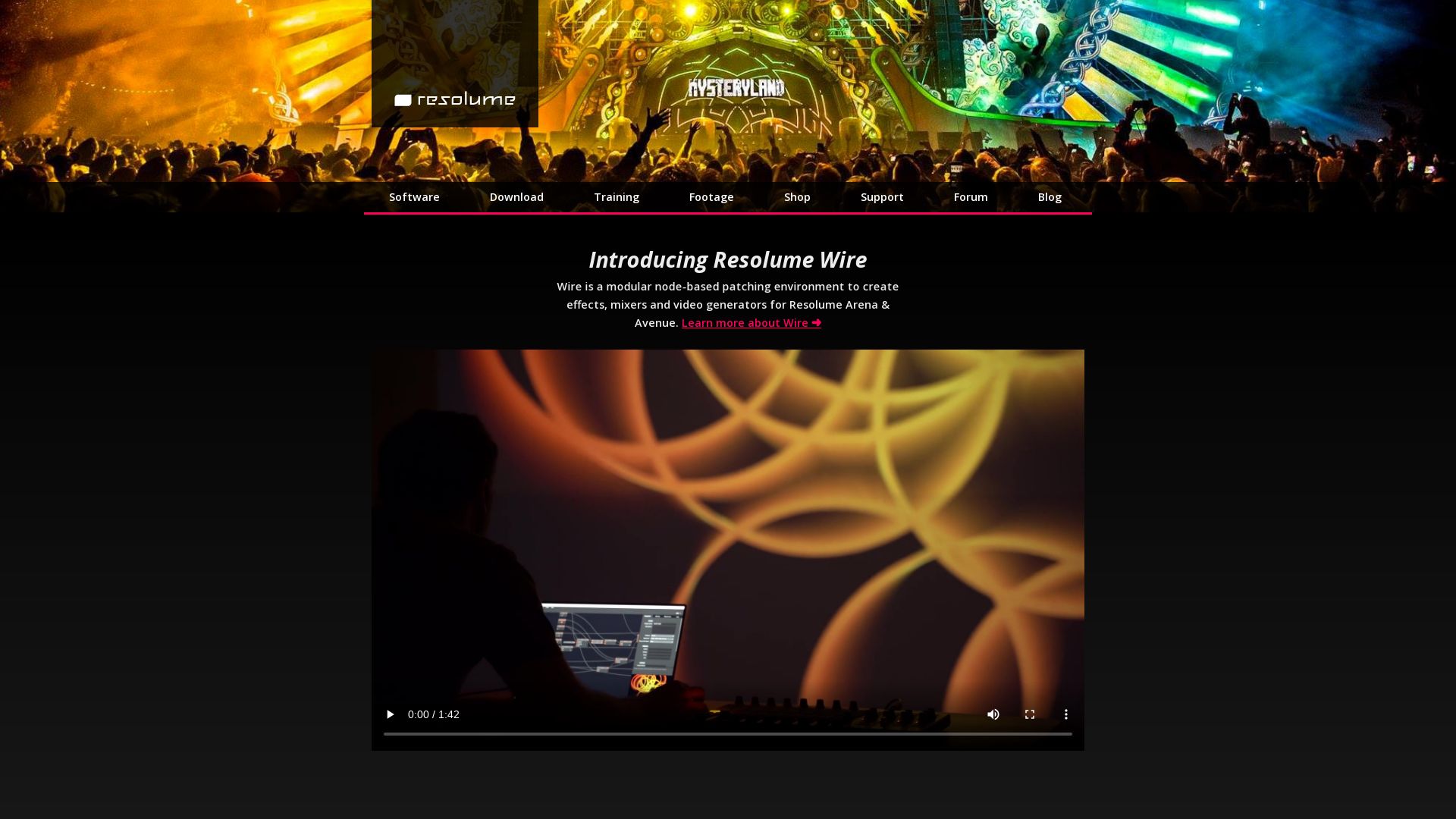
Emerging from the ambitious realms of Remix culture, Resolume has imprinted its mark as a pioneering tool designed for everything from DJing, VJing, to live audiovisual performances. Resolume ARENA 7, a product of their innovative brilliance, serves as a specialization for projection mapping.
Resolume Top Features
- Ability to project on a variety of surfaces from buildings to complex geometrical structures through ARENA 7.
- Real-time rendering and live composite effects allow for instant visual feedback and modifications.
- Integration capabilities with other apps via Syphon (Mac) or Spout (Windows) on the same computer.
- Arena 7 supports edge blending for seamless projection with multiple projectors and DMX fixtures for synchronized lighting.
- Visual effects plugins, complimented by the capacity to add 3rd party plugins.
| Key Features | Significance |
|---|---|
| DMX Capable | Enables controlling ARENA from a lighting desk |
| Native Support | Inbuilt support for Blackmagic, AJA and Datapath capture cards for diverse video source inputs and outputs. |
Resolume Downsides
- Copyright issues may limit the creative breadth for Remix creations.
- Complexity of the tool may require a steep learning curve for newcomers.
Resolume Use Cases
Use case 1
Brooding with functionalities, Resolume makes an ideal platform for Sound designers and Music producers. Its ability to sample, cut, and paste elements into a new context makes it a perfect aid for their creative endeavors.
Use case 2
Resolume step-ups as a comprehensive tool for Architects and Urban Planners. The projection mapping capabilities of ARENA 7 allows adjustment of scale and position of clips on a real-time basis making it ideal for conceptualization and presentations.
Use case 3
For Visual Artists, Resolume with its capacity for live composite and effects, coupled with the ability to add third-party plugins, can dramatically enhance their visual assemblies.
After Effects
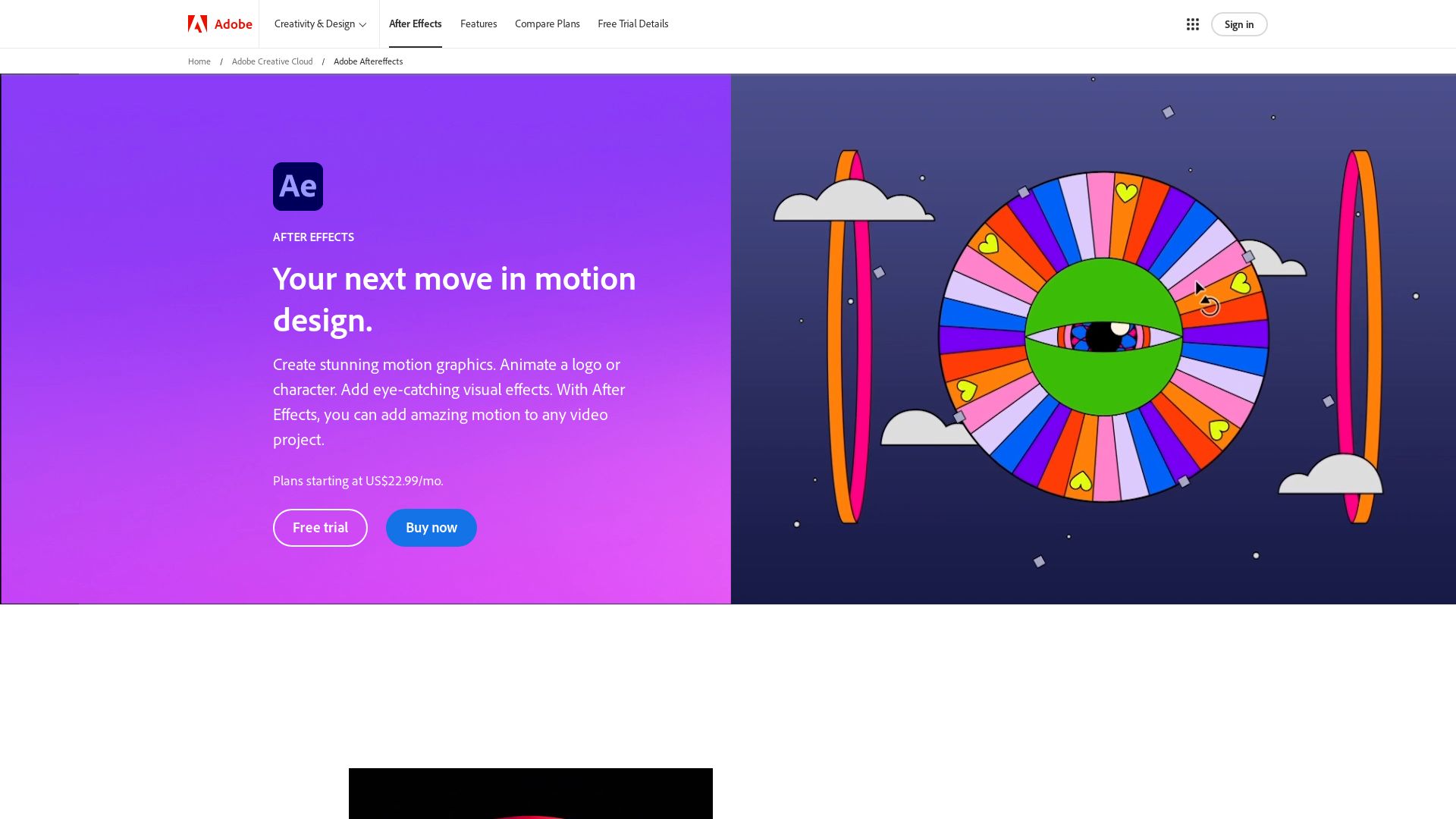
An industry-standard herald from the realm of motion graphics, After Effects by Adobe, is a beloved tool finely crafted by David Herbstman, David Simons, Daniel Wilk, David M. Cotter, and Russell Belfer. Primarily used in film, TV, video, and web it breathes life into static logos, characters, text, and graphics, transforming them into engaging visual narratives.
After Effects Top Features
- Accentuate Animation: Create stunning animations, paint with light, and add surreal motion to your designs.
- Spatial Navigation: Maneuver through the domain of 3D with its inherent ability to construct and control in a 3D space.
- Extend Reality: Remove objects or superimpose rain and fire effects, constructing your virtual world with precision.
- Cohesive Creativity: Seamless integration with Adobe products, including Photoshop, Illustrator, Premiere Pro, augments your creative capabilities.
- Design Utilities: Features like Motion Design, Motion Tracking, Text Overlay, 3D Modeling, 3D Video Editing, and more serve to balance form and function.
| Media Library | Stock your media assets and manage them with ease. |
| Rendering | Deliver high-quality visual output with capable rendering options. |
| Content Management | Manage, possess, and govern your content efficiently. |
After Effects Limitations
- Limited 3D modeling capabilities necessitate pairing with other specialized software.
- While strong in creating special effects, it is not specifically designed for comprehensive video editing.
After Effects Pricing
Offered as part of the Creative Cloud All Apps plan, After Effects comes at a cost of $20.99/month for individuals, and $35.99/month per license for teams. For students and teachers, it is accessible at $19.99/month while teams can avail it at $84.99/month per license. A seven-day free trial is also available for you to explore the boundless universe of After Effects.
After Effects Use Cases
Use case 1: Film Production
Whether it’s creating the thrilling titles of Star Trek: Into the Darkness or the fiery effects in Enders Game, After Effects shines in post-production phase of film making.
Use case 2: Advertising
In commercials from titans like Nike, After Effects’ magic has enhanced brand personality, narrating the tales of speed, performance, and drive.
Use case 3: Broadcast Design
Be it CNN Color Series or Formula 1 animations, After Effects crafts captivating visual stories that resonate with audiences worldwide.
Unreal Engine

Introducing Unreal Engine: a versatile 3D computer graphics gaming engine developed by Epic Games, widely utilized across game genres, industries including film and television, and supporting a wide range of platforms.
Unreal Engine Top Features
- Wide Platform Support: Offers compatibility with desktop, mobile, console, and virtual reality platforms.
- UnrealEd Level Editor: Supports real-time constructive solid geometry operations, enhancing efficiency.
- Unreal Development Kit: Introduced in 2009 for the general public, supports creating iOS games and apps.
- Unreal Engine Marketplace: Allows users to sell or purchase creations, giving content creators an 88% share of the generated revenue.
- Project Templates: Basic project templates serve as starting points for first-person or third-person experiences.
| Feature | Description |
|---|---|
| Acquisition Features | Incorporates features from acquired companies like Quixel, adding to UE’s robust capabilities. |
| Free for Educational Institutions | Offers Unreal Engine free for schools and universities, fostering technological growth in education. |
| Global Popularity | Epic Games seeks to popularize its software worldwide, making UE a globally renowned tool. |
Unreal Engine Limitations
- The licensing royalty model may deter small developers and start-ups, with Epic charging 5% of revenues over USD 1 million for commercial use.
- The extensive features may seem overwhelming to novice users.
Unreal Engine Pricing
Unreal Engine 4 was released for free to all users, only charging 5% of revenue for products that more than $3,000 per quarter. This model extends to Unreal Engine 5, introduced in 2020.
Unreal Engine Use Cases
Use case 1 – Video Game Development
Unreal Engine’s robust suite of features and broad platform support make it an excellent choice for video game development, from first-person shooters to mobile games.
Use case 2 – Film and TV Production
With features incorporated from companies like Quixel, Unreal Engine offers superior graphics capabilities for high-quality film and television production.
Use case 3 – Educational Institutions
UE’s free offering for schools and universities provides a valuable resource for students to learn and experiment with game development and 3D graphics.
Unity

Welcome to the exciting world of Unity. Launched in 2005, this beast of an engine has been a reliable friend to 2D and 3D game developers for a myriad of platforms, including Android and iOS!
Unity’s Top Features
- Diverse Operating System compatibility: From AR applications to 3D simulations, Unity adapts to the changing spheres of game development.
- Feature-rich toolsets: Unity offers an array of tools, rendering technology and features to create high-quality games.
- Asset store of pre-designed textures: Inspire your creativity as you explore a rich store of textures and features for game designs.
- Various coding languages supported: Whether you prefer BOO script, Javascript or C#, Unity has you covered.
- Active Developer community: Got questions, need assistance or feedback? The active community of developers will be there to steer your boat.
| Pro-version | Offers a myriad of features for serious game makers. |
| Learning & Problem-solving | A channel for continuous learning, new industry solutions and overcoming any challenge. |
| AR|VR game development | Unity actively encourages AR and VR game creation to feed the growing demand for immersive gaming. |
Unity’s Downsides
- Updated Pricing Structure: The revised pricing model commencing on January 1, 2024, has raised eyebrows among developers. With fees applicable each time a Unity-based game is installed, solo indie developers see potential harm.
- Excessive Fees: The introduction of retroactive fees only widened the trust gap. Although Unity clarified that the fees apply only to future game installs and sales, concerns persist.
- Sudden Changes: Unannounced pricing shifts and diminished trust threaten financial stability for developers.
Unity Pricing
Unity’s pricing model places a game install fee once a developer reaches $200,000 revenue and 200,000 installations. A notable shift is set for January 1, 2024, with a fee applied to each game installation. Fees differ based on the market, with “standard” markets bearing a higher fee than “emerging” markets. Note: Unity ensures fraudulent activity does not result in additional costs to developers.
Unity Use Cases
Use Case 1: AR and VR Game Development
Unity excels at crafting immersive AR and VR games. For creators vying to transform gaming experiences, Unity provides the ideal toolset and platform compatibility!
Use Case 2: Indie Game Development
Are you an indie developer eager to create your dream game? Navigate through Unity’s rich features, compatible coding languages and inspiring asset store to produce your unmatched originality.
Use Case 3: Cross-platform Game Development
Planning a game that experiences no boundaries? Unity’s diverse OS compatibility makes it seamless to bring your game to Android and iOS platforms simultaneously! Let your game speak universally with Unity.
Blender

Behold the power of Blender, an illustrious 3D computer graphics software toolset. Born from the creative womb of the Dutch animation studio NeoGeo, this game-changer has etched its place as a stalwart of 3D modeling since its public release on the eve of 1998. As a beacon of innovation, it radiates its light freely and under open-source. Be it animated films or visual effects, 3D-printed models or slick motion graphics, Blender’s mastery resonates across these realms and beyond.
Blender’s Foremost Features
- A vibrant suite for 3D modelling, sculpting and animation, catering to your creativity from sketches to the final render.
- Sophisticated UV mapping and texturing capabilities, fueling your imagination in every pixel.
- Advanced fluid and smoke simulation, soft body simulation, and particle simulation bring life to your creations.
- Stellar rigging and skinning features that facilitate the creation of intricate character designs.
- Superior video editing and compositing tools that let your stories unfold in captivating ways.
| Supported Languages | 36 languages cater to a global audience |
| Supported OS | Compatibility with Linux, macOS, Windows, BSD, Haiku ensures Blender is accessible everywhere |
| Supported 3D File Formats | Alembic, 3DS, FBX, DXF, SVG, STL, UDIM, USD, VRML, WebM, X3D, OBJ support ensures seamless transfers |
Blender’s Drawbacks
- Blender Game Engine, a cherished feature, saw its journey end with the release of 2.8.
- Blender Internal followed suit, bowing out with the advent of the 2.80 release, shifting the focus onto the Eevee renderer.
Blender’s Price
A masterpiece in the world of 3D, Blender honors its roots of an open-source and free offering. Embrace its universe, without bearing the weight of cost.
Blender Use Cases
Use Case 1: Animation Studios
With its robust capabilities, Blender serves as a potent ally in animation studios. Be it creating mesmerizing visual effects or crafting captivating animated films, Blender ignites the screen magic.
Use Case 2: Freelance Artists
Blender is a boon for freelance artists. Its open-source freedom coupled with comprehensive feature-set, enables artists to bring their visions to reality, unhindered by the constraint of cost.
Use Case 3: Educational Institutions
For educational institutions aiming to nurture future artists, Blender provides a comprehensive platform for learning. From modeling to animation, students can master the art of 3D graphics freely, embarking on their journey of creativity.
Houdini
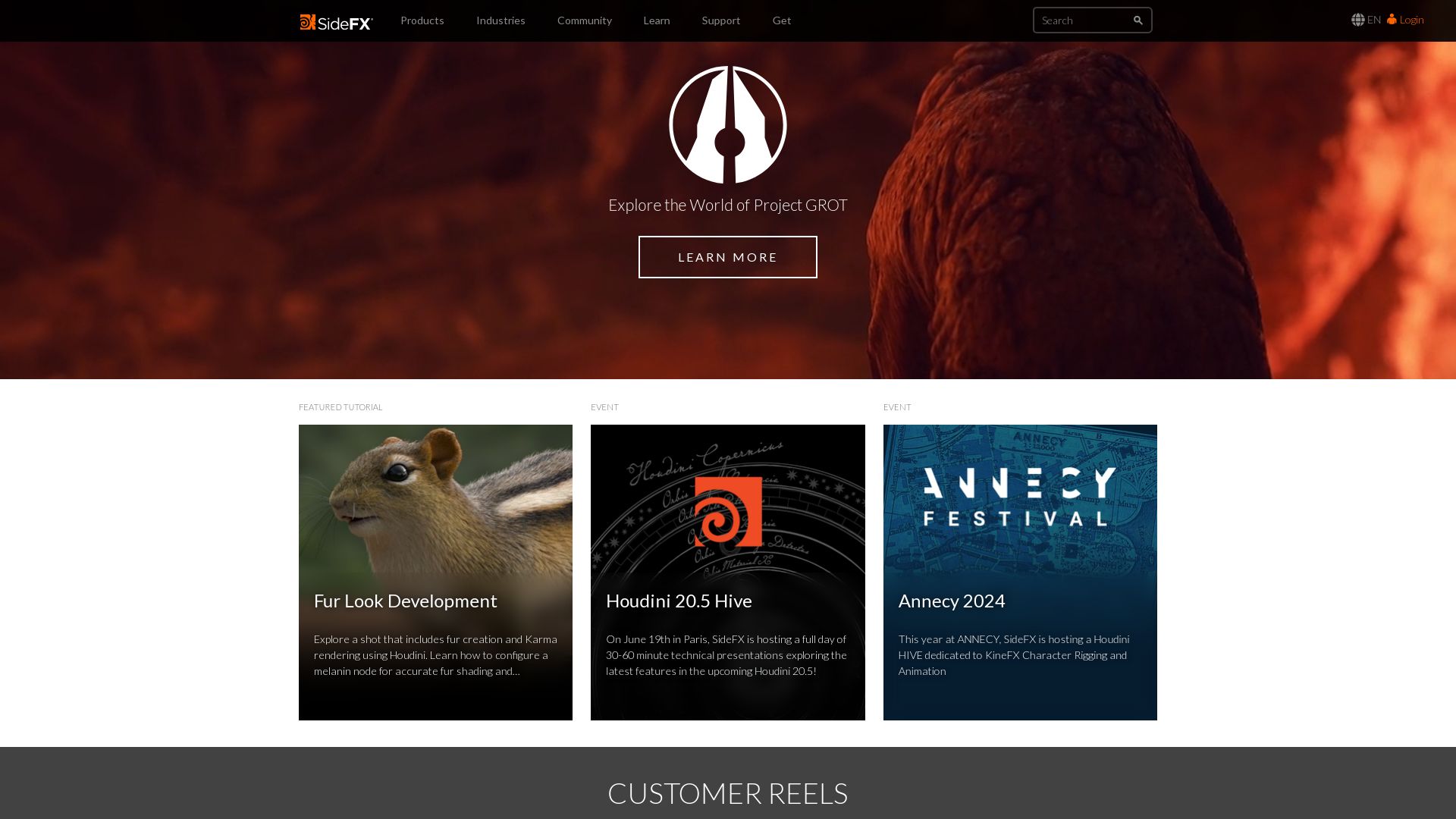
Welcome to the magical world of Houdini, a 3D animation and special effects wizardry developed by the tech maestros at SideFX. It’s like pulling rabbits out of hats, but for augmenting reality—making the impossible, possible!
Houdini Top Features
- Procedural Workflow: Enables designers to do multiple iterations and perfect their masterpiece.
- Variety of APIs: Primarily Python, helping you tame the coding beast.
- Dynamic Simulation Tools: For crafting hyper-realistic visual effects.
| Custom Nodes | Houdini serves a platter of encapsulated node networks that are sharable. |
| Flexible Pricing | From free Houdini Apprentice version to high-tech Houdini FX, there’s something for every budget. |
| Used by Big Names | Forming the backbone of companies like Disney, Pixar, DreamWorks for their visual effects. |
Houdini Downsides
- Somewhat steep learning curve. But hey, no pain, no gain, right?
- Ideal for visual effects artists with a technical knack. Coding newbies, beware!
Houdini Pricing
The sweet people at SideFX offer a free version, Houdini Apprentice, for budding talents. Need advanced features? The full-fledged Houdini FX version is available at a fair $4,495 for a perpetual license. A range of pricing options for everyone, we’d say!
Houdini Use Cases
Use case 1 – Film and TV Industry
Houdini has captured the spotlight with award-winning effects in film and TV. Responsible for the snow in Frozen and the magic in Zootopia—Houdini’s like the secret sauce in the recipe for astonishing visual effects.
Use case 2 – Video Game Development
Remember the mind-boggling effects in games like Killzone 2 and Uncharted? Houdini was the invisible hand. Get ready to craft epic worlds with Houdini’s powers!
Use case 3 – Academics & Hobbyists
Those looking to dip their toes into the pool of 3D animation, Houdini Apprentice, a free version, is your ticket to the breathtaking universe of 3D modeling and animation.
Jitter
Jitter is a high-performance visual programming tool for sound and multimedia. Originally initiated by Miller Puckette in 1985 at Institut de Recherche et Coordination Acoustique/Musique (IRCAM) in Paris, it has evolved as a reliable tool for real-time sound synthesis and multimedia processing for composers, performers, software designers, researchers, and artists worldwide.
Top Features of Jitter
- Real-time sound synthesis: Enables the manipulation of digital audio signals in real-time.
- Modularity: Most routines function as shared libraries, increasing scalability and customization.
- 3D rendering improvements: Since Max 7, it has offered enhanced 3D rendering capabilities.
- Jitter reduction: Notable for its potential in HDMI interface jitter reduction, proving to eliminate interface jitter below levels of audibility.
- Third-party development: Allows for external development of new routines, creating a versatile and expandable application environment.
| Feature | Benefit |
|---|---|
| AHB2 power amplifier | Offers exceptional measured performance in sound reproduction. |
| Support for multiple data types | Allows for greater versatility and compatibility in programming and development. |
Limitations of Jitter
- Requires a steep learning curve, especially for users not familiar with visual programming languages.
- Real-time rendering and signal processing functionalities may be challenging for beginners to grasp.
Jitter Pricing
The pricing details for Jitter are not explicitly mentioned, however, for more information on this, it is recommended to reach out directly to Cycling ’74 or consult their official website.
Jitter Use Cases
Use case 1: Interactive Music Creation
Jitter excels in facilitating interactive music creation. Its efficiency and accuracy in sound reproduction make it ideal for composers and performers.
Use case 2: Multimedia Installations
Artists resort to Jitter for crafting complex multimedia installations, leveraging its 3D rendering capabilities and multimedia processing features.
Use case 3: Software Designing
Software designers find Jitter useful for developing new routines with its third-party development feature, greatly expanding their creative potential.
Hannah Stewart
Content writer @ Aircada, tech enthusiast, metaverse explorer, and coffee addict. Weaving stories in digital realms.





