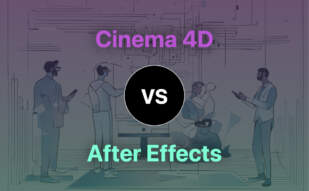After Effects
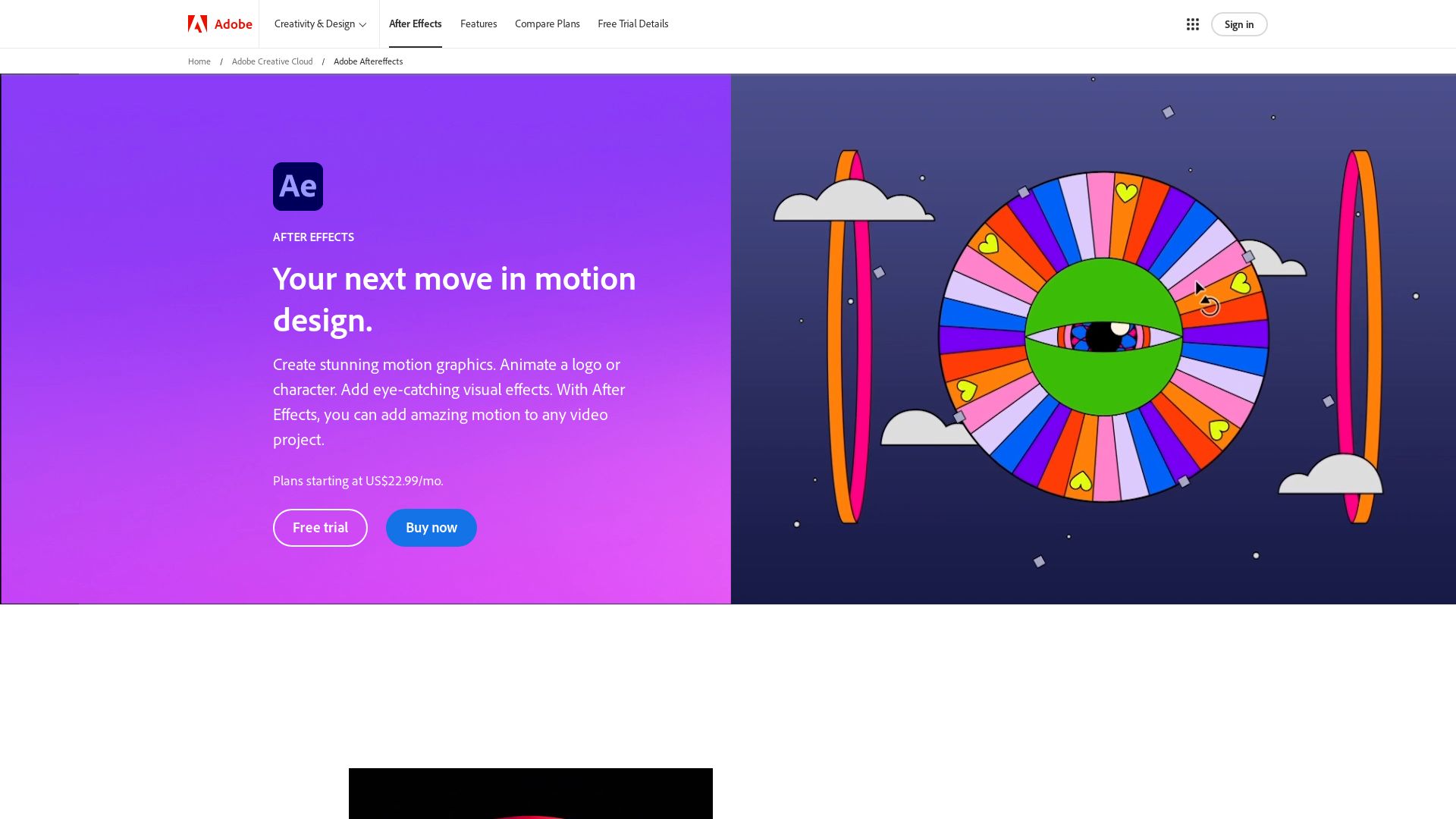
Developed by Adobe, After Effects is an industry-standard software application for motion graphics and visual effects, known for its wide-range use in film, TV, video and web.
After Effects Top Features
- Creation of complex visual effects and motion graphics
- 3D space design and navigation
- Integration with other Adobe products like Photoshop, Illustrator, and Premiere Pro
- Presence of third-party integrations, plug-ins, and scripts for extended functionality
- Special effects creation, like transforming images, videos, adding lighting effects and smoke trails
| Feature | Description |
|---|---|
| Automations & Scripts | Enables automation of tasks with scripts and execution of JavaScript, and ExtendScript language |
| Content Management & Digital Asset Management | Supports sophisticated content and asset management tools for workflow organization |
| Support for UI/UX mock-up animations | Distinguished capability to create UI/UX mock-up animations which make it highly useful in post-production phase |
After Effects Limitations
- Not adequate for creating 3D environments and models
- Limited capabilities for video editing
After Effects Pricing
Adobe After Effects begins at $20.99/month for individuals and $35.99/month per license for teams. It is also included in Adobe’s Creative Cloud All Apps plan, priced from the $54.99/month for individuals to $84.99/month per license for teams.
After Effects Use Cases
Use case 1: Animation Creation
After Effects is invaluable for projects requiring animation of logos, characters, text, and graphics with layer stacking due its specialized features.
Use case 2: Post-Production
In post-production phases of film, TV, and video productions, After Effects excels in adding special effects and transforming images, videos.
Use case 3: UI/UX Mock-Up Animations
With powerful support for UI/UX mock-up animations and strong graphic design features, After Effects finds extensive use in website and app development.
Blender

Meet Blender, a robust piece in the arsenal of 3D graphics enthusiasts and professionals. Born out of Dutch animation studio NeoGeo, Blender has evolved into a free and open-source 3D computer graphics software toolset. It is a multi-faceted platform famed for creating animated films, visual effects, 3D printed models, and even virtual reality experiences.
Blender Top Features
- 3D Modelling: Create complex 3D structures with precision.
- UV Mapping and Texturing: Apply detailed textures to your models with ease.
- Smoke and Fluid Simulation: Bring your models to life with dynamic effects.
- Sculpting and Animation: Animate and sculpt with intuitive tools.
- Rendering: Elevate your creations with Blender’s powerful rendering capabilities.
- Video Editing: Edit your projects and final products directly in Blender.
| Feature | Description |
| Digital Drawing & Raster Graphics Editing | Allows artists to draw, sketch, and edit images within the software. |
| Match Moving | Track camera movements to achieve seamless effects integration. |
| Support for Multiple 3D File Formats | Alembic, 3DS, FBX, DXF, SVG, STL, UDIM, USD, VRML, WebM, X3D, OBJ – Blender speaks them all. |
Blender Limitations
- Limited game engine capabilities, deprecated from the 2.8 release.
- Blender Internal, a previous rendering option, was removed in the 2.80 release, limiting users to the Eevee renderer.
Blender Pricing
Blender breaks the predictable pricing molds. It’s not just affordable, it’s free. This open-source gem is a testament to community-powered development.
Blender Use Cases
Use Case 1
Animated Films: With Blender’s exhaustive feature-set – 3D modeling, rigging, animation, and rendering capabilities – it’s an animator’s paradise, enabling the creation of comprehensive, detailed animations.
Use Case 2
Motion Graphics and VFX: Blender’s powerful motion tracking, fluid simulation, and comprehensive asset creation tools enable seamless creation of stunning motion graphics and visual effects.
Use Case 3
3D Applications and VR: Blender’s versatile 3D toolset and extensive file format compatibility position it as an ideal tool for creating interactive 3D applications or VR experiences.
Unreal Engine 5
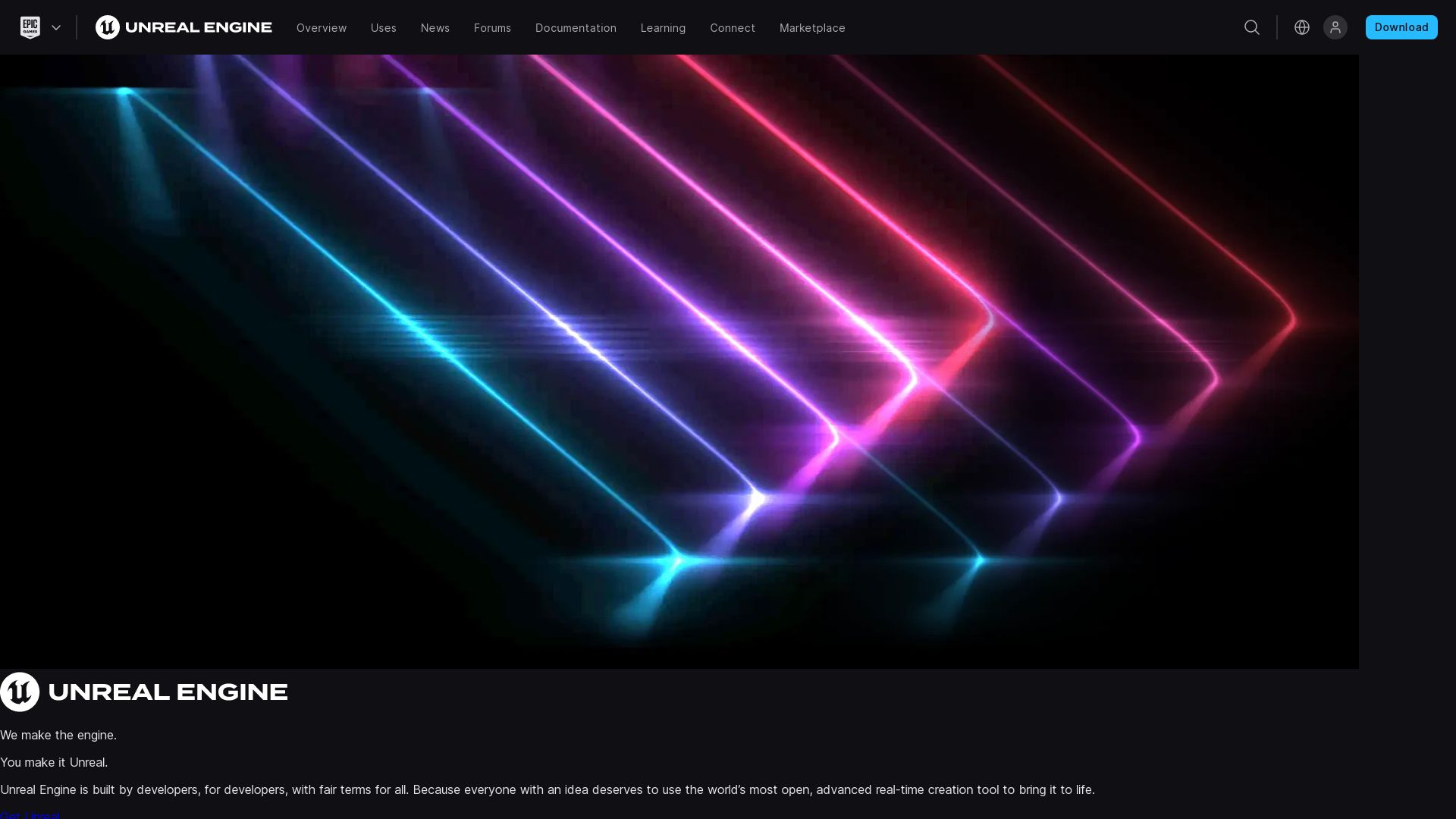
Developed by Epic Games, Unreal Engine 5 (UE5) is a state-of-the-art toolset for creating real-time 3D content. It offers a host of advanced features to design expansive, detailed worlds and animations.
Unreal Engine 5 Top Features
- Nanite: Facilitates creation of detailed worlds by processing multi-million-polygon meshes at real-time frame rate.
- Lumen: A dynamic solution for global illumination and reflections, allowing indirect lighting to adapt instantly to lighting or geometry changes.
- Temporal Super Resolution (TSR): An upsampling system that combines low-res rendering with high-res pixel fidelity.
- World Partition: Manages levels by dividing the world into a grid for efficient content streaming.
- Control Rig: Inbuilt animation authoring toolset that eliminates the need for round-tripping in the creation process.
| Additional Benefits | Description |
| Free sample projects | UE5 provides free sample projects to help users understand its functionalities. |
| Wide Compatibility | UE5 is compatible with a variety of desktop, mobile, console, VR/AR platforms. |
| Development Languages | Primarily uses C++, allowing for a high degree of portability. |
Unreal Engine 5 Limitations
- UE5 comes with a royalty fee; Epic Games charges 5% of gross revenue when lifetime gross exceeds $1 million. However, this is waived for games published on the Epic Games Store.
- Commercial use of Unreal Engine source code is based on a royalty model.
Unreal Engine 5 Pricing
While Unreal Engine 5 offers free sample projects, it functions on a royalty model. Epic Games imposes a 5% royalty fee when a project’s lifetime gross revenue surpasses $1 million.
Unreal Engine 5 Use Cases
Use case 1: Game Development
With its real-time 3D content creation and high-end graphic capabilities, UE5 is an ideal tool for developing visually stunning, immersive games.
Use case 2: VR/AR Content
Thanks to its compatibility with VR/AR platforms, UE5 is an excellent choice for developing rich, interactive virtual and augmented reality experiences.
Use case 3: Animation Modelling
UE5’s control rig feature offers an inbuilt animation authoring toolset, useful for creating complex animations without the need for round-tripping.
Discerning the Artistry of KeyShot
Embrace the symphony of enchanting visuals with KeyShot, a company targeting the apex of high-quality 3D rendering. It shines as a beacon of collaborative design, visualization, and publishing, supplying instruments that transform ephemeral ideas into tangible pieces of art.
Marquee Features of KeyShot
- Intuitive interface for a seamless design experience.
- Effortless real-time display of modifications in material, lighting, and geometry.
- Swift transition from CPU to GPU mode with a mere click.
- Enhancement of design collaboration with company-wide 3D rendering solutions.
- Vast library of plugins for geometry update without work loss.
- Scientifically accurate rendering combining aesthetics with precision.
| KeyShot 2023 Features | KeyShot Content |
|---|---|
| 3D Paint functionality | Custom material and finish with the touch of your brush. |
| Physics Simulation tool | Record real-world physics of objects for keyframe animation. |
| Web Viewer Optimization | Realistic visual display on web browsers and mobile devices. |
Obstacles to KeyShot’s Charm
- Advanced input and output control features are relatively limited.
- Does not support complex simulations, advanced animations and hair/fur generation and grooming.
Dominant Use Cases for KeyShot
The Eye of the Product Designer
In the hands of a craftsman gestating a product idea, KeyShot springs to life, fostering an environment for express prototyping and design blossoming.
The Engineer’s Doodle Pad
For engineers grappling with intricate concepts, KeyShot serves as a boon, elucidating complex notions with impeccable ease.
The Wand of the Packaging Designer
KeyShot empowers packaging designers with the magic of virtual manufacturing, reducing physical costs and visualizing the finished product.
Element 3D
Immerse yourself in a digital playground. Meet Element 3D, a mighty After Effects plug-in that truly transforms motion design and visual FX.
Element 3D’s Top Features
- High-performance 3D object and texture import capabilities. Bring on board OBJ & C4D formatted files.
- Watch your shadows play with both OpenGL shadows (fast) and ray trace shadows & AO (slow).
- Create stunning distortions with multiple Distortion Noise modes. Feel the pulse of particle noise with Sub-Surface Scattering.
- Experience ultra-realistic imagery with Dynamic Reflection Maps that breathe life into object reflections.
- Explore the redesigned interface featuring group folders, a new texture levels control, and new parametric objects.
- Unleash the power of 3rd capabilities spanning bevel, extrude, wireframe, materials, 3D VFX, and 3D particle shapes.
| Compatible Systems | 3D File Formats | Graphic Card Requirements |
|---|---|---|
| After Effects CS5, Windows 7 SP1, Mac 10.8.5, and up | OBJ, C4D (R12-R20) | 1GB of VRAM, NVidia and ATI supported |
Element 3D Downsides
- Ray traced shadows and AO can be slower than other shadow rendering methods.
- Strict graphics card requirements necessitate a minimum of 1GB VRAM and support for NVidia or ATI.
- While powerful, the learning curve for mastering the tool may be substantial for newcomers to 3D modeling and animation.
Element 3D Use Cases
Graphic Designers
With extensive 3D capabilities and a broad format support, graphic designers can create spellbinding visual experiences.
Motion Graphic Artists
Algorithm-driven distortions and sub-surface scattering help motion graphic artists weave tangible narratives in the digital realm.
Digital Illustrators
Dynamic reflection maps supplement the innate creativity of digital illustrators, letting them reproduce textures and lighting with uncanny authenticity.
Sculptris
Sculptris, a digital editing mode in ZBrush developed by Pixologic, facilitates unparalleled artistic freedom with variable topology density and automatic triangulation. Suited for beginners and intermediates alike, Sculptris equips artists to focus solely on the visual aspect, obliterating concerns about polygon resolution or technical constraints.
Sculptris Top Features
- Sculptris Pro: Alters model topology on-the-fly, regardless of underlying topology, preserving brush shape accuracy.
- DynaMesh Compatibility: Sculptris can be used with imported models, scan data, ZSphere adaptive skins, and decimated models.
- Tessimation Technology: Combines auto-triangulation with brush strokes and real-time decimation, optimizing the result for unmatched detailing.
| Feature | Benefit |
|---|---|
| Size-related density | Small size allows dense triangulation for fine detail; large size enables broad surface deformations. |
| Brush Detail | Add/remove polygons based on brush size, allowing precise sculpting and painting. |
| Virtual Clay Mesh | Delivers vibrant color range, enabling photorealistic illustrations. |
Sculptris Limitations
- Dependent on model vertices for deformation.
- Focused on visual aspect, might lacks some technical features.
- Primarily linked with ZBrush, potential integration issues with other software.
Sculptris Pricing
Details on Sculptris pricing were not provided in the provided summary and should be directly checked from the Pixologic website.
Sculptris Use Cases
Use case 1
Sculptris’s nuanced feature-set aids in the creation and refinement of concepts, making it ideal for artists working in animated films and commercials.
Use case 2
The software’s adeptness in editing scan data or 3D print files makes it an invaluable tool in industrial design and 3D printing.
Use case 3
By virtue of its photorealistic output, Sculptris serves as a prime tool in scene reconstruction for gaming purposes.
Cinema 4D
Cinema 4D is a powerful 3D modeling software known for its prowess in motion graphics. With its varied tools and features, this software supports the creation of photorealistic materials, animations, characters, and more. Its hierarchical list for object management and efficient scene node editor contribute to its user-friendly design.
Cinema 4Ds Best Features
- Polygonal modeling and sculpting tools permit seamless shaping and molding of 3D objects.
- Advanced material system allows for customizable textures and aesthetics.
- Proprietary node-based materials for a comprehensive and nuanced design process.
- Highly versatile animation capabilities, enabling parametric or manual keyframing.
- Upcoming S26 and 2023 releases indicate significant improvements in the pipeline, promising robust functionality.
| Feature | Description |
|---|---|
| Scene Nodes | Ancillary features that allow objects and operations to be strung together and encapsulated as regular objects. |
| ZRemesher Tech | Pixologic ZBrush’s technology creating simplified geometry from dense, chaotic meshes with procedural adjustments. |
| Redshift 3D | A GPU renderer that allows for quick iteration, available in CPU mode for all users. |
Cinema 4D Limitations
- High upfront cost for perpetual license.
- Potential learning curve for new users due to the software’s complexity.
- No mention of sustainability or eco-friendly practices, an increasingly important consideration in today’s digital landscape.
Cinema 4D Pricing
Users can access Cinema 4D for a fee of $94 per month or $719 per year. Those looking for unlimited access can purchase a perpetual license for $3,495. Alternatively, educational access is available at $9.99 per 6 months.
Cinema 4D Use Cases
Use case 1: Motion Graphics
Suitable for professionals working on motion graphics, promising a wide range of tools and features designed to facilitate dynamic, engaging content creation.
Use case 2: Educational Institutions
Affordable educational access options make Cinema 4D ideal for institutions teaching 3D graphics and modeling, providing comprehensive learning resources.
Use case 3: Advertising and Marketing
Cinema 4D fits the bill for agencies and freelancers aiming to create visually captivating promotional material, with its powerful rendering and animation capabilities.
Houdini
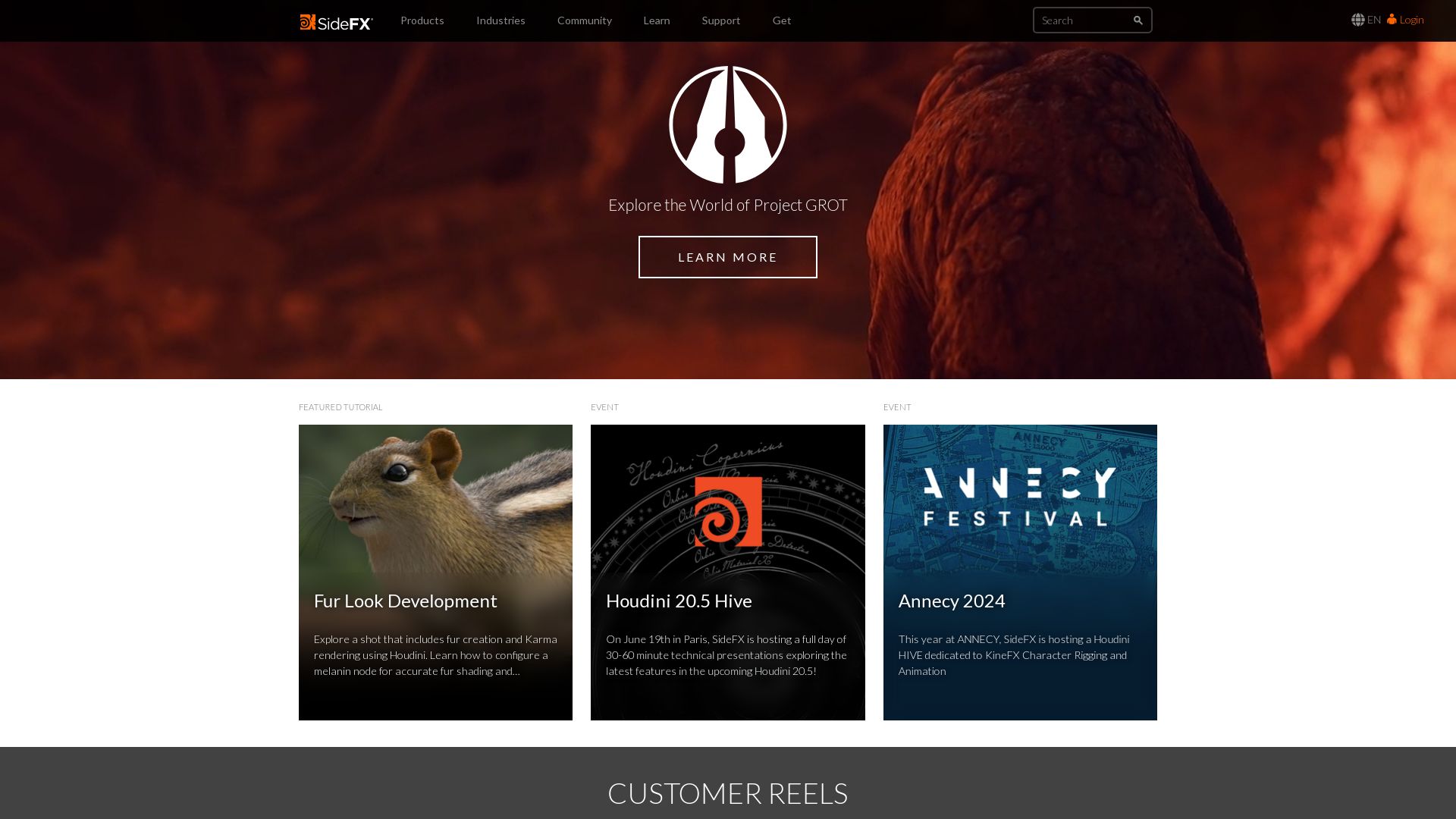
An exceptional product of SideFX, a leading-edge Canadian company, Houdini is the vanguard in the world of 3D animation and visual effects solution. This mighty software is the beating heart behind the awe-inspiring artistry in film, TV, video games, and virtual reality.
Top Houdini Features
- Node-based procedural workflow allows for endless refinement iterations and promotes productivity.
- Profound suite of tools for modeling, animation, particles, dynamics, lighting, rendering, volumetrics, and compositing.
- Powerful dynamic simulation capabilities for the most realistic visual effects.
- Enables encapsulation of node networks into unique custom nodes that can be shared amongst users.
- Wide-ranging scripting APIs with a primary focus on Python, complementing versatility and customization.
| Feature | Use Case |
|---|---|
| Fluid, destruction fx, pyro fx, grains, cloth, crowds simulations | Suitable for users seeking to replicate realistic physics and behaviors in their visual effects. |
| Integrated within game development | Primarily leveraged for terrain modeling, destructive effects, cloth simulations in games such as Killzone 2 and Uncharted. |
Houdini Downsides
- Requires a solid technical background, making it less friendly to beginners.
- Advanced features demand a system with at least 4GB memory and a 64-bit CPU with SSE 4.2.
Houdini Pricing
Houdini provides a variable pricing model, catering to different user needs. An entirely free version, Houdini Apprentice, is available for enthusiasts and students engaged in non-commercial projects. There is also the Houdini Indie, tailored towards budding businesses. For power users, a perpetual license for Houdini FX can be purchased at $4,495.
Houdini Use Cases
Film and TV productions
With its dynamic simulation tools and node-based workflow, Houdini is extensively used in award-winning effects for movies like Fantasia 2000, Frozen, and Zootopia.
Video Game Development
Houdini plays a pivotal role in creating immersive worlds teeming with content, used in games like Killzone 2 and Uncharted for realistic effects and terrain generation.
Virtual Reality Experiences
The software’s vast control over visual effects has made it an influential tool in crafting compelling immersive experiences within the sphere of virtual reality.
Maya
Owned and developed by Autodesk, Maya is a 3D computer graphics application widely used for creating assets for interactive 3D applications, animated films, TV series, and visual effects. Available on Windows, macOS, and Linux platforms, Maya distinguishes itself with a highly customizable user interface perfect for delivering comprehensive functionality in the creative field.
Maya Top Features
- NURBS modeling system for creating complex, detailed shapes.
- Potent animation capability that allows exciting movement, deformations, and effects.
- An advanced features integrated renderer, mental ray, known for superior features like global illumination, subsurface scattering.
- Exceptional details in texturing, shading, lighting, with an advanced rigging system.
| Feature | Benefit |
| 2D drawing, 3D modeling | Immense creativity in design |
| Data import/export, analysis & constraints | Efficiency in content creation, accuracy in design |
Maya Limitations
- Limited to businesses earning less than $100,000 for lower fee subscriptions.
- Dependence on Maya Embedded Language (MEL) for scripting.
- Relatively high learning curve due to comprehensive functionality.
Maya Pricing
Maya’s pricing options include monthly, and yearly subscriptions. It also offers a free trial and an educational license.
Maya Use Cases
Use case 1 – Film industry
Maya carves its niche in the film industry with its powerful animation capabilities and mental ray renderer that brings scenes to life with believable character. Films like Dinosaur, Star Wars series are perfect illustrations.
Use case 2 – Business
Companies like Accenture, Dell, and Vavia Technologies capitalize on Maya’s robust 3D modeling and 2D drawing functionalities for their design strategies.
Use case 3 – Education
Maya extends its usage to educational spheres by offering an educational license, empowering learners and institutions with advanced graphical capabilities.
3ds Max
Developed by Autodesk Media & Entertainment, 3ds Max, formerly known as 3D Studio and 3D Studio Max, is a comprehensive 3D modeling, animation, rendering, and compositing solution used by game developers, visual effects artists, and graphic designers.
3ds Max Best Features
- Modelling Capabilities: Advanced tools enabling the creation of detailed, elaborate 3D animations, models, and games.
- Flexible Plugin Architecture: It allows customizable functionalities to suit specific project requirements.
- Scene Explorer: Providing a hierarchical view of scene data, making managing complex scenes easier.
- Import and Linking of .dwg files: This allows smoother workflow with other Autodesk software.
- Advanced Animation Tools: Including expressions, scripts, list controllers, wiring, and more for dynamic and versatile animation creation.
- Max Creation Graph (MCG): An intuitive toolset for tailored procedural content creation.
| Feature | Description |
|---|---|
| Integrated Cloth Solver | For realistic cloth simulations in animations. |
| Autodesk Vault Integration | A consolidation location for managing 3ds Max assets. |
| Parameter Space Control | Controls on curves and surfaces in NURBS objects enhancing precision in modelling. |
3ds Max Downsides
- Compatible mostly with Windows. Limited usage on other operating systems.
- Usage Tokens can be costly, implying a pay-as-you-go model.
- Some specialized plugins require additional purchase.
3ds Max Use Cases
Use case 1: Video Game Development
As it is widely used by video game developers, 3ds Max provides sophisticated tools for creating detailed and realistic game environments.
Use case 2: Movie and Special Effects Production
Various blockbuster films and complex special effects triumph due to the detailed modelling and animation features of 3ds Max.
Use case 3: Architectural and Engineering Design firm
Accurate and detailed 3D models simplifying architectural presentations and engineering analyses.
ZBrush
Welcome to our deep dive on ZBrush, a leader in the realm of digital sculpting software. With its roots firmly embedded in industries such as gaming, film, and animation, ZBrush’s robust feature-set offers a dynamic platform for 3D modeling, texturing, and painting.
ZBrush’s Top|Best Features
- Sculptris Pro: A key tool for dynamic and organic sculpting.
- Dynamesh: Remarkable for its fluidity in 3D modeling.
- ZRemesher: This feature stands out for its ability to create clean, production-ready topology with ease.
- PolyPaint: Standout tool that allows painting on your model’s surface without the prerequisite of a texture map.
- PolyGroupIt: Simplifies the process of defining groups of polygons within your mesh.
- Gizmo 3D: Efficient manifestation for manipulating the object being edited.
| Online Courses | Learning Platform |
|---|---|
| 3D Model Sculpting | Udemy, Skillshare, Cineversity |
| Texturing, Animation, Rendering | Cineversity |
| Anatomical Sculpting, Character Posing | Udemy |
ZBrush Limitations
- High learning curve for those new to 3D modeling.
- Lack of certain advanced texturing features, which often necessitates coupling with tools like Photoshop.
ZBrush Pricing
Pricing info is not included in the given company summary, but it is worth investigating on the ZBrush official website.
ZBrush Use Cases
Use Case 1
Game Development: The robust features support game development by creating detailed animal characters and hyper-realistic dinosaur figures.
Use Case 2
Film and Animation: ZBrush is tailored for the film and animation industry with its capacity to create complex character models and surface textures.
Use Case 3
Design Industry: From helmet designs to intricate ring designs, ZBrush offers immense possibilities for the design industry.
Substance Designer
Substance Designer is a robust material-authoring software developed by Adobe, known for generating meshes and creating tiling textures. It is a part of the Adobe Substance 3D package and extensively used in the gaming industry.
Substance Designer Top Features
- Spline and Path tools for manipulating 2D shapes
- Updated Dot node with ‘portal’ functionality
- Substance Engine 9 support for loops repetition
- Translates to French, Italian, and Portuguese
- Free updates available on Steam till end of 2023
| Feature | Description |
| Home Screen | For quick access to tutorials, project settings, etc. |
| Integrated with Unreal Engine | Direct compatibility for real time updates and sync. |
| Texture Compatibility | Makes textures compatible with any engine imported |
Substance Designer Limitations
- Discontinued procedural geometry toolset
- Model graphs removed entirely
- Limited to displacement 3D models authoring
Substance Designer Pricing
Pricing options include a license of $149.99 (via Steam) or a $19.99/month or $219.88/year subscription via Adobe’s Substance 3D subscriptions. For a Linux edition, a 1,198.88/year Creative Cloud Plan for teams is required.
Substance Designer Use Cases
Use case 1 – AAA Game Developers
Substance Designer is highly utilized by AAA game developers for its advanced mesh and texture generating capabilities. With its compatibility with any imported engine, it provides an efficient workflow for game development.
Use case 2 – Indie Game Developers
The software’s user-friendly interface and multiple language translation make it an excellent tool for indie game developers. The software’s texture compatibility feature is a plus for indie developers who often work with various engines.
Use case 3 – Feature Animation Studios
Substance Designer’s spline and path tools allow animation studios to easily manipulate 2D shapes, making it a vital tool in creating enticing and distinctive animations.
Unity

If you’re craving for a powerful 3D and 2D game development engine, Unity might just be for you. Popular since its launch in 2005, this versatile engine reigns supreme for creating cross-platform games.
The Creme de la Creme of Unity
- Wide Compatibility: Unity paves your way into Android, iOS, and other operating systems, enabling creation of applications from Augmented Reality to 3D simulations.
- Advanced Features: Offers an enriched suite of tools, rendering technology, and features for high-quality game production.
- Asset Store: Its integrated asset store offers diverse pre-designed textures and features, a perfect brain-storming ground for game designs.
- Coding Resources: Use it with BOO script, Javascript or C#. Unity doesn’t bind you down.
- Active Community: Problems? Unity comes with a vibrant developer community for assistance and feedback for system improvement.
- Continuous Evolution: Unity never ceases to advance, its perpetual tech evolution makes visual experiences more immersive and compatible.
| Unity’s Top Feature | Benefit |
| Wide Compatibility | Allows creation of a range of applications |
| Advanced Features | Supports creation of high-quality games |
| Continuous Evolution | Improved visual experiences and compatibility |
The Flip Side of Unity
- New Pricing Model: The newly planned per-install fee system, scheduled for implementation on January 1, 2024, sprouts concern and distrust among indie and mobile developers.
- Financial Uncertainty: Sudden pricing shifts could result in financial instability for developers.
- Per-Install Fees: Apprehensions loom over potential abuse of per-install fees.
- Retention of Trust: Unity’s abrupt changes have somewhat tarnished the trust between the engine and its users.
Unity Pricing
Unity’s pricing model is under transformation, with a fee to be levied with every install after crossing $200,000 in revenue along with 200,000 installs. However, worry not! They promise to have fraud detection in place to safeguard developers. So brace up for the change in 2024.
Unity Use Cases
For Game Development
No matter you’re creating games for Android or iOS platform, Unity provides a plethora of tools and features, making the development process smooth and productive.
For AR/VR Application
Eager to create lifelike, immersive experiences? Unity’s advanced features and continual tech upgrade enables creation of top-tier AR and VR games and applications.
For Indie Developers
Tight on budget but big on ideas? Despite the apprehensions surrounding the new payment system, Unity continues to be a useful tool for independent game developers, offering robust functionalities in both free and premium versions.
Unreal Engine

Born in the hallowed halls of Epic Games, Unreal Engine (UE) is a titan in the realm of 3D computer graphics game engines. First unleashed upon the world in 1998 with the game Unreal, UE has continued to evolve and adapt, crossing boundaries of platforms and industries.
Unreal Engine Top Features
- Written in the robust language of C++, UE boasts a vast platform inclusivity, from desktop and mobile to console and VR.
- Armed with the expertise of acquired companies like Quixel, UE offers a range of innovative features.
- UE works with a unique level editor, UnrealEd, supporting real-time constructive solid geometry operations.
- UE4 catapulted the engine into a new era with features allowing the public to create iOS games and apps.
- The latest iteration, UE5, features advancements that push the boundaries of what’s possible in 3D design.
| Feature | Description |
|---|---|
| Unreal Development Kit (UDK) | A free version of UE3’s SDK that supports the creation of iOS games and apps. |
| Unreal Engine Marketplace | A platform for buying or selling creations. Creators receive an impressive 88% share of the revenue generated. |
| Templates | Basic project templates assist developers in creating first-person or third-person experiences. |
Unreal Engine Limitations
- While UE4 and UE5 promise an array of features, they also require considerable learning time for mastering.
- Advanced features require significant hardware resources, potentially limiting smaller teams or individual users.
Unreal Engine Pricing
Unreal Engine comes with a freemium model. It’s free for all users, with Epic Games charging 5% of revenue for products making over $3,000 per quarter. For revenues exceeding USD 1 million, a 5% charge is levied, which is waived if the game is published on the Epic Games Store.
Unreal Engine Use Cases
Use case 1 – Game Development
Developers seeking a robust, feature-rich engine for creating gaming experiences across different platforms will find tremendous value in UE.
Use case 2 – Film and Television
With its graphics capacity and real-time rendering, UE is a powerful tool for creating stunning visuals in movies and television.
Use case 3 – Academic Usage
UE is free for schools and universities, making it a great resource for students pursuing 3D design or game development.
Logan Bellbrook
Content writer @ Aircada with a knack for nature & AR/VR/XR. Blogging the intersection of tech & terrain.