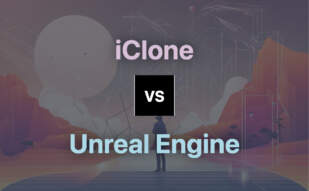Unreal Engine

Opening the gateway to the third dimension, the Unreal Engine invites us into a world of myriad possibilities for creators. Originally conceived as a game engine by Epic Games, its influence spread to film, television, and beyond. Built on the robust backbone of C++ and forever evolving, it’s a tool made meaningful by the hands that wield it.
Unreal Engine Top Features
- Cross-Platform Compatibility: From desktops and mobiles to consoles and VR sets, the Unreal Engine weaves dreams into various platforms.
- UnrealEd: This level editor supports real-time constructive solid geometry operations, adding a new depth to your creations.
- Unreal Development Kit (UDK): A boon for iOS game and app developers, this free version of UE3’s SDK invites creativity to flourish.
- Unreal Engine Marketplace: Galvanizing the creator community, this feature enables the trading of creations while ensuring content creators receive 88% of the revenue generated.
- Educational Access: In a gesture of democratizing knowledge, the Unreal Engine is offered free to schools and universities.
| Feature | Benefit |
|---|---|
| Unreal Engine 5 | The latest evolution launched in April 2022, UE5 harnesses the talent of Quixel and more to grant near-limitless creativity. |
| Basic Project Templates | Saves time and effort for new users by offering starting points for first-person or third-person experiences. |
| Programming Language | Allowing for seamless problem-solving and game development within the tool through C++. |
Unreal Engine Limitations
- Revenue Sharing: While the Unreal Engine is freely available, Epic Games charges 5% of revenues over USD 1 million for commercial use.
- C++ Knowledge Requirement: To truly harness the power of the Unreal Engine, users must be adept in using C++.
Unreal Engine Pricing
As mentioned in its unique model, Unreal Engine is available free for use, but with a caveat. A 5% part of any revenue you generate over USD 1 million is claimed by Epic Games.
Unreal Engine Use Cases
Use Case 1
For game developers, Unreal Engine offers not just a tool but a canvas to paint vivid, realistic, and compelling stories. Gaming goes beyond merely winning – it’s about living a different reality.
Use Case 2
In the domain of education, Unreal Engine serves as a guide, nurturing students in the art of 3D computer graphics and modeling. It’s a free tool, enabling a generation to bring characters of learning to virtual life.
Use Case 3
For businesses, be it in entertainment or e-commerce, Unreal Engine, through immersive AR/VR experiences, helps draw customers closer, making experiences richer and more meaningful.
Unity

Unity, the dynamic game development engine unveiled in 2005, empowers creators to design 2D and 3D games adaptable with a myriad of operating systems from Android and iOS to augmented reality applications and 3D simulations.
Unity’s Top Features
- Facilitates cross-platform game launches.
- Offers a richly integrated asset store with diverse pre-designed textures and features.
- Supports multiple coding languages including Boo script, Javascript, and C#.
- Generously incorporates a wide assortment of features in both free and paid versions.
- Has a robust, active developer community for assistance and representation.
| Feature | Benefit |
|---|---|
| EvolvingTech | Enhances user-friendly interface, cross compatibility and visually immersive experiences. |
| Communication platform | Provides open channels for problem-solving discussions and innovations. |
| Adaptability focus | Encourages learning and collaboration among users for superior game development. |
Unity’s Disadvantages
- Deviation towards the new per-install fee pricing structure has sparked disagreement and mistrust among developers.
- Shifts in pricing could potentially threaten financial sustainability for indie and mobile developers.
- Developers are apprehensive of potential abuse of per-install fees and fraud activity.
- Pre-announced changes have led to diminished trust between Unity and users.
Unity’s Pricing
Unity’s pricing structure imposes a fee on developers whenever a game using Unity software is installed. However, charges do not apply until the gameattains $200,000 in revenue and exceeds 200,000 installations. From January 1, 2024, fees will apply only post-installation. Games marketed in the US, UK, and other “standard” markets bear higher fees than “emerging” markets. Note: Unity no longer offers Plus subscription.
Unity Use Cases
Use Case 1: Mobile Game Development
Unity caters to mobile game developers with its cross-platform launch capabilities, encouraging the creation of sophisticated mobile games irrespective of the operating system.
Use Case 2: Augmented Reality/Virtual Reality (AR/VR) Game Development
Augmented Reality and Virtual Reality creators leverage Unity’s adaptive technology to create impressive AR/VR games.
Use Case 3: Indie Game Developers
Despite pricing controversies, indie game developers appreciate the rich feature set offered even in Unity’s free tier–facilitating the creation of complex, engaging games.
Lumion
Join the future of 3D visualization with Lumion, an efficient on-premise solution for transforming CAD designs into immersive, photorealistic visuals within moments. Used globally by architects and designers, Lumion stands tall in its versatility, compatibility with various 3D software, and its wide array of features for promoting creative freedom.
Lumion Top Features
- Real-time rendering: Lumion offers not just exceptional speed, but also the convenience of making changes and viewing them instantly.
- Extensive object library: Create rich, detailed environments using the built-in library featuring everything from furniture and lights to roads and trees.
- Model/material variation: Expansive options for texturing and detailing models, enhancing their authenticity and uniqueness.
- Compatibility: Works seamlessly with AutoCAD, Revit, ArchiCAD, SketchUp, and more, making it a versatile choice for 3D professionals.
- Photorealistic quality: With atmospheric effects and real-time ray-tracing, Lumion enhances projects with a lifelike quality.
| Feature | Description |
|---|---|
| Hand-drawn outline effects | Add a creative touch to your renders with customizable hand-drawn effects, offering a unique presentation style. |
| Foliage for materials | Empower your landscapes with enhanced reality by applying foliage to any material, creating natural verdant scenes. |
| Paint placement | Design with ease as Lumion allows you to place objects onto your scene as you paint, simplifying object placement and arrangement. |
Lumion Limitations
- Price: The powerful features of Lumion come with a cost, pricing may be a limitation for start-ups or small businesses.
- Hardware: Lumion, with its advanced features, requires a powerful computer for optimal performance.
Lumion Pricing
Access Lumion’s feature-packed platform within a one-time payment structure starting at $1,850.00. Subscription options and frequent software updates also form a part of Lumion’s progressive financial strategy.
Lumion Use Cases
Use Case 1: Architectural visualization
Lumion is a robust tool for architects and urban planners. It allows professionals to create accurate, high-quality, and immersive visualizations, enhancing understanding and communication in their planning and design process.
Use Case 2: Interior Design
Interior designers can utilize Lumion’s vast library of objects and materials to create detailed and lifelike visuals of internal spaces. The realism and attention to detail Lumion offers can greatly enhance their project presentations.
Use Case 3: Gaming
By rendering complex designs in real-time, Lumion provides a bright edge for game developers to create immersive experiences. Rapid prototyping and iteration become a breeze with Lumion’s user-friendly interface and real-time rendering capabilities.
Sculptris
A digital titan in the world of 3D sculpting and painting, Sculptris Pro is well-known for breathing life into artists’ models in ZBrush. Offering boundless artistic freedom, a vibrant color range, and unique brush behavior, Sculptris stands as a key tool for beginners and intermediates alike.
Sculptris Top Features
- Capability to alter model topology on-the-fly
- Variable topology density based on brush detail.
- Brushes aimed at maintaining shape accuracy
- Output models usable from Live Boolean system
- Dense triangulation for fine detail via small size
| Technology | Automatic triangulation with brush strokes |
| Topology Control | ‘Tessimation’ through combining tessellation, decimation |
| Freedom | Focus on visual aspect without concern for polygon resolution |
Sculptris Downfalls
- Vertices necessary before movement, a unique Sculptris Pro mode feature
- Non-Sculptris Pro ZBrush versions rely heavily on the model’s vertices.
Sculptris Pricing
Details for Sculptris Pro’s pricing can be found directly through Pixologic, the creators of ZBrush.
Sculptris Use Cases
Use case 1
Sculptris displays prowess in the realm of gaming, with its detailed sculpting capabilities bringing unparalleled realism to characters and environments.
Use case 2
For creating animated films, Sculptris plays a critical role in scene reconstruction, enabling artists to edit and fine-tune intricate details.
Use case 3
In the sphere of industrial design, Sculptris’ advanced toolset allows modification of CAD files, demonstrating its broad commercial applicability.
Juicer
Delving into the realm of 3D Graphics and Modeling, Juicer emerges as a potent alternative to NVIDIA DesignWorks. Extracting the essence of health and longevity into the sphere of technology, Juicer operates with a philosophical focus, reminding us of the roles efficiency, yield, and ease of use play in a sustainable future.
Juicer Top Features
- Masticating and Centrifugal types: offers high-yield, low foam, and quieter operations.
- Nama J2 Cold Press: designs with three tiers, allowing large fruit, vegetable input and minimal preprocessing.
- Efficient processing: layers of produce are efficiently processed, boosting health and flavour.
- Easy-to-clean: disassembled parts simplify the cleaning process.
- Compact and Quiet: affords ease of storage and tranquillity during operations.
| Feature | Benefit |
|---|---|
| High Juice/Low Foam Yield | Maximizes health benefits and minimizes waste |
| Prep work simplification | Reduces user effort, making it user-friendly |
| Omega H3000D Model | Provides a cost-effective, nutritious juice solution |
Juicer Limitations
- Machine noise: Certain models can be noisy.
- Size: Some models, particularly centrifugal ones, are bulkier.
- Investment variance: Costs can fluctuate based on frequency of usage and choice of produce.
Juicer Pricing
Investment for a Juicer might vary depending on factors such as the frequency of juicing, choice of produce, preference for green juice, and available kitchen space. It’s important to measure these factors against your needs before making a purchase decision.
Juicer Use Cases
Use case 1 – Health Conscious Individuals
For those who value health and longevity, Juicer offers a high-yield, nutrient-rich alternative to traditional methods. Its efficient handling of produce layers maximizes health benefits while minimizing waste.
Use case 2 – Individuals/Offices with Limited Space
With its compact and quiet features, Juicer is a fantastic option for those battling limited space. It offers a high yield, nutrient-extraction solution without causing noise nor clutter.
Use case 3 – Budget Conscious User
For the budget-conscious buyer, the Omega H3000D model offers a nutritious juice solution that’s solidly built and easy-to-store, thus providing value for money.
Blender

An artistic enigma wrapped in open-source code, Blender dances the line between art and engineering. This 3D computer graphics software, developed by the torchbearers at Dutch studio NeoGeo, is your free artistic passport. It offers an expansive realm of tools, ripe for creating animated films, art, interactive 3D applications, and even breaching the boundaries of virtual reality.
Blender Top Features
- Experience the depth of 3D modelling, opening flow of creativity.
- Enter the realms of UV mapping with precision ringing every pixel.
- Enrich your creation with vivid textures using digital drawing tools.
- Flesh out your creations using the intricate rigging and skinning capabilities.
| Feature | Description |
|---|---|
| Fluid Simulation | Unleash realistic fluid & smoke intensities to your art |
| Soft Body Simulation | Grant motion lifelike dynamics |
| Sculpting | Reshape your world, clay in a digital potter’s hand |
Blender Limitations
- Depreciation of Blender Game Engine granted the 2.8 release a slight coil.
- The removal of Blender Internal in the 2.80 release stirred up the waters, favoring the Eevee renderer.
Blender Pricing
A philanthropic vow awards Blender free for all, being open-source, a precious boon for creators striking against the current. With no lock behind a paywall, the ocean of possibilities lies fully exposed for all to explore.
Blender Use Cases
Use case 1: Animated Films
Every passionate cineaste, every aspiring animation auteur can unlock their creative prowess with Blender’s suite of tools. From creating heart-stopping visuals to breathing life into your characters – the journey from storyboard to screen has never been smoother.
Use case 2: Visual Effects
Visual storytellers and artists can recalibrate reality, bend it to their artistic will. With Blender’s supreme array of tools, the line between the digital canvas and optical phantasm can blur into a surreal panorama.
Use case 3: Interactive 3D applications
Blender’s functionality extends beyond fantasy, into utility. For those in the burgeoning field of interactive 3D applications, it’s a veritable treasure trove of creation. From gaming to virtual reality tours, your every application can dance on the stage in three glorious dimensions.
3ds Max
An innovative creation conceived by Autodesk Media & Entertainment, 3ds Max—formerly known as 3D Studio—has been the lifeblood of 3D animations, models, and games for decades. Renowned for its modeling capabilities and flexible plugin architecture, it primarily operates on the Windows platform. From video game developers to film and architecture industries, 3ds Max’s clientele covers a wide gamut.
3ds Max Top Features
- Modeling capabilities: From polygon modeling to Non-Uniform Rational Based-Splines (NURBS) for creating smooth spheres, 3ds Max stands a class apart.
- Built-in scripting language: MAXScript opens up a new world of customization for your 3D creations.
- Scene Explorer: Offers a hierarchical view of scene data, making it easier to manage and navigate.
- Import and linking: 3ds Max allows seamless import and linking of .dwg files for better integration with other software.
| Tools for animation: | Empowers creators with tools for expressions, scripts, list controllers, and wiring. |
| Skeletal deformation: | Get granular control with Skin Wrap, Skin Morph modifiers to adjust complex skeletal deformation. |
| Character Studio: | An integral part of 3ds Max used primarily for character animation. |
3ds Max Downsides
- Primarily a Windows-based platform, limiting its use for Mac or Linux users.
- Complex interface might pose a challenge for beginners.
- Requires high-performance machines for optimum performance.
3ds Max Use Cases
Use case 1 – Video game development
3ds Max is extensively utilized by video game developers for its powerful modeling and animation tools. With polygon modeling features, it particularly excels in game design.
Use case 2 – Architectural visualization
Architectural and engineering design firms find its intuitive interface and powerful 3D rendering abilities a game-changer for project presentation.
Use case 3 – Education
For educational institutions offering courses related to 3D animation and game design, 3ds Max constitutes a critical part of the curriculum.
Maya
Owned by Autodesk, Maya is a renowned 3D computer graphics application. Born out of a fusion of technologies from Advanced Visualizer, TDI Explore, PowerAnimator, and Alias Sketch, it serves as a versatile platform for creating assets for 3D applications, animated films, and more.
Maya Top Features
- Comprehensive functionality including 2D drawing, 3D modeling, data import/export, analysis/constraints, annotations, and animation simulation.
- Highly customizable user interface, adopted from a Disney request, providing flexibility to users.
- Powerful animation capability that permits complex movements, deformations, and effects.
- Built-in NURBS modeling system ideal for crafting intricate, detailed shapes.
- Integration with mental ray renderer, offering advanced global illumination, and subsurface scattering.
- Advanced features for detailed texturing, shading, lighting, and rigging.
| Capability | Detail |
|---|---|
| Compatibility | Maya’s assets can be readily imported into game engines like Unreal Engine and Unity. |
| Scripting Language | Originally scripted with Tcl, later replaced by the more efficient Maya Embedded Language (MEL). |
| Industry Use | Extensively employed in the film industry, demonstrated in movies like The Lord of the Rings series and Star Wars series. |
Maya Limitations
- Learning curve due to its extensive features.
- Pricing might be a hindrance for startups or small businesses.
Maya Pricing
Maya comes with monthly and yearly subscriptions. They also offer a free trial and substantial discounts for businesses with revenue less than $100,000.
Maya Use Cases
Use case 1: Animation Industry
With Maya’s robust animation capabilities, it is a popular choice for creating lifelike characters and scenes in animated films and TV series.
Use case 2: Visual Effects Production
In the world of visual effects, Maya’s ability to generate realistic 3D animations and models makes it indispensable.
Use case 3: Game Development
Maya’s compatibility with game engines like Unreal Engine and Unity make it a favored choice for asset creation in the gaming industry.
SketchUp
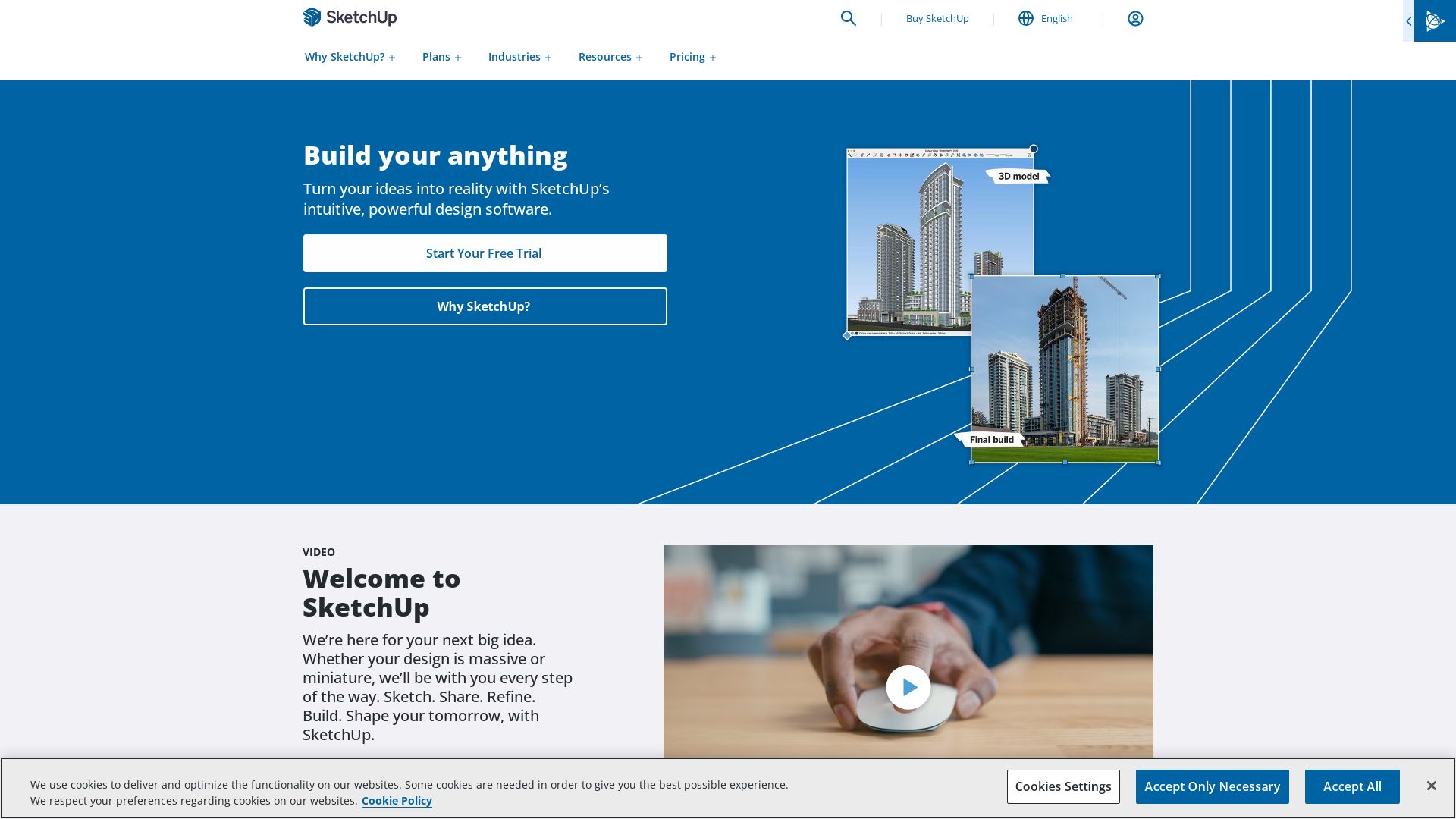
SketchUp is a versatile 3D modeling computer-aided design (CAD) program, developed initially by the startup @Last Software and eventually percolated through Google before ending up under the stewardship of Trimble Inc. Encompassing a wide-range of significant applications, SketchUp finds its use in architecture, landscape architecture, mechanical and civil engineering, theater, and the gaming industry.
SketchUp Top Features
- Smart Drawing Tools: Innovative tools that facilitate seamless designing.
- Impressive Rendering Options: Surface rendering to perfectly visualize your model.
- Real-time Collaboration: Crucial when working as a team, enabling synergistic creations.
- Array of extensions: Third-party additional features providing focused utilities.
| Compatibility | File Support Formats |
|---|---|
| Compatible with V-Ray for photorealistic renders. | Supports multiple 3D modeling formats such as .3DS, .DAE, .DEM, .DXF, etc. |
| 3D Warehouse: Allows users to upload, download, share 3D models. | Files can be saved in .skp format and more. |
SketchUp Limitations
- Switch to a subscription business model might not suit all users.
- Free web-version does not support extensions.
SketchUp Pricing
SketchUp provides a web-based free version and offers three additional subscriptions, namely SketchUp Shop, SketchUp Pro, and SketchUp Studio, each accentuating the feature access and functionality.
SketchUp Use Cases
Architecture
Its precision and detail-oriented designing provisions make it an excellent tool for architects.
Theater
Used widely in theater production for set design, creating detailed digital models.
Game Development
SketchUP aids in game development, providing crucial designing tools for an immersive experience.
Rhino
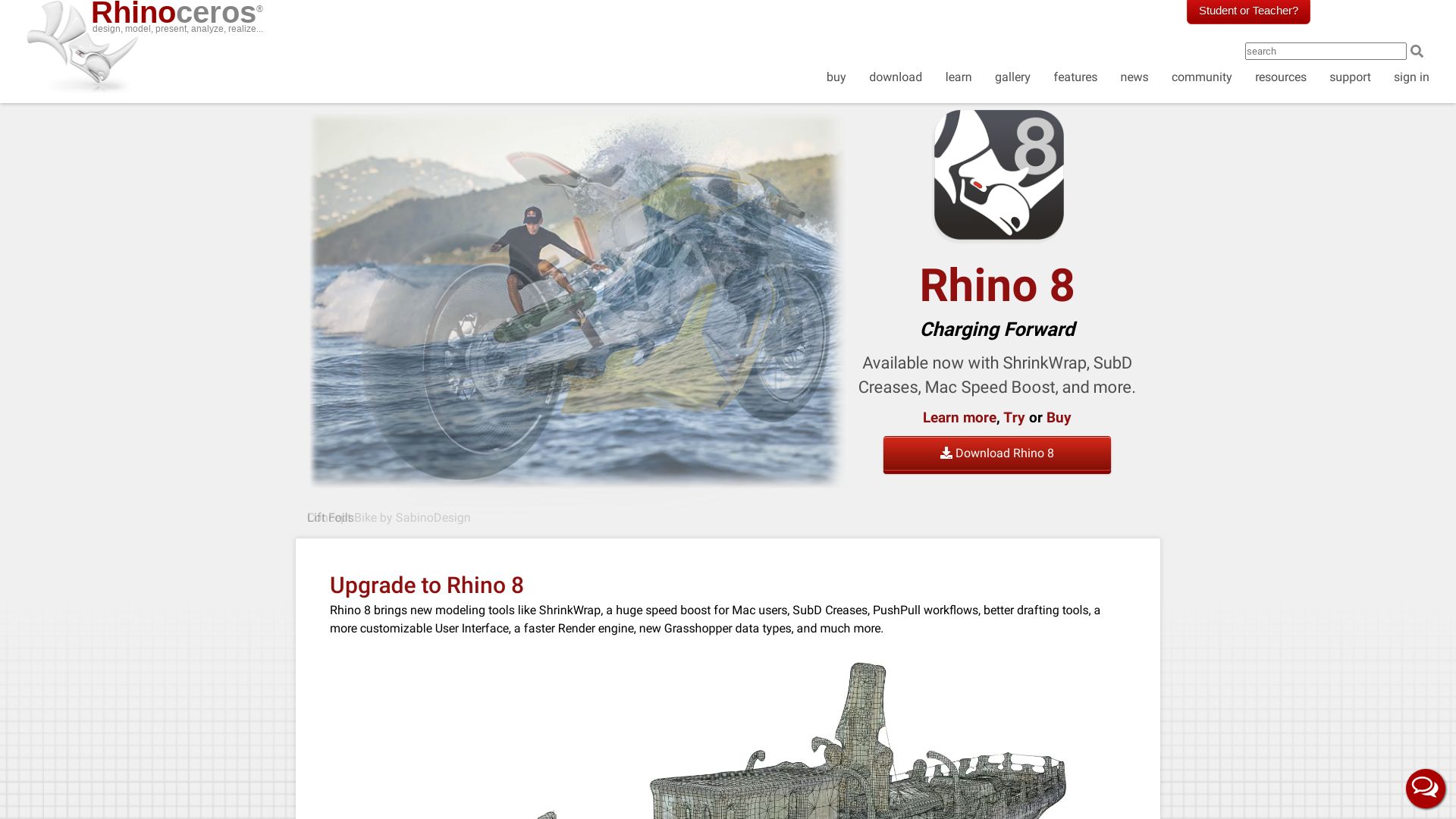
Steering the realm of 3D modeling software is Rhino, fondly known as Rhinoceros 3D. Renowned for its usage within versatile sectors such as architecture, prototyping, and industrial design, its creations rest on the pivotal geometry of NURBS (Non-Uniform Rational Basis Splines).
Rhino Top Features
- Rhino 7: The evolved version of Rhino 6, brimming with features to effectively combat modeling challenges.
- Organic shapes: Creation of natural structures through SubD tools, ensuring intricate details and precision.
- Compatibility: Synergizes smoothly with design, rendering, prototyping, and drafting software.
- Rhino.Inside.Revit: A unique tool that forms a bridge between Rhino, Grasshopper, and the Autodesk Revit environment.
- NURBS geometry: Attains mathematical perfection to accurately define 3D shapes.
| Add-ons and algorithms: | Extended capabilities for diverse designing needs. |
| Conversion tool: | Helps bypass compatibility barriers between different software packages. |
| Rhino 3D: | Employs Non-Uniform Rational Basis Splines to sculpt curves and shapes to mathematical precision. |
Rhino Limitations
- 3D Printing-Specific: May require pre-printing optimization as it is not specifically designed for 3D printing.
- Complex surface modeling: Sometimes challenging for beginners to handle.
Rhino Pricing
While Rhino brings a spectrum of features to the table, it arrives with palpable costs as well. The prices are set as €995 for new licenses and €595 for an upgrade for Windows or Mac. For students and teachers, it becomes affordable with €195 and €95 for upgrades.
Rhino Use Cases
Use case 1 – Architecture and Strategy Planning
With its capacity to model complex structures and geometries, Rhino has become a trusted tool in architecture and strategic planning for precise designs.
Use case 2 – Industrial and Product Design
For industries striving for accuracy and intricate detailing in product design, Rhino takes the helm with its NURBS modeling and diverse scripting languages.
Use case 3 – Graphic Design
Reshaping the terrain of graphic design, Rhino’s flexibility in model manipulation and precise surfacing equips graphic designers with a potent tool.
Fusion 360
Bring on innovation with Fusion 360, an integrated, multi-OS software developed by Autodesk for design, engineering, electronics, and manufacturing. Released first in 2013, Fusion 360 stands as a robust, cloud-based platform with multilingual support.
Fusion 360 Top Features
- Streamlined, integrated software combining facets of CAD, CAM, CAE, and PCB design
- Powerful simulation and design capabilities for advanced 2D & 3D, and PCB layouts
- Realistic rendering, electronics cooling and topology shape optimization available
- Large support network with online learning resources and community
- Flexible, user-friendly interface with regular feature updates
| Feature | Brief |
|---|---|
| Cloud-Based Collaboration | Enhances workflow efficiency, offering universal accessibility. |
| Comprehensive Electronics Integration | Allows co-designing with MCAD and ECAD. |
| Free, Limited Version | Suitable for home use and testing. |
Fusion 360 Downsides
- Presence of potential malware risks
- No personal keyboard controls
- No standalone web-based version
Fusion 360 Pricing
Fusion 360 prides an annual subscription of $545/year or alternatively, $70/month. High value on cost with a free, albeit limited, version available for home use.
Fusion 360 Use Cases
Use Case 1: Small-Medium Enterprises
Fusion 360 strikes a balance of affordability and comprehensive features, making it an ideal choice for SMEs venturing into design and manufacturing.
Use Case 2: Electronics Field
The integrated electronic features make this Fusion 360 a go-to for electronics, offering features such as advanced designing and simulation capabilities.
Use Case 3: Aesthetic Design and Architecture
Fusion 360 is apt for aesthetic design and architecture, with its advanced 2D & 3D designing capabilities and realistic rendering.
Substance Designer
A product of Adobe, Substance Designer serves its users as a robust material-authoring software capable of creating complex meshes and materials for various digital projects.
Substance Designer Top Features
- Substance Engine 9 – Supports loops repetition within Substance Function Graphs.
- Portal Functionality – Added to Dot node for seamless data transfer without wired connections.
- Spline and Path Tools – Enables generation, merging, transforming, and rendering of 2D shapes.
| Substance Designer | Substance Painter |
| Focuses on creating materials/meshes. | Applies textures/layers/paint to materials. |
| Primarily used for creating tiling textures. | Primarily used to apply textures. |
| Makes textures compatible with any imported engine. | Allows 3rd-party plugins integration and is directly compatible with Unreal Engine. |
Substance Designer Limitations
- Has limited displacement of 3D models authoring.
- Discontinued procedural geometry toolset – the model graphs removed entirely.
Substance Designer Pricing
Substance Designer is available at a cost of $149.99 through a steam license while Adobe provides it at a monthly subscription of $19.99 or an annual plan at $219.88. For Linux users, a Creative Cloud Plan for Teams at $1,198.88/year is required.
Substance Designer Use Cases
Use Case 1: AAA Game Developers
With its focus on crafting meshes and materials, Substance Designer is an excellent solution for AAA game developers. High-profile games like Assassin’s Creed Valhalla and Deathloop have been developed using this software.
Use Case 2: Indie Game Developers
Due to the software’s ability to make textures compatible with any imported engine, indie game developers find value in Substance Designer’s versatile flexibility.
Use Case 3: Visual Effects Studios
Visual Effects studios benefit from Substance Designer’s advanced capabilities in creating tiling textures, enhancing the visual aesthetics of their productions.
Houdini
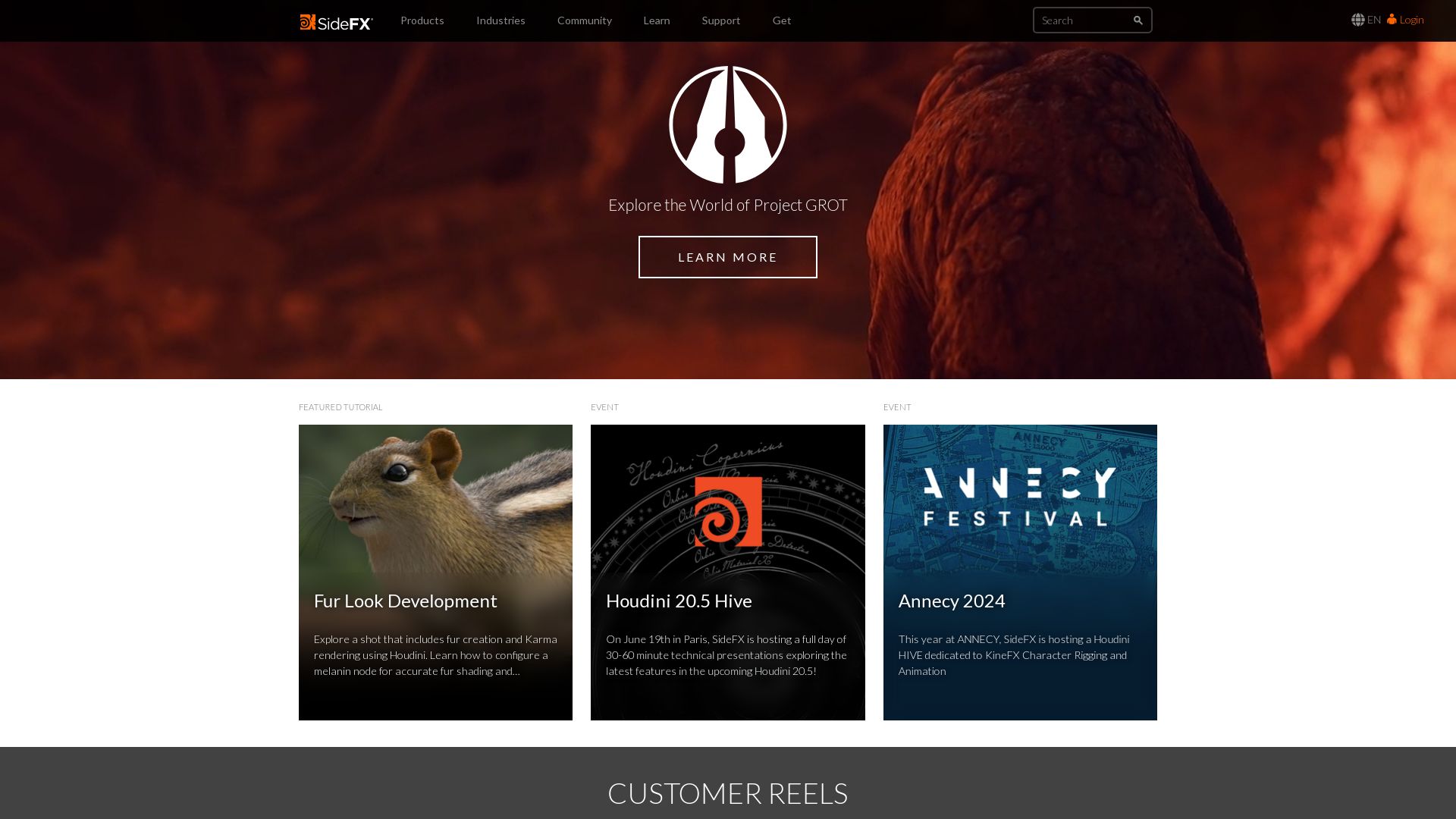
An innovative product of a 25-year-old Toronto-based company, SideFX, Houdini is a cutting-edge 3D animation and special effects application primarily used to create advanced visual effects for mediums such as film, TV, video games, and virtual reality.
Houdini Top Features
- Unique node-based procedural workflow catering to multiple iterations for refining work.
- Wide range of production tools that include modeling, animation, particles, dynamics, lighting, rendering, volumetrics, and compositing.
- Supports a variety of scripting APIs, primarily Python and is particularly suited to visual effects artists with a technical background.
- Provides advanced dynamic simulation tools to create realistic visual effects.
And more…
| Additional Features | Description |
|---|---|
| Custom Node Networks | Encapsulate node networks into custom nodes that are shareable among designers. |
| Houdini Indie | Accessible version for animators and gamedevs in the incubation phase of their business. |
| Houdini Apprentice | A free version for students and hobbyists for personal non-commercial projects. |
Houdini Limitations
- Despite its wide-ranging features, Houdini may require a learning curve particularly for visual effects artists without a technical background.
- The node-based procedural workflow, while powerfully flexibile, can be complex for new users.
Houdini Pricing
Houdini provides a wide array of packages to cater to different needs. The cost ranges from a free version (Houdini Apprentice) to $4,495 for a perpetual license (Houdini FX).
Houdini Use Cases
Use case 1: Film and Television
With its vast suite of tools and features, Houdini has been used extensively in film and television industries to create award-winning effects.
Use case 2: Video gaming
Houdini offers game devs the power to populate vast immersive worlds with detailed content giving games a realistic feel.
Use case 3: Virtual Reality
Providing a powerful set of tools, Houdini allows developers to create stunning visual effects for virtual reality applications.
Hannah Stewart
Content writer @ Aircada, tech enthusiast, metaverse explorer, and coffee addict. Weaving stories in digital realms.