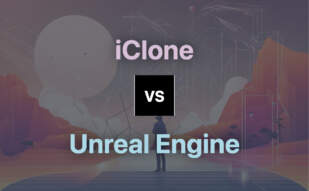Unreal Engine

Emerging from Epic Games realm of 3D computer graphics game engines, Unreal Engine is an indispensable tool in modern game design and interactive experiences.
Unreal Engine Top Features
- Multi-platform support: Originally developed for PC-based first-person shooters, Unreal Engine has diversified its reach to desktop, mobile, console, and virtual reality platforms.
- Real-time geometry operations: With its sophisticated UnrealEd level editor, it supports real-time constructive solid geometry operations.
- Modding support: Unreal Engine 3 extends an open arm to modders.
| Version | Noteworthy Feature |
|---|---|
| Unreal Engine 3 | Introduced the Unreal Development Kit (UDK), facilitating creation of iOS games and apps. |
| Unreal Engine 4 | First implemented in the game Daylight. |
| Unreal Engine 5 | Announced in May 2020, boasting next-gen graphics rendering. |
Unreal Engine Downsides
- Epic charges a 5% royalty of revenues over USD 1 million for commercial use.
- Its complex feature set may impose a steep learning curve for new users.
Unreal Engine Pricing
Schools and universities get free access, however, commercial usage demands a fee. Epic exacts a 5% royalty from revenues exceeding USD 1 million. Products earning more than $3,000 per quarter are charged a 5% revenue share in the case of Unreal Engine 4. It’s free for all users, but with this mandatory revenue sharing.
Unreal Engine Use Cases
Use case 1
In the gaming industry, Unreal Engine provides the foundation to create immersive first-person shooters and expansive open-world adventures.
Use case 2
In film and television, creators can leverage Unreal Engine’s real-time rendering capabilities to produce lifelike effects and simulations.
Use case 3
For academic institutions, Unreal Engine serves as a cost-efficient platform to teach students all facets of game design and development.
Unity

Launched in 2005, Unity has carved a global niche in game development, enabling the creation of extensive 3D and 2D games. This adaptable engine pushes the boundaries of Augmented Reality and 3D simulations.
Unity Top Features
- Enables game creation for cross-platform launch including Android and iOS.
- A suite of tools, innovative rendering technology, and dynamic features for quality game creation.
- Offering a diverse asset store, packed with pre-designed textures and features for creative game designs.
- Sustains an active developer community enhancing trouble-shooting and system improvements.
- Supports various coding languages including BOO script, Javascript, and C#.
- Constant tech evolution to enhance user-friendly interfaces, device compatibility, and immersive visual experiences.
| Continual Tech Evolution | Active Developer Community |
|---|---|
| Improves user-friendliness and compatibility | Facilitates problem-solving and system improvements |
| Ensures immersive visual experiences | Provides a platform for assistance and feedback |
Unity Downsides
- The recent pricing redesign bored a chasm of mistrust with developers, particularly impactful for solo, indie, and mobile developers.
- Developers fear the new per-install fees can be exploited by singular user repeated downloads.
- Concerns that Unity’s new fee structure could impede digital preservation efforts.
- Fears of sudden pricing shifts that could destabilize financial prospects for developers.
Unity Pricing
A new pricing model, set to roll out on January 1, 2024, will have developers paying a fee every time a game using Unity is installed. However, developers will avoid incurring an install fee until their game hits $200,000 in revenue and surpasses 200,000 installations.
Unity Use Cases
Mobile Games Development
Unity is a compelling platform for the development of mobile games. With its cross-platform launch feature, it is particularly useful in creating games for Android and iOS platforms.
3D Simulations and Augmented Reality
Unity presents a unique offering for developers keen on creating 3D simulations and Augmented Reality (AR) applications, thanks to its adaptability with various operating systems.
Learning and Problem-solving for Developers
Unity fosters an active developer community, offering a robust platform for learning, problem-solving, and feedback that enhances system improvements and user experiences.
Blender

A dynamic 3D computer graphics software tool set, Blender is a free and open-source solution used for a wide range of applications. This encompasses animated films, visual effects, art, 3D-printed models, motion graphics, interactive 3D applications, and virtual reality.
Blender Top Features
- 3D modelling: Create precise and realistic 3D models
- UV mapping and texturing: Establish intricate designs and graphics
- Digital drawing / raster graphics editing: Improve your 2D scene with powerful drawing tools
- Rigging and skinning: Achieve realistic movements and transformations
- Simulation capabilities: Includes fluid, particle, smoke and soft body simulation
- Animation and rendering: Vivify your designs on the match moving platform
- Video editing and compositing: Post-processing for polished visuals and effects
| Developed by | Dutch animation studio NeoGeo |
| Main Developer | Ton Roosendaal |
| Supported OS | Linux, macOS, Windows, BSD, Haiku |
| 3D File Formats | Alembic, 3DS, FBX, DXF, SVG, STL, UDIM, USD, VRML, WebM, X3D, OBJ |
Blender Limitations
- Blender Game Engine depreciated in 2.8 release
- Blender Internal removed in 2.80 version, reflecting a shift towards Eevee renderer
Blender Pricing
Given its strong standing in the open-source community, Blender is available without any charges. This feature-rich software is also backed by a robust team of full-time employees, freelancers, and a committed community for consistent development.
Blender Use Cases
Use case 1
The extensive 3D modelling tools make Blender a valuable asset for designers in the creation of striking 3D printed models.
Use case 2
Filmmakers leverage Blender’s powerful animation and rendering capabilities for producing compelling animated films and visual effects.
Use case 3
The extensive simulation functionalities empower graphic designers to create highly intricate and hyper-realistic visuals for interactive 3D applications and VR.
Substance Designer
Substance Designer, part of Adobe’s Substance 3D Package, is a pioneering material-authoring software widely used for creating meshes and materials, as well as complex tiling textures.
Substance Designer Top Features
- Advanced Toolset: Features a range of tools including Spline and Path tools for 2D shape manipulation.
- Substance Engine 9: The latest engine supports loop repetitions within Substance Function Graphs for time-efficient production.
- Portal Functionality in Dot Node: Fosters seamless data transfer without wire connection for better node graph organization.
- International Language Support: Includes French, Italian, and Portuguese language editions to cater to global users.
| Features | Use |
|---|---|
| Substance Painter | Apply textures, layers, paint to meshes, and integrate third-party plugins. |
| Substance Designer | Create meshes/materials and develop tiling textures compatible with any engine. |
| Home Screen | Provides quick access to tutorials and project settings. |
Substance Designer Limitations
- Requires a 64-bit processor and a minimum of 8 GB RAM.
- Discontinued procedural geometry toolset, model graphs are removed entirely.
- Price might be steep for independent developers or small teams.
Substance Designer Pricing
It comes with subscription options at $19.99/month or $219.88/year under Adobe’s Substance 3D subscriptions. You also have the choice of a standalone license for $149.99 via Steam. For Linux users, it’s part of the $1,198.88/year Creative Cloud Plan for Teams.
Substance Designer Use Cases
Use case 1: AAA Game Development
Preferred by AAA Game Developers for its ability to produce high-quality tiling textures, meshes, and materials.
Use case 2: Visual Effects Production
Favoured by VFX studios for creating materials and textures for high-profile games such as Assassin’s Creed Valhalla and Deathloop.
Use case 3: Independent Artists and Small Teams
Due to its extensive toolset and compatibility with all game engines, Indie devs and small teams highly rate the Substance Designer.
MODO
MODO, from the experienced creators of LightWave 3D, is an all-in-one software integrally designed for 3D modeling, animation, texturing, and rendering. Its workflow customization, Intel Denoiser feature, and advanced Boolean operations set a high standard in the 3D industry.
MODO Top Features
- Primitive Slice and Bridge MeshOp for intelligent modeling.
- Advanced Shader Tree enhancements for shading.
- Maintains the originality of designs with Planar Decals, Seam Decals, Triplanar Texturing.
- Ensures efficient animation exporting thanks to Wrap Effector.
- Expanded compatibility with OCIO, USD, FBX, Qt5, Python 3.
| Feature | Benefit |
|---|---|
| Ruler/Grid MeshOp, 3dm Rhino 7 support | Customizable, efficient workflow |
| Editable Rigs, Quick Render Previews | Rapid iteration, asset creation |
| Geometry Constraints, Workplane | Precise and accurate modeling |
MODO Limitations
- Learning curve due to a large range of features.
- Subscription and upgrade-based pricing may not be ideal for everyone.
MODO Pricing
MODO is not available for free but operates on a subscription and upgrade-based pricing model. They offer a free trial for 30 days.
MODO Use Cases
Use case 1: Footwear Design
For the Footwear Design industry, MODO has been successfully employed by leading companies. New Balance, for instance, leverages MODO’s advanced tools for their design work.
Use case 2: Mobile Gaming
In the mobile gaming sector, companies like Wooga use MODO’s efficient animation exporting, leading to higher quality outputs.
Use case 3: Industrial Visualization
The software’s advanced sculpting, Boolean operations, and MeshFusion make it an excellent pick for industrial visualizers for creating detailed 3D models.
Sculptris
Equipped with a unique emphasis on artistic freedom and form, Sculptris Pro presents itself as a user-friendly digital sculpting mode within the realm of ZBrush.
Sculptris Top Features
- Unique behavior for sculpting and painting brushes.
- Alter model topology on-the-fly.
- Maintain brush shape accuracy while disregarding underlying topology.
- Artistic freedom focused on the visual aspect with no concern for polygon resolution or technical constraints.
- Variable topology density based on the brush detail.
| Technology | Automatic Triangulation (tessellation) with brush strokes |
| Density Relative | Supports brush size, favoring dense triangulation for fine detail or minimal triangulation for broad surface deformations |
| “Tessimation” | Unique combining of tessellation & decimation |
Sculptris Downsides
- Requires adaptation to ZBrush for adding or removing polygons with brush size.
- Dependants on model’s vertices for deformation in non-Sculptris Pro ZBrush versions.
Sculptris Use Cases
Use Case 1: Gaming
For game developers, Sculptris provides a vibrant range of possible character and object designs, all manipulatable with an impressive level of detail.
Use Case 2: Animated Films and Commercials
In the realms of animated films and commercials, Sculptris lends itself to the creation of detailed, photorealistic illustrations that enhance the viewer’s visual experience.
Use Case 3: Industrial Designs & 3D Printing
The tools provided by Sculptris allow industry professionals to prototype, refine and print objects with detailed geometrical accuracy.
Grant Sullivan
Content writer @ Aircada and self proclaimed board game strategist by day, AI developer by night.