Ogre3D is a versatile Object-oriented Graphics Rendering Engine designed for developers to create hardware-accelerated 3D graphics applications in C++. It offers integration-friendly APIs, leading to its adoption in various industries beyond game development. Ogre3D, known for its coherent design and consistent documentation, provides core features like bump mapping, shadows, particle effects, and physically based shading. With a MIT License and robust toolsets like 3D world editor irrEdit, it has been utilized in diverse projects including the Gazebo simulator and Rebel Galaxy.

Those exploring options beyond Ogre3D can consider Unity3D, Panda3D, OpenGL, Unity, Ursina, and Pygame for their 3D graphics application development needs.
Unity3D
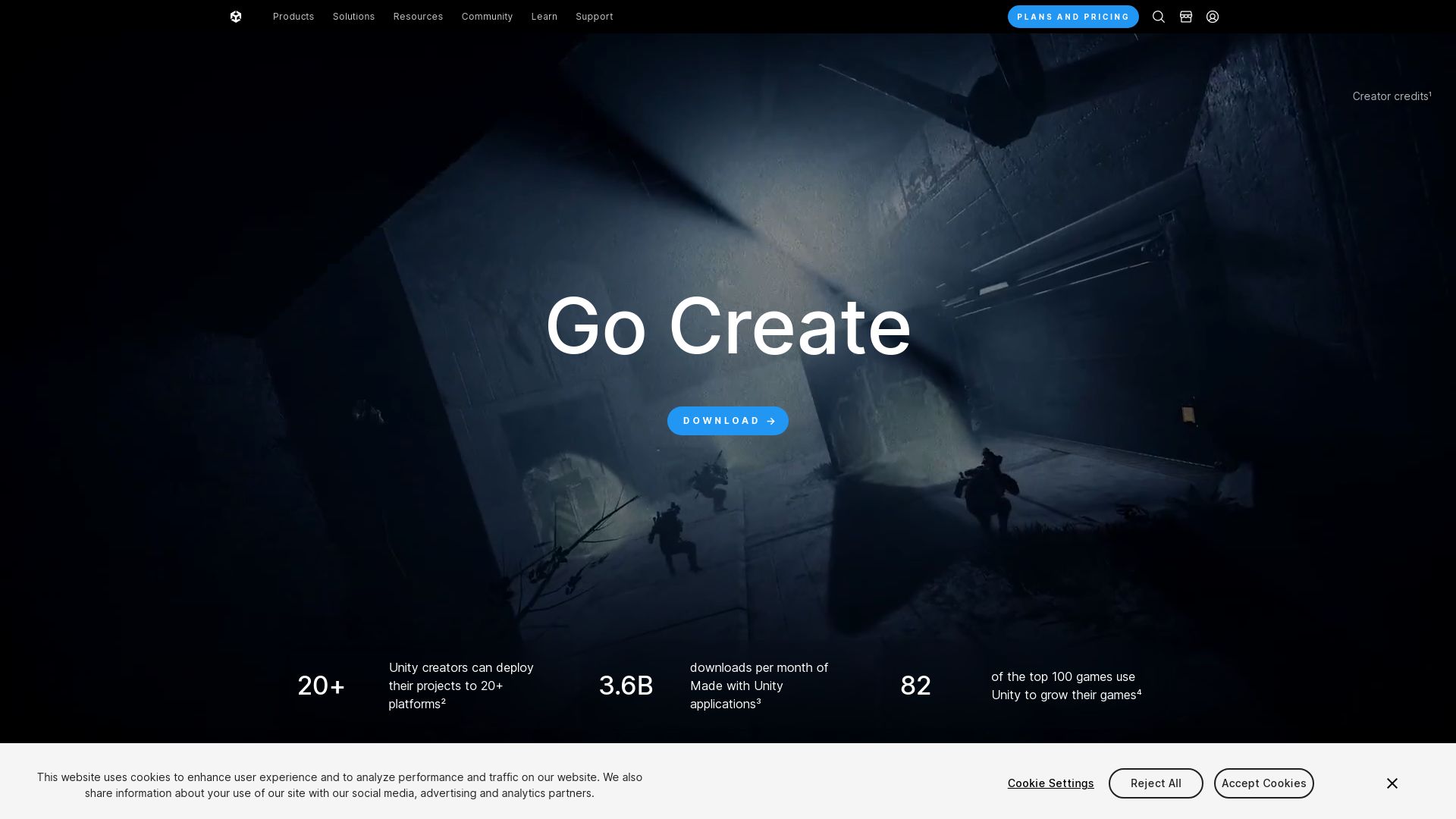
An industry-leading, cross-platform game engine, Unity3D is widely adopted by gaming and other industries for its versatility. Initially launched as a Mac OS X game engine in 2005, Unity3D has significantly evolved, enabling developers to design games for various platforms.
Unity3D Top Features
- Comprehensive 2D and 3D creation capabilities with integrated Box2D engine for 2D physics.
- Easy-to-use, making it popular amongst beginner and indie developers.
- Robust cross-platform support for desktop, mobile, console, and virtual reality platforms.
- Optimized for performance with C++ development and abundant API for custom scripting tools.
- Access to Unity marketplace offering a vast collection of scripts, models, scenery, and materials.
| Developed Using | Supported Platforms |
|---|---|
| Visual Studio, C# scripting API, JavaScript scripting language, Mono Develop IDE | Various desktop, mobile, console, and virtual reality platforms |
Unity3D Downsides
- Recent changes in pricing policy causing unrest in the community.
- Becomes costlier post revenue threshold of $200,000 as a result of ‘Per Install’ fee introduced in 2024.
- Competition from engines like Unreal, Godot, etc.
Unity3D Pricing
Unity3D has differential pricing for students, personal users, and enterprises, with licenses offering additional features at various prices up to $1500. Eligibility is primarily based on financial parameters like revenue thresholds. Commercial use is most affordable for game development up to a revenue threshold of $200,000.
Unity3D Use Cases
Use case 1: Game Development
Being a cross-platform engine, Unity3D is a popular choice for iOS and Android mobile game development.
Use case 2: Virtual Reality
With robust VR support, Unity3D enables immersive experiences across various industry applications.
Use case 3: Non-gaming Industries
Outside gaming, Unity3D is also adopted in film, automotive, architecture, engineering, construction, and by the U.S. Armed Forces for diverse applications.
Panda3D
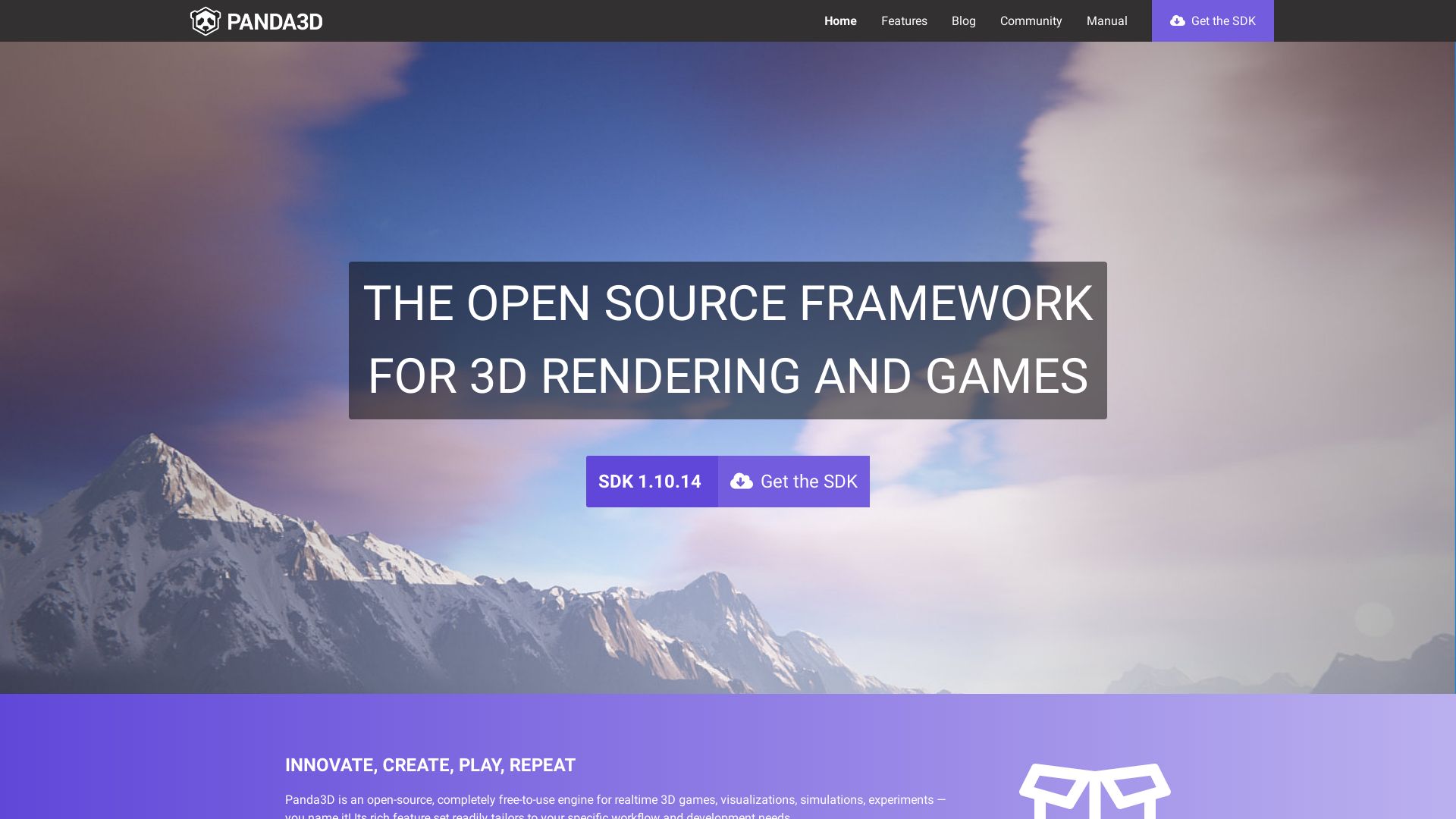
Nestled among the stars of game development engines lies Panda3D, originally a shining star within the Disney Kingdom, born from the imaginative minds at Disney Interactive and Carnegie Mellon University back in 2002. What was once exclusive to Aladdin’s Magic Carpet rides, is now a robust, open-source game engine for adventurers keen on Python and C++.
Best Features of Panda3D
- Provides full support for both C++ and Python so you can switch languages as easily as changing socks.
- Engine structures are as self-cleaning as a cat’s tongue, thanks to Python’s garbage collector.
- A cosmopolitan engine operating on multiple platforms: Windows, Linux, macOS, Free BSD – it simply can’t be tied down.
- Equipped with all the bells and whistles needed for 3D gaming – graphics, audio, I/O, collision detection – and an added sprinkle of Disney’s magic.
| Initial release | 2002 |
| Latest stable release | 1.10.13 (December, 2022) |
| License | Revised BSD (after May 2008) |
Panda3D Disadvantages
- Despite it’s Disney heritage, it’s not kid’s stuff. Panda3D requires a solid grounding in Python and APIs for a smooth ride.
- While it supports Mac, Windows and Linux, making it do the Android Tango requires the Android cross-compile option.
- No instant noodles here! You’ll need to follow the specific building and configuration instructions for your chosen OS.
Panda3D Pricing
Hear ye, hear ye! Dishing out dollops of Disney magic, Panda3D comes as free as the wind. Yes, this starlet is completely open-source.
Panda3D Use Cases
Commercial game development
Looking to create the next “Pirates of the Caribbean” or “ToonTown”? Panda3D has already proven itself in this arena. Grab it and join the ranks of commercial game developers utilizing its versatility.
University Courses & Open-Source Projects
If you’re an academic institution looking to sprinkle some reality into your VR research or an open-source enthusiast, Panda3D can be your golden ticket, and you don’t even need to visit a chocolate factory.
Theme Park Attractions
Remember Aladdin’s Magic Carpet ride at Disney’s VR Studio? If you are looking to develop delightful 3D theme park attractions, Panda3D might just be your magic lamp.
OpenGL

An innovation birthed by Silicon Graphics in 1992, OpenGL (Open Graphics Library) is a powerful, low-level rendering and modelling software library. It’s designed to breathe life into hardware-accelerated 3D graphics, Augmented and Virtual Reality. Hailed and managed by the Khronos Group—over 150 hardware and software industry leaders—the software’s influence spans from video games and scientific applications to CAD.
OpenGL Top Features
- Embedded hardware-acceleration for 3D graphics, Augmented, and Virtual Reality.
- Efficient, low-level rendering and modelling capabilities.
- Usability across diverse platforms.
- Applied in commercial video games, e.g., ID Software’s Quake series.
- Continued relevance in learning and understanding the Vulkan API.
| OpenGL Version | Notable Enhancement |
|---|---|
| OpenGL 4.6 | Adding of SPIR-V language for defining shaders, additional features for Atomic Counters and function references. |
| OpenGL 4.3 | Compute shaders, image copying, compatibility with OpenGL ES 3.1. |
| OpenGL 4.0 | Introduction of Shading language 4.00, indirect drawing. |
OpenGL Limitations
- Demanding prerequisite knowledge of C++ programming language.
- Deep understanding of Math—linear algebra, geometry, trigonometry—required.
- Updates in the software often demand learning new extensions.
OpenGL Use Cases
Use case 1: Computer-Aided Design (CAD)
OpenGL allows CAD developers to create dynamic, 3D graphical content, lending an exceptional visual environment to users.
Use case 2: Video Game Development
With a robust graphics engine such as OpenGL, game developers can deliver remarkable, immersive experiences to players.
Use case 3: Virtual Reality Content Creation
OpenGL’s forte in handling Augmented Reality and Virtual Reality makes it a potent tool for crafting lifelike, interactive VR experiences.
Unity

Boasting an impressive pedigree since its launch in 2005, Unity has cemented its position as a formidable game development engine for both 2D and 3D games. Known for its versatility, this powerhouse tool supports cross-platform games and is adaptable with a plethora of operating systems, amplifying your potential to create anything from augmented reality apps to 3D simulations.
Unity Top Features
- Cross-Platform Support: Unity flexibly allows you to launch games on various popular platforms including Android and iOS.
- Enhanced Tools and Rendering Technology: Unity provides a suite of tools and superior rendering technology to support high-quality game creation.
- Diverse Coding Languages: Developers can leverage a variety of coding languages including BOO script, Javascript, and C#.
- Active Developer Community: Whether you need assistance, want to troubleshoot, or exchange feedback, Unity’s active developer community is there to support you.
- Rich Asset Store: Unity’s integrated asset store brims with pre-designed textures and features, sparking creativity and making game designs a breeze.
| Aspect | Details |
|---|---|
| AR/VR Support | Unity encourages the creation of games with augmented reality/virtual reality features. |
| Continual Tech Evolution | The Unity tech stack is continually refined for better user-friendliness, compatibility, and immersive visual experiences. |
| Fraud Detection Practices | To prevent developers bearing costs for pirated copies, Unity plans to introduce robust fraud detection measures. |
Unity Downsides
- Unity’s new pricing model, effective from January 1, 2024, has drawn backlash. It demands developers pay a fee each time a game using Unity software is installed.
- While Unity has proposed certain countermeasures, developers express fears that sudden pricing shifts could jeopardize their financial stability.
- Unity’s lack of transparency and sudden changes have resulted in diminished trust among its user base.
Unity Pricing
Pricing for Unity is set to experience a major overhaul with the introduction of a per-install fee from January 1, 2024. Developers will not be charged until their game surpasses $200,000 in revenue and crosses 200,000 installations. Keep in mind that fees typically differ across regions, with “standard” markets like the US and UK bearing higher costs compared to “emerging” markets such as India and China.
Unity Use Cases
Use case 1: Augmented Reality Applications
Unity is a powerhouse tool for AR developers. Its flexibility across operating systems and advanced toolkit make it an ideal choice for creating cutting-edge AR applications.
Use case 2: Mobile Game Development
For mobile game developers, Unity’s cross-platform support, robust framework, and diverse coding languages offer a comprehensive solution to create engaging mobile games.
Use case 3: Indie Game Development
For indie developers, Unity’s free version and the wealth of resources in its asset store provide a strong platform to kickstart creative game development. However, the new pricing model could pose challenges.
Ursina
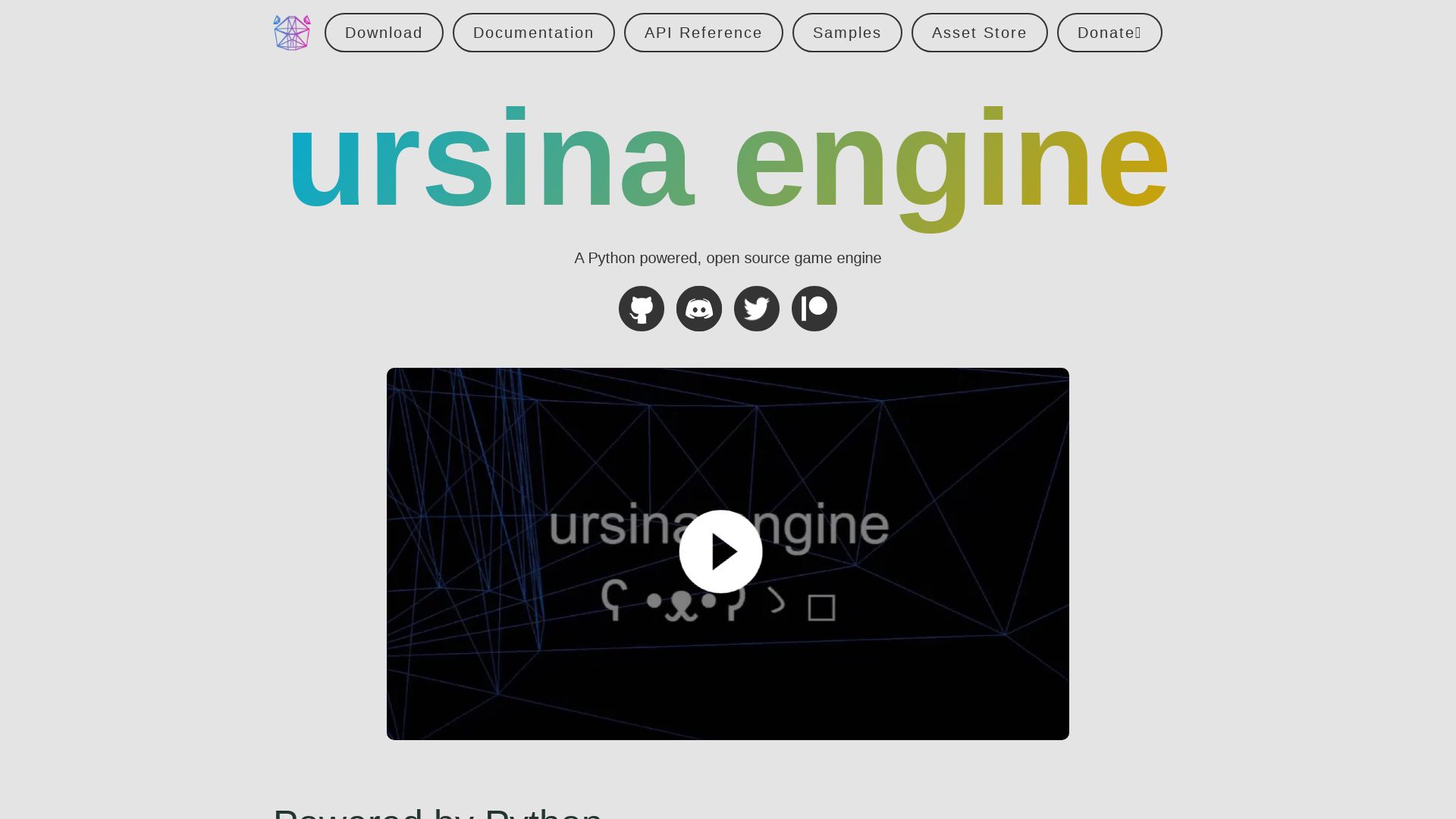
Ursina, a free and open-source game development engine, entered the market in 2019. Built with Python, this engine relies heavily on the Panda3D library for its strong technological foundation.
Ursina Top Features
- Flexible Compatibility: Compatible with Photoshop, Blender and platforms like Linux & Windows.
- Dynamic Adjustments: Facilitates code and texture tweaks during game testing.
- Rapid Installation: A streamlined install process adds to its convenience.
- Interactive Model Placement: An in-progress scene editor enhances interactivity.
| Feature | Description |
|---|---|
| Open-Source Navigation | Integrated mesh and pathfinding libraries since 2010. |
| Graphical Logic Editor | Allows Python binding integration. |
| Wide Programming Support | Supports C++, C#, JavaScript, among others. |
Ursina Limitations
- Requires prior knowledge of Python, which may pose a learning curve for some.
- Licensing restrictions and options may vary based on the used engine.
Ursina Pricing
Ursina is an open-source and completely free project, making it accessible to developers on all budgets.
Ursina Use Cases
Use case 1
Ursina is ideal for developers seeking an engine for creating weather simulators or real-time interactive content.
Use case 2
This engine is a powerful tool for crafting 2D and 3D games, employing Python game engines for smooth operation.
Use case 3
With Ursina, developers can execute basic Pygame programs effectively, thus enabling a user-friendly approach to game creation.
Pygame
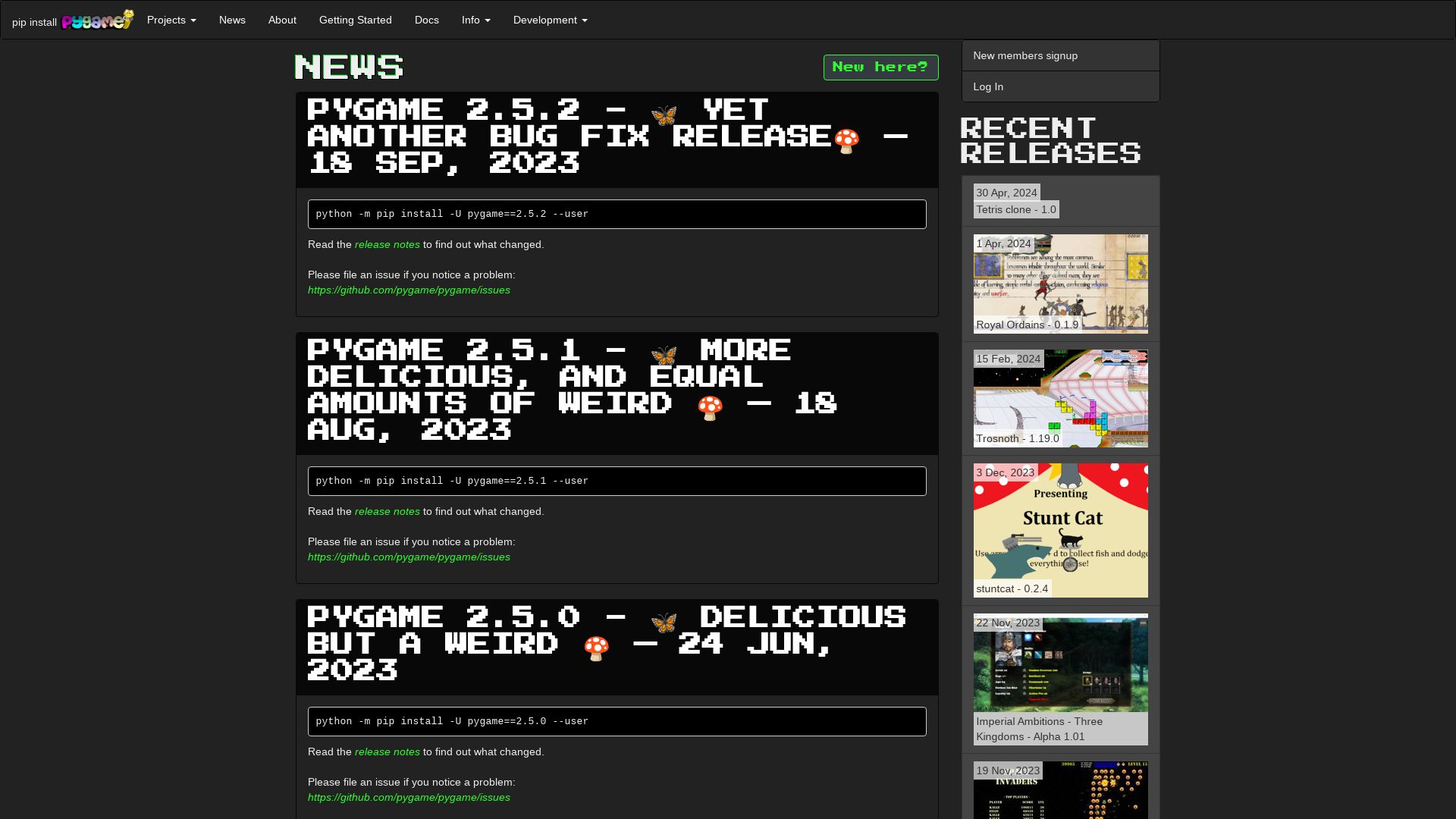
Established in 2000 by Lenard Lindstrom, René Dudfield, Pete Shinners, Nicholas Dudfield, Thomas Kluyver and others, Pygame is a set of Python modules designed specifically for video game creation. Written in Python, C, Cython, and Assembly, Pygame operates under the GNU Lesser General Public License. Boasting of an accessible interface and wide array of features, Pygame guarantees to make game development a simpler task.
Pygame’s Best Features
- Cross-platform Capabilities: Functions efficiently across various operating systems.
- Simple DirectMedia Layer: Utilizes the SDL library to streamline real-time game development.
- Compatibility with Android Devices: Through Pygame Subset for Android (pgs4a), sound, vibration, keyboard, and accelerometer support is delivered on Android.
- Highly Portable: Pygame runs smoothly on nearly every operating system, handheld devices, game consoles, and OLPC computers.
| Feature | Description |
|---|---|
| Vector Math and Collision Detection | Essential for controlling physics in the game. |
| 2D Sprite Scene Graph Management | Allows efficient control over 2D graphics. |
| Pixel-array Manipulations and Transformations | Enhances the versatility of graphics design in game development. |
Pygame Potential Limitations
- Learning Curve: Although it’s beneficial for beginners, getting comfortable with Pygame could take time, especially for those less proficient in Python.
Pygame Pricing
Good news for developers! Pygame is an open-source tool available for use at absolutely no cost.
Pygame Use Cases
Educational Use
Aimed at encouraging coders of tomorrow, Pygame provides lessons for school students, college-goers, and beginner programmers making it an exceptional tool for learning the ropes of game development.
Professional Use
With its wide range of features, industry-professionals can harness the power of Pygame to create diverse games. Whether you’re aiming for open source, freeware, shareware, or commercial production, Pygame can make it happen.
Indie Game Development
Celebrated indie games like Frets on Fire, Dangerous High School Girls in Trouble, Save the Date, and Drawn Down Abyss all utilized Pygame, making it a promising choice for indie developers.
Logan Bellbrook
Content writer @ Aircada with a knack for nature & AR/VR/XR. Blogging the intersection of tech & terrain.





