Onshape is a cloud-native product development platform that streamlines CAD, PDM, and enterprise analytics, fostering fast and secure product development collaboratively. Featuring real-time design reviews, data sharing, and seamless global teamwork, Onshape ensures optimized speed-to-market with zero IT footprint.

For those exploring alternatives to Onshape, available options encompass Creo, Fusion 360, FreeCAD, Shapr3D, Tinkercad, AutoCAD, LibreCAD, OpenSCAD, SketchUp, SketchUp Pro, Blender, Rhino, Mastercam, Wokwi, and Plasticity.
Creo
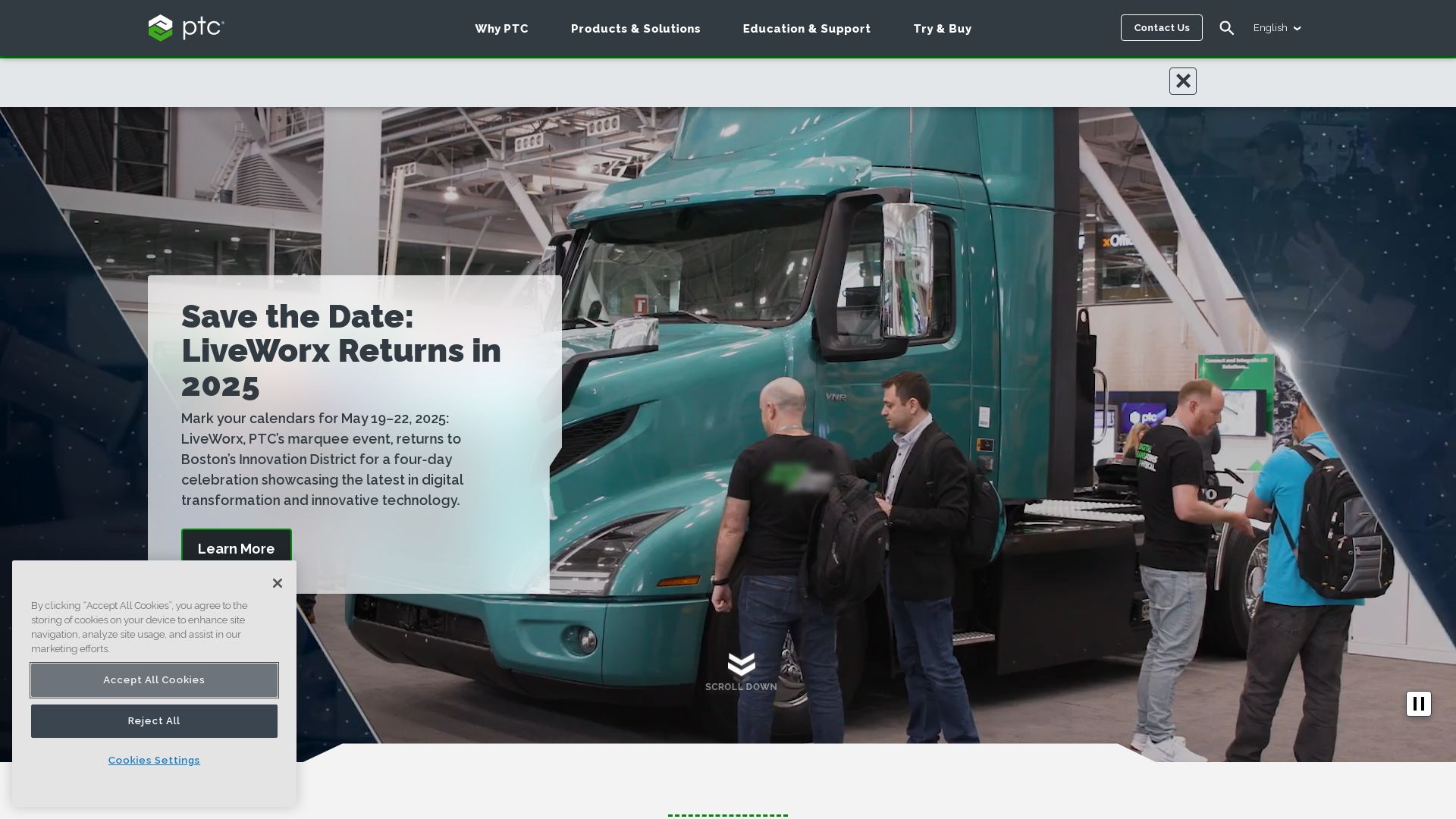
The luminary in the field of 2D/3D CAD design and simulation, Creo, is a product masterpiece that emanates from the house of PTC Products. Nurturing both parametric and direct methods of design, Creo offers a sphere of flexibility to an array of professionals.
Creo Top Features
- 2D/3D CAD Designing: Versatility expressed in both 2D sketching and 3D modeling to reap the benefit of precision and depth in design.
- Parametric Modeling: Enabling modifications with ease, even after finalizing a design, thereby achieving efficiency through flexible designing.
- Direct Modeling: Granting the privilege of creating designs directly, even with complex geometries, thereby offering a proficient design tool.
| Additional Features | Benefits |
|---|---|
| Simulation | Iterating design in real-world conditions for credible performance analysis. |
| Product Analysis | Detailed insights into design performance, facilitating data-informed decisions. |
| Visualization | Advanced rendering tools to visualize and communicate designs effectively. |
Creo Disadvantages
- The steep learning curve could intimidate beginners and non-professional users.
- Lack of a friendly user interface, hindering the seamless user experience.
- Infrequent system lags that might disrupt the design process.
Creo Use Cases
Use Case 1: Manufacturing Industry
Creo’s advanced 2D/3D CAD design and real-world simulation capabilities foster precision and testing in the manufacturing sphere.
Use Case 2: Architecture
Architects can breathe life into ideas with Creo’s parametric and direct modeling features, amalgamating creativity and realism.
Use Case 3: Education
Future engineers can hone their design skills and unleash creativity, navigating through Creo’s comprehensive tool suite.
Fusion 360
In the realm of 3D Graphics & Modeling, the elegant solution known as Fusion 360 needs no grand introduction. Crafted by the technological poets at Autodesk, Fusion 360 is a cloud-based collaboration platform that first graced us with its innovative presence on September 24, 2013.
Fusion 360 Top Features
- An amalgamation of CAD, CAM, CAE, and PCB design, arming users with comprehensive design capabilities.
- Advanced 2D & 3D designing, PCB layouts, and simulation capabilities at your fingertips.
- Realistic rendering, facilitating a visually gratifying sketching experience.
- Cooling of electronics and topology shape optimisation, setting a new standard in design refinement.
- A supportive online community backed by Autodesk’s robust learning resources, catalysing user growth.
| Release Date | 24th September, 2013 |
| Supported Platforms | Windows, macOS, Android, iOS, Web Browser |
| Key Competitors | AutoCAD, Rhino, SOLIDWORKS, SketchUp |
| User Interface | User-friendly and intuitive |
| Supported Languages | Multilingual |
Fusion 360 Limitations
- Potential malware risks that can disrupt seamless designing.
- The absence of personal keyboard controls might limit customization.
- A void felt by users due to the lack of a web-based standalone version.
Fusion 360 Pricing
For a tool brimming with advanced features, Fusion 360 remains remarkably affordable. Users can explore it with an annual subscription of $545 or a monthly payment of $70. A free limited version is also available for amateurs looking to dip their toes in the sea of design.
Fusion 360 Use Cases
Use case: SMEs
With competitive pricing and broad functionality, Fusion 360 has carved its niche among Small and Medium-scale Enterprises. In addition, the ease of use makes it an excellent choice for these companies venturing into the realms of creative design.
Use case: Electronics
Elemets like integrated electronics for MCAD and ECAD co-designing make Fusion 360 a required arsenal for electronic design professionals. The platform’s capability to cool electronics further enhances prototyping and manufacturing.
Use case: Architecture
With advanced 2D & 3D capabilities complemented by Realistic Rendering, Fusion 360 provides architects with a comprehensive and efficient design solution. From envisioning to visualizing, architects are equipped with a tool that streamlines their creative process.
Blender

An ode to versatility in the realm of 3D computer graphics, Blender serves as an emblem of creative freedom for artists worldwide. Crafted in Dutch animation studio NeoGeo by the legendary Ton Roosendaal, this powerful toolset has evolved since 1994 to become a key player in the creation of visual effects, motion graphics, and interactive 3D applications.
Blender’s Prized Features
- 3D Modelling: Sculpt your ideas into tangible realities, shaping each vertex as you please.
- UV Mapping & Texturing: Paint your creations with a rich palette of hues and surfaces. Breathe life into your projects with Blender’s diverse texturing tools.
- Digital Drawing: Sketch your imagination onto the canvas of the Blender interface, transforming your abstract visions into practical designs.
- Fluid and Smoke Simulation: Instill your worlds with dynamic nature elements, enhancing the aesthetic feel and immersion of your creations.
- Animation: Let your models spring to life with photorealistic motion, enabled by Blender’s robust animation tools.
| Feature | Impact on User |
|---|---|
| Motion Graphics | Boosts artistry by offering a vast array of design possibilities |
| Video Editing & Compositing | Perfect for videographers who desire high-quality, professional editing capabilities |
| Skinning & Rigging | Ideal for game developers and animators, ensuring seamless character movements |
Challenges within Blender
- Limited supported OS: Despite compatibility with Linux, macOS, Windows, BSD, and Haiku, Blender may prove difficult for users of less common operating systems.
- Larger file size: With a size between 193-305 MiB, it may be a hefty addition for users with lower storage capacity.
- Discontinued features: The depreciation of the Blender Game Engine and removal of Blender Internal may present challenges for some users.
Blender’s Price Tag: Your Gateway to Genius
True to its philanthropic spirit, Blender maintains a dignified stand in the open-source echelon. Free for all to use, its costlessness aids in democratizing 3D designing.
Blender’s Spectacular Use Cases
Animation Studios
Animation studios will find in Blender a loyal companion. The software offers a seamless way to divine life into still models, shaping stories frame by frame.
Game Developers
Capitalizing on Blender’s vast toolkit, game developers can unleash artistry in the fabric of their digital worlds. Skin your characters, rig your creatures, and delight your audience with engrossing experiences.
Visual Effects Artists
Through the fount of Blender’s graphics rendering ability, visual effects artists can fashion splendidly immersive scenes, embellishing their projects with a rich blend of reality and imagination.
Rhino
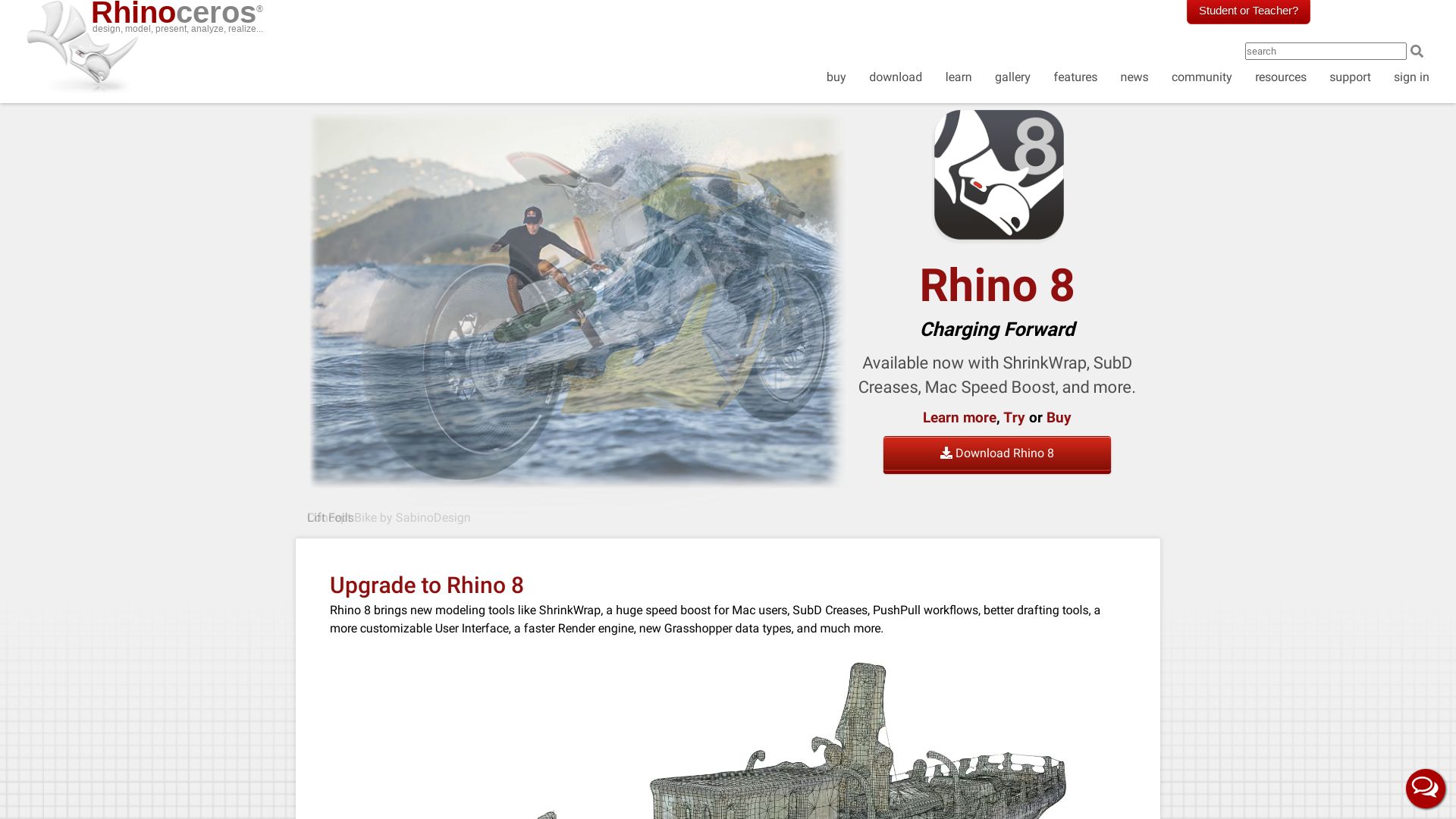
Designed by Robert McNeel & Associates, Rhino is a versatile 3D modeling software known for utilizing NURBS (Non-Uniform Rational Basis Splines) geometry for a precise surface model creation. Its applications range across sectors, from architecture, prototyping, to industrial and graphic design.
Rhino Top Features
- Rhino 7: The latest iteration comes with enhancements for handling modeling challenges.
- Organic Shapes: Rhino 7 allows creation of organic shapes via SubD tools.
- Add-ons and Algorithms: Rhino 7 includes additional algorithms and add-ons.
- Compatibility: Rhino 7 supports a variety of programs for design, drafting, CAM, prototyping, rendering, and illustration.
- Scripts: Rhino supports scripting languages, Rhinoscript and Python for advanced customization.
- File Support: Rhino supports over 30 CAD file formats for easy importing and exporting.
| Python | Rhinoscript |
|---|---|
| Used for advanced customization and programmatic modeling. | Based on VBScript, offers scriptability for custom workflow. |
Rhino Limitations
- 3D Printing Prep: Rhino is not specifically designed for 3D printing, sometimes requiring pre-printing optimization.
- Complex Surfaces: Rhino’s focus on mathematically precise curves can make creating complex surfaces challenging.
Rhino Pricing
Full license of Rhino for Windows and Mac costs €995 whereas upgrades cost €595. Special pricing for students and teachers is €195, with upgrades available for €95.
Rhino Use Cases
Use case 1: Architecture
Rhino’s precision and freedom in modeling enable architects to create complex and intricate designs with ease.
Use case 2: Industrial Design
Industrial designers can use Rhino’s precise curves and surfaces for product design and rapid prototyping.
Use case 3: Graphic Design
Artists and designers can utilize Rhino’s in-depth 2D and 3D modeling capabilities for creating unique visuals and graphics.
Mastercam
Developed by CNC Software Inc, Mastercam is a leading CAD/CAM software used for designing and creating parts across a spectrum of industries. Known for its powerful design tools and intelligent toolpaths, it fosters efficiency, precision, and flexibility in manufacturing applications.
Mastercam Top Features
- Advanced design tools: Providing 2D, 3D modeling, surface, and solid modeling.
- Intelligent toolpaths: Enhancing productivity by reducing machining time and improving surface finish.
- Multi-axis, 5-axis machining: Supports complex parts with rotational symmetry making it extremely versatile.
- Customizable post processors: Offering mechanisms for custom machine code.
| Benefits | Applications |
| Improves efficiency and productivity | Extensively used in aerospace for creating airplane parts and spacecraft components |
| Aids precision, minimizes errors | Automotive sector: designing and manufacturing engine parts, transmissions |
| Flexible in manufacturing applications | Medical: creating prosthetics, surgical instruments |
| Cost-effective for small and medium businesses | Energy sector: crafting parts such as drilling tools and valves |
Mastercam Limitations
- While user-friendly, Mastercam requires training for utilizing its advanced features.
- The cost can be substantial, ranging from a few thousand to tens of thousands of dollars, which could be a deterrent for some users.
Mastercam Pricing
Mastercam’s pricing varies, primarily depending on the features and capabilities required. The range extends from a few thousand to tens of thousands of dollars.
Mastercam Use Cases
Use case 1: Aerospace Industry
Thanks to its advanced design capabilities, Mastercam is widely employed in the aerospace industry to produce components for airplanes and spacecraft.
Use case 2: Automotive Sector
With its efficient machining and precise manufacturing, Mastercam plays a key role in the automotive sector, particularly in designing and producing engine parts and transmissions.
Use case 3: Medical Industry
Mastercam effectively caters to the demands of the medical sector, being widely used in the production of medical devices, including prosthetics and surgical instruments.
Wokwi
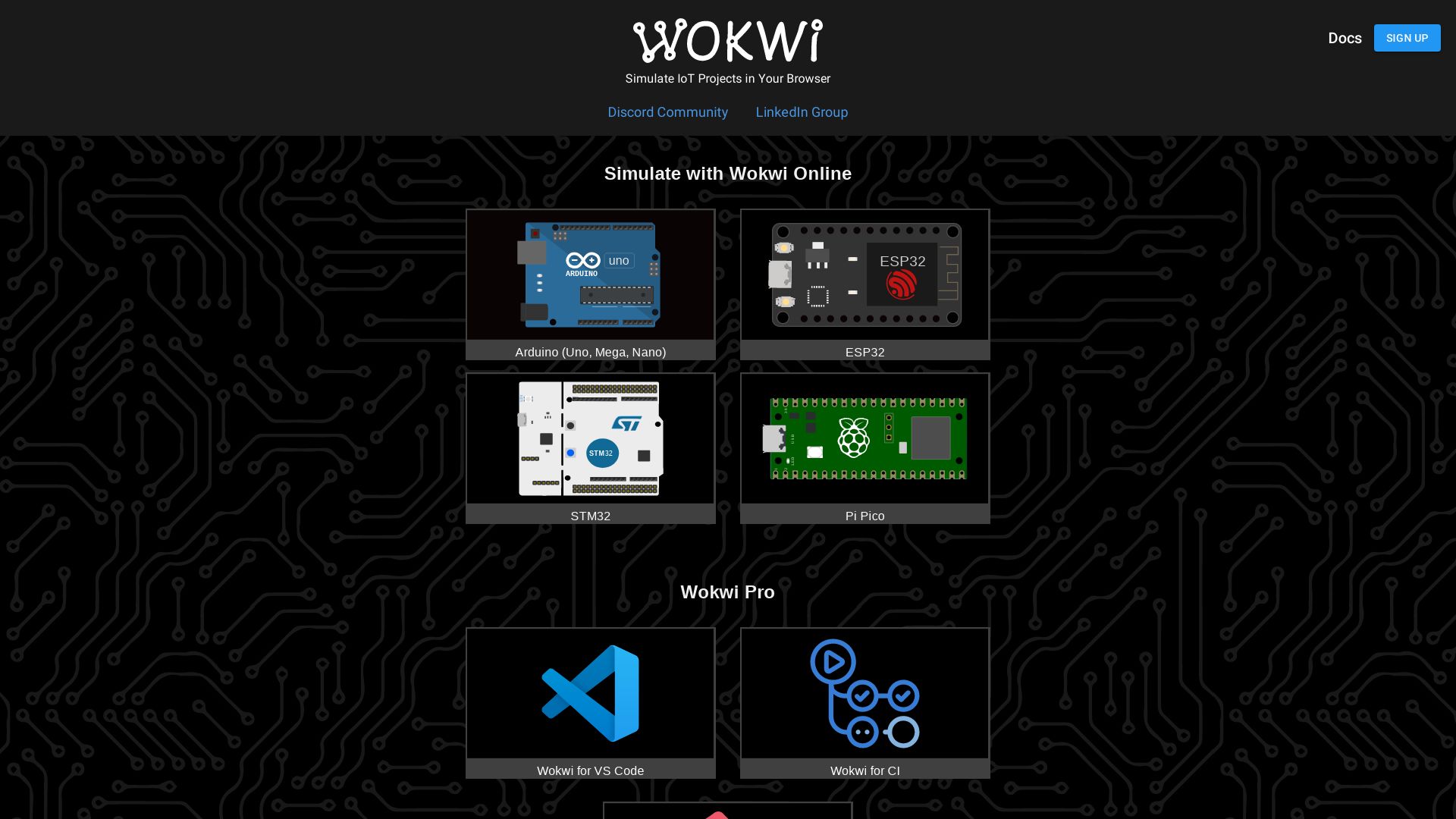
An online electronics simulator, Wokwi provides a comprehensive platform for simulating popular boards, parts, and sensors such as Arduino, ESP32, STM32 and more. It’s a hub for beginners and seasoned makers to experiment with projects without requiring physical components or setup.
Wokwi Top Features
- Mistake-friendly simulation environment requiring zero-risk virtual hardware.
- Ability to share projects through links, facilitating collaborative efforts and troubleshooting help.
- An unlimited scope for virtual hardware components.
- Maker-friendly community with connectivity to Discord channels.
- Free-to-use platform offering a Club membership for access to advanced features.
| Feature | Details |
|---|---|
| WiFi Simulation | Simulate Arduino UNO, Mega, Nano, and ESP32 on Micropython |
| Supports Multiple Part Simulation | LEDs, Shift registers, Buzzers, various sensors, SSD displays, keypads and more |
| Platform Compatibility | Runs on Windows, Mac, and Android |
Wokwi Limitations
- No physical interaction – While virtual, Wokwi can’t truly replicate hands-on experience.
- Community reliance – Depending heavily on its user community for help and support.
Wokwi Pricing
A free tool, Wokwi also offers a Club membership that gives you access to additional features.
Wokwi Use Cases
Use case 1: Electronics Enthusiasts
For hobbyists and enthusiasts, Wokwi is a haven for experimenting without fear of damaging actual hardware. Furthermore, its shared projects feature allows shared learning experiences.
Use case 2: Educators
Educators can utilize Wokwi to simulate and represent electronics concepts for students, with an easy setup and zero-risk environment.
Use case 3: Professional Electronic Designers
Wokwi suits electronic designers for prototyping and troubleshooting purposes due to its sophisticated simulation capabilities and flexibility.
Plasticity
Emerging from the technology hub of San Francisco in 2016, Plasticity is a frontrunner in the realm of Natural Language Processing (NLP). Designed to efficiently comprehend unstructured data and extract information from text, Plasticity offers customizable solutions catering to technology corporates, government agencies, and fields of law and medicine. With a robust amalgamation of prebuilt solutions, APIs, and machine learning capabilities, Plasticity accelerates data-driven outcomes and optimizes customer experiences
Plasticity Top Features
- Beautifully-integrated NLP solutions including part-of-speech tagging, entity recognition, and syntax parsing
- Industry-leading accuracy, capable of parsing 6000 sentences per second – 80x faster operation.
- Compatibility with a diverse range of programming languages via JSON APIs
- Multi-turn conversation abilities and effective context management
- Impressive knowledge graph comprising 240+ million facts
- Customizable solutions facilitating on-premise deployments, and cloud NLP APIs
| First and last name detection | Quick text parsing and ticket resolution |
| 99.9% uptime | On-premise deployment |
| Tokenization and lemmatization | Syntax dependency trees |
Plasticity Limitations
- Lack of refund policy may deter new customers from initial commitment
- Dependency on third-party platforms like AWS Marketplace for service accessibility could lead to potential availability issues
Plasticity Pricing
Plasticity offers pricing based on service requests. However, they operate with a clear no refunds policy, which could imply a stronger commitment expectation for the end users. For the unique value proposition Plasticity brings to the table, it might be a deal worth considering for many enterprises looking forward to scaling their capabilities.
Plasticity Use Cases
Use case 1
In the sphere of Customer Service, Plasticity’s AI-powered text parsing capabilities enable efficient resolution of tickets. Through categorizing feedback and detecting content patterns, it helps enhance customer experiences.
Use case 2
For Government Agencies, Plasticity aids in the extraction of information from vast pools of unstructured data. Also, with its robust knowledge graph of 240+ million facts, getting precise insights becomes easily maneuverable.
Use case 3
In the field of Technology, its extensive compatibility with various programming languages coupled with powerful NLP features drive optimized data visualization, promising an enriched decision-making process.
FreeCAD
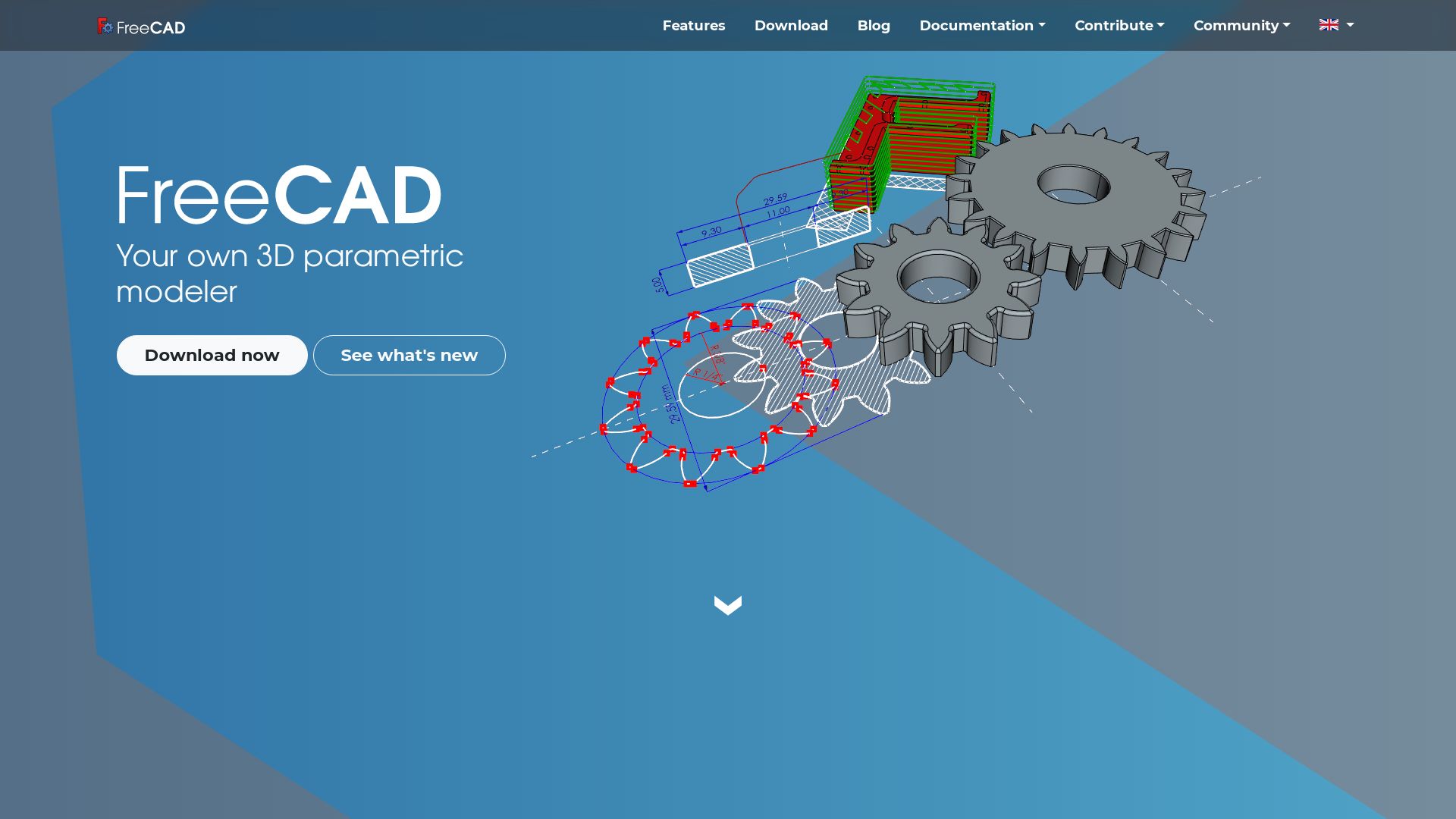
If green technology and open-source software are your thing, meet FreeCAD. A versatile 3D CAD modeler, FreeCAD is not only perfect for mechanical engineering design but also extends to a myriad of engineering uses. Compatible with major operating systems like Linux, macOS, and Windows, this software flags off sustainability with its extendable functionality through Python.
FreeCAD Top Features
- General-purpose 3D CAD modeler with functionality paralleled to top industry tools like CATIA, Creo, SolidWorks, and more.
- BIM software with advanced architecture, electrical, construction, AEC engineering sectors extensions through the Arch Module.
- Features like 2D sketch creation, parametric model adjustments coupled with advanced plugins for heightened functionality.
- Open-source software architecture, allowing an advantageous addition of plugins without core system modification.
- Powerful integration with CADENAS 3D models searcher, 3DfindIT.com, further extending its functionality.
- 3D models built from 2D sketches, facilitating efficient 3D-to-2D drawing conversion.
- Offers simulation capabilities, with objects designed as solid structures to replicate real-life scenarios.
| Supported File Formats | Additional Features |
|---|---|
| DXF, SVG, STEP, IGES, STL, OBJ, DAE, SCAD, IV, IFC | Extended to broader sectors with Arch Module |
| Limited DWG format support | G-code support for 3D printing |
FreeCAD Limitations
- Limited capabilities for direct 2D drawing, animation, and 3D model manipulation.
- While file format support is extensive, experiences DWG support issues due to licensing problems with GNU LibreDWG library.
FreeCAD Pricing
One of FreeCAD’s greatest appeals is its pricing – it’s free! Committing to open-source philosophy, FreeCAD champions green technology, offering top-tier features without a price tag.
FreeCAD Use Cases
Mechanical Engineering
Use FreeCAD for everything from 3D modeling to simulation. Beginner or a pro, you’ll appreciate FreeCAD’s solid functionality.
Digital Construction
As a BIM software, FreeCAD is ideally suitable for digital construction. From building models to simulating possible outcomes, FreeCAD fuels sustainable building technology.
Education
As a free, open-source software, FreeCAD is an ideal educational tool in colleges and universities, igniting innovation in budding engineers and designers.
Shapr3D
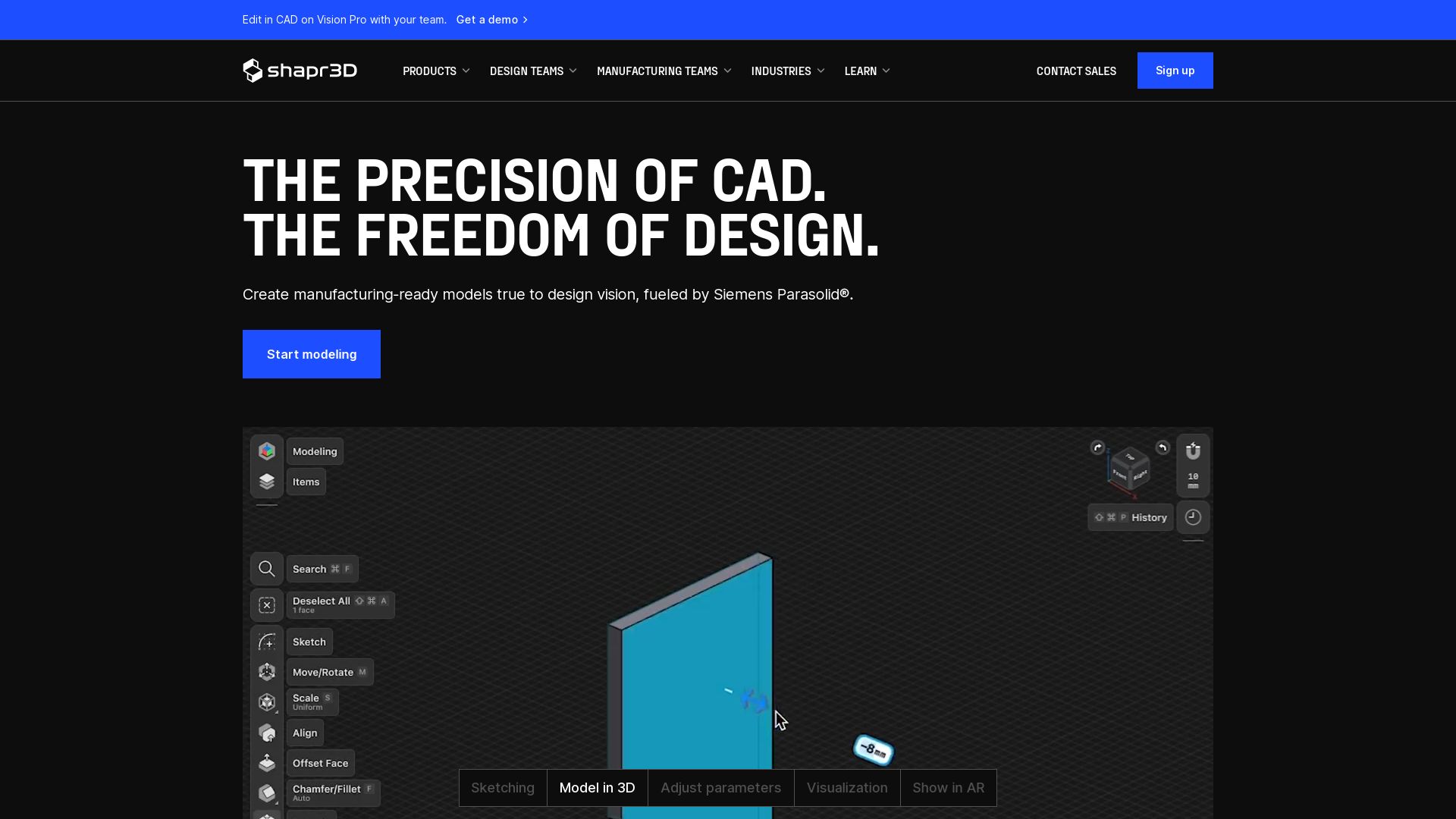
A powerhouse in the world of 3D CAD modeling, Shapr3D optimizes the sketch-to-model process allowing users to design anytime, thanks to its seamless sync feature, and operates natively on Apple Pro Products.
Shapr3D Top Features
- Adaptive UI for accurate modeling
- Support for Siemens geometric Parasolid modeling kernel and D-Cubed sketch engine
- Versatile export and import options
- Extensive support for 2D sketching via integrated DCM software
| Import formats | SLDPRT, STL, STEP, IGES, X_T, 2D DWG, 2D DXF, JPG, PNG |
| Export formats | X_T, STEP, STL, OBJ, 2D DXF, 2D DWG, IGES, 3MF, SVG |
| Customer Base | 3D designers, Mechanical engineers, Industrial designers |
Shapr3D Limitations
- Subscription model may be inconvenient for some users
- Limited to Apple Pro Products
Shapr3D Pricing
Shapr3D adopts a flexible pricing model, offering subscription options between a free version and an annual pricing of $239, which is half of the cost of Onshape.
Shapr3D Use Cases
Use case 1 for “Makers” and 3D Printer Hobbyists
Empowers “makers” and hobbyists to securely integrate images into 2D drawings and smoothly switch between multiple projects.
Use case 2 for Professional 3D Designers
Equips professionals with a wide array of export options, direct saving from platform facilitating efficient designing. Visualized views and logos can be exported and resized as needed.
Tinkercad
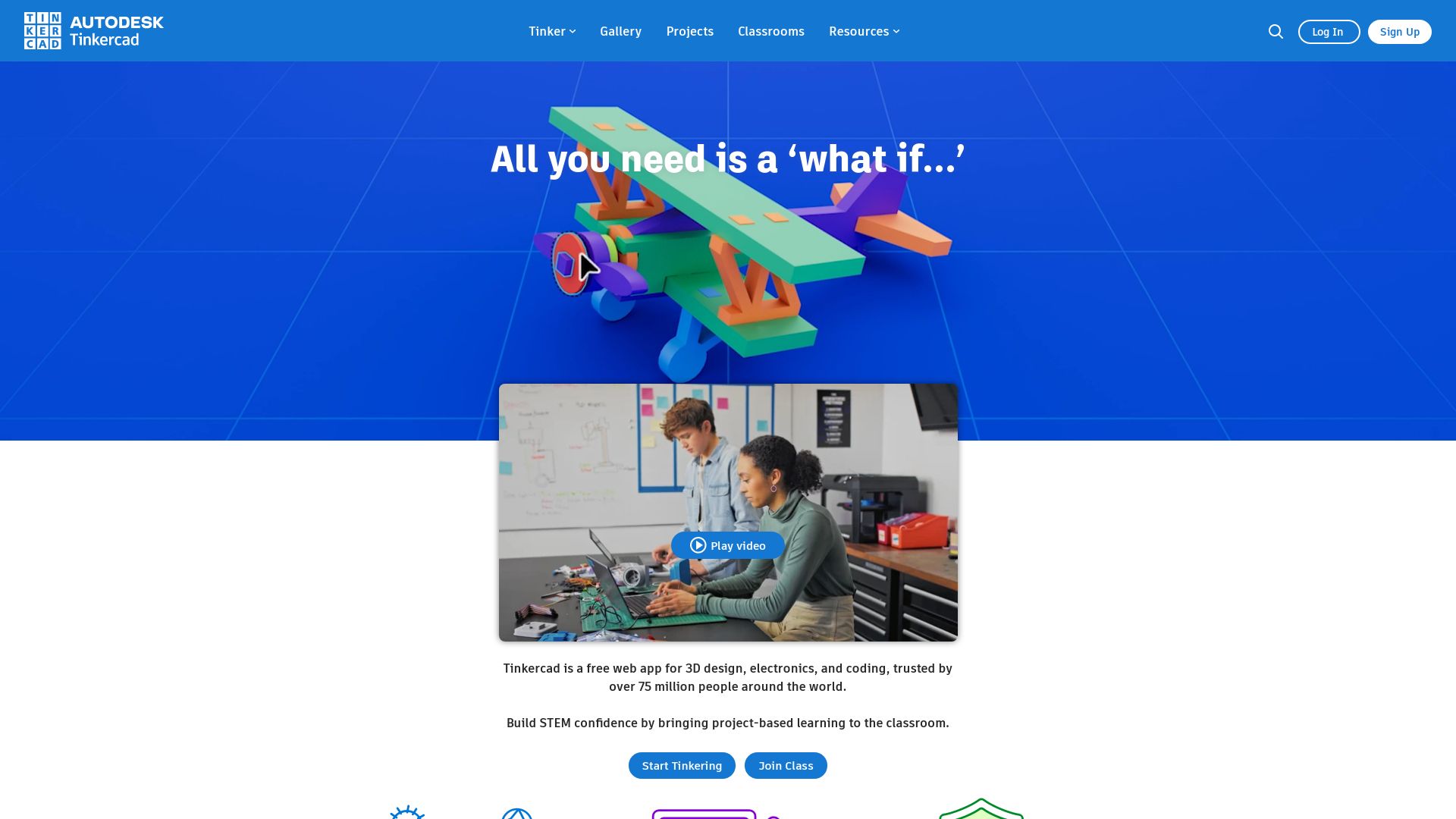
Delve into the world of 3D modeling with Tinkercad, the awe-inspiring, web-based software brought to life by Autodesk. Initially born from the genius minds of a former Google engineer and an adept programming maestro, it aims to make 3D modeling accessible to the masses.
Tinkercad Top Features
- A web-based model of simplicity, employing Constructive Solid Geometry (CSG) that is ideal for beginners, yet contains advanced functionalities tucked away behind its minimalist interface.
- Compatibility with STL, OBJ, and SVG file formats for ease of importing and exporting 3D and 2D shapes, coupled with its seamless synchronization with the Minecraft Java Edition.
- Distinguished for its intuitive and fast “Circuits Section”, a browser-based Electronic circuit simulator that supports various microcontrollers and boards, lauded by Digi-Key.
- Notable capability to simulate multi-board and complex analog circuits, appealing to probing minds and experienced users.
| Standout Feature | Benefit |
|---|---|
| Design transformation into buildable brick models | Turns virtual design into tangible models using Lego bricks. |
| Common Shapes Library | Convenes design with ready-to-use shapes and allows custom creation with JavaScript. |
Tinkercad Limitations
- While designed as an entry-level program, its rich and advanced features may cause some complexity for beginners.
- Its online requirement might prove challenging for individuals lacking constant internet connection.
- The WebGL-enabled browser prerequisite may necessitate upgrading or changing your browser.
Tinkercad Pricing
An illustrious knight in shining armor for those desiring quality without the purse strings. Yes, my friends, Tinkercad is a gift bestowed upon us by Autodesk, free for all to use!
Tinkercad Use Cases
Use case 1 – Education
Tinkercad has navigated its way into schools, providing an easily digestible introduction to constructive solid geometry. It accommodates young explorers eager to venture into the realm of 3D modeling.
Use case 2 – Professional
In the hands of an expert, its advanced features disclose intricate design tools. Thus, Codable JavaScript and multi-board analog circuits simulation offer an intriguing territory for pros to conquer.
Use case 3 – Gaming
The golden era of merging virtual and real worlds is upon us, as Tinkercad exports 3D designs straight to Minecraft Java Edition, and transforms designs into Lego brick builds.
AutoCAD
Meet AutoCAD, an innovative software application by Autodesk, offering advanced capabilities in computer-aided design (CAD) and drafting. It enables the creation of comprehensive 2D and 3D drawings and has revolutionized design conceptualization across multiple industries since 1982.
AutoCAD Top Features
- High Precision Design: AutoCAD enables design production to the required technical accuracy, facilitating precise results in various sectors.
- API Support: This CAD software supports Application Programming Interfaces (APIs), enabling customization and automation and new feature additions.
- Drawing/Version History: AutoCAD’s historical feature enables tracking and understanding of design evolution by storing different versions of a drawing.
| Feature | Brief Explanation |
|---|---|
| 3D Animations | AutoCAD’s 3D animation software produces high-quality content for the entertainment sector. |
| Perpetual Licenses | Initially, AutoCAD sold perpetual licenses, transitioning to subscription pricing on August 1, 2016. |
| Industry Applications | AutoCAD is suitable for a wide range of industries, including aerospace, automotive, medical devices, oil, and gas. |
AutoCAD Downsides
Though AutoCAD has been overwhelmingly popular, it does carry limitations. For example, beginners may find the system’s vast functionality and numerous features intimidating, as mastering its full scope requires substantial hands-on practice. Also, some users note that the software can be quite demanding on system resources, which may lead to slower performance on less powerful workstations.
AutoCAD Pricing
As mentioned, AutoCAD initially offered perpetual licenses but switched to a subscription model starting in August 2016. The specifics of the current pricing model were not included in the summary provided.
AutoCAD Use Cases
Use case 1 – Architecture
AutoCAD’s precise design capabilities make it a preferred choice among architects for drafting and executing detailed building plans.
Use case 2 – Engineering
Engineers use AutoCAD’s high-tech features to design and troubleshoot complex system models in industries such as aerospace, automotive, and oil and gas.
Use case 3 – Entertainment
From video game design to CGI in films, the entertainment industry employs AutoCAD’s 3D modeling functions to create visually stunning and lifelike animations.
LibreCAD
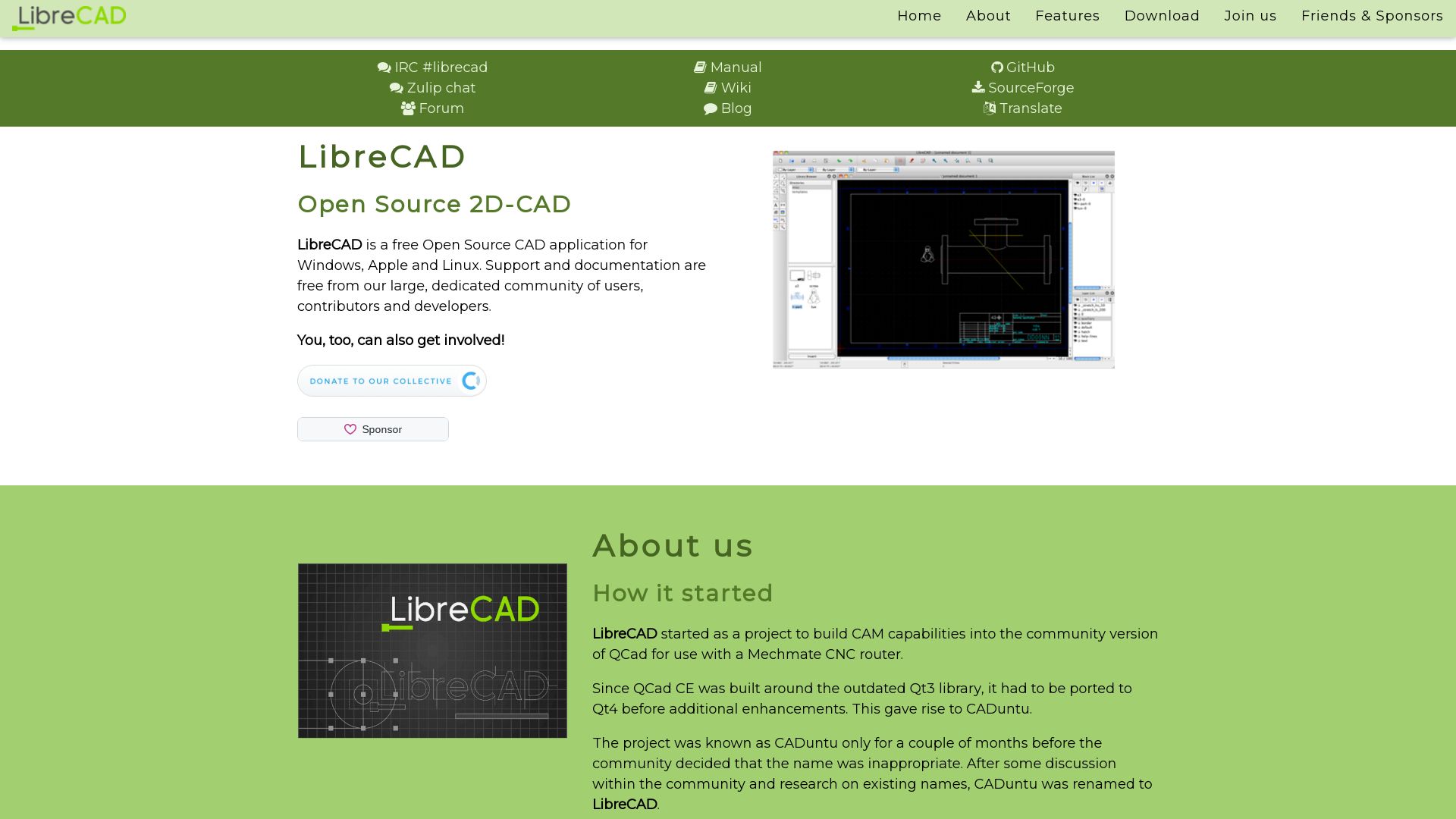
An open-source 2D-CAD application, LibreCAD offers a world of possibilities for technical drawing purposes. Initially a community project for QCad, LibreCAD has been successfully ported to Qt4, and is now mandatory for Use with Qt5 in the 2.2.0 series. Available on Apple, Windows, and Linux platforms, LibreCAD boasts a globally recognized reputation, whether for quick prototype designs, architectural projects, or CAM CNC machinery designs.
LibreCAD Top Features
- Reads DWG, DXF files; writes DXF, SVG, and PDF: This feature boosts universal appeal for cross-platform 2D-CAD projects.
- Drawings: line, polyline, spline, circle, ellipse, text, dimension, blocks, hatches: These functionalities support intricate design work.
- User interface and toolbar customization: Tailor your design space with customizable toolbars and menus.
| Community Involvement Opportunities: | Coding, writing, testing, translating |
| Export Formats: | PDF, BMP, ICNS, ICO, JPG, PBM, PGM, PNG, PPM, TIF, WBMP, WEBP, XBM, XPM |
| Operating System Compatibility: | Apple Mac, Linux, Microsoft Windows, Unix |
LibreCAD Disadvantages
- Limited to 2D designs: LibreCAD can make intricate 2D designs but lacks the ability for 3D designs.
- May prove initially complex for beginners due to the extensive available features.
LibreCAD Pricing
LibreCAD is a free and open-source application, making it an attractive tool for users everywhere.
LibreCAD Use Cases
Use case 1: Prototype Designs
LibreCAD’s broad toolkit and support for numerous formats make it an ideal application for quick prototype designs.
Use case 2: Architectural Projects
For architectural professionals and enthusiasts, LibreCAD offers a wide range of tools and features for detailed 2D designs.
Use case 3: CAM CNC Machinery Designs
LibreCAD’s compatibility with DWG and other file formats, plus its customizable interface, make it a strong contender for CAM CNC machinery designs.
OpenSCAD
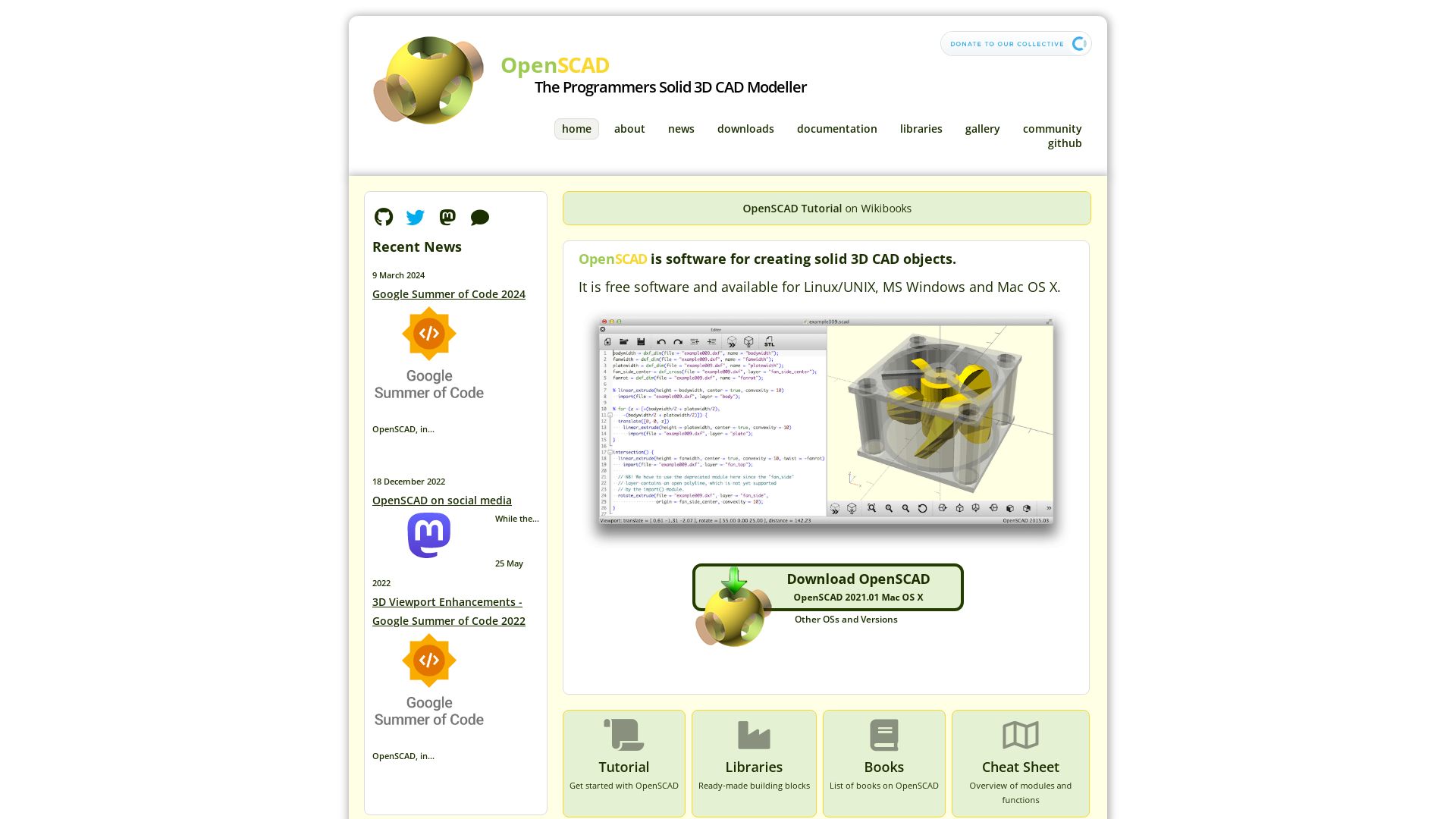
Introducing OpenSCAD, a powerful, free platform for creating accurate 3D CAD objects, ideal for designing intricate machine parts and 3D printed components. Since its foundation in February 2010, it has grown to become a favored tool within the open-source hardware design community.
OpenSCAD Top Features
- Uses its unique description language for precision in creating 3D models
- Performs constructive solid geometry for complex, detailed creations
- Compatible with numerous operating systems including Linux, Windows, and macOS
- Provides main modeling techniques: Constructive Solid Geometry and extrusion of 2D outlines
- Stores 3D models in SCAD files which contain a human-readable text file for easy adjustments
- Exportable views in various formats such as STL, OFF, AMF and 3MF
- Excellent reproducibility on creating accurate 3D models and parametric designs
- Integrated with external libraries and subsystems like OpenCSG, OpenGL, and CGAL
| Notable Feature | Description |
|---|---|
| Precision | Designed specifically for creating precise models of machine parts |
| Version Control Compatibility | OpenSCAD’s SCAD files are suited for integration with version control systems like Git, fostering enhanced collaboration and trackability |
| Multilingual Model Files | OpenSCAD has been translated into 12 different languages, evidencing its global applicability and appeal |
OpenSCAD Limitations
- Lacks interactive modification in 3D
- Demands coding knowledge, intersecting the disciplines of design and coding
- Reliance on textual description language might be challenging for 3D modeling novices
OpenSCAD Pricing
OpenSCAD is committed to breaking barriers in the digital world, which is why they offer their advanced 3D modeling software completely free for all users.
OpenSCAD Use Cases
Use case 1: Open-source Hardware Design
OpenSCAD is an essential tool for designing open-source hardware, providing full control and reproducibility, beneficial for scientific and engineering applications.
Use case 2: 3D Printed Parts
For those involved in 3D printing, OpenSCAD offers excellent capabilities to design intricate parts with precision.
Use case 3: Machine Part Modeling
With its precise creation of 3D models, OpenSCAD is a useful tool in the design of machine parts, serving the industrial sector’s needs.
SketchUp
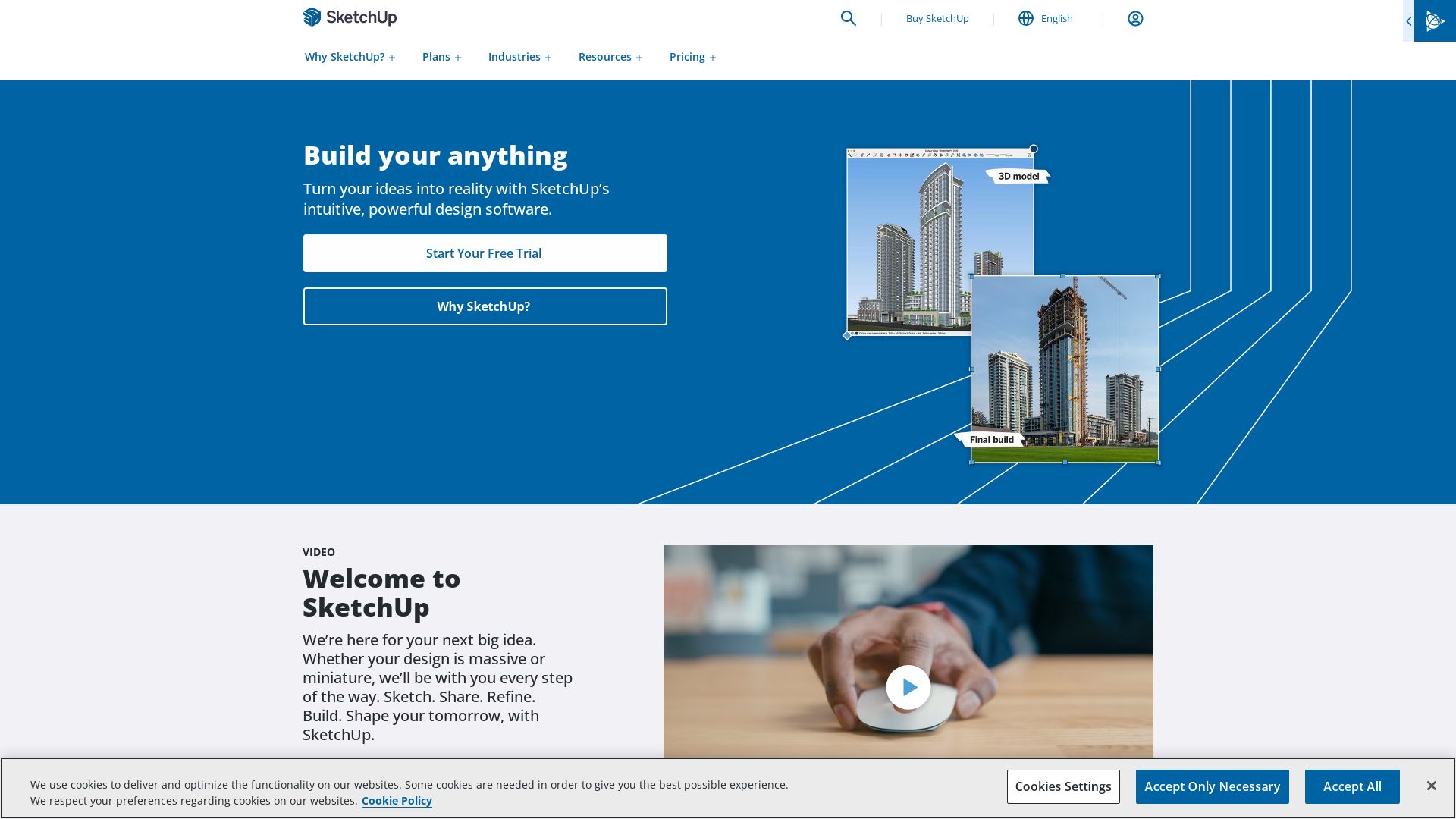
Sailing from the realm of Trimble Inc., SketchUp is an illustrious 3D modeling program, known and respected across a myriad of industries. The CAD prodigy is wielded by architects, designers, engineers, and game developers alike. With its roots embedded deeply into the year 2000, it continues to burgeon, under the banner of different subscriptions, from the gratis service of SketchUp Free to the in-depth capabilities of SketchUp Studio.
SketchUp Top Features
- Smart Drawing Tools: Augment your designs with precision.
- 3D Warehouse: A vast expanse to share, download, and celebrate 3D models.
- Real-time Collaboration: Unite brains and craft masterpieces, collectively.
- Impressive Rendering: Elevate the aesthetics of your model with diverse rendering alternatives, powered by V-Ray.
- Extensions: Maximize efficiency with third-party additions, nestled in the Trimble Extension Warehouse.
| Feature | Description |
|---|---|
| Photorealistic renders | Compatible with V-Ray to breathe life into creations |
| Extensions support | Boost your productivity with a wide range of third-party extensions |
| File support | Supports a diverse range of 3D modeling formats |
SketchUp Limitations
- Free Version Lacks Backing: The web-based SketchUp Free does not support extensions.
- The File Format: Some industry-specific formats are not supported.
- Subscription Model: Mandatory subscription model as of November 2020.
SketchUp Usage
Use case 1: Architecture
Aiming at the horizon of architectural wonders, SketchUp provides intuitive design tools and impressive rendering options. Turn your architectural vision into a 3D model, then bring it to life with photorealistic renders.
Use case 2: Industrial and product design
Within the corridors of industrial design, SketchUp’s precise tools and vast 3D Warehouse stand as champions. Design your product and place it in an extensive library for showcase and sharing.
Use case 3: Game Development
Each pixel tells a story in the realm of game development. SketchUp’s features like smart drawing and extensions help to create an inventive tapestry, ready to enthrall gamers.
SketchUp Pro
Strap in as you are introduced to SketchUp Pro, a product of Trimble Inc, the heart-throb of the 3D graphic and modeling space. Born in the effervescent era of 2000, it has consistently blossomed, dictated trends and created ripples throughout the architectural, interior design, industrial, and landscape engineering sectors, and even the ever-dynamic gaming industry.
SketchUp Pro Top Features
- Advanced drawing layout for designing like the pros
- Eclat surface rendering in eclectic styles to get you that unique edge
- Google Earth model placement, asserting its unique Google roots
| 3D Warehouse | An open library for sharing and fetching mind-blowing 3D models. |
| Extensions | Support since SketchUp 4 through Ruby-based marvels |
| Patented Push/Pull Technology | Break your design constraints. |
SketchUp Pro Disadvantages
- Transition to a subscription model could pinch your pocket
- Limited file formats under the Free subscription
- Specific features like PDF compatible for Mac only
SketchUp Pro Pricing
Fancy the free version or want to go Pro? SketchUp lets you decide. With compartmentalized offerings including the ‘Free’ version, ‘SketchUp Pro’ version, and ‘SketchUp Studio’ subscription, this is the spacious buffet you’ve always craved.
SketchUp Pro Use Cases
Use case 1: Architectural Designing
Architects can leverage SketchUp Pro’s sophisticated features to breathe life into their grandiose structures, exacting to every detail.
Use case 2: Gaming Gurus
Unleash your inventive streak and weave fantastic game universes with SketchUp Pro’s unbridled design potential.
Use case 3: Industrial Designers
SketchUp Pro can help create innovative, efficient, and aesthetically appealing designs that can drive your product to the top of its industry.
Hannah Stewart
Content writer @ Aircada, tech enthusiast, metaverse explorer, and coffee addict. Weaving stories in digital realms.





