Onshape excels for advanced, collaborative work with its cloud-based CAD, integrated PDM and comprehensive data management, making it ideal for large, global teams. SketchUp, with intuitive interface and drawing layout functions, suits beginners and smaller-scale projects.
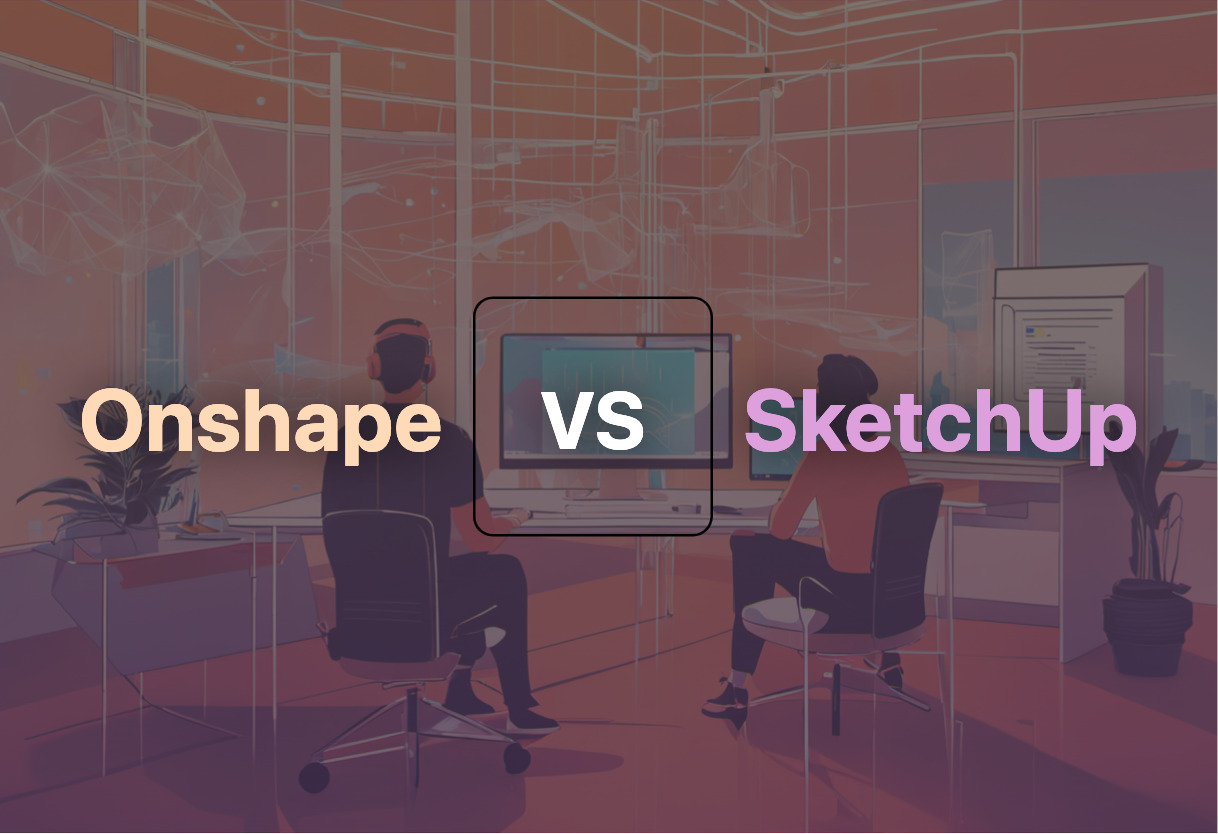
Key Differences Between Onshape and SketchUp
- CAD Functionality: Onshape offers full-featured CAD in the cloud, while SketchUp provides user-friendly 3D modeling.
- Collaboration: Onshape optimizes global teamwork with real-time information; SketchUp allows for model sharing through 3D Warehouse.
- Data Management: Onshape provides integrated PDM and robust data controls, SketchUp doesn’t offer similar functionalities.
- Pricing & Licensing: Onshape follows a SaaS model; SketchUp has freemium and subscription-based models.
- Support: Both support common CAD file formats, Onshape offers REST APIs for extended functionalities, SketchUp doesn’t.
| Comparison | Onshape | SketchUp |
|---|---|---|
| Usage | Full-featured CAD platform for product development | 3D modeling CAD program. |
| Deployment | Cloud-native, accessible via modern web browser. | Web-based app and paid subscriptions. |
| Extensions and Add-ons | Integration with Onshape-Arena, Simulation, REST APIs for extended functionalities. | Extensions and third-party additions in the Trimble Extension Warehouse. |
| File Support | STEP, ISO JT, Parasolid XT, ACIS. | .skp, .3DS, .DAE, .DEM, .DDF, .DXF, .DWG, .IFC, .IFCZIP, .KMZ, .STL, PDF (Mac Only). |
| Pricing Model | License based, acquired by PTC in 2019. | Free version and paid subscriptions, switched to subscription model in 2020. |
What Is Onshape and Who’s It For?
Onshape is leading the field as a robust cloud-native product development platform encompassing advanced CAD, integrated PDM, and enterprise analytics, all in one secure system. Ideal for a broad spectrum of industries such as consumer electronics, mechanical machinery, 3D printing, and many more – Onshape’s reach is global. Developed by a team including former SolidWorks CEOs and engineers, it’s an accelerated, collaborative and highly secure solution for product development.
Onshape is a game-changer especially for designers, engineers, contractors, and suppliers seeking both freedom and flexibility. With seamless access across Mac, PC, Chromebook, and Linux, through modern web browsers, and with support extending to students and educators, it’s an all-inclusive workspace for creative professionals.

Pros of Onshape
- Cloud-native, comprehensive product development platform.
- Easily accessible across a plethora of devices.
- Built-in data security and IP protection features.
- Real-time data management, reducing costly manufacturing errors.
- Ability to simultaneously edit and design without disrupting team’s work.
Cons of Onshape
- Lack of traditional CAD capabilities for more demanding projects.
- Workflow efficiency is dependent on internet connectivity.
- Advanced features may present a steep learning curve for beginners.
What Is SketchUp and Who’s It For?
SketchUp, developed by Trimble Inc., boasts as a versatile 3D modeling CAD tool embraced across various industries. Be it architecture, engineering, interior design, or game development – SketchUp is a one-stop solution. Originating from @Last Software, its journey includes remarkable stints with Google, and most recently Trimble Inc.
It paves the way for both seasoned professionals and beginners with an intuitive interface and features ranging from architectural design to product visualization. SketchUp offers multiple versions including the free, web-based app, ensuring there’s a suitable option for every budget.

Pros of SketchUp
- Intuitive interface suitable for beginners and professionals.
- Versatile functionality from architectural design to product visualization.
- Real-time collaboration and impressive rendering options.
- Compatibility with V-Ray for photorealistic renders.
- Vast library of Plug-ins and Extensions.
Cons of SketchUp
- The web-based, free version doesn’t support Extensions.
- Some features demand high graphical and processing power.
- Subscription model may not appeal to all users.
So, Onshape or SketchUp: The Ultimate Verdict
Deciding between Onshape and SketchUp platforms pivots around the precincts of your specific needs, field, and level of expertise. We’ve dissected these two powerhouses under the lens of varied audiences below.
Product Development Pros
If your bread and butter is product development, be it consumer electronics, mechanical machinery, or medical devices, Onshape emerges as a go-to platform. Its cloud-native capabilities accompanied by integrated PDM, enterprise analytics, instant sharing with suppliers, and real-time design reviews facilitate rapid, secure product development. It’s a jump-start towards speed-to-market.
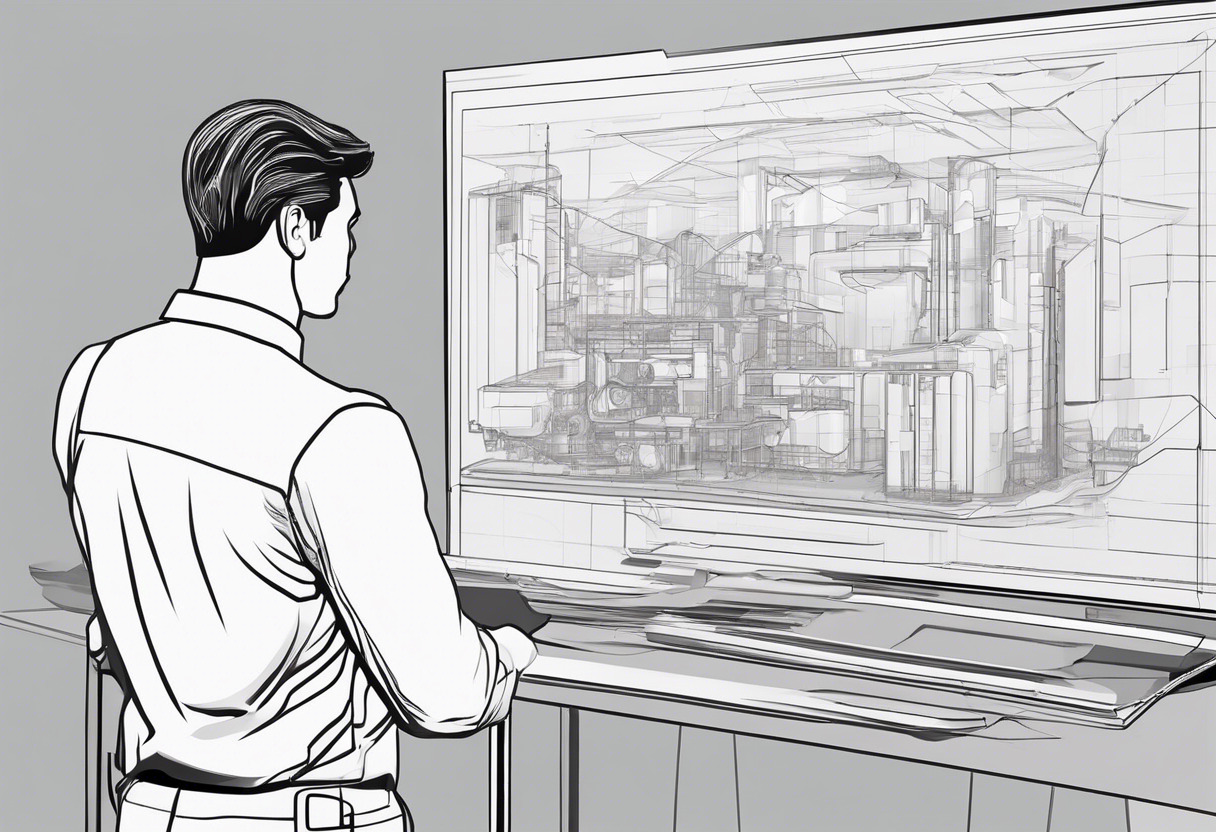
Industrial and Interior Designers
Drilling into the core of industrial or interior design? SketchUp may be your perfect drafting table. It’s brimming with smart drawing tools, intuitive interface, plug-ins, and extensions. It packs a punch with real-time collaboration and impressive rendering options. For photorealistic renders, SketchUp is also compatible with V-Ray. Push your design boundaries to new horizons with SketchUp.

AR/VR Developers and Game Makers
The AR/VR creators or game developers wanting to make a splash in the immersive virtual world should consider Onshape, for its high-speed, accurate mechanical and analytical capabilities. Furthermore, you can enter the simulation phase early in the design stage, vitally needed in game or AR/VR development.

If your plans align with cloud-based potential, prefer a zero IT footprint, integrated PDM, enterprise-grade analytics, then Onshape can be your technological ally. However, if you focus on interior/industrial design, value intuitive interface with photorealistic rendering, then SketchUp should be your primary blueprint.
Patrick Daugherty
Content writer @ Aircada. Merging AR expertise with a love for late-night gaming sessions.





