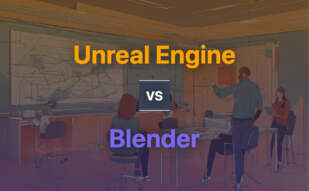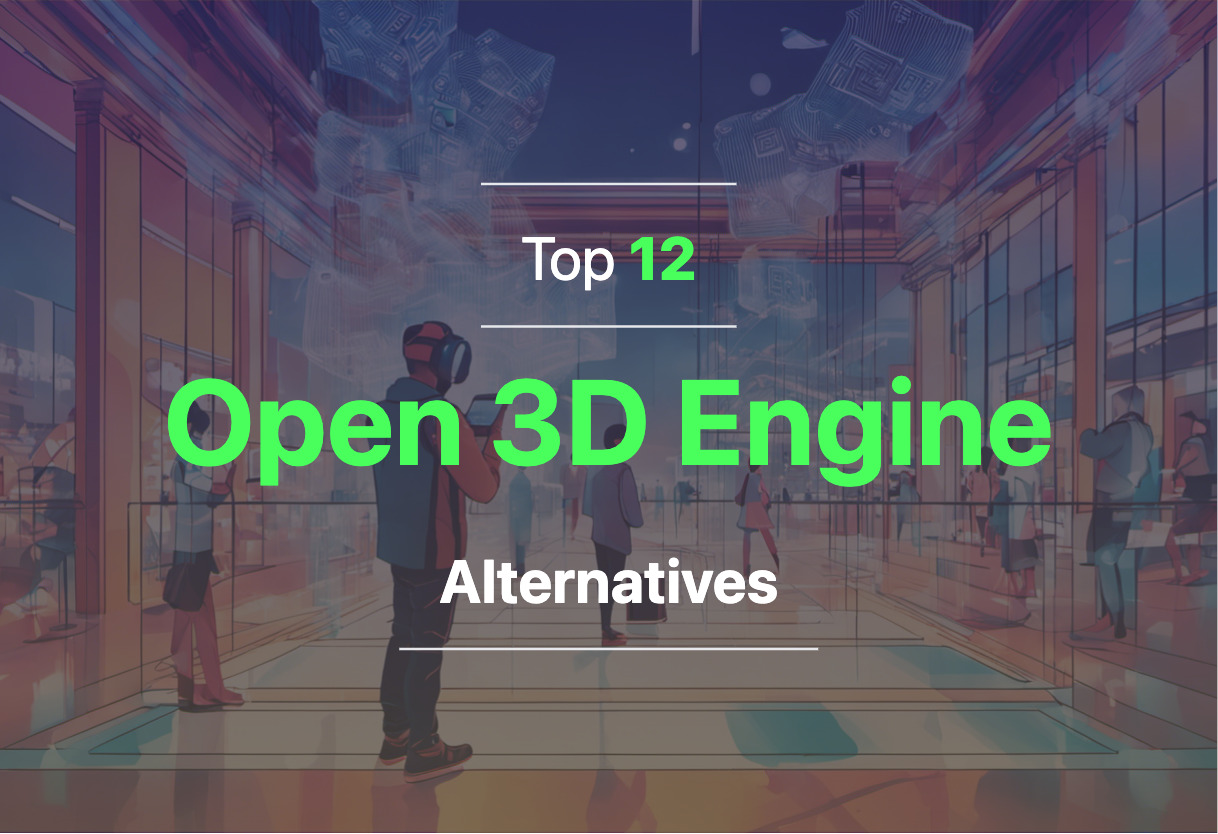
Unreal Engine

Unleashed upon the world in 1998, the Unreal Engine (UE) is more than just a series of 3D computer graphics game engines developed by Epic Games. Over the years, the Unreal Engine has grown beyond its initial focus on PC first-person shooters, evolving into an all-encompassing development platform for not just games of various genres, but also for striking visuals in film and television.
Unreal Engine Top Features
- Written in C++, the engine promotes a wide palette of creation, offering support for an impressive breadth of platforms, including desktop, mobile, console, and virtual reality.
- The Unreal Engine offers an array of development features that include a dynamic and versatile level editor, UnrealEd that supports real-time constructive solid geometry operations. This provides an unparallelled level of control and precision.
- Its robust and user-friendly Unreal Development Kits support the creation of iOS games and apps, adding to its charm and practicality.
- The Unreal Engine Marketplace further expands the creative potential, allowing developers to sell their creations or purchase the work of others.
| Features | Benefits |
|---|---|
| Level Editor, UnrealEd | Controls and precision |
| Unreal Development Kit | Development of iOS games and apps |
| Unreal Engine Marketplace | Expanded creative potential |
Unreal Engine Limitations
- The royalty model might not be ideal for all, charging 5% of revenues over USD 1 million for commercial use.
- Full benefits pertain only to those publishing games directly on the Epic Games Store.
Unreal Engine Pricing
The pricing model of the Unreal Engine is structured around a sweet-spot balance of compatibility and competition. While the engine is free for all users, Epic Games charges 5% of revenue for products that earn more than $3,000 per quarter. For schools and universities, Unreal Engine is completely free.
Unreal Engine Use Cases
Use case 1: Game Development
In-game development scenarios, Unreal Engine’s holistic range of high-powered tools and robust features make it a go-to choice for developers eyeing intricate, in-depth designs and multi-platform support.
Use case 2: Film and Television
The engine’s support for striking visuals, animation and rendering capabilities has found favor with creators in the film and television industry, leveraging this technology to produce breathtaking, reality-like scenes.
Use case 3: Education
For schools and universities, Unreal Engine is a priceless teaching asset. With it being available for free, it encourages students and researchers to get hands-on experience with this revered game development tool.
Stride
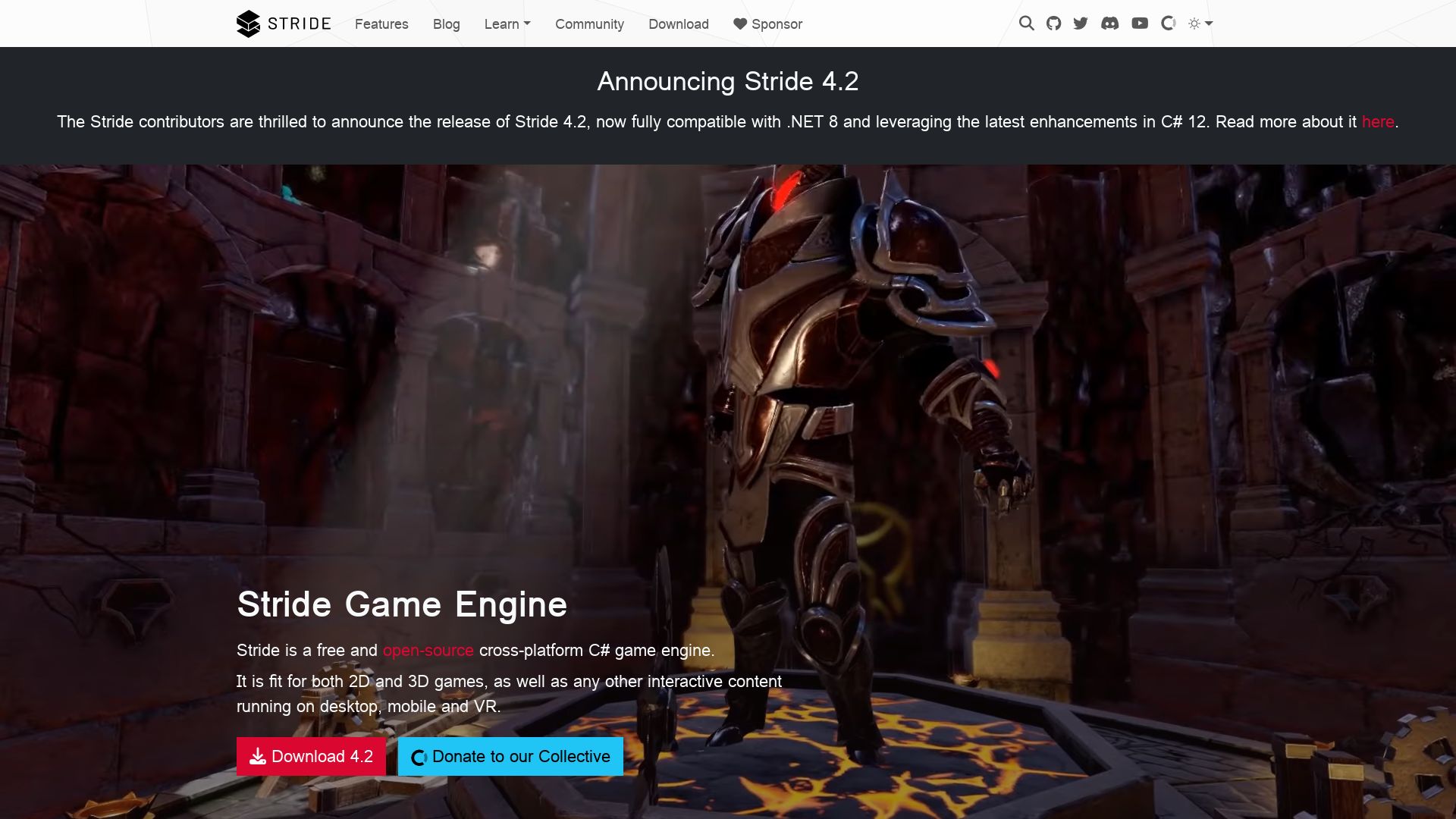
Born to the world as Xenko by the good folks at Silicon Studio, Stride, now picking up the slack after Silicon retracted support, is a free, open-source, cross-platform wonder beeping on your game development radar. With foundation in C#, and a mission to create video games for PCs, mobiles, and VR, it underwent a name and license switcheroo in a grand effort to align with the .NET Foundation.
Stride Top Features
- A full suite of C# tools for maximum creativity
- Customizable shader system to make your game shine in your unique style
- Integrated environment, a.k.a., The Game Studio for a seamless workflow covering asset import, scene creation, and script assignment
- In-built goodies like Physically-Based Rendering (PBR) layered material editor, photorealistic postprocess effects, particle editor, sprite editor, and UI engine. It’s like a complete tech amusement park!
- Cross-platform runtime support. Say hello to iOS, Android, Windows UWP, Linux, and PlayStation 4!
| Extra features | Releases and recognition |
|---|---|
| 3D rendering engine for vvvv gamma | First Alpha release in September 2014 |
| Scene streaming system | Became open-source in October 2014 |
| Full tool-chain | Part of Xbox Creators Program, March 2017 |
Stride Disadvantages
- Support from the original developers, Silicon Studio, ended in 2018. It’s a community affair now, which may not suit everyone’s taste.
- Shift to MIT License implied certain changes, and not everyone’s into sudden transformations. Just ask a certain arachnophobic superhero!
Stride Pricing
Stride’s a real gem, and you know what’s best about gems? When they’re free! Yes, Stride is open-source and free for everyone. Celebratory dance, anyone?
Stride Use Cases
Use case 1
Stride’s versatile tools can make PC game development a total breeze. With the C# tool suite and Game Studio, you can curate and control every pixel to your liking.
Use case 2
Cross-platform mobile game developers, listen up! Stride supports both Android and iOS, meaning you can wave those compatibility fears goodbye.
Use case 3
Entering the realm of virtual reality? Let Stride guide you. Its powerful tools and features create captivating VR experiences that truly immerse players.
RPG Maker
Introducing RPG Maker—a powerhouse crafted by ASCII, Enterbrain, Agetec, Degica, and Gotcha Gotcha Games, primed for weaving narrative-heavy RPGs. Dating back to December 17, 1992, this engine has reinvented itself across multiple platforms, earning a robust global acclaim.
RPG Maker Top Features
- Built in JavaScript and HTML5, supporting languages from English to Korean
- No coding knowledge required, ease of use making it ideal for novice developers
- Cardinal character creation flexibility within RPG Maker MV
- Over 200 DLCs offered, expanding creative horizon
- Steering ingenuity with story-driven approach, focusing on creative aspects of game development
| Feature | Description |
|---|---|
| Cross-Platform Compatibility | Thrives on diverse platforms ranging from Windows, Mac, Xbox One, and Nintendo 3DS. |
| Community Support | Basks in the extensive modifications and support pool from its user community. |
| Free Plugins | Implements a myriad of free plugins extending the engine’s usability. |
RPG Maker Limitations
- Engine’s design constraints limiting creative freedom
- Requires a skilled developer to avoid game failure
- Controversies due to games created using RPG Maker like “Super Columbine Massacre RPG!” and “Heartbeat”
RPG Maker Pricing
With RPG Maker MV’s DLCs ranging from $5 – $25, you can select the tools that best fit your budget.
RPG Maker Use Cases
Use Case 1: Story-Driven RPGs
RPG Maker excels in the creation of story-driven RPGs where tactical complexity is organically weaved with narrational opulence.
Use Case 2: Platform Compliant Games
Description: RPG Maker’s cross-platform stability presents a tremendous opportunity for game developers to publish across a spectrum of gaming platforms.
Use Case 3: Beginner Developers
Its simplicity combined with flexibility provides a nurturing environment for novice developers to explore the realm of game development.
Solar2D
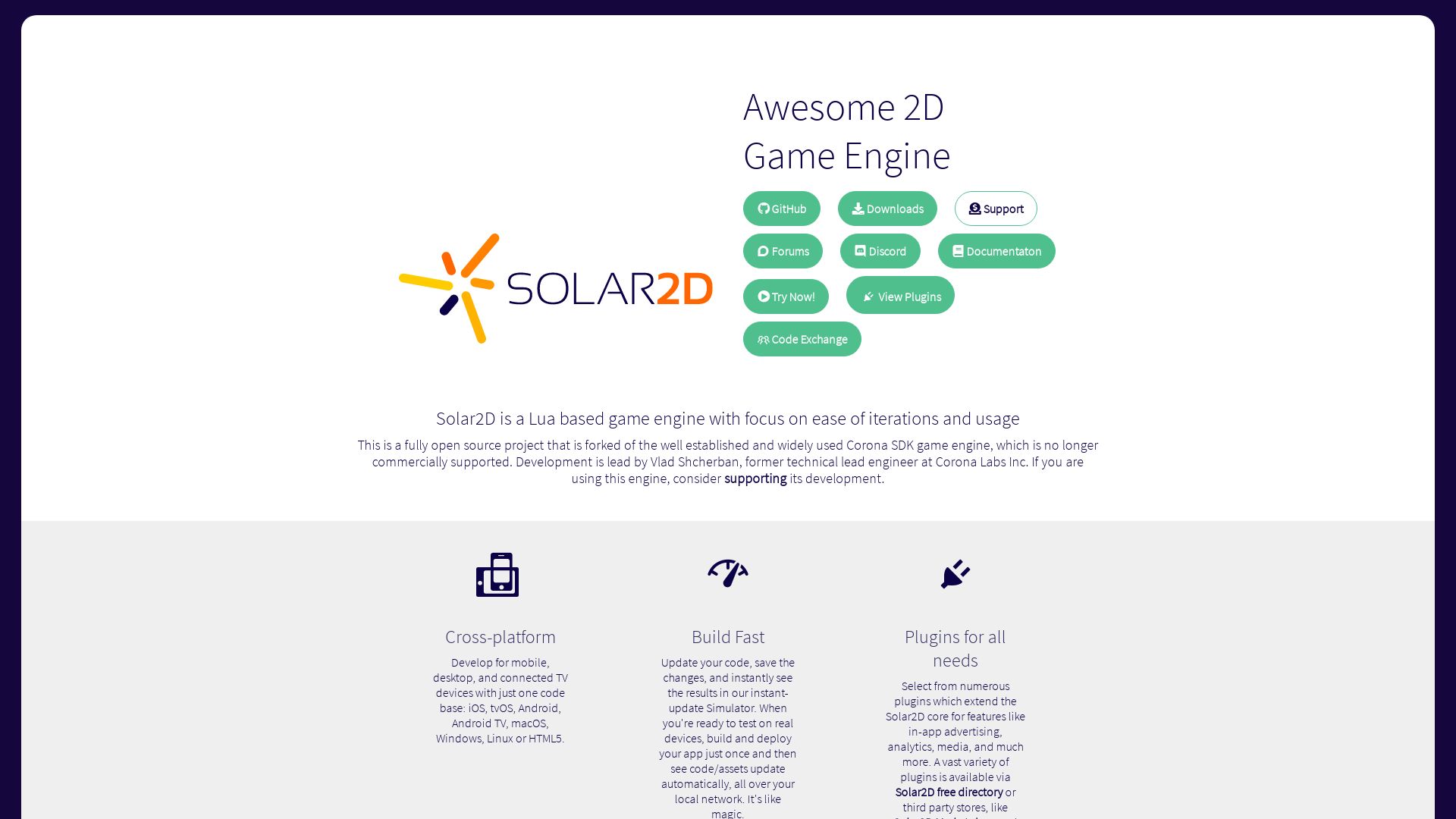
Drawing on a legacy of over a decade, Solar2D offers a comprehensive, open-source environment for cross-platform mobile app development. Rooted in its predecessor, Corona SDK, it has blossomed into an intuitive, powerful, and richly-featured game development engine.
Solar2D Top Features
- Empowering development across a multitude of platforms: iOS, tvOS, Android, Android TV, macOS, Windows, Linux, and HTML5
- Lua scripting language, celebrated for its ubiquity in gaming franchises like Warcraft, Angry Birds, and Civilization.
- Simultaneous development with a single code base, thus stimulating cost and time efficiency.
- Instant-update Simulator and Live Builds for true real-time testing of code and assets.
- Extensive suite of plugins within the Solar2D ecosystem, enhancing functionality in advertising, analytics, or media.
| Noteworthy Features | Implications |
|---|---|
| Solar2D Native | Enables calls to native (C/C++/Obj-C/Java) libraries/APIs for deeper integration. |
| Vibrant developer community | Offers support, ideas exchange, and shared resources for aspiring and seasoned developers alike. |
| Powerful APIs | A quicker frame rate compared to competitors, thereby facilitating smoother gameplay. |
Solar2D Limitations
Despite the abundance of features, Solar2D might require a learning curve for those unfamiliar with Lua. It should also be noted that its primary focus on 2D mobile applications could limit possibilities for 3D game development.
Solar2D Pricing
Remarkably, Solar2D is 100% free and open source. There are absolutely no hidden fees or royalties, an embrace of transparency that might resonate with privacy-conscious developers.
Solar2D Use Cases
Use case 1: Rapid App Development
If time is of the essence, Solar2D excels in rapid app development, thanks to its instant update features and integrated Simulator.
Use case 2: Multichannel Distribution
For developers looking to deploy apps across multiple platforms, Solar2D’s single code base offers a seamless solution.
Use case 3: Learning Lua
Aspiring game developers interested in mastering Lua, a prevalent scripting language in the gaming industry, will find Solar2D an excellent springboard.
Blender

Blender is a robust 3D computer graphics software toolset developed by the Dutch animation studio NeoGeo. Open-source and absolutely free, it caters to multiple applications—animated films, visual effects, art, 3D-printed models, motion graphics, interactive 3D applications, and virtual reality since its creation in 1994.
Blender Top Features
- 3D Modeling
- UV Mapping and Texturing
- Digital Drawing and Raster Graphics Editing
- Rigging and Skinning
- Animation and Rendering
- Sculpting and Several Simulations (fluid and smoke, particle, soft body)
- Video Editing and Compositing
| OS Compatibility | Linux, MacOS, Windows, BSD, Haiku |
| Language of Code | C, C++, and Python |
| File Format Support | Alembic, 3DS, FBX, DXF, SVG, STL, UDIM, USD, VRML, WebM, X3D, OBJ. |
Blender Downsides
- Depreciated game engine in release 2.8
- Transition from ‘Blender Internal’ renderer to ‘Eevee’ in 2.80 release.
Blender Pricing
Standing as testimony to the magnitude of open-source technology, Blender is completely free of charge.
Blender Use Cases
Use case 1: Animated Films
For creators eyeing animation, Blender offers a powerful suite—3D modeling, texturing, rigging and skinning, and rendering—ensuring impeccable animated outputs.
Use case 2: Virtual Reality
Blender ticks all necessary boxes in the VR arena. From superb 3D modeling to sophisticated simulations, quality VR content is now at your fingertips.
Use case 3: Motion Graphics
Unveil your visual storytelling prowess with Blender’s animation and motion graphic capabilities. Bring narratives to life with radical precision.
GameMaker
An easy-to-use 2D game engine, GameMaker, offers a unique blend of simplicity and power, making it a preferred choice for both beginners and experienced developers. Launched as Animo in 1999, GameMaker has an impressive legacy of 17 years, iconic games like Undertale and Chicory: A Colorful Tale bearing its mark.
GameMaker Best Features
- User-Friendly: Simplified game design to cater to beginners, yet scalable to meet the needs of experienced developers.
- Extensive Tools: Access to a comprehensive suite of tools for game development.
- Flexible Code Editor: The new code editor will be hosted in a full-screen window, making it easier to access objects, events, and functions.
- Diverse Language Support: Language Server for syntax highlighting and Intellisense support, enabling more languages within Code Editor, including Shader Languages, JSON, and XML.
- Mod.io Extension: Facilitates the addition of user-generated content to your game.
- Future-Focused: Scheduled for major updates in 2023, including AI support and enhanced modding capabilities.
| Feature | Description |
|---|---|
| Community Development | Continuous balance of engine updates between new features, basic maintenance, and customer feedback. |
| Integrated AI | Future plans for AI integration through partnership with OpenAI to further simplify the game development process. |
GameMaker Limitations
- No specific limitations are mentioned in the available data.
GameMaker Pricing
GameMaker offers various pricing tiers to suit different developer needs: Free, Creator – for game development career, Indie – with multiple export options, and Enterprise – for major console releases.
GameMaker Use Cases
Use case 1: Novice Developers
Easing the obstacle of complex coding, GameMaker is an excellent choice for beginners. Its user-friendly interface and simple design make it a go-to option for novice developers.
Use case 2: Full-Time Developers
With its scalability and extensive tools supporting more advanced game development, full-time developers can effectively create immersive games using GameMaker.
Use case 3: Educational Purposes
GameMaker serves as an ideal platform for teaching game development, its simplicity and comprehensive toolset making it highly appropriate for educational environments.
jMonkeyEngine
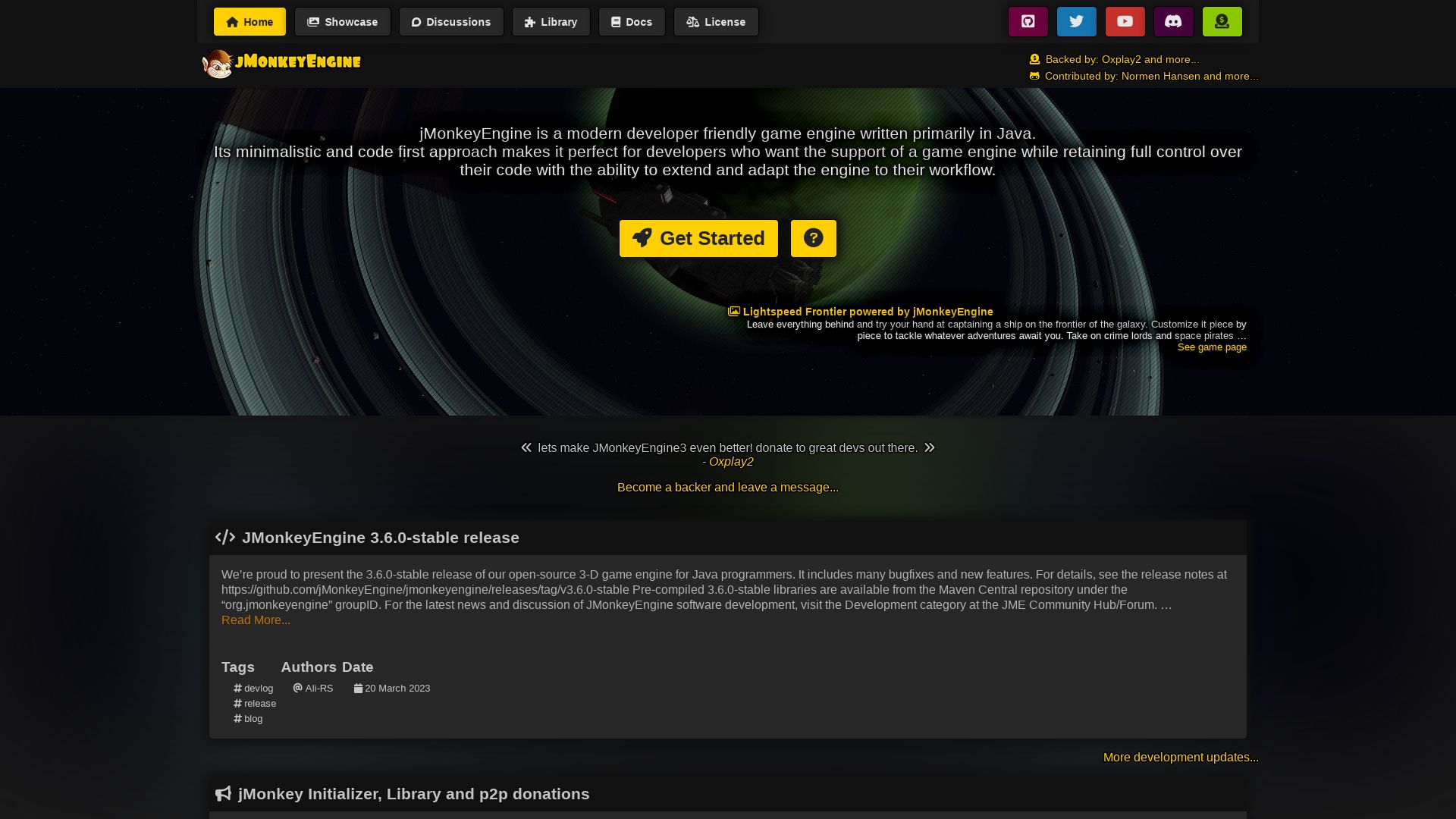
A Java-based game engine, jMonkeyEngine leverages the NetBeans Platform for its operations and is adaptable to Android. With a keen focus on developers, it offers a minimalistic, code-first approach. Among its most prominent applications is the development of the RPG game, Mythruna.
jMonkeyEngine Top Features
- Open-source 3D gaming engine
- Reliable 3.6.0-stable libraries on Maven Central repository
- Offers jMonkeyEngine Initializer, a intuitive web tool for project creation
- Advanced 3D audio support via OpenAL, Cross-platform, and jmePhonon
- Multitude of networking options including Spidermonkey, SimEthereal, and Monkey Netty
- Capable of low-level yet high-quality game development
- Cross-platform compatibility for PC, Linux, iOS, Android, and Mac
- Extensive online documentation and a vibrant community for support.
| Attraction | Description |
|---|---|
| Post-processing support | Includes filters like Bloom FXAA, Light Scattering, etc. |
| Terrain libraries | Provides libraries for creating visually appealing terrains |
| Particle capabilities | Offers an array of options for advanced particle generation |
jMonkeyEngine Limitations
- Usability might be challenging for some due to its code-first approach
- Less feature-rich when compared to competitors like Unity
jMonkeyEngine Pricing
Embracing the spirit of collaborative development, JMonkeyEngine is free and open-source. It operates under a permissive BSD 3-Clause license.
jMonkeyEngine Use Cases
Use case 1: Game Development
JMonkeyEngine’s comprehensive set of features make it an excellent tool for game development. Its cross-platform compatibility enables developers to publish to various platforms including PC, Linux, iOS, Android, and Mac. Its participation in serious game development projects is evidenced by its use in numerous commercial games.
Use case 2: Game Development Education
The engine presents an ideal learning platform for people interested in game development education. With its comprehensive documentation, YouTube tutorials, and online books, users from all age groups can easily grasp its working mechanics. It is extensively used in game-education programs for both young and adult learners.
Use case 3: Game Networking
jMonkeyEngine offers multiple options for game networking, making it a robust choice for developers who want to implement multiplayer capabilities in their games. Options include Spidermonkey, SimEthereal, and Monkey Netty.
Defold
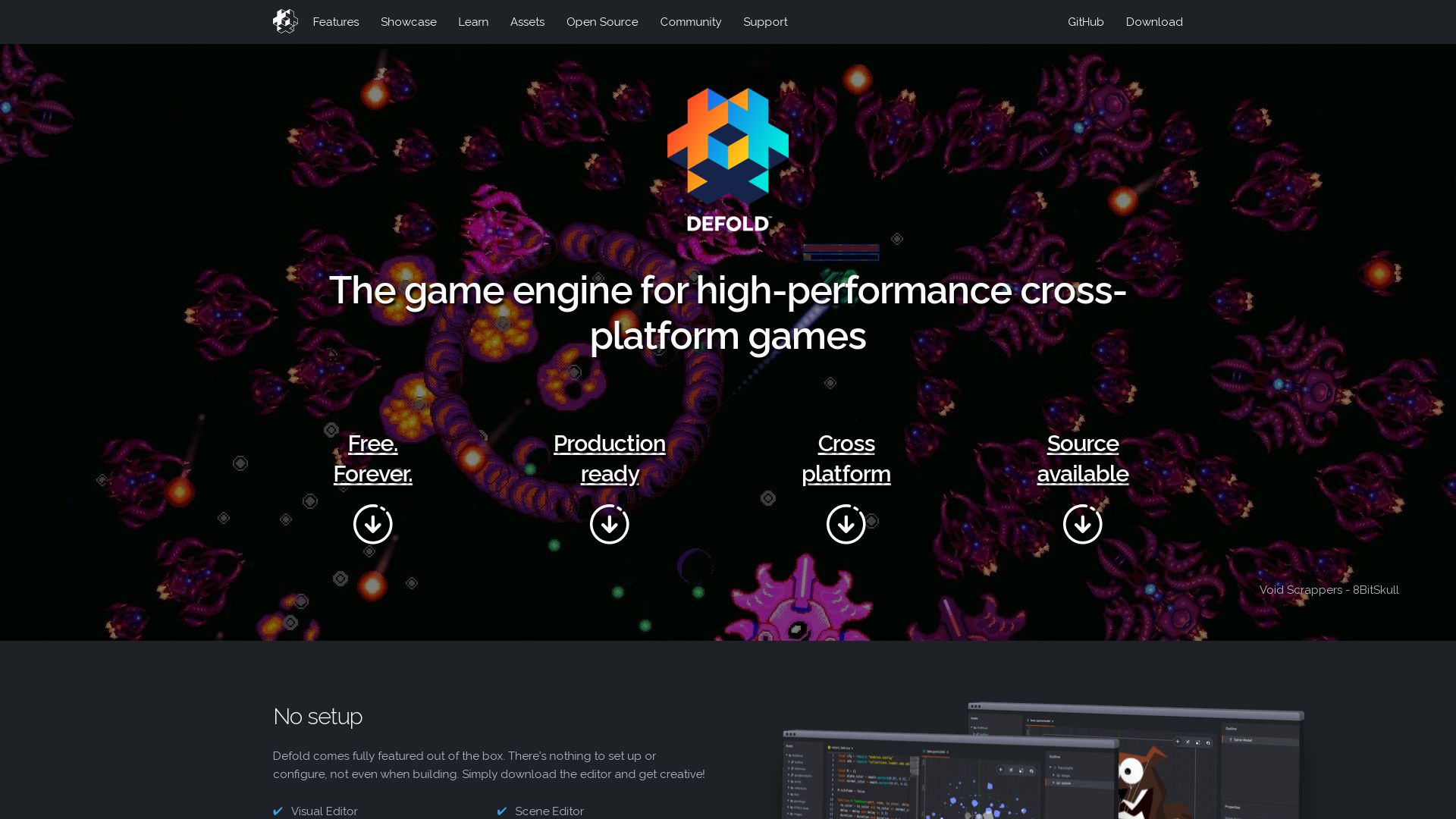
Meet Defold, a highly intuitive game engine that’s free for console, desktop, mobile, and web game development. Its source code is readily accessible on GitHub, with a decidedly developer-friendly license. With a history rooted in gaming giant King, Defold boasts a strong reputation for ease of use, robust technical documentation, and a vibrant, growing community.
Defold Top Features
- Code Editor: Native built-in code editor, debugger, profiler, scene, and UI editors.
- Language: Offers a flexible approach to game logic with Lua, and also provides the option to use native code for extra functionality.
- Updates: Enjoys consistent development, with bi-weekly releases of the engine and editor.
- Community: Vibrant, active community on Discord and Forums offering collaboration and support.
| Feature | Details |
|---|---|
| Cross platform building | Defold supports Any<->Any cross-platform building, requiring no SDKs, and using Lua or C/C++. |
| Open Source | Offers developers the ability to fork. |
| 3D Development | Primarily designed for 2D games, with ongoing enhancements for 3D development. |
Defold Limitations
- Requires significant understanding of Defold and Native-Extensions for flexible development capabilities.
- The scale of development is limited due to a relatively small development team.
Defold Pricing
Defold takes a developer-forward approach to pricing with no upfront costs, licensing fees, or royalties. It’s completely free and open source.
Defold Use Cases
Use case 1: Games Development
Defold shines in games development, with its strong focus on facilitating ease and efficiency. Whether it’s a commercial hit, an entry for a game jam, or an educational tool for schools, Defold comes through.
Use case 2: Simulator Development
With its flexible and wide-ranging capabilities, Defold makes an excellent platform for creating engaging and realistic simulators.
Use case 3: Apps Development
Defold’s open source, cross-platform compatible nature also makes it well-suited to application development, with its convenient and easy-to-use editor.
Raylib
Born on November 18, 2013, Raylib was the brainchild of Ramon Santamaria and a collective of creative contributors. Infused with inspiration from Borland BGI graphics library and the XNA framework, Raylib is written in C and has conquered cross-platform versatility. It comfortably navigates environments like Windows, Linux, macOS, FreeBSD, Android, Raspberry Pi, and HTML5.
Raylib Best Features
- Compatibility with over 50 programming languages due to extensive bindings.
- Comes with all necessary libraries, eradicating dependency on external resources.
- Features a unique OpenGL abstraction layer for enriched graphics, supported by rlgl.
- Empowers 3D modeling with its robust support for shapes, models, billboards, heightmaps, and a flexible material system.
- Amplifies audio loading and playing capabilities, including streaming support for varied formats like WAV, OGG, MP3, FLAC, XM, and MOD.
- Developed with an eye on education, it doubles as an instructional tool for teaching video game programming around the world.
| Feature | Description |
|---|---|
| Powerful Fonts Module | Supports SpriteFonts, BMfonts, TTF, and SDF, managing multiple texture formats, including compressed. |
| VR Stereo Rendering Support | Offers configurable HMD device parameters for an immersive gaming experience. |
| Raylib Technologies | Established in 2018, it expanded Raylib’s focus to tools development, strengthening its core functionalities. |
Raylib Limitations
- Its functionality might seem limited for complex commercial game developers looking for comprehensive features beyond prototyping and tooling.
- Being written in C (specifically C99), it may not appeal to programmers preferring more recent or different language architectures.
Raylib Pricing
Raylib is free and open source, making it an accessible tool for anyone from aspiring game developers to educational institutions.
Raylib Use Cases
Use case 1
Due to its simplicity and extensive range, Raylib is a suitable option for education-oriented platforms teaching coding and game development.
Use case 2
For embedded system developers, the feature-rich, cross-platform capabilities of Raylib can be a key asset in creating responsive, visually engaging interfaces.
Use case 3
Tools developers can leverage Raylib’s core functionalities to build advanced environments for specific or broader application needs.
Panda3D
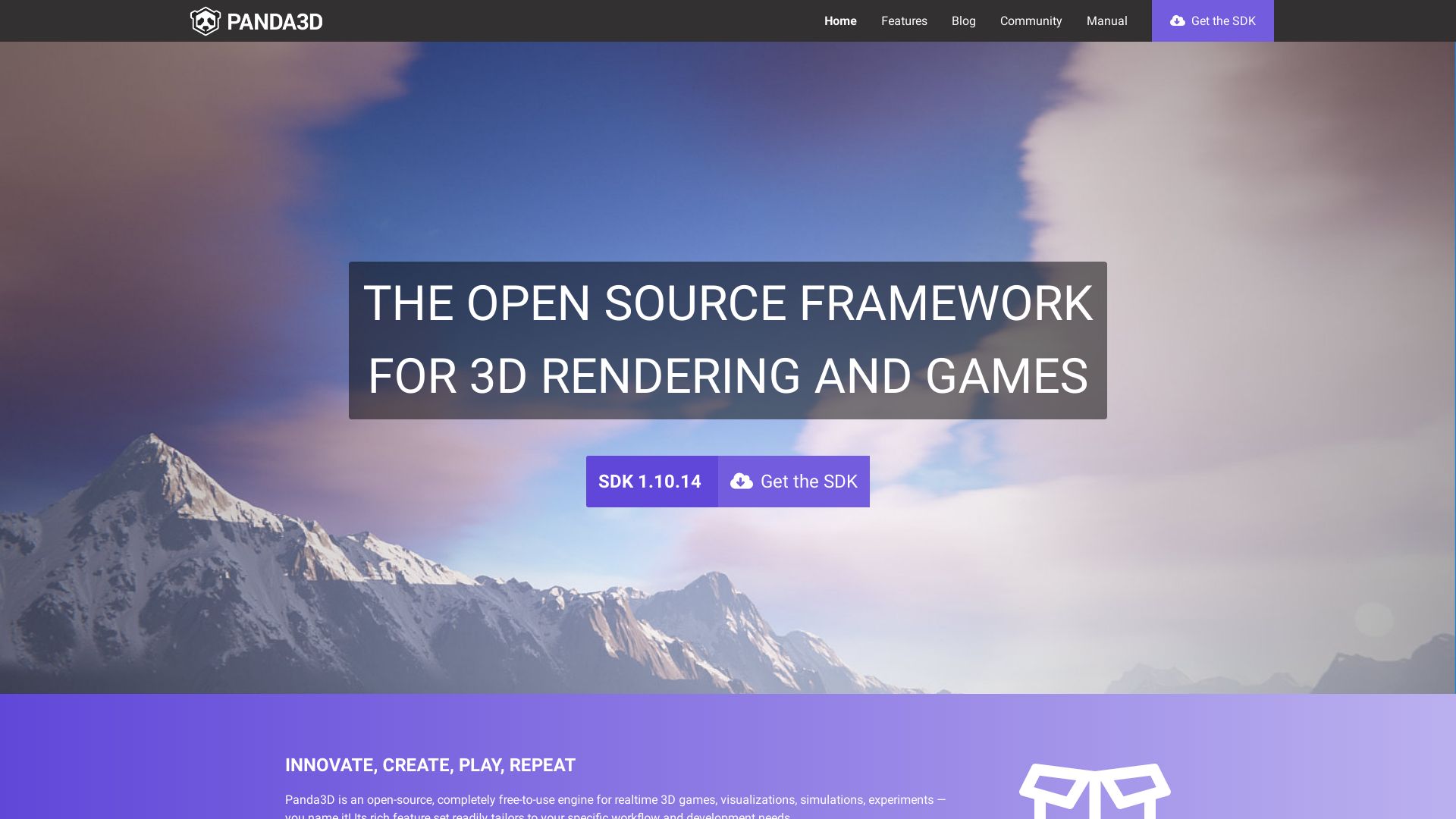
Taking you on a tech detour, brace yourself for Panda3D – a formidable game engine with Python and C++ beckoning at its core. Funded initially by Disney Interactive, this engine has been churning out spectacular 3D magic since its first release in 2002. Roaring the ultimate mantra of freedom, it’s open-source and absolutely free.
Panda3D Top Features
- Superior functionality covering graphics, audio, collision detection, and more. A wholesome package for any 3D game enthusiast.
- Both C++ and Python languages are fully supported. Your power, your choice!
- Automatic engine structure management through Python’s garbage collector – Streamlining the grueling tech bits for you.
- Off-the-charts capabilities including 3D audio, physics system, finite state machines, AI, and networking – in short, your ultimate game development engine.
- A rich palette of third-party libraries like FMOD, Nvidia Cg, DirectX, etc. Increasing compatibility and expanding horizons.
| Android Cross-Compatibility | Gives you the freedom to cross-compile for Android while also supporting tests using PyTest. |
| Extensive Documentation | A repository of knowledge and community support to sail you through the journey. |
Panda3D Downsides
- It requires a basic knowledge of Python and APIs. This engine isn’t for neophytes in the tech realm.
- Specific building and configuration instructions needed for different operating systems – half-hearted efforts won’t take you far.
Panda3D Pricing
Brace yourself for the best part – it’s free! Yep, you read it right. As an open-source platform, Panda3D proudly bears all the hallmarks of tech socialism.
Panda3D Use Cases
Use case 1
Commercial games developers can take advantage of the engine’s powerful functionalities. This engine has been the secret sauce behind blockbusters like Toontown Online and Pirates of the Caribbean Online.
Use case 2
Educational organizations can and do use Panda3D in university courses—Making learning the art of 3D game development, a more enjoyable affair.
Use case 3
Open-source projects can leverage this free and open-source platform to empower their creative manifestations, amplifying the magic that only the world of 3D can bring.
Roblox
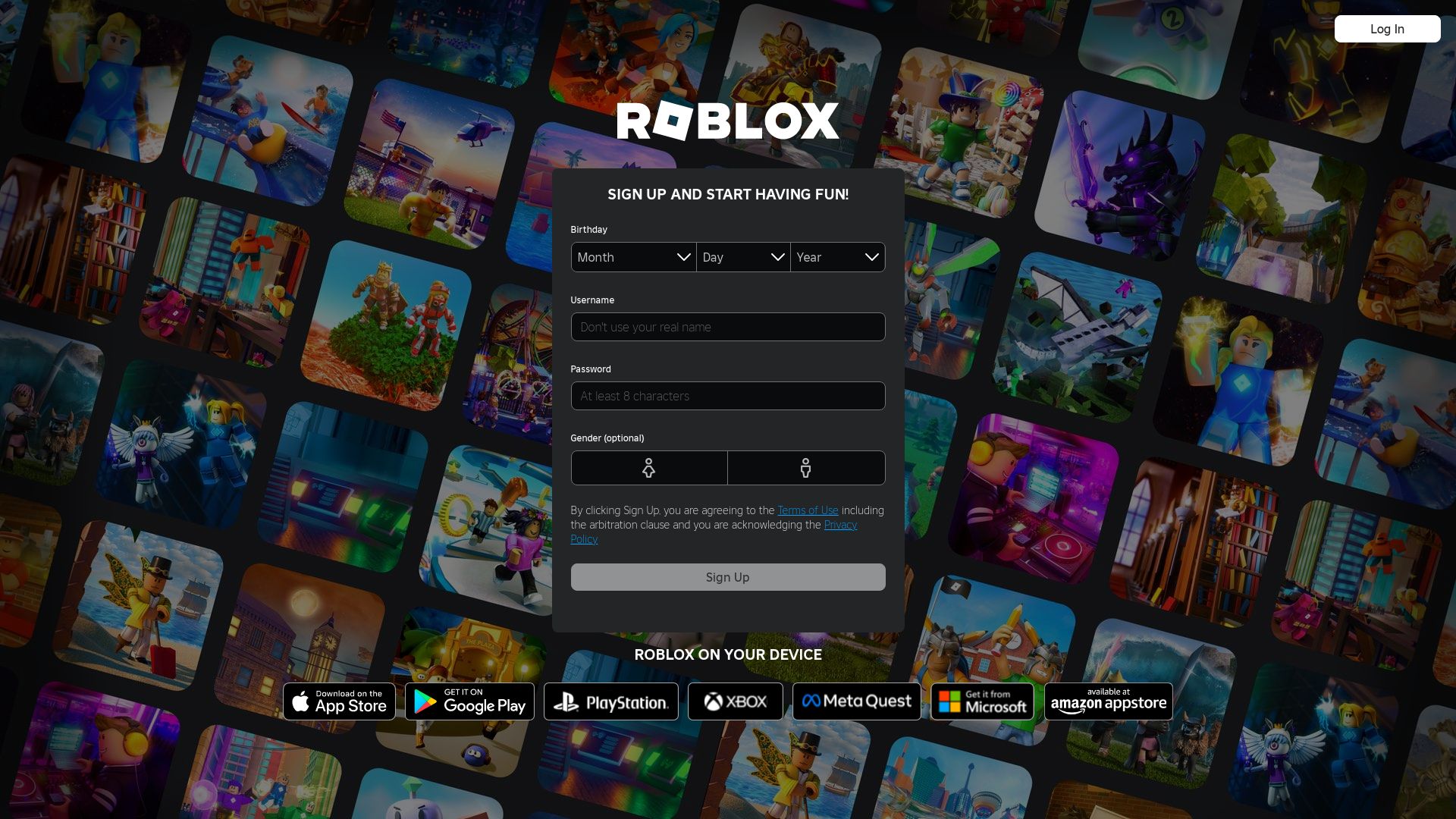
In the realm of game development, the name Roblox resonates with echoes of mastery and creativity. Birthed from the ingenious minds of David Baszucki and Erik Cassel in 2004, Roblox is a colossal platform for game creation and gameplay, boasting of an astronomical amount of 100 million monthly active users.
Roblox Top Features
- Powered by its own laudable engine, Roblox Studio, the platform empowers users to craft their visions into reality.
- A haven for robust social interaction, providing features such as friend addition and chat functionality.
- A vibrant ecosystem of creators who not only play but contribute to the vast content library of user-generated games, exceeding 50 million.
- Roblox’s spiritual appeal lies in its strong sense of community and mutual support system, creating an environment conducive to shared creativity.
- Notable for its firm stand on player safety, deploying algorithms to block sensitive personal data and inappropriate content.
| Focus | Feature |
|---|---|
| Monetary Rewards | Offering financial rewards to creators, with a total payout projection of over $100M in 2019 |
| Integration | Harmonious compatibility with external software such as Blender for modelling and animating |
| Growth | Acceleration in growth post-pandemic, attracting adult players, small businesses, and freelancing developers |
Roblox Downsides
- Limited versatility as games are coded using a Lua derivative, Luau, which may be a constraint for developers proficient in other languages.
- While safety measures are in place, Roblox has faced criticism for incidents of adult content and misuse by adult players. Vigilance and active moderation remain constant tasks.
- Dependence on in-app purchases, utilising the virtual currency, Robux, may potentially lead to excessive spending.
Roblox Use Cases
Use case 1
With its robust and intuitive engine, Roblox Studio, hobbyists and emerging developers can dive headfirst into the world of game development, learning the ropes while gradually honing their skills.
Use case 2
As a platform of creative exploration, educators and students alike can utilize Roblox as an engaging interdisciplinary tool, learning code, design, and entrepreneurial skills in a compelling digital playground.
Use case 3
With its myriad opportunities for social interaction, Roblox provides a vast platform for enhancing community building skills. Through collaborative game building and playing, users form social bonds, foster mutual support, and develop collective problem-solving skills.
libGDX
An innovative JAVA game development framework, libGDX has been in the gaming industry for more than a decade. Known for its reliable foundation and comprehensive documentation, the framework also boasts a robust third-party ecosystem.
libGDX Top Features
- Unified API for cross-platform targeting; compatible with Windows, Linux, macOS, Android, iOS, and Web.
- Audio streaming capability for WAV, MP3, OGG including direct PCM sample playback and recording.
- Advanced input handling for devices like mouse, keyboard, touchscreen, controllers, accelerometer, gyroscope, and compass.
- Integrated support for 2D physics via Box2D physics, 3D physics via Bullet physics.
- Efficient integration of game services such as Google Play Games, Apple Game Center, and more.
| Feature | Description |
|---|---|
| Support for OpenGL ES 2.0/3.0 Rendering | Provides dynamic and efficient graphics rendering. |
| Graphics features | Features like vertex arrays, meshes, textures, shaders and simple shape rendering. |
| High-level APIs | Included APIs for orthographic camera, sprite batching & caching, 2D particle systems, TMX tile map support etc. |
libGDX Downsides
- Being code-centric might require a learning curve for beginners.
- Needs more streamlined processing for 3D compared to 2D.
- While there’s a large third-party ecosystem, reliance on external services may pose problems of compatibility at times.
libGDX Pricing
As an open-source framework licensed under Apache 2.0, libGDX is free to use.
libGDX Use Cases
Use case 1
For game developers desiring a complete control over their code, libGDX offers a code-centric approach with fine-grained control mechanism.
Use case 2
libGDX is highly effective for building cross-platform games due to its extensively unified API and support for diverse platforms.
Use case 3
With direct support for game services and ad integration, businesses seeking to monetize their applications will find libGDX to be particularly useful.
Hannah Stewart
Content writer @ Aircada, tech enthusiast, metaverse explorer, and coffee addict. Weaving stories in digital realms.