
GIMP
Introducing the GIMP (GNU Image Manipulation Program), a global champion in the realm of open-source image editing. Originally authored by Spencer Kimball and Peter Mattis in 1995, this versatile tool caters to illustrators, graphic designers, and photographers worldwide. Supporting a staggering 82 languages, GIMP has truly woven the threads of digital creativity into a vibrant, global tapestry.
GIMP Top Features
- Artwork and Photo Creation and Editing: The creative canvas has never been broader with GIMP’s diverse graphic design functions.
- Photo Enhancement and Digital Retouching: Transform your work from ordinary to extraordinary with advanced photo correction tools.
- Extensible Functionality: Thanks to extensive plugin support, GIMP’s capabilities can be expanded and tailored to individual user needs.
- Channel Mixer: Perfect for precise colour balancing and eliminating lens tilt effects and distortions.
- Crop Tool: Provides an easy means to activate layer editing.
| Feature | Description |
|---|---|
| Customizable Interface | Allows users to personalize their workspace according to their specific workflow. |
| Regular Updates | Keeps your software performance smooth with bug fixes and feature enhancements. |
GIMP Downsides
- In comparison to other platforms, GIMP’s interface may be relatively complex for beginners.
- While GIMP supports multiple file formats, it has only partial compatibility with Adobe file formats, which may cause bridging issues for some users.
- The recent versions no longer include the Lanczos image scaling algorithm, creating a divide among the user base due to mixed quality results.
GIMP Pricing
Being a part of the GNU software collection, GIMP is freely available to all, making it a cost-effective alternative for those seeking high-end functionality without subscription charges.
GIMP Use Cases
Use case 1 – Ad Creation
With its wide array of design tools, GIMP proves to be an effective platform for creating captivating advertising content, further bridging the gap between brands and audiences globally.
Use case 2 – Flyer Design
GIMP’s versatile toolkit enables users to easily design and manipulate flyer artwork, playing a key role in fostering effective communication across cultural barriers.
Use case 3 – Graphic Illustration
For illustrators, GIMP’s comprehensive feature set opens up great avenues for creativity, enabling them to weave intricate graphic narratives that resonate globally.
Photoshop
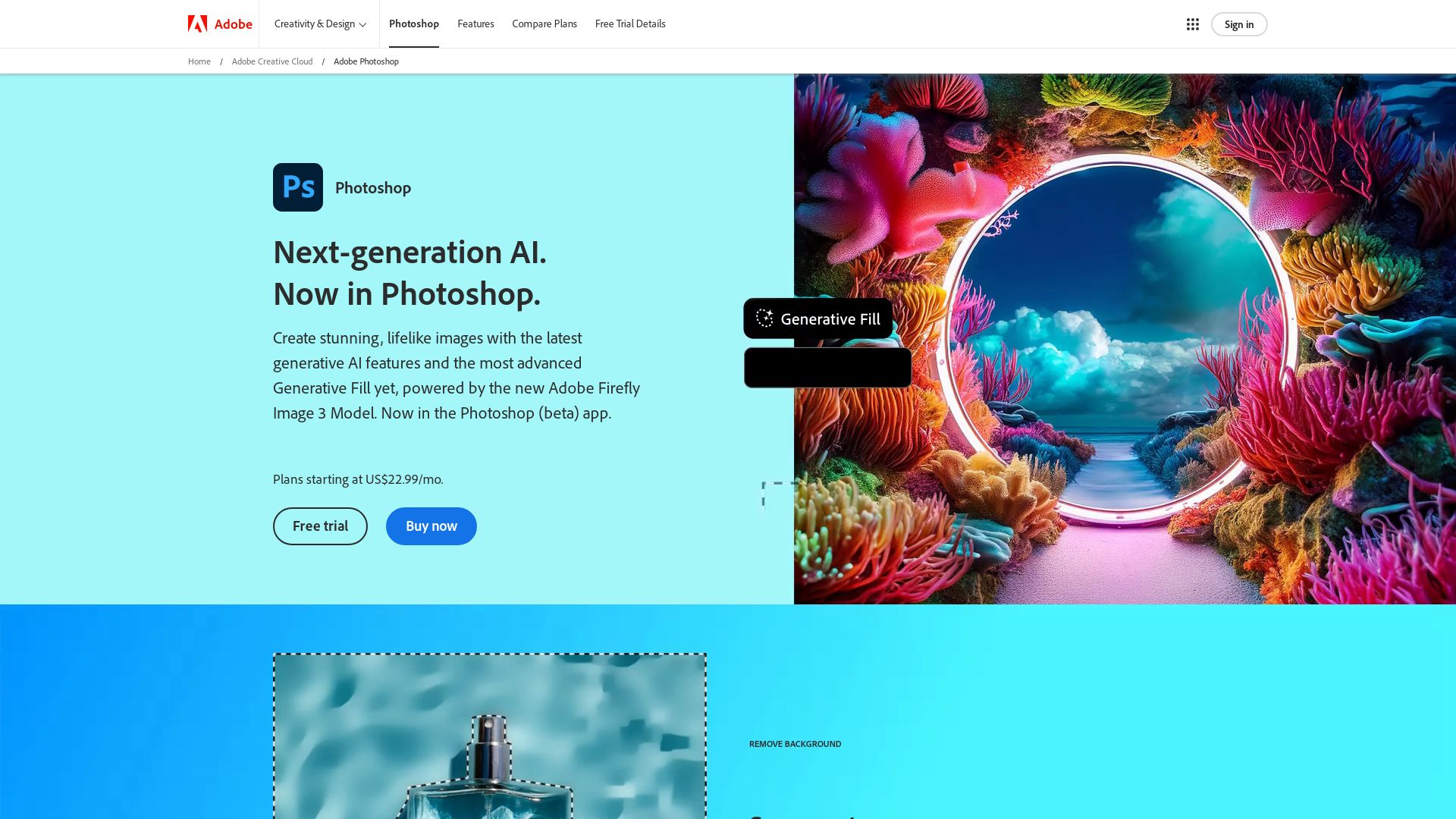
From the pioneering minds of Thomas and John Knoll in 1988, Photoshop – a leading product from Adobe, has carved its niche as a celebrated solution for image creation, graphic design, and photo editing. Once exclusive to Macintosh, it now greets Windows and macOS users with the same graphical glee. With its name synonymous with image manipulation, Photoshop steps forward to etch a touch of professional craftsmanship on digital art landscapes.
Photoshop Top Features
- Layers and Adjustment Layers facilitate versatile image creation and modification.
- The History Panel provides an easily navigable archive of operations performed.
- The Clone Stamp Tool replicates selected portions of an image.
- The Healing Brush removes image imperfections.
- Permutations of Color Balance, Levels, and Curves breathe life into color dynamics.
| Feature | Function |
|---|---|
| Regular Healing Brush | Corrects blemishes by blending the surrounding area. |
| Blur and Sharpen Tools | Adjusts image sharpness to the user’s preference. |
| 3D graphics, video editing | Expands utility beyond raster images. |
Photoshop Limitations
- Adobe’s suite of tools may pose a steeper learning curve for beginners.
- Higher computational requirements for advanced functionalities.
- Limited open source plug-in environment compared to some alternatives.
Photoshop Use Cases
Use case 1: Graphic Designers
With a vast array of brushes and blending modes, Photoshop becomes a potter’s wheel in the hands of graphic designers, molding transformative visuals.
Use case 2: Photographers
Photographers find a reliable companion in Photoshop to refine their shots with tools like the Healing Brush and Clone Stamp.
Use case 3: Web Developers
Photoshop extends a creative canvas to Web Developers, aiding in the fluid design of engaging web interfaces.
Elements
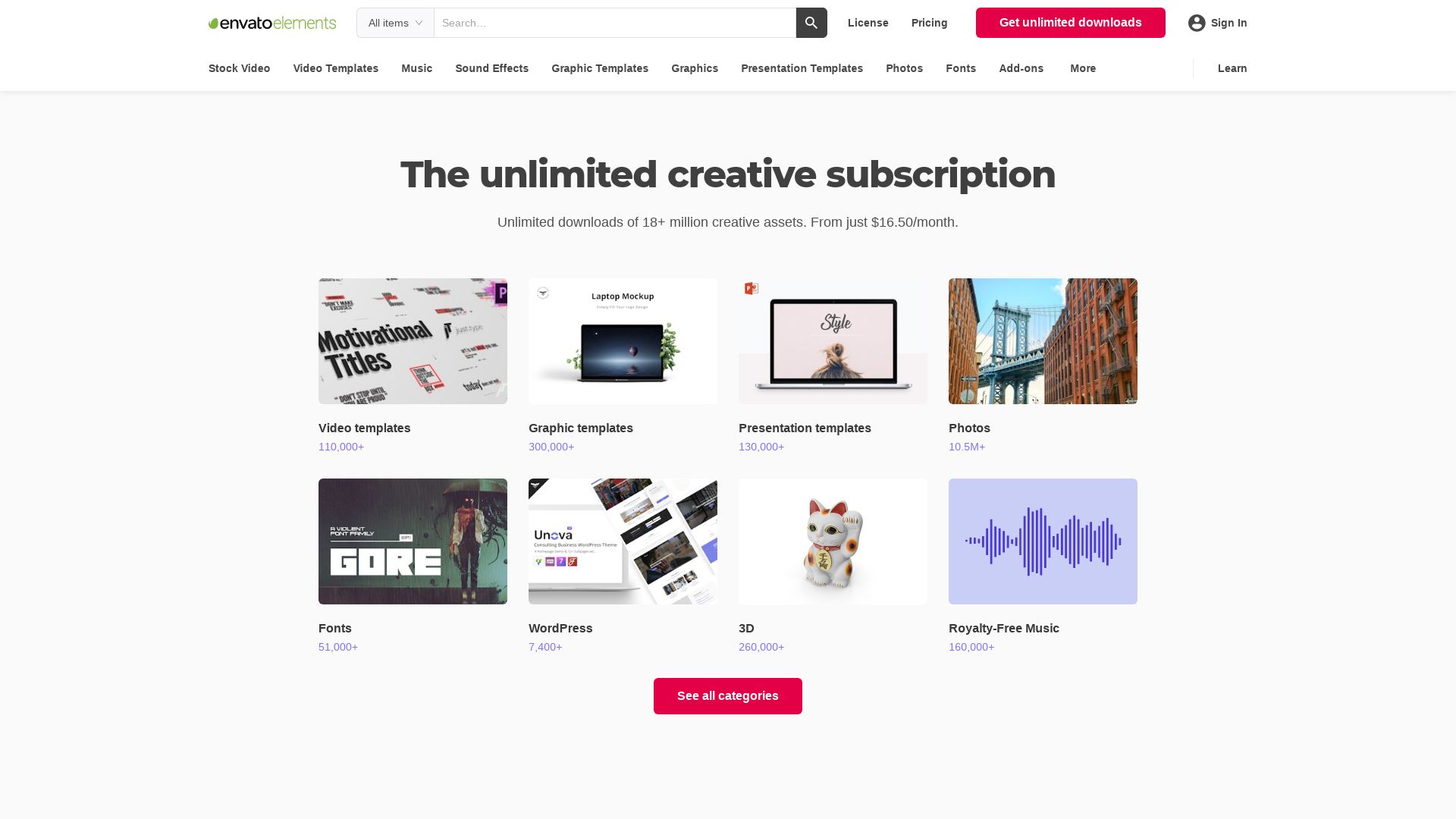
Riding into the world of design and structure analysis is the heavyweight known as Elements. Developed under different entities, this tool provides a broad range of skills from Graphic Design to 3D structural analysis.
Elements Top Features
- Comprehensive Design Course: Elements offers a Basic Elements of Design course on Coursera covering all the fundamentals one needs to flawlessly execute any graphic project.
- 3D Structural Analysis: On the other end of the spectrum, we have RAM Elements. This heavy-duty tool is used in the design and analysis of various architectural projects, revealing its versatility.
- Accessible Learning: Don’t you fret about language barriers; the course offers diverse language subtitles so nothing gets lost in translation. Plus, you’d get to show off your shiny new certificate on LinkedIn. Score!
- User Stories: When big names like WSP/McGee and VYOM are singing praises about your software, you know you’re onto something special.
| Software Requirements | 1.3 GHz or faster processor, 2 GB RAM minimum, 4 GB recommended, 675 MB free hard disk space for installation |
| OS Requirement | Microsoft Windows 10 or higher |
| Personal Touch | RAM Elements tutorials and tailored training |
Elements Disadvantages
- Lack of company-specific software design details can be a little frustrating for those craving more insight.
- RAM Elements requires a fair bit of processing power and disk space, which might be a setback for some.
Elements Pricing
Elements offers a variety of licensing and subscription options including a 12-month subscription and a one-time purchase & support plan. With a perpetual license, SELECT subscribers get the royal treatment featuring 24/7/365 technical support.
Elements Use Cases
Use case 1: Budding Graphic Designers
For novices looking to dip their toes into the vast ocean of graphic design, Elements’ comprehensive courses offer a solid base.
Use case 2: Architectural Engineers
RAM Elements is a game-changer for those immersed in the world of architectural project designing. This ‘beast of burden’ bears the weight of your heavy-duty projects with ease.
Use case 3: Lifelong Learners
Contacting aliens or learning a new skill? For those on a constant learning spree, Elements is your new Rosetta stone – deciphering the complex world of design and structure analysis for you.
Canva
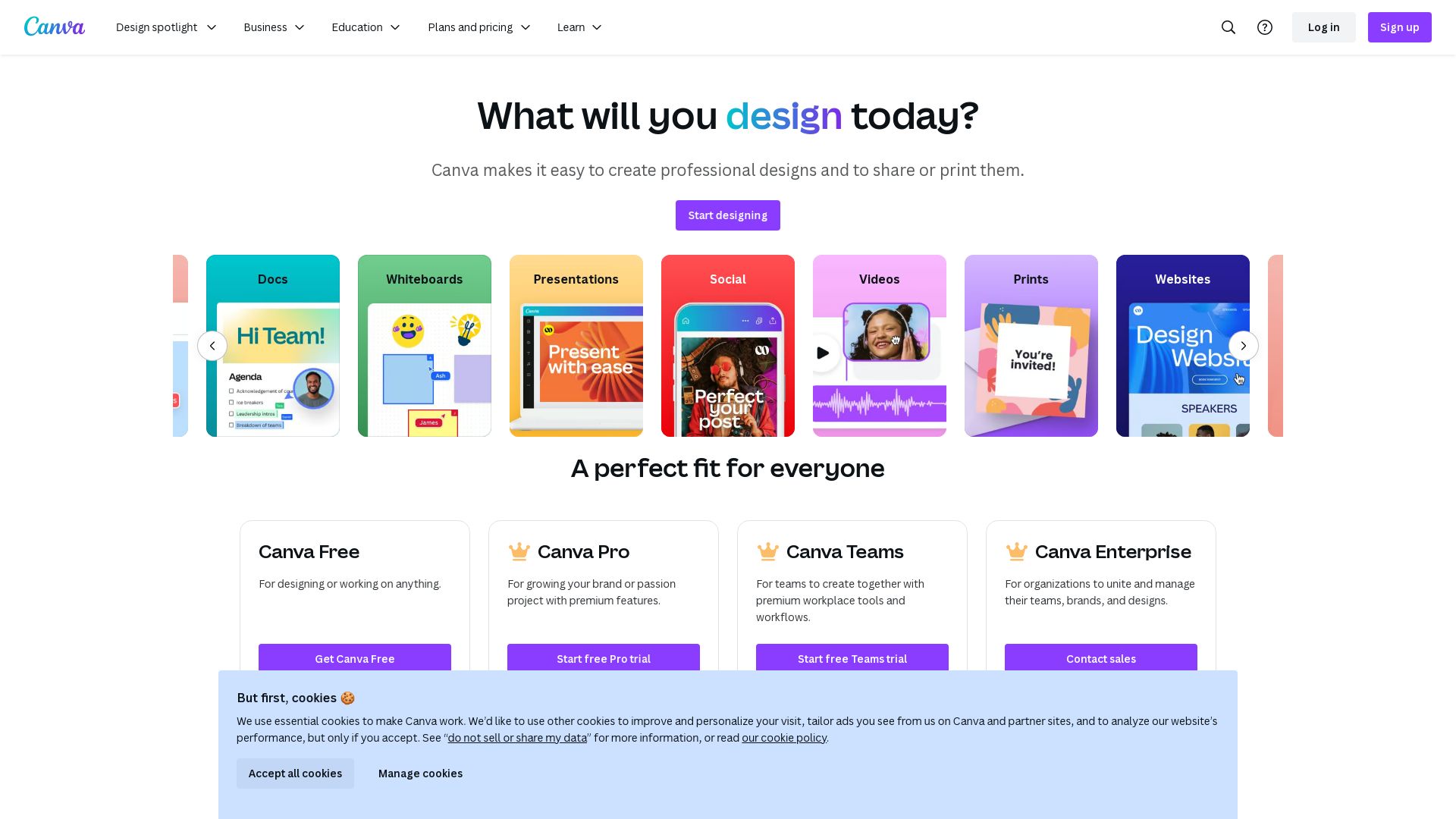
Welcome to the world of Canva, an innovative, online graphic design platform, thriving since 2013. Hailing from Sydney, Australia, Canva has become a favored choice for 100 million users worldwide, across companies of all sizes.
Canva Best Features
- Drag-and-drop design: Simple and intuitive interface that makes design a breeze.
- Photo editing: Touch up your images to perfection right within Canva.
- Custom fonts, frames, shapes: A multitude of personalization options to make your designs unique.
- Pre-built templates: From logos and infographics to menus and newsletters, a template for every need.
- Magic Write: The AI-powered writing assistant enriches your copy with an extra dazzle.
| Product | Specialty |
| Canva for Education | Special features catering to educational needs |
| Canva for Nonprofits | Tools tailored for the nonprofit sector |
| Canva for Enterprise | Features for sleek, professional designs |
Canva Limitations
- In May 2019, Canva suffered a significant data breach, affecting about 139 million users, a potential concern for some.
Canva Pricing
Free to use forever, Canva offers a range of pricing options: Canva Pro starting at $12.99 USD/month, Canva Enterprise from $30 USD/month, and Canva for Education and Canva for Nonprofits generously offered for free. Check out the variety and pick what suits you best!
Canva Use Cases
Use case 1: Marketing Content Creation
Whether you’re a large corporation or a fledgling startup, Canva helps you create eye-catching marketing content to attract and retain customers.
Use case 2: Educational Materials
If education is your realm, Canva for Education folds up its sleeves to aid in the creation of engaging content for teaching and learning.
Use case 3: Nonprofit Communication
Serving a noble purpose with a tight budget? Canva for Nonprofits toils to empower you with professional-quality design materials.
Illustrator
A product of Adobe, Illustrator is a highly acclaimed vector graphics and animation software. It’s a robust platform paving the path for creating mobile graphics, product packagings, letterforms, fonts, and custom weights, along with providing an array of collaboration features.
Illustrator Best Features
- Capable of creating and exporting custom banners in JPG, PNG using artboards.
- Offers tools to add layers, objects, images crop, shapes combine, edit clipping masks, and craft special effects, insert shadows.
- Endorses designs with free-form gradients, shapes, photos, illustrations, and typography.
- Enables seamless collaboration on files, with functionalities to track versions and perform other editing processes.
- Provides a comprehensive type toolkit with over 18,000+ fonts, variable fonts, and color fonts.
| File Compatibility | Toolkit |
|---|---|
| Compatible with SVG files, PNG, OpenDocument, PDF, PSD file formats. | Polygon manipulation, blend tool, and mirror image modification. |
| Regularly updated templates for social media, presentations, business cards etc. | Working with Apple Pencil; offers point precision and vectorize for raster image conversion. |
Illustrator Downsides
- High learning curve, particularly challenging for beginners.
- Consumes significant system resources, making it less ideal for dated hardware.
- Open source alternatives may offer more customization options.
Illustrator Pricing
Adobe Illustrator can be availed by individuals at a monthly cost of $19.99, while for businesses, the software is priced at $29.99/month. There is also a 7-day free trial offer. However, there isn’t a free permanent version available. The paid version begins from US$31.49/month.
Illustrator Use Cases
Professional Graphic Designers
With its extensive suite of design and collaboration tools, Illustrator is a game-changer for professional graphic designers, helping them create intricate and compelling designs.
Illustrators and Artists
For illustrators, both pro and semi-pro, Illustrator provides a platform to unleash their creative potential with its sophisticated toolkit, from free-form gradients, shapes, photos, to illustrations.
Web Designers
Web designers find Illustrator efficient and effective in creating web graphics and optimizing their visuals for digital platforms.
Affinity
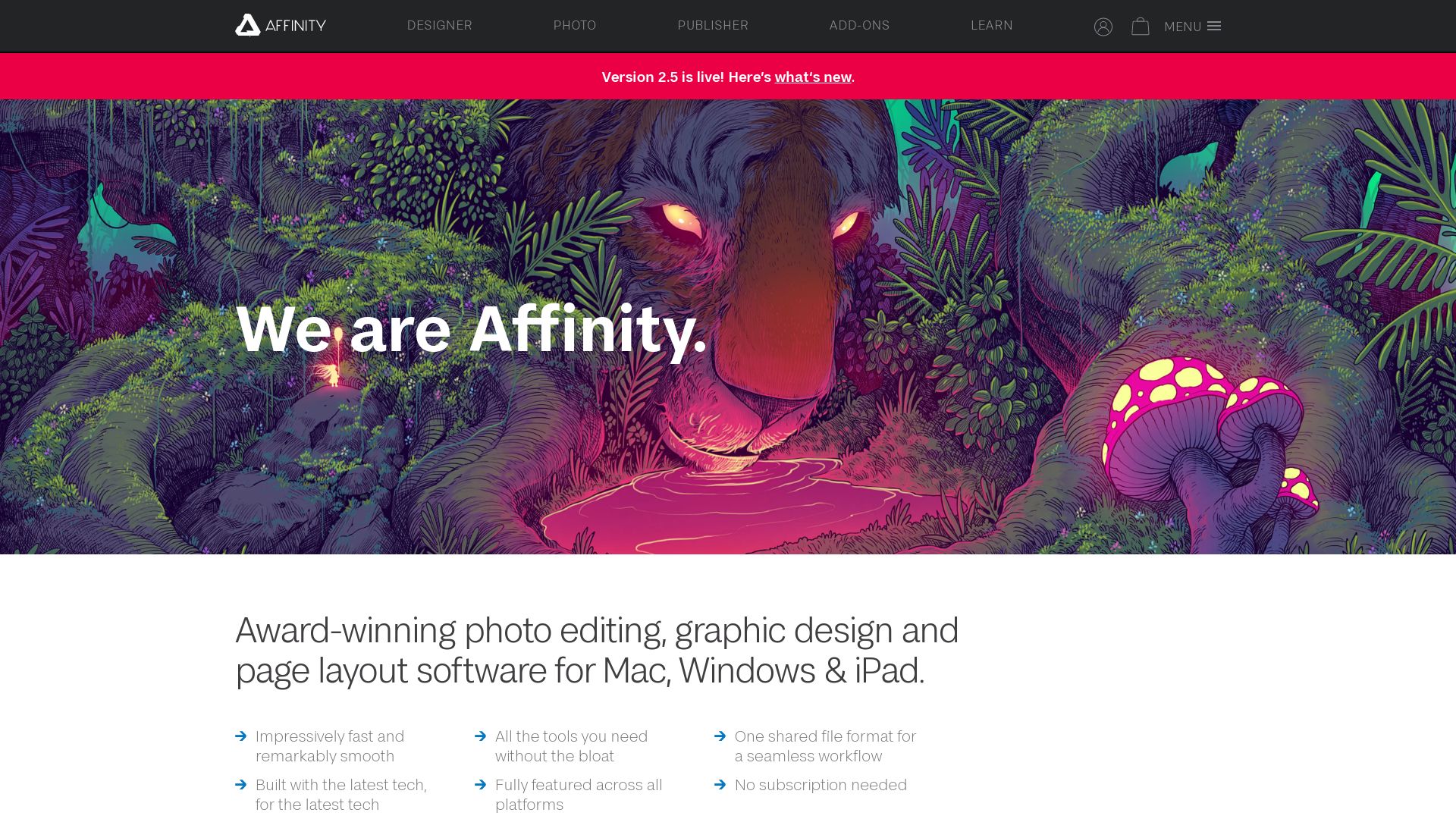
Allow your creative genius to navigate the digital universe with Affinity. Birthed by Serif Europe, this vector graphics software is a part of a magnificent trinity with Affinity Photo and Publisher. Launched in 2014, Affinity Designer is a viable alternative to Adobe Illustrator, allowing you to paint your visions onto the canvas of technological perfection.
Affinity Top Features
- Vector pen and shape-drawing tools: Shape your ideas with precision and detail; create world-class designs that stir the soul.
- Custom brush support and stroke stabilization: Grant superior quality to your work with flawless strokes and personalized brush strokes.
- Dynamic symbols, text style management: Add charisma to your typography, bring your text to life.
- Non-destructive editing: Experiment without fear, erase your errors without eroding your efforts.
- Color Models: Choose from RGB, LAB, CMYK, and grayscale. Add depth with PANTONE color swatches and enjoy seamless CMYK workflow.
- Real-time effects and transformations: View your metamorphoses as you mold your masterpiece.
| Feature | Description |
| Multiple Strokes or Fills | Give life to your objects with layers of strokes and fills, enriching their visual appeal. |
| 8000 Undo Actions | Gives the freedom to explore without worrying about mistakes, facilitating creativity. |
| Switching Personas | Seamlessly transition between vector workspace to pixel workspace with Designer, Pixel, and Export personas. |
Affinity Limitations
- Requires separate purchases for iPad and desktop versions.
- Despite being high-quality, Affinity is yet to reach the global acceptance and usage of Adobe.
Affinity Pricing
Priced generously, Affinity entertains a one-time payment policy. Acquire Affinity Designer for USD$69.99 on macOS or Windows, or for USD$18.49 on the iPad.
Affinity Use Cases
Use case 1
Affinity Designer is a marvel for professional illustrators. Optimize your detailed, intricate designs and stylize your strokes for the perfect piece.
Use case 2
Web designers will find the software’s non-destructive editing and dynamic symbols handy in creating engaging user interfaces, bringing visions to virtual reality.
Use case 3
Game developers can leverage the layer-supportive features to add depth to their graphics. Indeed, Affinity Designer is the stroke of brilliance they need.
Lightroom
Breaking new ground in image editing and organization, Adobe’s Lightroom is a maverick making waves in 3D Graphics & Modeling. Its compatibility stretches to Windows, macOS, iOS, Android, and even tvOS (Apple TV).
Lightroom’s Top Features
- Efficient and immediate post-capture photo editing — coloring balance, brightness alteration, contrast tweaking.
- Built-in and customizable presets for on-the-go editing, no matter your place or pace.
- A matrix of editing functions spanning from white balance to spot removal and calibration.
- Import and export images with ease, commanding keywords and tagging in a way that lets you save and organize pixels the way you want.
- A non-destructive software heirarchy making sure your original images are forever pristine, storing all edits as a new file. You alter, not annihilate.
| Software | Features |
|---|---|
| Lightroom Classic | Designed specifically for desktop users that want the traditional experience. |
| Adobe Lightroom | Fully compatible with mobile devices and Apple TVs. |
Lightroom Downsides
- It’s a modern day necessity, yes. But is it really worth $9.99 a month?
- The subscription to Adobe Creative Cloud unavoidable, forcing you into monthly payments whether you utilize all available resources or not.
- While the complementary use of other Adobe software is possible, unless you’re fully committed to diving into the expansive world of Adobe, it could feel like overkill.
Lightroom Pricing
Access to Lightroom can be licensed individually for a cool $9.99 a month. Need a little more fire-power? Bundle it up with Photoshop and online storage, ranging from $9.99 to $54.99 a month.
Lightroom Use Cases
Use Case 1
Creators, meet your new best friend. Lightroom serves as a powerful tool for photographers, graphic designers, and digital marketers looking to quickly play with image settings immediately post-capture.
Use Case 2
Social media managers, rejoice. With Lightroom, you can balance color, change brightness, alter contrast on the fly, and thereby keep your updated feed — and followers — happy.
Use Case 3
For those realizing that life is better when it’s organized, Lightroom offers quick and uncomplicated image organization through efficient tagging and color coding.
Clip Studio Paint
Introducing the renegade of graphic design software, Clip Studio Paint. Ideal for digital art creation, this software claws through the conventional restraints of design and illustration.
Clip Studio Paint Best Features
- Vector Drawing: Lets your rebellious style shine through post-drawing editable vector layers.
- Customizable Brushes: Go crazy with various styles, import Photoshop brushes, or download from over 55,000 options available.
- 3D Support: Create impeccably accurate drawings with 3D data as your trusty sidekick.
- Layer Management: Soar high with efficient tools like searchable layers, layer folders for bulk layer management.
- Adobe Compatibility: Show solidarity by importing files from Adobe Photoshop into Clip Studio Paint.
| Feature | Advantage |
|---|---|
| Customizable Shortcut Keys | Boosts your workflow, time saved is time reaped. |
| Cloud Backup | Keep your work safe, secure and accessible. |
Clip Studio Paint Downsides
- The 2.0 update demands an annual “upgrade pass” or license, a minor inconvenience weighing against its plentiful benefits.
- Subscription licensing could be tedious for those who loathe repeated billing.
Clip Studio Paint Pricing
Price isn’t an obstacle. Clip Studio Paint values your pocket with Pro version priced at $3.51/month, and the EX version at $71.99/year.
Clip Studio Paint Use Cases
Professional Designers
Elevate your designs to new levels with Clip Studio Paint. Vector drawing, customizable brushes, and efficient layer management make it a trustworthy ally for professional designers.
Concept Artists
Dare to challenge the norms with Clip Studio Paint. Drag your ideas from the realm of fantasies to realistic 3D-supported drawings.
Comic Creators
Bring your comics to life with features built specifically for you. Panel layouts, perspective rulers, tones, textures, coloring, word balloons, and captions are all at your fingertips with Clip Studio Paint.
Procreate
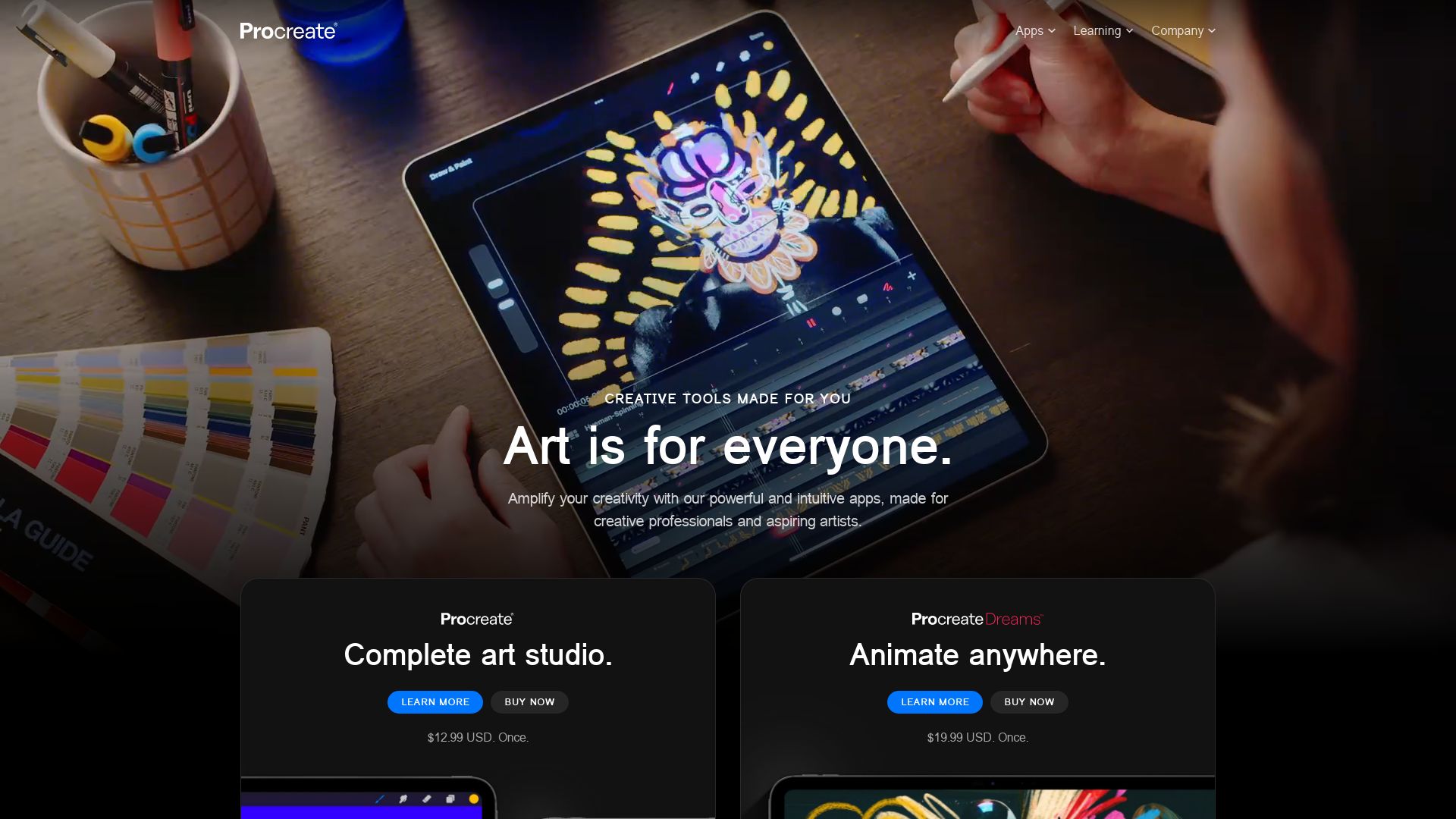
Illuminating the path for digital sketches and illustrations, Procreate carves its niche as an iOS-based cloud solution!
Procreate Top Features
- Exclusive Animation Assist tool for exceptional time-lapse recording
- Robust customization of brushes, effects, and fonts
- Advanced paint filter adjustment and image effects, including chromatic aberrations and realistic blur
- Seamless integration with Adobe Creative Cloud for added functionality
- Innovative features for inclusivity, such as motion filtering and color description notifications
- Support for assistive features like VoiceOver, Dynamic Type, and AssistiveTouch
| Feature | Description |
|---|---|
| Quick Shape | Streamlines shape drawing with simplicity and precision |
| Language Support | Localized in 16 languages, facilitating global usage |
| Canvas Customization | Flexibility of adjusting canvas size and resolution, with pre-defined standard sizes |
Procreate Downsides
- Limited layering scope, dependent on canvas size and quality
- No free trial or version available
- Exclusivity to iPhone and iPad limits accessibility
- HD functionality hinges on high-end device requirements such as robust RAM, fast processors, large screen sizes, & Apple Pencil compatibility
Procreate Pricing
Priced at a one-time license fee of $9.99, Procreate offers extensive value despite no free version available.
Procreate Use Cases
Use case 1: Digital Illustration
With cutting-edge brushes and effects to play with, Procreate is a go-to-choice for professional digital illustrators.
Use case 2: Note-Taking
Procure a seamless note-taking experience thanks to features like typography incorporation and an intuitive UI.
Use case 3: Augmented Reality Design
Rely on Procreate’s canvas customization and image color-correction when designing AR experiences with granular control.
Grant Sullivan
Content writer @ Aircada and self proclaimed board game strategist by day, AI developer by night.





