Pano2VR is a robust virtual tour software that effortlessly transforms panoramic images and videos into dynamic interactive experiences. Perfect for diverse applications like real estate, museums, and landmarks, it allows for seamless integration with existing websites across desktop, mobile, and VR platforms.

Exploring options beyond Pano2VR, consider 3DVista, Kuula, and Transporter as alternatives in the realm of creating captivating virtual tour experiences.
3DVista
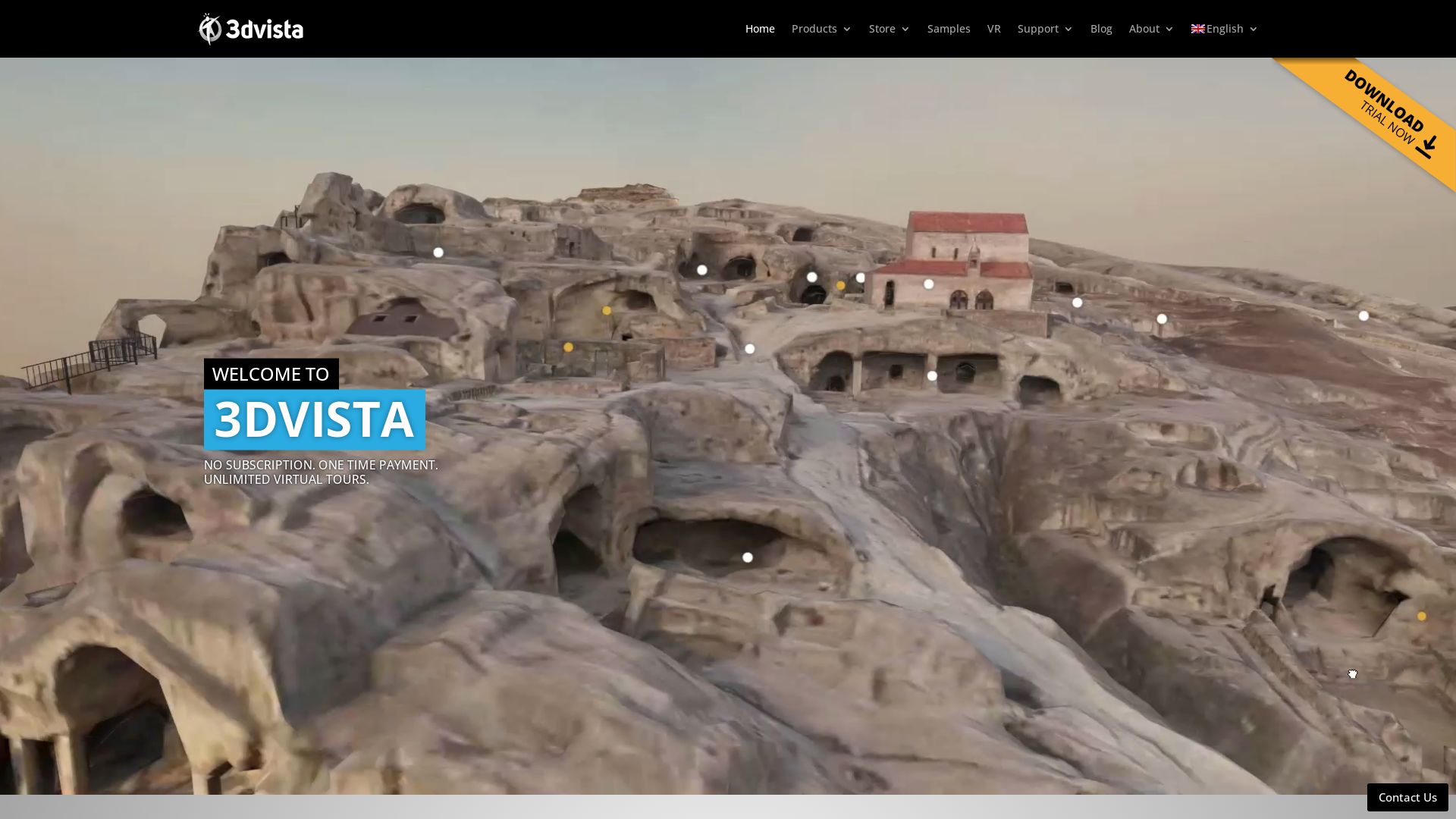
Welcoming a new perspective on immersive experiences, enter 3DVista. Designed holistically for architects, engineers, marketers, and educators across the globe, 3DVista brings virtual and augmented reality to your fingertips, connecting cultures digitally in unprecedented ways. Digitally inclusive, it integrates smoothly with 360º and DSLR cameras making virtual tour creation accessible to all.
3DVista Top Features
- Unlimited virtual tours for a onetime payment.
- Inclusive of Stitcher panorama system with both manual and automatic stitching capabilities.
- Inventive features like Animated and Live Panoramas, 360º videos with hotspots, and adaptable 3D effects.
- User-centric 3D tour editor providing complete control over camera angles, lighting, and animations.
- Integrated hosting service for VT PRO: one-click upload mechanism ensuring optimum speed and smoothness.
- E-learning and training tours feature converting virtual tours into an interactive teaching tool.
- Enhanced interactivity through discovery hotspots, quiz cards, integrated scoring, and reporting systems.
| 3DVista Additional Features | Applications |
|---|---|
| Integration with LMS (Learning Management Systems) | Enhanced remote learning, facility tours, and training simulations |
| Virtual twins and training creation | Simulates scenarios, situations, and places for interactive learning |
| Live Guided Tours | Combines video call and 3DVista for an interactive virtual tour experience |
3DVista Downsides
- Lacks a recurring payment option, something some businesses might prefer due to cash flow considerations.
- More complex features could provide a steeper learning curve for beginners in the field of VR and AR.
3DVista Pricing
3DVista emphasizes affordability by offering unlimited virtual tours for a one-time payment, freeing users from subscription limitations, thereby democratising the virtual reality landscape.
3DVista Use Cases
User case 1: Education
With the increasing shift towards e-learning globally, 3DVista capitalizes on the need for immersive learning experiences. The user-friendly 3D tour editor enables educators to create virtual tours that can serve as teaching and testing tools, enhancing student engagement.
User case 2: Marketing
Marketers can effectively use 3DVista’s unique features like Animated and Live Panoramas and 360º videos with hotspots to drive customer engagement leading to increased conversions.
User case 3: Architecture
Architects can use 3DVista to simulate structures allowing clients and other stakeholders to tour the building virtually, providing a more comprehensive understanding of the project.
Kuula
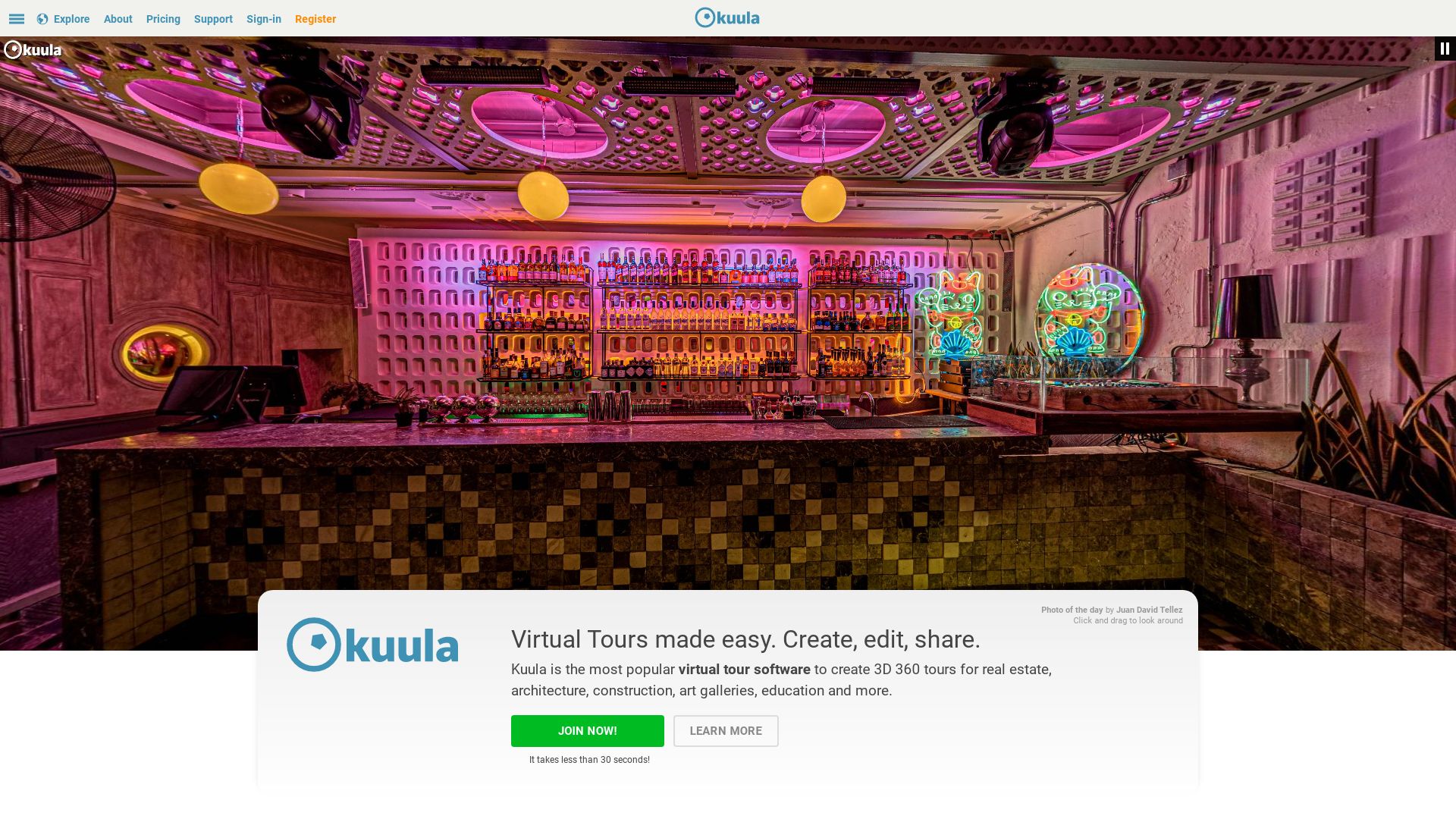
Founded in 2016, Los Angeles-based Kuula has become a popular choice for creating high-quality, immersive 3D 360 virtual tours. With a customer base spanning corporations and photographers globally, Kuula is recognized for its rich features, exceptional user experience, and versatility for usage across varying domains.
Kuula Top Features
- User engagement: Easy sharing options, along with customization of player settings, drives higher user engagement.
- Superior customization: The Business Plan permits custom branding and the usage of one’s domain, emphasizing the brand’s unique identity.
- Panoramic compatibility: Kuula is compatible with a wide array of cameras, including 360 models, 3D software, and DSLR, amplifying the user experience.
- Cross-platform optimization: The platform is optimized for Mobile and Virtual Reality platforms, ensuring a seamless experience.
| Tour Integration | Effortlessly amalgamates exterior and interior views and integrates with Matterport and Floorplan/Dollhouse. |
| Digital Presence | Virtual tours can be published on Google My Business Listing, websites, social media platforms, etc. |
| Panoramic Viewer | The viewer offers a fluid experience as users can browse over 10 million uploaded panoramic images that received over 1 billion views. |
Kuula Downsides
- Limited customization of user profiles.
- Non-members face restrictions to “love” images.
Kuula Pricing
Kuula offers their services starting at $20/month, with a free trial available for users to experience the platform’s extensive capabilities.
Kuula Use Cases
Real Estate
In the realm of real estate, Kuula’s ability to seamlessly unify interior and exterior views is pivotal. Realtors can offer clients stunning, detailed property tours from the comfort of their homes.
Digital Marketing
For digital marketers, brand visibility and customer engagement are paramount. Here, Kuula’s strength in user engagement and easy sharing options lend a hand in making their campaigns successful.
Hospitality
In the hospitality sector, enticing customers is the name of the game. With high-quality 3D 360 tours of their premises, establishments can give their customers a realistic view and feel of their amenities.
Transporter
Welcome to Transporter, where vehicle relocation meets efficiency and advanced technology. This company is a trusted friend for all things vehicular, excelling in delivering automobiles to dealers, manufacturer’s agents, and purchasers or owning the relocation if desired by the car owner.
Transporter’s Best Features
- All aspects of the business, including license application, fees, and renewals are conveniently handled online. Say goodbye to long queues and hello to a user-friendly interface.
- Hassle-free procedures, including filing of necessary forms such as OL 12, OL 21A, OL 29B, and more. Just like assembling IKEA furniture- but way more fun.
- Advanced background checks for applicants and inspection of business location. It’s like running a CSI on your business but with less drama.
- Drivers operating as car shippers or carriers need specialized training and certifications, ensuring efficient and safe car delivery like a well-oiled machine of professionalism.
- Interstate commerce-enabling features like acquiring USDOT number, FMCSA registration, and MC number. Sheer poetry in motion.
| Feature | Benefit |
| Allied with auto transport brokers | Greater access to clientele |
| Vital permits and licenses | Legal and regulated operations |
Transporter Downsides
- Potential requirements and regulations from other agencies, i.e., CALTRANS, Public Utilities Commission, and Interstate Commerce Commission.
- Fluctuating license fees and expenditures tied to various procedures might make a budgeting enthusiast lose some sleep.
Transporter Use Cases
Use case 1: Dealers and Manufacturers
Bid adieu to the hassle of transportation logistics. With Transporter, dealers and manufacturers can ensure a safe and efficient delivery of vehicles right to their doorstep.
Use case 2: Individual Car Owners
Relocating? Don’t fret over how to move your beloved Ford Mustang. Transporter’s services are tailored specifically for car owners needing to get their cars from point A to point B with absolute ease.
Use case 3: Auto Transport Brokers
Transporter works with brokers to find a vast customer base, leading to more business, better competition, and superior rates. An absolute win-win!
Logan Bellbrook
Content writer @ Aircada with a knack for nature & AR/VR/XR. Blogging the intersection of tech & terrain.





