Pendo is a product experience platform specializing in capturing product usage data, behavior analysis, feedback gathering, and in-app messaging control. It optimizes digital experiences, software adoption, mobile apps, analytics, sentiment understanding, guidance, feedback aggregation, and product-led growth for software developers, IT firms, e-commerce, marketing, media, education, and government agencies.

For those exploring options beyond Pendo, alternatives to consider are Whatfix, WalkMe, and Appcues.
Whatfix
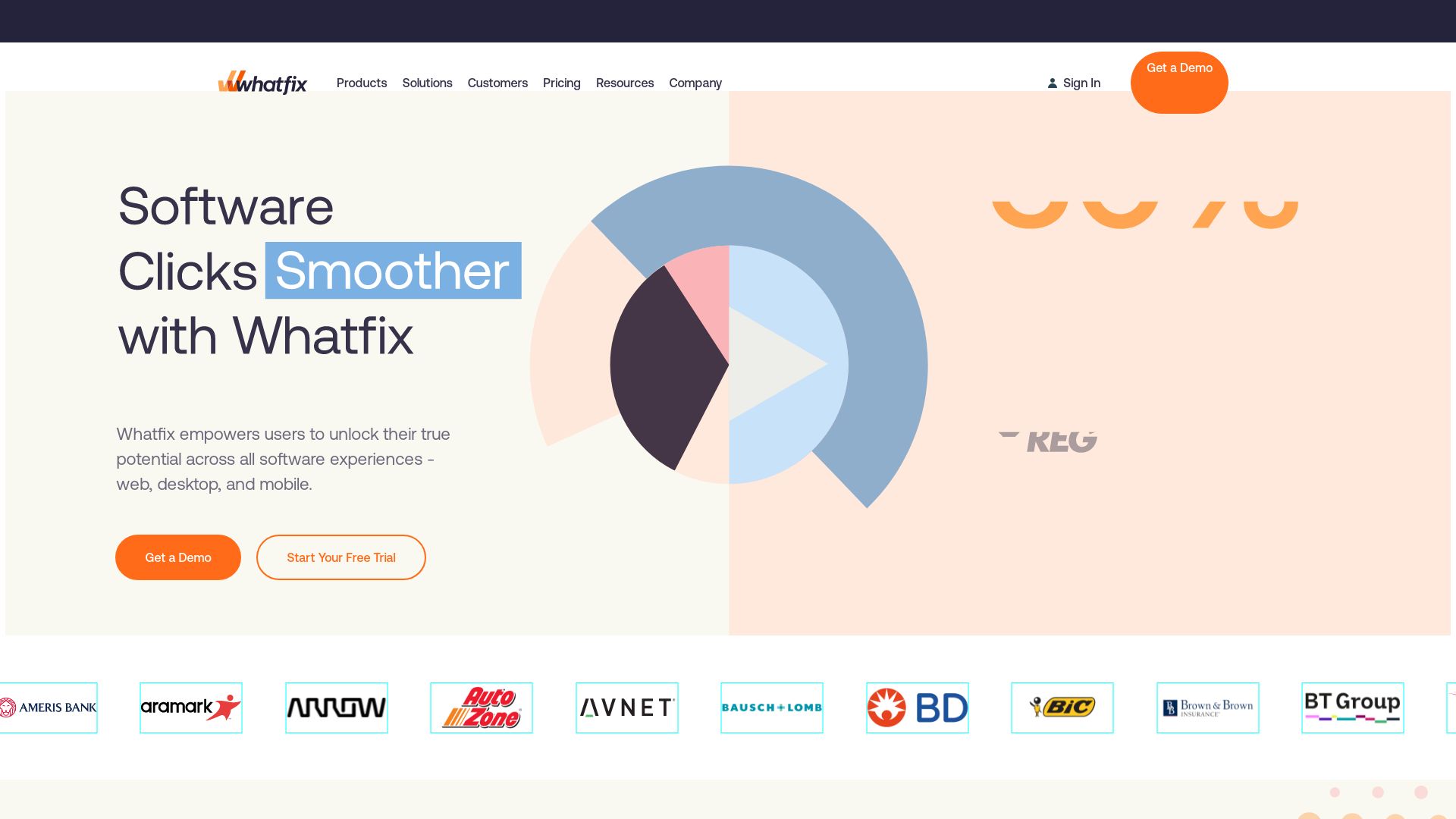
An innovative, data-driven digital adoption platform (DAP). Whatfix has a global footprint, augmenting software utilization and offering real-time guidance across several industries.
Whatfix Top Features
- AI-based real-time guidance and aid for users
- Unique ability to export content to various formats enhancing knowledge base growth
- Scalable and designed for enhanced productivity
- Inbuilt advanced analytics tracking user behaviour, page visits, software performance
| Feature | Benefit |
|---|---|
| User-friendly with simple integration | Ensures a seamless experience, with minimal need for developer involvement |
| Provides both cloud-based and self-hosted deployment | Offering flexibility to cater to diverse organizational needs |
| Automated testing | Identifies potential issues and offer error-fixing recommendations |
Whatfix Limitations
- High costs may be a limitation for SMEs
- Content recreation can be a time-consuming process
- Lack of advanced analytics for deeper insights
- Steep learning curve for new users
Whatfix Pricing
Whatfix offers a free trial, however, the exact pricing is not disclosed.
Whatfix Use Cases
Use case 1: Information Technology
By adding functionality without the need for developers, Whatfix simplifies software adoption in the dynamic realm of IT.
Use case 2: Staffing and Recruiting
Its seamless integration and real-time guidance features facilitate optimal software utilization, improving recruitment processes.
Use case 3: Printing companies
Provision of user-friendly onboarding guides allows for quick adoption of new technologies in the printing industry.
WalkMe
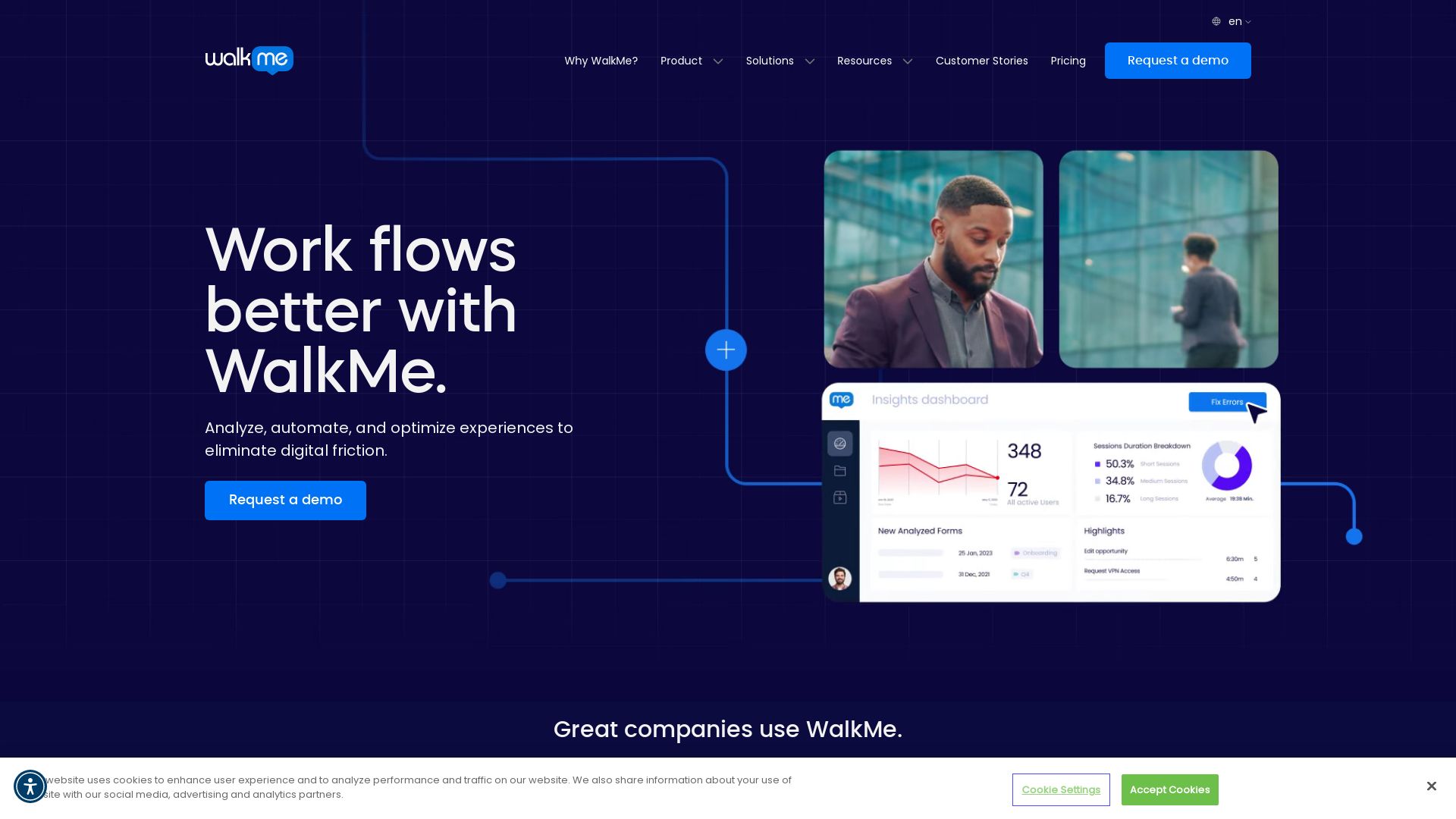
As a leading Digital Adoption Platform (DAP), WalkMe taps into AI, machine learning, and contextual guidance to revolutionize user interface optimization, focusing on remote learning, training, and onboarding.
Best Features of WalkMe
- In-app onboarding: Facilitating software updates comprehension.
- Smart Walk-Thrus: Creating interactive user guides for a superior UX.
- Testing and assessment tools: Enabling progress tracking for user’s journey.
- High compatibility: Effortless integration with data and content systems.
- Customization: Offering tailored walk-throughs for improved product adoption.
| Feature | Description |
| Automation | Streamlines complex processes in forms, with dynamic quizzes and exercises. |
| Learning curve | Unlocks additional features for an enhanced experience. |
WalkMe Limitations
- Complex and dated navigation system requires high IT support demand.
- Expensive upfront investment required for end users.
- Implementation can be challenging in dynamic platforms despite positive post-setup feedback.
WalkMe Use Cases
Use case 1: Business Training and Onboarding
WalkMe dramatically improves employee training and onboarding experiences, reportedly reducing B2B support tickets by over 25% and halving training time.
Use case 2: Educational Institution Learning Management
For educational institutions, WalkMe provides a sleek interface for remote learning management, highlighting system status, and introducing new features efficiently.
Use case 3: Tech Users of Varying Capabilities
WalkMe is an ideal solution for fostering self-sufficiency among users of all tech capabilities, ranking high in the proprietary Digital Adoption Platform (DAP) market.
Appcues
If audacious, yet accurately targeted user experiences stir your senses, be ready to jump in with Appcues. The revolutionary tech platform that crafts native-like and personalized in-app experiences with a breeze of no-code.
Appcues Top Features
- No-code platform for app experience design.
- Stunning interfaces offering native-like engaging experiences.
- Timely user targeting.
- Turnkey event visualizations and dashboards for performance tracking.
- Extensive integrations available, from Google Analytics to HubSpot.
- Intuitive no-code editor for creating self-support and in-app guidance.
| Feature | Benefit |
|---|---|
| Compatibility with Other Platforms | Integrates well with platforms like WalkMe, Userpilot, and Chameleon |
| User Tracking | Monitors user engagement and interaction with Application User Interface |
| Multi-language Translation | Supports a broad audience by translating in various languages |
Appcues Disadvantages
- Poorly communicated software updates.
- Several integrations are client-side, demanding third-party JavaScript installed in an app.
- Not suitable for a streamlined user interface.
Appcues Pricing
Intrigued? Go for it. With US$249.00/year, the world of no-code application customization awaits you. Free trial? Not at the moment.
Appcues Use Cases
Onboarding in Health, Wellness, Fitness Industry
Ahoy fitness geeks! With daily use over six months, Appcues can make onboarding as easy as lifting a dumbbell! Streamline communication, target users in a real-time manner, and say goodbye to new user support inquiries.
Software Tailoring in Computer Software Industry
Being a software developer? Jackpot for you! Appcues turns out to be the modern-day chisel for shaping your software with a personalized touch, when applied weekly for 6-12 months.
Experience Enhancement in Information Services Industry
Part of the information services industry? Use Appcues monthly for a year, challenge traditionalism, and enjoy an optimized user experience.
Patrick Daugherty
Content writer @ Aircada. Merging AR expertise with a love for late-night gaming sessions.





