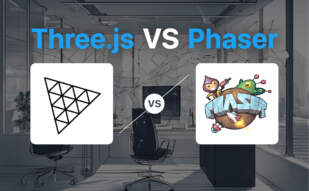Phaser is a leading 2D game framework for creating HTML5 games across desktop and mobile platforms. Developed by Richard Davey, Phaser utilizes JavaScript and TypeScript, along with Canvas and WebGL renderer for efficient rendering. It offers multiple physics systems, web audio support, and a plethora of learning resources to facilitate game development.

Exploring beyond Phaser, developers may consider alternatives such as WebGL 2, WebVR, WebXR, OpenXR, React Three Fiber, p5.js, Pixi.js, Babylon.js, A-Frame, X3DOM, Deck.gl, and VTK.js.
Phaser 3
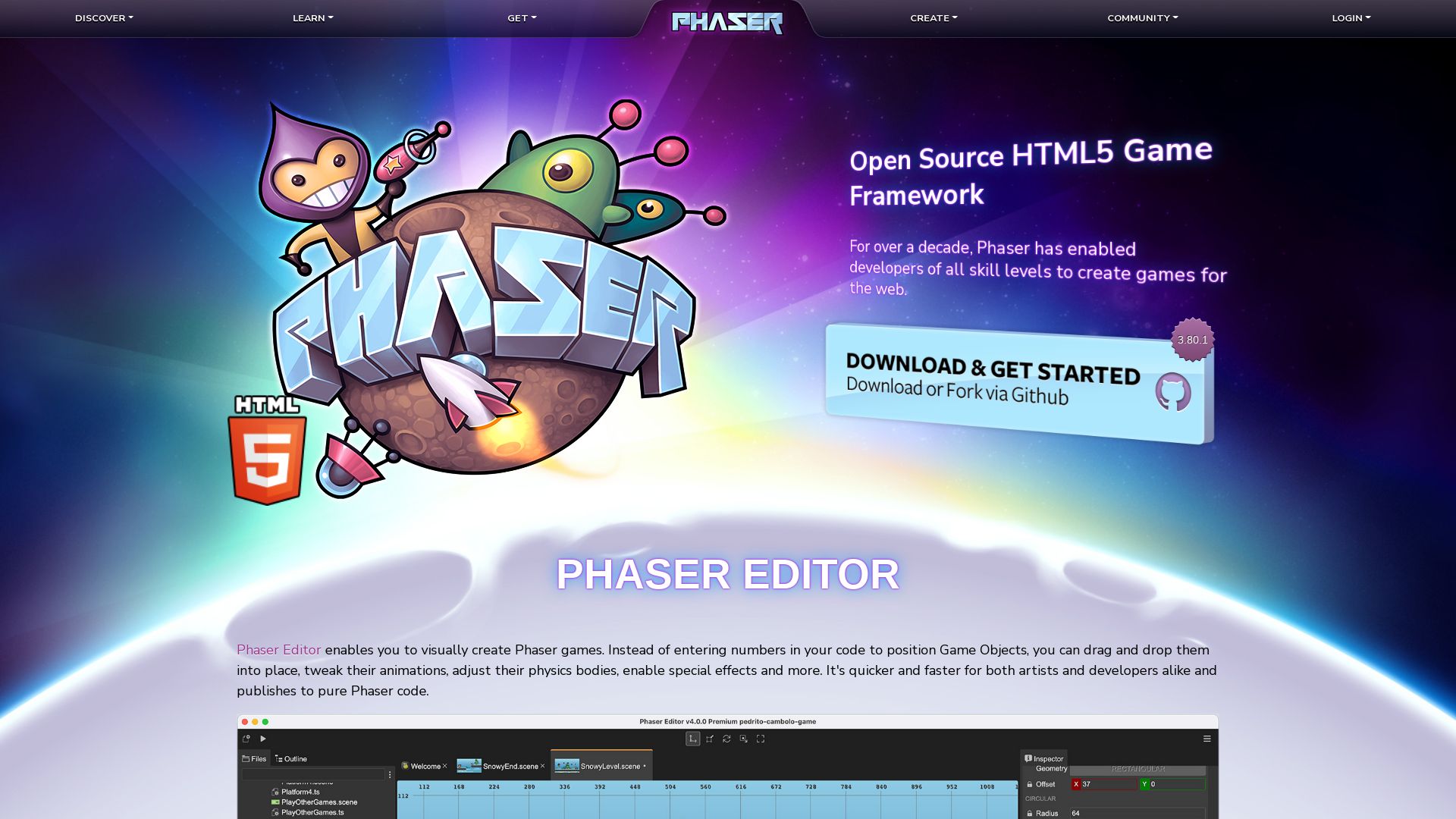
Phaser 3, a next-generation game framework, was strategically developed for modern 2D games. It’s the product of Photon Storm, benefitted from its official release on February 13, 2018, aided by optimised WebGL rendering, and furnished with robust documentation and learning resources.
Phaser 3 Top Features
- Rebuilt from scratch: Offering refurbished features, flexible configuration.
- Custom WebGL Renderer: Designs for 2D games, enabling immersive experiences.
- Community support: Robust Phaser community offers video tutorials, discourses, and plugins for optimal user experience.
- Physics system: Arcade Physics, Ninja Physics, P2.JS cater to different gaming dynamics.
- Audio control: Includes volume control, muting, looping and fading functionalities.
| JavaScript & TypeScript Support | Developer Logs |
|---|---|
| Phaser supports both JavaScript and TypeScript for development, ensuring versatility. | Publishes developer logs throughout the development process to maintain transparency. |
| Crucial Updates | Open-Source |
| Version 3.50 offered significant internal updates, bug fixes and post-processing effects. | As an open-source HTML5 game framework, it offers widespread accessibility and adaptability. |
Phaser 3 Limitations
- WebGL bias: Phaser leans toward WebGL, and games can experience issues on browsers with poor WebGL support.
- Breaking changes: Version 3.50 had some API breaking changes, mostly internal, but they can still pose challenges.
- Target audience: Phaser 3 is more suited to developing small games quickly; might not be the best fit for extensive, long-term projects.
Phaser 3 Pricing
Phaser 3 is an open-source HTML5 game framework, making it a free tool for game development expertise.
Phaser 3 Use Cases
Use case 1 – Game Development for Beginners
With its easy-to-follow guides, Phaser 3 is the ideal platform for beginners stepping into the world of 2D game development.
Use case 2 – Small Scale Game Projects
For developers diving into small or time-specific projects, Phaser 3, with its lightweight structure, proves to be a strong resource-efficient companion.
Use case 3 – Open Source Projects
For contributors aiming for projects with open-source licensing, Phaser 3 serves as an optimal choice due to its open-source nature.
PixiJS
PixiJS is a powerful rendering system that uses WebGL or Canvas. It’s designed for displaying interactive 2D visuals and surpasses Flash in HTML5 due to its superior performance and pixel-level effects. Primarily crafted for graphics-heavy web apps, online games, and interactive ads, it’s also ideal for educational content.
PixiJS Top Features
- Speed: Automatic sprite & geometry batching, optimal WebGL usage.
- Drawing options: Capable of drawing trails, primitives, and provides text rendering.
- Native spritesheets: Simplifies loading and development.
- WebGL Native: Offers fast rendering and advanced effects.
- Open Source: Fully accessible code hosted on GitHub.
- Extensibility: Clean internal API and five major versions.
- Deployment: Easy website-like deployment with extension capabilities for mobile & desktop apps.
| Maximum Efficiency | Highly efficient, fast, feature-rich |
|---|---|
| Learning Resources | Access to an official website, tutorials, API guide, Wiki, discord chat. |
| Setup Options | Multiple setup options include prebuild build download, npm install or CDN URL use. |
PixiJS Limitations
- Not a Game Engine: It’s primarily a ‘creation engine’ for moving things speedily on screens.
- Learning Curve: Can be challenging for beginners, despite plentiful resources.
PixiJS Pricing
PixiJS is free and open source. Making a financial contribution can help accelerate its development but is not mandatory.
PixiJS Use Cases
Use Case 1: Interactive Content
PixiJS’s efficiency and feature set make it well-suited for creating interactive content for web pages and online ads.
Use Case 2: Applications
Its optimised performance and easy deployment features let developers create robust web applications.
Use Case 3: Games
The system’s excellent rendering capabilities, combined with its speed and cross-platform compatibility, make it a great tool for creating online games.
GDevelop
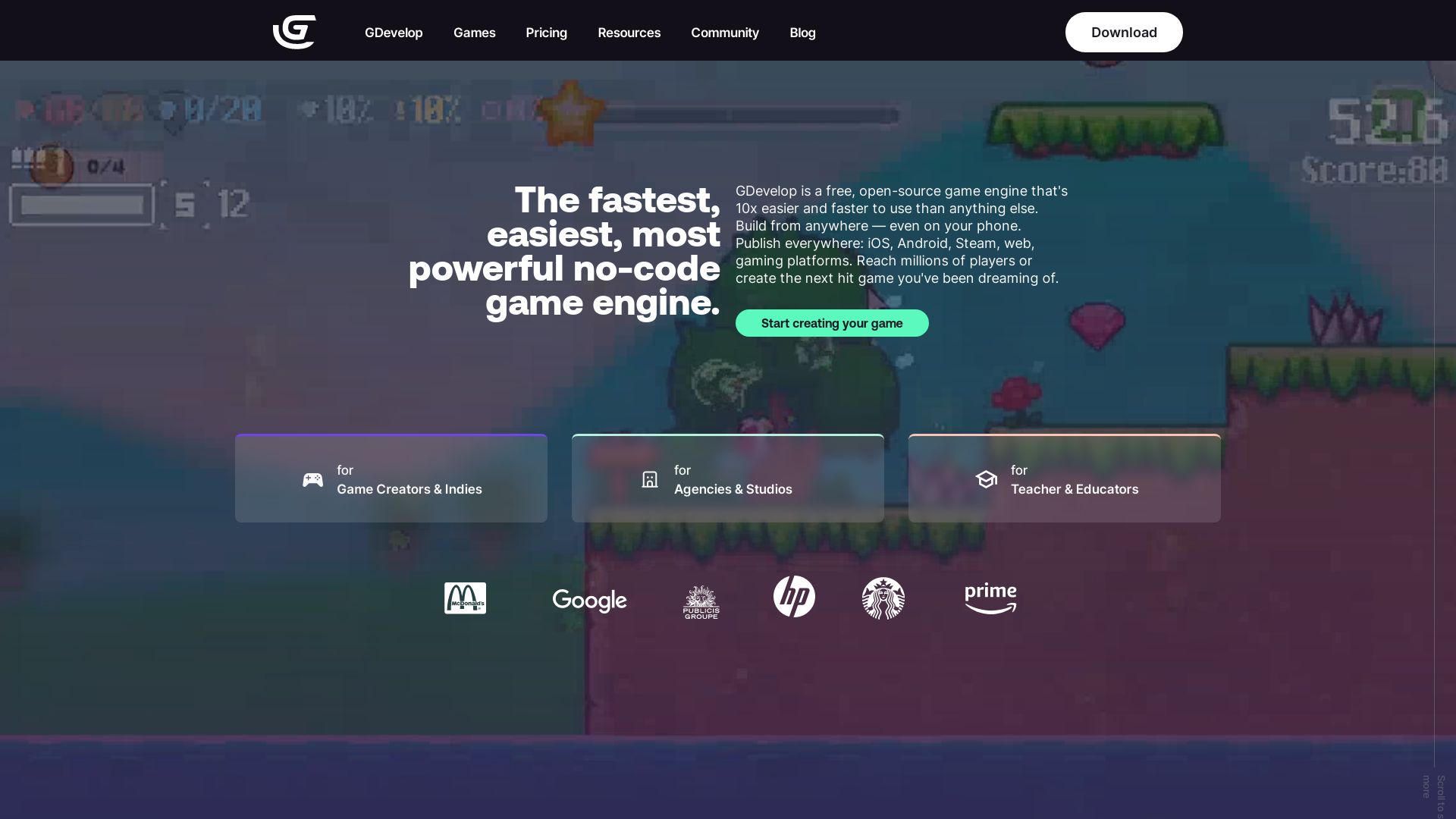
An open-source, cross-platform game engine, GDevelop sets a new standard in game creation. It’s birthed by the genius of Google software engineer Florian Rival and designed to suit everyone from non-programmers to experienced coders. With its event-based visual programming and compatibility with various platforms, GDevelop rules the realm of game development.
GDevelop Top Features
- Intuitive, powerful event-based system for game logic creation
- Advanced tools for 3D graphics and animations
- Comprehensive features lineup with scripting, animation, visual effects, and sound design
- Object and code pieces-based game implementation
| Feature | Benefit |
|---|---|
| Physics-Based Movement | Realistic game interaction and environment |
| Pathfinding Functionality | Optimal paths for game characters |
| Cross-platform | Operates on Windows, macOS, Linux, and in web browser |
GDevelop Disadvantages
- Advanced users may encounter slower development
- Less stability compared to other game engines
GDevelop Pricing
GDevelop ensures affordability by being absolutely free. Let your creativity flow without the worry of license fees. You have the liberty to monetize your games as you deem fit.
GDevelop Use Cases
Use Case 1: Education
GDevelop proves vital for students embarking on the journey of learning game design tools techniques and terminology. From schools to university courses, grasping fundamental concepts like coordinate planes, coding logic in game design becomes easier.
Use Case 2: Serious Game Creation
Consider GDevelop as a resourceful platform for creating learning/serious games. It implements event-based logic, behaviors, and physics-based movement.
Use Case 3: Game Publishing
Whether you prefer Android, iOS, or Facebook Gaming, or even wish to hit the big leagues with Steam, GDevelop has you covered. Create, test, and publish your games to various platforms.
VTK.js
Give it up for open-source sensation, VTK.js. This radical piece of technology transforms 3D computer graphics, image processing and visualization into a thrilling ride.
VTK.js Top Features
- An amalgamation of old and new- implemented in JavaScript as vtk.js, leveraging the raw power of WebGL, already eyeing upcoming WebGPU support.
- Supports a vast array of visualization algorithms including scalar, vector, tensor, texture, and volumetric methods.
- Includes a working pipeline infrastructure and frequently used readers (obj, stl, vtp, vti) along with demonstrative filters.
- Committed to pure JavaScript development and keen on rolling out VTK/C++ WebAssembly compilation for seamless web integration.
- Fosters a collaborative environment welcoming feedback and contributions for new visualization filters, bug fixes, and examples.
| v24 Release | Boasting an ES Module build, order-independent transparency for geometry, ScalarBarActor, CubeAxesActor, WebXR rendering target. | |
| VTK.js and VR | Supports VR development, adheres to the OpenVR standard making it applicable in scientific visualization and medical data visualization. | |
| ITK/DICOM Style | Rendering of images and volumes in ITK/DICOM style. | |
| Animation Support | Supports timestep-based animation handler for animated .vtkjs files |
VTK.js Limitations
- Limited filter set. While it may not cover all filters in VTK/C++, it offers adequate infrastructure for pipelines and filters.
- While ITK WebAssembly provides image filters and data readers, the WebAssembly files may increase downloading time.
- A large chunk of focus has gone into transitioning VTK/C++ to pure JavaScript (ES6), impacting certain development areas.
VTK.js Pricing
One of the best parts? VTK.js is open-source and absolutely free. We at least toast to that!
VTK.js Use Cases
Use case 1 – VTK for Developers
For pure JavaScript developers, VTK.js offers a golden opportunity to work with a rapidly evolving 3D visualization toolkit and contribute to its growth.
Use Case 2 – 3D Graphics Enthusiasts
Worship 3D computer graphics? VTK.js is your new playground, driving your imagination beyond conventional limits.
Use Case 3 – Medical Data Visualization
Working on medical data visualization? Look no further than VTK.js, good enough to offer ITK/DICOM style rendering and VR capabilities.
WebGL
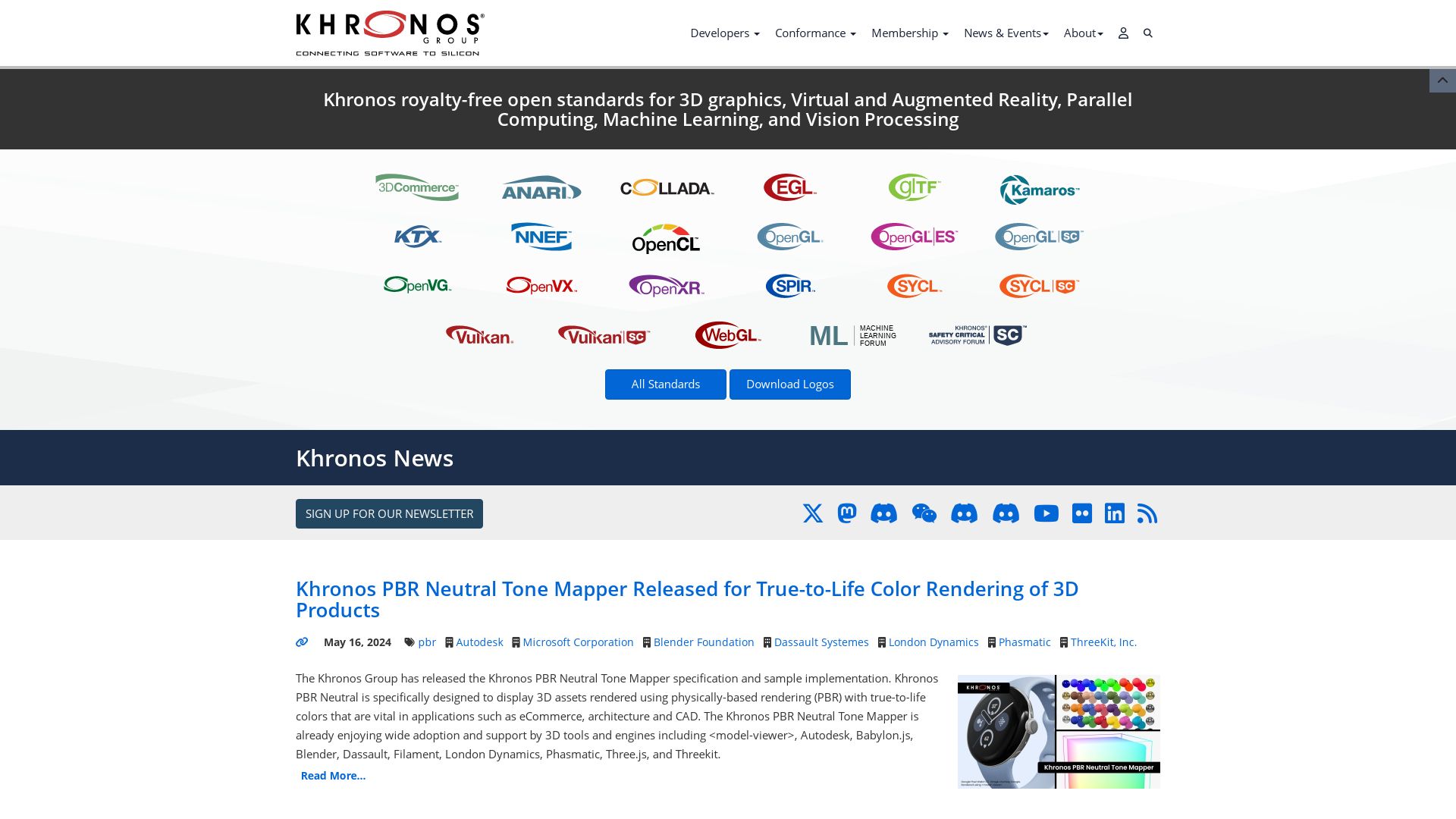
A product of the Khronos Group, WebGL is a transformative low-level 3D graphics API designed to bring 3D capabilities to the web. Operating via the HTML5 Canvas, WebGL connects seamlessly to ECMAScript and leans on the architecture of OpenGL ES. The resultant product is an open-source, cross-platform marvel that revolutionizes web-based, interactive 3D graphics.
WebGL Top Features
- Cross-platform compatibility: WebGL functions smoothly across a wide range of platforms.
- GPU 3D acceleration: Hardware-accelerated 3D graphics offer better performance and visual aesthetics.
- Native GLSL support: This feature makes the development of complex 3D graphics simpler.
- DOM interface integration: This allows WebGL to interact directly with other HTML Document elements.
- No need for additional plugins: WebGL is integrated directly into browsers, negating the need for plugins.
| Key Features | Description |
|---|---|
| Desktop & Mobile Support | Works with major browsers like Google, Microsoft, and Mozilla and functional on Android and iOS devices |
| Javascript Compatibility | Automatic memory management without a need for compilation |
| Open Source | WebGL’s open-source nature provides a flexible platform for modification and innovation |
WebGL Limitations
- Relies on OpenGL: Though OpenGL ES undergirds WebGL, it’s slower compared to DirectX and lacks comprehensibility.
- Quality concerns: Issues with OpenGL’s quality lead most games to opt for Windows-targeted D3D10+.
WebGL Pricing
As an open-source product, WebGL is freely accessible to all. This equates to no financial barriers, promising a world of possibilities for developers and businesses alike.
WebGL Use Cases
Use case 1: Interactive 3D Graphics
WebGL’s rich 3D graphics capabilities make it ideal for developers focusing on interactive 3D web content. Its speed and compatibility facilitate immersive, high-performance visualizations.
Use case 2: Game Development
As an open-source API, WebGL offers game developers a platform for creating browser-based games that boast complex 3D graphics.
Use case 3: Data Visualization
Companies handling vast amounts of data can utilize WebGL’s 3D visualization features to create engaging and easily digestible graphical representations of data.
Blender

An embodiment of art and technology, Blender is a robust 3D computer graphics software tool. Conceived in the year 1994 by the Dutch animation studio NeoGeo, and nurtured by the brilliant developer Ton Roosendaal, this dynamic tool is powered by C, C++, and Python.
Blender Top Features
- Efficient 3D modeling with cutting-edge features for a diverse range of applications.
- Advanced UV mapping and texturing capabilities that significantly enhance visualization.
- Digital drawing, raster graphics editing, rendering, and compositing contribute to versatile utility.
- Simulation capabilities, including fluid, smoke, particle, and soft body simulations, bring lifelike realism to the scene.
- Video editing support complemented by motion graphics for comprehensive multimedia creations.
- Supports numerous 3D file formats for import/export.
| Primary Language | C, C++, and Python |
| Supported OS | Linux, macOS, Windows, BSD, Haiku |
| Available in | 36 languages |
Blender Disadvantages
- Blender Game Engine was depreciated in 2.8 release.
- The well-regarded Blender Internal removed in 2.80 release in favor of the Eevee renderer.
Blender Pricing
Blender is a free and open-source software—making it a cost-effective option for individuals and organizations across the globe.
Blender Use Cases
Use case 1: Animated Films
Blender stands as a beacon of hope for animation artists, offering remarkable tools for creating captivating animated films.
Use case 2: Visual Effects
For the crafters of extraordinary visual narratives, Blender offers an ideal platform for crafting stunning visual effects.
Use case 3: 3D Printed Models
Blender simplifies the creation of immaculate 3D-printed models—bringing one’s imagination into physical reality.
Anime.js
In the hub of digital animation, Anime.js stands out as a lightweight, potent JavaScript library developed in France since 2010. This avant-garde tool offers an expansive API that co-operates with DOM, CSS, and JavaScript objects, letting you animate HTML tags, classes, or id elements efficiently.
Anime.js Top Features
- Provides multiple properties for animation control such as duration, delay, direction, loop, autoplay.
- Affords the creation and easy modification of basic animations and numerical values.
- Permits simultaneous running of animations, variable frame rates, and animation keyframes.
- Features superior animation capabilities compared to standard browsers.
- Preparing to launch the exciting V4 version replete with performance improvements, innovative callbacks, and noteworthy value modifiers.
| Unique Feature | Benefit |
|---|---|
| API Access | Offers complete and unlimited control over the animation process |
| Free Use | Accessible to all, from individual enthusiasts to professional developers |
Anime.js Limitations
- The library doesn’t support playing animations “backwards” fully.
- May require building your own library for advanced animations.
- Associated critique includes high CPU usage when not actively interacting.
Anime.js Pricing
With the ethos of digital democracy at its core, Anime.js is totally free and offers unrestricted API access to all users.
Anime.js Use Cases
Use case 1
Anime.js is beneficial for aspiring individuals, professional animators, and developers requiring robust animation frameworks in their projects.
Use case 2
It proves advantageous for users intending to control various animations like pause, play, reverse, speed, better timelines, additive animations, offering profound customizability.
Use case 3
Anime.js is a preferred choice for those needing concurrent running animations, variable frame rates, and animation keyframes, enabling an unparalleled dynamic user experience.
GSAP
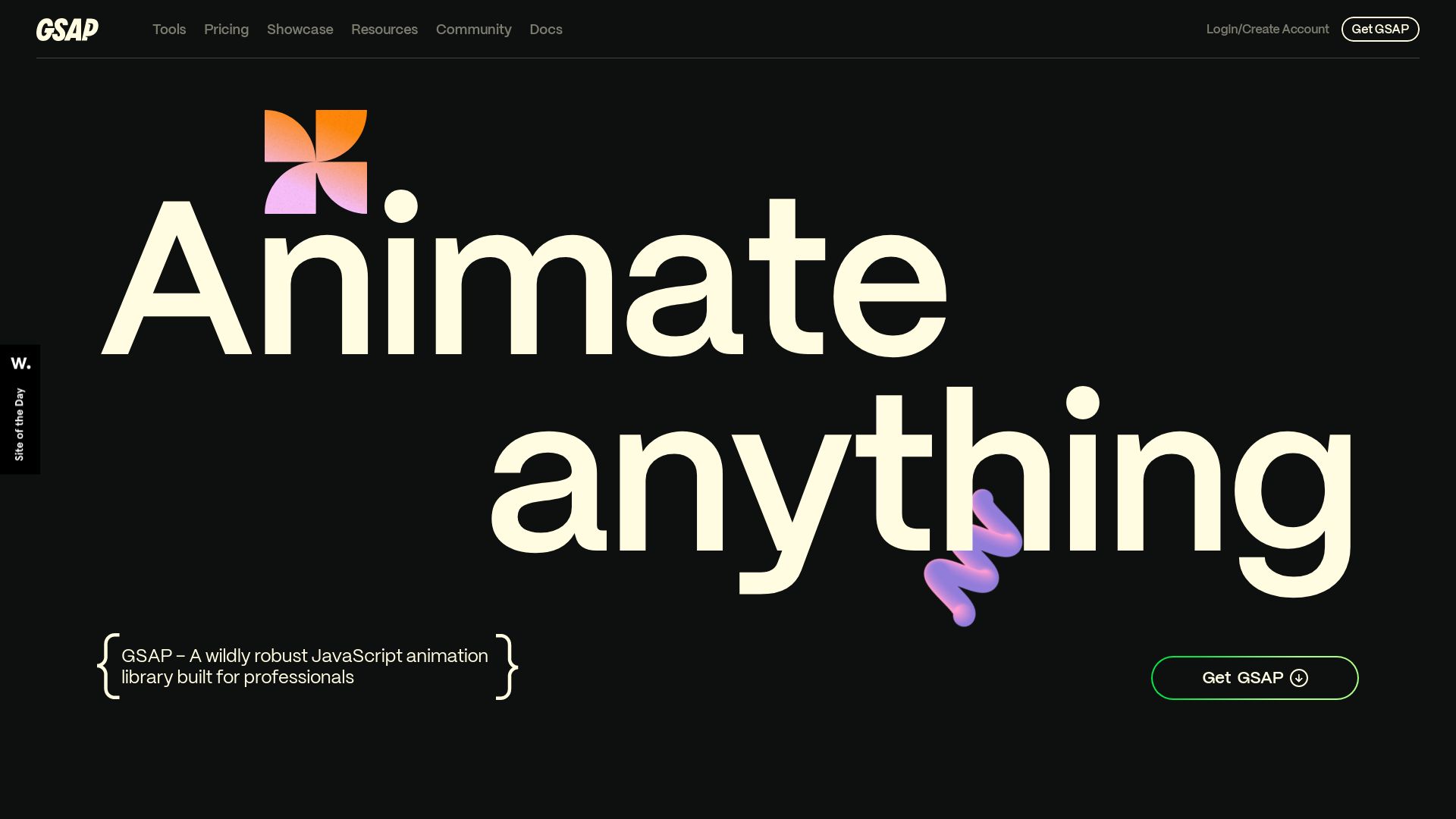
Addressing the intersections of technology and the environment, GSAP (GreenSock Animation Platform) is a potent JavaScript toolset dedicated to enabling high-performance animations across a spectrum of web browsers with an impressive feature palette.
GSAP Top Features
- High-Speed Property Manipulator: A core function, GSAP delivers high-precision value updates over time.
- ScrollTrigger Plugin: Developers can create smooth, efficient scroll-based animations.
- Browser Compatibility: GSAP fills the gaps between differing browser behaviors for advanced sequencing, reliability, and control.
- Performance: Comparatively, GSAP functionsup to 20 times faster than jQuery.
| Optional Plugins | Enables advanced effects like scrolling, morphing. |
| Observer Function | Normalizes event detection across diverse browsers and devices. |
| Integration Versatility | GSAP can fit seamlessly into any project landscape without dependencies. |
GSAP Limitations
- Limited out-of-box functionality. Additional features require a paid membership.
- Learning curve may present a challenge due to its extensive feature set and capabilities.
GSAP Pricing
Embedded in an ethos promoting accessibility, GSAP offers its powerful core for commercial use under a “no charge” standard license. For an enhanced experience, ‘Club GreenSock’ membership is available, providing added plugins and supporting GSAP’s continued development.
GSAP Use Cases
Use case 1
For businesses and digital creators looking to enrich user interaction through fluid animations, GSAP is a powerful resource, delivering performance that is up to 20 times faster than jQuery.
Use case 2
GSAP is a boon for sustainability-focused developers, capable of comprehensive integration without dependencies, thereby simplifying workflows to enhance productivity.
Use case 3
Advertising networks looking to ensure consistent animations across varied platforms, GSAP assures browser and even device compatibility without mundane cross-browser checks.
Three.js
In the words of the maverick Ricardo Cabello himself, popularly known as Mr.doob, who gave birth to Three.js – your go-to JavaScript library that harnesses the raw power of WebGL. Born in 2010, it has evolved to captain the ship of web graphics technologies.
Three.js Top Features
- Open-source chaos: MIT licensed, governed by the wisdom of over 1700 GitHub contributors.
- WebGL-governed graphics: 3D computer animations delivered in every browser, no plugin insanity.
- Multi-purpose arsenal: Effects, lights, materials, objects, animations, you name it, Three.js packs it.
| Language: | JavaScript, GLSL |
| Compatibility: | All browsers with WebGL 1.0 support |
| Original author: | Ricardo Cabello (Mr.doob) |
Three.js Limitations
| Learning curve: | It has its complexity, built for the adventurous. |
| WebGL dependent: | Requires the support of WebGL 1.0 for optimum performance. |
Three.js Pricing
Brace yourself, the rebellion has arrived! Three.js is free, a step ahead of being open source. Behold the future.
Three.js Use Cases
Use case 1
Dive into the world of animated web graphics. Web designers, let your creativity fly free with Three.js’s simple Window API and dynamic animation features.
Use case 2
A gift to AR enthusiasts. Support for WebXR signifies an ultimate experience blending virtual with reality.
Use case 3
Feed your rebellious coder spirit within any browser. Yes, all browsers supporting WebGL 1.0 love Three.js!
Babylon.js
Unveiling the remarkable Babylon.js, a real-time 3D engine that showcases 3D graphics via HTML5 in a web browser. Authored initially by David Catuhe and further developed by Microsoft and other key contributors, this potent tool is well-suited for your dynamic visualization needs.
Babylon.js Top Features
- Written using TypeScript and JavaScript, it is easily navigable for developers proficient in these languages.
- It offers sophisticated 3D modelling with polygon modelling and limited constructive solid geometry.
- Using plug-in physics engines like Cannon.js and Oimo for simulating real-world collisions and physical reactions.
- Offers photorealistic imagery via physically based rendering and post-processing methods.
- It provides an API for user project accessibility, enhancing usability and functionality.
| Feature | Description |
| License | The tool is distributed under the open Apache License 2.0, offering broad usability rights. |
| Repository | Its open-source code is readily accessible on GitHub for increased transparency and engagement. |
| Animation | Animations are achieved through key frame object animation and character skeletons with blend weights. |
Babylon.js Limitations
- The 3D modelling process is complicated and requires familiarity with polygon modelling and constructive solid geometry.
- Limited to HTML5 and WebGL supporting browsers only.
Babylon.js Pricing
Babylon.js falls under the Apache License 2.0, which means it’s free and open source.
Babylon.js Use Cases
Use case 1- Urban Underground Infrastructure Modelling
With Babylon.js, architects, and civil engineers can visually represent complex underground infrastructure models for better planning and utilization.
Use case 2 –Educational Tool in Medicine
In the medical sector, Babylon.js can facilitate visual learning modules for complex anatomical and physiological concepts, aiding educational pursuits.
Use case 3 – Product Design
Designers and engineers in product-based industries can leverage Babylon.js for creating precise 3D models of products, thereby improving design workflows.
p5.js
An evolution of the Processing art software, p5.js is a JavaScript library designed to make coding accessible and easy for artists, educators, and beginners. Created by the Processing Foundation in 2013, the tool allows for the creation of interactive and visual content in the browser using JavaScript.
p5.js Best Features
- Primarily focused on visual content, rendering, and games, utilizing HTML canvas element for 2D and 3D graphics.
- Supported across multiple browsers including Mozilla Firefox, Opera, Internet Explorer, Safari and Google Chrome.
- Facilitates user class creation in PApplet sketch, without limiting the usage of standard data types.
- Allows blurring of the lines between prototyping and the final product.
| Feature | Explanation |
| Cross-platform compatibility | p5.js provides flexibility with its cross-platform functionality. |
| Processing IDE usage in Wiring & Arduino Project | An object-oriented approach to web graphics that utilizes Arduino and Wiring Projects. |
| User-friendly | Designed for non-programmers, p5.js provides an intuitive and simple interface for computer programming within a visual context. |
p5.js Limitations
- Processing.js, its precursor was discontinued in 2018, limiting its adaptability.
- p5.js is yet to support a Python interface which other alternatives may provide.
- The usage of static variables and methods is prevented in p5.js.
p5.js Pricing
Proudly open-source, p5.js operates under the GPL and LGPL licenses, manifesting a free-to-use and community-driven initiative.
p5.js Use Cases
Educators and Students
p5.js distills complex programming concepts into an easy-to-understand visual context, making it an invaluable tool for teaching non-programmers computer programming.
Designers and Artists
For creators seeking a blend of design and coding, p5.js, with its emphasis on visual design, provides an ideal platform for creating interactive art, simulations, and games.
Web Developers
With no data type limitations and support for user class creation, developers can use p5.js for web graphics and game rendering, offering a user-friendly alternative to traditional Java or C++ libraries.
Unreal Engine

A leader in the realm of 3D computer graphics game engines, Unreal Engine (UE), shines in its technological prowess. Developed by Epic Games, the engine first took to the stage with the iconic game ‘Unreal’ in 1998, and since then, it has broadened its appeal and application to various genres and platforms, including film, television, desktop, and mobile.
Unreal Engine Top Features
- Written in C++ enabling robust gameplay logic and high performance.
- Wide-ranging compatibility across desktop, mobile, console and virtual reality platforms.
- Comprehensive UnrealEd level editor supports real-time constructive solid geometry operations.
- Incorporation of features from acquisitions like Quixel for advanced realism.
- Unreal Development Kit (UDK) enabling creation of iOS games and applications.
- Supports customization with an open modding environment, notably in Unreal Engine 3.
| Feature | Benefits |
|---|---|
| Unreal Engine Marketplace | Gives creators the power to sell their creations or purchase work from other developers, receiving 88% share of the generated revenue. |
| Project Templates | Serves as starting points for a first-person or third-person experience, simplifying the creation process. |
| Global Expansion | Through strategic allies, Unreal Engine is popularizing its software worldwide, opening up possibilities for international collaborations and usage. |
Unreal Engine Limitations
- For commercial use, Epic Games charges 5% of revenues over USD 1 million.
- The royalty model is waived only for games published on the Epic Games Store.
- Requires a deep understanding of C++ programming language which could be a barrier for beginners.
Unreal Engine Pricing
Unreal Engine adopts interesting pricing policies. It’s free for use in schools and universities and even for personal development, but for commercial use, Epic charges a 5% royalty on revenues exceeding USD 1 million. However, the royalty model is waived for games published on the Epic Games Store.
Unreal Engine Use Cases
Use Case 1: Gaming
With its roots in PC first-person shooters, Unreal Engine is a boon for game developers seeking fine control, high performance, and stunning visuals. The included UDK bolsters feasibility for iOS games and apps.
Use Case 2: Film and Television
Unreal Engine has been impressively applied in film and television industries, offering filmmakers and producers a toolset for creating visually rich and immersive scenes without the high production costs traditionally associated.
Use Case 3: Academia
Given its free access to schools and universities, Unreal Engine proves highly valuable for students and scholars delving into 3D computer graphics and game development.
Unity

An acclaimed game development engine, Unity hit the market in 2005, offering unrivaled potential for 2D and 3D game creation. With compatibility across numerous operating systems including Android and iOS, Unity enables developers to create a diverse range of applications. Coupled with its comprehensive set of tools, it empowers the development of everything from Augmented Reality experiences to intricate 3D simulations.
Unity Top Features
- Robust rendering technology for superior graphic representation
- An extensive suite of tools facilitating detailed game creation
- Comprehensive cross-platform support
- Rich asset store with pre-designed textures and features for creative inspiration
- Variety of coding languages, including BOO script, Javascript, and C#
- Collaborative developer community facilitating problem-solving and feedback
- Constant tech evolution to enhance user-friendliness and immersive visual experiences
| Feature | Benefit |
|---|---|
| Cross-Platform Support | Allows development for various operating systems |
| Rich Asset Store | Provides inspiration and resources for game design |
| Active Community | Offers assistance, problem-solving, and feedback channels |
Unity Downsides
- New pricing model altering developer fees causing backlash
- Diminished trust due to sudden, unannounced changes
- Potential financial sustainability issues for developers due to unexpected pricing shifts
- Concerns over hampering of digital preservation efforts due to pricing model
- Higher fees for games bought in standard markets such as US and UK
Unity Pricing
As of January 1, 2024, Unity has implemented a new pricing model where developers pay a fee each time their Unity-based game is installed. This change drew criticism, particularly from independent and mobile developers. However, to mitigate these concerns, Unity clarifies that developers will not be charged an install fee until their game surpasses $200,000 in revenue and 200,000 installations. The Unity Plus subscription tier has been discontinued, but both free and paid versions of Unity remain available with many features.
Unity Use Cases
Use case 1: Augmented Reality (AR)
Given Unity’s comprehensive toolkit, AR developers can make full use of its resources to create immersive, captivating AR experiences.
Use case 2: Cross-Platform Game Creation
From Android to iOS and beyond, Unity’s cross-platform support helps developers create games reachable by wide-ranging audiences.
Use case 3: Independent Developers
Despite some backlash against the new pricing model, Unity’s diverse, integrated features enable independent developers to produce sophisticated games.
PlayCanvas
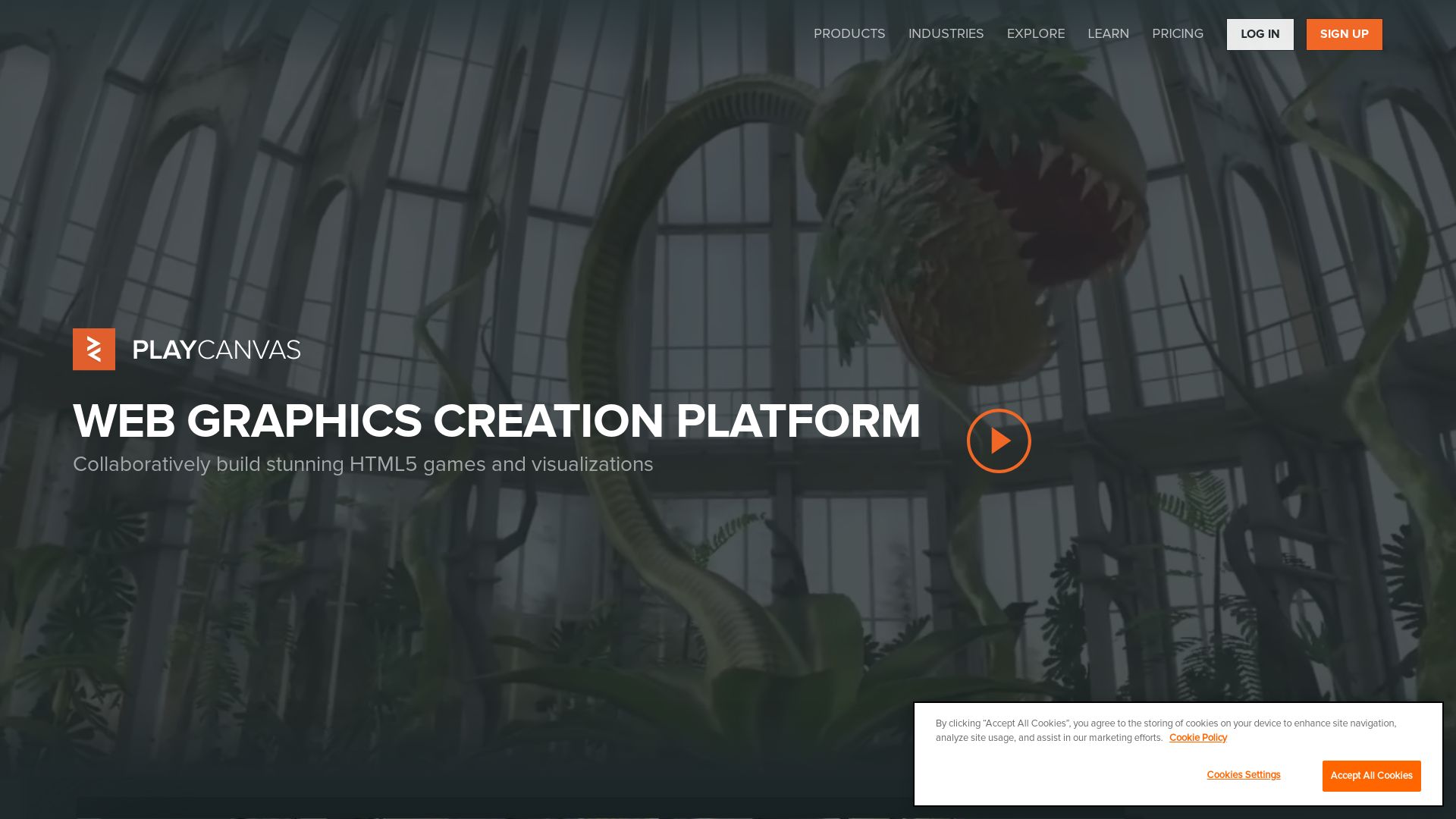
A browser-friendly, open-source 3D game engine, PlayCanvas serves as a platform for creating interactive 3D applications. Harnessing the power of WebGL, it’s compatible with Firefox and Google Chrome.
PlayCanvas Top Features
- Cloud-hosted platform enabling simultaneous editing from multiple PCs
- Supports WebGL 1.0 and 2.0 for advanced 2D and 3D graphics
- Allows operations like copy-paste, delete, rename, and new file/folder creation in projects
- Integrated with PlayCanvas’ version control system for effective branch switching
- Features collaborative real-time Editor for robust team work
| Asset | Benefit |
|---|---|
| Rigid-body physics simulation | Makes designing realistic 3D games simpler |
| 3D audio handling and 3D animations | Enhances user engagement and experience |
| Distribution via a URL web link or native wrappers | Offers convenient sharing and usage across platforms |
PlayCanvas Limitations
- Restricted mainly to browsers that support WebGL such as Firefox and Google Chrome
- Requires a PlayCanvas account and access token for usage, which can be a tedious process for new users
PlayCanvas Pricing
PlayCanvas is available in three plans: Free, Personal, and Organisation. Ensuring range of access for different scopes of projects and team sizes.
PlayCanvas Use Cases
Use case 1
For major companies such as Disney, Facebook, and Samsung, PlayCanvas provides a powerful platform for creating advanced, interactive graphics. With its real-time Editor, multiple developers can work simultaneously, tweaking the graphics to perfection.
Use case 2
For small to large teams, PlayCanvas’ cloud-hosted platform and version control system ensures efficient collaboration. Changes are tracked, avoiding overwrites and handling complex projects smoothly.
Use case 3
For independent developers, the Free Plan of PlayCanvas offers access to advanced 2D and 3D graphics. The engine’s JavaScript scripting takes WebGL development to a new level by making it easily accessible.
Defold
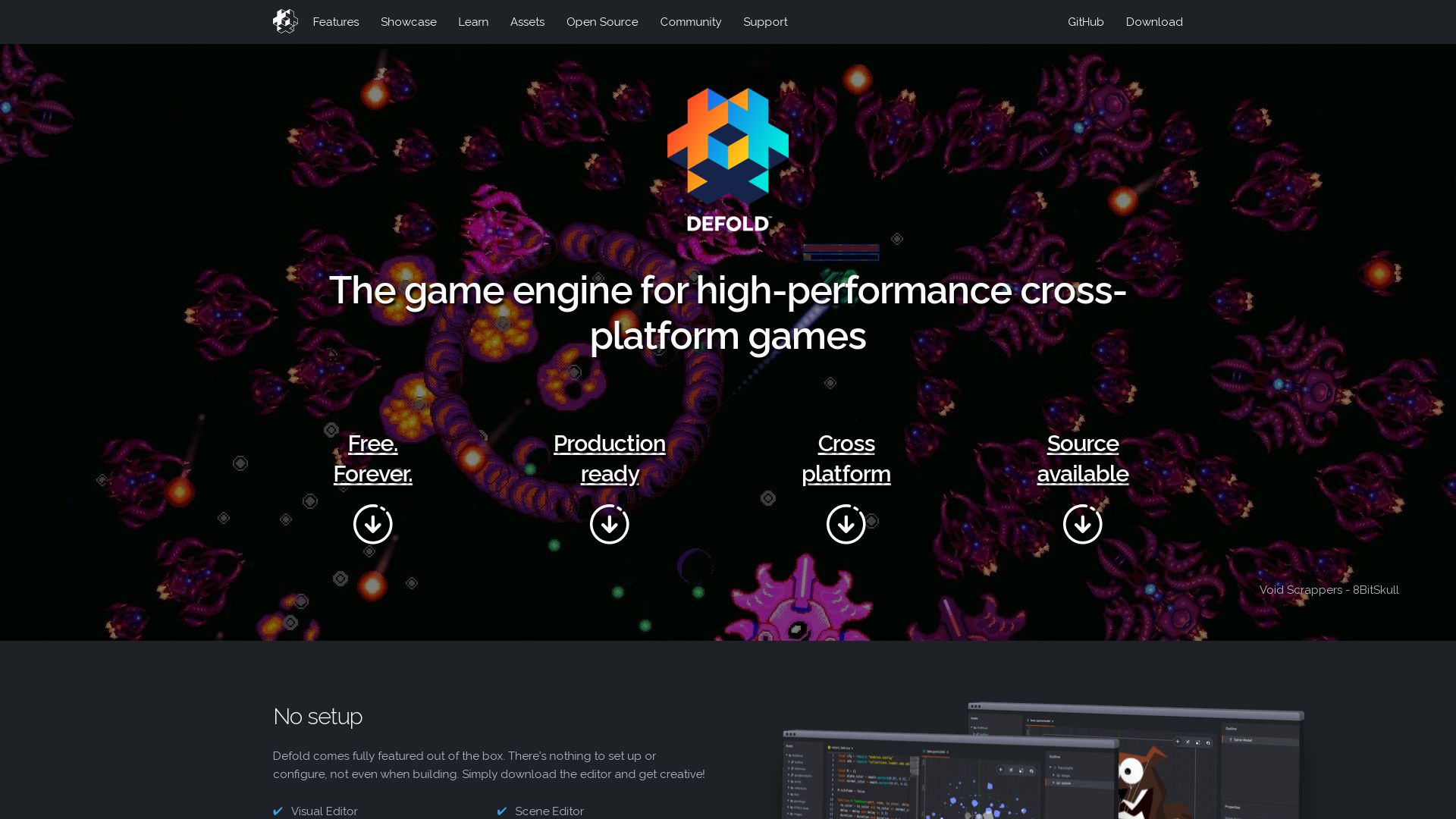
Let me introduce you to Defold – a free game engine for console, desktop, mobile, and web game development. Born out of the minds of former Avalanche Studios employees, it became a potent tool under the stewardship of King in 2014, and then found its destiny in the Defold Foundation in 2020.
Defold Top Features
- No upfront costs, licensing fees, or royalties. Yes, you read that right – 100% FREE!
- Avoid the never-ending hassle with SDKs. Defold’s cross-platform building requires no SDKs.
- Code in Lua. Want more? Defold also gives you the option to use native code for additional functionality.
- One tool to rule them all. Defold includes a phenomenal code editor, debugger, profiler, scene and UI editors.
- Bi-weekly releases of engine and editor. That’s commitment!
- Open-source code – Fix your problems your way.
| Feature | Description |
|---|---|
| Editor Compatibility | Works on Windows, Linux, and macOS. |
| Open Source | Source code available on GitHub with a developer-friendly license. |
| Active Community | Support and learn from an active community on Discord and Forums. |
Defold Downsides
- The scale of development could be limited due to a small development team.
- It might require a steep learning curve to understand Defold and native extensions’ flexible development capabilities.
- 3D development is ongoing and more robust capability is still to come hopefully by the end of 2020.
Defold Pricing
Embarking on your game development journey with Defold won’t cost you a dime. Yes, it is free! In fact, it is as free as an open-source platform possibly can be. It’s on GitHub.
Defold Use Cases
Use case 1: Game Development
Defold is a game-changer for game developers with commercial hit games and game jam participants, owing to its sheer usability and eager community.
Use case 2: Education
Learning game development? Start with Defold. This engine has warmed the hearts of students and teachers alike with its ease of use.
Use case 3: Simulator Creation
Creating simulators has never been this simple. Defold’s pristine engine quality perfectly suits simulators and apps development.
Godot
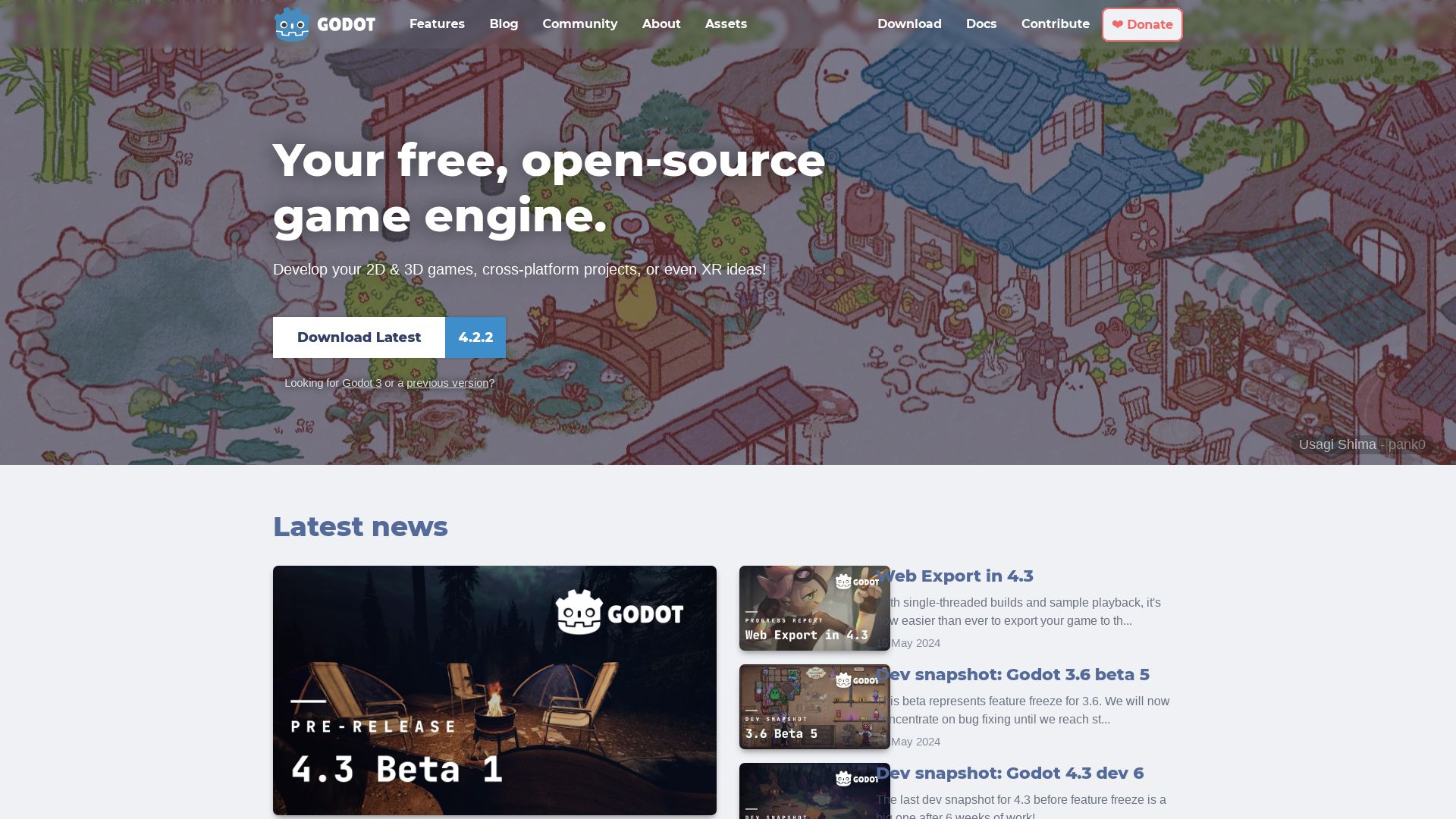
An open-source game engine with an intuitive scene-driven design, Godot lets you create games from simple blocks using nodes for complex, reusable scenes. It offers multiple language bindings and a versatile 3D engine that caters to both low and high-end devices.
Godot Top Features
- Intuitive Design: Scenes can be crafted from simple blocks, and nodes are used for complex, reusable scenes. Scenes can also be combined into full-featured components.
- Supported Languages: Built-in support for GDScript and C# for .NET platforms. Community support exists for Rust, Nim, Python, and others.
- Device Compatibility: Godot’s 3D engine can support both high and low-end gadgets.
- 2D Workflow: Godot provides a specialized 2D workflow for games and applications.
- Visual Coding: An inbuilt visual editor within the engine for coding.
| Feature | Description |
|---|---|
| License | Free, MIT license with no contracts or hidden fees |
| Updates | Regular system updates and improvements |
| Platforms Supported | Compatible with Windows, macOS, Linux, and more |
Godot Disadvantages
- Not ideal for complex 3D game development.
- Full .NET support is only available for desktop platforms in Godot 4.
Godot Pricing
One of the highlights of Godot is that it’s free. It comes under an MIT license, with no licensing fees or hidden costs.
Godot Use Cases
Use case 1
Godot is perfect for beginners in game development due to its intuitive design and visual coding editor.
Use case 2
Experienced developers seeking a flexible, customizable engine will appreciate Godot’s range of supported languages and open-source nature.
Use case 3
Developers who work across different platforms can utilize Godot’s multi-platform compatibility for seamless operations.
Hannah Stewart
Content writer @ Aircada, tech enthusiast, metaverse explorer, and coffee addict. Weaving stories in digital realms.