
Unity3D
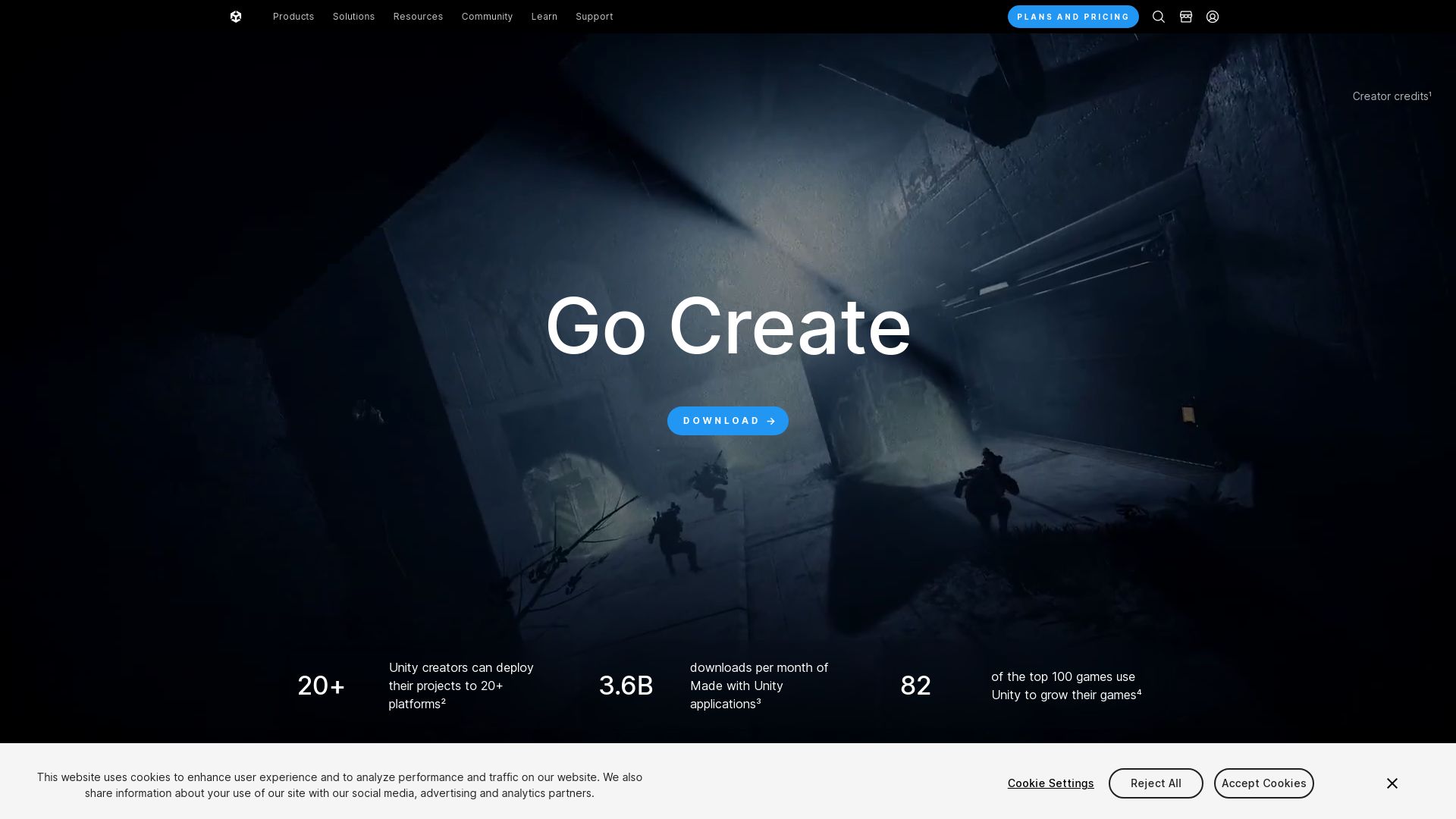
Delving into the realm of game development engines, we find ourselves entranced by the multifaceted gem of Unity3D. This powerful and versatile engine, developed by the innovative minds at Unity Technologies, has been shaping the gaming landscape since its genesis at the Apple Worldwide Developers Conference in 2005. With its roots firmly planted in gaming history, Unity3D has transcended boundaries and now embraces other technological sectors from digital filmmaking to architectural design.
Unity3D Top Features
- Cross-Platform Support: Unity3D excels with robust support for various platforms, from desktop and mobile to consoles and virtual reality.
- 2D and 3D Creation: Equipped with the Box2D engine for 2D physics, Unity3D opens up a creative playground for both 2D and 3D game development.
- Integration with Development Tools: Complimented by its integration with C# scripting API, Javascript scripting language, and the Mono Develop IDE, Unity3D becomes a veritable powerhouse for game developers.
- Accommodating Business Model: Unity’s commercial terms make the platform significantly affordable for developers, most notable for revenue generation up to a threshold of $200,000.
| Feature | Benefit |
|---|---|
| Visual Studio Integration | Provides a familiar and resourceful environment for coding and debugging. |
| Pricing Tiers | Offers flexible plans catering to students, personal use, and enterprise needs. |
| Unity Marketplace | Access to a wide array of scripts, models, and materials to empower creativity. |
Unity3D Limitations
- Political and Pricing Changes: A significant community backlash was triggered by these factors, putting the Unity business model in a flux state.
- Per Install Fee: Starting from 2024, Unity introduces a fee based on game installs, a potential setback for some developers.
Unity3D Pricing
Pricing for Unity3D is kept versatile with options for all. From students to corporate enterprises, Unity seeks to serve developers on every level. Availability of licenses comes with enticing extra features, and different tiers may range up to $1500. An interesting aspect of Unity’s pricing policy is the uniquely introduced ‘Per Install’ fee, applicable from 2024.
Unity3D Use Cases
Use case 1 – Mobile Game Development
Given the engine’s cross-platform capabilities and extensive mobile support, Unity3D is a popular choice for iOS and Android mobile game development, a boon for both rookie and veteran developers.
Use case 2 – Indie Game Development
For the independent creators and small studios on a mission to craft unique experiences, Unity3D’s affordability and expansive feature set serve as compelling advantages.
Use case 3 – Beyond Gaming
Unity3D has found widespread adoption beyond the gaming industry, evident in its application in sectors such as film, automotive, architecture, engineering, construction, and even the U.S. Armed Forces.
Unreal Engine

Developed by the renowned Epic Games, Unreal Engine (UE) is a ground-breaking C++ based 3D computer graphic game engine that first stunned the world in 1998 with the game ‘Unreal’. Its scope extends beyond gaming, infiltrating various industries including film and television.
Unreal Engine Top Features
- Wide Platform Support: UE caters to numerous platforms, spanning desktop, mobile, console, and virtual reality platforms.
- Evolving Development Tools: From Unreal Engine 3 being open to modders to incorporating a level editor, UnrealEd, that supports real-time constructive solid geometry operations, the engine consistently evolves.
- Royalty Model: Unique model waives royalties for games published on the Epic Games Store while charging 5% for revenues exceeding USD 1 million for other uses.
| Features | Description |
|---|---|
| Unreal Development Kit (UDK) | Free version of UE3’s SDK that supports creating iOS games and apps. |
| Unreal Engine Marketplace | Platform for users to sell their creations or to buy from other developers. |
| Education-focused free access | UE has free access for schools and universities to encourage learning. |
Unreal Engine Limitations
- Demands a higher learning curve due to the complexity of its C++ building language.
- The royalty model may not be ideal for every game developer/business model.
Unreal Engine Pricing
Unreal Engine operates on a royalty model, charging 5% of revenues for products earning more than USD 3,000 per quarter. However, this is waived for games published on the Epic Games Store.
Unreal Engine Use Cases
Use case 1: First-person Shooter Games
Unreal Engine, with its roots in first-person shooters, provides optimized features and performance for such games.
Use case 2: Film and Television Industry
Thanks to its diverse platform support and high-performance rendering, UE is widely used in the film and TV industry for creating immersive visuals.
Use case 3: Educational Purposes
Universities and colleges leverage the free-access offering of UE for teaching computer graphics and game development to students.
Roblox
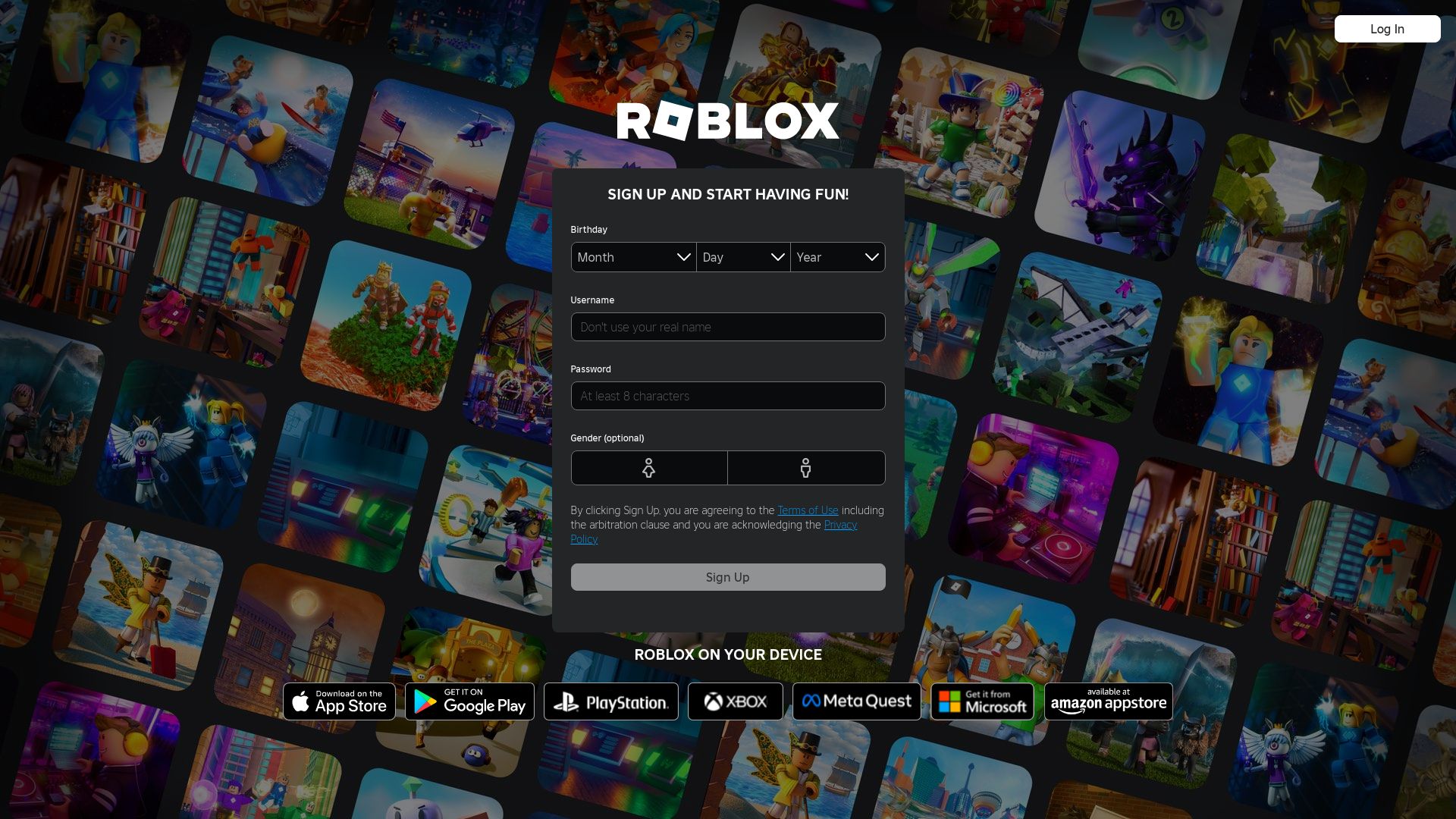
Distinguished as a groundbreaking game development engine, Roblox furnishes a vast platform for creating, playing, and interacting in user-generated online games. Founded by David Baszucki and Erik Cassel, it poses an exemplary alternative for game developers, offering intuitive creation tools, user engagement, and potential financial gain.
Roblox Top Features
- Roblox Studio: Roblox’s proprietary engine empowering subscribers to manifest their game visions.
- User-Generated Content: A repository of over 50 million user-created games for endless exploration.
- Community Interaction: Facilitates social networking with features like friend addition and chat functionality.
- Financial Rewards: In 2019, Roblox projected a payout of over $100M to game creators.
- Robux Virtual Currency: Integrated in-app purchase system enhancing game interactivity.
| Feature | Description |
|---|---|
| External Software Compatibility | Allows seamless integration with software like Blender for improved game modeling and animating. |
| Robust Safety Measures | Equipped with advanced algorithms to block inappropriate content and ensure a safe gaming environment. |
| Multi-platform Accessibility | Compatible with multiple OS like Windows, macOS, and devices including iOS, Android, Xbox One, and PlayStation 4. |
Roblox Limitations
- Moderation Issues: Despite its safety measures, the platform occasionally encounters challenges in regulating content.
- Microtransactions: Some users criticize the pervasive nature of in-game purchases.
- Allegations of Misuse: There have been instances where the platform was exploited for practices deemed inappropriate for a younger audience.
Roblox Pricing
Roblox is free for users to register, create, and play games. However, it also includes an in-game virtual currency system, Robux, which comes with its own pricing for added game enhancements.
Roblox Use Cases
Use Case 1: Amateur Game Developers
Roblox serves as a fertile platform for rookie game creators, imparting core principles of game development through Roblox Studio and Lua programming.
Use Case 2: Independent Game Designers
This platform generates financial opportunities for independent designers through user engagement and in-game purchases.
Use Case 3: Social Gaming Enthusiasts
With a robust interface for social interaction, Roblox is a worthwhile choice for those who love multiplayer games and virtual networking.
Construct 3
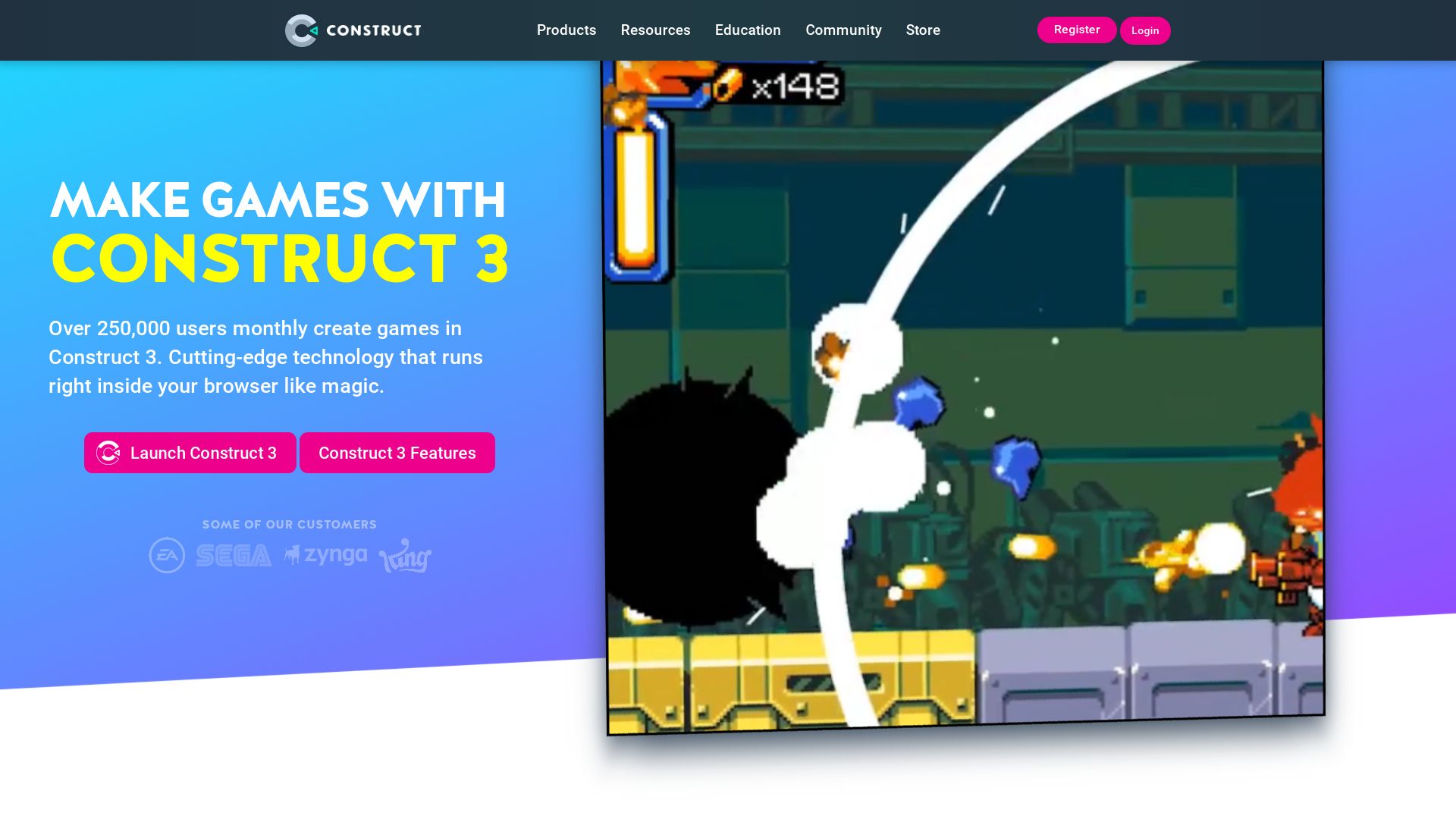
Developed by Scirra Ltd, Construct 3 is an HTML5-based 2D video game engine that caters to both novice and skilled developers. Stepping up from its predecessor, Construct 3 functions as a web-based application, offering browser flexibility and allowing offline usage. With ‘event sheets’ for visual programming, developers can swiftly create games.
Construct 3 Top Features
- Visual Programming: Construct 3 incorporates ‘event sheets’ in its system for logical and swift game creation.
- Device Accessibility: It can be accessed on any device and supports offline usage.
- Pixel Editor: The system provides an in-built pixel editor for game graphics, eliminating the need for an external tool.
- Behaviors Support: Each game created on Construct 3 can have a varied set of behaviors,such as solid, platformer, tile movement, and anchor, making the engine versatile.
- JavaScript Integration: As of May 2019, Construct 3 supports optional JavaScript scripting for advanced developers.
| Feature | Description |
|---|---|
| Data Compliance | Construct complies with data privacy regulations like COPPA, CCPA, and GDPR, providing safe and secure development. |
| Game Embeds & Exports | Supports exporting to a range of platforms including Windows, MacOS, Linux, Android, iOS and web embeds for Facebook Instant Games. |
| Education Support | Construct 3 offers resources like starter curriculum, tutorials, manuals, and educator support. It is used in 400 schools across 48 states in the US. |
Construct 3 Disadvantages
- Limitation in Size: While versatile, the engine faces challenges in creating large-sized games.
- Restriction to 2D: While it is ideal for creating 2D games, Construct 3 is not conducive for 3D game development.
- Limited Exportation: Platform support for Construct 3 and HTML5 exportation is determined by the device’s web content support, limiting the range of platforms the games can be exported to.
Construct 3 Pricing
Construct 3 offers a free version with limited features and a paid subscription starting from $99/year for a personal plan, packed with more features.
Construct 3 Use Cases
Use Case 1: Indie Developers
With its array of features catering to both basic and advanced needs, Construct 3 is greatly favored among independent developers creating 2D games.
Use Case 2: Educational Institutions
Due to its user-friendly interface and educational support, Construct 3 is an ideal tool for equipping students with game development and coding skills, and is integrated into coding curriculums of schools across US.
Use Case 3: Professional Developers
With support for integrating JavaScript, Construct 3 caters to the requirements of advanced programmers, making it viable for professional game development.
Pygame
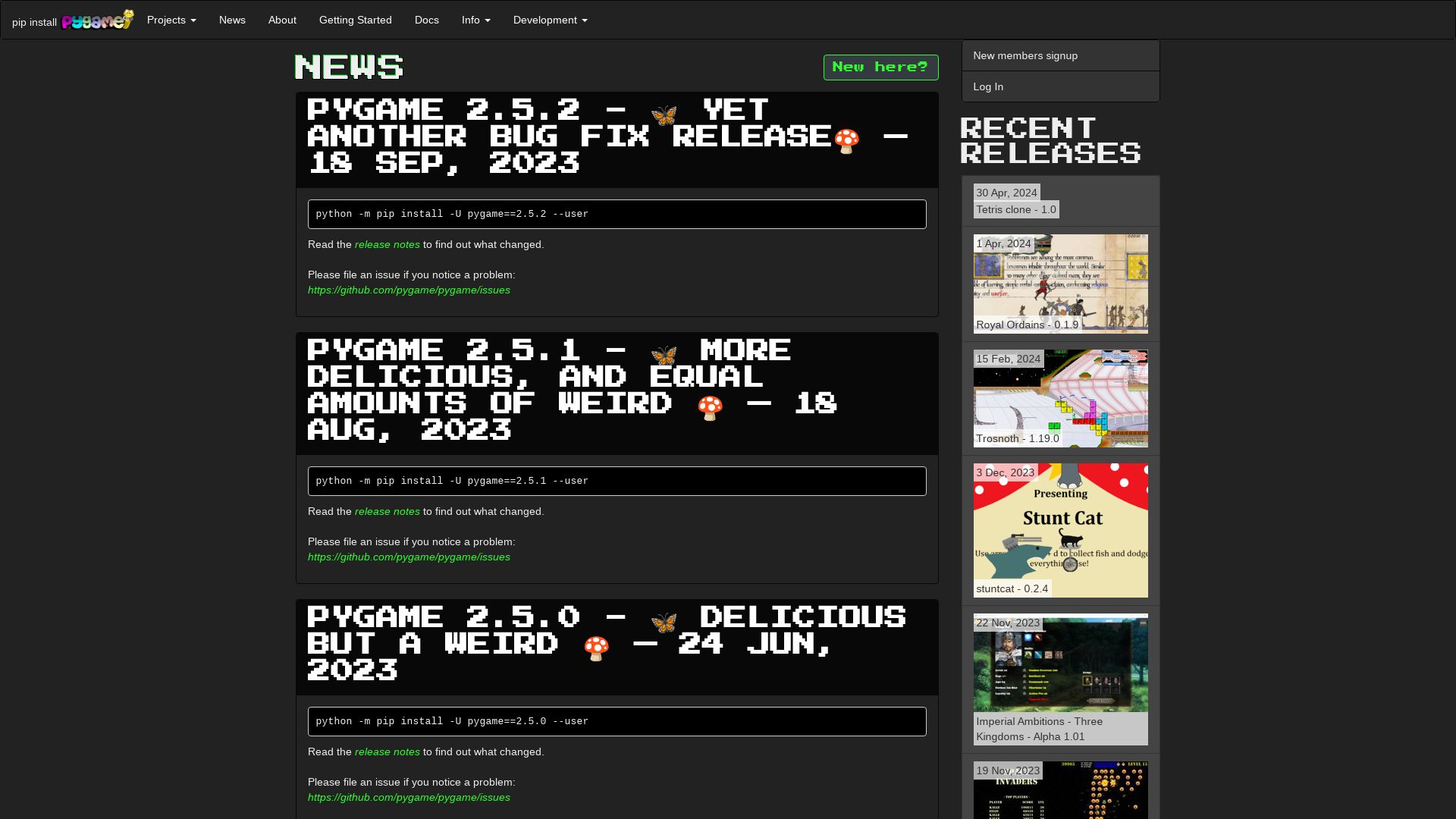
Designed as a set of Python modules, Pygame serves as a crucial framework for creating interactive video games. Offering cross-platform capabilities and written in Python, C, Cython, and Assembly, it first made its debut in 2000 and continues to thrive as a community-driven tool with a wealth of resources and tutorials for new users.
Pygame Top Features
- Cross-platform: Pygame is highly portable, capable of running on nearly every operating system.
- Efficient coding: Pygame code is 10-20 times faster than typical Python code. This efficiency extends to Assembly Language, which it supports and is noted for operating 100 times faster than Python code.
- Easy accessibility: With its less intimidating setup, Pygame is ideal for beginners, young learners, and first-time programmers. It even comes with installers for Windows and macOS.
- Community-driven development: Tutorials and resources abound thanks to the collaborative community of Pygame enthusiasts and developers.
| Feature | Description |
|---|---|
| Game Speed Control | Pygame allows for controlling the game’s speed, either speeding up or slowing down as per the requirement. |
| Compatibility | Pygame is compatible with Android devices, thanks to Pygame Subset for Android (pgs4a). It also contains support for various uncommon operating systems. |
| Extensive Capabilities | Alongside video games, Pygame supports the crafting of open source, freeware, shareware, and commercial games. |
Pygame Downsides
- The focus on simplicity means some advanced features or graphics capabilities present in other engines might be missing.
- Its slower speed compared to engines written in lower-level languages could potentially hamper more complex game development.
Pygame Pricing
As a testament to digital egalitarianism, Pygame, operating under the GNU Lesser General Public License, is a free and open-source tool, truly accessible to all.
Pygame Use Cases
Use case 1: Integrating into Classroom Settings
Given its easily comprehensible interface and resources, Pygame is perfect for educational settings, be it in introducing programming to young students or for more developed courses for college students.
Use case 2: Novice Game Developers
For first-time programmers and budding game developers, the user-friendly approach of Pygame provides a reliable starting point of exploration in the vast field of game development.
Use case 3: Cross-Platform Game Creation
Fueled by its highly portable nature, Pygame proves to be an ideal choice for programmers intending to create games that can run seamlessly across a variety of operating systems.
GDevelop
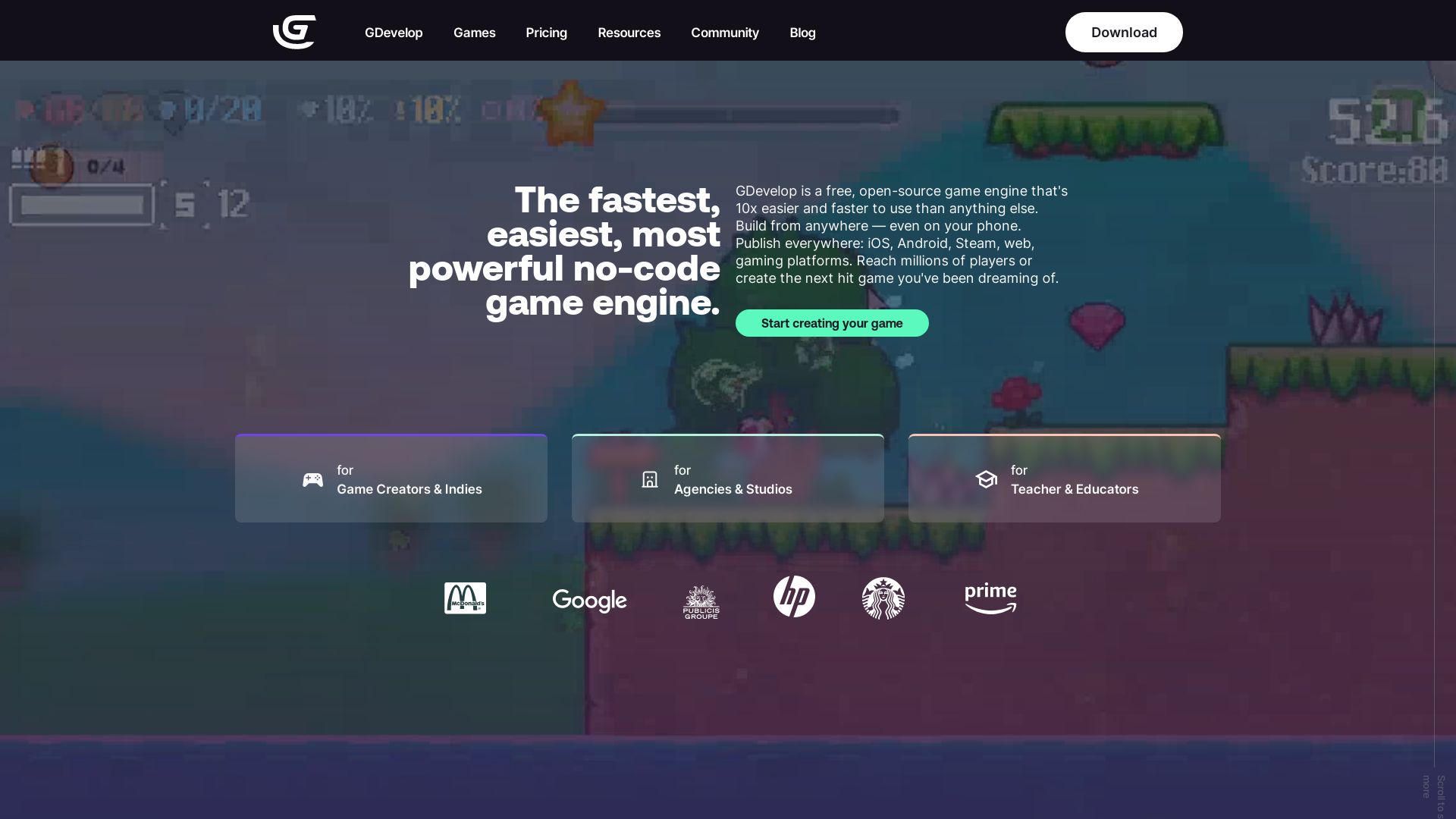
Diving deep into the ocean of game development engines, we encounter GDevelop. It is an open-source, cross-platform game engine developed by Google software engineer, Florian Rival. Specifically, the engine is designed to cater for everyone from non-programmers to experienced coders using an event-based visual programming system.
GDevelop’s Best Features
- Open-source, cross-platform engine with extensive compatibility.
- Features such as scripting, animation, visual effects, and sound design.
- Advanced options for creating 3D graphics and animations.
- Event-based visual programming facilitating codeless game development.
- Physics-based movement, pathfinding functionality contributing to adaptable game mechanics.
| Key Features | Benefits |
|---|---|
| Extension Options for Functionality | Allows customization and control over the game’s look and feel. |
| Intuitive, Powerful Event-Based System | Makes the game logic building process seamless and efficient. |
| Compatible across various platforms | Gives flexibility in publishing games to different platforms. |
GDevelop Downsides
- While the engine offers more freedom, advanced users might experience slower development and stability issues.
- GDevelop may be primarily suited for learners, making it less robust for professional game development.
GDevelop Pricing
GDevelop is astounding in its generosity. It is completely free to use. However, the games created can be monetized, creating a fruitful path for both learners and developers.
GDevelop Use Cases
Use case 1: Education
GDevelop has been widely used in games education, from schools to university courses. It is beneficial for students wishing to learn game design tools, techniques, and terminology.
Use case 2: Game Development
Another practical application of GDevelop is in game development. It has a primary focus on making games without code, making it a sought-after tool for independent game makers.
Use case 3: Learning/Serious Games
From learning applications to serious games, GDevelop allows creators to explore, build, and innovate. Its accessibility and adaptability make it a favorable engine for such endeavours.
RPG Maker
Often lauded for its ease of use and flexibility, RPG Maker is a robust game development engine. Primarily aimed at creating story-driven RPGs, it comes with a rich history, having been developed by multiple esteemed organizations – ASCII, Enterbrain, Agetec, Degica, and Gotcha Gotcha Games, and available across platforms including Windows, Mac, Xbox One, Nintendo Switch, Nintendo 3DS, Linux, PlayStation, PlayStation 2, PlayStation 3, and PlayStation 4.
RPG Maker Top Features
- Written in JavaScript, HTML5 – Allowing cross-platform deployment and flexibility.
- No coding knowledge required – Simplifying the creation process for beginners.
- Robust character creation options – For designing unique RPGs.
- Over 200 DLCs – Offering a wide range of options to customize games further.
- Extensive support – Ensuring continuous patching and feature updates.
- Community-driven modifications – For boundless innovation and collaborative creativity.
| Feature | Benefit |
| Multiple Language Support | Broadens accessibility and reach of games. |
| Game Emulation | Allows games to run on different devices and platforms. |
| Free plugins | Enhance functionality and add new features to games. |
RPG Maker Limitations
- Designs are subject to engine’s limitations, may lead to unfulfilled development needs.
- Successful game creation requires skillful developers despite accessibility features.
- Potential for controversy due to uncensored content.
- Frequent focus on story-driven elements, less emphasis on traditional RPG features.
RPG Maker Pricing
RPG Maker has a range of DLCs available at a price range of $5-$25. The game development engine itself is not free but offers many free plugins to enhance your game development process.
RPG Maker Use Cases
Independent Game Developers
RPG Maker opens the door for independent game developers seeking to create story-driven RPGs. Its ease of use and flexibility make it an excellent platform for novel ideas.
Beginner Developers
Beginners looking to gain experience in game development will find RPG Maker’s lack of requirement for coding knowledge and robust character creation options incredibly beneficial.
Experienced Developers
With over 200 DLCs, community-driven modifications, and extensive support and documentation, seasoned developers can push the boundaries of what’s possible with RPG Maker.
Godot
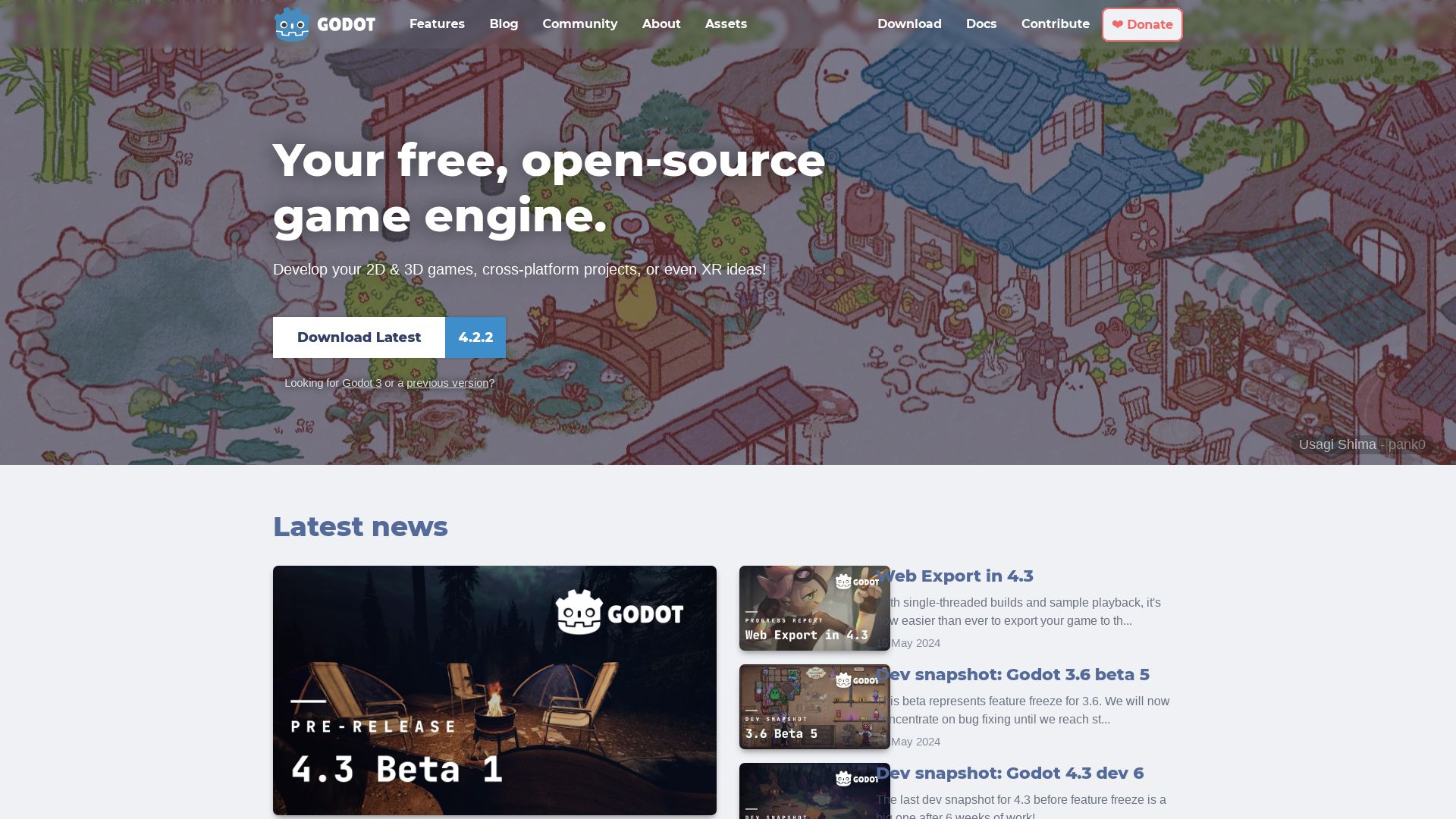
Welcome to Godot, an open-source game engine recognized for its innovative, scene-driven design. Known for enabling game creation via simple blocks attributed to nodes, Godot has a global reputation as a highly intuitive and flexible game development engine.
Godot’s Premier Features
- Godot enables direct import of Blender files, catering to the demands of complex game development.
- The 3D engine is capable of supporting both high and low-end devices, showcasing its versatility.
- A specialized workflow is offered for 2D games and apps, helpful for focused game developers.
- GDScript allows for fast coding and easy debugging.
| Feature | Description |
|---|---|
| Nodes | Nodes form the smallest building blocks for any game in Godot. These nodes can be organized into trees for more complex formations. |
| Scenes | A game application in Godot is typically broken down into reusable scenes. The scenes can be made up of one or many nodes. |
| Licensing | Godot is free. No hidden fees, contracts, or licensing is needed. Further, the engine is available under the MIT license, allowing modification of the code base. |
Godot Limitations
- Despite its versatility, Godot might not be suitable for very complex 3D game development.
- Support for .NET is only reserved for desktop platforms in Godot 4.0.
Godot Pricing
Godot is completely free. As an open-source platform, there are no contracts, licensing fees, or hidden costs.
Godot Use Cases
Use Case 1: Beginner Game Developers
With a visual editor built into the engine for coding and a storage solution designed for team collaboration, Godot is an excellent choice for beginner game devs.
Use Case 2: Experienced Game Developers
The ability to create games from simple building blocks combined with official C++ support in Godot 4.0 through the GDExtension API makes it a powerful tool for experienced game developers.
Use Case 3: Multiplatform Game Development
Godot supports multiple platforms including Windows, macOS, and Linux, making it ideal for developers targeting diverse platforms.
Stride
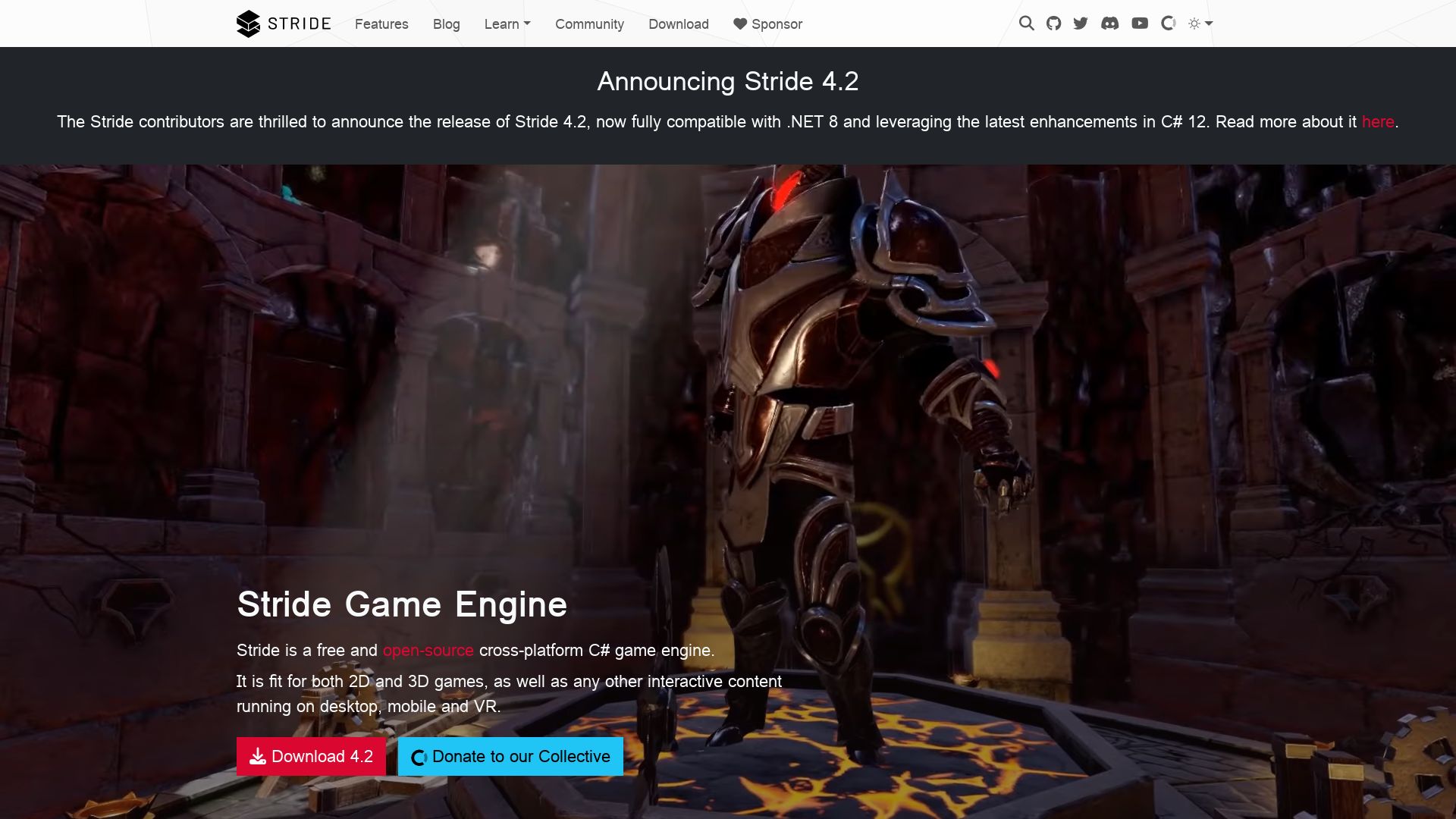
Stride, formerly known as Xenko, is a free and open-source 2D and 3D cross-platform game engine, designed to build outstanding video games for a host of platforms. Developed by Silicon Studio, it’s a dynamic tool tailored for PC, mobile devices, and virtual reality!
Stride’s Best Features
- Complete C# suite of tools, offering a robust and familiar programming environment.
- Customizable shader system, allowing tailor-made visual effects.
- The innovative Game Studio – an integrated environment for comprehensive game development.
- State-of-the-art PBR Material Editor for creating visually captivating game assets.
- Cross-platform runtime support across different OS and devices including iOS, Android, and PlayStation 4.
| Feature | Details |
|---|---|
| 3D rendering engine | Can be used effectively with the visual programming environment vvvv gamma, offering greater flexibility. |
| Particle editor and scene streaming | Advanced tools for graphical brilliance and smoother in-game transitions. |
| Scripting editor & UI engine | Optimize player experience with interactive features and striking interfaces. |
Stride Downside
Stride’s sustainable existence relies significantly on its active community since Silicon Studio relinquished support in 2018. The engine necessitates strong C# proficiency, which could be a task for beginners.
Stride Pricing
Stride is a free and open-source game engine. As an added plus, as of version 3.0, even the game engine and its editor come under the MIT License, fostering a nurturing environment for developers.
Stride Use Cases
Use case 1
If you’re an indie game developer with expertise in C#, Stride can be your go-to platform! With its cross-platform runtime support and an array of advanced yet freely available tools.
Use case 2
Stride is a dream for professional developers aiming to create visually-rich games for VR, thanks to its PBR material editor and powerful 3D rendering engine.
Use case 3
If you’re a developer aiming to experiment with advanced game mechanics or immersive visual features, Stride with its panoply of features like its customizable shader system and comprehensive suite tools offers the space you need.
Raylib
As an open-source, simple yet powerful C99 library, Raylib has been a front runner since its inception. Taking inspiration from Borland BGI graphics library and the XNA framework, it perfectly adapts to various systems, contributing to prototyping, tooling, education, and more. It was developed by Ramon Santamaria coupled with multiple contributors since November 18, 2013.
Raylib Top Features
- Cross-platform support inclusive of Windows, Linux, macOS, FreeBSD, Android, Raspberry Pi, and HTML5
- Over 50 bindings for various programming languages
- Powerful modules for Fonts, Math operations, and Immediate GUI
- Comprehensive 3D support encompassing shapes, models, billboards, heightmaps
- Detachable shaders that could be leveraged for full-screen post-processing effects
- Hardware-accelerated through OpenGL, housing a unique OpenGL abstraction layer: rlgl
- AR-enabled VR stereo rendering
| Audio Support | Materials System |
|---|---|
| Supports WAV, OGG, MP3, FLAC, XM, MOD formats with streaming ability | Flexible, catering to both classic maps and PBR maps |
| Texture Formats | Data Storage |
| Multi-format compatibility including DXT, ETC, ASTC | Simple, efficient functions facilitating persistent data storage |
Raylib Limitations
- Lacks large, active community of other popular engines
- Simplicity may limit high-end game development
- Requires familiarity with C for full utilization
Raylib Pricing
Fret not, Raylib is absolutely free! An open-source platform awaiting your exploration.
Raylib Use Cases
Use case 1 – Teaching Video Games Programming
Due to its simplicity and substantial features, Raylib makes a perfect tool for teaching video games programming globally, recognized by Google and Epic Games.
Use case 2 – Prototyping and Tool Development
In the early design phases of a project, Raylib further serves as a robust prototyping tool. Additionally, its shift to focus on tools development under raylib technologies makes it a handy choice.
Use case 3 – Hardware Acceleration
With Hardware acceleration through OpenGL, Raylib optimally leverages system resources, ideal for driving intense graphics or embedded systems.
Panda3D
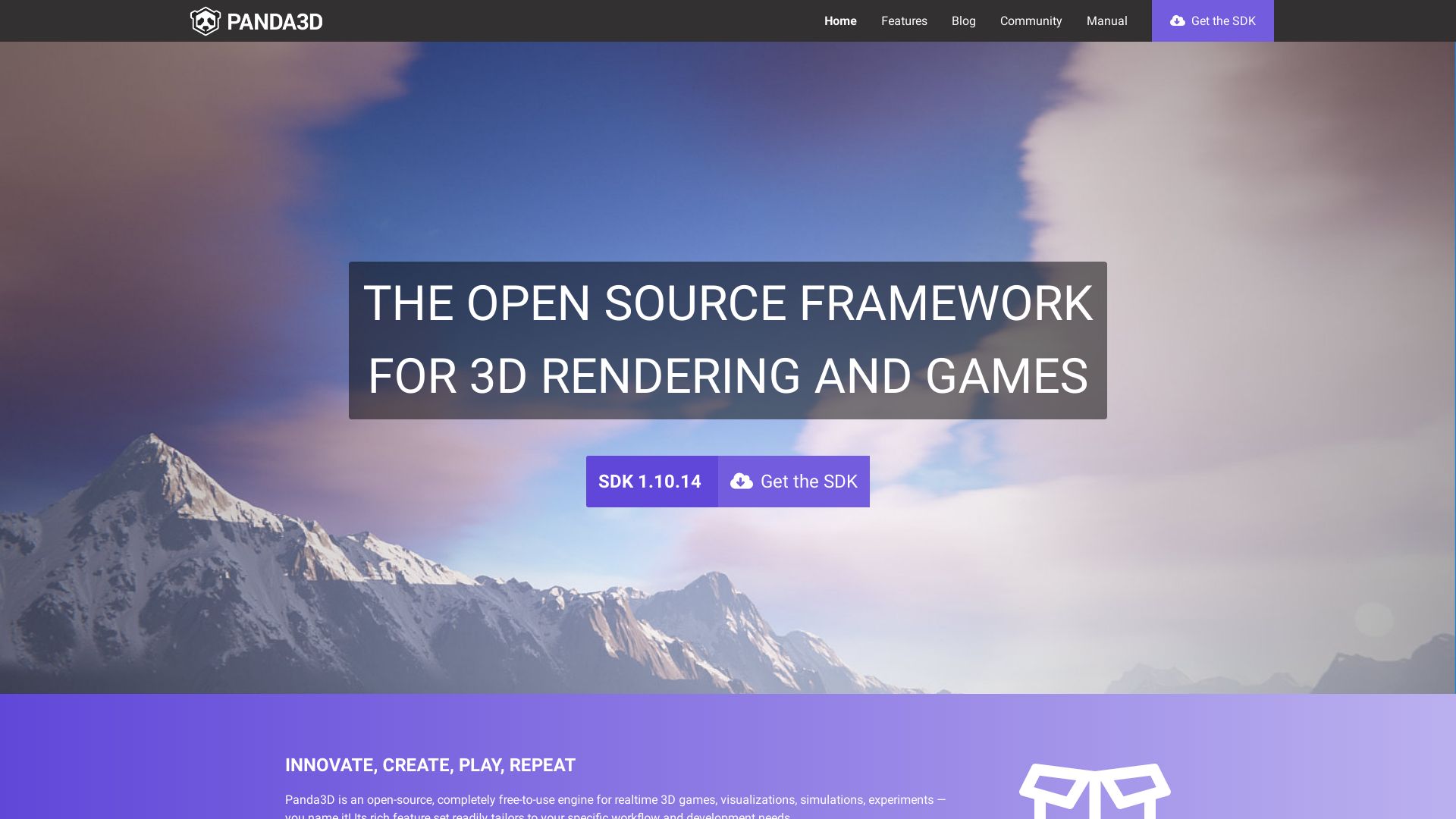
Engineered for the future of game development, Panda3D is a robust, open-source game engine favoring the Python and C++ coding languages. Brought to life by Disney Interactive and now under the aegis of Carnegie Mellon University, Panda3D continues to break new ground in 3D game creation.
Top Panda3D Features
- 3D rendering: Capable of bringing lifelike graphics into play, Panda3D prides on its 3D rendering ability.
- Open Source: Break the chains with its open-source code, accessible through the Panda3D Github repository.
- Comprehensive functionality: From graphics and audio to input/output functions and collision detection capabilities, Panda3D is a complete package for game development.
- Auto-managed engine structures: Ease your coding effort with Python’s garbage collector managing engine structures automatically.
- Full Language Support: Feel comfortable in your scripting zone, as both Python and C++ are fully supported.
| Feature | Description |
| Audio Capability | Panda3D supports 3D audio via FMOD, OpenAL or Miles Sound System. |
| Physics System | It comes with a physical system that aids in realistic interaction in game scenarios. |
| Networking | Connection among different systems or platforms is possible via its networking capabilities. |
Downsides of Panda3D
- Despite its many advantages, Panda3D might not be the best choice for beginners due to its need for basic knowledge of Python and APIs.
- The engine may require additional third-party libraries for sophisticated functions such as Nvidia Cg, DirectX, and MFC.
Panda3D Pricing
Take advantage of Panda3D free of cost! As an open-source engine, financial contributions to its ongoing development can be made through its OpenCollective campaign.
Use Cases for Panda3D
Commercial Games
Proven successful in commercial game endeavors, Panda3D was leveraged in the creation of games like Toontown Online and Pirates of the Caribbean Online.
Edutainment Applications
This versatile engine’s potential transcends entertainment; universities utilize Panda3D for interactive course offerings, making learning more engaging and impactful.
Research Projects
Having originated for Disney’s VR research projects, Panda3D continues to be a powerful tool for universities conducting Virtual Reality research projects.
Phaser
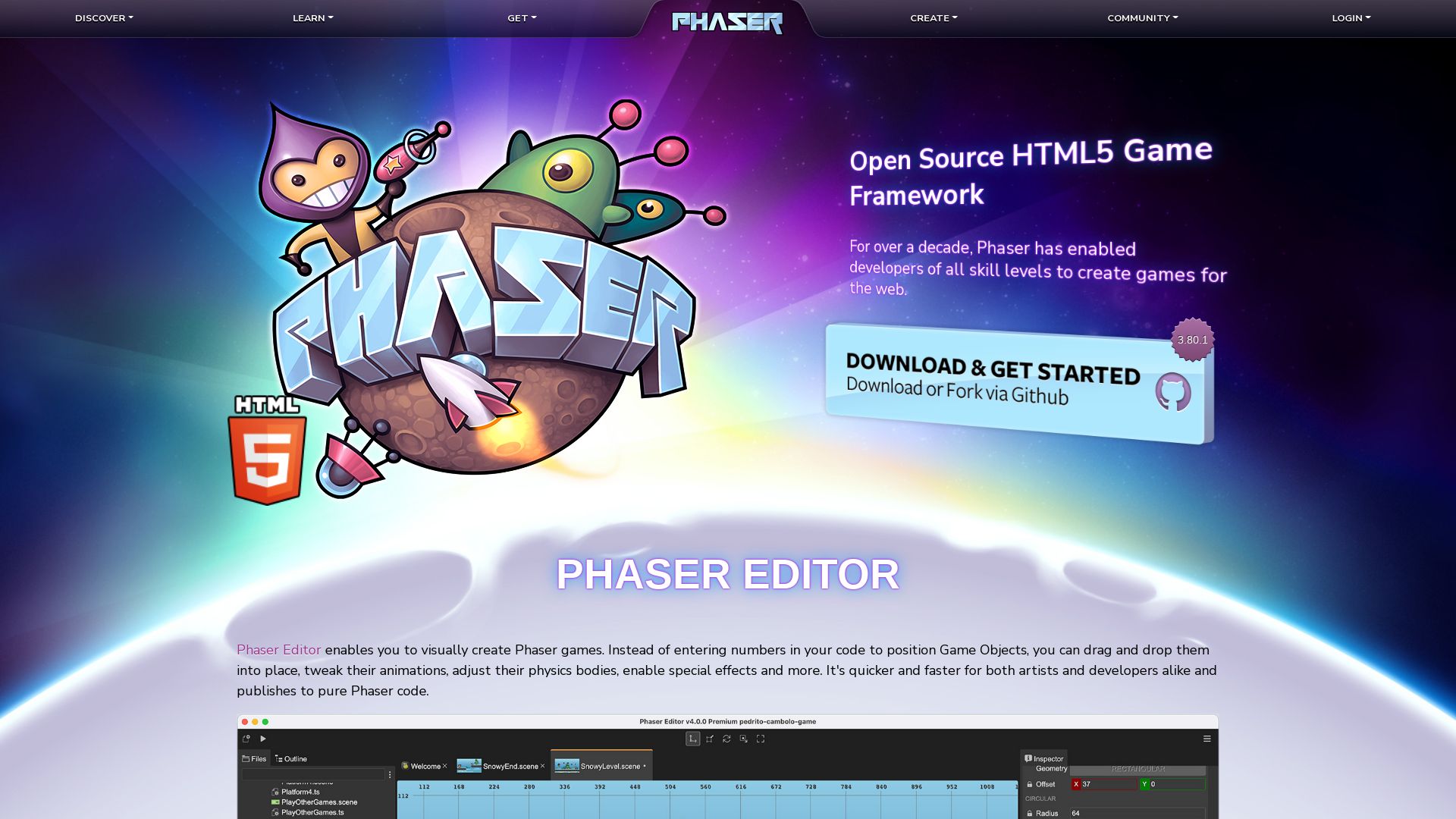
Introducing Phaser, a dynamic 2D game framework for crafting HTML5 games. Spawned from the vision of Richard Davey and having witnessed its inaugural release in April 2013, Phaser is fine-tuned for efficiency, crafted with JavaScript and TypeScript, and compatible with any browser supporting the canvas element.
Phaser Top Features
- Efficient rendering via WebGL and Canvas, with auto-switching functionality.
- Deployable games to iOS, Android, and native desktop applications with tools like Apache Cordova and PhoneGap.
- Multiple physics systems available including Arcade Physics, Ninja Physics, P2.JS.
- Empowering web and HTML5 audio for immersive sound playback.
- Community support through a robust collection of 1800+ examples for developing games.
| Phaser Edition | Key Features |
|---|---|
| Phaser 1 | Includes Pixi.js library |
| Phaser 2 | 2.6.2 Final official version |
| Phaser CE (Community Edition) | Current recommended stable platform |
| Phaser 3 | Custom WebGL renderer, modular structure, ongoing development on GitHub |
| Phaser 4 | In-development, TypeScript rewrite of Phaser 3 |
Phaser Limitations
- For beginners, there may be a learning curve due to its feature-rich structure.
- The high level of configurability might be overwhelming for novices.
Phaser Pricing
Great news for developers, Phaser is without a price tag! Yes, it is completely free and open source, so you can start creating without a fee.
Phaser Use Cases
Use case 1
Phaser shines bright, revolutionizing game development, making it a perfect tool for those entering the industry. It is even a revered choice among seasoned developers for constructing games such as Guardians of the Lore and snowfight.io.
Use case 2
Thanks to the Phaser Mini-Degree from Zenva Academy, beginners will find Phaser an easily accessible framework, significantly reducing the entry barrier to game development.
Use case 3
Phaser’s flexible usage has enabled it to be a suitable choice for creating Android games and even Facebook Instant games, alluring a diverse range of developers.
Heaps
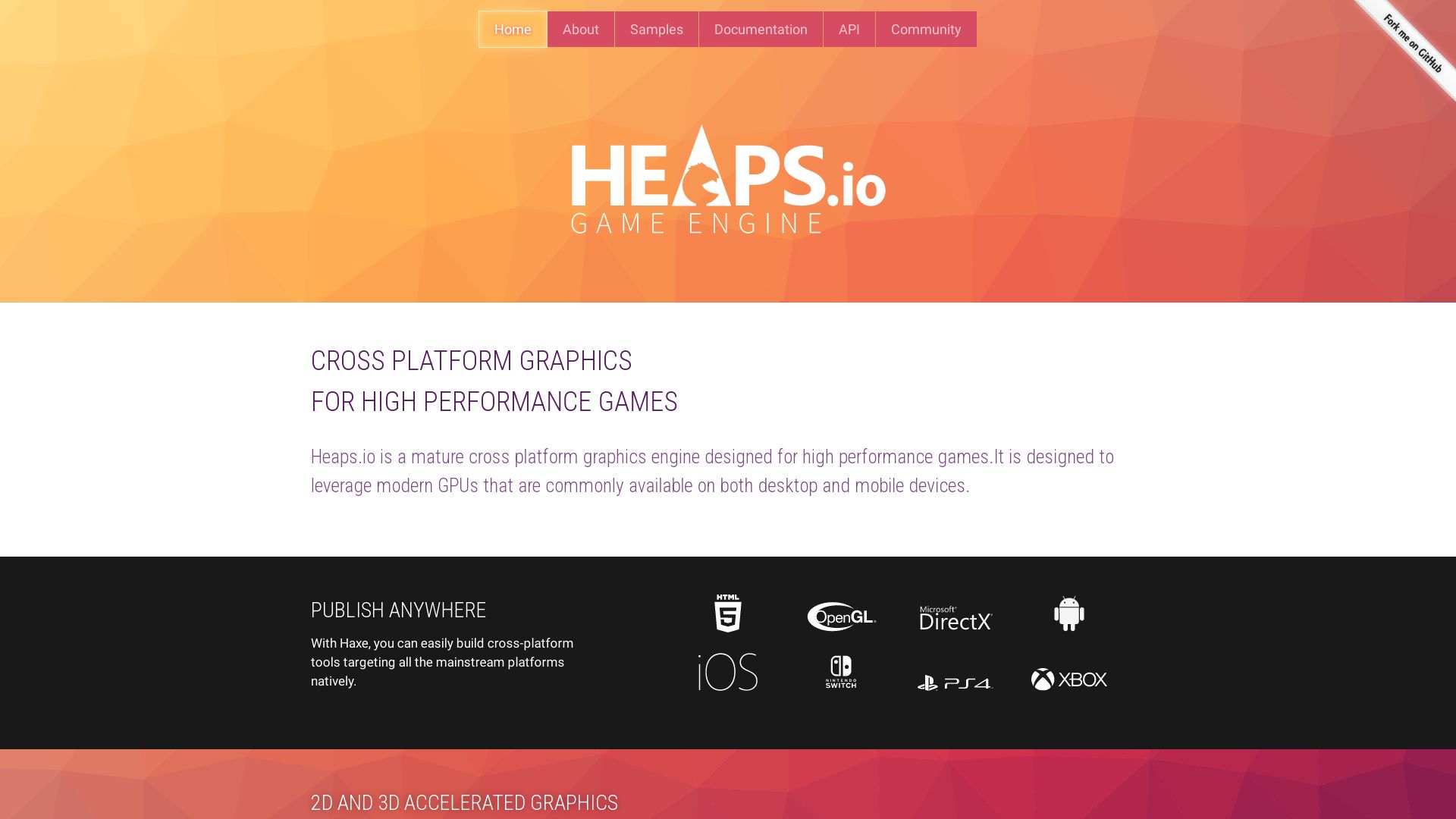
Strap in, game creators and indie devotees – welcome to Heaps, a high-octane, cross-platform graphics engine designed to supercharge your game development journey! Drawing its power from the modern GPUs, it’s been the ace up the sleeves of top-notch games like Rushberry Mercs, Nuclear Blaze, and Evoland.
Heaps Top Features
- High Versatility: Delve into 2D or 3D capabilities as your game demands.
- Community-Driven: Become part of the dynamic indie game development scene.
- Genre-Supportive: From Arcade to Real-time Strategy, Heaps supports it all!
- Founded by Titans: Hailed from the desk of Nicolas Cannasse and backed by Shiro Gaming.
| Feature | Benefit |
|---|---|
| Performance Optimization | Ensures smooth gameplay, just think Dead Cells and Northgard! |
| HaxeFlixel Integration | Eases the transition for Flash users and enhances portability. |
| Platform-Independent | Takes your game to various platforms without codebase hassles. |
Heaps Limitations
- Unlike Godot and Unity, Heaps operates more as a library than a full-featured game engine – you may need to bring some tools to the table.
- Haxe programming knowledge is a must – the barrier could be high for beginners.
Heaps Pricing
A beacon for indie developers, Heaps is entirely open source. Build transformative games without breaking your bank.
Heaps Use Cases
Use case 1
Love weaving intricate game systems and deep storylines? Heaps’ versatility in handling complex scenarios could make your game a fan-favorite.
Use case 2
Approaching the end of the Flash era? Heaps, with its HaxeFlixel integration and platform-independent capabilities, could provide a solid ground for transitioning Flash users.
Use case 3
Indie developers creating a range of game genres, from Arcade to Real-time Strategy, can leverage Heaps’ extensive genre support – broadening your horizons has never been this easy!
GameSalad
Embark on a journey with GameSalad, a free, drag-and-drop based platform, primarily focused on nurturing game creation. Pulling from an extensive behaviour library to create games for iPhone, iPad, Android and HTML5, GameSalad broadens horizons for game development and fosters STEAM learning through game creation.
GameSalad Best Features
- Drag-and-drop coding platform: Simplifying the complex world of coding through a user-friendly drag-and-drop interface.
- In-App Previewer: Test your games seamlessly on Apple devices before final publishing.
- Cross-platform publishing: An integrated web publishing system ensures seamless cross-platform performance.
- STEAM supportive: The platform enriches STEAM learning by infusing it into the game creation process.
| GameSalad Pro: | Offers social features, monetization options, and special discounts for students, educators, and US Military. |
| Educational Partnership: | Collaborates with leading schools to promote game design education |
| Curriculum: | Aligned with ISTE standards for a comprehensive education in game development. |
GameSalad Downsides
- Despite being successful in many areas, GameSalad falls short in its ‘Free-to-make’ model where free memberships were discontinued in 2015.
- Experienced a staff reduction between October-November 2012 which potentially affected the company’s development momentum.
- While its tools are crafted for simplicity, it may lack the intricate customization that experienced developers seek.
GameSalad Pricing
The pricing model of GameSalad isn’t detailed in the provided company summary. Please reach out to the company or check the website for detailed pricing.
GameSalad Use Cases
Use case 1: Educational Institutions
GameSalad is effectively used in education, employed in over 223 schools. With its logic-based thinking and problem-solving approach, it imparts solid computer science knowledge.
Use case 2: STEAM Learning
The platform’s strong focus on STEAM learning makes it an ideal tool for initiatives promoting an amalgamation of Science, Technology, Engineering, Arts and Math through game development.
Use case 3: Aspiring Game Developers
GameSalad serves as a viable platform for individuals, novice or experienced, looking to explore and create fascinating game elements without in-depth coding knowledge.
Solar2D: Your Gateway to Cross-Platform Innovation
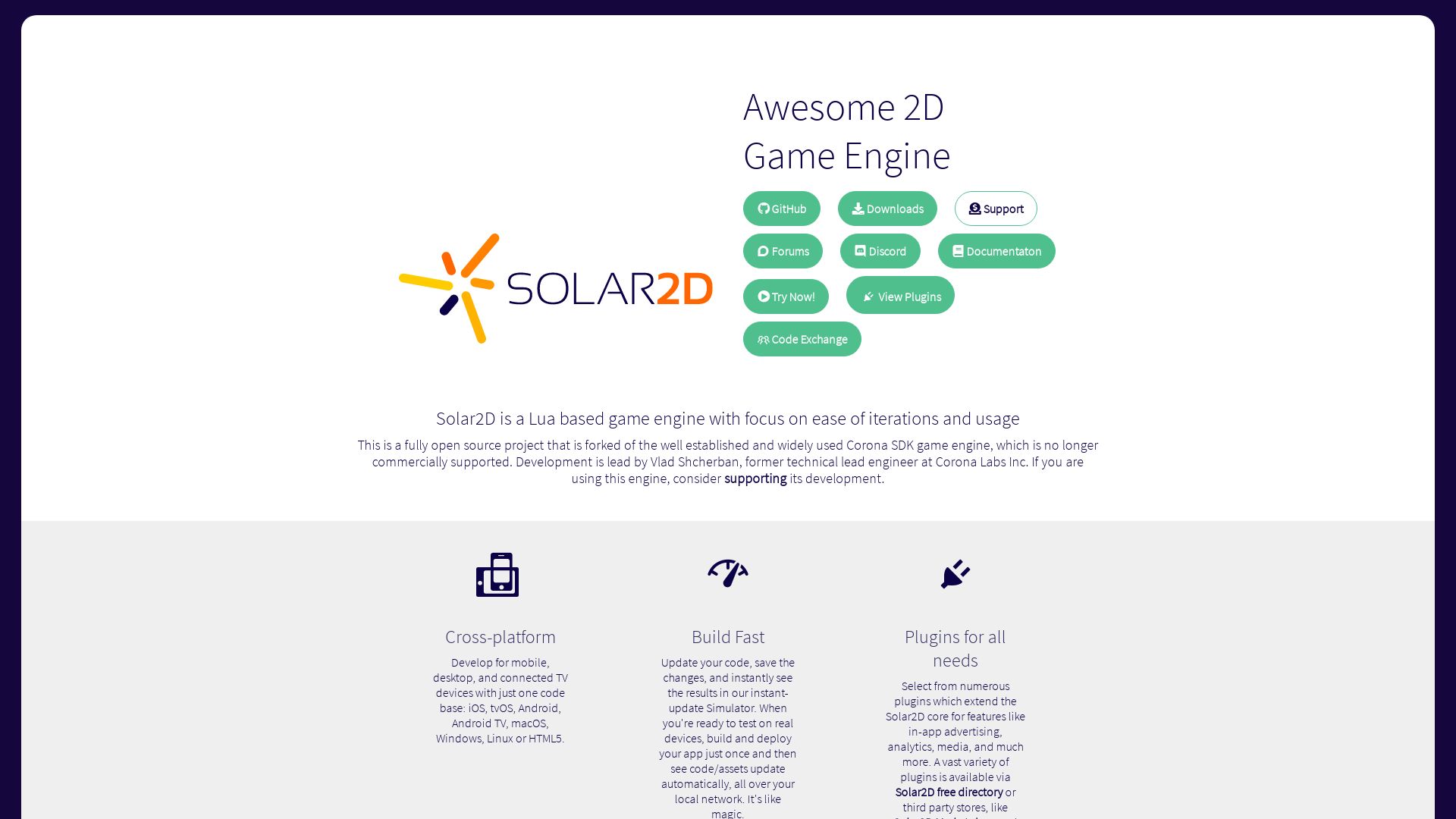
Welcome to the revolution that is Solar2D – the cross-platform ace in game development. Designed for mobile, desktop, and TV devices, this gem offers mighty firepower for developers who strive to code once and deploy everywhere.
Top Notch Features of Solar2D
- Freedom to create across iOS, tvOS, Android, Android TV, macOS, Windows, Linux, HTML5.
- An instant-update Simulator that allows real-time testing of any tinkering with code or assets
- Live Builds – Push out in an instant via your local network, a feature so streamlined, it may feel like you performed a vanishing act.
- Solar2D Marketplace and Solar2D plugins for seamless integration with in-app advertising, analytics, media plugins.
- Solar2D Native that empowers you with calls to native (C/C++/Obj-C/Java) libraries/APIs, giving you the best of both worlds.
| Tool | Advantage |
|---|---|
| Scripting in Lua | Leading scripting language in games; featured in popular franchises such as Warcraft, Angry Birds, Civilization and now, your game. |
| Cost Awareness | 100% free and open-source, allowing your creativity to reign supreme, sans concern for hidden fees or royalties. |
Limitations of Solar2D
- Being open source and 100% free, you might need to depend solely on community support for resolving issues.
- Its focus on 2D game development might limit applicability for developers looking for 3D game design capabilities.
- The learning curve for Lua can be steep if you come from a different programming background.
Solar2D Pricing
Solar2D is all about democratising game development. It is 100% free with no hidden fees or royalties and is open source under the MIT license.
Perfect Use Cases for Solar2D
Desire to Develop Across All Platforms
Solar2D shines bright for developers keen on creating mobile or desktop applications for a broad range of platforms from iOS, Android, Windows, to MacOS and connected TV applications for Apple TV, Fire TV, Android TV.
Ride High on Cost and Time Efficiency
With a single code base, Solar2D empowers you to realize your game or app across multiple platforms without rewriting code – saving you both time and mollah! An ideal choice for startups and indie developers.
Budding Developers Keen to Learn Lua
With its Lua-based development mechanism and supportive developer community, you get a robust platform for honing your skills in Lua, an in-demand scripting language in the gaming industry.
Grant Sullivan
Content writer @ Aircada and self proclaimed board game strategist by day, AI developer by night.





