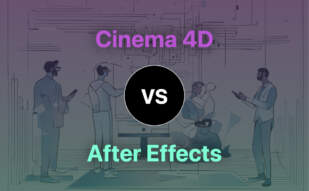![]()
After Effects
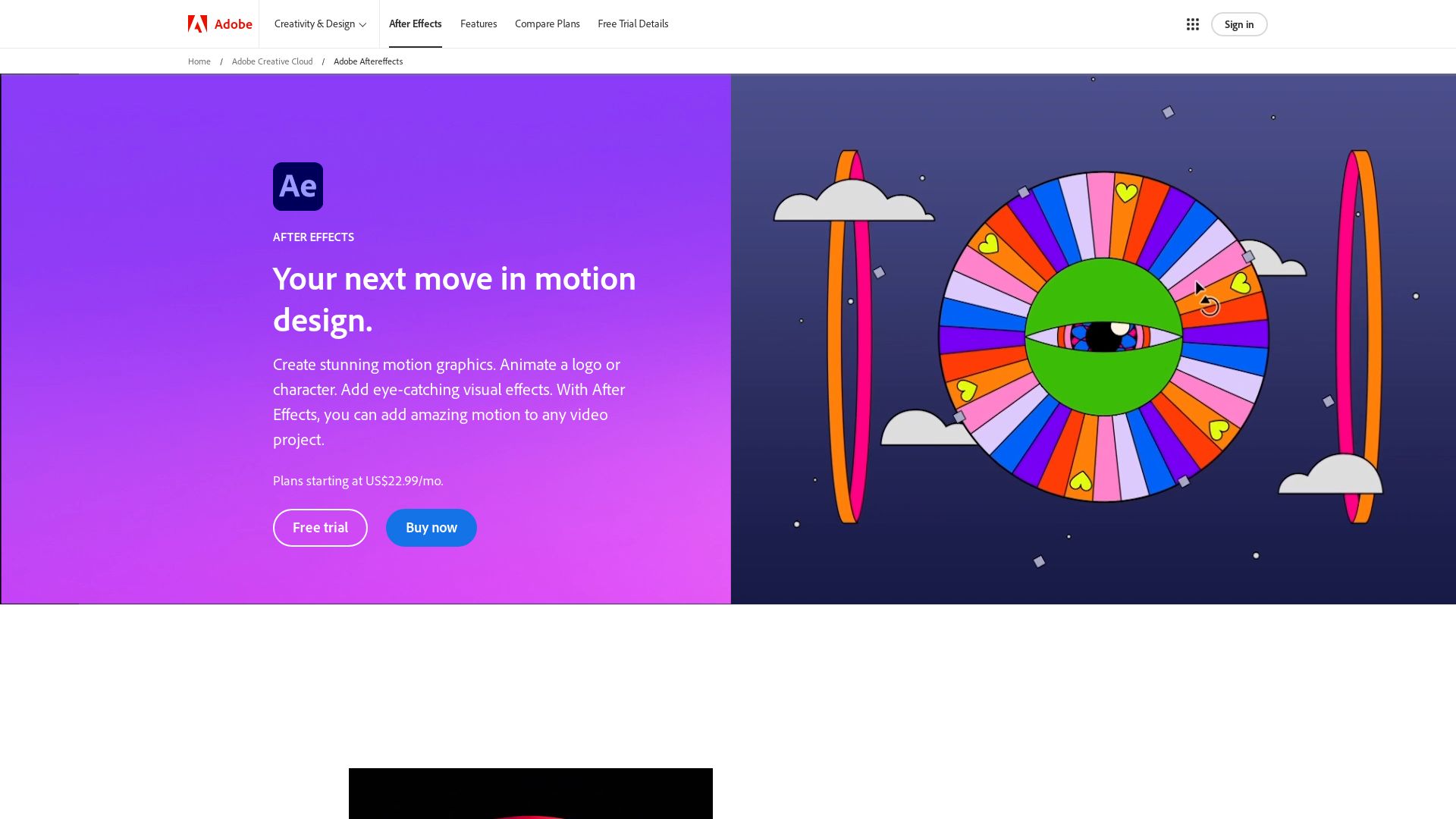
Established as an industry-standard, Adobe After Effects is a trailblazing motion graphics software leveraged across various domains including film, TV, video, and web. Accredited to its rich feature set, After Effects facilitates powerful animating capabilities, visual effects, and 3D navigations.
After Effects Top Features
- Animations: It enables the animation of logos, characters, text, and graphics.
- Visual Effects: Users can remove objects from clips, create rain, and fire effects, among others.
- Seamless Integration: Ensures perfect assimilation with other Adobe products like Photoshop, Illustrator, and Premiere Pro.
- 3D Navigation & Design: Supports functional design in a 3D space.
- Deployment: Offers consistent user experience across various platforms including Cloud, SaaS, Web-Based, Mobile, and Desktop.
| Feature | Description |
|---|---|
| Media Library | Maintain and manage your digital assets effectively. |
| Motion Tracking | Enables tracking and matching movements in visual content. |
| Text overlay | Allows integrating text elements into the visual content. |
| 3D Modeling and Video Editing | Incorporates 3D elements and editing capabilities. |
| Rendering | Converts projects into viewable video files for various platforms and purposes. |
After Effects Limitations
- Not ideal for creating elaborate 3D environments and models.
- Limited in terms of video editing functionalities compared to some alternatives.
After Effects Pricing
Adobe offers various plans for After Effects with pricing starting at $20.99/month for individuals and $35.99/month per license for teams. It is also included in Creative Cloud All Apps plan costing $54.99/month for individuals and $19.99/month for students and teachers.
After Effects Use Cases
Use case 1
After Effects is renowned for its supreme animating capabilities, making it the go-to choice for animating logos, characters, text, and graphics. Particularly befitting for production houses, marketers, and digital artists.
Use case 2
Providing advanced visual effects is another forte of After Effects, assisting filmmakers, video content creators, and visual artists in creating gripping visual narratives.
Use case 3
Last but not least, by offering seamless integration with other Adobe products, After Effects empowers UX/UI designers to create interactive prototypes and animations to enhance the user experience.
WebGL
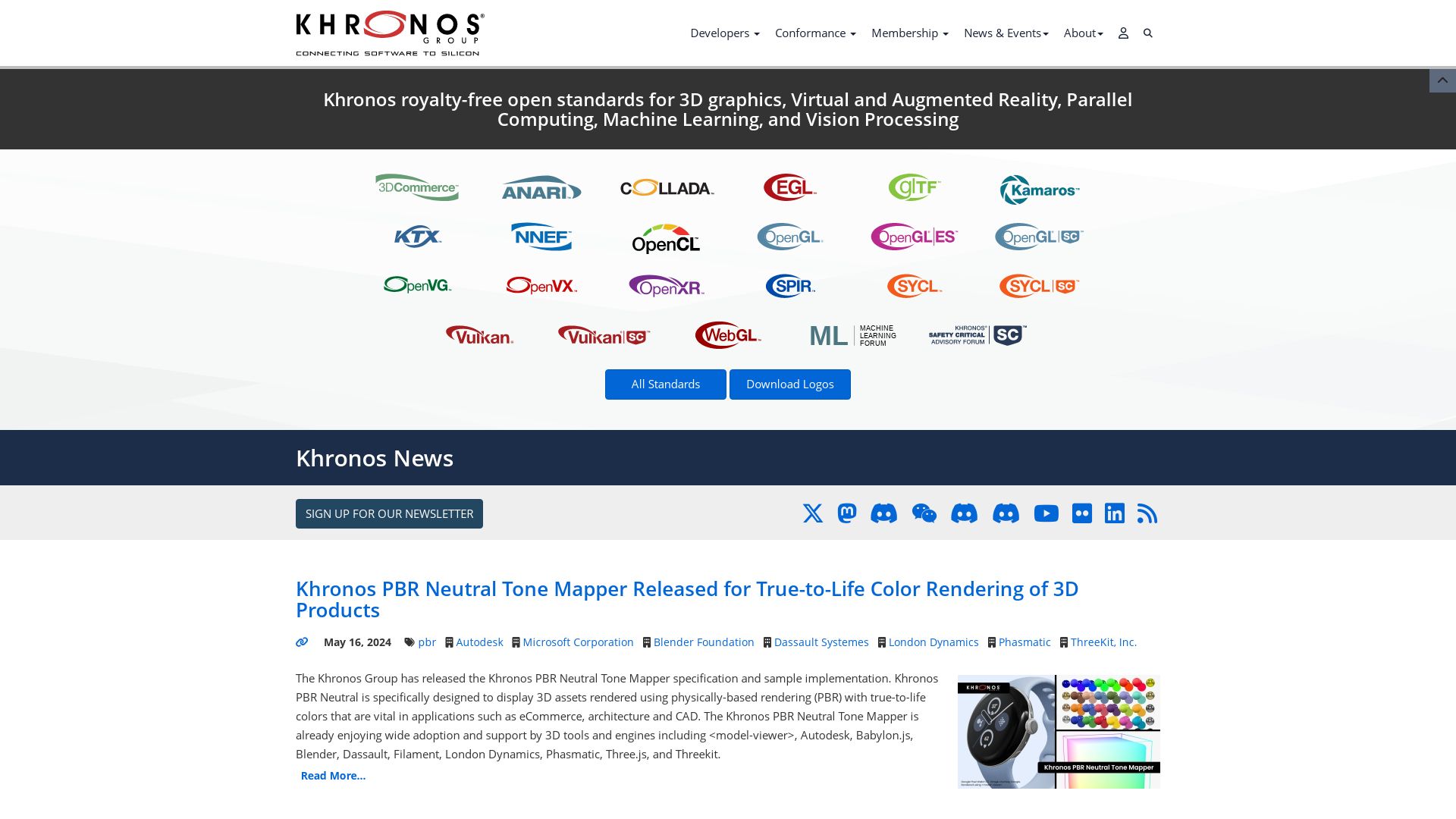
Unveiling the realm of mobile 3D graphics, we present WebGL, a high-capacity, open source 3D graphics API. Manifested from the brilliance of Kronos Group in 2011, WebGL can bind ECMAScript and HTML5 Canvas, establishing a bedrock of graphic design devoid of plugins.
WebGL Top Features
- Unified incorporation with major browsers including Apple, Google, Microsoft, and Mozilla ensures ubiquitous availability and collaborative enhancement.
- The seamless cross-platform compatibility coupled with the ability for GPU 3D acceleration demonstrates unarguable efficacy.
- Native GLSL support and DOM interface integration elevate its rendering capabilities, offering versatile customisation options.
- The convenience of JavaScript automatic memory management and no need for compilation amps up its developmental friendliness.
| Additional Features | Benefits |
|---|---|
| WebGL in its essence is open-source, running without a JVM, and triggered by web browsers | Easy to modify and adapt based on user requirements, with simple installation and execution |
| Sunctional integration with HTML5 via the | Enables the creation of intricately detailed and responsive graphical content |
| WebGL facilitates direct interaction with other HTML Document elements | Allows for the creation of immersive and interactive web applications |
WebGL Limitations
- Although OpenGL forms the essence of WebGL, it’s relatively slower, negatively impacting the API’s efficiency.
- Its dependency upon OpenGL that lacks the comprehensibility of DirectX, often results in quality issues for game developers.
WebGL Pricing
A notable attribute of WebGL is its open source nature, rendering it free for creative exploration and enhancement.
WebGL Use Cases
Use case 1: Online Gaming
With its capability for 3D graphics rendering, WebGL is a suitable choice for developing immersive, interactive online games.
Use case 2: Virtual Reality
WebGL is the key to creating high-detail Virtual Reality experiences, offering real-time 3D modelling on the web for VR devices.
Use case 3: Data Visualization
WebGL’s potential for rendering 3D graphics serves well in creating striking and intuitive data visualizations, making it a preferred choice for Data Scientists and Analysts.
WebGL 2: Revolutionizing Rasterization
WebGL 2 isn’t your average 3D library. As a stellar rasterization engine, the lifeblood of its operations lies in drawing 3D graphics, lighting up your screens with stunning visuals. Dive deep into matrix math, normalized coordinates, and frustums because WebGL 2 reigns supreme when code-savvy developers navigate its complexities.
The Cutting-Edge Features of WebGL 2
- High-performance 3D applications: Thanks to the visually stunning Phong Material, WebGL 2 propels us into the future with realistic 3D scenes.
- Advanced technique application: Immerse your audience in a world of texture coordination, surface blending, and compelling scenes.
- Impeccable rasterization: Forget about 3D maths- WebGL 2 rasterizes like a dream, providing an efficient depth buffer for depth sorting.
- GPU Power: Utilizing the raw force of the GPU, WebGL 2 parallel processes geometric primitives with user-supplied vertex and fragment shaders.
- JSON Facilitation: Define, store and load intricate geometries with the ingenious use of JavaScript Object Notation (JSON).
| Classification | Specification |
|---|---|
| Library Support: | Supports three.js for rendering 3D applications |
| Object Rendering: | Divide and conquer approach for storing objects. |
| Underlying Architecture: | Supports light reflection and texturing |
The Challenges of Using WebGL 2
- Not a One-Stop-Shop: While WebGL 2 is a whiz at rasterizing, it doesn’t handle all 3D aspects itself. You’ve to bring your own knowledge of 3D math to the table. Prepare for a learning curve.
- Hands-On Requirement: Get ready to dig in. Efficient use of this powerful engine requires a hands-on approach.
Cost of WebGL 2
Brace yourself for the best part – WebGL 2 is utterly FREE! Yes, you heard right, let the creative juices flow and watch as this open-source brilliance transforms your 3D vision into reality!
Uncover the Power of WebGL 2 With These Use Cases
Game Developers
Push the boundaries of gaming. With WebGL 2, developers can create visually stunning, high-performance games that are a notch above the rest.
3D Modeling
Architects and artists, buckle up! Render realistic scenes in 3D, complete with insightful lighting and captivating textures.
Educational Tools
Teaching just got exciting! WebGL 2 helps fabricate interactive 3D applications that not only engage students but also make learning fun.
Unity

Unity, born in 2005, is a revered game development engine designed for 3D and 2D games. Boasting flexibility with numerous operating systems, Unity aids developers in crafting everything from Augmented Reality applications, to immersive 3D simulations. However, its recent pricing redesign has raised eyebrows, particularly among solo and indie developers.
Unity Top Features
- Powers the creation of cross-platform games, compatible with Android and iOS.
- Gifts developers a suite of tools, coupled with advanced rendering technology for high-quality games.
- Unity boasts an abundant asset store, flush with pre-designed elements and functionalities, bolstering creativity.
- Offers developers versatile coding language options, includes BOO script, JavaScript, and C#.
- Garners an active and helpful developer community for troubleshooting, feedback, and system improvements.
| Feature | Benefit |
|---|---|
| Interoperability | Facilitates launch of games on multiple platforms |
| Rich asset store | Spurs creativity with diverse pre-designed features |
| Active developer community | Enhances problem-solving and facilitates improvements |
Unity Downsides
- Recent pricing changes have caused tension, possibly impacting trust between Unity and its users.
- The new per-install fee system sparked fears of potential abuse, such as repeated downloads by single users.
- Concerns that Unity’s new fees could obstruct digital preservation efforts and destabilize indie developers’ financial outlook.
Unity Pricing
Moving into 2024, Unity’s new pricing models include per-install fees, with free versions still being offered. However, developers will only be subjected to fees after hitting $200,000 in game revenue and surpassing 200,000 installations. Unity discontinued its Plus subscription tier. Games purchased in standard markets will bear a higher fee than those in emerging markets.
Unity Use Cases
Use case 1: Game Development
Unity’s cross-platform compatibility, combined with diverse texturing capabilities, powers the creation of sophisticated and visually striking games.
Use case 2: Educational Purposes
With easy-to-grasp scripting languages and a extensive user community, Unity is an excellent learning tool for budding game developers.
Use case 3: 3D and AR Simulations
The careful blend of Unity’s tools and features makes it an ideal choice for creating immersive 3D and Augmented Reality simulations.
OpenGL

Established in 1992, OpenGL (Open Graphics Library), is an influential software library designed for hardware-accelerated 3D graphics, augmented reality, and virtual reality. It offers a powerful, low-level rendering and modelling utility.
OpenGL Key Features
- Rich history: Based on the proprietary IRIS GL, OpenGL has evolved through versions 1.0 to 4.6, gathering enhancements and new functionalities with each update.
- Hardware-accelerated 3D graphics: A standout feature in gaming, CAD, and scientific applications.
- Widespread use: Adopted by commercial games such as the Quake series by ID Software, underscoring its capabilities.
- Compatibility: OpenGL versions offer advanced hardware-specific features through extensions, improving its utility across different platforms.
| OpenGL Version | Notable Features |
|---|---|
| OpenGL 3.3 | Recognised as the first “Modern OpenGL” version. |
| OpenGL 4.3 | Introduced Compute Shaders, image copying, and compatibility with OpenGL ES 3.1. |
| OpenGL 4.6 | Latest version, added SPIR-V language for shaders definition and various other features like Atomic Counters, function references, and more. |
OpenGL Limitations
- Technical proficiency: Requires technical knowledge in C++ and Mathematics (linear algebra, geometry, trigonometry).
- Older versions: Obsolete versions might lack the functionalities and efficiencies of the newer ones.
- Transition: Despite the rise of its successor Vulkan API, the need for understanding OpenGL remains, which could be challenging for beginners.
OpenGL Use Cases
Use case 1 – Gaming
OpenGL holds precedence in gaming, with powerhouse games being built with its engines. It’s used extensively for designing graphics engines, demonstrating its prowess.
Use case 2 – CAD Applications
Its advanced capabilities in 3D rendering make it useful in CAD applications which require precision and detail.
Use case 3 – Scientific Applications
OpenGL finds application in scientific visualisation due to its rich and powerful graphics library, aiding in comprehensive and accurate data representation.
Canvas

The HTML Canvas is a dynamic, script-driven tool for creating and housing graphics. It is an excellent alternative for Pixel Bender, providing a range of features for 2D drawing, interactivity and animation.
Top Features of Canvas
- Provides an extensive toolbox for creating and manipulating graphics via JavaScript, with features that include paths, boxes, circles, text and images.
- Enables multiple
- Supports a range of drawing styles, including gradients, patterns, and direct pixel manipulation.
- Offers an array of transformation abilities, such as translating, rotating, and scaling objects.
| Top Features | Description |
|---|---|
| Path API | Use methods like beginPath(), arc(), moveTo() and lineTo() to define complex shapes and designs. |
| Drawing Styles | Enhance your graphics with styles like lineWidth, textBaseline, and miterLimit. |
| Images and Gradients | Draw images directly and create dramatic effects with linear and radial gradients. |
Canvas Downsides
- Lacks native 3D capabilities, requiring use of WebGL for 3D graphics.
- Relies on JavaScript for creating graphics, which may pose challenge to those unfamiliar with script-ridden frameworks.
- Does not support older versions of Internet Explorer, requiring the ExplorerCanvas script for IE8 and below.
Pricing
Canvas is an open source tool and free for anyone to use.
Canvas Use Cases
Interactive Web Design
With Canvas’ interactive features, drawing models and interfaces, creating engagement through animation becomes a breeze for web designers.
Data Visualization
For data analysts, Canvas’ ability to draw graphs, plots and charts simplifies data presentation and interpretation.
Game Development
Game developers can take advantage of Canvas’ rich suite of graphic resources and animation capabilities to create immersive 2D gaming experiences.
WebGPU
Unveiling WebGPU, a revolutionary graphics and machine API, crafted ingeniously to outmaneuver WebGL’s constraints that roots back to 2011. In a daring display of tech alliance, it’s a joint prowess of industry bigwigs like Apple, Google, Mozilla, Microsoft, and Intel.
WebGPU Top Features
- Reflects the prowess of modern GPUIs, unshackling new programming possibilities.
- A bold leap from standard API protocols, WebGPU drastically reduces the overhead of making excessive JavaScript calls.
- Demonstrates optimal management of computational resources with flexible compute shaders programming model.
- A tight security framework, handling resource synchronization challenges automatically.
- Supports in-progress WebGPU ports in top JavaScript WebGL libraries.
| Freedom | Brings in modern GPU capabilities on your web platform. |
| Efficiency | Amplified performance and more conservative CPU/GPU usage, thanks to its Vulkan foundation. |
| Compatibility | Seamless compatibility with hardware and browsers, with firm roots in current web platform features and patterns. |
WebGPU Limitations
- Still in its nascent stage of development.
- Even though it’s recognized as the successor to WebGL, it’s disabled by default.
- There’s room for growth in offering detailed error messages and facilitating easier troubleshooting.
WebGPU Use Cases
Visual Effects Creation
Where earlier it looked like a bridge too far, WebGPU now makes the creation of complex visual effects not just possible, but rather simple.
Machine Learning Computations
For AI fanatics playing with machine learning computations, WebGPU lifts the game. Now, you can seamlessly port entire classes of algorithms on to the GPU.
Mobile Game Studios
With Vulkan’s standardised API interface, WebGPU is inching closer to the native ecosystem. As the result, expect a performance boost, balanced CPU/GPU usage – a win-win for the mobile gaming world.
WASM
WebAssembly (WASM), a pivotal technology in the realm of web development, was established in 2017 and elevated to a W3C standard by 2019. It’s supported by all major browsers and possesses a unique knack for enhancing web performance and capabilities.
WASM’s Top Features
- Performance: WASM has a low-level binary format that provides major performance gains, allowing code written in multiple languages to run on the web at near-native speed.
- Portability and Flexibility: Applications from video editing, 3D games to AR/VR can run on WASM. Different languages can be compiled to WASM binary and run inside browsers.
- Security: WASM’s limited set of instructions and better memory management reduces vulnerability, preventing common issues like buffer overflows.
- Developer Productivity: Working alongside JavaScript, WASM mitigates the need to cater to specific app runtimes and simplifies the coding process with shared libraries.
| Feature | Description |
|---|---|
| Efficient Packaging | Encoding in .wasm format allows executable low-level binary instructions at near-native speed, packaged directly for browser use. |
| Debugging Support | While low-level, WASM provides a human-readable text format for easy debugging and code writing. |
| Streaming Compatibility | WASM files can begin executing the moment they start downloading, making it ideal for streaming applications. |
WASM Limitations
- Lack of mature tooling: WASM, being a relatively new technology, lacks some of the mature development and debugging tools available for JavaScript.
- Memory Accessibility: WASM’s memory can only be accessed via JavaScript, which may be limiting in some scenarios.
WASM Use Cases
Use Case 1: AR/VR Applications
Its high performance and near-native speed make WASM particularly effective for intensive uses, such as augmented and virtual reality applications.
Use Case 2: Serverless Environments
WASM’s portability and efficiency make it a hopeful solution to serverless adoption issues, leveraging its benefits across diverse programming languages and frameworks.
Use Case 3: Web Game Development
WASM empowers developers to create high-performance 3D games directly in web browsers, previously a daunting task solely with JavaScript.
HTML5
HTML5, the fifth version of Hypertext Markup Language, is the universal standard language for crafting web pages and applications. Notable for its unrivaled multimedia support and practicality in developing dynamic, interactive websites, HTML5 is an indispensable tool in the modern web development toolkit.
HTML5 Top Features
- Dynamic multimedia element integration via Audio, Video tags
- Advanced text processing capacity for ultra-fast video player creation
- Vector graphics function contributing to the decline of Adobe Flash usage with quicker data transfer and load times
- Introduction of new tags like
and - Offline storage capabilities for a superior, offline-accessible user experience
| Feature | Benefit |
|---|---|
| Semantic elements | Promote well-organised web pages, beneficial for accessibility and SEO |
| Built-in multimedia support | Fosters a faster, interactive web app experience with superior multimedia support |
| New input types, attributes | Create user-friendly, intuitive forms |
HTML5 Downsides
- Frequent updates may pose risks, though manageable due to simpler syntax
HTML5 Pricing
HTML5, being a standard language for web development, is readily accessible, free to adopt and leverage in your web development projects.
HTML5 Use Cases
Use Case 1: Dynamic Websites Creation
Thanks to HTML5’s unrivaled multimedia support and efficient mobile-friendly facets, developers can expediently create dynamic, interactive websites.
Use Case 2: Semantically Clear, Well-Organized Web Pages
HTML5’s semantic elements – such as
Patrick Daugherty
Content writer @ Aircada. Merging AR expertise with a love for late-night gaming sessions.