PlayCanvas is an open-source 3D game/interactive 3D application engine, acquired by Snap Inc. in 2017. It boasts compatibility with browsers supporting WebGL and enables physics simulation, 3D audio handling, and animations. It offers a collaborative real-time Editor for simultaneous editing by multiple developers and supports scripting via JavaScript.
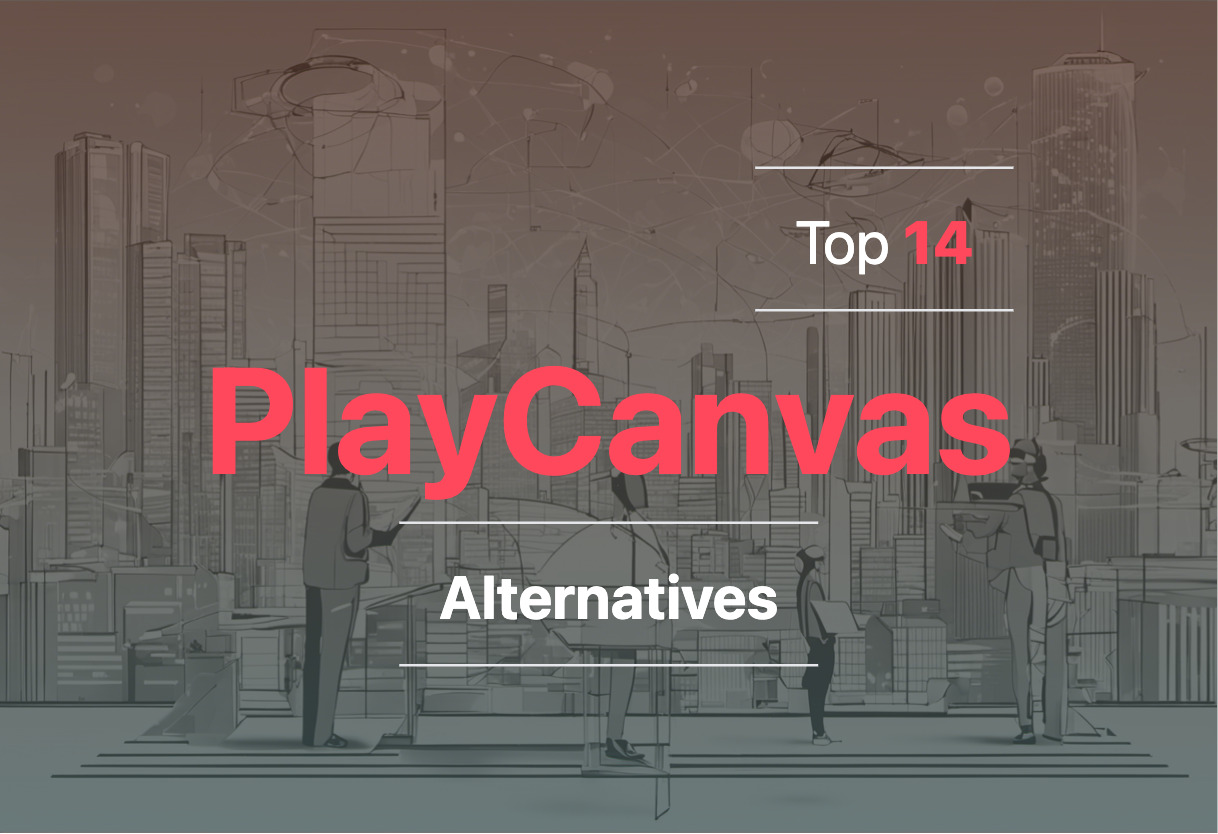
Exploring options beyond PlayCanvas, you might consider Unity, Unreal Engine, Godot, Three.js, Babylon.js, Phaser, PixiJS, Cocos2d, A-Frame, Spline, React Three Fiber, D3.js, and Deck.gl.
Unity

Unity, a powerful game development engine, was launched in 2005. Its primary strength lies in creating immersive 3D and 2D games. The engine is adept at creating cross-platform games and is highly adaptable, supporting several operating systems.
Unity Top Features
- Lends support to cross-platform games including Android and iOS platforms.
- Enables usage with various operating systems, useful for creating applications ranging from Augmented Reality to 3D simulations.
- Provides rich suite of tools, high-end rendering technology, and supportive features for quality game creation.
- An integrated asset store offering a variety of ready-to-use textures and features for game designs.
- Accommodates a variety of coding languages including BOO script, Javascript, and C#.
| Highlight Feature | Description |
|---|---|
| Active Developer Community | An ever-evolving, active community for developers assists in troubleshooting and offers constructive feedback for system betterment. |
| Adaptable Coding Languages | Unity 3D supports several coding languages like BOO script, Javascript, and C#, heightening user compatibility. |
| AR/VR Support | Unity encourages development of Immersive AR/VR games, setting it apart as a trailblazer in the AR/VR realm. |
Unity Limitations
- New pricing model could negatively impact solo, indie, and mobile developers due to per-install fees.
- Anticipated abuse of per-install fees, including repeated downloads by a single user.
- Unannounced policy changes have lowered trust with users.
Unity Pricing
Unity’s new pricing model, effective from January 1, 2024, charges per install of a game created using Unity software. A game developer will be exempt from the per-install fee until their game reaches $200,000 in revenue and surpasses 200,000 installations. Unity also offers a free version alongside a feature-rich Pro version. However, the Unity Plus subscription tier is no longer available.
Unity Use Cases
Use case 1: Cross-platform game development
Unity stands out in the realm of cross-platform game development, offering the ability to launch games on Android and iOS platforms, thereby reaching a broader audience.
Use case 2: Augmented Reality and Virtual Reality game development
Unity is an optimal choice for developers looking to create immersive AR/VR games. Its rich asset store and mulitple coding language compatibilities aid in brainstorming and development of such games.
Use case 3: Educational and training simulators
Unity’s adaptability extends to creating educational and training simulators. Its support for creating 3D simulations can be utilized for effective knowledge impartation and on-job training.
Unreal Engine

Unreal Engine, developed by Epic Games, stands tall as a trailblazer in the realm of 3D computer graphics game engines. First making its mark in 1998 with the breakthrough game, Unreal, Unreal Engine has been a consistent influencer in the evolution of game development.
Unreal Engine Best Features
- Wide Platform Support: Written in C++, Unreal Engine supports numerous platforms: desktop, mobile, console, and virtual reality platforms.
- Advanced Editor: The engine hosts UnrealEd, a level editor that facilitates real-time constructive solid geometry operations.
- Royalty Model: Epic Games charges 5% of revenues over 1 million USD for commercial use and waives this for games published on the Epic Games Store.
- Marketplace: Unreal Engine Marketplace allows users to sell creations or purchase the work of other developers, with content creators receiving 88% of the revenue generated.
| Feature | Description |
|---|---|
| Mod-friendly | Unreal Engine 3 was particularly lauded for being modder-friendly. |
| Unreal Development Kit (UDK) | Introduced in November 2009 as a free version of UE3’s SDK, UDK supports the creation of iOS games and apps. |
| Basic Project Templates | UE’s project templates serve as launchpads for either a first-person or third-person experience. |
Unreal Engine Disadvantages
- The C++ programming language, used for developing games in Unreal, can be more complex for beginners compared to other languages.
- Unlike some other engines, UE is not completely open-source, which may limit customization options.
Unreal Engine Pricing
The Unreal Engine 4 release in 2015 made this formidable toolset free for all users, but imposed a 5% royalty charge for products generating more than $3,000 per quarter. Remarkably, the engine is free for use by schools and universities, spreading the flame of creativity in younger minds.
Unreal Engine Use Cases
Use case 1 – Game Development for Various Platforms
Thanks to Unreal Engine’s extensive platform support, developers can create games for desktop, mobile, console, and virtual reality platforms. The toolset’s versatility taps a broad market.
Use case 2 – Real-time Constructive Solid Geometry Operations
With UnrealEd, Unreal Engine shines in scenarios demanding real-time constructive solid geometry operations, thereby helping developers stylize their game worlds.
Use case 3 – Educational Context
Unreal Engine’s free availability to schools and universities equips budding game developers with a powerful learning tool, imbuing the future of the gaming industry with exciting potential.
Spline
Introduced in 2020, Spline is a 3D design tool that targets the market as a codeless, designer-friendly solution. Its simplicity rivals that of tools like Paint, and its interactive capabilities allow for the creation of unique, browser-based 3D experiences.
Spline Top Features
- Easy-to-use interface for building 3D objects and editing materials without the need for code.
- Powerful collaboration feature that allows synchronous fine-tuning and commenting.
- Highly versatile with compatibility across platforms, including browser-based tools and desktop apps available for Mac, Windows, and Linux.
- Designs are seamlessly exportable as image files, GIFs, or can be embedded in web pages using code.
- Recently added AI-style transfer and AI texture tools, capitalising on AI to reduce friction and complexity in the 3D creation process.
| Integration | Review Score |
|---|
Spline Downsides
- While it allows for the import of vector artwork and 3D designs, complex, high-resolution 3D designs can be challenging.
- Despite a wide array of features, it still competes with incumbent 3D tools like Blender and Cinema 4D.
Spline Pricing
Spline offers affordable plans starting from $9/month/user for personal usage and up to $12/month/user for teams requiring unlimited file access and project creation. Free trials are available for initial users.
Spline Use Cases
Use Case 1: 3D Web Experiences
Spline is ideal for creating 3D web experiences. It’s a powerful tool for designing and publishing immersive interfaces that can be showcased directly on websites.
Use Case 2: Design Collaboration
The collaboration feature in Spline is a boon for teams, allowing for synchronous design, discussions, and fine-tuning of projects.
Use Case 3: Rapid Prototyping
With its user-friendly interface and quick design capabilities, Spline is excellent for rapid prototyping in 3D, allowing designers to create, iterate, and validate their ideas swiftly.
React Three Fiber
Meet React Three Fiber, a champion in the green evolution of game technology. Excitingly, this platform is a React renderer for three.js, providing the tools necessary to efficiently construct dynamic 3D scene graphs. It’s declarative design allows you to create reusable, responsive components compatible with the robust React ecosystem.
React Three Fiber Best Features
- Supports all features of Three.js without any limitations.
- Delivers performance on par with, if not surpassing, plain Three.js.
- Open-ended component rendering outside of React, leveraging React’s scheduling capabilities for scalability.
- Dynamic representation of Three.js in JSX, with frequent updates reflecting new features.
- Utilizes the ‘useFrame’ function for render-loop subscription and ‘useState’ for fine-tuned control.
- Compatible with a variety of utility libraries for enhanced functionality.
| Feature | Description |
|---|---|
| Graphics Rendering | Employs HTML5 Canvas and WebGL APIs for 2D and 3D graphics rendering, respectively. |
| Component-Based Scene Creation | Facilitates component-based scene creation and management with built-in helpers, effective hooks, and an unfettered ecosystem. |
| Dependency-Free Re-Rendering | With no dependencies, React Three Fiber effortlessly re-renders based on changes in underlying dependents. |
React Three Fiber Disadvantages
While React Three Fiber offers many advanced features, it’s worth noting there is a learning curve to mastering the renderer, particularly for those new to React or three.js. However, once acclimated, developers often find the benefits outweigh any initial challenges.
Pricing
React Three Fiber operates under an open-source license. This basically means it’s free to use, making it an accessible choice for developers globally.
React Three Fiber Use Cases
Use Case 1: Interactive Animations
With React Three Fiber, you can easily create and manipulate dynamic 2D and 3D graphic animations. Imagine an object rotating and changing color in response to mouse hover. It’s a breeze with this tool.
Use Case 2: GUI Controls
React Three Fiber provides the tools to easily add intuitive GUI controls, resulting in user-friendly and engaging gaming experiences.
Use Case 3: Realistic Physics Simulations
Developers will love how effortlessly they can create ultra-realistic physics and path-tracing simulations with React Three Fiber. The opportunities are boundless.
D3.js
Born from the ashes of its predecessor, Protovis, D3.js (Data-Driven Documents) entered the digital realm in 2011. A versatile JavaScript library, it enables the creation of dynamic and interactive data visualizations in web browsers, harnessing the potential of SVG, HTML5, and CSS standards while valuing low-level approaches, flexibility, and expressive framework.
Top Features of D3.js
- Extensive Data Visualization: SVG objects are bound to large datasets via D3.js functions, resulting in visually compelling charts and diagrams – both graphic and text-based.
- Compatibile Data Formats: D3.js embraces variety, supporting numerous data formats, including JSON, CSS, and geoJSON.
- Advanced HTML Control: After selection operations are complete, D3.js has the ability to modify elements, add or remove elements, and apply attributes or styles changes.
- Transitions: D3.js facilitates smooth transitions by interpolating the values of attributes and styles overtime as data changes.
- Efficient Data-binding: D3.js allows for loaded data to drive element creation leading to dynamic, data-driven graphics.
| Aspect | Features |
| Selections Made | Through CSS-style selector based on HTML tag, class, identifier, attribute, or position in hierarchy. |
| Frameworks Utilized | Its low-level approach builds on SVG, HTML5 and CSS, creating a robust structure. |
| Authoring Style | Instead of relying on pre-built charts, D3.js empowers users to visualize data through individual primitives, providing total control. |
Limitations of D3.js
- Complexity: Due to its flexibility and low-level approach, D3.js may pose a steep learning curve for novices.
- Overkill for Small Projects: Its extensive features can be deemed an overkill for private dashboards or one-off analyses, leading to resource wastage.
Pricing
D3.js is a free, open-source library, making its sophisticated capabilities available to all.
D3.js Use Cases
Use case 1 – Media Organizations
D3.js lends itself to creating intricate, bespoke visualizations in dynamic news articles, making it ideal for media organizations.
Use case 2 – Academics and Practitioners
For data practitioners and academics, D3.js provides an expressive framework for the creation of intricate diagrams and charts.
Use case 3 – Web Developers
Web developers can utilize the straightforward functions of D3.js to create interactive, dynamic visualizations for improving the web browsing experience.
Deck.gl
If there truly were a realm where the beauty of technology dances in high-performance symphony, that realm would be presided over by Deck.gl. This is a large-scale data visualization tool, marked by the distinctive prowess of WebGL2.
Deck.gl’s Exemplary Features
- High-performance Visualization: Deck.gl simplifies the visualization of large data sets, using WebGL2 as its power engine.
- Framework: With Deck.gl, you can compose visual layers right from your data, be it in JSON form.
- Views: Offering a blend of map, first-person, and orthographic views, the tool guarantees a dynamic user experience.
- Event Handling: Deck.gl prides itself on interactive event handling features, supporting picking, highlighting, and filtering.
| Feature | Description |
|---|---|
| Customizability | With its flexible APIs and extendable core classes, Deck.gl ensures a highly customizable user experience. |
| Third-Party Integration | Potential to integrate with third-party programs including deckgl-typings, mapdeck, and vega-deck.gl. |
| Resources | A dedicated array of learning tools including API docs, demos, interactive playgrounds & a Medium blog for refining skills. |
Deck.gl Drawbacks
Alas, in every gleaming edifice of perfection, there exist a few lacks, casting their little shadows. Deck.gl, justly, has a few limitations. However, none must view these as setback, but as stepping stones, towards greater sophistication. A detailed look into those shall follow soon.
Deck.gl Pricing
Aurora of knowledge around Deck.gl lights up the path, and the path is free for all. Yes, Deck.gl extends the arms of ‘Open Source’, welcoming any and all contributions.
Deck.gl Use Cases
Loading and Visualizing Large Data Sets
Deck.gl reigns supreme in the arena of loading and visualizing large data sets. By simplifying the process, it incredibly reduces the time and expertise required.
Custom Data Visualization Projects
Professionally source gigantic data in a custom manner – that’s Deck.gl for you. It’s highly customizable nature lends itself to the most unique of user requirements.
Data Science and GIS Tasks
Bring the realms of data science and GIS under your realm with Deck.gl. Its powerful cartographic projections and broad integration possibilities with major basemap providers make these tasks a breeze.
Godot
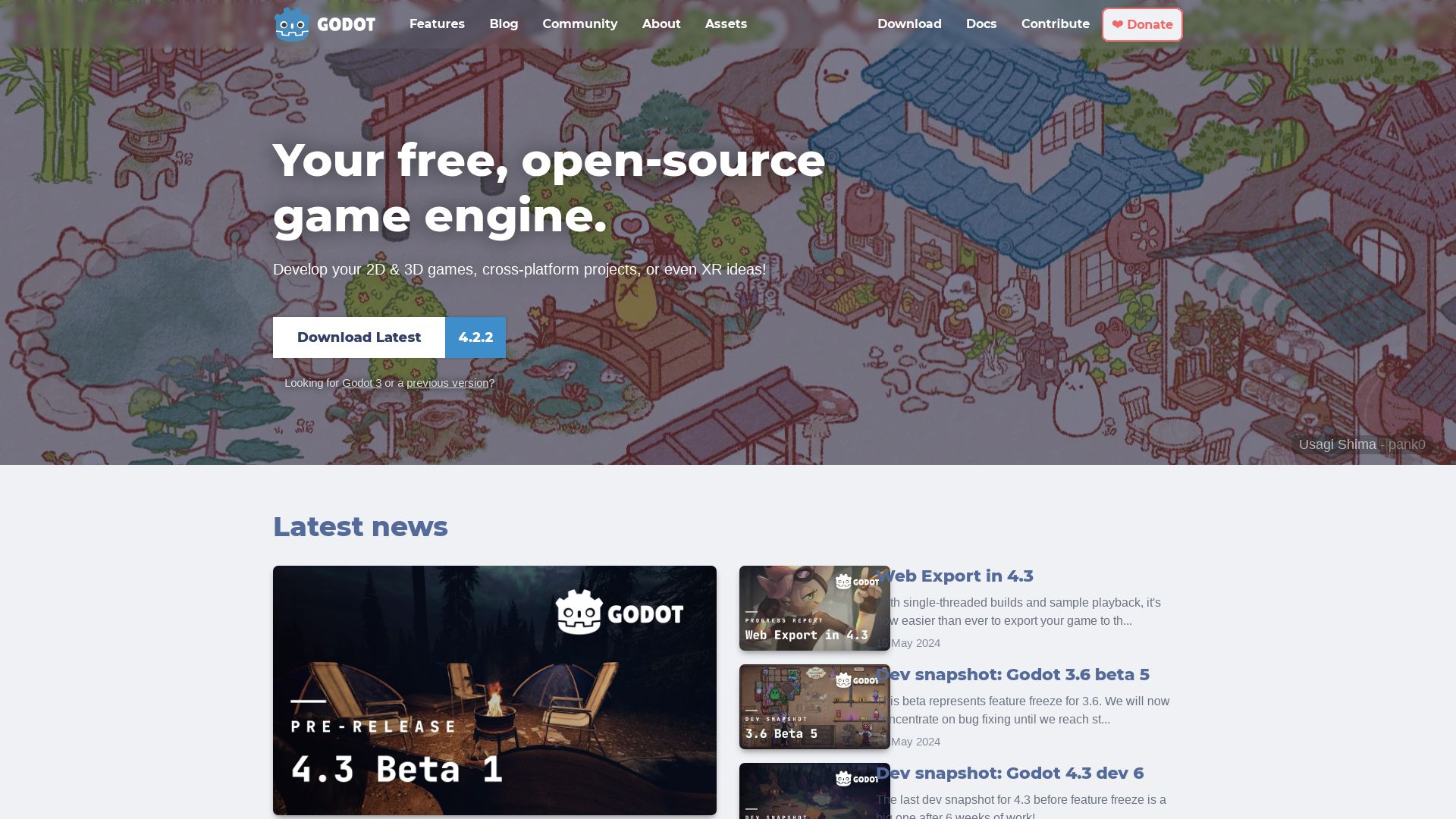
An open-source game engine, Godot operates on a scene-driven design scheme. Noted for its flexible feature-set and ease of use, it’s a leading choice worldwide for both seasoned and novice game developers.
Godot Top Features
- Unique, intuitive scene-based architecture permitting creation from simple blocks.
- Built-in scripting languages like GDscript and C# for .NET platform.
- 3D engine support for high and low-end devices, and a specialized 2D workflow.
- Support for direct Blender file import.
- Team-friendly storage solutions.
- Consistent rollout of updates and improvements.
| Feature | Description |
|---|---|
| Integration | Tight engine integration for streamlined game logic, and .NET support for the desktop in Godot 4. |
| Nodes | Nodes form game’s minutest elements and scenes, organized in tree structures, boost object reusability. |
| Free and Open-source | Experience no licensing fees, contracts or hidden fees. The codebase is open for modification while maintaining ownership rights. |
Godot Limitations
- Advanced 3D game development may prove challenging due to technical constraints.
Godot Pricing
Godot operates under the MIT license, providing a cost-free, open-source solution.
Godot Use Cases
Use Case 1: Beginner Game Developers
Gleaning expertise from intuitive design, built-in scripting languages and the manageable scene-node structure, beginners stand to gain substantial experience.
Use Case 2: Experienced Game Developers
With the provision of diverse scripting languages, substantial toolset including profilers and debugging tools, and frequent updates, seasoned developers can optimize their workflow and efficiency.
Use Case 3: Team-based Game Development
Godot’s team-catered storage solutions and flexibility encourage prolific collaboration and innovation among development teams.
Three.js
Three.js is a powerful JavaScript library and API by Ricardo Cabello (Mr.doob) that serves as a gateway to create, display, and animate 3D computer graphics in a web browser without the need for any plug-ins. Developing complex 3D animations becomes relatively easy with high-level libraries like Three.js which is originally written in ActionScript and later ported to JavaScript in 2009.
Three.js Top Features
- WebGL-Based: Three.js harnesses the power of WebGL to render high-quality 3D animations at high speed.
- Extensive Library: With features including multiple effects, scenes, cameras, animations, lights, materials, shaders, objects, and geometries; it offers a comprehensive toolset for creating stunning graphics.
- Contributor Rich: More than 1700 contributors on GitHub continually refine and augment this library.
- VR and AR Support: It supports both Virtual and Augmented Reality through WebXR, expanding its applications in the current trend of immersive technology.
| Initial Release | Principal Developer | License |
|---|---|---|
| April 24, 2010 | Ricardo Cabello | MIT |
| Supported Browsers | Developers | Runtime Environment |
| All that support WebGL 1.0 | Three.js Authors | All web browsers |
Three.js Limitations
- While Three.js makes 3D graphics simpler, it still requires a solid understanding of JavaScript and 3D mathematical principles.
- WebGL, which Three.js is based upon, is not supported by all browsers or devices, potentially limiting its reach.
Three.js Pricing
Three.js is entirely free and open-source, available under the MIT License. This makes it a cost-effective alternative for developers or organizations operating on a tight budget.
Three.js Use Cases
Use case 1: 3D Game Development
Due to its rich feature set, Three.js allows developers to create complex, immersive 3D games that run directly in the browser, without any plugins.
Use case 2: Virtual Reality Experiences
Using the WebXR component, developers can prototype and create engaging VR experiences for marketing, training, or exploration.
Use case 3: Augmented Reality Applications
By tying in AR capabilities, companies can create interactive, user-centered experiences for eCommerce platforms or immersive educational tools.
Babylon.js
Babylon.js, a real-time 3D engine developed by Microsoft along with other contributors, leverages HTML5 to deliver 3D graphics directly in your web browser. Spearheaded by David Catuhe in 2013, it’s evolved with steady releases, the latest version being 5.3.0.
Babylon.js Top Features
- Displays 3D graphics via HTML5 in a web browser.
- Comprehensive API for user projects.
- Source code is accessible on GitHub, under Apache License 2.0
- Supports physically based rendering and post-processing methods for photorealistic images.
| Code Compilation | TypeScript to JavaScript |
| 3D Modelling Process | Polygon modelling with triangular faces |
| Physics Engine Plugins | Cannon.js and Oimo |
Babylon.js Limitation
- Limited constructive solid geometry operations in 3D modelling process.
- Dependency on HTML5 and WebGL supporting browsers for user code interpretation.
Babylon.js Pricing
Babylon.js is open source, making the engine fully accessible and free to use.
Babylon.js Use Cases
Use Case 1: Virtual Worlds
Babylon.js empowers developers to create interactive, 3D virtual worlds with ease, thanks to its real-time performance and maintainable codebase.
Use Case 2: Education in Medicine
Its comprehensive API and 3D graphical capabilities make Babylon.js ideal for developing sophisticated medical education tools.
Use Case 3: Product Design
With Babylon.js’s photorealistic rendering, designers can create and modify stunningly realistic 3D models for product design.
Phaser
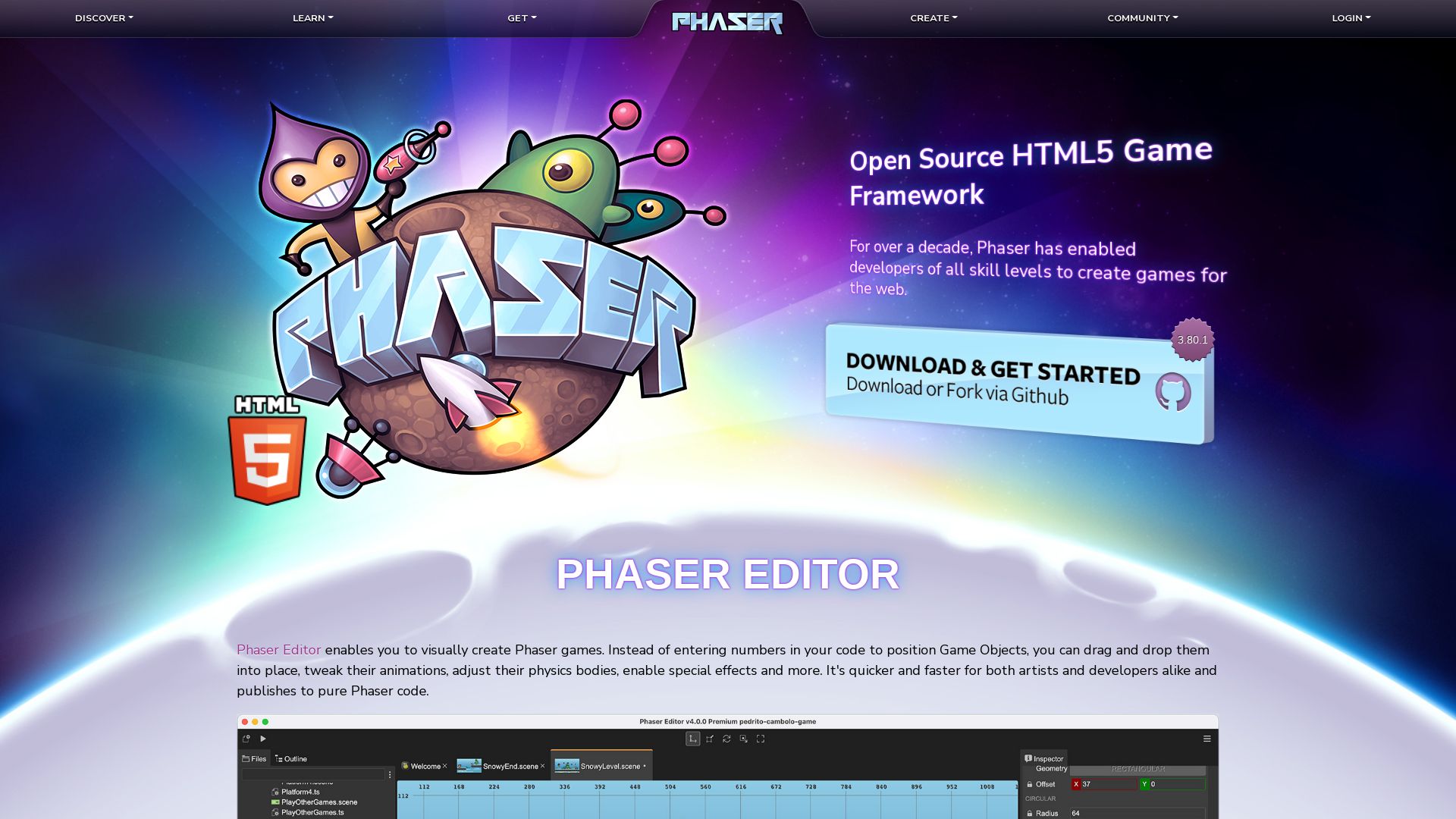
Allow me to introduce Phaser, a 2D gaming framework that brings fun to life on every platform. Crafted lovingly by Richard Davey and released to the world in 2013, it makes game development a walk in the virtual park.
Phaser Top Features
- Universal compatibility: Phaser games deploy on iOS, Android, and native desktop apps via tools like Apache Cordova and PhoneGap. Phaser is browser-friendly too, easily compatible with any browser supporting the canvas element.
- Diverse versions: From Phaser 1 that includes Pixi.js library to the TypeScript revamp of Phaser 3 in development as Phaser 4 – diversity, thy name is Phaser!
- Rich physics systems: Arcade Physics, Ninja Physics, and P2.JS – a cherry-picked physics bouquet!
- Rampant learning resources: If you’re feeling lost at sea in the sea of game development, Phaser throws you a comprehensive life jacket with over 1800+ examples and a bustling community.
| Personal Favorite Features | What they do |
|---|---|
| Custom WebGL renderer | Makes game rendering faster than you can say ‘Phaser’. |
| HTML 5 Audio Support | Lights up your gaming world with cries of victories and, well, the other thing. |
| Phaser Mini-Degree | A high-grade beginner-friendly resource by Zenva Academy. Who said game development couldn’t come with a degree? |
Phaser Downsides
- TypeScript reliance: While Phaser 4 is particularly TypeScript heavy, it may not be everyone’s cup of code.
- No game, no gain: Phaser’s project structure could be somewhat complex for beginners. But hey, who said stepping into the world of gaming was a piece of (virtual) cake?
Phaser Pricing
Last time we checked, the best things in life are free. Phaser is open source and proudly waving the free flag.
Phaser Use Cases
Use case 1
Are you an Android game developer chasing flexibility? Phaser, with its support for es6+webpack, CDN, and TypeScript, has got your back.
Use case 2
Facebook Instant game developers, bask in Phaser’s seamless adaptability.
Use case 3
Beginners stepping into the gaming sphere, Phaser’s comprehensive resources and multiple physics systems provide a soft and informative landing.
PixiJS
Welcome to PixiJS, an advanced rendering system built to take your 2D visuals to the next level. Conceived as a potent replacement for Flash in HTML5, it shines brightest in creating graphics-heavy web apps, online games, and interactive advertisements.
Top PixiJS Features
- Speed: Accelerated by its automatic sprite & geometry batching and optimal use of WebGL.
- Diversity: PixiJS isn’t limited by sprites. It can draw trails, primitives and provides impressive text rendering.
- WebGL Native: Delivers rapid rendering and advanced effects via the Filter class and shader programs.
- Open Source: Fully accessible MIT-licensed code hosted on GitHub.
- Extensibility: Clean internal API, easily extended for mobile & desktop apps via Cordova & Electron.
| Feature | Benefit |
|---|---|
| Easy Deployment | Similar to a simple website-like deployment, PixiJS enables swift mobile & desktop app extension via Cordova & Electron. |
| Aims | PixiJS is designed to be fast, versatile in 2D graphics, and works across all devices, fostering an exceptional user-friendly experience. |
| Learning Resources | An abundance of resources including tutorials, API guides and Wikis are available on the official website. |
PixiJS Limitations
- Despite being highly efficient, PixiJS is not a game engine but a ‘creation engine’. While it excels at moving things on screens speedily, gamers might need additional tools for more complex features.
- Maintenance and bug reports wholly rely on community support as it’s Open Source.
PixiJS Pricing
Another winning attribute of PixiJS is its cost – it’s absolutely free! As an open-source project hosted on GitHub, financial contributions are optional, and used to fast-track development.
PixiJS Use Cases
Use case 1 – Interactive Web Content
PixiJS shines in the realm of interactive web content. Graphics-heavy websites and online advertisements find a potent ally in this swift, high-performance rendering system.
Use case 2 – Mobile and Desktop Application Development
Coupled with Cordova and Electron, PixiJS is a reliable choice for creating visually rich and efficient mobile and desktop applications.
Use case 3 – Education Platforms
Educational platforms with interactive content greatly benefit from PixiJS. Its cross-platform compatibility and wide range of effects provide a captivating user experience.
Cocos2d
An open-source tool designed for creating games and cross-platform GUI programs, Cocos2d soared into the limelight in 2008. Developed by Los Cocos, it primarily uses sprites for UI and game levels. Some big names like FarmVille and Geometry Dash bear the mark of this versatile framework.
Top Features of Cocos2d
- Flexibility in animation and graphics, supported by powerful tools such as OpenGL, skeletal animation, and sprite sheet animation.
- Small footprint with a high-speed, thanks to C++, the language it’s coded in.
- Multi-platform game development capabilities via Cocos2d-x.
- Less code, more results with Cocos2d-x+Lua.
- Wide platform dispersion supported by Cocos2d-JS.
- Extensive customization with open-source Cocos Creator.
- Additional toolkit offering via Cocos Studio.
| Feature | Usage |
|---|---|
| Google Play Instant | Quick access on Google Play |
| Android App Bundle (AAB) | Faster game launching |
| Vulkan | High-performance 3D graphics enhancement |
Limitations of Cocos2d
Despite its prowess, Cocos2d suffers from a lack of a built-in 3D editor. Also, it might require advanced programming knowledge and may not be an optimal choice for complex games.
Cocos2d Pricing
This robust platform comes free of cost, being an open-source software framework.
Cocos2d Use Cases
Use case 1
For game development enthusiasts seeking a powerful yet budget-friendly option, Cocos2d is an excellent solution.
Use case 2
Cocos2d is ideal for cross-platform GUI programming, providing a comprehensive toolset that caters to diverse coding requirements.
Use case 3
For developers building basic to intermediate single-player games that heavily rely on 2D graphics, Cocos2d stands as a top contender.
Unity3D
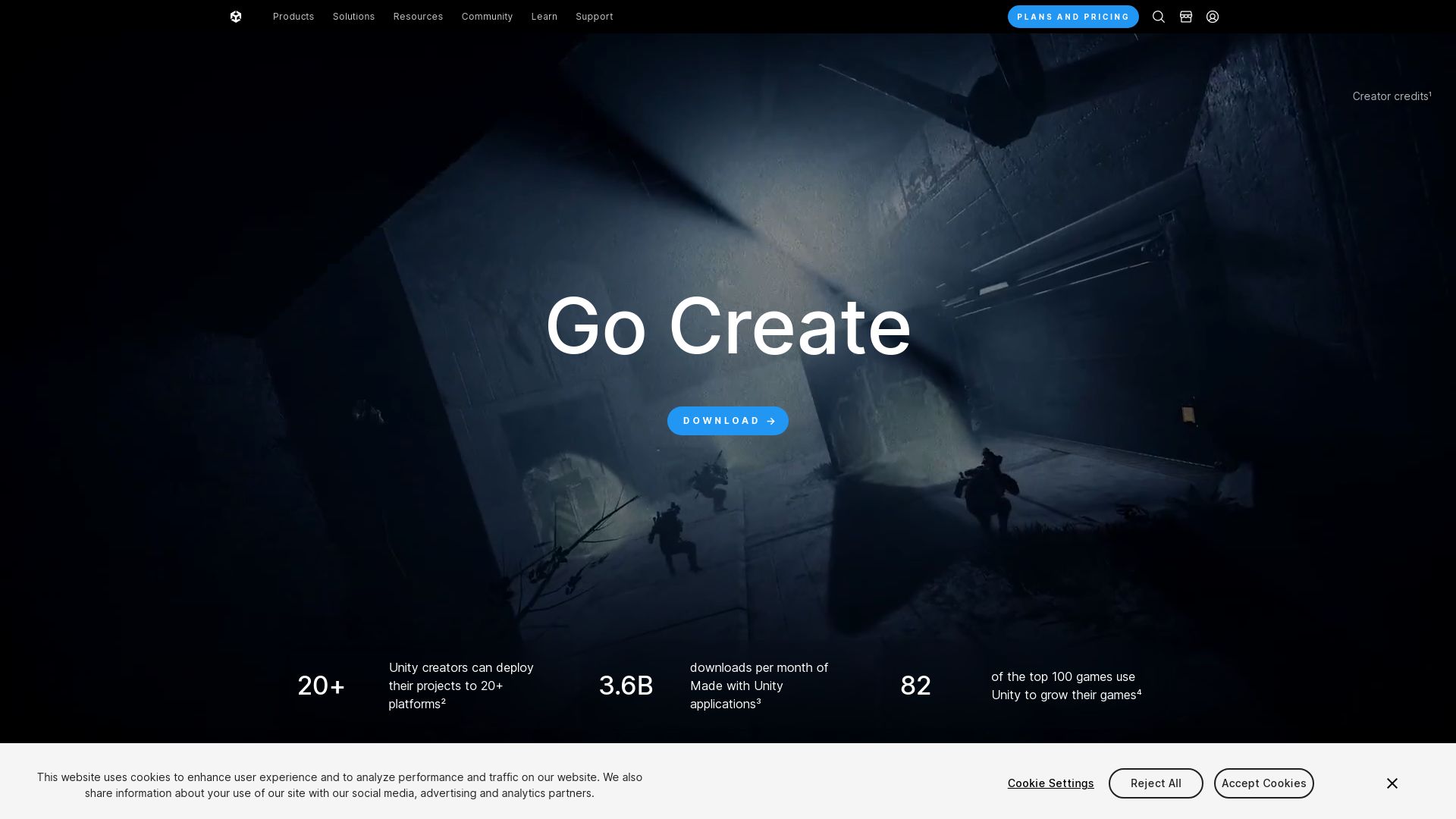
Emerging from the depths of creativity and technological prowess, Unity3D is a versatile cross-platform game engine, born in the nexus of Unity Technologies. A concoction first served at the Apple Worldwide Developers Conference in 2005, it quickly won the hearts and minds of game developers world over. Its adoption not confined to game development alone, it expanded its horizons infiltrating industries such as film, automotive, and even the illustrious U.S. Armed Forces.
Unity3D Top Features
- A versatile beast that supports various desktop, mobile, console, and virtual reality platforms, thus making it ideal for iOS and Android mobile game development.
- A soft learning curve that ensures beginners and indie game developers find it user-friendly.
- Individuality encased in its manifold versions that have evolved over time, offering unique features and support.
- An elaborate 2D and 3D creation toolset incorporating the Box2D engine for 2D physics, guaranteeing captivating visual experiences.
- Robust integration capabilities with Visual Studio, C#, Javascript and Mono Develop IDE, providing a seamless development experience.
| Feature | Description |
|---|---|
| Cross-platform functionality | Unity3D shines bright with extensive cross-platform release functionality and API for custom scripting tools. |
| Unity Marketplace | A trove of treasures offering scripts, models, scenery, and materials available for developers. |
| Optimization | Developed in C++, Unity3D stands as a testament to streamlined performance. |
Unity3D Downsides
- Sensitivity to political changes and pricing policy fluctuations that have led to community backlash.
- A fire-breathing dragon among game development engines, Unity may face competition from other titans like Unreal, Godot.
- The business model, while innovative, is in a state of flux due to changing revenue streams and communal reactions, somewhat shadowing its brilliance.
Unity3D Pricing
Tailored for everyone from students and hobbyists to enterprises, Unity3D comes wrapped in different licenses each revealing unique features, with prices reaching up to bravely $1500. But worry not, its use remains affordable up to a revenue threshold of $200,000. Take note, fellow developers, a ‘Per Install’ fee beckons from the threshold of 2024, based on your game installs.
Unity3D Use Cases
Use case 1
Unity3D unfolds an ideal canvas for mobile game development. Whether you are an indie developer dreaming of creating the next big mobile game or an enterprise seeking to captivate millions across iOS and Android platforms, Unity3D charts your path.
Use case 2
Not limiting its magic to gaming, Unity3D provides a powerful toolkit for industries outside of it, such as architecture, engineering, and construction. Its 2D and 3D visualization capabilities knockout conventional methods, revolutionizing sector-specific workflows.
Use case 3
As a dual-bladed sword, Unity3D also serves the educational realm. It is a potent tool in the hands of students and academia, fueling understanding and exploration of complex concepts via immersive visualizations and simulations.
A-Frame
Meet A-Frame: an open-source web framework redefining VR experiences. Backed by the tech giants at Supermedium and part of Entity Component System framework for Three.js, A-Frame allows developers to concoct 3D/WebXR scenes using HTML – no WebGL knowledge required.
A-Frame Top Features
- Developed in JavaScript and cross-platform compatible
- Supports wide array of VR headsets, including Vive, Rift, Windows Mixed Reality, Daydream, GearVR, Cardboard, and Oculus Go
- Can be deployed instantly on Glitch.com
- Allows configuration of scene’s WebXR device setup with the webxr system
| Version | 1.4.1 (stable release) |
| Release Date | January 6, 2023 |
| License | MIT License |
| Repository | github.com/aframevr/aframe |
A-Frame Disadvantages
- WebXR DOM Overlay is only supported for handheld AR using Chrome on Android version 82 or newer
- Lack of real-world examples of some complex implementations of functionalities
A-Frame Pricing
Hold your wallets – A-Frame comes at the best price: absolutely free. It’s open-source, meaning you can integrate and modify it to fit your needs perfectly.
A-Frame Use Cases
Use Case 1: Large Scale VR Applications
From Google to Ford, renowned companies use A-Frame for scalable VR applications, making A-Frame a proven contender.
Use case 2: News and Media Industry
News giants like Al Jazeera and The Washington Post leverage A-Frame to deliver immersive experiences to readers.
Use case 3: Educational/E-Learning Platforms
Organizations like CERN and NASA employ A-Frame for highly interactive e-learning platforms.
Tiffany Brise
Content writer @ Aircada, patiently awaiting a consumer AR headset that doesn’t suck.





