For developers wanting real-time collaboration on WebGL compatible applications, PlayCanvas prevails. With cloud-storage and multi-user editing, it’s ideal for remote teams. However, for developers prioritizing broad language support and reusability, Godot’s node-based scenes and support for multiple languages, including C++, makes it the stronger choice.
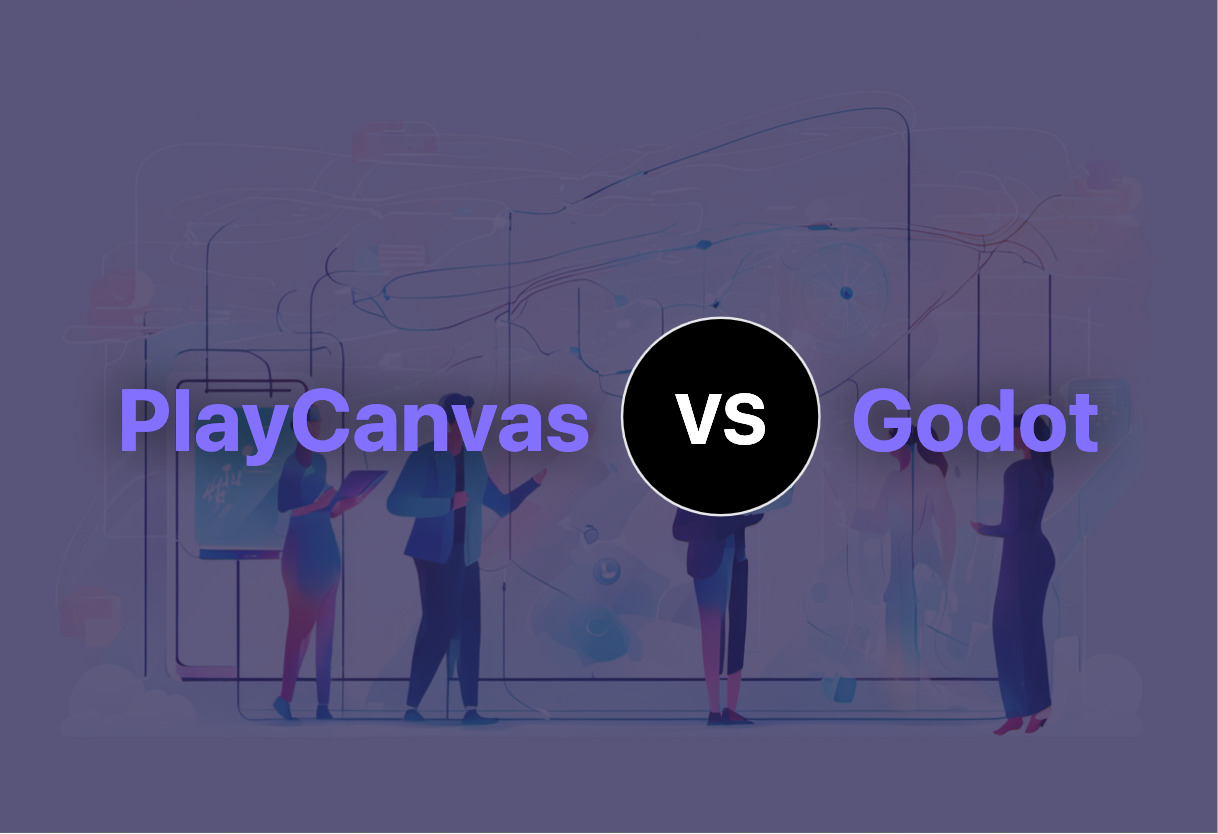
Key Differences Between PlayCanvas and Godot
- Coding Environment: PlayCanvas features an online, real-time multi-user editor, while Godot operates on a scene and node system for building games.
- Language support: PlayCanvas works primarily with JavaScript, while Godot provides options like GDScript, C++ and C# with further community support for a variety, including Rust and Python.
- 3D Support: Both offer 2D and 3D support, but PlayCanvas excels with advanced WebGL features. Godot, on the other hand, is less suited for complex 3D development.
- License: PlayCanvas offers free, personal and organisation plans, while Godot is free and open-source, fully modifiable under the MIT license.
| Comparison | PlayCanvas | Godot |
|---|---|---|
| Status | Open-source | Open-source under MIT license |
| Type | 3D game/interactive 3D application engine | 2D/3D game engine |
| Design Workflow | Cloud-hosted creation; Real-time Editor for simultaneous editing | Intuitive scene-driven; Blocks, nodes and scenes for reusable components |
| Supported Programming Languages | JavaScript | GDScript, C#, C++, others via community |
| Compatibility | WebGL enabled browsers(Firefox, Google Chrome); Distribution via URL or native wrappers | Windows, macOS, Linux, Android (3.5 onwards), Web platforms |
| 3D Graphics Support | WebGL 1.0 and 2.0 standard for GPU accelerated 3D graphics | 3D engine supports high and low-end devices; Import of Blender files |
| Version Control | Integrated with PlayCanvas’ version control system | Independent source control compatible |
| Scalability | Used by leading companies e.g., Disney, Facebook, Samsung | Favorable for beginners to high end game developers |
| Restrictions | PlayCanvas account and generated access token required for usage | None |
| Extra Features | 3D audio handling, 3D animations, rigid-body physics simulation | Signal system for node communication, audio bus/layout system with real time effects, built-in visual editor |
| Availability Plan | Free, Personal, Organisation | Free with no hidden fees |
What Is PlayCanvas and Who’s It For?
PlayCanvas is a cutting-edge, open-source 3D game engine and platform for creating interactive 3D applications. Streamlining the process with its cloud-hosted creation platform, multiple developers can work simultaneously, making it a powerful tool for game development teams.
Supporting WebGL standard for high-performing 3D graphics, it integrates rigid-body physics simulation, 3D audio handling, and 3D animations—traits compelling for game developers, engineers, and 3D artists. Its versatility has made it an asset to giants like Disney, Facebook, and Samsung.

Pros of PlayCanvas
- Cloud-hosted for simultaneous multi-user editing
- WebGL 1.0 and 2.0 standard support for advanced graphics
- Collaboration-friendly with version control integration
- Compatible with major browsers supporting WebGL
Cons of PlayCanvas
- Requires PlayCanvas account and access token
What Is Godot and Who’s It For?
Godot is a prolific open-source game engine empowering developers with its intuitive scene-driven design. Its structure, built around components referred to as nodes and scenes—provides an efficient workflow, making it an ideal platform for game developers globally.
Offering a distinct advantage for both beginners and experienced game developers, its free model under MIT license, open-source and customizable codebase has set it apart. Godot’s multi-platform operability and regular enhancements reflect its ever-evolving stance.

Pros of Godot
- Innovative scene-driven design for efficient game creation
- Integrated with the GDscript language for streamlined game logic
- Free and open-source fostering user ownership over games
- Diverse platform compatibility including desktop, Web and Android
Cons of Godot
- Not suitable for high-end 3D game development
- .NET available only for desktop platforms in Godot 4
PlayCanvas vs Godot: Pricing
An examination of PlayCanvas and Godot technologies reveals differing pricing structures: PlayCanvas offers tiered plans whereas Godot provides its services under the MIT license, free of charge.
PlayCanvas
The PlayCanvas engine provides its users with an accessible pricing strategy, presenting various plans tailored to different user levels. There are Free, Personal, and Organisation plans available with corresponding resources and features tailored to the customers’ requirements and the size of the project. To employ the services of PlayCanvas, users sign up, thereby opening doors to the rich repository of functionalities this platform has to offer.
Godot
Godot stands as the altruist in the comparative platform, providing an open-source game engine under the MIT license. Users can access Godot services entirely for free, without any hidden costs, contracts, or fees. This model ensures an accessible entry point for game developers at all experience levels, coupled with the advantage of a customizable codebase.
Code Examples for PlayCanvas & Godot
PlayCanvas
Experience an avatar animation with the PlayCanvas 3D game engine. Ready to be implemented. Basic understanding of PlayCanvas engine and JavaScript is required. Note: Make sure the animation component and avatar files are accessible.
// initiate PlayCanvas application
const canvas = document.getElementById('application');
const app = new pc.Application(canvas, {});
app.start();
// load model and animation
app.assets.loadFromUrl('avatar.json', 'model', function (err, asset) {
app.assets.loadFromUrl('walk_anim.json', 'animation', function (err, asset) {
const entity = new pc.Entity();
// add model and animation components
entity.addComponent('model', { type: 'asset', asset: asset.resource });
entity.addComponent('animation', { assets: [asset.id], speed: 1.0 });
// add entity to the scene hierarchy
app.root.addChild(entity);
// play animation
entity.animation.play('walk', 0.1);
});
});
Godot
Explore the dynamics of bouncing a ball with Godot. This engaging exercise necessitates a beginner to intermediate level grasp of GDScript. For the code to work, make sure a 2D PhysicsEngine is installed and running.
extends RigidBody2D
var velocity = Vector2()
const SPEED = 200
func _ready():
velocity = Vector2(RAND_RANGE(-1, 1), RAND_RANGE(-1, 1)).normalized() * SPEED
func _integrate_forces(state):
set_linear_velocity(velocity)
# handle ball bounce
func _on_Ball_body_entered(body):
var norm = (position - body.position).normalized()
velocity = norm * SPEED
$AudioStreamPlayer2D.play()
Keep the syntax as per Prism requirements for featuring the code with syntax highlighting, offering readers an enhanced visual experience.
PlayCanvas or Godot: Which Reigns Supreme?
As the final chapter in this technological duel, it’s time to deliver the ultimate verdict between PlayCanvas and Godot. Read on to see which of these giants best suits your tech needs.
Collaborative Multiplatform Developers
If you’re a development team working across different geographical locations and on diverse platforms, PlayCanvas, with its cloud-hosted platform and simultaneous editing capability, outshines Godot. Its compatibility with Firefox and Chrome and support for WebGL 1.0 and 2.0 boosts its appeal.PlayCanvas works great for collaborative, real-time editing and is widely supported by industry giants.

Developers Valuing Scene-Driven Design
Godot takes the crown for developers valuing intuitive, scene-driven design, thanks to its node system that allows complex, reusable scenes. Its engine supports both high and low-end devices. If you’re keen on creating reusable components with simple blocks, Godot is your best bet.

Hobbyists and Indie Game Makers
Aspiring game developers and independent studios will find Godot’s no licensing fees, no contracts or hidden fees, and open-source nature extremely beneficial. The fact that you own your game totally makes Godot, along with its built-in visual editor for coding, a clear winner over PlayCanvas in this segment.

Conclusion
In the vast battleground of modern game engines, both PlayCanvas and Godot occupy their distinct territories. For sophisticated, browser-compatible, and simultaneous remote editing, turn to PlayCanvas. If intuitive, scene-driven design and total project ownership are your forte, Godot could be your ideal partner.
Patrick Daugherty
Content writer @ Aircada. Merging AR expertise with a love for late-night gaming sessions.





