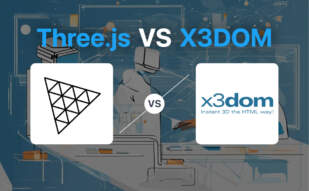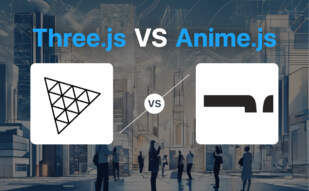Three.js
Enter the realm of Three.js, a high-level JavaScript library envisioned by Ricardo Cabello aka Mr.doob and developed by an army of over 1700 contributors on Github. Established in 2010, it’s your passport to crafting GPU-accelerated 3D animations right within your browser, sans pesky plugins. Hosted on Github, this toolset simplifies and accelerates transforming raw WebGL constructs into visually appealing 3D graphics.
Three.js Top Features
- WebGL 2.0 is the default, backed by WebGL1Renderer class for legacy versions.
- Support for Virtual and Augmented Reality through WebXR.
- Cross-browser compatibility, operating seamlessly on all browsers supporting WebGL 1.0.
- Rich library of effects, scenes, cameras, animations, and much more.
| Technology Used | Role |
|---|---|
| JavaScript, GLSL | Core Languages |
| WebGL | Graphics Interface |
Three.js Limitations
- Being a high-level library, it may restrict direct access to lower level WebGL features.
- The complexity of the library can lead to a steep learning curve for beginners.
Three.js Pricing
Economic as can be, Three.js is an entirely open-source project treasured under the MIT License, which means it’s freely available for all to use and contribute!
Three.js Use Cases
Use case 1: Web Graphics Technology
Three.js with its library rich in animations, lights, materials, and shaders, is the go-to tool for creating dynamic 3D graphics for web applications.
Use case 2: Virtual and Augmented Reality
With its seamless support for WebXR, it becomes a rock-solid foundation to build VR and AR web experiences.
Use case 3: Interactive Web Applications
For websites that require interactive elements, be it gaming interfaces or data visualizations, Three.js’s GPU-accelerated animations transform user interactions.”
AR.js
Defying conventions, AR.js boldly steps into the world of augmented reality web apps development. Acting as a key player in the augmentation revolution, it thrives on the foundation of the WebAR standard and is compatible with ARKit and ARCore. Its interactive features and customization options will shake up your ideas of what web-based AR can be.
AR.js Top Features
- Marker-based AR : Uses various marker types (pattern, barcode, NFT marker) and enables image tracking.
- Location-Based AR : Geolocation support allows for location-bound virtual content.
- 3D Model Integration : Customization options allow creation and alteration of 3D models.
- Lighting and shading : Makes your virtual objects come to life!
- Interactive features, animation, and customization : Take your AR to another level.
| AR Compatibility | Approach |
|---|---|
| Compatible with ARKit and ARCore, usable with iOS and Android devices. | Incorporates HTML+CSS and Vanilla JavaScript approach. |
| Marker-based, Image-based, and Location-based AR system. | Automatically-generates code for easy deployment. |
AR.js Limitations
- Requires specific libraries : Implementing project needs inclusion of some libraries.
- Test and Deployment : Either local code testing or deployment needed for final step.
AR.js Use Cases
Use case 1
The interactive features and 3D model integration of AR.js make it perfect for developers & designers who want to build highly engaging interactive AR experiences on their websites.
Use case 2
Its compatibility with ARKit and ARCore and the use of marker-based AR opens up AR.js to both iOS and Android developers eager to push the boundaries of AR in their applications.
Use case 3
For those in the event or tourism industry, AR.js‘ geolocation feature can be utilized to create on-the-fly, location-based AR experiences that enhance engagement and immersion.
WebXR
At the heart of VR and AR transformation lies WebXR, a potent tool unifying alternate realities for effortless creation of 3D art and VR tools. This innovative platform ensures seamless integration of virtual and augmented reality, facilitating the illusion of reality with minimal web disruptions.
WebXR Top Features
- Unifying AR and VR: WebXR successfully blends VR and AR realities to facilitate creative possibilities in the domain of immersive 3D art and VR tools.
- Rapid Data Processing: This API relies on low latency, high precision, and fast data processing to successfully create immersive experiences. Web disruptions less than 20ms ensure the illusion of reality.
- Overcoming Web Constraints: Unlike traditional communication methods, WebXR Device API addresses the performance drops, large data volume, and device communication security issues inherent in the web.
- Broad Application: From creating interactive 3D art to developing immersive entertainment and model visualizations, this API covers it all.
| Attributes | Description |
|---|---|
| Support | Major browsers have embraced WebXR and it continues to grow. |
| Resources | Offers diverse resources, such as Sumerian Express, and Rome’s Invisible City. |
| Toolkits | The API effectively integrates with toolkits and libraries like AR.js, Three.js, A-Painter XR, A-Frame, ARCore, etc. |
WebXR Downsides
- Rendering Requirements: WebXR is not a rendering technology, thus developers are expected to handle rendering and texturing.
- Difficulty: High precision and rapid data processing can induce technical complexity, creating hurdles for less experienced developers.
WebXR Use Cases
Use case 1 – Interactive 3D Art
Crafting interactive 3D Art can often be a challenging endeavor. WebXR streamlines the process, paving the path for artists to create and share stunning 3D creations widely.
Use case 2 – Immersive Entertainment
In the realm of entertainment, immersion is the key. WebXR turns this aspiration into reality by offering seamless AR & VR integration.
Use case 3 – Model Visualizations
WebXR enables detailed model visualizations for industries like architecture, engineering, and design, thereby, revolutionizing their scope and utility.
Sketchfab
Welcome to Sketchfab, a cloud-based service for hosting 3D assets and augmented reality (AR) experiences. This platform facilitates showcasing products using 3D/AR technology, not as a 3D creation tool but as a conduit for content sourced from expert 3D artists.
Sketchfab Top Features
- Cloud-based hosting of 3D and AR content
- Provides assistance in sourcing and showcasing 3D content
- Encourages reuse of existing 3D content from the manufacturing process
- Collaboration with partners to leverage advanced photogrammetry and 3D model creation techniques
- Assists in selecting suitable content creators via a comprehensive directory
| Feature | Benefit |
|---|---|
| Cloud Hosting | Secure and easy access to 3D assets anytime, anywhere |
| 3D/AR Showcasing Support | Enhances product representation and customer engagement |
| Content Reuse Advocacy | Efficient use of resources, supporting a green digital footprint |
Sketchfab Downsides
- Not a tool for the creation of 3D content
- Cost of 3D models can be high, depending on complexity and artist collaboration
Sketchfab Pricing
The cost of 3D models on Sketchfab is calculated based on complexity, creation method, and the collaborative effort involved. Simple models range from $40- $200, while complex models can go beyond a few thousand dollars.
Sketchfab Use Cases
Use Case 1: 3D Asset Management for Manufacturers
Sketchfab excels in managing and showcasing 3D assets derived from the manufacturing process, supporting efficient reuse.
Use Case 2: Advanced 3D Representation for Marketing Firms
Companies looking to enhance product representation on their platforms can leverage Sketchfab’s unique 3D/AR showcasing capabilities.
Use Case 3: Artist Collaboration for Creative Agencies
Creative agencies seeking collaboration with 3D artists will find Sketchfab’s directory a valuable resource.
Blender

Experience the might of Blender, a 3D computer graphics software tool set that encapsulates all facets of 3D creation, from 3D modelling to video editing. Distributed under the GPL-2.0 or later, Blender is a free and open-source tool developed by the Dutch animation studio, NeoGeo.
Blender Best Features
- Comprehensive Toolset: Blender provides an extensive suite that includes 3D modelling, UV mapping, texturing, rigging and skinning, fluid and smoke simulation, sculpting, animation, rendering, and more.
- Platform Compatibility: It runs smoothly on various operating systems like Linux, macOS, Windows, BSD, and Haiku.
- Flexible File Format Support: It supports a broad spectrum of 3D file formats for import/export such as Alembic, 3DS, FBX, DXF, SVG, STL, USD, VRML, X3D, and OBJ.
| Development Support: | Blender is primarily community-developed, but the Blender Institute also employs a full-time team. |
| Open Source Nature: | Blender was made open-source due to community crowdfunding efforts, leading to regular developments and improvements. |
| Diverse Language Support: | This tool is accessible in 36 languages, making it internationally user-friendly. |
Blender Limitations
- The Blender Game Engine was depreciated in the 2.8 release.
- The Blender Internal renderer was removed in 2.80 release favoring the Eevee renderer.
Blender Pricing
Blender is a free and open-source software, making high-quality 3D graphics accessible to all users irrespective of budget constraints.
Blender Use Cases
Use case 1: Animated Films
Blender’s comprehensive set of tools makes it the perfect choice for creating stunning animated films.
Use case 2: Visual Effects
With features like fluid and smoke simulation, Blender can be utilized to create high-quality visual effects for films and games.
Use case 3: 3D Modelling
From character designs to architectural structures, Blender’s 3D modelling capabilities allow for intricate and diverse creations.
SketchUp
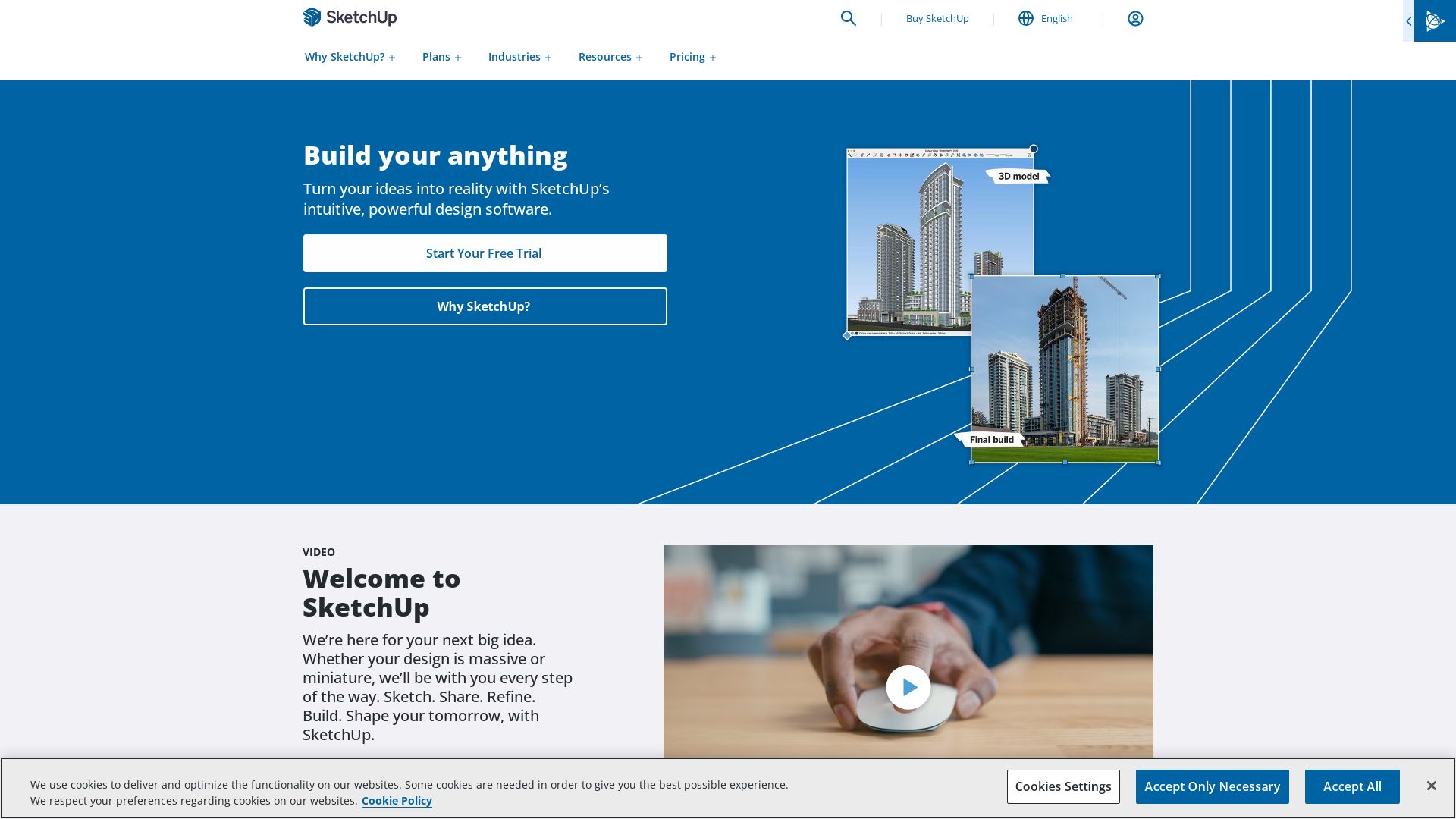
An offering of Trimble Inc., SketchUp is a revered 3D modeling Computer-Aided Design (CAD) program, originally germinated in the genius laboratories of @Last Software, and then fostered by tech-giant Google before finding its current abode. The extensiveness of its utility spectrum covers fields as diverse as architecture, interior and industrial design, civil engineering, theater, film production and video game development with ease and precision.
SketchUp Top Features
- Smart Drawing Tools: Intuitive interface to ease the design process.
- 3D Warehouse: An expansive library of 3D models to upload, download, and share designs.
- Plugins and Extensions: For additional functionality, augmenting the ecosystem of SketchUp. Note: not supported in SketchUp Free.
- Real-time Collaboration: Enables seamless teamwork.
- Impressive Rendering Options: Showcase your models with difference styles and surface renderings. Compatible with V-Ray for photorealistic renders.
| Specific Features | Description |
|---|---|
| Patented ‘Push/Pull’ technology | Exclusive tool simplifying the process of 3D modeling. |
| Array of Extensions | For extensive customisation, available at Trimble Extension Warehouse. |
| 3D Modeling Format Support | .SKP standard, with others like .3DS, .DAE enabled. |
SketchUp Limitations
- Switch to subscription model may not be favored by all users.
- Extensions not supported in SketchUp Free, limiting the web-based app.
- Precision and accuracy may sometimes lag, unlike Rhino’s NURB modeling.
SketchUp Pricing
In the spirit of flexibility, SketchUp graces its audience with options: SketchUp Free, SketchUp Shop, SketchUp Pro, and SketchUp Studio, each progressively apparelled with an increased suite of capabilities. Note: As of November 4, 2020, the business model has transitioned to a subscription base.
SketchUp Use Cases
Use Case 1: Architecture & Interior Design
SketchUp, equipped with impressive rendering options and smart drawing tools, stands as a reliable companion for creators, refining ideas into 3D models for architectural and interior designing projects of varied scales.
Use Case 2: Industrial & Product Design
The platform’s precision, along with its vast 3D Warehouse and seamless real-time collaboration, prove effective for both conceptual and technical industrial and product design processes.
Use Case 3: Game Development
With robust support for various file formats and compatibility with rendering engines like V-Ray, SketchUp emerges as a potent tool in the arsenal of game developers, fostering character modeling to environment creation.
As an innovative titan in the tech world, Google has transformed various sectors such as online search, email services, web publishing, mapping, and mobile technology. Since their strategic acquisition of Keyhole Inc. in 2004, Google has made leaps in providing unique services through platforms such as Google Earth, Google Apps, and the Android OS, maintaining their standing at the forefront of technological innovation.
Google Top Features
- Google Earth: Offering users access to detailed satellite images and used for creating data-driven mashups, e.g., weather patterns, crime stats.
- Google’s Android OS: An open-source operating system for mobile devices, leading the global market with a 52% share in 2011.
- Google Apps: Providing various online productivity tools since its launch in 2006.
- Google Search: The most used search engine worldwide, it follows a three-stage process: crawling, indexing, serving results.
- Google Webmaster Tools and Google Analytics: Introduced in 2006, these tools help in measuring site traffic, identifying issues, and making websites work better.
| Feature | Description |
|---|---|
| Google Chrome | Launched in 2008, it is a fast, secure, and versatile web browser. |
| Google Maps | An influential mapping service, emphasizing user experience with features like Street View. |
| AdSense | Launched in 2003, it revolutionized online publishing with targeted advertisements. |
Google Limitations
- Google does not guarantee the crawling, indexing, or serving of a webpage.
- Certain features like Google Earth’s Street View initially sparked privacy concerns.
- The company’s handling of vast information with the addition of millions of websites daily presents a significant challenge.
- Despite the use of incognito mode, Google’s data practices can affect user privacy.
- The sudden discontinuation of certain services, such as Google Buzz and Google+, causes user inconvenience.
Google Use Cases
Use case 1
In the realm of mobile technology, Google’s Android OS has allowed developers to create apps easily, reaching a wide audience, with a 52% market share by end of 2011.
Use case 2
For data analysts and researchers, Google Earth’s ability to access detailed satellite images and integrate them with various databases creates a robust tool for data visualization and study.
Use case 3
In the sphere of digital marketing, Google’s AdSense has enabled businesses to target potential customers effectively, reshaping the landscape of online advertising.
TurboSquid
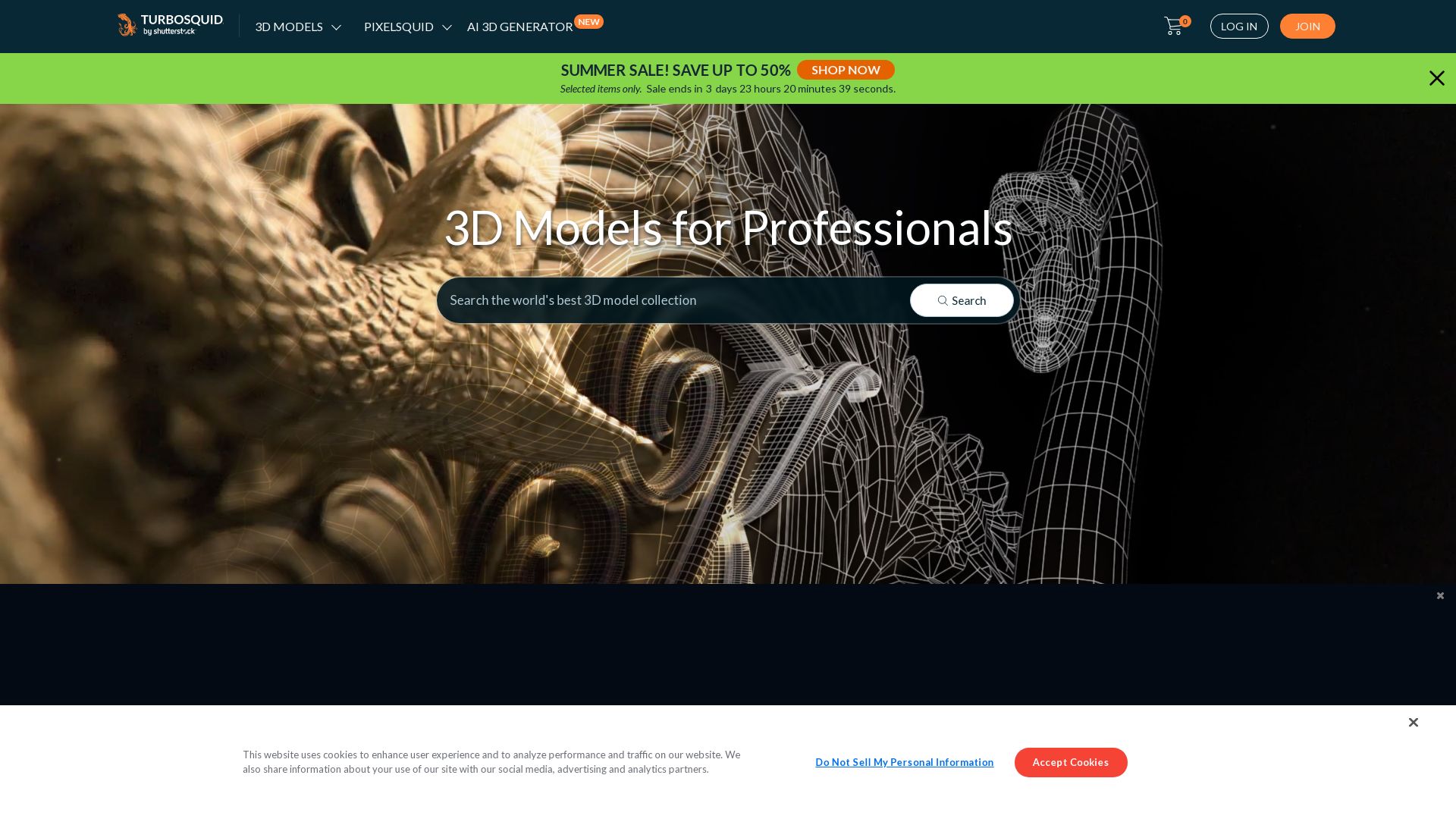
Consider your game in 3D enlightenment with TurboSquid, a leading hub for royalty-free 3D models touching multiple areas from product design to education, corporate use, and beyond.
TurboSquid’s Winning Moves
- Reusable models: No one-off purchases here. Grab a model and it’s yours to deploy in multiple projects.
- Distribution freedom: Dissemination in larger creations and most closed formats including Unity, Unreal, Lumberyard are permitted.
- Educational & Editorial Uses: Models for educational and academic discourse, news reporting are allowed under certain guidelines.
- Collaborative Spirit: Allowed sharing of 3D model files within clients. Corporate convenience is a point scored here.
| Feature | Description |
|---|---|
| Preview images | Access to preview images on the TurboSquid product webpage post-purchase. |
| 3D Printing | Craft your own world with personal use 3D printing, up to 5 prints. |
The Toss-Ups of TurboSquid
- License Restrictions: The 3D models are editable but beholden to license rules.
- Incompatible Use: Models cannot be components of business logos, trademarks or templates in designs.
- Intellectual Property: The responsibility falls on the purchaser for any disputes arising on property rights.
TurboSquid Pricing
Whether it’s suits and ties at corporate levels or independent enthusiasts, each client requires a purchase for acquiring model files.
TurboSquid Use Cases
Game Development
TurboSquid can serve as an arsenal for game developers offering a myriad of 3D models for browser-based games or MMOs.
Education
The landscape of virtual education can be elevated using TurboSquid’s 3D models, except the models cannot be redistributed on student’s personal computers.
Corporate Use
From presentations to in-depth analyses, TurboSquid’s models can add an extra dimension to corporate presentations and data representation.
Logan Bellbrook
Content writer @ Aircada with a knack for nature & AR/VR/XR. Blogging the intersection of tech & terrain.