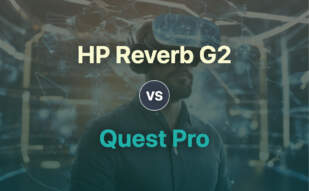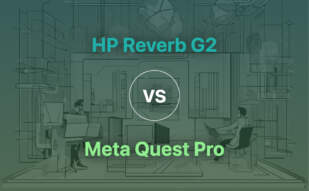Quest Pro offers the Meta Quest Pro VR/AR headset tailored for enterprise users, with an advanced Snapdragon XR2+ processor, improved resolution, and features like face and eye tracking. Suited for professionals with specific VR/AR needs, it combines virtual and real-world experiences.

Exploring alternatives to Quest Pro? Consider Quest 2, Quest 3, Rift S, Vive Pro, Vive Pro 2, Reverb G2, HoloLens 2, Magic Leap 2, and more for varied VR/AR experiences.
Quest 2
Meet the Quest 2, an advanced VR headset created by Reality Labs, a division of Meta Platforms. Having made its debut on October 13, 2020, this high-performance headset introduced a significant shift in strategy, focusing on a standalone operating system rather than its predecessor’s PC-reliant model.
Top Features of Quest 2
- Processor: Qualcomm SnapDragon XR2
- Memory: 6 GB LPDDR4X
- Storage: 64 GB (discontinued), 128 GB, and 256 GB versions available
- Display: RGB LCD; 1832 x 1920 per eye resolution with refresh rates ranging from 72 to 120 Hz
- Connectivity: USB-C, Bluetooth 5, Wi-Fi 6
- Weight: A lighter design weighing 503 g (17.7 oz)
- Design: Updated Oculus Touch controllers with long-lasting battery life
- OS: A standalone, Android-based operating system with support for Oculus Rift-compatible VR software on desktop computers
| Category | Specs |
|---|---|
| Input | 6DOF inside-out tracking via four built-in cameras and two controllers |
| Online Services | Quest Store offering dozens of VR games and experiences |
| Sound | Two built-in speakers and a 3.5mm headphone jack |
Quest 2 Limitations
- Battery life remains relatively short, providing 2-3 hours of use before needing a recharge
- The 64GB storage option has been discontinued with no room for expansion, potentially limiting storage for heavy users
- The headset is exclusive to Meta accounts for users aged 10 and above
Quest 2 Pricing
Affordable and value-packed, the Quest 2 is priced at $299 for the 64 GB version and $399 for the 256 GB model.
Quest 2 Use Cases
Gaming
With a dedicated Quest Store packed with diverse VR games and experiences, Quest 2 provides an immersive gaming experience for novices and professionals alike.
Professional Training
With its high-resolution display and advanced tracking capability, the Quest 2 can be a valuable tool for professional training in fields like medicine, engineering, and education.
Arts and Design
Artists and designers can leverage the Quest 2’s high-performance features to create and explore 3D designs in a fully immersive VR environment.
Quest Pro
Enter the Meta Quest Pro: a distinctly designed VR/AR headset tailored for enterprise users who prioritize synergy of technology with their workflow.
Quest Pro Top Features
- Sleek design: Encased in a glossy front panel, this device sports a professional look.
- Comfortable and adjustable head strap: Its wraparound band is padded for user comfort.
- Potent hardware: Powered by the Snapdragon XR2+ processor and equipped with 12GB RAM and 256GB storage, Performance is not to be compromised.
- Redefined motion controllers: Lighter and less bulky than its predecessors. Comes with rechargeable batteries and cradle for charging.
- High Resolution: Each eye encounters a resolution of 1,920 x 1,800 pixels and a 130% larger color gamut than Quest 2.
| Features | Description |
|---|---|
| Cameras | Equipped with 5 cameras, three front-facing and two side-facing, for a comprehensive visual experience. |
| Charging System | Includes two charging sets with USB-C port, cable, and a wall adapter. |
| Software | Boasts of Meta Horizon Worlds that provides customized interfaces for enhanced collaboration at work. |
Quest Pro Limitations
- The headset presses against the face and peripheral vision, which might require an optional light blocker accessory for improved comfort.
- Despite its superior features, it has limited consumer-focused software that leverages the Quest Pro upgrades.
Quest Pro Pricing
The Meta Quest Pro ranks on the higher end of the pricing spectrum for AR/VR headsets, available at $1499.99. The pricing aligns with its enterprise-focused offering, making it a suitable investment for professionals.
Quest Pro Use Cases
Use case 1
The Quest Pro serves enterprise users efficiently with customized interfaces and suitable features that favor collaborative work. The device facilitates communication and coordination, enhancing productivity in professional settings.
Use case 2
With its superior processing power backed by the Snapdragon XR2+ processor and 12GB RAM, it’s ideal for running heavy Virtual Reality applications and displaying complex graphics.
Use case 3
The headset’s high-resolution features and motion controllers make it a popular choice for simulation-based training across various industry verticals, such as aviation, healthcare, and military.
HoloLens
Augment your reality with Microsoft’s HoloLens, a cutting-edge mixed reality device primed to disrupt various sectors, including healthcare, manufacturing, and education. Unleashing a new era of productivity since its first version in 2015, this game-changing device lines up an array of enterprise-ready applications, holograms, and professional-grade software.
HoloLens Top Features
- An untethered, ergonomic design offering users flexibility and comfort during use.
- Biometric recognition and eye tracking technologies to enhance user interaction and application control.
- Easy integration with Microsoft Azure cloud services for seamless workflow and data management.
| Voice Control | Enabled with Cortana for enhanced user interaction. |
| Spatial Audio Technology | Immersive audio experience in augmented environments. |
| Compatible Software | Integration with SketchUp Viewer, Microsoft Teams and Autodesk’s FreeForm for broad application usage. |
HoloLens Limitations
- High Cost: The standard version is priced at $3,500 and the Industrial Edition at $4,950, which could be prohibitive for some users.
- Limited Applications: Some industries may find limited application for this technology.
HoloLens Pricing
The HoloLens product line offers two main options. The standard version is tagged at $3,500, while the Industrial Edition suitable for clean rooms and hazardous areas sells for $4,950.
HoloLens Use Cases
Use case 1: Medical Field
Microsoft’s HoloLens is making significant strides in the medical field, notably through ApoQlar and MEDIVIS. Using hologram visualizations, complex surgical procedures are simplified for better patient understanding and precision in surgical planning.
Use case 2: Education
Education gets a tech boost with HoloLens. The device assists in expansive curricula representation and enhances interactive learning through 3D modeling tools like HoloStudio — excellent for physiological, anatomical, and pathological studies.
Use case 3: Industrial Design
Microsoft’s HoloLens is playing a key role in industrial design. Lockheed Martin employs it for precision in deep-space vehicle construction. Coupled with Trimble’s SketchUp Viewer and Autodesk’s FreeForm software, it offers an unprecedented edge in 3D design visualization.
Magic Leap 2
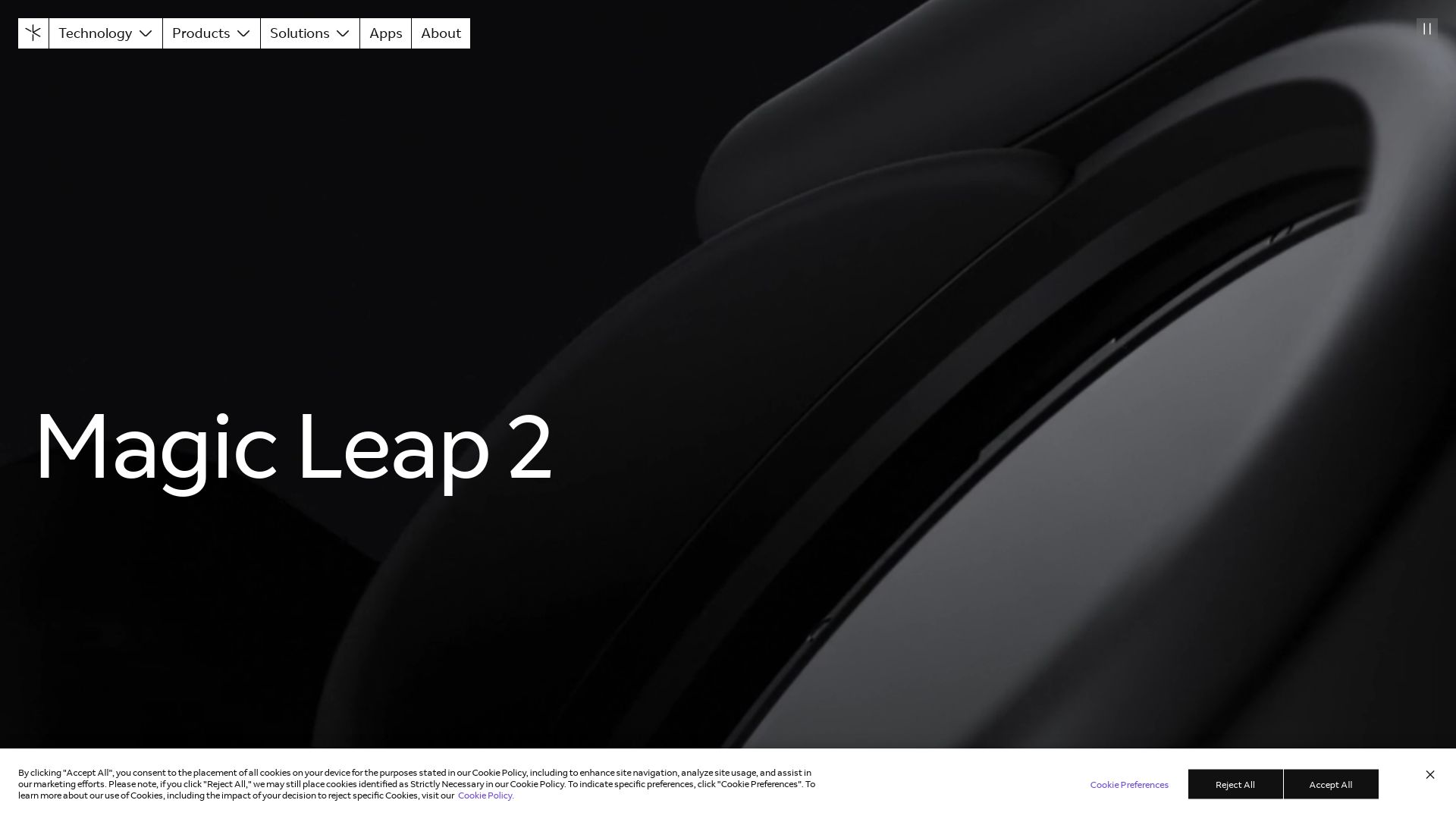
An exquisite amalgamation of art and augmented reality, Magic Leap 2 offers immersive enterprise solutions. Constructed after meticulous research and 1,500 face scans, this AR device sets a new paradigm in data-driven aesthetics and functional finesse.
Magic Leap 2 Top Features
- Custom Fit App: Ensures a proper fit for every individual, enhancing user comfort and immersive experiences.
- Eye-Tracking Cameras: Four cameras adjust rendering dynamically, reducing eye strain for longer usage.
- Dynamic Dimming: Adapts to various lighting conditions, utilizing both Global and Segmented Dimming features.
- AMD quad-core Zen 2 SoC Chip: Capable of supporting demanding visuals and applications with sublime efficiency.
- Industry-Leading Optics: Employs 32 optical layers in the lens, providing a 70° FOV for full-body diagnostics and extensive collaborations.
- Spatial Audio: Provides a hyper-realistic audio experience, immersing users in collaborative scenarios.
| Feature | Description |
|---|---|
| Multiple Inputs | Supports hand and eye tracking, voice command, and Bluetooth devices. |
| World Cameras and Sensors | Enriches the AR experience by integrating digital content within the user’s environment. |
| Enterprise MDM System Integration | Seamless integration with leading enterprise MDM systems for effortless device management. |
Magic Leap 2 Limitations
- The device’s high-end tech specifics might result in a steep learning curve for some users.
- Pricing could be a barrier for smaller businesses or individual users.
Magic Leap 2 Pricing
Magic Leap 2, with its compelling array of features, comes at a price starting from USD $3,692.99, accentuating its positioning as a high-end enterprise solution.
Magic Leap 2 Use Cases
Use case 1: Virtual Collaboration
With the device’s spatial audio and 70° FOV, Magic Leap 2 immerses participants in extended collaborative scenarios, whether they’re brainstorming ideas or conducting full-body diagnostics.
Use case 2: Personalized User Experience
The device’s eye-tracking cameras and support for multiple inputs enable a highly personalized user experience, catering to diverse consumer behaviors.
Use case 3: Enterprise Integration
Magic Leap 2’s seamless integration with leading enterprise MDM systems streamlines device management, making it a compelling solution for large corporations.
Magic Leap 1
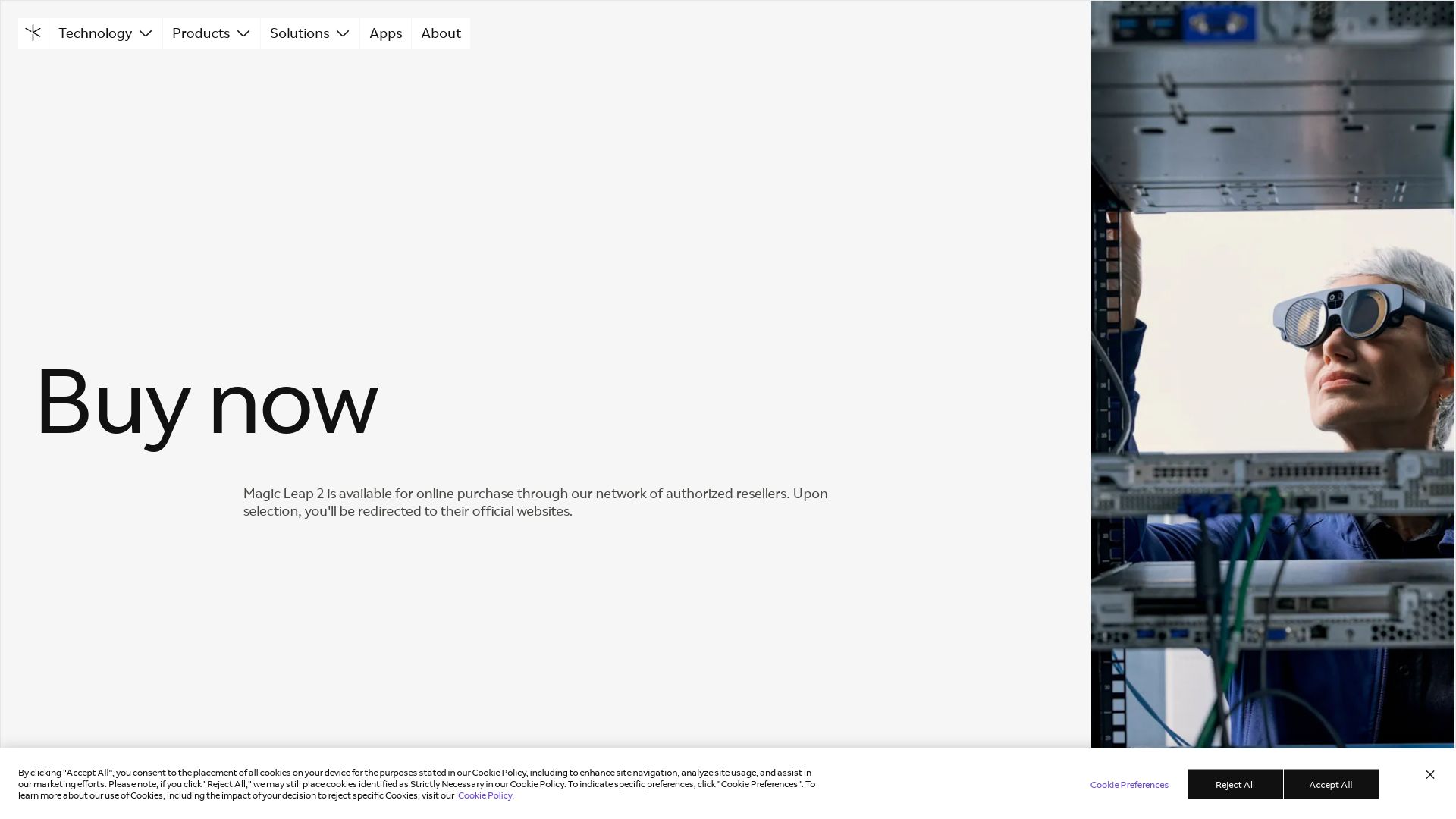
Meet the Magic Leap 1, a comprehensive AR system by American tech startup, Magic Leap, that pioneers mixed reality experiences through a novel headset, expanding the horizons of everyday computing.
Magic Leap 1 Top Features
- Headset, termed Lightwear, linked to Lightpack, a wearable computer pod.
- Nvidia Tegra X2 chipset, 8GB memory, 128GB storage and up to 3 hours battery life.
- Integrates environment and eye-tracking cameras.
- Wi-Fi and Bluetooth included, with a promise of wireless data plans in future versions from AT&T.
- In-house, Linux-based Lumen OS with a diverse range of applications including Helio, Magic Leap World app store, 3D chat, and various virtual screens.
| NBA mixed reality app preview | Experience the NBA like never before with immersive mixed reality |
| Art app | Bring your virtual creativity to life |
| Tonandi | Embark on a unique interactive musical journey |
Magic Leap 1 Limitations
- Limited field of view
- AR visualization issues: glowing edges, slight transparency, occasional shifting or jittering of objects
- Restricted to indoor use
- No mobile data options currently
Magic Leap 1 Use Cases
Use case 1
Magic Leap 1 attaches a radical twist to everyday computing. Substituting traditional gadgets with hologram-like 3D projections, it provides a hands-free, stimulating interface that can significantly boost your productivity.
Use case 2
Immerse yourself in the world of entertainment with Magic Leap 1. Intense gaming sessions, holographic NBA previews, or interactive musical experiences- the list is endless.
Use case 3
Magic Leap 1 paves way for a new era in virtual social interaction. Experience virtual chats, share your creativity in 3D, explore the Magic Leap World app store, all in the comfort of your home.
Meta Quest 3
Welcome to the Meta Quest 3, the world’s pioneer in mass-market mixed reality. It’s stunning complete-color passthrough and upgraded Snapdragon XR2 Gen 2 make for a uniquely immersive experience.
Quest 3 Best Features
- Upgraded Visual and Audio: Boasts a 30% hike in visual resolution and 40% louder audio range than its predecessor.
- Comfort and Customization: Redesigned slim profile featuring a soft adjustable strap for optimum comfort.
- Powerful Processor: Fueled by the Snapdragon XR2 Gen 2 that doubles the graphic processing prowess of Quest 2
- Mixed Reality Experiences: You can encounter fitness training, sports-viewing, and local multiplayer gaming with shared spatial anchors.
- Quest 3 Spatial Awareness: Enjoy interactive experiences with virtual elements overlaid on the physical environment.
| Enhanced Graphics: | Experience 4K+ Infinite Display. A 30% leap in resolution compared to Meta Quest 2, it provides 25 pixels per degree and 1,218 pixels per inch. |
| Data Protection: | Quest 3’s updated cameras and newfound depth sensor proffer an automatic guardian system to prevent mishaps and simultaneously create new “spatial data”. |
| Intuitive Controllers: | Outfitting improved pass-through cameras, comfortable “pancake” lenses, and revamped controllers, Quest 3 ensures a fluid VR experience. |
Quest 3 Downsides
- Price: While Quest 3 is loaded with new features, its cost might be a hurdle for some potential buyers.
- Size: Despite being noticeably smaller than its predecessor, some users may still find the device a bit heavy or bulky for extensive use.
Quest 3 Pricing
The Quest 3 is available in two models. The 128GB model is priced at $499.99 / £479.99 / AU$799.99. The 512GB model is priced at $649.99 / £619.99 / AU$1,049.99.
Quest 3 Use Cases
Use case 1: Augmented Reality Games
Quest 3’s upgraded chipsets and spatial awareness features empower popular AR board games like Demeo, elevating the user’s gaming experience.
Use case 2: Fitness Training
The mixed reality experiences facilitated by Quest 3 make for innovative fitness training modules through platforms such as Xponential+.
Use case 3: Virtual Sports-Viewing
Sports enthusiasts can delve into an immersive experience of viewing their favorite sports via the Xtadium platform, courtesy of the Quest 3’s advanced reality settings.
Rift S
Experience the nexus of immersive gaming and comfort with the Rift S, an innovative VR headset brought to you by the creative minds at Facebook Technologies and Lenovo. Launched in 2019, it’s the worthy successor to the original Oculus Rift, offering an upgraded ‘inside-out’ tracking system and a crystal clear high-resolution display.
Top Features of Rift S
- Improved ‘Inside-Out’ Positional Tracking System: Utilizes Oculus Insight for enhanced gaming experience
- High-Resolution Display: Achieve outstanding 2560×1440 (1280×1440 per eye) resolution at 80Hz refresh rate
- Comfort and Setup: Designed with convenience and comfort with easy-to-setup system and Lenovo-designed halo headband
- Accurate Tracking: Equipped with 5 built-in cameras for precise Room-Scale tracking
- Passthrough+ Feature: Ensures safety by displaying monochrome surroundings when users exit designated boundaries
| Feature | Description |
|---|---|
| Next-Gen Lens Technology | Eliminates god rays, coupled with LCD display for improved visual clarity and minimized screen door effect |
| Field of View | Offers a remarkable field of view of 115° |
| Sound System | Integrated speakers, along with a 3.5mm Stereo headphone jack |
Rift S Downsides
- Limited to being an “incremental” upgrade over the original Oculus Rift
- Uses a single screen causing the adjustable IPD to be software reliant
- Ceased production in June 2021, limiting availability
Rift S Pricing
The Rift S comes at a cost of $399, offering an extensive range of features and a unique VR gaming experience.
Rift S Use Cases
Gaming
With its ability to connect to the Oculus Store, Viveport store, and Steam VR, the Rift S provides an immersive gaming experience like no other.
Professional Training
The Rift S with its advanced tracking system and high-resolution display, can provide realistic VR simulations, making it a great tool for professional training in various fields.
Virtual Reality Design & Art Creation
Rift S’s precise tracking and high resolution make it an excellent choice for artists and designers, opening up new possibilities for creativity in the realm of virtual reality.
Vive Pro
Unveiling the Vive Pro 2 headset, with two months of Viveport Infinity membership, you’re about to embark on a richly immersive Augmented Reality experience unlike any other!
Vive Pro Top Features
- Immersive experience: The Vive Pro 2 headset offers a premium AR experience.
- Viveport Infinity Membership: A 2-month membership included with the headset offering unlimited VR play.
- Three.js JavaScript library: An innovative tool for creating animated 3D computer graphics in web browsers via WebGL.
- Diverse 3D animations: High-level libraries such as Three.js facilitate complex 3D animations on the web, making it more feasible than on standalone applications or plugins.
| Contributors | With over 1700 contributors on GitHub alone, the tool’s growth and development is a collaborative effort. |
| Access to GLSL | Vive Pro offers full access to OpenGL Shading Language for advanced visual effects. |
| Features | Extensive effects, scenes, cameras, animation types, lights, materials, shaders, objects, geometries, import/export capacities, utilities, debugging tools, and examples. |
Vive Pro Disadvantages
- API Documentation: While comprehensive, the API documentation is yet under construction.
- Specific renderer expansion: Necessitates early contributors like Branislav Uličný for expanding WebGL renderer capabilities.
Vive Pro Usage
Use case 1: Web developers
Developers seeking to create animated 3D computer graphics on websites will find Vive Pro indispensable!
Use case 2: VR Enthusiasts
With the Vive Pro 2 headset’s immersive AR experiences and unlimited VR play through the Viveport Infinity Membership, VR lovers are in for a treat!
Use case 3: Creators and Designers
The tool’s ability to make complex 3D animations seamlessly on the web makes Vive Pro a worthy tool for creators and designers.
Vive Pro 2
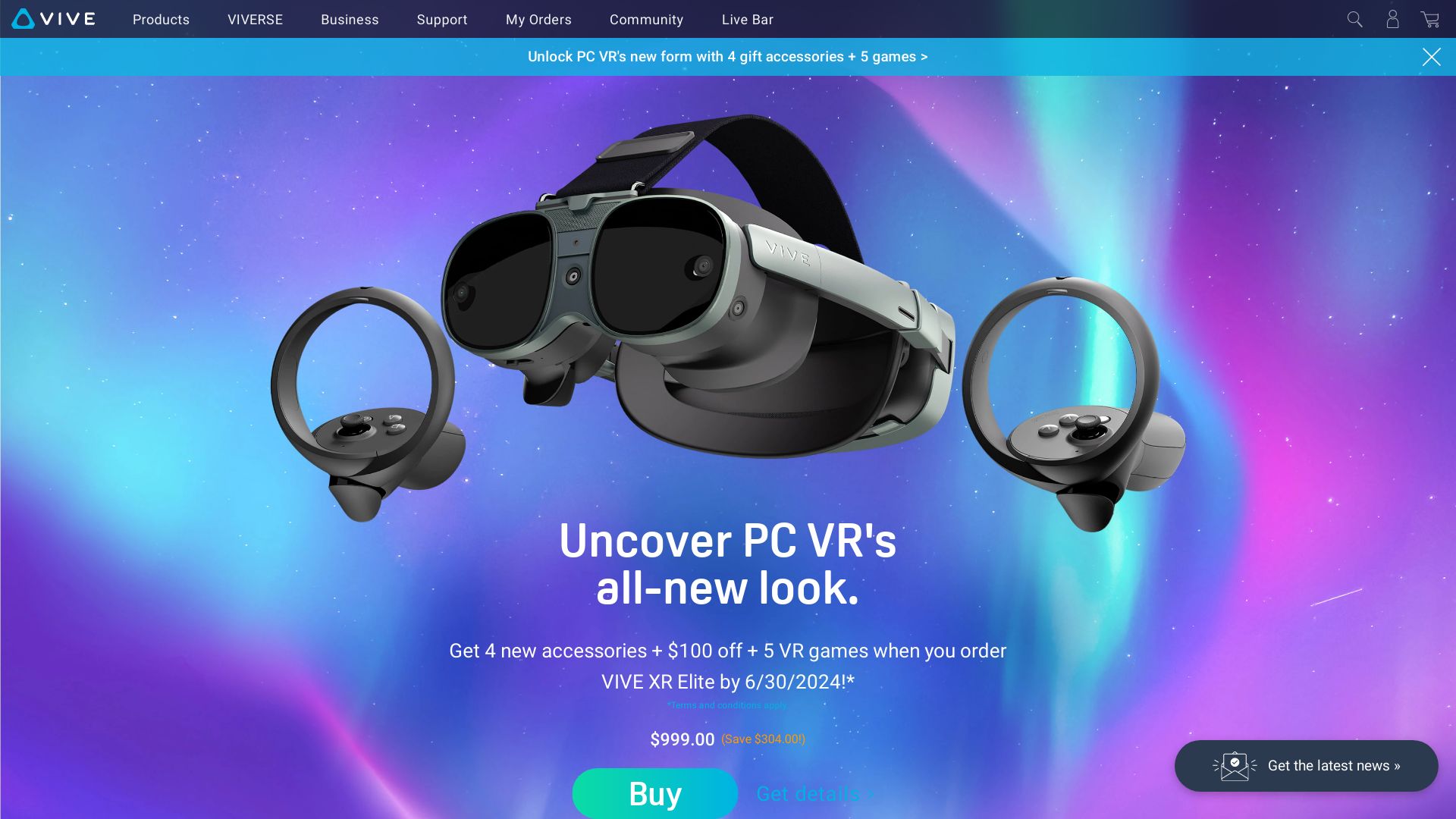
Stepping into the world of AR, meet the Vive Pro 2, a device that encapsulates an extraordinary blend of sharp visuals, precise tracking, and immersive experience.
Vive Pro 2 Top Features
- 2-month Viveport Infinity membership, opening up a boundless universe of immersive experiences.
- Integration with three.js, a versatile cross-browser JavaScript library renowned for its ability to craft intricate animated 3D graphics.
- Optimized for WebGL 2.0 to GPU-accelerate 3D animations alongside its compatibility with older versions.
- Bearing witness to a broad spectrum of light effects, variable controllers, and different materials that enhance AR/VR experiences.
- Supports a wide variety of objects from meshes to bones to sprites, expanding the possibilities of AR/VR creations.
| Anaglyph, cross-eyed, parallax barrier effects | Delivers depth in 3D experiences |
| Public forum and Wiki | Ensures a robust community support |
| Various animation support | Allows complex AR/VR programming |
Vive Pro 2 Limitations
- The API documentation is still under construction.
- Its advanced features require a certain degree of technical expertise.
Vive Pro 2 Pricing
The pricing details of Vive Pro 2 are not provided in the company summary.
Vive Pro 2 Use Cases
Use Case 1 – Interactive Gaming
The Vive Pro 2 is an ideal companion for gamers seeking rich and immersive AR/VR experiences with their wide range of animation support.
Use Case 2 – Architectural Visualization
Architects can leverage the Vive Pro 2‘s 3D capabilities for visualizing designs in a more interactive and engaging manner.
Use Case 3 – Virtual Training
Thanks to its precision and quality visuals, trainers can rely on Vive Pro 2 for creating virtual simulations for an effective and immersive training experience.
Reverb G2
The Reverb G2 by HP stands as an accessible and robust alternative in the realm of AR technology. A product suited for Microsoft’s Windows Mixed Reality platform, it amalgamates enhanced comfort, greater motion tracking and a competitive price point.
Reverb G2 Top Features
- Stunning resolution: Screens display at 2160 by 2160 pixels offering a crisp, clear visual experience.
- Proficient motion tracking: External cameras provide accurate tracking, eliminating the need for additional sensors or beacons.
- Comfortable design: The headset features a washable facemask lined with memory foam enhancing long-term comfort.
| Feature | Description |
|---|---|
| Compatibility | Syncs well with both SteamVR and Windows Mixed Reality, offering a versatile gaming experience. |
| Value for Money | A less expensive option compared to premium headsets like Valve Index and HTC Vive Pro 2. |
| Easy setup | Quick and efficient setup via Windows Mixed Reality portal, allowing users to get into the action faster. |
Reverb G2 Limitations
- Higher PC Requirements: It requires an Intel Core i5 CPU and Nvidia GeForce 1080 or AMD Radeon 5700 GPU.
- Occasional tracking issues: Minor hiccups with camera-based motion tracking may affect controller movements.
- Interface compatibility: Some interface difficulties have been reported with the Windows Mixed Reality platform.
Reverb G2 Pricing
The Reverb G2 is priced at $599.99, offering a budget-friendly alternative to other premium headsets.
Reverb G2 Use Cases
Use case 1 – Gaming
With its high-resolution display and compatibility with popular platforms such as SteamVR, the Reverb G2 stands as an excellent choice for gamers looking for an immersive gaming experience.
Use case 2 – Virtual Meetups
VRChat being one of its suitable applications, Reverb G2 can foster more social engagements in the digital world with an easy-to-setup immersive interface.
Use case 3 – Professional Training
Its high-resolution visuals and accurate motion tracking make it suitable for professional training in virtual environments, aiding in skill development and simulation exercises.
HoloLens 2
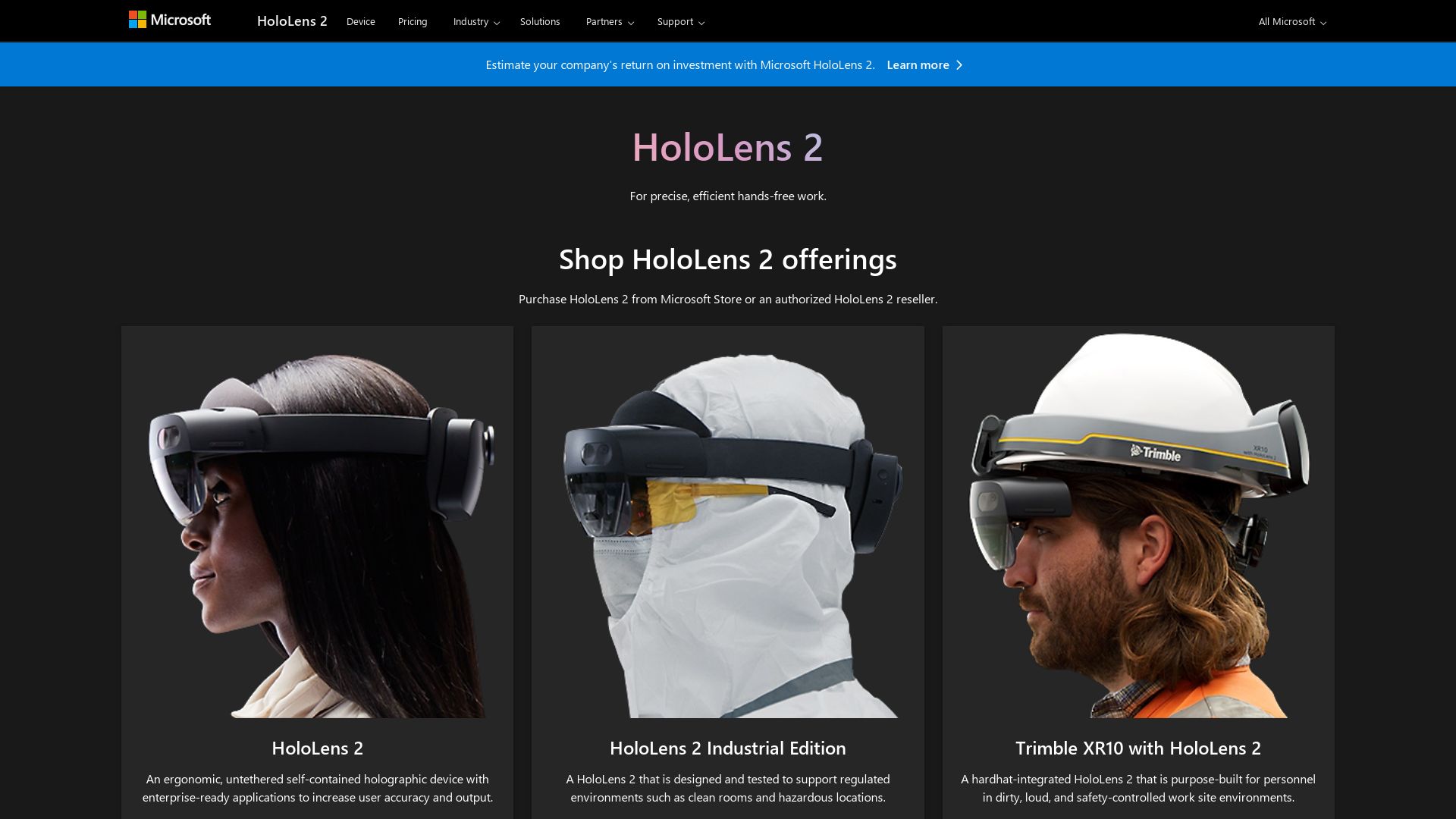
Brought to you by Microsoft, HoloLens 2 is a groundbreaking AR headset tailored primarily for the enterprise market. It prioritizes productivity and education, rather than gaming, transforming the way businesses interact, learn, and perform tasks.
HoloLens 2 Top Features
- Transparent lenses built into a form-fitting visor ensuring comfort and ease of use.
- Equipped with a 1-MP Time-of-Flight depth sensor and infrared cameras for precise hand-tracking and eye-tracking.
- Robust spatial awareness features, beneficial for the likes of the US Army’s Integrated Visual Augmentation System (IVAS).
- A Qualcomm Snapdragon 850 processor with 64GB storage and 4GB DDR4 RAM for efficient enterprise applications.
- Encased within the headset are sensors, projection lenses, 3D audio speakers, and cameras adding to its comprehensive feature list.
| Feature | Description |
|---|---|
| Display | An impressive 1440×936 pixel resolution per eye, using advanced waveguide technology. |
| FOV | A significant upgrade to 43 degrees horizontal from its predecessor’s 30 degrees, providing a wider view of the virtual world. |
| Software | Offers various software evolutions & the collaborative platform Microsoft Mesh for shared AR experiences. |
HoloLens 2 Downsides
- With a hefty price tag of $3,500, it may be outside the budget of smaller businesses and individuals.
- Its focus on productivity and education may deter gaming enthusiasts and those seeking entertainment from AR technology.
- Despite its enhanced features, a battery life of approximately three hours may be limiting for long-term use.
HoloLens 2 Pricing
The HoloLens 2 currently retails at a pricetag of $3,500. Even though the price might seem steep, the robust features and capabilities it offers justify this investment for enterprise users.
HoloLens 2 Use Cases
Use Case – Education
HoloLens 2 provides real-time 3D content for educational purposes, enhancing interactive learning and enabling students to visualize complex concepts.
Use Case – Enterprise
Whether it’s for training purposes or for executing tasks, HoloLens 2 can revolutionise the way enterprises function by providing seamless interactive platforms.
Use Case – Military Training
Its solid spatial awareness features make it an invaluable tool for military training, as demonstrated by the US Army’s adoption of IVAS.
HoloLens 2 Industrial Edition
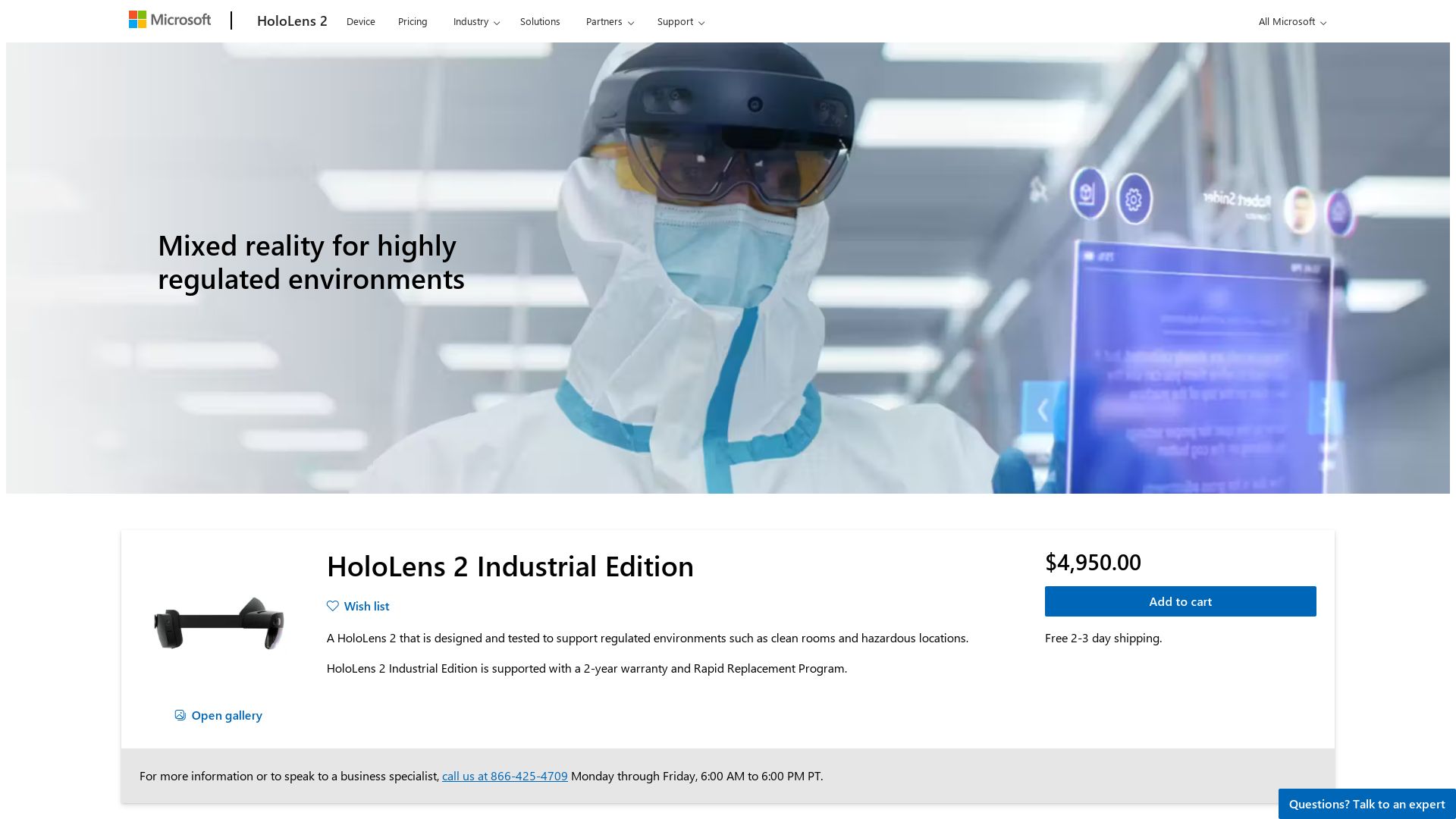
Your search for an immersive, untethered AR experience ends with HoloLens 2 Industrial Edition. This top-tier hardware offers rigorous standard support, industry-leading resolution, and is designed for seamless use in controlled environments.
HoloLens 2 Industrial Edition Top Features
- Unrivaled Connectivity: Wi-Fi 5, Bluetooth, and 64GB storage guaranteeing constant, robust access.
- Sublime Resolution: Text readability and 3D image detailed view improved with industry-leading resolution.
- Clean Room Compatible: Endorsed to meet strict ISO 14644-1 Class 5 clean room particle standard and UL Class I, Division 2 certified.
- User-friendly Design: Can be worn over glasses; with a flip-up visor simplifying task-switching.
| Optimized Cameras | 8MP stills, 1080p30 video camera for precise data capturing. |
| In-depth Sensors | 1-MP Time-of-Flight (ToF) depth sensor for detailed mapping and tracking. |
| Robust Battery Life | 2-3 hours of active use, with fast charging via USB-PD. |
HoloLens 2 Industrial Edition Downsides
- Hefty Price Tag: Retailing at USD $4,950.00, it may be a premium investment for small businesses.
- Limited Audience: Pricing policy strictly for commercial, government, and education purchasers.
- No Upgrade Path: Standard HoloLens 2 cannot be upgraded to the Industrial Edition.
HoloLens 2 Industrial Edition Pricing
With an upfront cost of USD $4,950.00, the HoloLens 2 Industrial Edition provides an enterprise-level, comprehensive solution. The price includes a 2-year warranty and Rapid Replacement Program inclusion. Additional costs will apply for out-of-warranty repair.
HoloLens 2 Industrial Edition Use Cases
Use Case 1: Industrial Applications
The Industrial Edition is a match made in heaven for controlled, clean room operations where precision and cleanliness are pivotal.
Use Case 2: Education Sector
With its top-notch connectivity and resolution, HoloLens 2 Industrial Edition supports immersive learning, making complex subjects come alive for students.
Use Case 3: Government Operations
The stringent standards support and high-security features make it an ideal tool for government operations, enforcing compliance and enabling secure, remote collaboration.
HoloLens 1
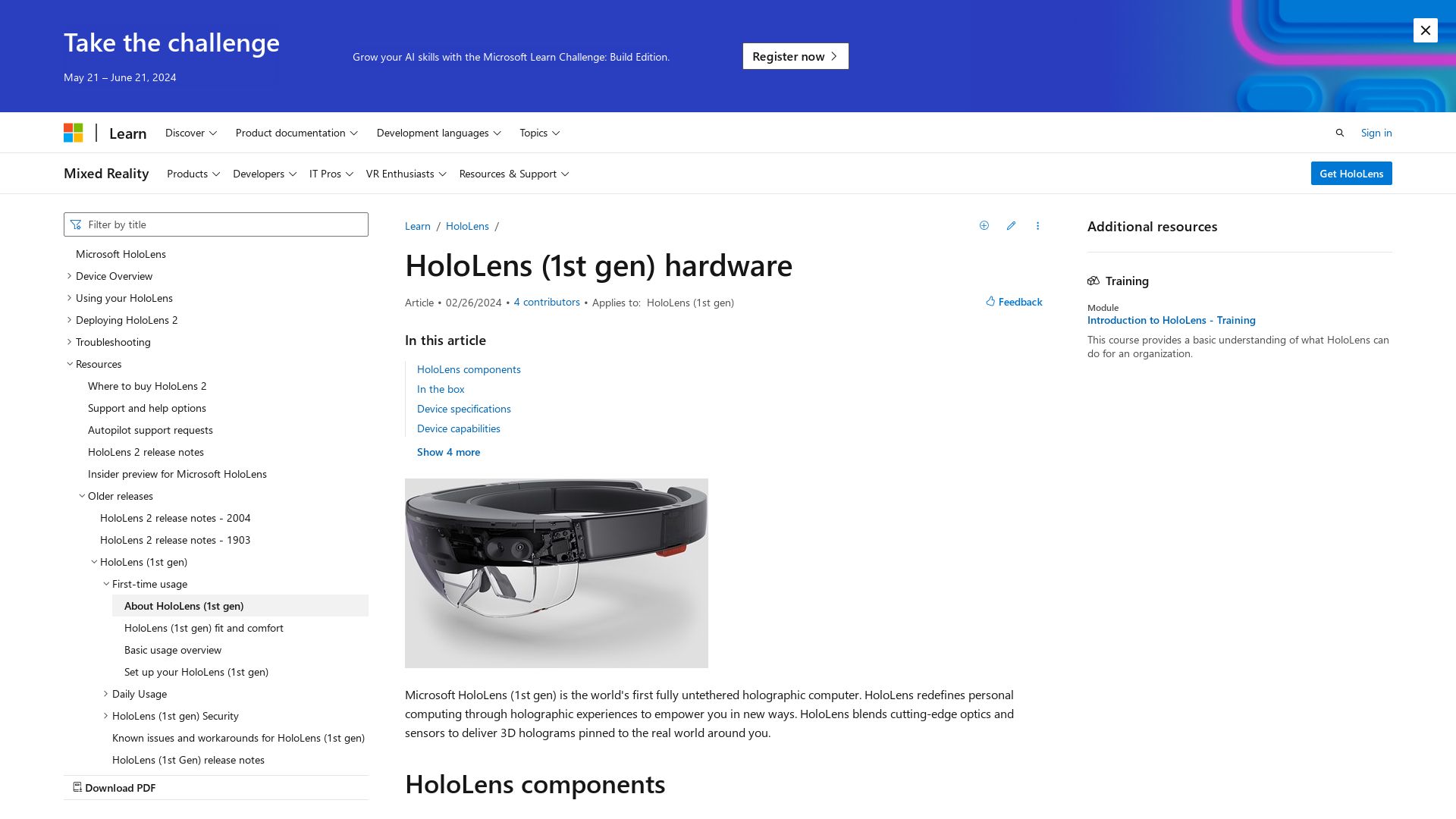
The HoloLens 1, unleashed by Microsoft, earns the distinction of being the world’s first fully untethered holographic computer. It adeptly fuses optics and sensors to craft 3D holograms intertwined with the real world.
Top Features of HoloLens 1
- Visual Mechanics: See-through holographic lenses calibrate automatically to the user’s pupillary distance, providing an immersive AR experience.
- Interaction: User intent is interpreted via gaze tracking, unparalleled gesture input, and robust voice support.
- Hardware: Equipped with an Intel 32-bit architecture paired with Microsoft’s custom-built Holographic Processing Unit (HPU 1.0), ensuring high performance.
- Endurance: With 2-3 hours of active use and an up-to 2 weeks standby time, the device retains its operability even while charging.
| FEATURE | DETAILS |
|---|---|
| Memory | 64GB of flash storage space and 2GB RAM. |
| Safety Compliant | Meets ANSI Z87.1, CSA Z94.3, EN 166 impact protection requirements. |
| Pre-installed Software | Windows 10, Holograms, Microsoft Edge, Photos, among others. |
Limitations of HoloLens 1
- Comfort: Despite improvements, adjustments may be needed for optimal user comfort.
- Visibility: Limitations exist with vertical field of view, specifically HoloLens1 FoV restricted to 30°.
- Compatibility: Mixed reality testing unveiled compatibility constraints and privacy apprehensions with eye-tracking.
HoloLens 1 Pricing
Priced at a premium tier, the HoloLens 1 is attainable at $3000.
Use Cases of HoloLens 1
Enterprise Applications
The HoloLens 1 is meticulously designed for the enterprise market, being extensively leveraged for remote assistance, prototyping, and on-site diagnostics applications.
Gaming
With the ability to transform conventional gaming experiences, HoloLens 1’s gaming prowess was showcased using the first-person shooter game, RoboRaid.
Skype & Cloud Infrastructure
Hololens 1 enhances the dynamics of online communication. For instance, Skype on HoloLens allows doodling on-call, creating potential for guided tutorials, while Azure Cloud is used for data storage and processing.
Grant Sullivan
Content writer @ Aircada and self proclaimed board game strategist by day, AI developer by night.