For real-time texturing with procedural masks and a built-in Megascans library, Quixel Mixer shines. If you value industry-standardization, integrated bakers, and chiseled node-based systems, opt for Substance 3D. Make a pick based on simplicity versus sophistication.
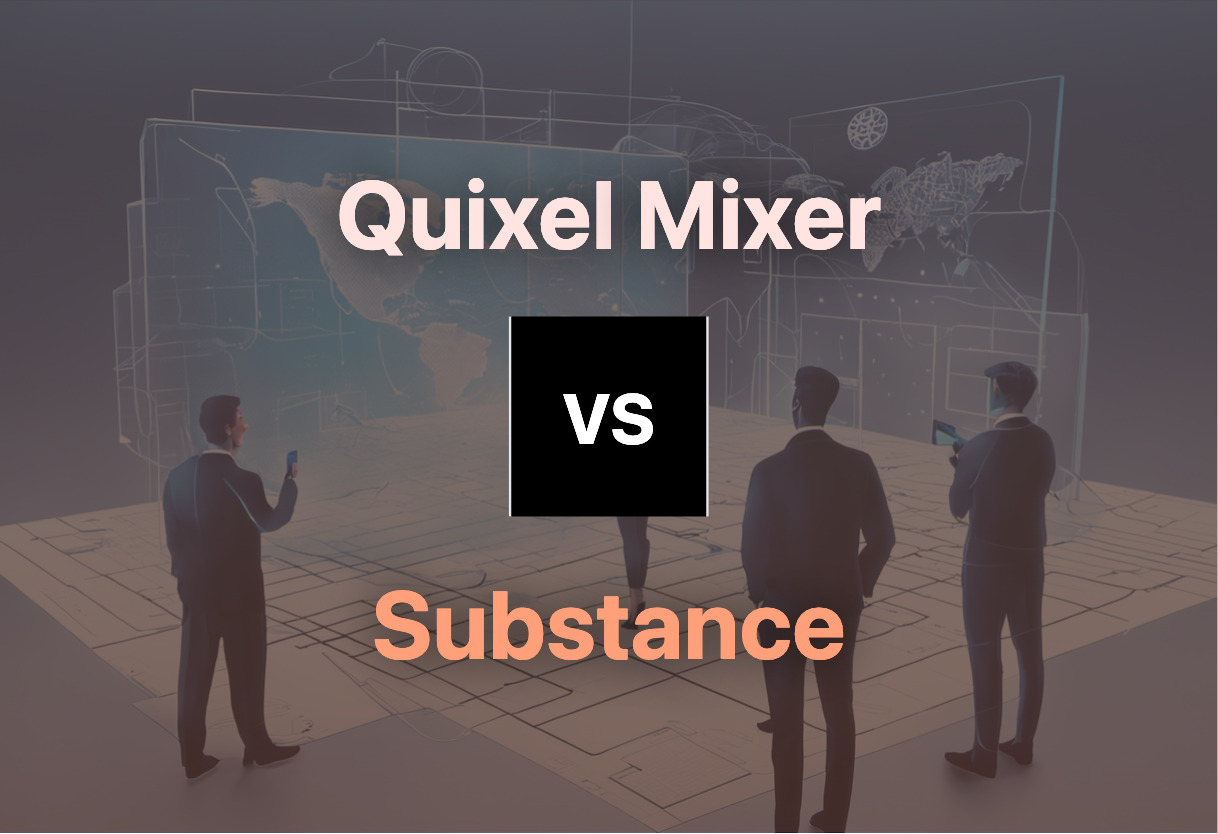
Key Differences Between Quixel Mixer and Substance 3D
- Industry Acceptance: Quixel gaining ground, Substance more established.
- Library and Masks: Quixel offers procedural masks and Megascans, Substance leverages smart materials and masks.
- Pricing: Quixel free within Unreal Engine, Subscription for others. Substance subscription managed through Adobe’s Creative Cloud.
- User Experience: Quixel emphasizes simplicity and versatility, Substance focuses on broad utility with professional tools.
- Bakers: Quixel depends on external bakers; Substance has integrated ones.
- Customization vs Realism: Quixel offers realism based on scan data, Substance offers higher customizability.
| Comparison | Quixel Mixer | Adobe Substance 3D |
|---|---|---|
| Focus | Simplicity, Versatility and Quality | Game Developers, VFX artists, Motion Graphic Designers |
| Integration | Unreal Engine and Blender | Adobe products via Adobe Bridge |
| Unique Features | Multi-channel 3D painting, real-time 3D curvature, displacement sculpting, seamless texture projection, ID masking | Procedural modelling tools, environment lighting setup tools, scene layout |
| Usability | Individual artistic style and freelancers | Artists, designers, engineers, developers |
| Materials | Megascans-based smart materials | Smart materials, masks |
| Pricing | Free within Unreal Engine, $19/month for freelancers | $19.90/month for 3D texturing only, $49.99/month for full suite |
| Challenges | Confusing labels on parameters, need for external bakers | Costly for Indie developers, unclear limits on non-commercial versions |
| Industry Use | Competes with Adobe’s Substance 3D Painter | Used in games like Uncharted 4, Horizon Zero Dawn, portable to various Adobe products |
What Is Quixel Mixer and Who’s It For?
Quixel Mixer is a 3D texturing tool that offers artists a simple, versatile, and quality-focused way to create stunning textures. The tool, which integrates seamlessly with the Unreal Engine and Blender, leverages procedural masks and the expansive Megascans library. Quixel Mixer is intended largely for freelance and hobbyist artists who are searching for a free (within Unreal Engine) or affordable ($19/month) solution for their 3D texturing needs, which delivers an added edge of realism thanks to its materials based on scanned data.
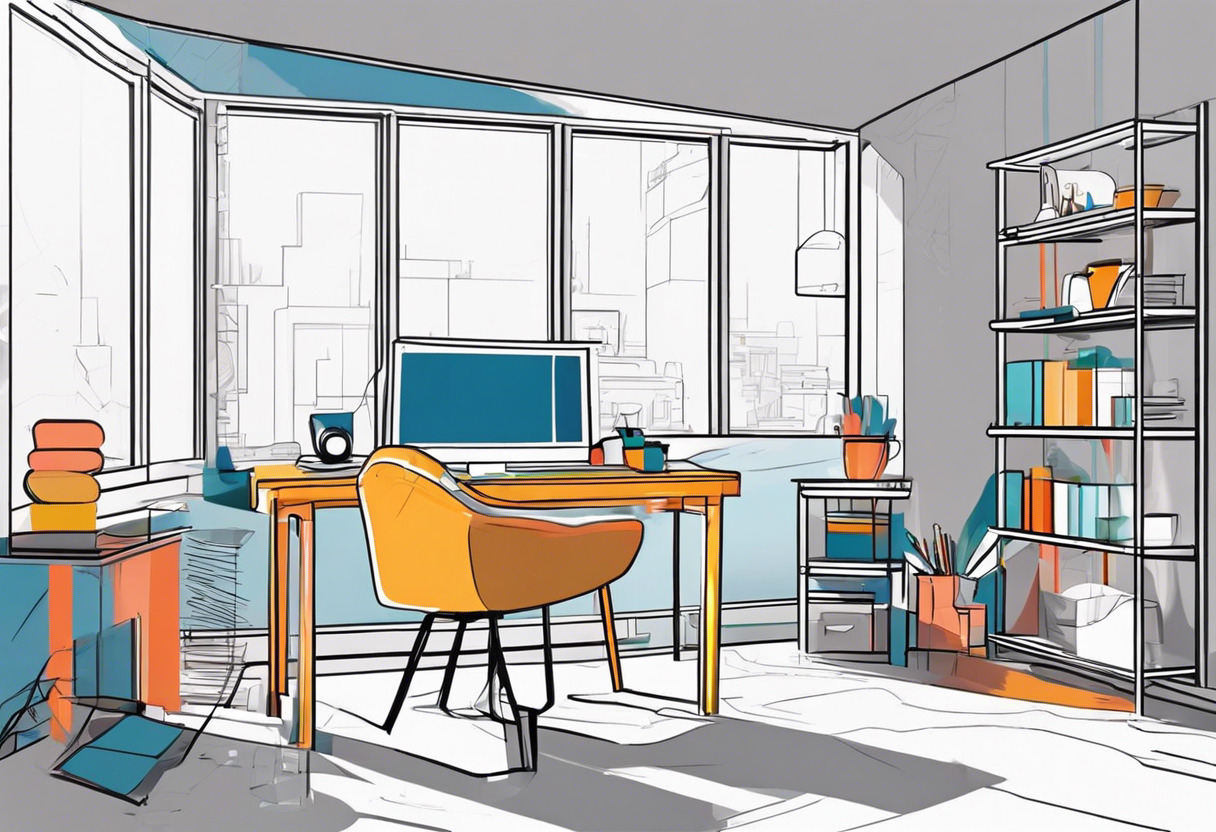
Pros of Quixel Mixer
- Offers high-quality 3D painting, real-time 3D curvature, and displacement sculpting.
- Provides a seamless texture projection and ID masking.
- Free within the Unreal Engine.
- Subscription-based for freelance and hobbyist artists, at an affordable rate.
Cons of Quixel Mixer
- Lacks a built-in baker, requiring users to rely on external bakers.
- Despite offering materials based on scan data, it sacrifices customizability for realism.
- Some users find UI and parameter labels confusing.
What Is Adobe Substance 3D and Who’s It For?
Adobe Substance 3D is an overhauled and rebranded version of the old Substance Suite that offers a plethora of 3D tools. The collection, targeting a wide range of users from game developers to VFX artists and motion graphic designers, includes Substance 3D Designer, Substance 3D Painter, and Substance 3D Sampler. It also features new addition Substance 3D Stager, and continues to develop the Substance Modeler VR sculpting app in private beta. Artists, designers, engineers, and developers can access this powerful suite for 3D model texturing at a cost of $19.90/month.
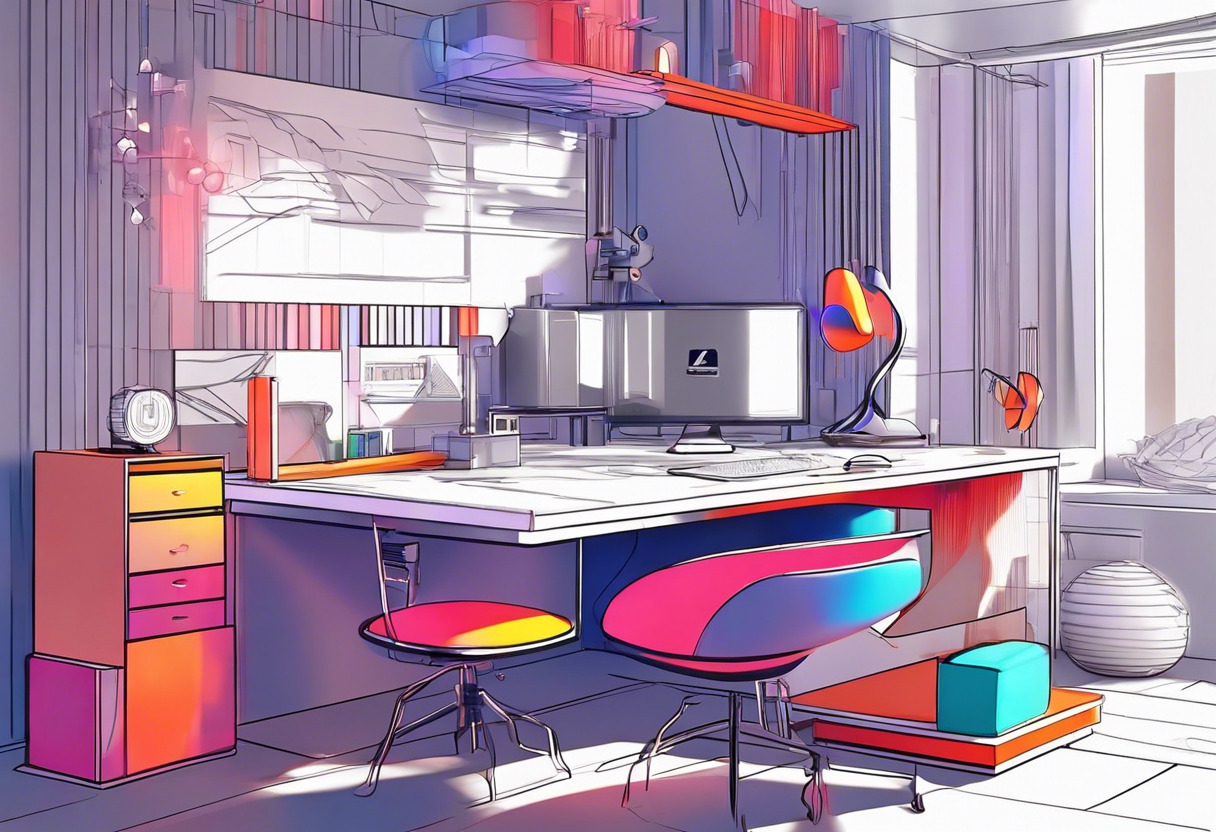
Pros of Adobe Substance 3D
- Powerful suite offering a wide array of 3D tools.
- Designed for a broad user base of artists, designers, and developers.
- Offers smart materials, masks, integrated bakers, and real-time viewports.
- Good integration with Adobe Bridge and extensive 3D asset library.
Cons of Adobe Substance 3D
- Considered costly for indie developers.
- Concerns about limits on non-commercial versions.
- Despite being comprehensive, its value is debated against other alternatives.
Quixel Mixer vs Substance 3D: Pricing
Bridging the gap between realism and affordability, Quixel Mixer offers a no-charge option within Unreal Engine, while for hobbyists there’s a subscription model at $19USD/month. Contrastingly, Adobe’s Substance 3D levies a consistent price tag, pitching its individual suite at $19.90/month, and for its entire collection, an increased charge applies of $49.99/month.
Quixel Mixer
Rooted in versatility, Quixel Mixer is primarily free with Unreal Engine affiliations. Freelancers and hobby artists find a monetization model at $19/month, offering a blend of quality, simplicity, and individuality.
Key Inflection: Despite its competitive edge against Substance, absence of an integrated baker and lesser customization does tend to shade its model.
Substance 3D
The Substance 3D collection radiates utility, with dedicated tools. The individual suite’s cost stands at $19.90/month, while accessing the entire collection escalates to $49.99/month.
Key Concern: The pricing scheme has seen critique, especially from indie developers, as pricey. The value-for-money debate swings in favor of alternative applications like Mudbox, and 3D-Coat.
The Verdict: Quixel Mixer or Substance?
Choosing between Quixel Mixer and Substance ultimately depends on varied factors: individual requirements, the project in hand, and professional focus. Here’s how it pans out for different audience segments:
Game Developers
If you’re a game developer seeking realism over customization, or using Unreal Engine, Quixel Mixer will meet your requirements efficiently. Its integration with Unreal Engine, procedural masks, and the comprehensive Megascans library are key highlights. However, it lacks a built-in baker, relying instead on external options. On the other hand, Substance is industry-standard, offering smart materials, integrated bakers, and dynamic real-time viewports.

VFX Artists
For VFX Artists, the award swings towards Substance. Its Node-based system, industry-standard materials, UV unwrapping, and wide-ranging asset creation stand apart. Moreover, its ubiquitous presence in media, from Uncharted 4, to Frozen II, cements its reputation. In contrast, Quixel Mixer retains an edge in any applications prioritizing photorealism over customization.

Motion Graphics Designers
Substance covers a wide breadth of utility for Motion Graphics Designers. Standardized in the industry, it offers a broader array of texturing, layering, and painting services with its Substance Designer and Painter tools. Conversely, Quixel Mixer still holds its ground for its simplicity, seamless texture projection, and Multi-channel 3D painting.
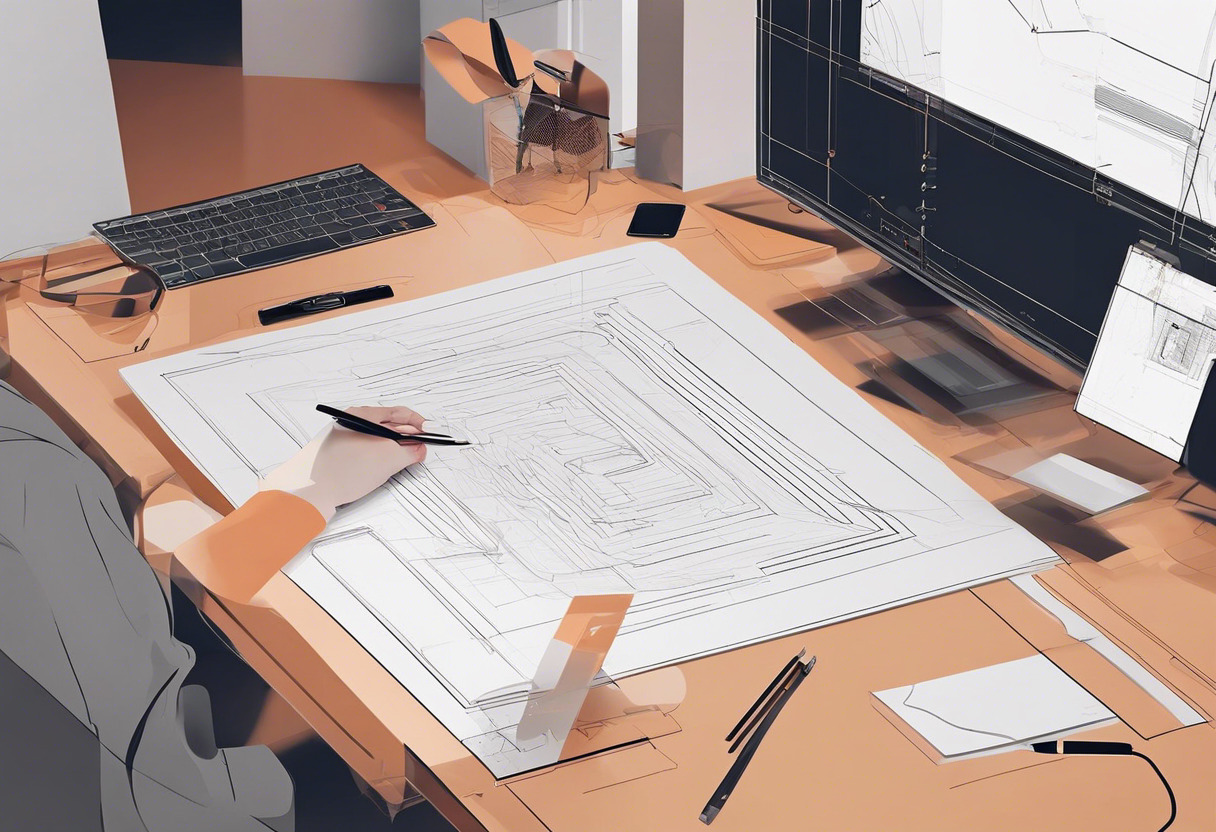
Summarily, Quixel Mixer excels for its simplicity, photorealism, and Unreal Engine integration but lacks in customization, while Substance is an industry-standard, offering a wider array of tools but criticized for its pricing strategy.
Logan Bellbrook
Content writer @ Aircada with a knack for nature & AR/VR/XR. Blogging the intersection of tech & terrain.





