Raylib pertains best to educational use, prototyping, and embedded systems, thanks to its simplicity, self-contained nature, and robust 3D capabilities. SDL, due to its extensive history and wide adoption in the gaming industry, excels for developing complex games and multimedia applications prioritizing cross-platform functionality. Choose according to your project demands.
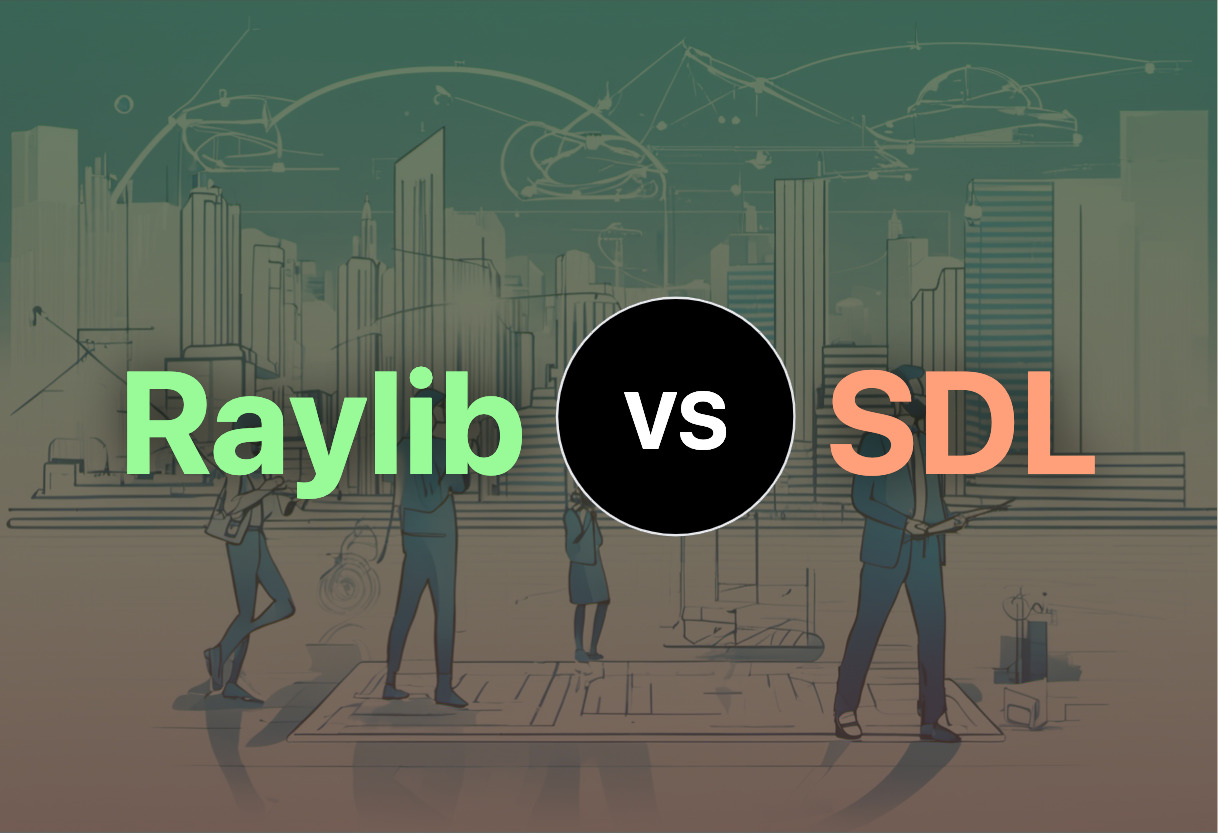
Key Differences Between Raylib and SDL
- Coding Language: Raylib is written in C. SDL uses C and C++.
- Industry Use: SDL is used extensively in the game industry, while Raylib is preferred for education.
- 3D Capabilities: Raylib offers full 3D support. SDL only supports 3D graphics.
- External Dependencies: Raylib comes without external dependencies; SDL requires the latest DirectX SDK for Windows builds.
- Backwards Compatibility: SDL2 broke backwards compatibility, whereas Raylib maintains it.
| Comparison | raylib | SDL |
|---|---|---|
| Initial Release | November 18, 2013 | 1998 |
| Programming Language | C (specifically C99) | C and C++ |
| Platform Support | Windows, Linux, macOS, FreeBSD, Android, Raspberry Pi, HTML5 | Android, iOS, Linux, macOS, Windows |
| 3D Support | Full 3D support | Support included |
| Hardware Acceleration | With OpenGL | Opportunity for 3D hardware acceleration |
| Dependencies | No external dependencies | Requires latest DirectX SDK for building on Windows |
| Graphics Frameworks | Inspired by Borland BGI and XNA framework | Handles OpenGL, Vulkan, Metal, Direct3D11 context |
| Applications | Prototyping, tooling, graphical applications, embedded systems, education | Game building, Multimedia hardware components |
| Industry Recognition | Awards from Google and Epic Games | Used in over 700 games, 180 applications, 120 demos |
| Specific Offerings | Immediate mode GUI, raymath for mathematical operations, flexible material system | Platform-specific features handling, SDL_texture, advanced timers |
What Is raylib and Who’s It For?
Raylib is a simple and easy-to-use library to learn videogame programming. Released back in 2013 by Ramon Santamaria, it’s grown to be a powerful tool designed for rapid prototyping, education, and embedded systems development. Written in C, the lightweight library has bindings for over 50 programming languages and can support a variety of platforms including Windows, Linux, macOS, Android, and more.
This laureate of Google and Epic Games awards has been widely adopted for teaching video game programming globally. It proves ideal for prototyping, graphical applications, and tooling, and shines as a go-to for developers keen on no-nonsense hardware-accelerated content.

Pros of raylib
- Offers full 3D support
- Flexible shaders and materials system
- Hardware accelerated with OpenGL
- Minimal external dependencies
- Rich audio support, including streaming
Cons of raylib
- Limited to C and C-like languages
- Learning curve for beginners
What Is SDL and Who’s It For?
Simple DirectMedia Layer (SDL) is an open-source development library, designed to provide a hardware abstraction layer for computer multimedia hardware components. Founded in 1998 by Sam Lantinga, SDL is currently managed by the SDL community and has been instrumental in powering over 700 games.
SDL offers developers a cross-platform playing field, handling heavy lifting for video, audio, network, and input device operations. With SDL, industry titans and indie studios alike can crunch more game milestones and fewer compatibility issues. It’s favored for both large and small projects, demonstrating its flexibility and wide-reaching utility.

Pros of SDL
- Wide platform support, including Android, iOS, Linux, macOS, and Windows
- Robust support for 2D and 3D graphics
- Contributes to cross-platform software development
- Used extensively in industry for both large and small projects
Cons of SDL
- Backwards compatibility issues with SDL 2.0
- Requires the latest DirectX SDK for building on Windows
Code Examples for Raylib & SDL
Raylib
The following code snippet demonstrates how to create a simple random starfield animation in Raylib. The premise is to spawn stars at random positions with random speeds. Whenever a star reaches the terminal point (bottom of the window), it will re-spawn at the top at a new random position. Make sure you have installed and included the Raylib library to run the code snippet.
#include "raylib.h"
#define MAX_STARS 200
typedef struct {
Vector2 position;
float speed;
} Star;
int main(void) {
int screenWidth = 800;
int screenHeight = 450;
InitWindow(screenWidth, screenHeight, "Starfield Effect");
Star stars[MAX_STARS] = {0};
for (int i = 0; i < MAX_STARS; i++) {
stars[i].position = (Vector2){GetRandomValue(0, screenWidth), GetRandomValue(0, screenHeight)};
stars[i].speed = (float)GetRandomValue(100, 200)/100;
}
SetTargetFPS(60);
while (!WindowShouldClose()) {
// ----- UPDATE -----
for (int i = 0; i < MAX_STARS; i++) {
stars[i].position.y += stars[i].speed;
if (stars[i].position.y >= screenHeight) stars[i].position = (Vector2){(float)GetRandomValue(0, screenWidth), 0};
}
// ----- DRAW -----
BeginDrawing();
ClearBackground(BLACK);
for (int i = 0; i < MAX_STARS; i++) DrawPixelV(stars[i].position, WHITE);
EndDrawing();
}
CloseWindow();
return 0;
}SDL
The given code demonstrates how to draw a simple spinning colored square in the middle of a window using SDL. You’ll need to import SDL and SDL_image libraries to successfully run this code.
#include "SDL.h"
#include "SDL_image.h"
#include <stdio.h>
int main(int argc, char* args[]) {
if (SDL_Init(SDL_INIT_VIDEO) < 0) {
printf("SDL could not initialize! SDL_Error: %s\n", SDL_GetError());
} else {
SDL_Window* window = SDL_CreateWindow("Spinning Square", SDL_WINDOWPOS_CENTERED, SDL_WINDOWPOS_CENTERED, 640, 480, SDL_WINDOW_SHOWN);
if (window == NULL) {
printf("Window could not be created! SDL_Error: %s\n", SDL_GetError());
} else {
bool quit = false;
SDL_Event e;
SDL_Surface* screenSurface = SDL_GetWindowSurface(window);
SDL_Surface* helloWorld = IMG_Load("square.png");
SDL_Rect target;
SDL_Surface* rotatedImage = NULL;
int angle = 0;
while (!quit) {
while (SDL_PollEvent(&e)) {
if (e.type == SDL_QUIT) quit = true;
}
double scale = 1.0 + 0.5* sin(SDL_GetTicks() / 1000.0);
target.w = helloWorld->w * scale;
target.h = helloWorld->h * scale;
target.x = (640 - target.w)/2;
target.y = (480 - target.h)/2;
SDL_FillRect(screenSurface, NULL, SDL_MapRGB(screenSurface->format, 0xFF, 0xFF, 0xFF));
SDL_BlitScaled(helloWorld, NULL, screenSurface, &target);
SDL_UpdateWindowSurface(window);
SDL_Delay(50);
}
SDL_FreeSurface(helloWorld);
SDL_DestroyWindow(window);
}
SDL_Quit();
}
return 0;
}
</stdio.h>The Final Call: Raylib or SDL?
Both Raylib and SDL have their merits and drawbacks, ultimately the choice boils down to your requirements and preferences. Let’s take a closer look.
Protypers and Beginners
For prototyping, tooling, and beginners with less entrenched preferences, Raylib may be the preferred choice. Its simplicity, bundled libraries, and immediate mode GUI make it easy to get started. Its OpenGL abstraction layer adds benefit and flexibility unusual for an engine this accessible.

Cross-Platform Developers
Developers looking for a uniform approach across platforms should consider SDL. It offers direct hardware access, multiple language support, and a robust set of extensions. It’s also time-tested across hundreds of games and applications.

Education and Teaching
Raylib aims for the education sector, making it an excellent fit for teachers needing a simpler way to explain complex concepts. It boasts multiple awards and global use in teaching game development.

Complex Programmers
SDL stands out for those who within industry development or looking to build more complex systems. Its object-oriented approach and support for 3D acceleration makes it a heavyweight choice.

In simple terms: If you prefer the flexibility of hardware acceleration look to Raylib. If it’s a wide platform and language support with 3D hardware acceleration you’re after, then SDL is your better bet.
Tiffany Brise
Content writer @ Aircada, patiently awaiting a consumer AR headset that doesn’t suck.





