React Native is a JavaScript framework that merges native development with a JavaScript library, allowing for the creation of native apps for Android and iOS. It provides platform-specific versions of components from a single codebase and offers a core set of platform agnostic native components. React Native enables developers to iterate quickly and maintain multiple platforms with ease.

When exploring alternatives to React Native, one can consider Flutter, Xamarin, Kotlin, Android Studio, Xcode, IntelliJ IDEA, Eclipse, and Unity.
Flutter
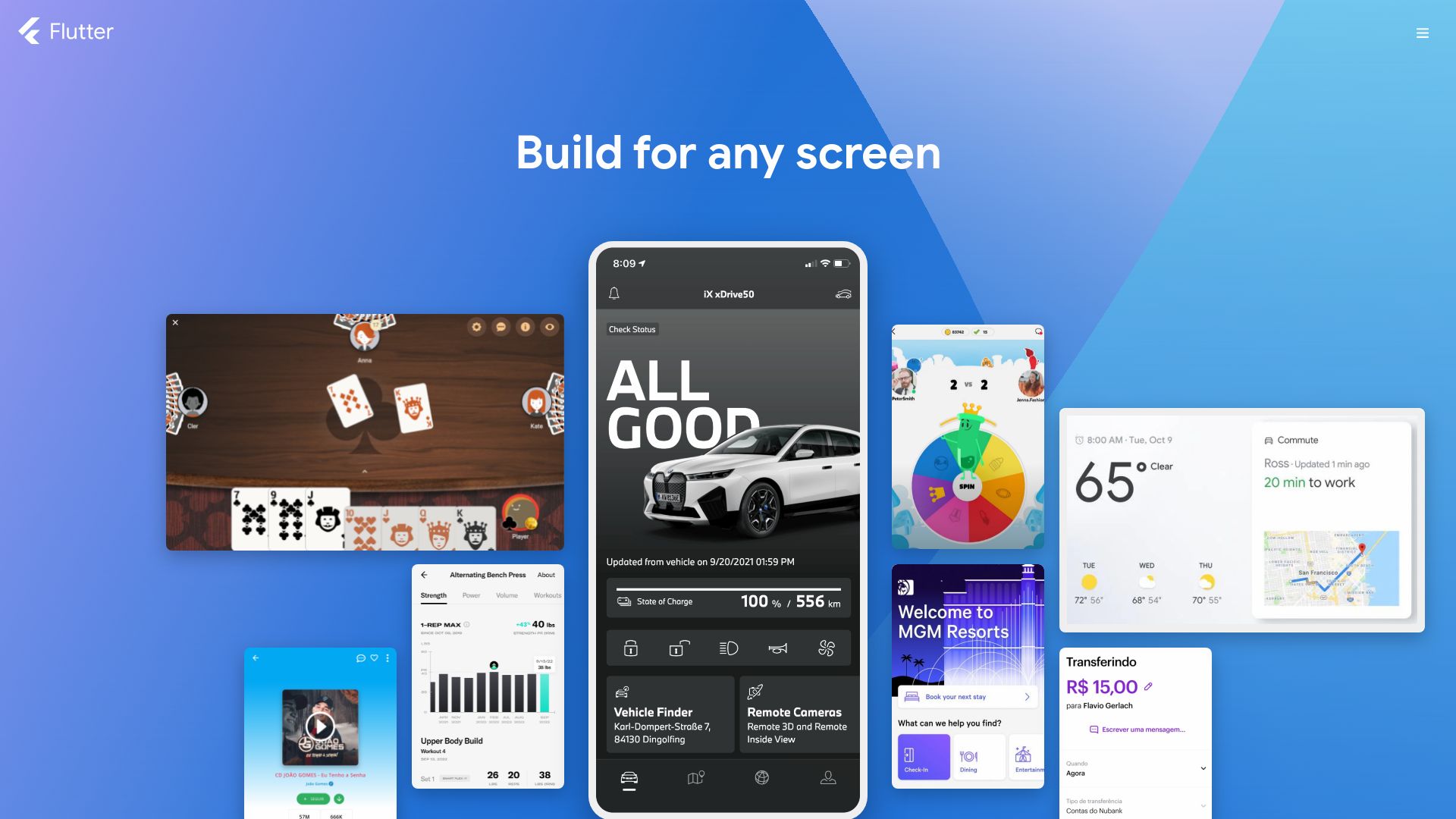
Flutter is a potent, open-source UI software development kit from the tech titan, Google. Initially released in 2017, Flutter has roots in C, C++, and Dart. With its awe-inspiring capability to consistently render at 120 frames per second, Flutter indubitably stands as a robust React Native alternative.
Flutter Top Features
- Multi-platform applicability: Flutter is versatile, supporting diverse platforms such as Android, iOS, Google Fuchsia, Web platform, Linux, macOS, and Windows.
- Performance boost: The 2020 release of Dart SDK 2.8 and Flutter 1.17.0 enhanced iOS device performance by nearly 50%.
- Extensive widget catalog: Dart, the language of choice for Flutter apps, offers a generous widget library for seamless UI development across platforms.
- Low-level rendering support: Powered by C++, the Flutter engine ensures optimal rendering performance.
- Structure and semantics: Widgets, the fundamental units in Flutter, offer both stateless and stateful constructions, empowering developers with better design control.
| Version | Major Enhancements |
|---|---|
| Flutter 2 | Early-access desktop application support, refined Add-to-App APIs, and full web application support. |
| Flutter 2.14 and Dart 2.5 | Stable support for Apple Silicon and Android full-screen mode improvements. |
| Flutter 3 | Extended platform support and further enhancements to existing capabilities. |
Flutter Limitations
- Optimization: While Flutter is laudable for cross-platform applications, optimizing for individual platforms may present a challenge.
- Third-party libraries: Flutter’s ecosystem is still expanding; hence, availability and maturity of third-party libraries may be a concern.
Flutter Pricing
Flutter is laudably, an open-source software development kit, making it free for all to harness.
Flutter Use Cases
Use case 1: Cross-Platform Application Development
With its multi-platform support, Flutter emerges as a preferred choice for developers seeking to build applications that run seamlessly across multiple platforms.
Use case 2: Rapid Application Development
Thanks to its impressive widget catalog and effective rendering engine, Flutter enables quick and efficient app development.
Use case 3: Community Engagement
Flutter’s annual conference, Fluttercon, provides an excellent opportunity for developers and Flutter enthusiasts to connect, learn, and grow.
Xamarin
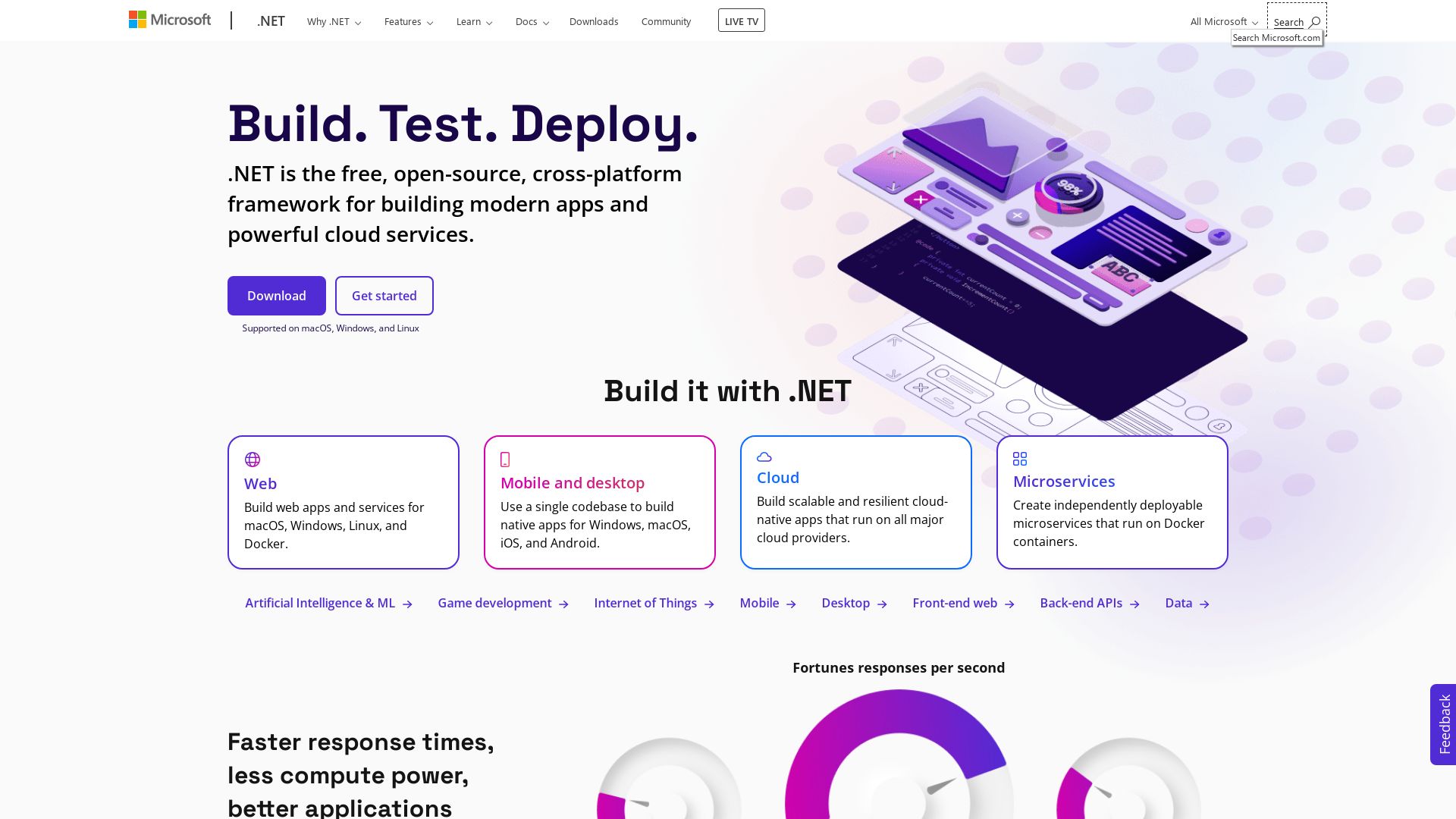
An open-source platform, Xamarin prides itself in the creation of innovative and native applications for platforms like iOS, Android, and Windows using .NET. Its foundation rests upon the ability to share approximately 90% of an application across multiple platforms. It’s widely recognized among over 15,000 organizations and a 1.4-million-strong developer community for its user experience.
Xamarin Top Features
- Complete binding for underlying SDKs, enabling Objective-C, Java, C, and C++ interop.
- A modern Integrated Development Environment with a robust Base Class Library.
- Support for Xamarin.iOS, Xamarin.Android and Windows applications through Xamarin.Forms, an open-source UI framework.
- Use of Xamarin.iOS and Xamarin.Android enables efficient cross-platform mobile app development.
- Support for wearable devices like Android Wear and Apple Watch, broadening its reach.
| Feature | Benefit |
|---|---|
| Code reusability | Reduces maintenance costs and aids in rapid application development |
| A flexible codebase | Ideal for app migration and works well under tight deadlines |
| Strong cross-platform community | Resources and learning materials are abundantly available via Xamarin University |
Xamarin Limitations
- Xamarin apps can be larger than native apps, causing potential performance concerns.
- Sometimes it carries compatibility issues with third-party Libraries and Tools.
Xamarin Use Cases
Use case 1: App Migration
Due to Xamarin’s flexibility and code reusability, it is go-to for businesses needing to swiftly migrate their applications across platforms.
Use case 2: Rapid Development
For developers under a tight deadline, Xamarin’s code sharing feature can help expedite the application development process.
Use case 3: Wearable App Development
With support for wearable devices like Android Wear and Apple Watch, Xamarin becomes an attractive solution for developing apps in this category.
Kotlin
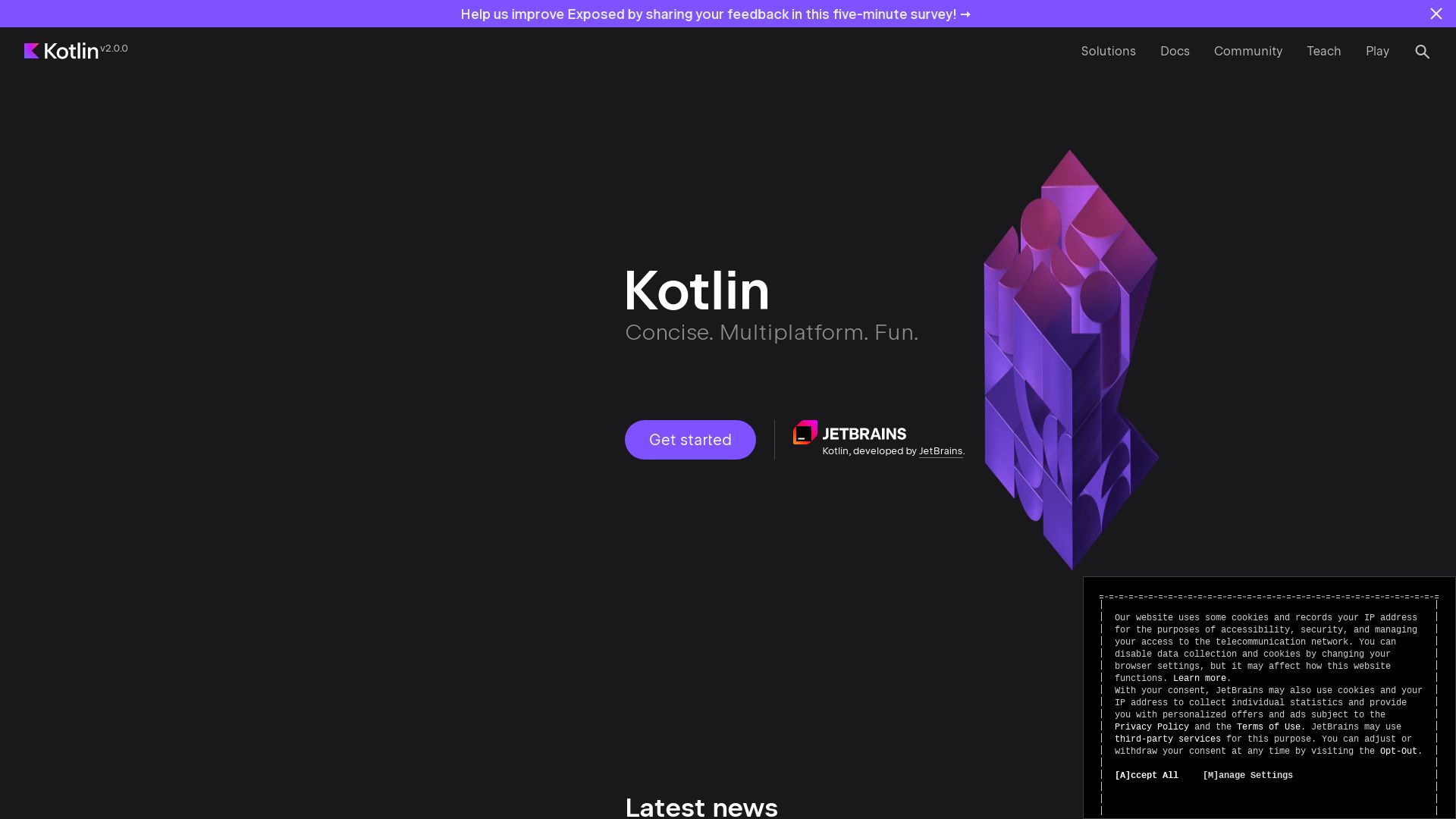
An open-source, statically-typed programming language developed by JetBrains, Kotlin is thriving in the tech sphere. It offers full compatibility with Java-based environments and is officially supported by Google for Android development.
Kotlin Top Features
- Supports both object-oriented and functional programming styles inspired by C#, Java, Scala.
- Offers variants targeting JVM (Kotlin/JVM), JavaScript (Kotlin/JS), and native code (Kotlin/Native).
- Enables progressive adoption in projects containing both Java and Kotlin code.
- Diminishes boilerplate code through concise and expressive style.
- Features built-in null safety, contributing to code robustness.
| Year of Initial Release | 2016 |
| Estimated Users in 2021 | 5 million, including 1.3 million developers |
| Supported APIs | Android KTX and other Java Class Libraries |
Kotlin Limitations
- Demands a learning curve, despite similarities with Java.
- Lacks static declaration.
- The casting is handled automatically, which can potentially lead to unexpected outcomes.
Kotlin Pricing
As an open-source tool, Kotlin is free for use and development.
Kotlin Use Cases
Use case 1: Android Applications
Due to Google’s solid endorsement, Kotlin is a leading language for Android application development.
Use case 2: Server-side Applications
Kotlin’s compatibility with Java Class Libraries makes it apt for server-side development.
Use case 3: Multiplatform Mobile Development
With Kotlin/Native variant, Kotlin enables multiplatform mobile app development.
Android Studio
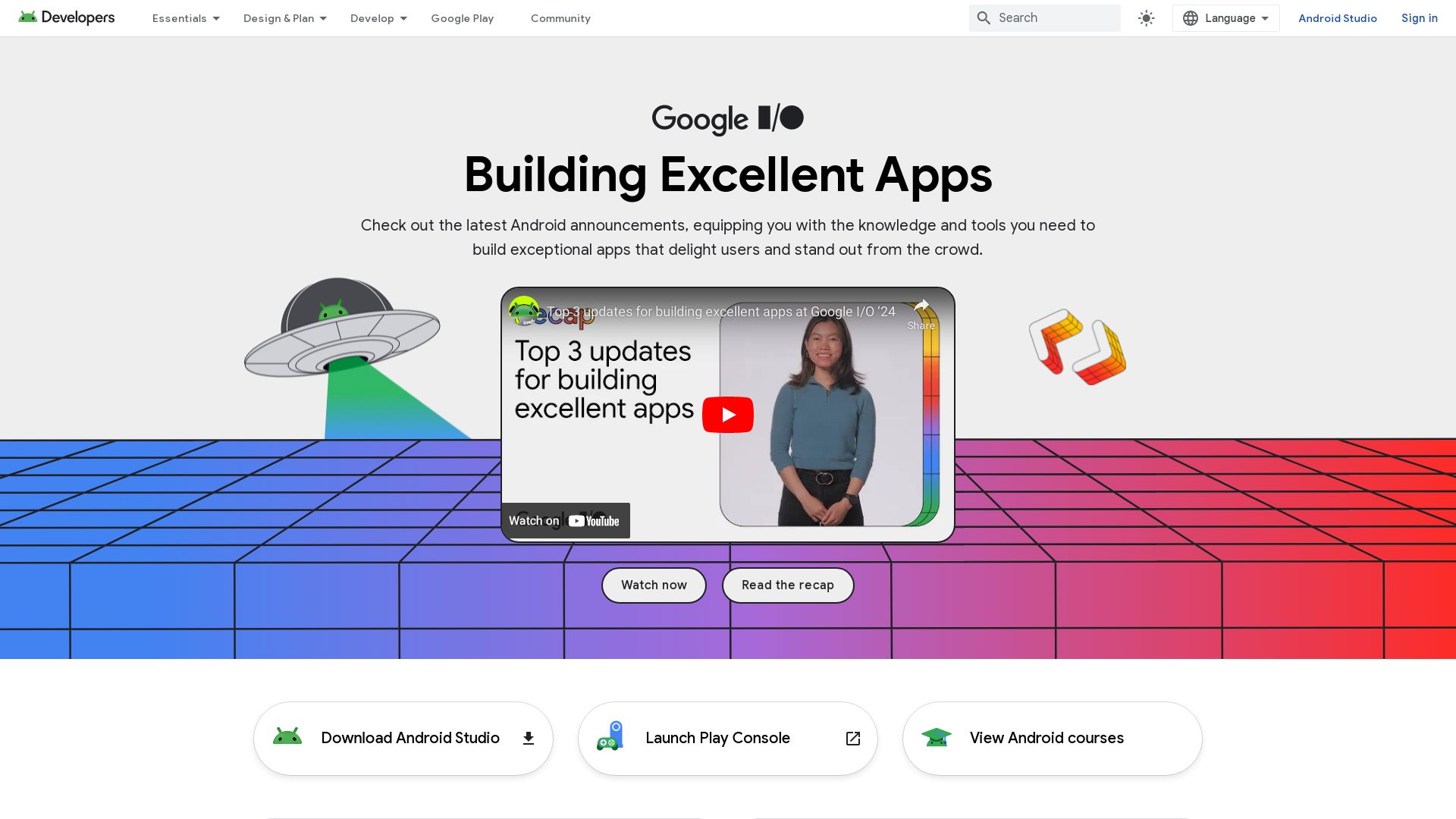
Android Studio is the official IDE for Android app development, offering a flexible build system based on Gradle. Built on IntelliJ IDEA and supporting languages like C++, Java, Kotlin and more.
Android Studio Top Features
- Flexible Gradle-based build system
- Supports all Android devices including emulators and physical devices with live edit features
- Incorporating code templates and GitHub integration
- Advanced testing tools and frameworks
| Smart Editing | Cloud Backend |
|---|---|
| Android Studio delivers high-quality app development with smart editing, advanced code refactoring, and deep static analysis. | The IDE provides integrated Google Cloud Messaging and supports Google Cloud Platform for a robust cloud-based backend. |
Android Studio Limitations
- Requires 8 GB RAM and 8 GB disk space
- Necessitates 1280 x 800 screen resolution
Android Studio Pricing
Android Studio is fully free to use for developers, adhering to Google’s commitment to the open-source community.
Android Studio Use Cases
Use Case 1
Android Studio is invaluable for developers creating apps requiring a robust cloud-based backend with integrated messaging.
Use Case 2
Those seeking a flexible and feature-rich IDE would find Android Studio a perfect fit thanks to its gradle-based build system and wide device support.
Use Case 3
Android Studio is suited for developers preferring deep code analysis and advanced code refactoring for high-quality app development.
Xcode
Embark on an exciting journey of advanced software development with Xcode, Apple’s Integrated Development Environment (IDE) for macOS. Released in 2003, this robust platform has been steadfastly evolving and enhancing the experiences of developers across the globe.
Xcode Top Features
- Multi-platform development: Create enthralling applications for iOS, macOS, watchOS, iPadOS, and tvOS.
- Inclusive Language Support: Supports a broad array of programming languages including Java, Python, Ruby, C, C++, Objective-C, Objective-C++, Swift, and many more.
- Integrated Git support: Version control is now a breeze with Git’s seamless integration into Xcode.
- Playgrounds Feature: Rapid experimentation and development in Swift are at your fingertips. Playgrounds, initially an Xcode feature, has now evolved into a standalone Swift Playgrounds application for iPad.
| Feature | Details |
| Auto Layout System | Build responsive apps effortlessly with Xcode’s integrated Auto Layout system. |
| Cloud Testing | Interact with your app in real-time for improved feedback and better functionality. |
| Mac Catalyst | Transform your iPad app into a native Mac app easily with a single checkbox. |
Xcode Downsides
- Lacks Shared Workgroup Build and WebObjects tools.
- Requires a Mac computer with the latest version of Xcode for iOS app development.
- Apple Developer Program subscription needed, which costs $99 per year.
Xcode Pricing
While Xcode is available free of charge, it mandates a subscription to the Apple Developer Program, which is priced at $99 per year.
Xcode Use Cases
Use case 1 – App Development
With its rich array of features and extensive language support, Xcode is an ideal choice for app developers striving to build responsive and user-friendly applications.
Use case 2 – Educational Tutorials
Xcode’s playground feature, often utilized for educational tutorials and guided tours, makes it an immensely beneficial tool for educators and students alike.
Use case 3 – Multi-platform Software Development
For teams working on multi-platform software development, Xcode’s ability to develop software for various Apple platforms makes it a versatile and efficient choice.
IntelliJ IDEA
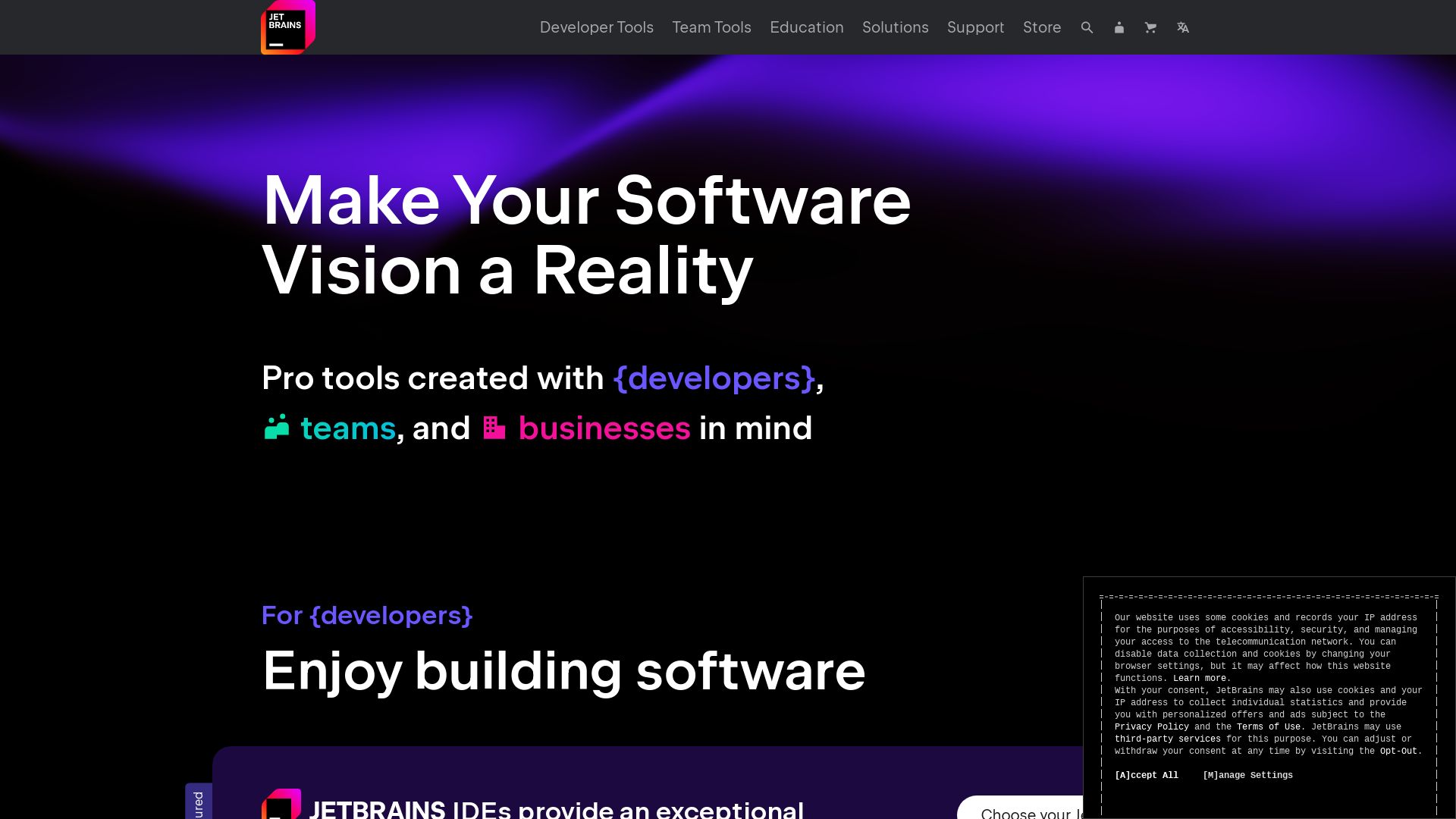
Forged by JetBrains, IntelliJ IDEA is more than just an Integrated Development Environment (IDE); it’s a sacred space cultivated to foster the synergy of Java, Kotlin, and various other JVM languages. Embellished with plugins galore, this versatile IDE possesses the power to accommodate Python, Ruby, PHP, SQL, Go, and JavaScript.
IntelliJ IDEA’s Crème de la Crème Features
- An amalgamation of JetBrains’s best features, harnessing the complete functionality of PyCharm, WebStorm, PHPStorm.
- A user-centric design allowing extensive personalization of IDE appearance, layout, and code highlighting.
- Contextual-based coding assistance, incorporating smart completion, chain completion, and static code analysis.
- Integrated debugger and profiler for JVM languages extolling superior software craftsmanship.
- A plethora of navigational capabilities, providing smooth transitions within source code files and project frameworks.
- Facilitating direct database access through the Ultimate edition, a grand gesture in the digital world engendered by DataGrip.
| Additional Features | Extensions |
|---|---|
| Support for well-established version control systems including Git, Perforce, and Subversion. | Over 3000 plugins at your disposal to transform IntelliJ IDEA into a polyglot experience. |
| Integration with build tools such as Gradle, Maven, uplifting the product development process. | Assets from Android Studio blurring the boundaries between mobile and desktop development. |
| Reinforced connections to locally running Docker machines for exceptional container management. | Adding succor to the web, enterprise, JVM, and Android Development realms. |
IntelliJ IDEA Setbacks
- Despite being an open-source platform, IntelliJ IDEA’s Ultimate edition is not free, potentially distancing smaller organizations or independent developers.
- Although known for its versatility, the learning curve to effectively use IntelliJ IDEA might be steep for some developers, particularly beginners.
- The abundance of features and plugins could also be a double-edged sword; at times, creating clutter affecting efficient navigation.
IntelliJ IDEA Pricing
The IntelliJ IDEA Ultimate Edition is accessible within the Early Access Program (EAP) for free. However, for a comprehensive access, the IDE comes at a cost, the details of which are available on their official website.
IntelliJ IDEA Use Cases
Enterprise-grade web development
This IDE’s rich feature set makes it ideal for large-scale, enterprise-grade web development. Its compatibility with a bevy of languages, debugging tools, and deep-rooted connection with databases enhances seamless web application development.
JVM languages Development
Built primarily for JVM languages like Java, Kotlin, Scala, Groovy, IntelliJ IDEA makes JVM and Android Development a breeze thanks to its tight integration and robust support.
Polyglot Experience
For teams working in a polyglot environment or tackling complex projects that entail multiple languages, IntelliJ IDEA’s extension capabilities with over 3000 plugins make it the go-to choice.
Eclipse
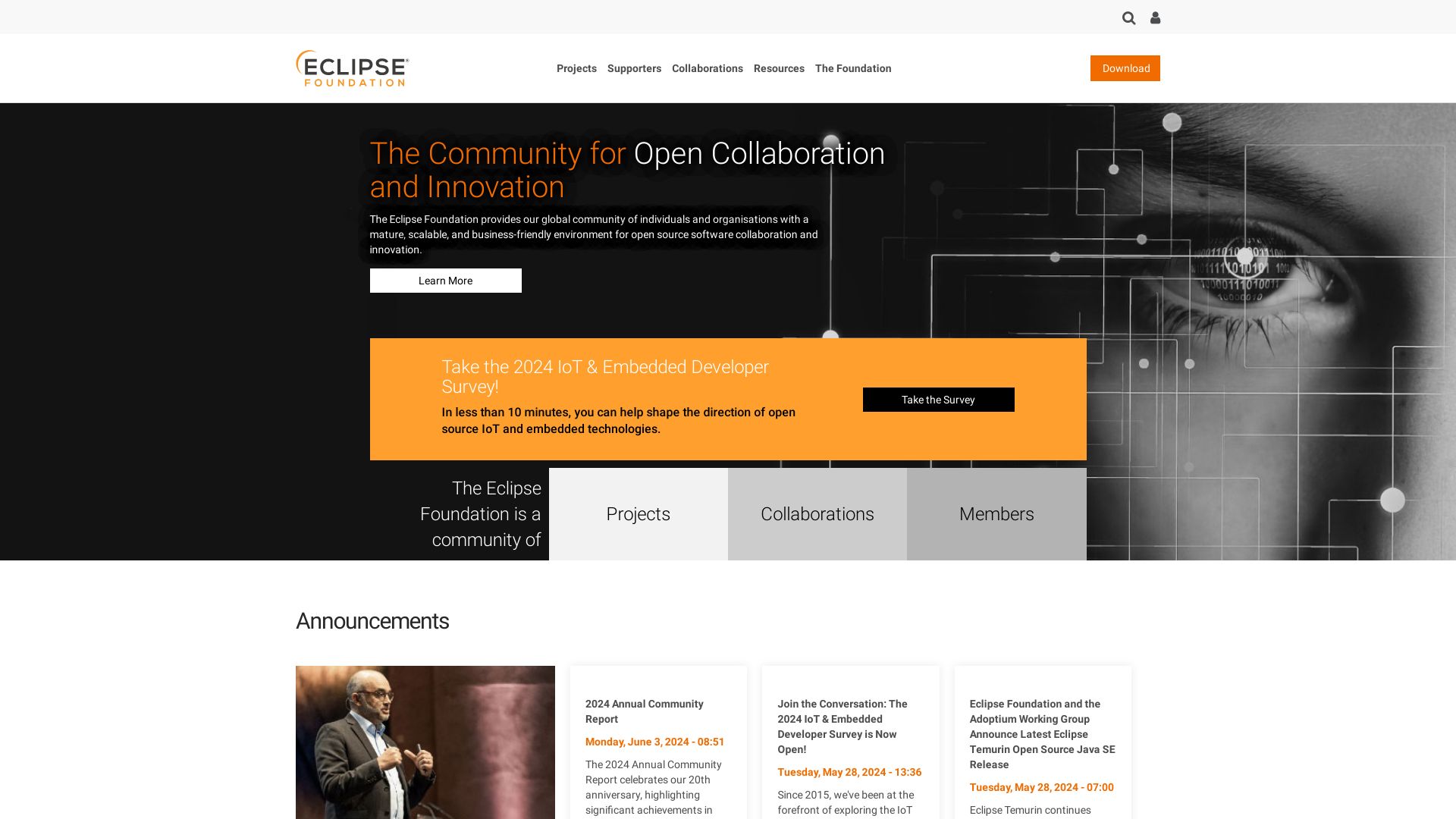
Providing sustainability through open-source technology, Eclipse is a tried-and-true Integrated Development Environment (IDE) platform with its roots dating back to the late ’90s. Its stewardship has been curated by a multilayered consortium including industry stalwarts such as IBM, Rational Software, and Red Hat.
Eclipse Top Features
- Language Support: Exemplifying digital diversity, it supports 44 languages including Java, C, C++, JavaScript, Python, Lua, PHP, Perl, Groovy, Ruby, and Scala.
- Plugin Extension: Its adaptability accelerates with additional plugin installations, catering to a wide array of programming languages.
- Dynamic Updates and Customizable UI: Offering a unified and adaptable digital environment for both individual programmers and team-based operations.
| Stewardship | Born out of a consortium aiming at a common development platform for IBM applications, Eclipse thrives with a robust coalition support, thus ensuring its sustainable growth. |
| Release History | With its original release in 2001, Eclipse has continuously advanced its versions, with its latest release being 4.29.0 in September 2023. |
Eclipse Limitations
- License Compatibility: Some developers may find its incompatibility with GNU General Public License restrictive.
Eclipse Use Cases
Use Case 1
For Java developers, Eclipse provides a versatile IDE, consistently ranked as one of the best platforms for Java development.
Use Case 2
Larger development teams seeking interoperability and flexibility will find Eclipse’s wealth of supported languages and its customizable UI ideal.
Use Case 3
With its support for 44 languages, Eclipse supports developers working in niche or less popular languages, offering a dynamic and inclusive environment.
Unity

A power-packed game development engine, Unity, birthed in 2005, unleashes your creativity for developing state-of-the-art 3D and 2D games. Whether you are targeting Android, iOS, or multiple platforms, Unity equips developers with a versatile toolkit, exquisite rendering technology, and a wealth of features.
Unity: Top Features
- Multi-platform capabilities: Unity supports diverse operating systems, from creating Augmented Reality applications to intricate 3D simulations. It allows a seamless launch of games across platforms.
- Rich Asset Store: A reservoir of pre-designed features and textures, Unity’s Asset Store fosters creative brainstorming for game designs.
- Variety of coding languages: With Unity 3D, developers can code in BOO script, Javascript, and C#.
- Supportive community: Unity upholds active engagement with its developer members, encouraging constant learning, assistance, problem-solving, and system feedback.
| Feature | Description |
| Continuous Evolution | Unity is continually enhancing its tech offerings for improved user-friendliness, compatibility, and immersive visual experiences. |
| AR/VR Enabling | Unity endorses the creation of immersive games utilizing augmented reality/virtual reality (AR/VR) technology. |
| Collaborative Environment | Unity drives adaptability and collaboration among its user base, amplifying their game development prowess. |
Unity: Downsides
- Pricing Repercussions: The recently redrawn fee structure, drawing upon each game installation using Unity software, has raised concerns, particularly among indie and solo developers.
- Future Financial Security: Developers fear sudden pricing shifts could jeopardize their financial sustainability.
- Trust Deficit: Unannounced changes, such as the discontinuation of the Unity Plus subscription tier and introduction of retroactive fees, have eroded trust between Unity and its user base.
Unity Pricing
Unity ushers in a new pricing scheme from January 1, 2024. The plan encompasses a Free and Pro version, each teeming with bountiful features. The mechanism involves developers paying a fee each time a Unity-supported game is installed. However, Unity has assured users that once a game accumulates $200,000 in revenue and crosses 200,000 installations, no install fee will be imposed.
Unity Use Cases
Use case 1: Cross-Platform Game Developers
For developers targeting multiple platforms for their games, Unity surfaces as an optimal choice with its wide-ranging operating system adaptability.
Use Case 2: Indie and Solo Developers
Despite the revised pricing structure, the Free version of Unity continues to offer an expansive range of features suitable for indie and solo developers.
Use Case 3: AR/VR Game Developers
For creators intending to weave augmented reality or virtual reality into their games, Unity provides a robust ground for such immersive experiences.
Patrick Daugherty
Content writer @ Aircada. Merging AR expertise with a love for late-night gaming sessions.





