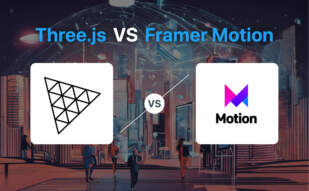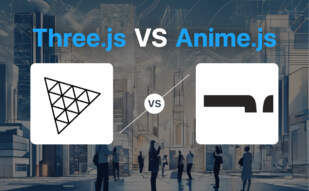Three.js
Meet Three.js, a potent cross-browser JavaScript library and API primarily used for creating and animating 3D computer graphics in a web browser. This unprecedented product was initially released by the pivotal Ricardo Cabello and is currently developed by the Three.js authors.
Three.js Top Features
- Uses WebGL, allowing GPU-accelerated 3D animations with JavaScript sans browser plugins
- Support for various high-level libraries like GLGE, Scene.js, and others to ease intricate 3D animation creation
- Enables multiple effects, scenes, cameras, animations, lights, materials, shaders, objects, geometry, and support options
- Carries support for Virtual and Augmented Reality via WebXR
| Feature | Benefits |
|---|---|
| Runs on WebGL 2.0 | Enhanced performance and increased features |
| 1700+ Github Contributors | Regular updates and enriched developer community |
| MIT License | Free use and distribution |
Three.js Disadvantages
- Usage restricted to browsers that support WebGL 1.0
- Can be complex for beginners without JavaScript knowledge
Three.js Pricing
Three.js is an open-source library and carries the liberating MIT License, facilitating free usage for all.
Three.js Use Cases
Use case 1: 3D Gaming
Three.js provides quick access to layered, complex 3D animations, offering game developers a powerful real-time rendering tool.
Use case 2: AR/VR
Its definitive support for Virtual and Augmented Reality via WebXR accelerates AR/VR app development.
Use case 3: Data Visualization
The assertiveness of Three.js in rendering complex 3D objects makes it ideal for interactive data visualization applications.
Babylon.js
Authored by David Catuhe and backed by Microsoft, Babylon.js is a robust, open-source real-time 3D engine. With its genesis in 2013, this TypeScript and JavaScript written technology has now reached its stable version, 5.3.0, and serves as a powerhouse for HTML5-based 3D graphic rendering.
Babylon.js Top Features
- TypeScript to JavaScript conversion: The code is written in TypeScript and later compiled to JavaScript, which end users can access via NPM or CDN.
- 3D modeling: Babylon.js uses polygon modeling with triangular faces for 3D modeling along with limited constructive solid geometry.
- Rendering and post-processing: For photorealistic outcomes, Babylon.js uses physically based rendering and post-processing methods.
- Plug-in Physics Engines: Babylon.js integrates with Cannon.js and Oimo.js to simulate real-world physical reactions and collisions.
- Animation: The engine offers key frame animation objects and character animation through skeletons with blend weights.
| Repository | github.com/BabylonJS/Babylon.js |
| License | Apache License 2.0, allowing free use and distribution of the source code. |
| Contributors | More than 190 contributors as of 2018, including Michel Rousseau. |
Babylon.js Limitations
- The engine’s use of constructive solid geometry is limited to union, subtraction and intersection of shell models.
Babylon.js Pricing
As a product of open-source collaborative efforts, Babylon.js is completely free for use and distribution under the Apache License 2.0.
Babylon.js Use Cases
Use case 1 – Education in Medicine
In medical education, Babylon.js can be utilized for visualization and modeling of anatomic structures to enhance learning outcomes.
Use case 2 – Military Training
In the military sector, Babylon.js is instrumental in creating realistic training simulations, improving readiness and performance.
Use case 3 – Product Design
Product designers can leverage Babylon.js for designing and visualizing new product concepts in a cost-effective and time-efficient manner.
GSAP
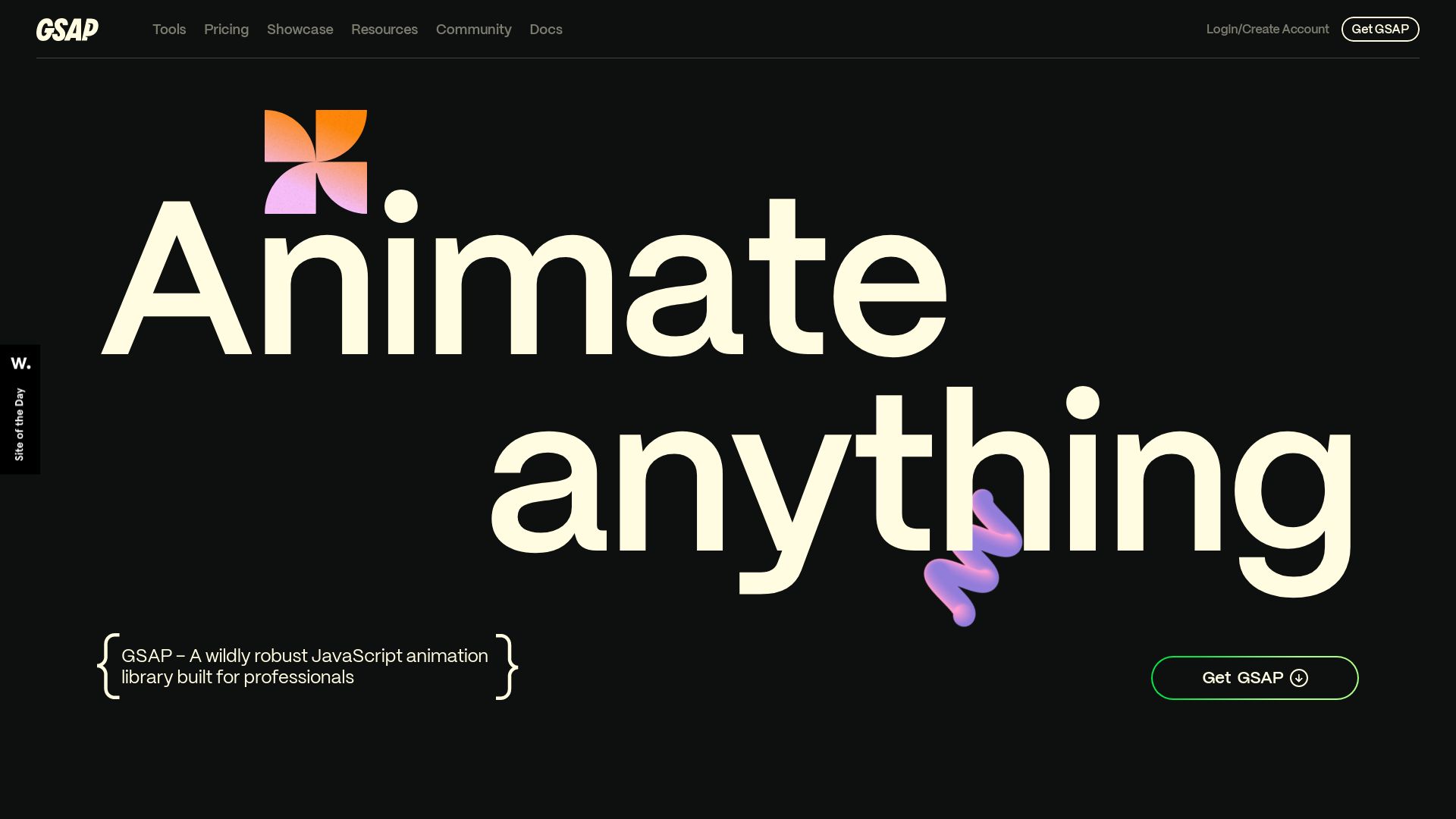
Stepping into the spotlight, GSAP (GreenSock Animation Platform) is a potent JavaScript toolset developed to enable superior animations across a range of web browsers.
GSAP Top Features
- A high-speed property manipulator updating values with high precision over time, boosting performance up to 20 times that of jQuery.
- The ScrollTrigger plugin, a staple in GSAP, encourages developers to craft scroll-based animations with minimal code.
- Its broad capability of animating everything from CSS, SVG, Canvas, React, Vue, WebGL, Colors, Strings, to generic objects.
- The Observer function, streaming uniformity in event detection across varied browsers and devices.
| GSAP DevTools | Boosts productivity by offering a visual user interface to manage GSAP animations. |
| Independance | Can be integrated anywhere in a project without any dependencies. |
| Installation | Can be installed via NPM and comes packed in ES modules for extra compatibility. |
GSAP Downsides
- Some advanced effects like scrolling, morphing, animating along a motion path or FLIP animations, and more require optional plugins and easing functions.
- No mention of extensive documentation, which could impact ease of learning and usage.
GSAP Pricing
GSAP’s core functionality is free for commercial use under a standard license. Additional rights presented to ‘Club GreenSock’ members for which charges may apply.
GSAP Use Cases
Use case 1 – Web development
Web developers can leverage GSAP for producing smooth and high-performing animations, making websites more dynamic and user-engaging.
Use case 2 – Advertisement Networks
Advertising networks can exclude GSAP from file size counts, given its presence prevalent on most content delivery networks (CDNs), enhancing performance and loading speed.
Use case 3 – Cross-platform App Development
Developers can harness GSAP for building high-quality animations consistent across a multitude of devices and browsers with minimal code and effort, prompting responsive app design.
VTK.js
An open-source software solution, VTK.js is a natural evolution of VTK (Visualization Toolkit) that specializes in creating 3D computer graphics, image processing, and visualizations, all implemented in JavaScript. VTK.js is an ES6 class library optimized for web application integration. It underscores its effectiveness by leveraging WebGL and earnestly engaging towards deploying future-ready WebGPU support.
VTK.js Top Features
- Powerful ES6 class library that facilitates seamless integration with web applications.
- Leverages WebGL and offers robust pipeline infrastructure.
- Provides comprehensive support for scalar, vector, tensor, texture, and volumetric methods of visualization.
- Supports a range of readers including obj, stl, vtp, vti.
- Supports WebXR rendering target for AR/VR applications.
- Features timestep-based animation handler for .vtkjs files.
| Beneficial Features | Description |
|---|---|
| Oriented bounding box (OBB) collision detection | Supports collision detection in 3D visualization environments |
| ITK bridge | Upgraded with new itk-wasm interop code |
| OpenVR standard | Enables VR development. Used in applications like ParaView and 3D Slicer. |
VTK.js Limitations
- Focused more on rewriting VTK/C++ to pure JavaScript, leading to a limited set of filters.
- ITK WebAssembly files may lead to an increase in download time.
- Old-style widgets have been deprecated.
VTK.js Pricing
Given that VTK.js is an open-source project, it is available for use free of charge. It also welcomes active participation from the community for contributions related to new visualization filters, bug fixes, and examples.
VTK.js Use Cases
Use case 1
With its robust WebGL-based infrastructure and emerging support for WebGPU, VTK.js makes a strong case for graphic-intensive web applications requiring the rendering of complex 3D datasets.
Use case 2
The comprehensive range of readers supported by VTK.js (including obj, stl, vtp, vti) makes it a versatile job for 3D design and animation production teams that deal with multiple file formats.
Use case 3
The WebXR rendering target support makes VTK.js a potential tool of choice for AR/VR application developers. With its v24 version also supporting ES Module build and order-independent transparency for geometry, VTK.js finds relevance in high-fidelity VR applications.
WebGL
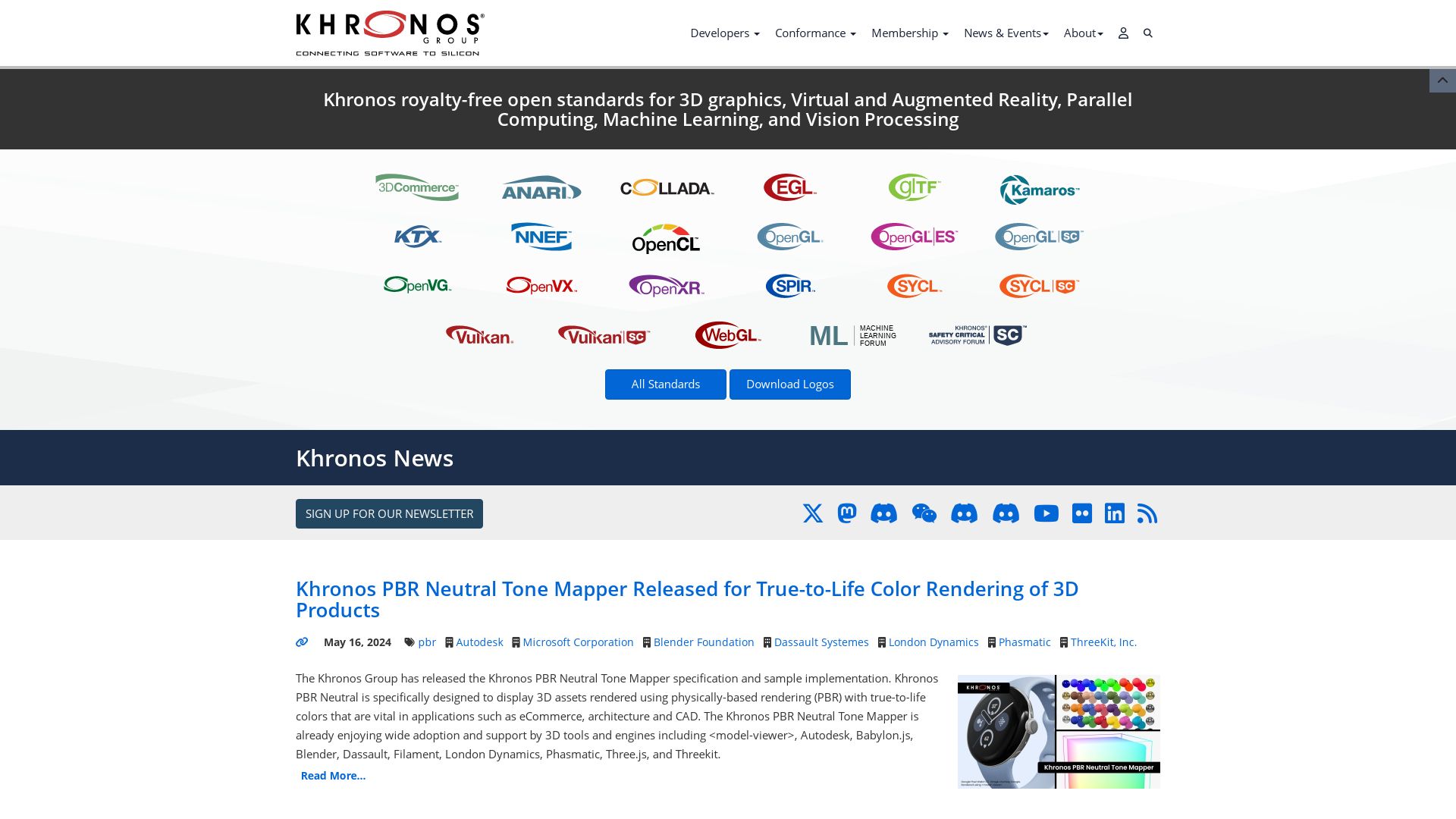
An open-source, low-level API, WebGL revolutionized web graphics by bringing uninterrupted 3D technology, sans plugins. Established by Krons Group in 2011, WebGL is mounted on OpenGL and runs smoothly with ECMAScript, via HTML5 Canvas. Major browsers scramble to hold on to its compatibility.
WebGL Best Features
- WebGL showcases vast cross-platform compatibility, easing 3D graphics across browsers.
- Equipped with native GLSL support and GPU 3D acceleration, WebGL ramps up the rendering prowess.
- Maintains an integrated functional relationship with DOM interface.
- Open source utility with no JVM and fully web-browser-controlled operating.
- Flexible association with HTML5, specifically within the <canvas> tag, expanding 3D graphics support.
- Direct accessibility to Graphic Processing Units (GPUs) on used computers aids in high-performance rendering.
- WebGL has strong foothold in the mobile arena, with compatibility across iOS Safari, Android Browser, and Chrome for Android.
- Presents friendly developer environment, courtesy of JavaScript’s automatic memory management and elimination of compilation needs.
- WebGL conveys similar functionality as ES 2.0.
| Feature | Description |
| API Easy Integration | WebGL, linked with HTML5, enjoys easy incorporation within the tag. |
| The WebGL API | Enables fluid interface with other HTML document elements – a developer’s delight. |
| Open Source | WebGL is open ware, governed by web browsers, eliminating the need for JVM. |
WebGL Limitations
- Operates on OpenGL, which lags in speed and comprehensibility when compared to DirectX.
- Due to quality issues, most games prefer Windows-targeted D3D10+.
- Requires a particular run-tech based on the platform, despite matching OpenGL ES.
WebGL Usage
Use Case 1
Suitable for developers seeking a user-friendly environment, using JavaScript automatic memory maintenance, and requiring no compilation.
Use Case 2
Optimized for high-performance rendering applications requiring direct access to Graphics Processing Units.
Use Case 3
Perfect for mobile web applications, with broad compatibility across popular smartphone browsers.
PixiJS
Emerging as a powerful alternative to Flash in HTML5, PixiJS has carved its niche as a highly efficient rendering system for displaying pixel-level, 2D visuals. Primed for graphics-heavy web applications, this creation engine is revered for its high speed and feature-rich offering.
Top Features of PixiJS
- WebGL and Canvas Rendering: Delivers high-quality 2D visuals with optimum WebGL use.
- Automatic Sprites & Geometry Batching: Impressive speed and streamlined graphics handling.
- Text Rendering & Trail Drawing: Rich visual diversity beyond sprites.
- Advanced Effects: Specialized effects realized through Filter Class and shader programs.
- Deployment Ease: Boasts website-like deployment, can be extended for mobile & desktop apps.
| Features | Benefits |
|---|---|
| WebGL Native | Fast rendering, opening avenues for advanced effects. |
| Native Spritesheets | Eases loading and development. |
| Extensibility | Clean internal API across 5 major versions. |
PixiJS Limitations
- Despite being touted as a ‘creation engine’ and not a game engine, it’s worth noting its limitations in handling intricate game complexities.
PixiJS Pricing
Enticingly, this bountiful package comes at no cost—it’s free. As an open-source offering, with its code fully accessible and MIT licensed, financial contributions are welcomed to continue advancing its development.
PixiJS Use Cases
Interactive Content
With its interactiveness and 2D capability, PixiJS excels in creating absorbing, interactive content – transforming mundane digital interface into an experiential journey.
Web Applications
Web applications bloom under PixiJS. Its functionalities drive emphasis on graphics, making it a solid choice for enhancing user experiences.
Gaming
In the realm of online games, PixiJS presents a robust platform. Its ease in cross-platform compatibility augments the reach and inclusiveness of your game.
p5.js
p5.js, a native JavaScript alternative to Processing, is widely recognized for delivering visual content. Created by Lauren McCarthy in 2013 under the official support of the Processing Foundation, it aids in rendering 2D and 3D content for web browsers like Mozilla Firefox, Opera, Internet Explorer, Safari, and Google Chrome.
p5.js Top Features
- Visual design-oriented: An excellent choice for teaching non-programmers computer programming within a visual context. p5.js actively engages in creating visual designs.
- Cross-platform: p5.js allows development across different platforms, enhancing its utility and reach.
- HTML canvas: It effectively uses the HTML canvas element for displaying visual content and rendering games.
| Feature | Brief |
|---|---|
| User Class Creation | No standard data type limitation enables the creation of user classes in PApplet sketch. |
| P5Py-Python Library | It assists in creating simulations and interactive art. |
| Supported by Major Web Browsers | Supported by Mozilla Firefox, Opera, Internet Explorer, Safari, and Google Chrome. |
p5.js Limitations
- Lacks support for static variables and methods.
- Has a discontinued Processing.js project since 2018, yet is still used on Khan Academy.
- Could be complex for beginners due to the detailed visual design approach.
p5.js Pricing
p5.js is an open-source platform available for free, encouraging widespread usage and contributing to its growing community.
p5.js Use Cases
Use case 1: Education
p5.js is a valuable tool for teaching computer programming to non-programmers by leveraging its visual design interface.
Use case 2: Game Development
It offers robust support for rendering 2D and 3D games, making it a preferred choice amongst game developers.
Use case 3: Interactive Art
The P5Py Python library within p5.js facilitates the creation of interactive art and simulations, providing a playground for digital artists.
Canvas

When it comes to graphics creation on-the-fly, HTML element serves as a reliable choice. Primarily used with JavaScript, Canvas serves as a warehouse for your graphics while still requiring script to actually draw them.
Canvas Top Features
- Capability to draw various forms such as paths, boxes, circles, text, images
- Provides multiple
- Offers core HTML5 features like width, height along with attributes like id, name, class
- Supports drawing rectangles, paths, lines, Bezier and quadratic curves, images, gradients, styles and colors, text with various fonts, patterns, shadows, and simple animations
- Uses the HTML Canvas API to draw “raster” graphics or handle objects at pixel level
| Canvas API Features | Details |
|---|---|
| Path API | Path features such as beginPath(), closePath(), moveTo(x,y), lineTo(x,y), and more |
| Direct pixel manipulation | Helps to manipulate objects at a pixel level |
| Drawing Styles | Provide a myriad of graphic styles like lineWidth, lineCap, lineJoin, miterLimit, and more |
Canvas Limitations
- Renders graphics via script only.
- Doesn’t render in Internet Explorer 8 without the ExplorerCanvas script.
- For any display on the canvas, a RenderingContext is required.
Canvas Use Cases
Use case 1
Canvas is incredibly fitting for instances where you need streamlined graphics representation on your web page, such as in visual data presentation.
Use case 2
For any web-based game development, Canvas offers a range of interactive elements to enhance user experience.
Use case 3
Canvas is beneficial in creating exhibitions of graphical animations on your site.
D3.js
D3.js, an acronym for Data-Driven Documents , is a robust JavaScript library specifically designed for creating dynamic, interactive data visualisations directly in the web browsers. Building on web standards, D3.js leverages the power of SVG, HTML5, and CSS.
D3.js Top Features
- Built on pre-defined functions to manipulate elements, create SVG, apply styles and generate dynamic effects & tooltips
- Data-binding feature allows for large datasets to bind to SVG objects through D3.js functions
- Can visualize data in various formats, including JSON, CSV, and geoJSON
- Designed for flexible, custom data visualization. Made up of 30 discrete D3 libraries or “modules” that could be utilized independently or pieced together
- Enable high-performant updates with focus on dynamic and interactive visualizations
| Feature | Description |
|---|---|
| Selections | Use of CSS-style selector allows elements to be selected based on HTML tag, class, identifier, attribute, or their place in the hierarchy. |
| Data Join | It introduces the concept of data join for dynamic visualizations, with separate operations for entering, updating, and exiting elements to manage dynamic changes. |
D3.js Limitations
- No concept of “charts”. Instead, it focuses on using individual primitives for data visualization, which might seem difficult for beginners.
- Could be an overkill for private dashboards or one-off analyses, as it is more targeted towards media organizations.
D3.js Pricing
Delivering high performance without any cost, D3.js is a free, open-source library, making it a go-to choice for budget-conscious businesses and developers.
D3.js Use Cases
Media Organizations
Being highly dynamic and interactive, D3.js is exceptionally beneficial for media orgs enabling them to create compelling data narratives.
Web Developers
With its robust feature set, web developers can craft tailored data visualizations suited to their project needs.
Data Analytics
For data analysts, the source-agnostic feature of D3.js becomes a considerable advantage, given its support for various data formats, including JSON, CSV, and geoJSON.
Deck.gl
A large-scale data visualization tool, Deck.gl offers high-performance, powered by WebGL2. It revolutionizes visualization of extensive data through a myriad of functionalities.
Deck.gl Top Features
- Composition of Layers:Effortlessly construct various layers from JSON data.
- Extensive Visual Layers: A broad scope ranging from icons, polygons, to text.
- Notable handling of mass data in rendering and updates.
- Interactive event management through picking, highlighting, filtering.
| Data Sources: | Comprehensive, supported by backers. |
| Cartographic Projections: | Integration with prominent basemap providers. |
| Usage Modes: | Script Tag, NPM Module, Pure JS, React, Python. |
Deck.gl Limitations
Despite its undeniable prowess, Deck.gl’s potential drawbacks include a steep learning curve for its rich feature set, and limitations in customizing default behaviour. These factors can make it a challenging option for beginners or small-scale projects.
Deck.gl Pricing
Deck.gl is open source and without any cost, enabling anyone to use and contribute to its development.
Deck.gl Use Cases
Use case 1
Data Analysts: Leveraging the power of large-scale visualization, analysts can detect trends and patterns in complex datasets.
Use case 2
Cartographers and GIS Professionals: Deck.gl’s integration with major basemap providers and robust projection capabilities make it a compelling choice.
Use case 3
Developers: Versatility in usage modes allows developers with different coding preferences to use and benefit from Deck.gl.
A-Frame
Forged in the crucible of VR experience creation, A-Frame emerges as an open-source web framework, seamlessly deploying 3D/WebXR scenes using HTML. This development marvel, breathed to life by the Mozilla VR team, eschews the need for extensive WebGL knowledge.
A-Frame Top Features
- Easy Deployment: Enables developers to create 3D/VR experiences straight from HTML files without installation. Available hosting and instant deployment on Glitch.com.
- Unparalleled Compatibility: Incorporates VR Headsets like Vive, Rift, Windows Mixed Reality, Daydream, GearVR, etc, ensuring multi-platform accessibility.
- WebXR System: Robust system for scene’s WebXR device setup. This webxr flagship strengthens scene auditions with features including hit-test, local-floor, dom-overlay, unbounded, and overlayElement.
| Part of Entity Component | This system, coupled with Three.js, facilitates the creation of intuitive 3D/WebXR scenes. |
| Outstanding Support | Empowering the community with comprehensive online support through GitHub issues, StackOverflow, and Slack. |
| Community Engagement | Leverages popular social media platforms like Twitter for developer engagement and issue resolution. |
A-Frame Limitations
- Requires Chrome on Android version 82 or newer for handheld AR using WebXR DOM Overlay support.
- May necessitate advanced HTML knowledge for apt development and feature exploitation.
A-Frame Pricing
As part of its commitment to democratizing VR landscape mastery, A-Frame stands as an open-source project under the MIT License, offering its services free of cost.
A-Frame Use Cases
Use Case 1: Industry Giants
A-Frame has claimed its place amongst industry giants like Google, Disney, Samsung, and more, effectively meeting their diverse VR requirements.
Use Case 2: Journalism & News Portals
Top-tier publications and news outlets like the Washington Post, Al Jazeera, and NPR have successfully harnessed the potential of A-Frame for immersive storytelling.
Use Case 3: Global Non-profit Organizations
Amnesty International, NASA, and CERN also stand among A-Frame’s name-dropped clientele, elevating their global impact through innovative 3D/VR experiences.
Framer Motion
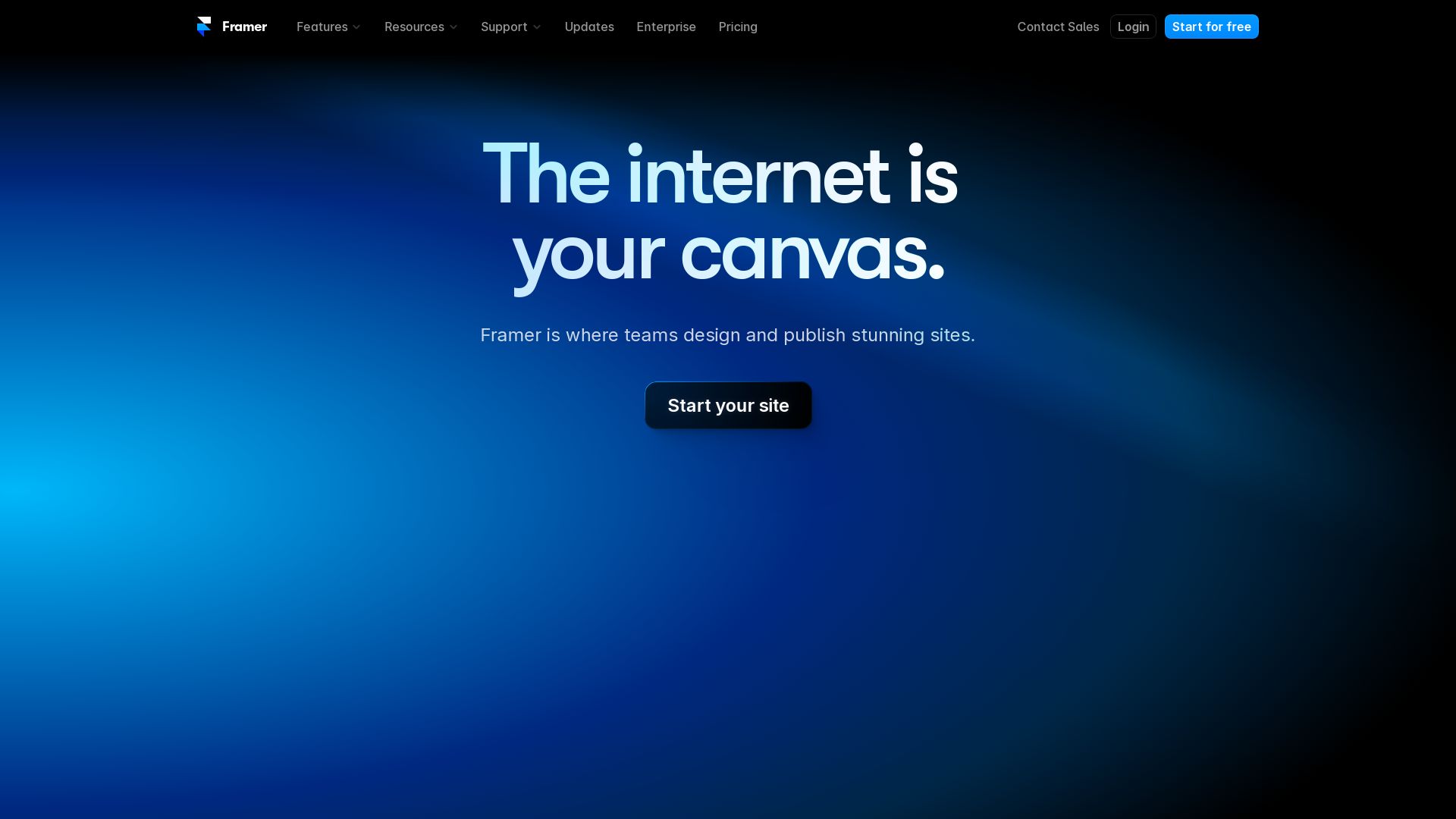
Framer Motion, an animation library for React, is noted for its powerful, straight-forward animations. Leveraging MotionValues, Framer Motion enhances user engagement through its unique and functional style.
Top Features of Framer Motion
- Motion component: animate props effortlessly.
- Gesture Recognition: delivers functionalities such as hover, tap, pan, and drag.
- Variants: animate entire sub-trees of components.
| Feature | Description |
|---|---|
| Server-Side rendering | Prevents post-JS-load content restyling. |
| Layout Changes | Facilitates animation of layout changes. |
| UseAnimate hook | Enables triggering of manual animations. |
Limitations of Framer Motion
- Compatibility: requires React 18 or greater for installation.
- May not be as fast or maintainable as CSS + JS animations for complex cases.
Framer Motion Use Cases
Use case 1: Enhanced User Engagement
Framer Motion, with its powerful animations, contributes significantly to user engagement. The capability of animating entire component sub-trees provides a unique design style beneficial in capturing attention.
Use case 2: Mobile and Desktop Experience
Framer Motion’s gesture recognition capability enhances user experience on both mobile and desktop platforms. Implementing hover, tap, pan, and drag functionalities has never been made easier.
Use case 3: Optimum Performance
Server-side rendering support reduces load time, eliminates content restyling post JavaScript loading, and significantly improves performance.
Anime.js
Anime.js, a compelling lightweight JavaScript library, excels in animation and concurrent running animations. A powerful API works with DOM, CSS, JavaScript object, offering a host of properties for animation and control.
Anime.js Top Features
- Powerful API that works with DOM, CSS, and JavaScript object.
- Allows to animate HTML tag, class or id element with ease, facilitating basic animation creation and numerical value modifications.
- Manages concurrent running animations, variable frame rates, and animation keyframes.
- Provides control over animations like pause, play, reverse, and speed with new callbacks and value modifiers.
| V4 version in development | Introducing performance enhancements |
| Extensive control | Offers pause, play, reverse, speed features, superior timelines, and additive animations |
| Free to use | Zero-cost library offering API access, great for animators and developers |
Anime.js Limitations
- Limited support for playing animations “backwards”.
- May require the creation of personal library for advanced animations.
- High CPU usage when not actively interacting.
Anime.js Pricing
This powerful library is totally free and offers API access, making it ideal for individuals, animators, and developers.
Anime.js Use Cases
Use case 1
Anime.js is recommended for projects requiring professional animation frameworks, enhancing browsers’ animation capability with its powerful APIs.
Use case 2
For animators looking for a library with comprehensive control features, its pause, play, reverse, speed controls and superior timelines can be immensely useful.
Use case 3
Developers building applications with variable frame rates or concurrent animations can leverage Anime.js’s capacity for managing these complex tasks.
Hannah Stewart
Content writer @ Aircada, tech enthusiast, metaverse explorer, and coffee addict. Weaving stories in digital realms.