
ARKit
Introducing ARKit, Apple’s augmented reality (AR) platform, designed to use visual inertial odometry technology and map space through scene geometry.
ARKit Best Features
- Supports 4K video capture for immersive AR experiences
- Facilitates high-resolution image capture during AR sessions
- Integrates front and back cameras for interactive AR content
- Enables scene geometry for accurate space mapping
- Incorporates location anchors for specific cities worldwide
- Excels in motion capture for effective human movement tracking
| Feature | Benefit |
|---|---|
| People Occlusion | AR content can realistically pass behind and in front of people |
| Motion Capture | Detects up to 100 images, improving object recognition |
| Scene Geometry | Enables mapping of spaces with labels for floors, walls, etc |
ARKit Limitations
- Desire for an environment with optimal lighting and a flat surface for effective functioning
- Preferably used in newer iPhone X and iPad Pro models for advanced features
ARKit Use Cases
Use case 1: Film Production and Video Editing
With the option for 4K video capture, ARKit aids in immersive film production and high-quality video editing.
Use case 2: Gaming
ARKit’s advanced object detection and mapping make it ideal for creating rich, immersive gaming experiences.
Use case 3: Indoor Navigation
ARKit’s GPS and Bluetooth beacon technology make it a solid choice for indoor navigation in malls, airports, and more.
ARCore
Developed by Google, ARCore is a robust platform designed to build augmented reality experiences, enabling your phone to perceive its environment on a whole new level and interact seamlessly with data.
ARCore Best Features
- Immersive Motion Tracking that anchors AR objects in your actual environment.
- Profound Environmental Understanding allowing devices to detect flat surfaces.
- Impressive Light Estimation offering real-world lighting conditions for AR objects.
- ARCore’s comprehensive APIs, available across both Android and iOS, facilitate shared AR experiences.
| Feature | Description |
|---|---|
| ARCore Geospatial API | Enhances the AR experience with the incorporation of Google Maps. |
| Streetscape Geometry API | Provides a 3D mesh of the user’s immediate surroundings, within a 100m radius. |
| Scene Semantics API | Leverages AI to classify every pixel in an outdoor scenario – capturing the world in unprecedented detail. |
ARCore Limitations
- ARCore’s compatibility with Google Maps Live View may present issues, impacting accurate reality augmentation.
- Risks of unauthorized installation of Google Apps.
ARCore Pricing
ARCore is freely available for use, with automatic installation and updates facilitated through Google Play Services. However, app-based costs may apply depending on usage and applications.
ARCore Use Cases
Use Case 1 – Gaming
ARCore can transform mobile gaming, offering developers the tools to overlay virtual characters and odds in the player’s real-world environment, creating an engrossing AR experience.
Use Case 2 – Retail
ARCore’s abilities extend to retail, enabling customers to virtually ‘try on’ products or see how furniture might fit into their homes before purchase – a powerful tool for enhancing e-commerce experiences.
Use Case 3 – Travel & Tourism
Through ARCore, tourists can enjoy interactive guide maps, bringing historical sites and artifacts to life, enhancing their touring experience and knowledge in an immersive, unprecedented manner.
jMonkeyEngine
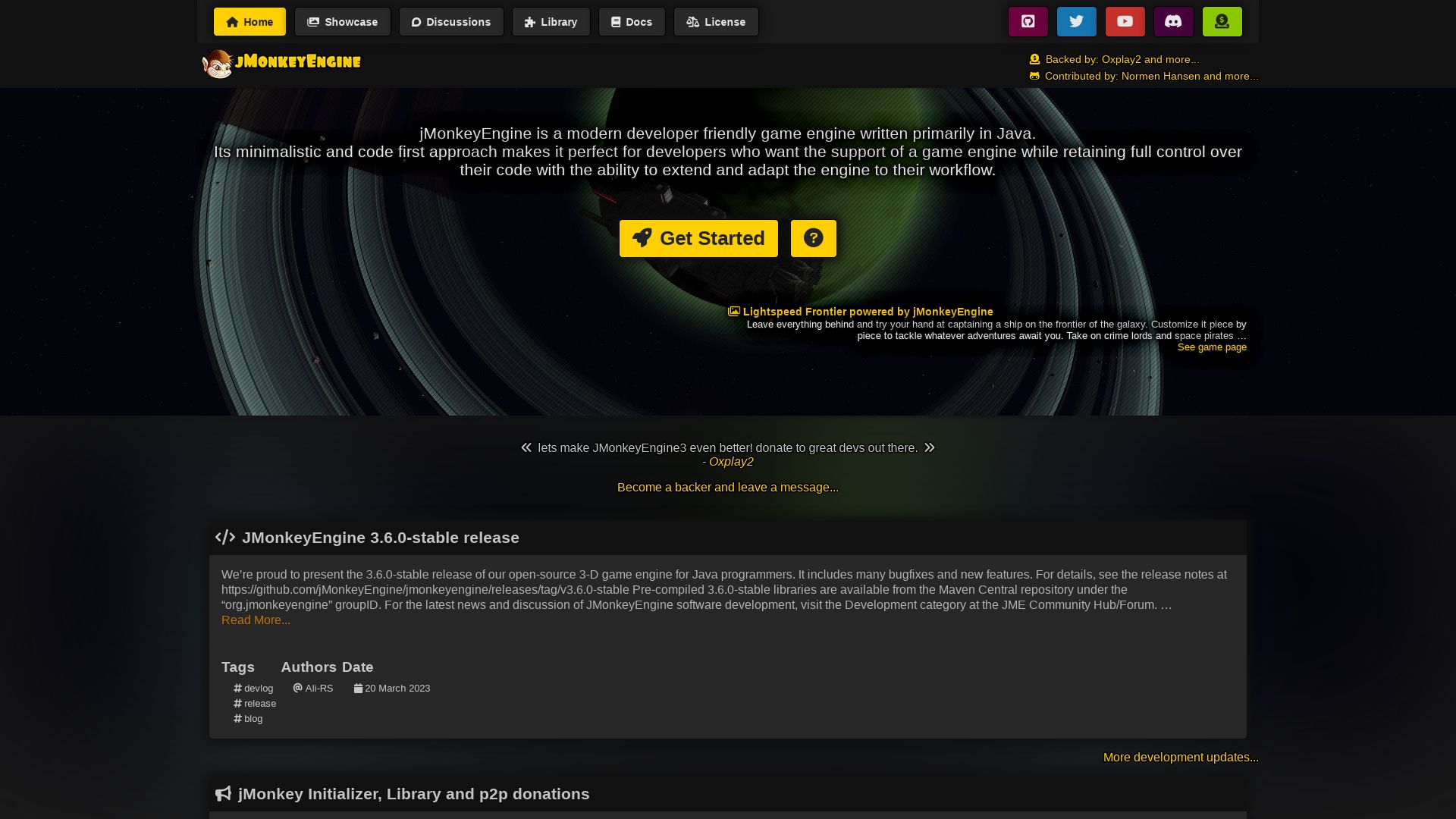
A worthy alternative to the RealityKit is the jMonkeyEngine, a Java-based game engine founded on the NetBeans Platform and compatible with Android. Targeting primarily developers, it champions a minimalistic, code-first approach to game development.
jMonkeyEngine Top Features
- Powerful 3D audio support with OpenAL and jmePhonon for immersive sound effects.
- Multiple options for physics models including jBullet and Minie.
- In-built support for post-processing, featuring filters like Bloom FXAA and Light Scattering.
- Extensive terrain libraries for realistic terrain creation.
- Advanced particle capabilities with a plethora of options and customizations.
| Feature | Description |
|---|---|
| Cross-Platform Compatibility | Can be published on PC, Linux, iOS, Android, and Mac. |
| Supportive Active Community | Benefit from a supportive community of developers; forums stay up-to-date. |
| Broad Learning Material | Online documentation, books, and YouTube tutorials all readily available for learning. |
jMonkeyEngine Disadvantages
- Despite its capabilities, it is a lower-level game development tool, which may pose initial gravity for beginners.
- Some developers might find the Java-centric nature of the engine restrictive.
jMonkeyEngine Pricing
Embracing the spirit of community and accessibility, jMonkeyEngine is completely free to use and comes under a permissive BSD 3-Clause license.
jMonkeyEngine Use Cases
Use Case 1: Education
With its easier adaptability and learning curve, jMonkeyEngine is highly preferred in game-education programs serving both young and adult learners. It even uses resources like Greenfoot, Alice, and Kojo for game development education for children.
Use Case 2: Commercial Game Development
jMonkeyEngine has proven its mettle in serious game development projects, with multiple commercial games built using it and available on platforms like Steam and indiedb.com.
Use Case 3: Independent Game Development
For indie developers, jMonkeyEngine offers a robust, free and open-source option for creating high-quality games with a variety of GUI options available such as Lemur, Nifty GUI and IGUI.
Phaser
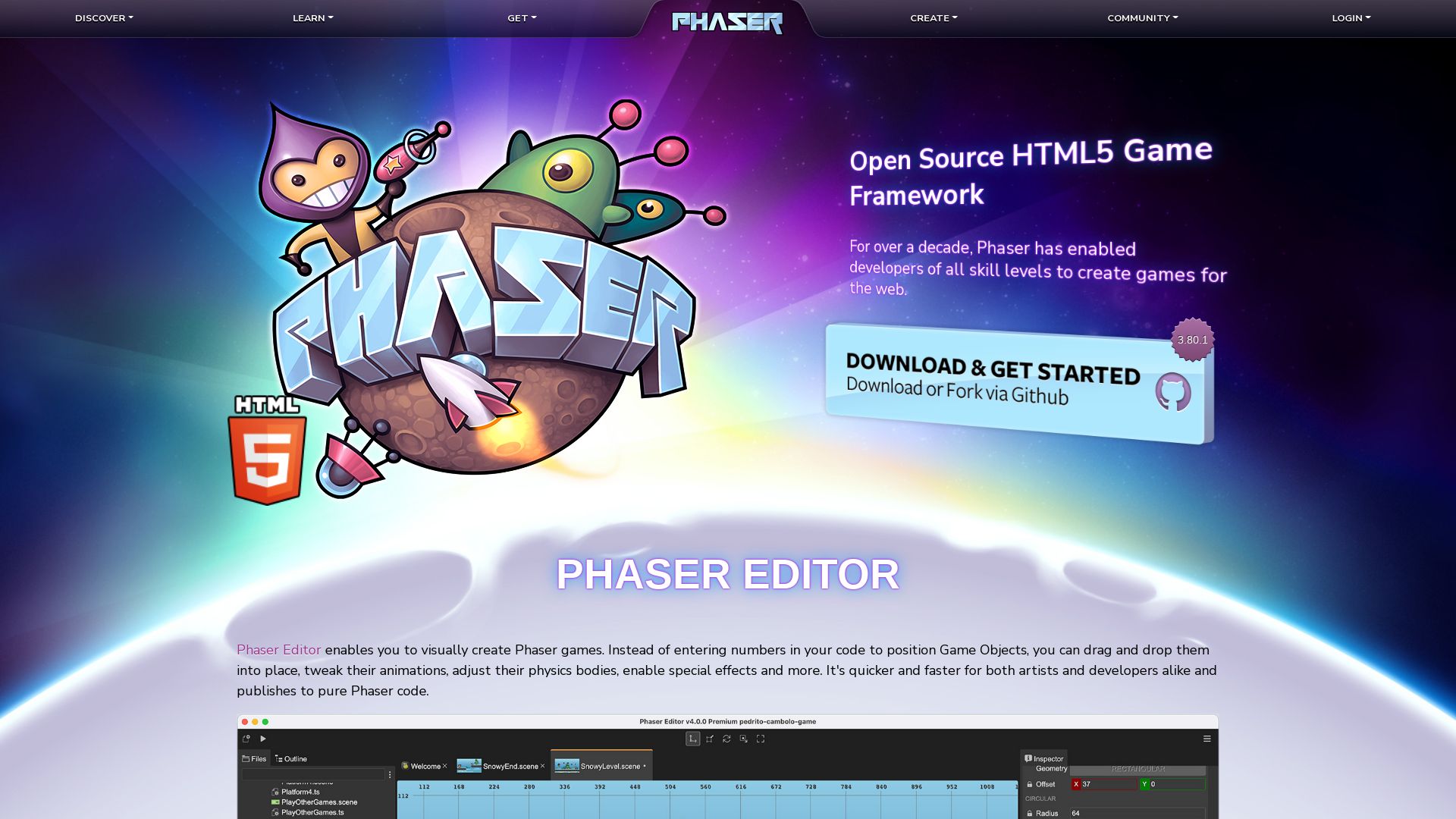
Ever dreamed of creating your own Guardians of the Lore or snowfight.io? Meet Phaser, the brainchild of Richard Davey, which is all about designing HTML5 games for desktop and mobile. Released in April 2013, this 2D game framework supercharges your game development ambitions.
Phaser Top Features
- Compatibility: Works with any browser supporting canvas element.
- Renderer Speciality: Uses either Canvas or WebGL renderer for quick rendering, choosing based on browser support.
- Versatility: Games deployable to iOS, Android, and native desktop apps via Apache Cordova, PhoneGap tools.
- Built for Collaboration: Ongoing development on GitHub for Phaser 3 and 4, ensuring continuous improvements.
- Multiple Physics Systems: Pick between Arcade Physics, Ninja Physics, P2.JS based on gaming requirements.
| Physics System | Use |
|---|---|
| Arcade Physics | Suitable for simple games where accuracy isn’t key. |
| Ninja Physics | Great for advanced tile-based games. |
| P2.JS | Ideal for making realistic physics in game interactions. |
Phaser Limitations
- Learning Curve: For beginners, understanding game physics and rendering might take some effort.
- No 3D Support: While 2D game enthusiasts have a field day, 3D game developers need to look elsewhere.
Phaser Pricing
Hold your joysticks, gamers! Phaser is open-source, so you can channel all your resources into creating the next gaming sensation.
Phaser Use Cases
Use case 1: Indie Game Developers
With Phaser’s comprehensive support and 1800+ examples, indie devs can create a game from scratch and deploy it across platforms.
Use case 2: Education
Computer Science students can get their hands on real-world game development, thanks to Phaser’s versatility and robust learning resources.
Use case 3: Hobbyists
For people who turn to game development as a stress buster, Phaser’s easy game creation process could be a fun way to chillax.
SpriteKit
![]()
Unlock the power of SpriteKit, a high-capacity game development framework tailor-made for iOS and macOS. Delivering uncomplicated possibilities for the creation of 2D games, it merges user-friendly attributes with high-end technology to revolutionize gaming.
SpriteKit Key Features
- 2D Game Creation: Exclusive interface for crafting and animating 2D game objects.
- Sophisticated Physics Engine: Implements Box2D for real-world object interactions.
- Swift Language Support: Enhances code efficiency and streamlines game development.
- Cross-Platform Reach: Offers far-reaching capability with Game Center and iCloud support.
- Resourceful Editor: Provides noteworthy features like scene editing, animation, physics and particle systems.
| Key Elements | Description |
|---|---|
| Components | Scene, Node, Sprite, Action work seamlessly together to make game creation a breeze. |
| Swift Enhancements | Sample SwiftUI and Swift code to expedite the game development process. |
| Support | Assured future-proofing with Apple’s ongoing support for advanced devices. |
SpriteKit Limitations
- Limited to Apple ecosystem, restricting broader platform usage.
- Advanced proficiency in Swift and iOS development is required to maximize SpriteKit’s capabilities.
- Decision-making trade-offs exist between collision accuracy and performance.
SpriteKit Use Cases
Use Case 1: MVP Methodology
SpriteKit creates an excellent platform for MVP (Minimum Viable Product) methodology, enabling rapid prototype creation with analysis via integrated game analytics.
Use Case 2: iOS and macOS Game Development
Those specifically targeting the Apple ecosystem will find SpriteKit’s feature suite uniquely advantageous for robust 2D game development.
Use Case 3: Swift Coders
Developers skilled in Swift, particularly in the iOS domain, can unlock the full potential of SpriteKit’s efficiencies in game creation.
Unity

Introduced in 2005, Unity is a stalwart in the game development realm, offering broad capabilities in creating 3D and 2D games across platforms.
Unity Top Features
- Cross-Platform Support: Develop once, deploy anywhere—Android, iOS, and major operating systems.
- Inset of Tools: From rendering technology to integrated assets, Unity equips developers for crafting high-quality games.
- Diverse Coding Options: Whether your forte is BOO script, Javascript, or C#, Unity caters to all.
- Active Developer Community: A hive of proactive assistance, feedback, and problem-solving.
- Continuous Evolution: Unity persistently refines its tech for better user-friendliness, compatibility, and immersive visual experiences.
| Feature | Description |
|---|---|
| Asset Store | A treasure trove of pre-designed textures and features to jumpstart game design. |
| AR/VR Capabilities | Unity actively promotes AR/VR game development. |
| Learning Opportunities | Unity keeps users abreast of industry advancements and fosters open problem-solving dialogue. |
Unity Downsides
- New Pricing Model: The impending change, effective January 1, 2024, has stirred unease among developers, particularly solo, indie, and mobile ones, over potential abuse of per-install fees.
- Discontinued Unity Plus: This subscription tier is no longer available.
- Trust Issues: Unforeseen changes and additional fees eroded Unity’s standing with its users.
Unity Pricing
Unity’s imminent per-install fee model commences on January 1, 2024. However, the company promises no charges until game revenue hits $200,000 and surpasses 200,000 installations. Notably, fees vary by region—standard markets like US and UK accrue higher costs than emerging ones like India and China.
Unity Use Cases
Use Case 1: Mobile Game Development
Unity is a top choice for mobile game developers, buoyed by its wide platform coverage and feature-rich toolset.
Use Case 2: Indie Developers
With a host of ready assets, diverse coding options, and an active community, Unity empowers indie developers to bring their unique visions to reality.
Use Case 3: AR/VR Game Creation
Elevate your AR/VR game development to new heights with Unity’s dedicated features and established evolution pace.
AR Foundation
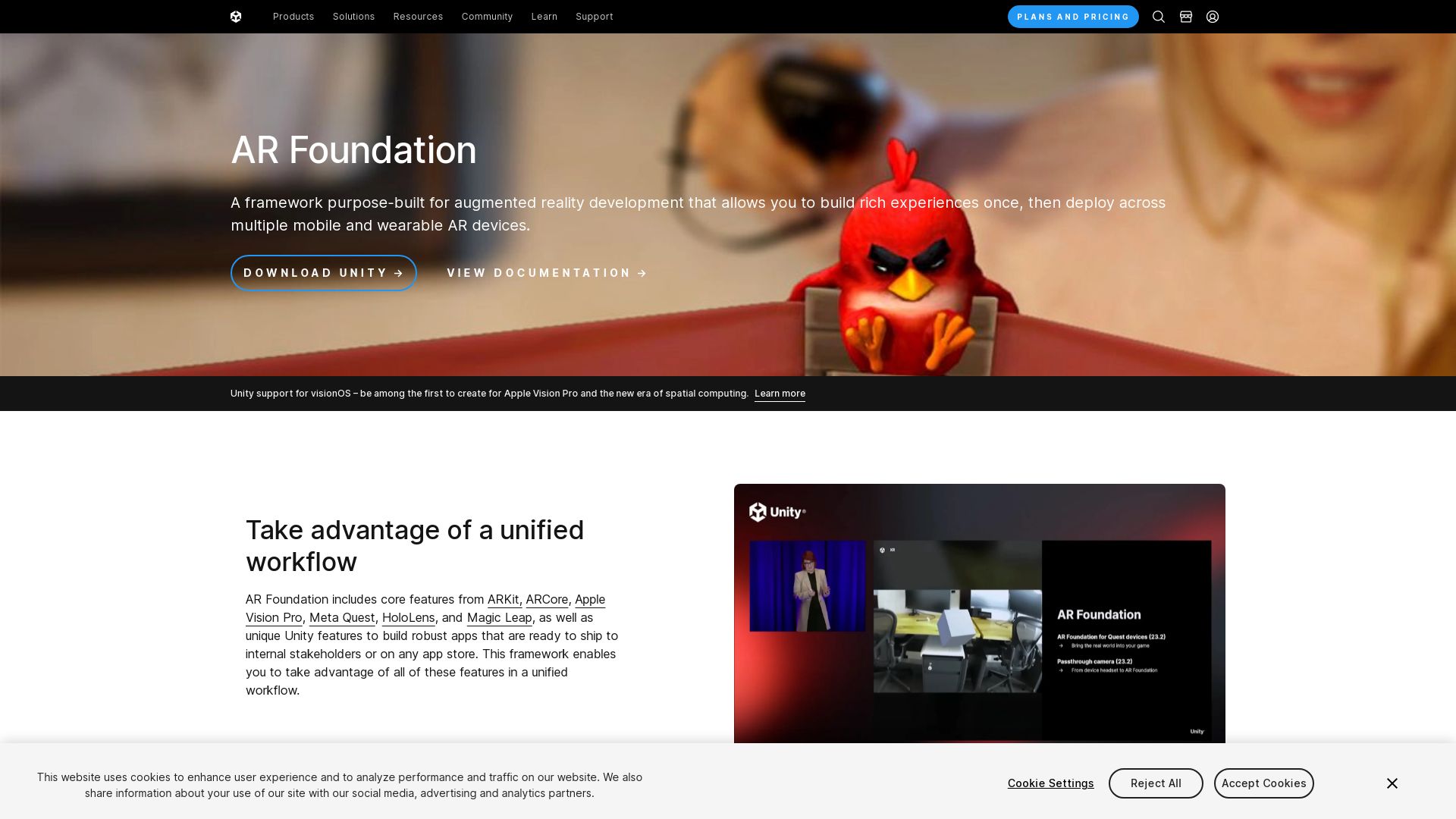
Heralding from the tech giant Unity, AR Foundation encapsulates a cross-platform framework for crafting unparalleled AR experiences compatible with both Android and iOS devices.
AR Foundation Top Features
- Supporting Cloud Anchors and advanced Camera configuration filters.
- Offers tools for Recording and Playback.
- Powered by Google’s ARCore Extensions, ARCore XR Plugin for Android, ARKit XR Plugin for iOS.
- Includes game objects such as AR Session and AR Session Origin.
- Features AR Foundation components and Unity API to boost AR development.
| Top Features | Description |
|---|---|
| Interaction Modes | Fosters interaction through panel interfaces and AR onboarding graphics. |
| AR Features support | Includes features like plane detection and raycasting camera etc. |
| Debug Menu | Facilitates operation through Configuration Chooser and Debug Menu. |
AR Foundation Limitations
- Requires Android device supported by ARCore, or iOS with Xcode 11.0 or later.
- Performance is dependent on compatibility with Unity Editor versions, ARKit and/or ARCore supported device.
- Availability is limited to Unity 2019.4.3f1 or later.
AR Foundation Use Cases
Use case 1: Game Development
AR Foundation serves as an optimal tool for game developers with rudimentary knowledge of Unity development, C# programming, 3D graphics, and mobile applications development, enriching the gaming experience through it’s seamless integration.
Use case 2: Virtual Photo Galleries
AR Foundation can be implemented to develop diverse AR projects like virtual photo galleries, promoting cross-cultural appreciation of art and visuals through digital reality.
Use case 3: Education and Learning
AR Foundation also encourages the use of AR for educational purposes, such as interactive image tracking apps that can engage students in learning in an immersive way.
Sceneform
Dipping our toes into the AR pool brings us face-to-face with Sceneform, a 3D framework twirled out by Google, architected to serve Mobile Java developers. Decked out with the magic wand of AR, Sceneform makes sure you’re cooking up AR apps in no knead bread simplicity.
Sceneform Top Features
- Bringing light to your AR night: Sceneform doesn’t shy away from showcasing functionalities such as adding lights, fiddling with position and color, throwing a gala of a 3D drawing experience.
- Dynamic Creation: With Sceneform, you’re the puppet-master. Create 3D models on the go during runtime, experimenting with shapes as desired. Isn’t it cool to play Picasso in the tech universe?
- API-rich: Sceneform greets developers with APIs that load, render 3D models, setting the stage for apps both requiring and not requiring AR.
- Selfie-ready: Augmented Faces mechanizes face detection, and meshes up 3D models, but only with the front camera. Sorry, rear camera, no pout-time for you!
| Feature | Description |
|---|---|
| AR Functonality | Exciting features like object scaling, moving 3D models, and object rotation can be introduced in apps. |
| Recording and Saving | A unique feature that allows recording and saving your wild AR adventures. |
| Real-time Video Playback | Be in sync with reality as Sceneform manages video playback based on camera tracking. |
Sceneform Limitations
- Device Compatibility: Sceneform shows occasional stubbornness when it bumps into compatibility issues with some devices.
- Restrictions in 3D Model creation: Alas, the journey isn’t all rainbows and sunshine. Restrictions exist. Vertical surface detection or simultaneous use of more than one camera, we are looking at you!
Sceneform Pricing
A quick heads-up here – Sceneform’s broom doesn’t sweep the money off your wallet. That’s right! It’s free but remember, Google doesn’t actively maintain Sceneform now. So, be prepared for some potential updates or support roller-coaster rides in the future.
Sceneform Use Cases
Use case 1
Are you a Java Developer aiming for a low-fuss introduction to the dazzling world of AR? Sceneform simplifies your entry, gently holding your hand through the learning curve.
Use case 2
If creating robust, interactive AR apps is your goal, Sceneform steps up as your reliable sidekick with its sizable trove of APIs and dynamic modeling capabilities.
Use case 3
Craving to weave an AR storyline with faces at its heart? Sceneform is your go-to, propelling a rich AR narrative with its Augmented Faces functionality.
Vuforia
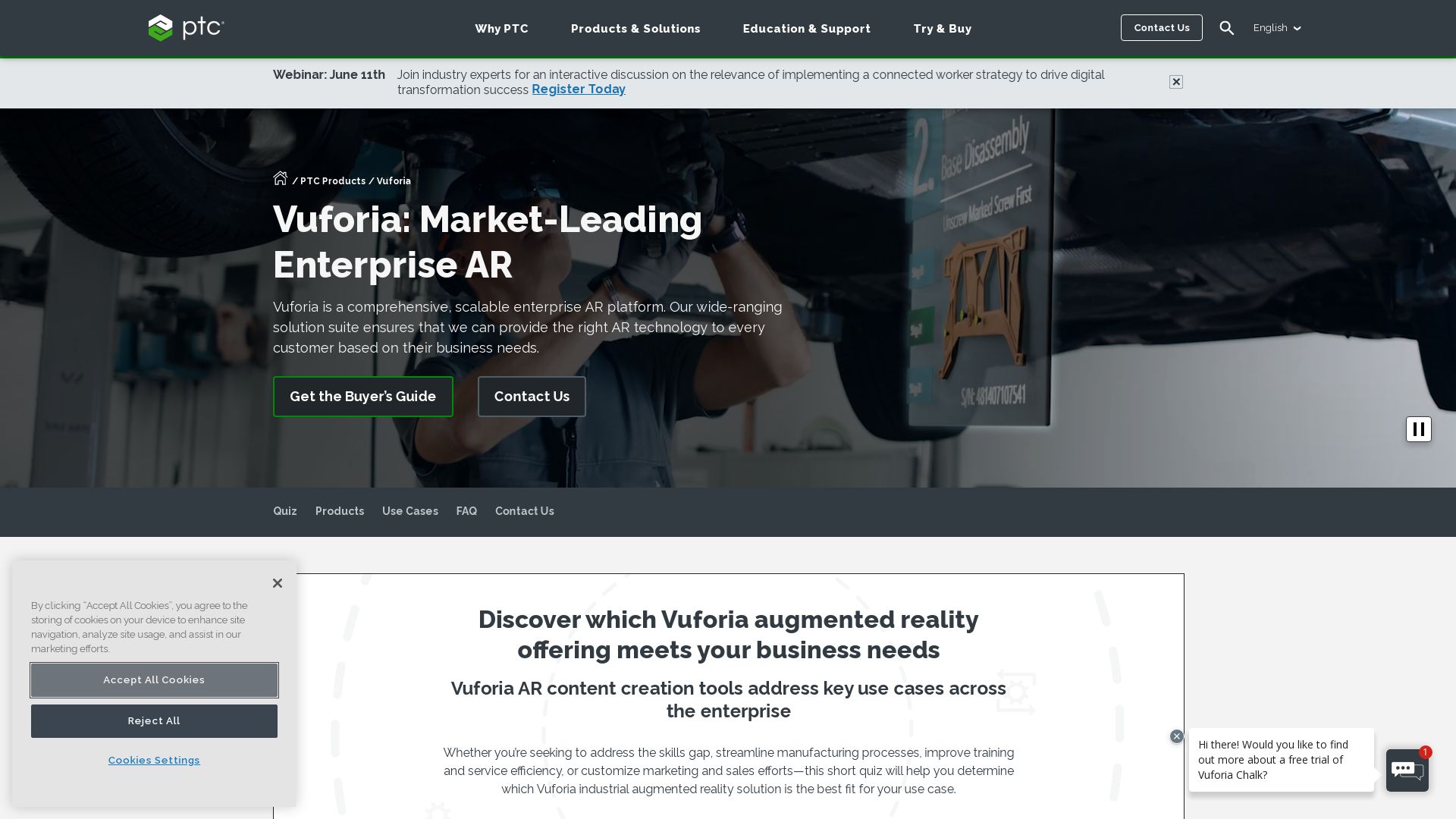
Step into the future with Vuforia, an AR software development kit that’s literally rebooting reality as we know it, brought to you by the stalwarts at Qualcomm and now handled with zeal by PTC Inc. A marvel of computer vision technology that offers a seamless way for developers to create sterling AR experiences.
Best Features of Vuforia
- Unrivalled AR object recognition with its powerful computer vision tech
- Support for 2D/3D target types, markerless Image Targets, and 3D Model Targets
- Localized occlusion detection and runtime image target selection
- Robust APIs, available in multiple languages including C++, Java, and .NET for Unity
| Platform Compatibility | Unique Features |
|---|---|
| iOS, Android, UWP | VuMarks and dynamic recognition |
| Unity, Android Studio, Visual Studio, XCode platforms | Extended tracking, model target capabilities |
Vuforia Downsides
- Cloud add-ons not available in China
- Virtual Buttons are deprecated, no support in future versions
- Premium plans require contact with the company for cancellation
Vuforia Pricing
Vuforia offers a Basic Plan for unlimited app development and publishing with some feature limitations. For more sophisticated needs, there is the Premium Plan. Both plans can extend with Cloud and Cloud Plus add-ons. Licensing includes a Develop option for learning and non-commercial use, Basic, Basic with Cloud License, and Pro.
Vuforia Use Cases
Use case 1: 3D Product Demonstrations
Imagine enabling customers to visualize your product in full 3D before purchase. Vuforia lets you bring product demos to life using its robust AR capabilities
Use case 2: Interactive Campaigns
Enrich your marketing campaigns with Vuforia’s dynamic recognition and targeting options, letting you create interactive, memorable experiences.
Use case 3: Real-Time Data Overlay
Vuforia’s engine allows for real-time detection and overlays data on real-world objects, which can be brilliant for industries like manufacturing and architecture that need real-time updates.
Stride
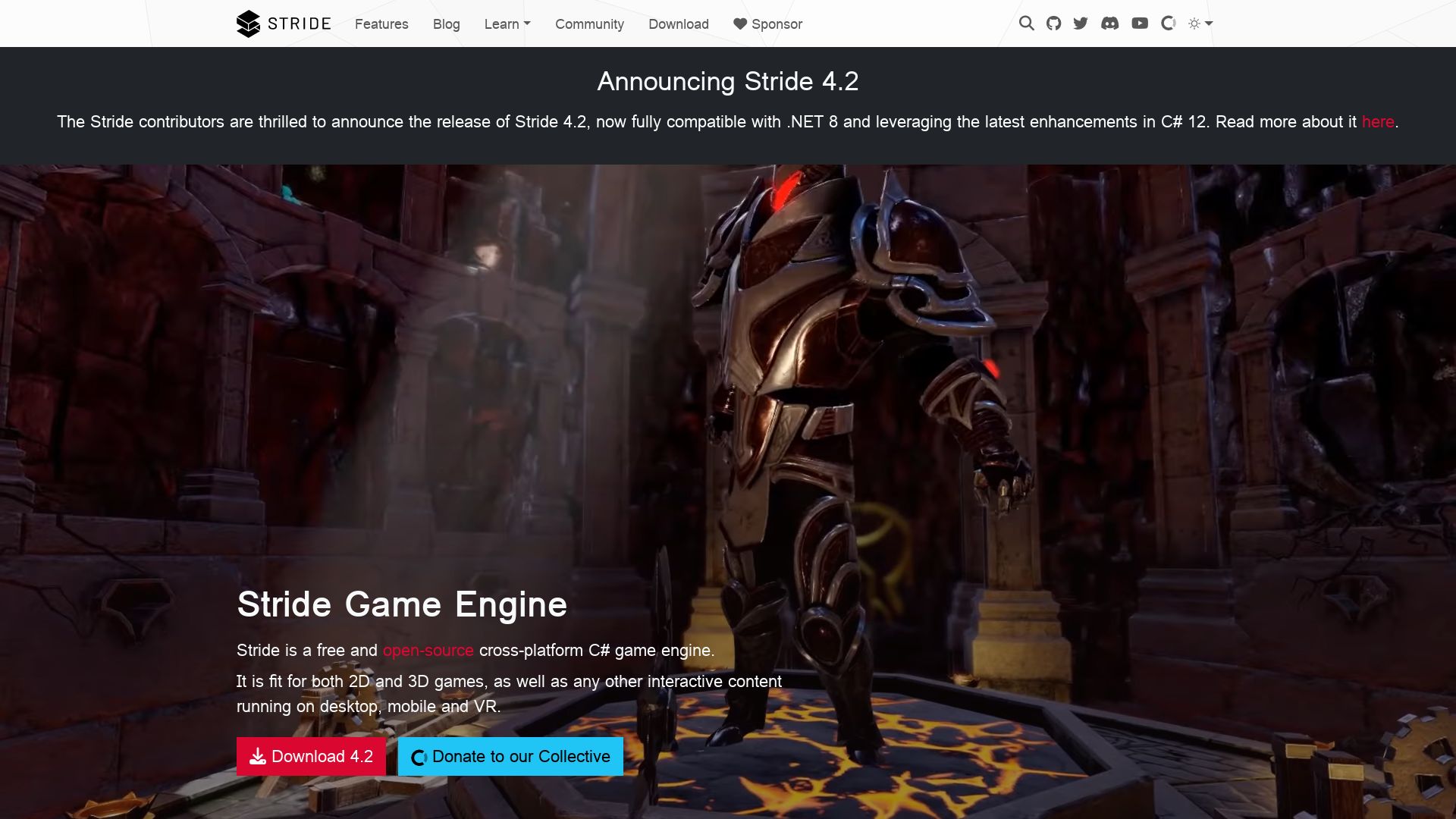
Born out of Silicon Studio’s ingenuity, Stride is a free, open-source, 2D and 3D cross-platform game engine suitable for designing video games for PCs, mobile devices, and virtual reality.
Stride Top Features
- Customizable shader system: Facilitates unique visual effects.
- Physically-Based Rendering (PBR): Detailed and photorealistic visuals.
- Game Studio: Integrated environment eases asset import, scene creation, and game building.
- Entity Component System (ECS): Enables game entity structuring and management.
- Cross-platform runtime support: Compatibility with iOS, Android, Windows UWP, Linux, and PlayStation 4.
| Feature | Description |
|---|---|
| Particle Editor | Tool for designing and controlling particle effects. |
| Scene Streaming System | Technical back-end resource management asset. |
Stride Limitations
- Despite open-source status, development can be slow due to community-supported model.
Stride Pricing
Stride operates on an open-source model. It doesn’t cost a dime; feel free to access and modify as your project dictates.
Stride Use Cases
Use case 1: Video Game Development
With Stride’s powerful suite of tools, game developers can comfortably create stunning games for a variety of platforms.
Use case 2: Visualization
Stride’s robust 3D rendering engine can be leveraged to create breathtaking visualizations for design and architecture.
Use case 3: VR Applications
Stride also shines in Virtual Reality. Developers can create immersive experiences, thanks to its AR/VR development capabilities.
Unreal Engine

The Unreal Engine, often recognized as UE, is a versatile 3D computer graphics game engine developed by Epic Games. Originally showcased in 1998, UE has evolved exponentially and transcended the gaming arena to be used across film, television, and other industries as well.
Unreal Engine Top Features
- The Unreal Engine uses C++ programming language, giving developers more flexibility and control.
- Offers compatibility with a wide range of platforms including desktop, mobile, console, and virtual reality platforms.
- Sophisticated and feature-packed level editor, UnrealEd, which supports real-time constructive solid geometry operations.
- Evolving with time, the Unreal Development Kit (UDK) now includes support for creating iOS games and apps.
- Generous revenue model on Unreal’s Marketplace, offering content creators an astonishing 88% share of the generated revenue.
| Latest Release | Unreal Engine 5, launched in April 2022 |
| Epic’s Game Realm | Waiver on royalty model for games published on the Epic Games Store |
| Education Amicability | Unreal Engine is free for schools and universities |
Unreal Engine Limitations
- The engine particularly suits developers proficient or interested in C++, but this could be a downside for those unfamiliar with the language.
- The royalty model of Epic incurs a 5% charge on revenues over USD 1 million.
Unreal Engine Pricing
The Unreal Engine is accessible for free to all users, with a caveat. If a product makes more than $3,000 per quarter, Epic Games levies a 5% revenue charge. However, the revenue model is waived entirely for games published on the Epic Games Store.
Unreal Engine Use Cases
Use Case 1: Game Development
With its roots in PC first-person shooters, the Unreal Engine offers excellent utility for game developers creating immersive experiences across platforms.
Use Case 2: Film and Television
The engine’s impressive 3D graphics and real-time rendering capabilities make it a sought-after tool in film and television production.
Use Case 3: Academic Purposes
As Unreal Engine is free for educational use, students and faculty can employ its features in visual, game, or app development courses, fostering seamless learning experiences.
Three.js
Born from the ingenious mind of Ricardo Cabello (Mr.doob), Three.js, a JavaScript library, pushes the envelope in digital animation space since its inception on April 24, 2010. It’s a cross-browser JavaScript library that creates and displays animated 3D computer graphics in a web browser without requiring any browser plugins.
Three.js Top Features
- GPU-accelerated 3D animations: Using WebGL, it delivers slick animations.
- Virtual and Augmented Reality Support: Propelled by WebXR, it transcends the realms of conventional graphic displays.
- Multi-browser Compatibility: Operates seamlessly across browsers that support WebGL 1.0.
- Comprehensive toolkit: Encompasses multiple effects, scenes, cameras, animations, lights, materials, shaders, objects, geometry, and support options.
- Over 1700 contributors: A collaborative effort of a vast community constantly refining its functionality.
| Key Feature | Description |
|---|---|
| WebGL 2.0 support | From version 118, Three.js uses WebGL 2.0 by default. |
| Open Source | Hosted on GitHub, it enjoys the benefit of collective wisdom. |
| Language | Initially developed in ActionScript, ported to JavaScript in 2009. |
Three.js Limitations
While Three.js is a powerful tool for 3D animations, it may be daunting for beginners due to its complex use. A meticulous understanding of JavaScript is necessary to leverage its full potential. Though it claims to be multi-browser compatible, its performance may vary across different browsers.
Three.js Pricing
Faithful to the ethos of open-source platforms, Three.js is freely available under the MIT license. It liberates creativity from the fetters of expensive licenses.
Three.js Use Cases
Use case 1: Animation Studio
Leverage Three.js’s robust toolset for creating mesmerizing animation sequences, which can harness the power of GPU-accelerated 3D rendering.
Use case 2: Virtual Reality Developers
Three.js’s WebXR support makes it an essential arsenal for developers creating Virtual and Augmented Reality experiences.
Use case 3: Web Developers
For web developers aiming to deliver an interactive and engaging user experience, Three.js can infuse your website with 3D graphics and animations without resorting to browser plugins.
Babylon.js
Babylon.js, developed by Microsoft employees, is a robust real-time 3D engine that displays immersive 3D graphics using HTML5, directly in your web browser.
Babylon.js Top Features
- Best-in-class rendering process which uses physically based techniques and post-processing methods for photo-realistic images.
- Support for high-level polygon modeling, with triangular faces and limited use of constructive solid geometry.
- Integration of plug-in physics engines like Cannon.js and Oimo for realistic collision simulation and physically accurate reactions.
- Flexible animation functionalities, including keyframe animation objects and character animation achieved through skeletons with blend weights.
| API Support | Highly flexible and accessible for user projects. |
| Written in TypeScript | Code is compiled from TypeScript to JavaScript, enhancing code maintainability and readability. |
| GitHub Source | Codebase is openly available and distributed under the Apache License 2.0. |
Babylon.js Limitations
- While the engine supports constructive solid geometry, its use is limited to union, subtraction, and intersection operations.
- Relying on HTML5 and WebGL, its performance is subject to the compatibility and capability of the web browser used.
- Though powerful, Babylon.js requires proper know-how for working with 3D environments, which can be a learning curve for the first-time users.
Babylon.js Pricing
Babylon.js is an open-source tool with its source code openly available on GitHub under the Apache License 2.0. This essentially means it’s free to use.
Babylon.js Use Cases
Education in Medicine
Babylon.js, with its immersive 3D capabilities, can be a valuable tool in medical education by providing highly accurate representations of complex anatomical structures.
Fashion Avatars
In the fashion industry, Babylon.js can revolutionize the digital fitting experience by empowering the creation of realistic 3D avatars and garments.
Military Training
For military simulations, Babylon.js can act as a potent tool for creating engaging, planet-scale terrains with real-world physics for training exercises.
Tiffany Brise
Content writer @ Aircada, patiently awaiting a consumer AR headset that doesn’t suck.





